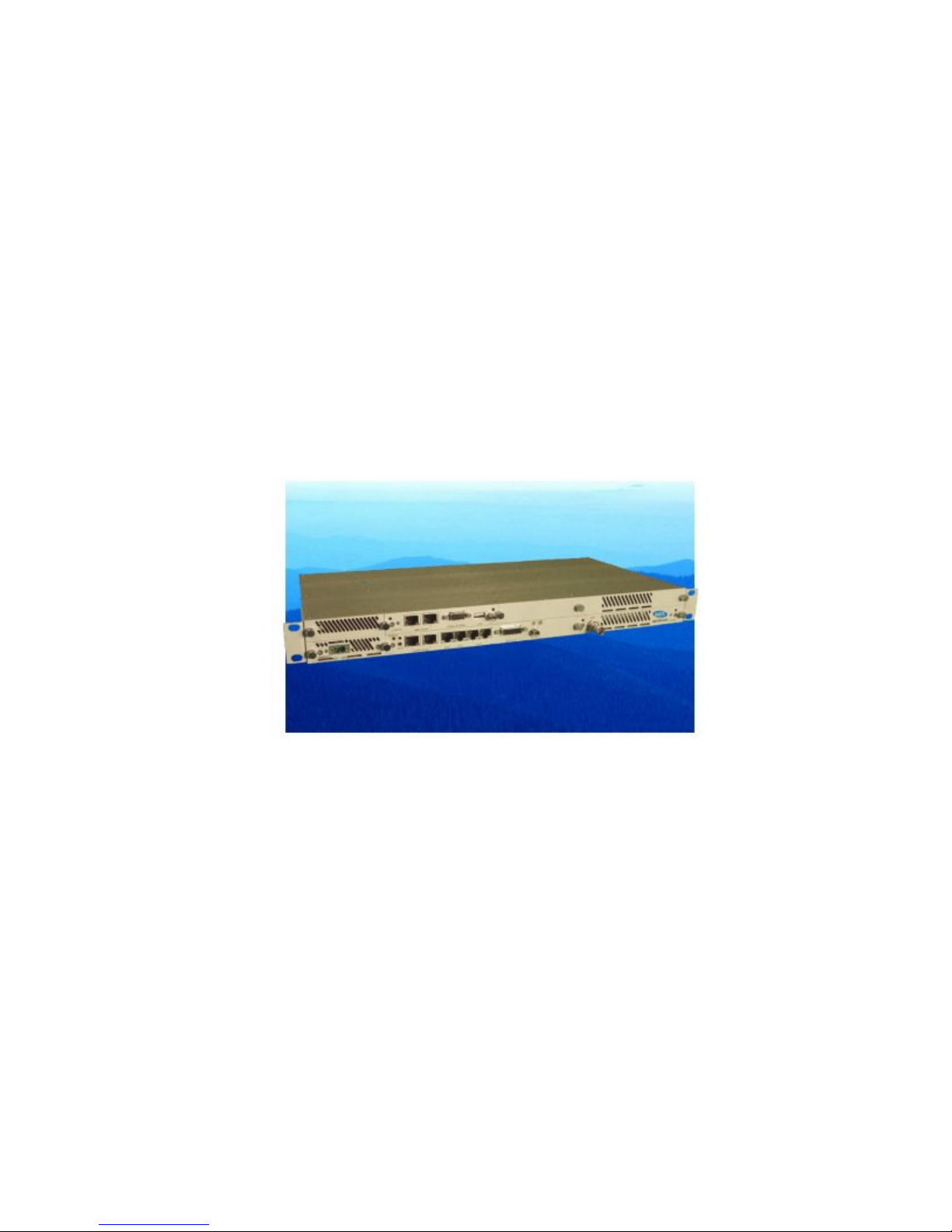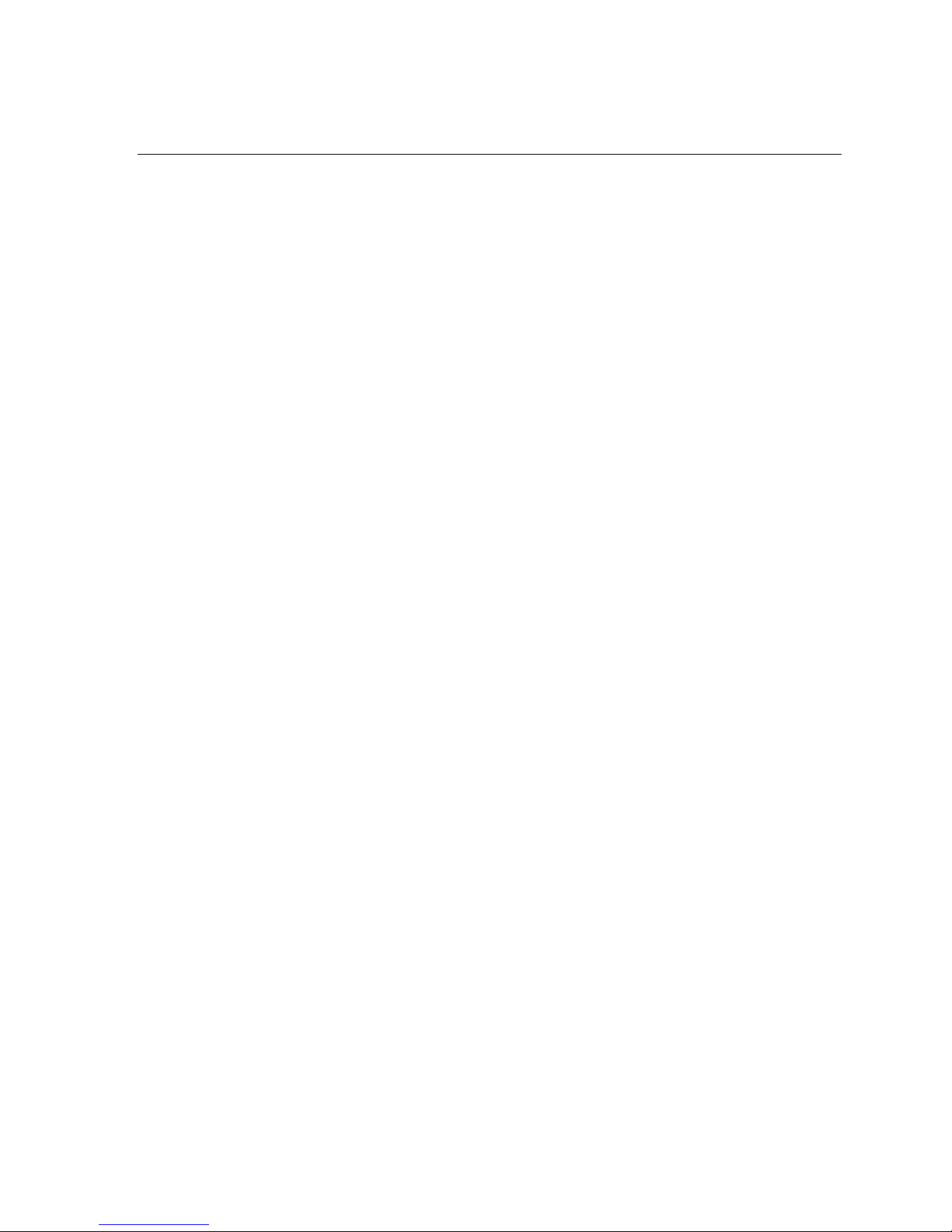Table of Contents
1SAFETY PRECAUTIONS ......................................................................................................................1-1
2SYSTEM DESCRIPTION .......................................................................................................................2-1
2.1 About This Manual............................................................................................................................2-1
2.2 Introduction .......................................................................................................................................2-1
2.3 System Features ...............................................................................................................................2-5
2.4 Physical Description ........................................................................................................................2-6
2.4.1 Model Types ................................................................................................................................2-6
2.4.2 Options ........................................................................................................................................2-8
2.4.3 Front Panel Indicators .................................................................................................................2-8
2.4.4 Front Panel Connections .............................................................................................................2-9
2.5 System Description ........................................................................................................................2-13
2.6 Consecutive Point Architecture ....................................................................................................2-16
2.7 2 + 0 (East-West) Configuration ....................................................................................................2-18
2.8 1+1 Protection .................................................................................................................................2-19
2.9 1 + 1 Multi-hop Repeater Configuration .......................................................................................2-20
2.10 Data Interfaces ................................................................................................................................2-22
2.11 Power Management ........................................................................................................................2-22
2.12 MDS Digital Radio Series Software and Network Management.................................................2-23
3INSTALLATION .....................................................................................................................................3-1
3.1 Unpacking..........................................................................................................................................3-1
3.2 Notices ...............................................................................................................................................3-2
3.3 Required Tools..................................................................................................................................3-2
3.3.1 SDIDUTM Tools ............................................................................................................................3-2
3.3.2 ODU Tools...................................................................................................................................3-2
3.4 PRE-INSTALLATION NOTES ...........................................................................................................3-3
3.5 Overview of Installation and Testing Process ...............................................................................3-3
3.6 Site Evaluation ..................................................................................................................................3-5
3.6.1 Preparing for a Site Evaluation....................................................................................................3-6
3.6.2 Site Evaluation Process...............................................................................................................3-7
3.6.3 Critical System Calculations......................................................................................................3-12
3.6.4 Frequency Plan Determination..................................................................................................3-13
3.6.5 Antenna Planning ......................................................................................................................3-14
3.6.6 ODU Transmit Power Setup ......................................................................................................3-15
3.6.7 Documenting a Site Evaluation .................................................................................................3-17
3.7 Installation of the Digital Radio Series .........................................................................................3-20
3.7.1 Installing the Software Defined IDUTM .......................................................................................3-20
3.7.2 Installing the ODU .....................................................................................................................3-21
3.7.3 Routing the ODU/ SDIDUTM Interconnect Cable .......................................................................3-23
3.8 Quick Start Guide ...........................................................................................................................3-25
3.8.1 Materials Required ....................................................................................................................3-25
3.8.2 Grounding the ODU...................................................................................................................3-25