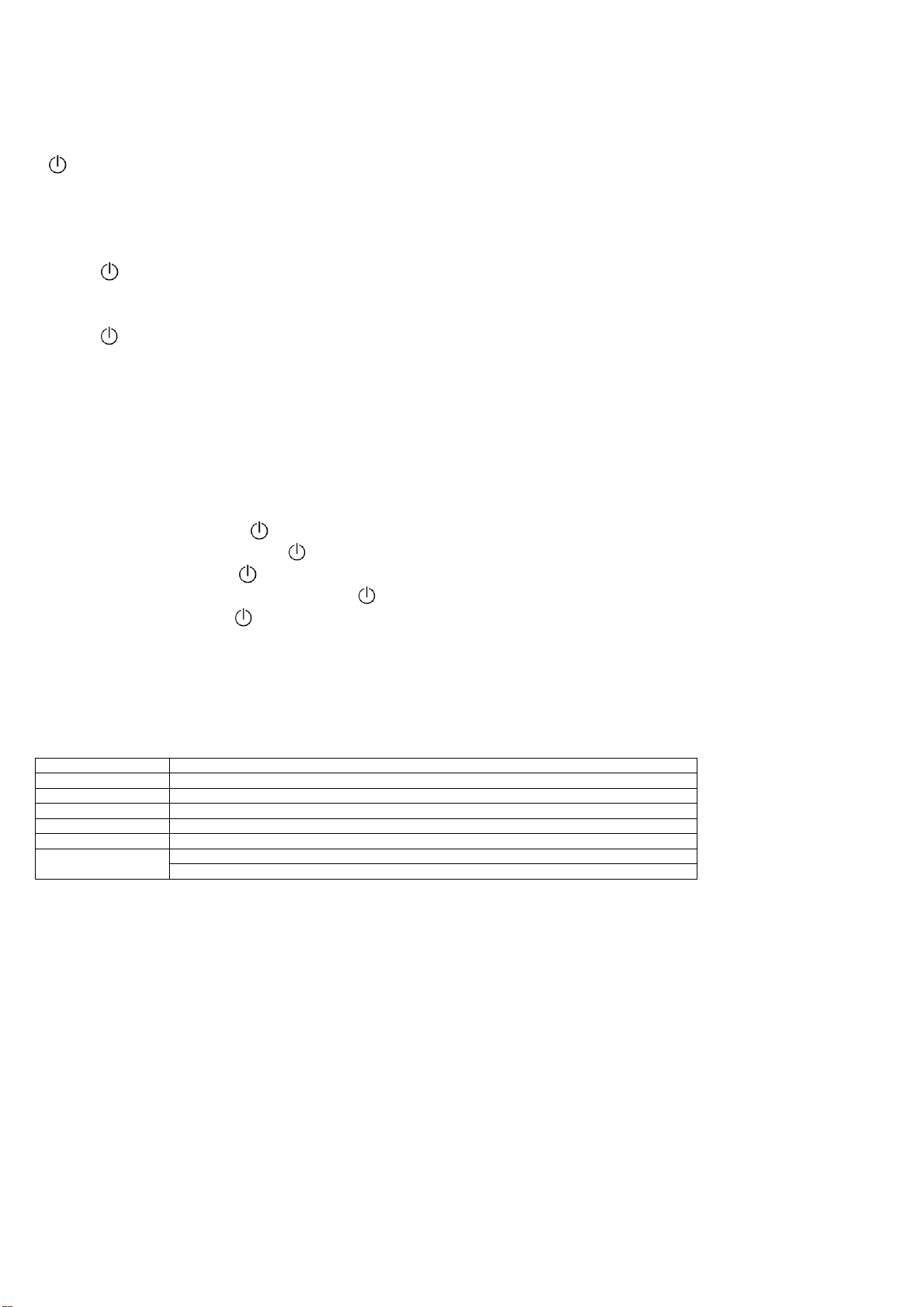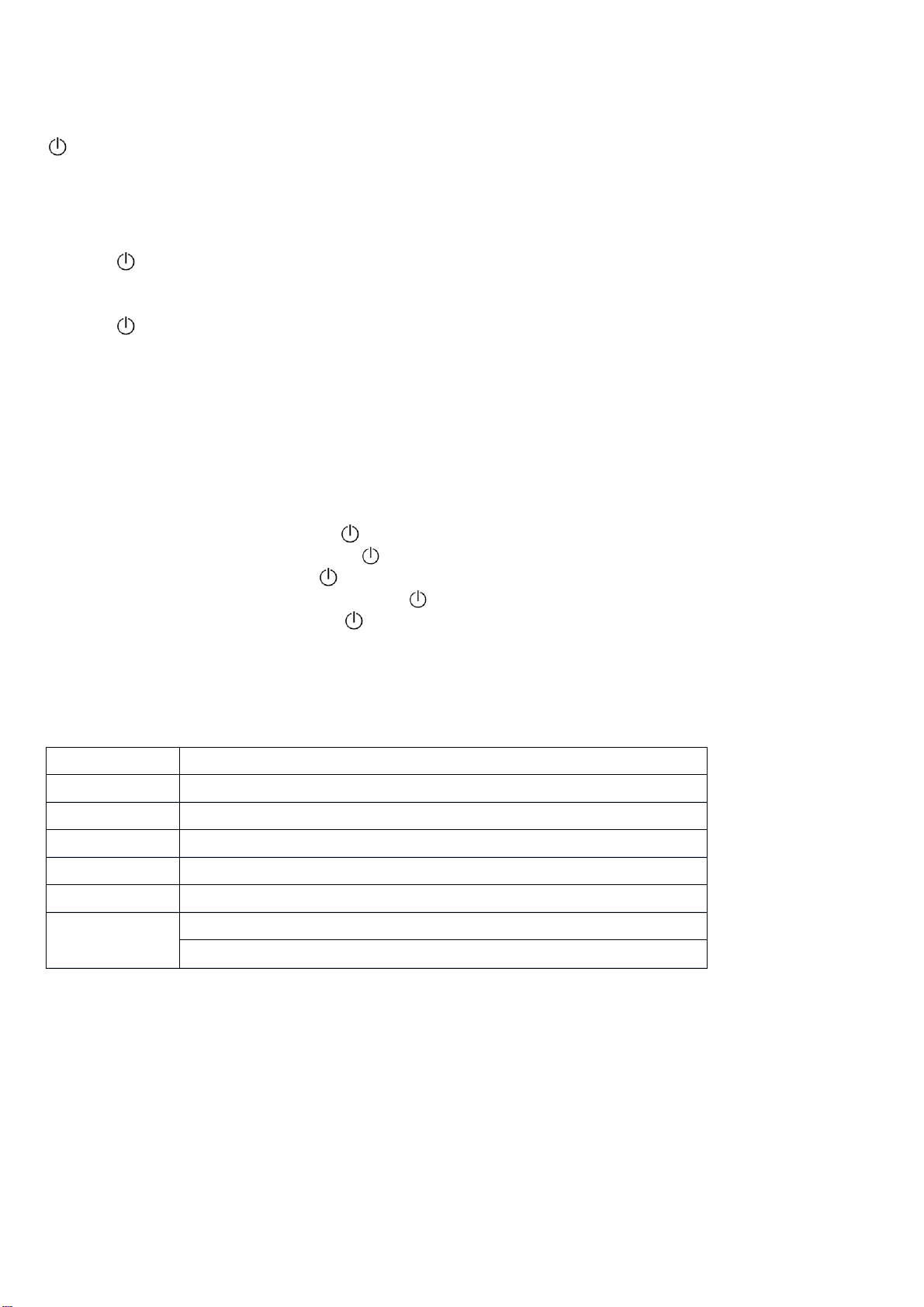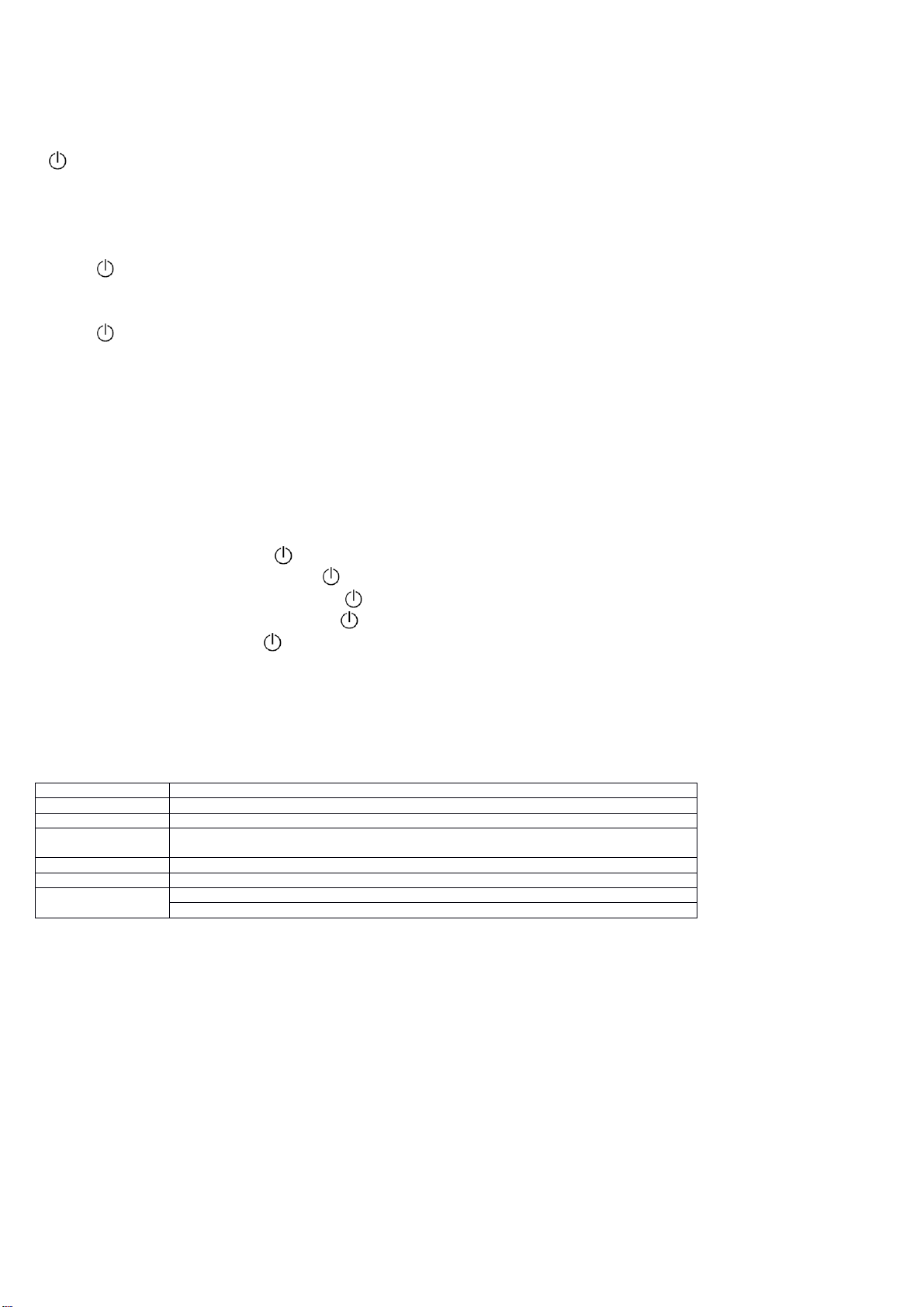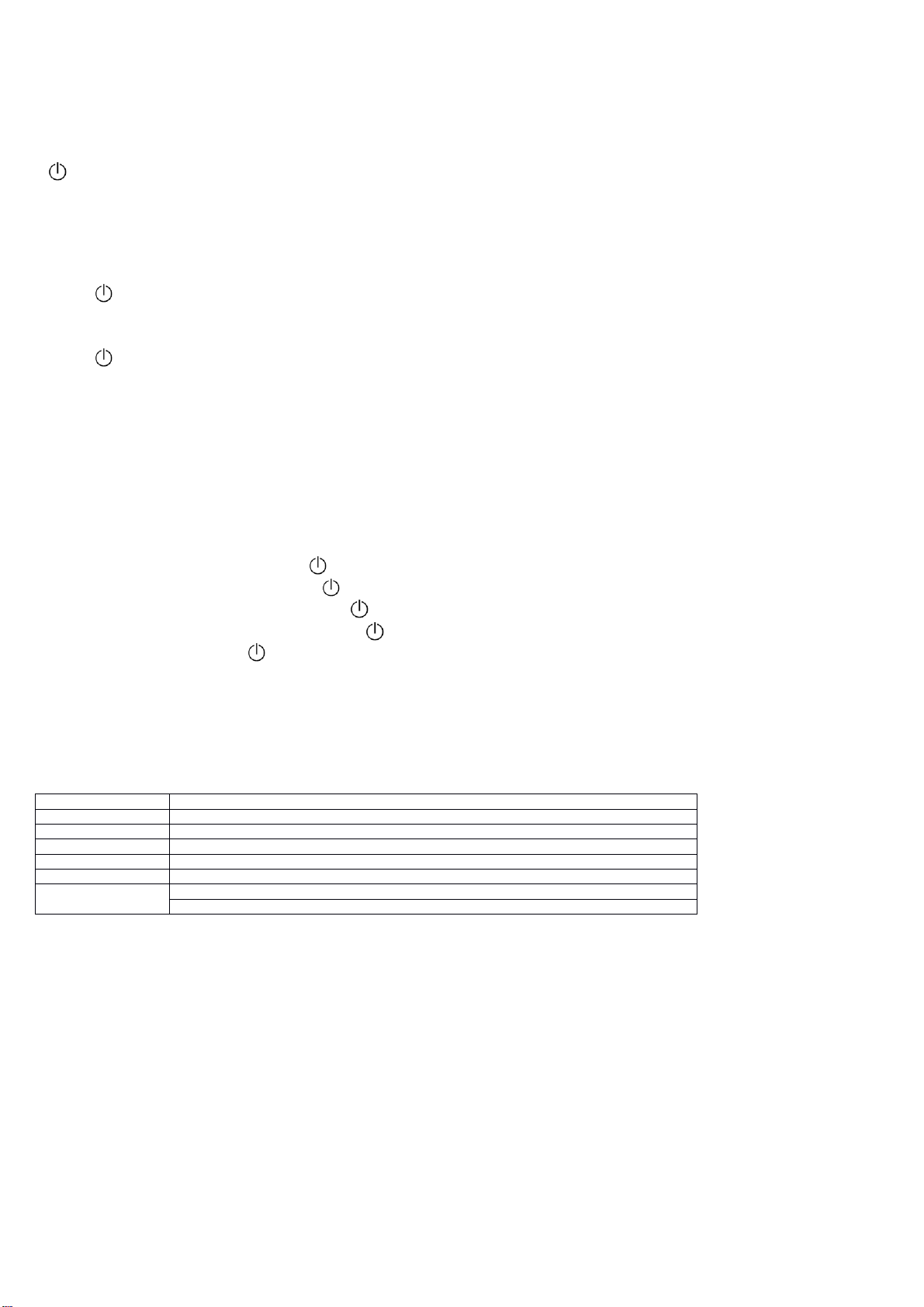PL
Słuchawki bluetooth
Opis przycisków:
“ ”: ON/OFF Switch/ Play/ Pause/ Odbieranie połączeń/ Play Music
“►”: nacisnąć i przytrzymać, aby przejść do następnego utworu lub stacji radiowej/ naciśnięcie krótkie zwiększa głośność
“◄”:nacisnąć i przytrzymać, aby przejść do poprzedniego utworu lub stacji radiowej/ / naciśnięcie krótkie zmniejsza głośność
Opis funkcji
1. Uruchamianie:
Naciśnij przycisk przez 3 sekundy, urządzenie uruchomi się, usłyszysz sygnał dźwiękowy “Welcome”, następnie włączy się automatyczny tryb
parowania Bluetooth, dioda Led świeci na niebiesko.|
2.Wyłączanie:
Naciśnij przycisk przez 3 sekundy, usłyszysz sygnał dźwiękowy "DI DI", dioda LED zgaśnie i urządzenie wyłączy się.
3. Tryb Bluetooth:
Parowanie:
oPrzy pierwszym parowaniu: uruchom tyb Bluetooth automatycznie, usłyszysz sygnał dźwiękowy “Welcome”, kontrolka LED
świeci się na niebiesko. Jeśli nie można wyszukać i sparować z ostatnim podłączonym urządzeniem w ciągu 3 sekund, urządzenie
automatycznie przejdzie w tryb parowania. Dioda LED szybko miga na przemian z kolorach niebieskim i czerwono. Polecenia
głosowe ‘waiting to connect’. Proszę otworzyć funkcję wyszukiwania Bluetooth w smartfonie, a następnie wybrać urządzenie
"MO9074", parowanie nie wymaga hasła, po pomyślnym połączeniu usłyszysz sygnał dźwiękowy "Connected", dioda LED świeci
się na niebiesko.
oPonowne parowanie: wyłącz funkcję Bluetooth, dioda będzie migać zmiennym światłem na czerwono i niebiesko. Jeśli nie można
wyszukać i sparować z ostatnim podłączonym urządzeniem w ciągu 3 sekund, zestaw słuchawkowy automatycznie przejdzie w tryb
parowania.Proszę otworzyć funkcję wyszukiwania Bluetooth w smartfonie, a następnie wybrać urządzenie "MO9074", parowanie
nie wymaga hasła, po pomyślnym połączeniu usłyszysz sygnał dźwiękowy "Connected", dioda LED świeci się na niebiesko.
oKontynuacja parowania: automatycznie połącz ostatnio sparowane urządzenie w ciągu 3 sekund po uruchomieniu.
Odbieranie połączeń: Krótko naciśnij przycisk “ ” podczas przychodzącego połączenia.
Rozłączanie połączenia: Krótko naciśnij przycisk “ ” po zakończonej rozmowie.
Odrzucanie połączeń: Przytrzymaj przycisk “ ” przez1 sekundę podczas przychodzącego połączenia. .
Ponowne wybieranie ostatniego numeru wychodzącego: Naciśnij 2 razy przycisk “ ”.
Odtwarzanie muzyki: Naciśnij krótko “ ” po połączeniu z urządzeniem.
4. Tryb AUX-in: Kiedy zestaw jest włączony, podłącz kabel AUX-in. Funkcja Bluetooth wyłączy się i włączy się odtwarzanie AUX-in.
5. Max. poziom głośności sygnalizowany jest przez komunikat "du du". (Ta funkcja dostępna jest tylko w trybie bezprzewodowym, kiedy podłączony jest
kabel AUX-in, funkcja jest niedostępna.)
6. Micro USB jest najczęściej używanym portem ładowania.
Tryby sygnalizacji diody LED:
Uwagi:
W przypadku braku parowania po przejściu słuchawek Bluetooth w tryb parowania, należy wyłączyć słuchawki w celu oszczędzania energii.
Nie należy wykonywać innych operacji podczas wyszukiwania Bluetooth, aby zapobiec ewentualnym błędom.
Używanie słuchawek z ustawionym wysokim poziomem głośności może spowodować trwałą utratę słuchu, zawsze należy ustawiać głośność na
bezpiecznym poziomie.
Aby uniknąć uszkodzenia słuchu, nie należy używać słuchawek z ustawionym wysokim poziomem głośności przez długi okres czasu.
Nigdy nie używaj słuchawek podczas prowadzenia jakichkolwiek pojazdów lub przechodzenia przez ulicę.
Należy pamiętać, że używanie słuchawek w dobrych warunkach może zapobiec ich uszkodzeniom.
W przypadku nieużywania słuchawek przez długi okres czasu zaleca się ich naładowanie.
Specyfikacja produktu
Wersja Bluetooth: V2.1
Profile: AVCTP.TS.1.4.0,AVRCP.TS.1.6.0,AVDTP.TS.1.3.2,HFP.TS.1.7.0
Zasięg działania: 10m
Bluetooth Frequency: 2.402GHz-2.480GHz
Radiated Power: ≤-2.84 dBm
Specyfikacja baterii: 3.7V, 250mAh, Wbudowany akumulator litowy
Napięcie ładowania: 5V
Czas ładowania: ok. 2 godzin
Rozmowy/Odtwarzanie muzyki: ok. 6 godzin
Czas czuwania: ok. 10 godzin