reproducirá en el altavoz.
6. Una vez que apague la función inalámbrica de su dispositivo, el
altavoz dirá: "El dispositivo Wireless está listo para
emparejarse", y el indicador LED azul parpadeará de nuevo.
Eso significa que, si quiere, puede volver a conectar el altavoz a
su dispositivo.
7. Apagado: Mantenga presionados los botones de encendido en
ambos altavoces simultáneamente durante 3 segundos. El
mensaje de voz de ambos altavoces dirá: "Apagado", y el
indicador LED azul se apagará.
Nota: Los altavoces se mantendrán conectados
automáticamente
una vez que se hayan encendido y tras haberse conectado
previamente. Cuando esté listo para usarse de nuevo,
empiece por el paso 4 anterior.
Modo individual (un altavoz)
Nota: Los altavoces se pueden emparejar con dos
dispositivos diferentes.
Por ejemplo, puede conectar uno de los altavoces a su
teléfono y el otro a su tableta.
1. Mantenga presionado el botón de encendido en un altavoz
durante 3 segundos. El mensaje de voz de los altavoces dirá:
"Encendido, el dispositivo Wireless está listo para emparejarse",
y el indicador LED azul parpadeará.
2. Encienda su dispositivo y asegúrese de que la función
inalámbrica esté activada.
3. Busque "MO9757" en la lista inalámbrica de su dispositivo y
selecciónelo para emparejarlo. El altavoz dirá: "El dispositivo
Wireless se ha conectado correctamente", y el indicador LED se
pondrá azul.
4. Ahora puede reproducir música desde su dispositivo y se
reproducirá en el altavoz.
Nota: Los altavoces se apagarán automáticamente si no se
emparejan con un dispositivo transcurridos 5 minutos.