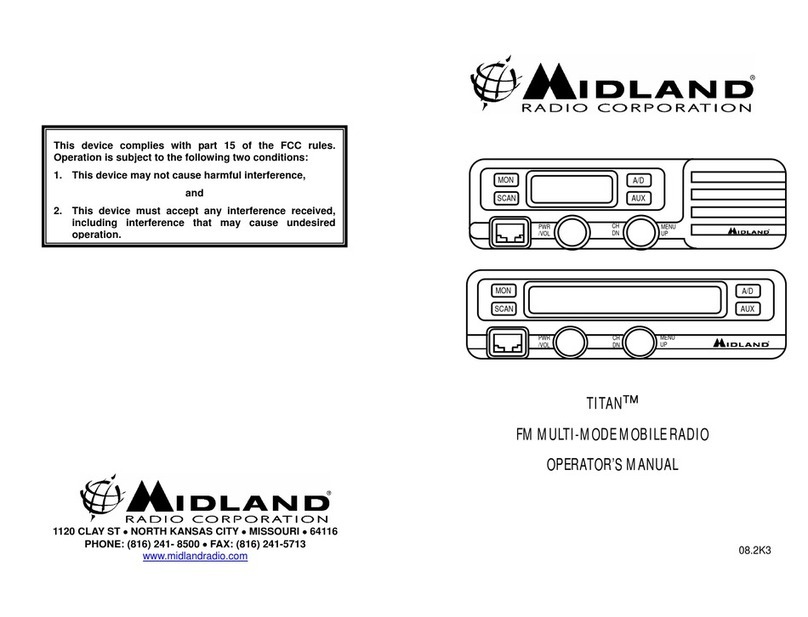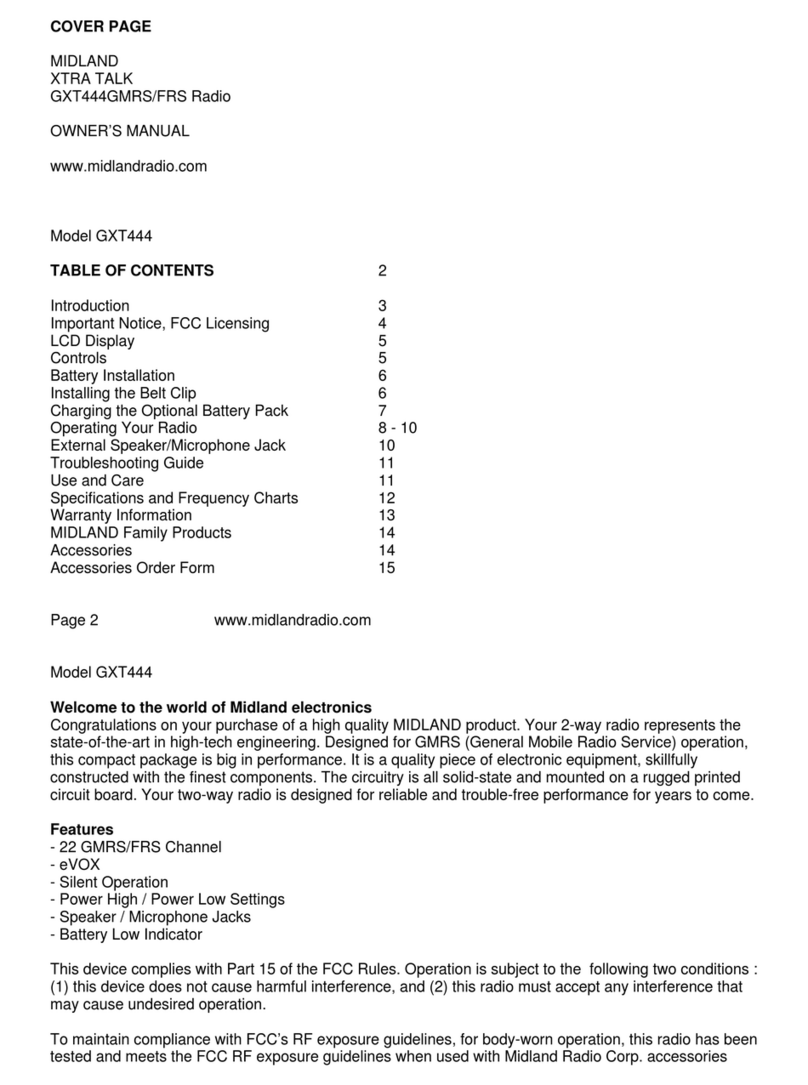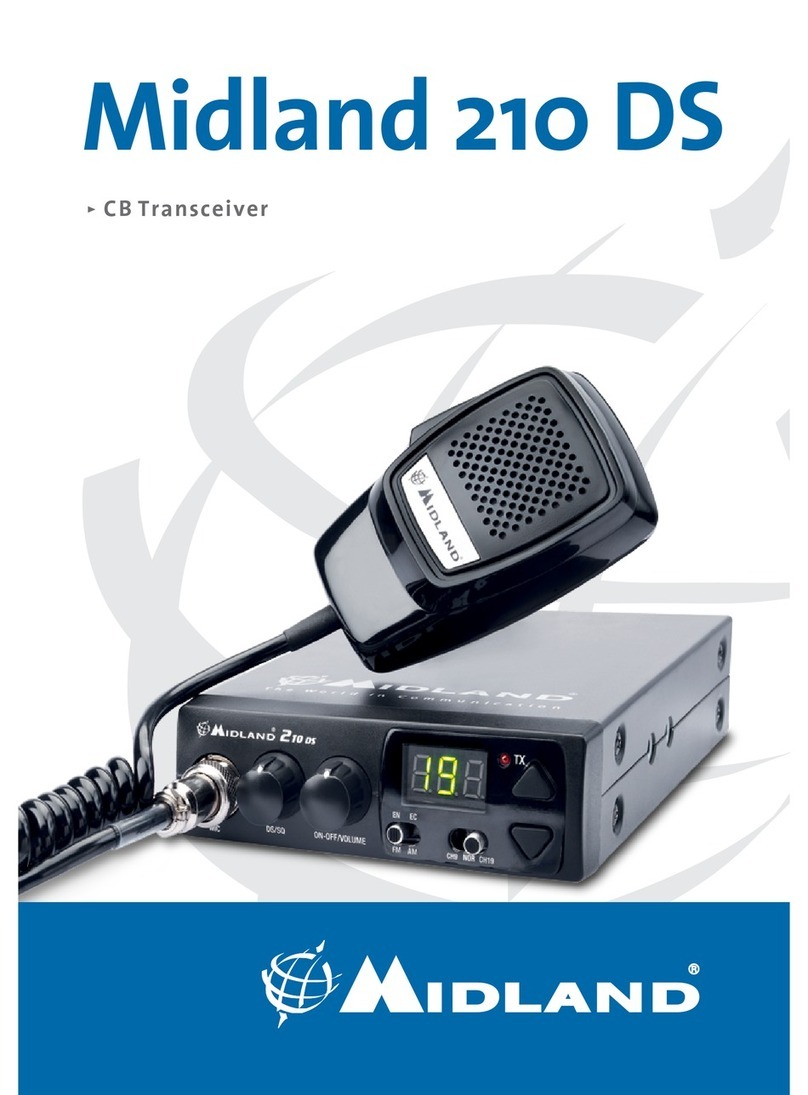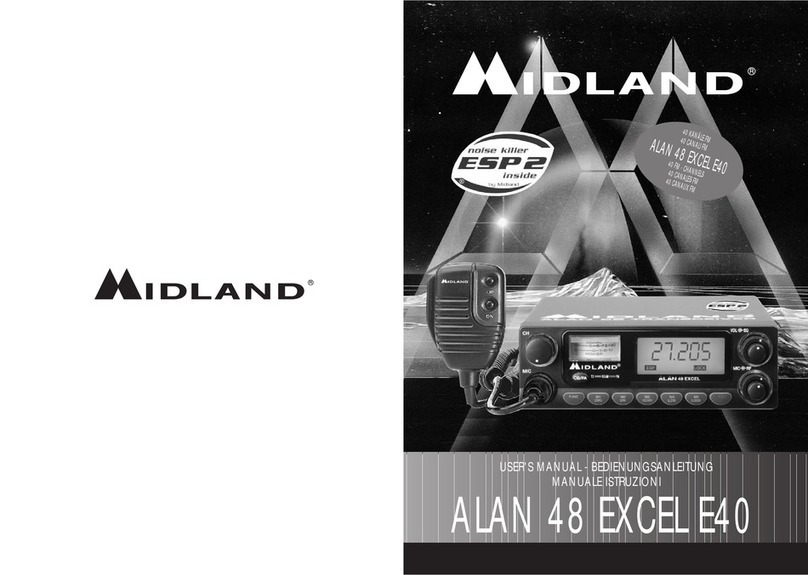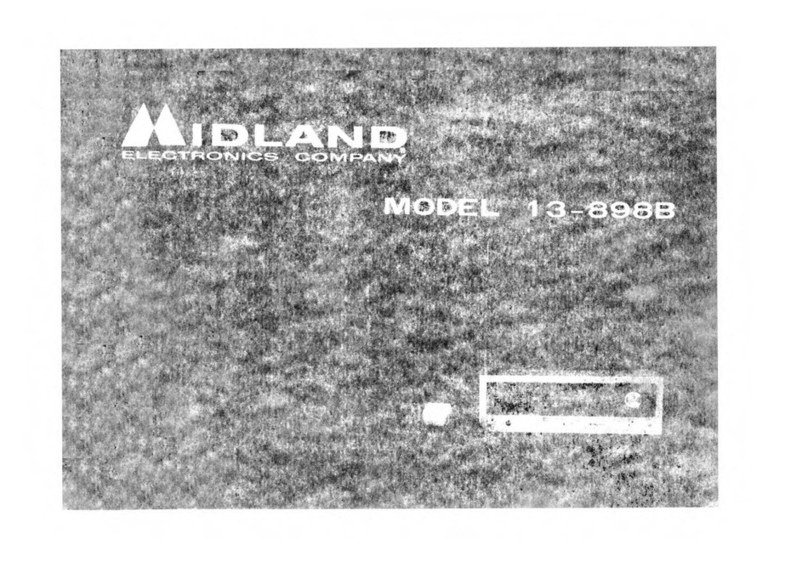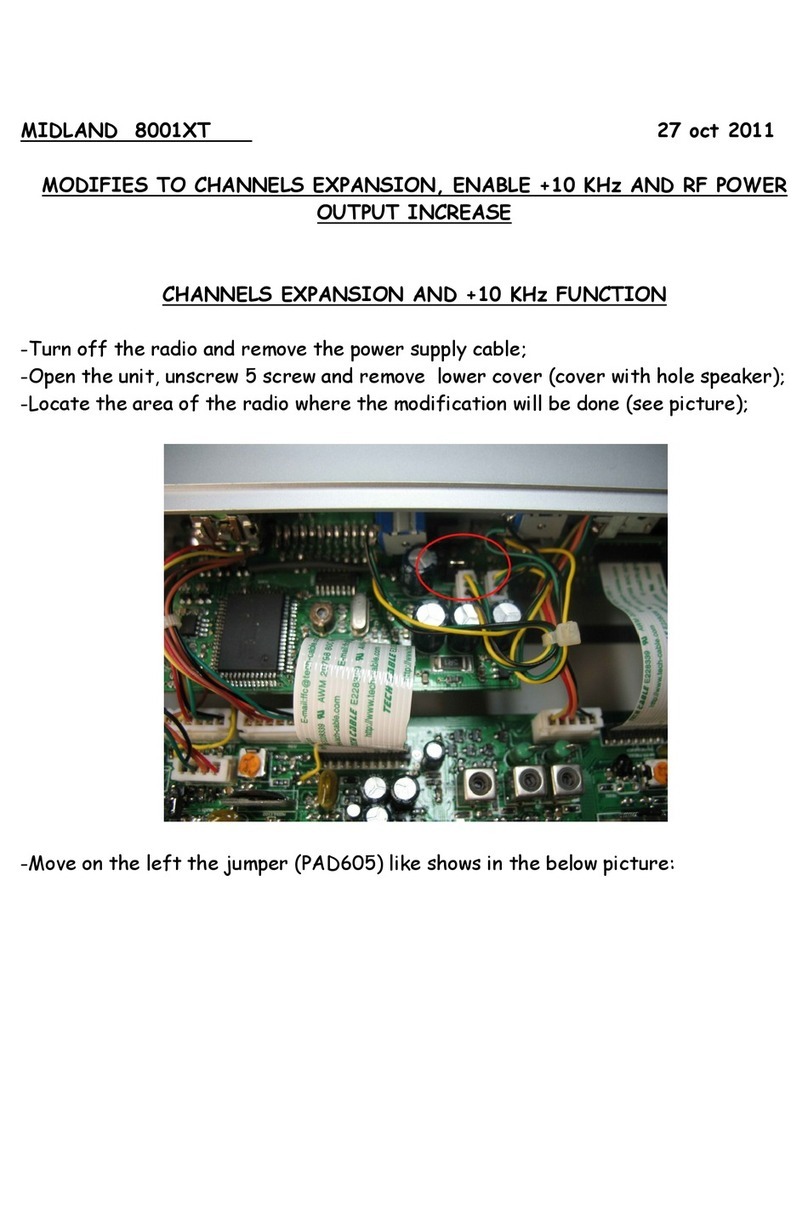SD-225 User’s Guide
©2006, Midland Radio Corporation 9
decoded, before pin 6 will switch low. With the internal modem
option, the BUSY output may be changed to RS232 level.
Modulation Input Connections
The two choices for modulation are DATA_IN, DB9 pin 1 or
MIC_IN, DB9 pin 7. When the SD-225 is used in low speed data
applications (with an external modem), the modem data to be
transmitted is usually connected to pin 1. The SD-225 connects
the pin 1 input to the transmitter by default.
For audio applications, the transmit audio is usually connected to
pin 7. The SD-225 must detect a load on pin 7, before it will
switch pin 7 into the transmit circuit. This load could be a
microphone element that is switched into the circuit by PTT.
Alternatively, a 10Kresistor may be connected from PTT (pin
3) to MIC_IN (pin 7). This will load pin 7 when transmitting.
Pin 7 has a second function in receive mode. If this pin is
switched low in receive mode the SD-225 will enter
monitor mode (open squelch). The MIC_IN load should
only be in the circuit during transmit mode. It may be
necessary to use an A/C coupling capacitor from the
external modulation source to prevent the SD-225 from
entering monitor mode.
Demodulated Output Connections
The demodulated output from the receiver is available on
DATA_OUT, DB9 pin 2 and SPK_OUT, DB9 pin 9. For low
speed data applications, the flat, discriminator output, pin 2, is
usually connected to the external modem. Pin 2 will provide 200-
300 mVrms into a 10Kload when receiving a 1 KHz audio
signal modulated at 60%.
For audio applications, the bandpass filtered (300 – 3000 Hz)
and de-emphasized audio available on pin 9 is typically used.
Pin 9 is adjusted for a nominal 1 Vrms into an 8load, when
receiving a 1 KHz audio signal modulated at 60%. RV403 may
be used to adjust the pin 9 output level.