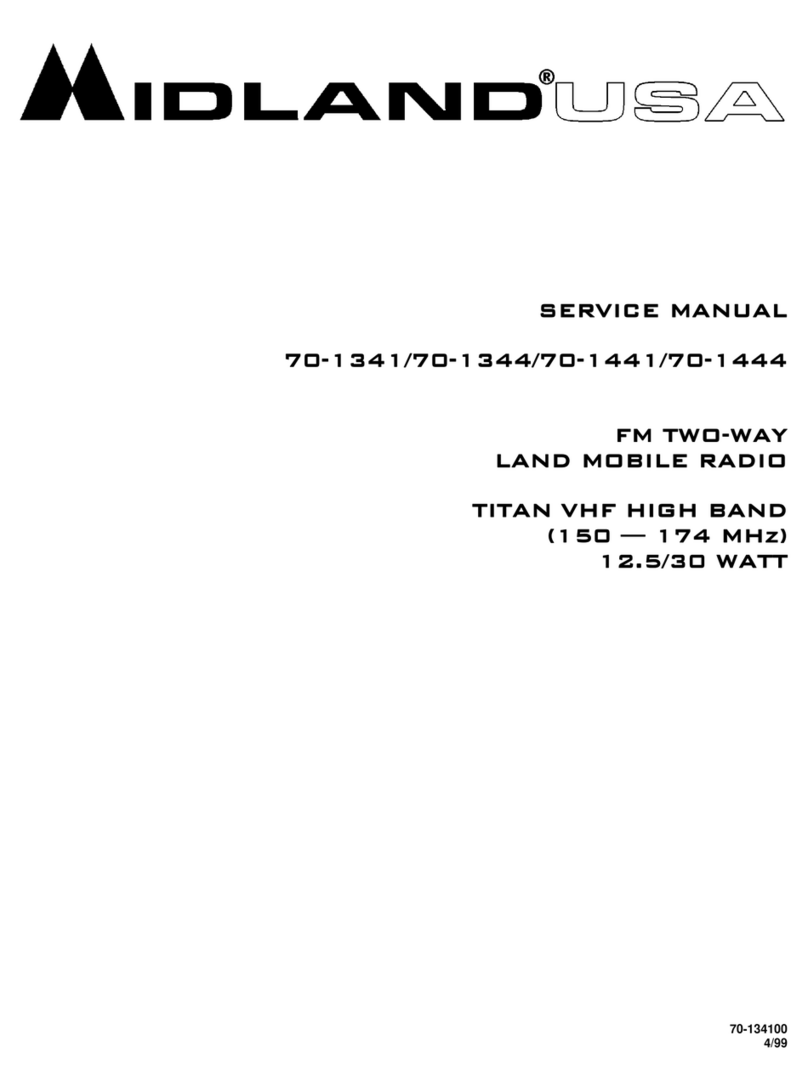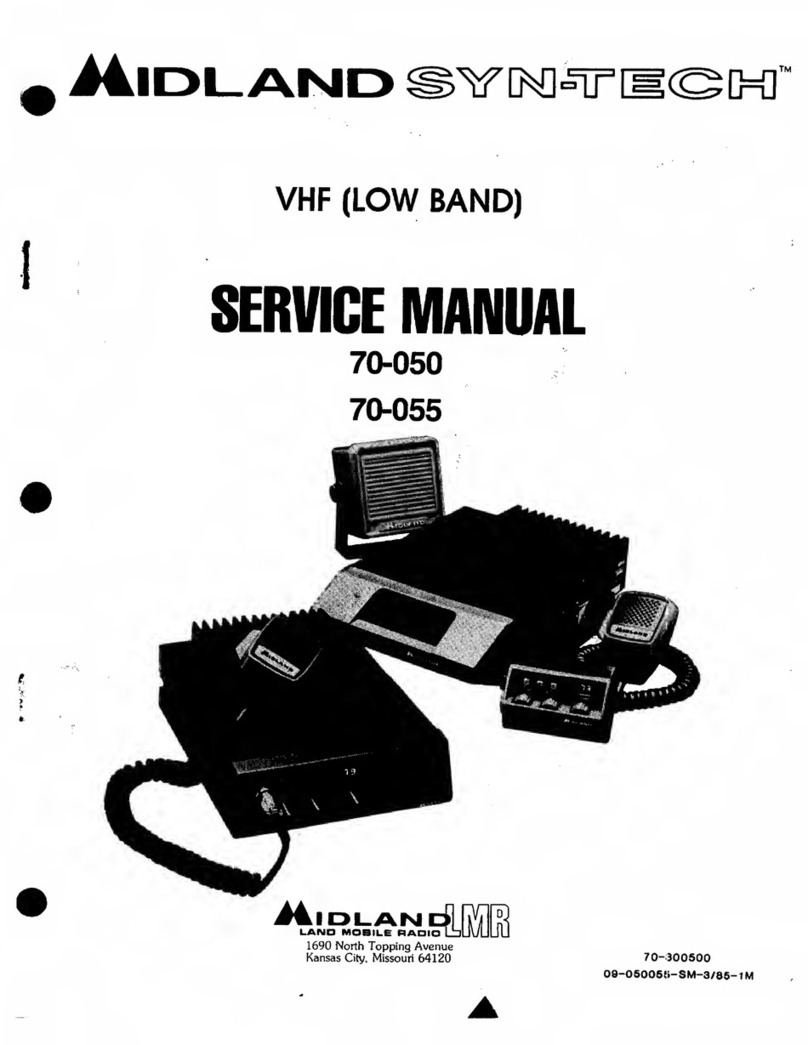Syn-Tech III P25 Mobile Radio
OPERATION MANUAL
680-090-2041 v
TABLE OF CONTENTS
1. INTRODUCTION...................................................................................................... 7
1.1. PACKAGE CONTENT .................................................................................... 7
1.2. RADIO CONTROLS and INDICATORS.......................................................... 8
1.2.1. Front and Rear Views ......................................................................... 8
1.3. INSTALLATION............................................................................................... 9
2. OPERATION............................................................................................................ 9
2.1. GETTING STARTED ...................................................................................... 9
2.1.1. Power On-Off.................................................................................... 10
2.1.2. Standby/Receive and Transmit......................................................... 11
2.1.3. Transmit and Output Power.............................................................. 11
2.2. KEYPAD........................................................................................................ 13
2.2.1. Key Lock........................................................................................... 15
2.3. DISPLAY....................................................................................................... 16
2.3.1. Other Backlit LCD Display Menu Icons............................................. 17
3. SET-UP ROUTINES (MENUS).............................................................................. 18
3.1. SETTINGS Menu (1)..................................................................................... 18
3.1.1. TONES Menu (11) ............................................................................ 18
3.1.2. ILLUMINATION Menu (12) ............................................................... 21
3.1.3. DISPLAY Menu (13) ......................................................................... 22
3.1.4. ACCESSORY Menu (14) .................................................................. 24
3.1.5. PASSWORD Menu (15).................................................................... 25
3.1.6. SERIAL PORT Menu (16)................................................................. 27
3.1.7. SQUELCH Menu (17) ....................................................................... 28
3.1.8. GREETING MESSAGE Menu (18) ................................................... 28
3.1.9. FACTORY SETTINGS Menu (19) .................................................... 29
3.2. CALL LOG Menu (2) ..................................................................................... 29
3.2.1. LAST CALLER Menu (21)................................................................. 30
3.2.2. LAST CALLED Menu (22)................................................................. 30
3.3. SMS Menu (3) ............................................................................................... 30
3.3.1. RECEIVED MESSAGES Menu (31) ................................................. 31
3.3.2. SENT MESSAGES Menu (32).......................................................... 31
3.3.3. MESSAGE EDIT Menu (33).............................................................. 32
3.4. PREDEFINED MESSAGES Menu (4)........................................................... 32
3.4.1. RECEIVED MESSAGES Menu (41) ................................................. 33
3.4.2. SENT MESSAGES Menu (42).......................................................... 33
3.4.3. MESSAGE LIST Menu (43) .............................................................. 34
3.5. STATUS Menu (5)......................................................................................... 34
3.5.1. PRESENT STATUS Menu (51) ........................................................ 35
3.5.2. SEND STATUS Menu (52) ............................................................... 35
3.5.3. STATUS REQUEST Menu (53) ........................................................ 36
3.5.4. RECEIVED STATUS Menu (54) ....................................................... 36
3.6. RADIO INFO Menu (6).................................................................................. 36
Ver.4.1
http://www.midlandradio.com