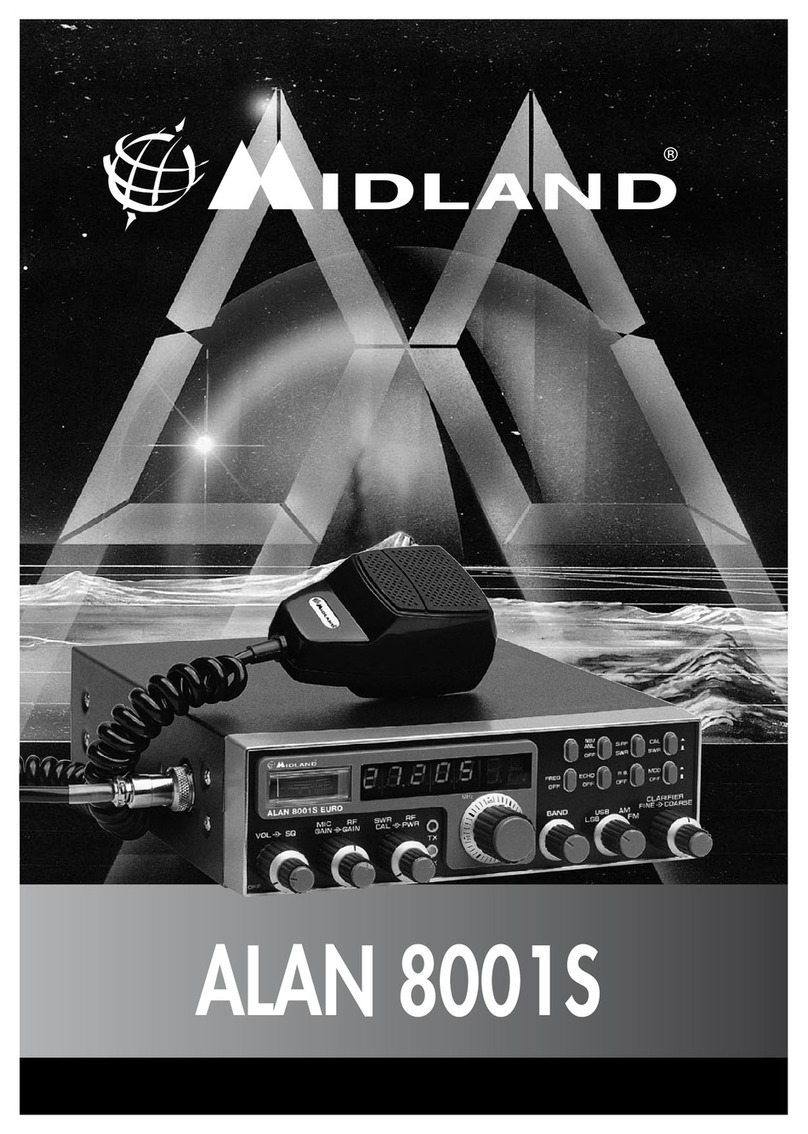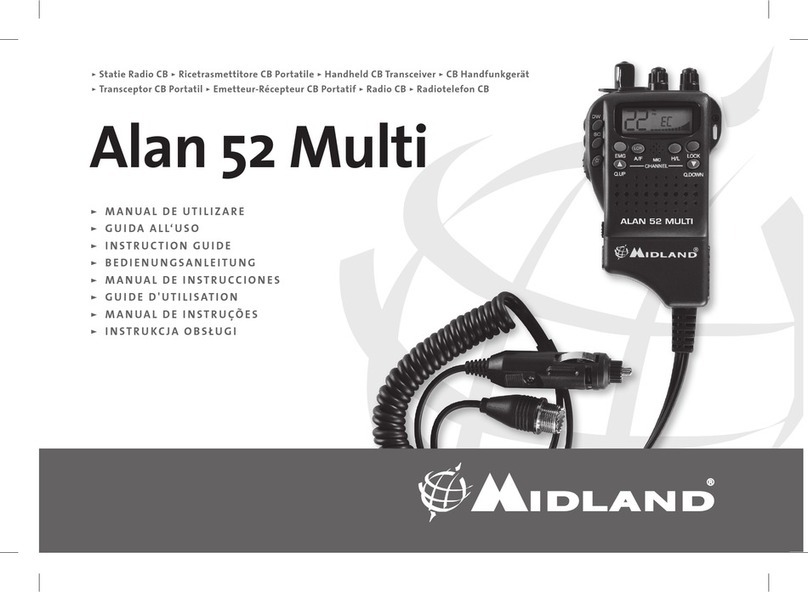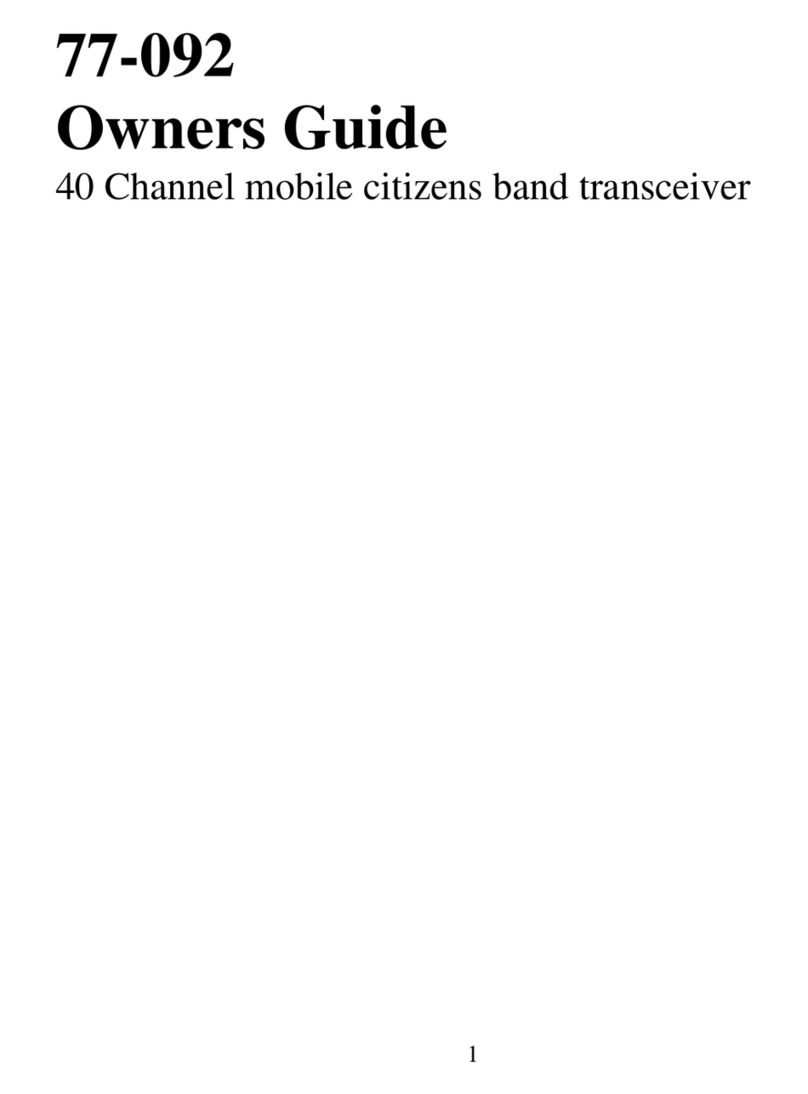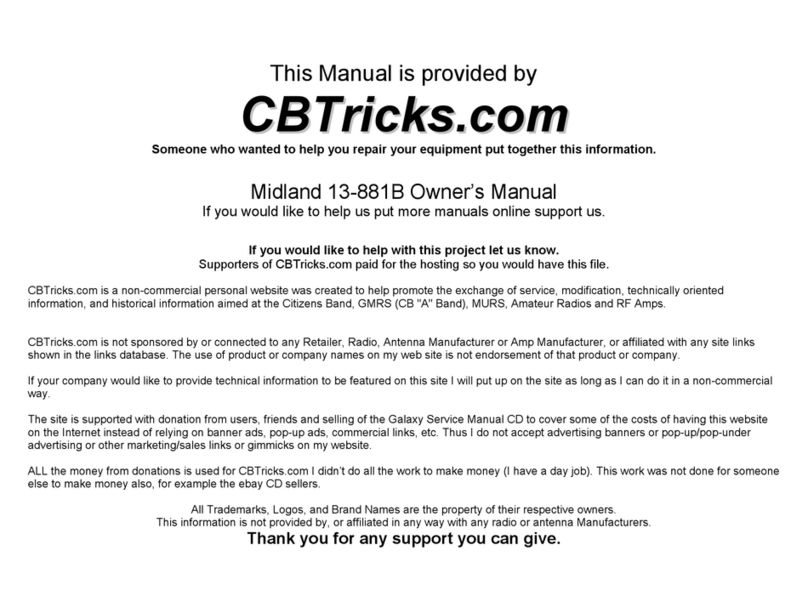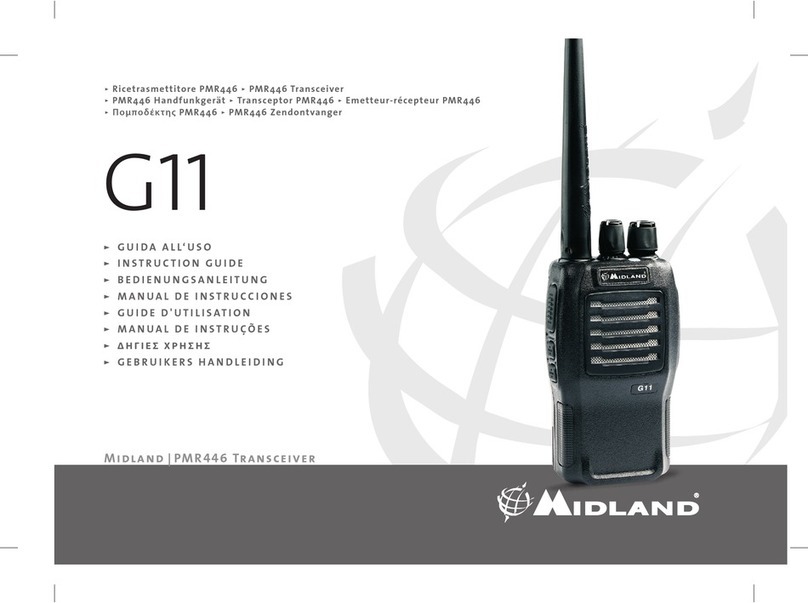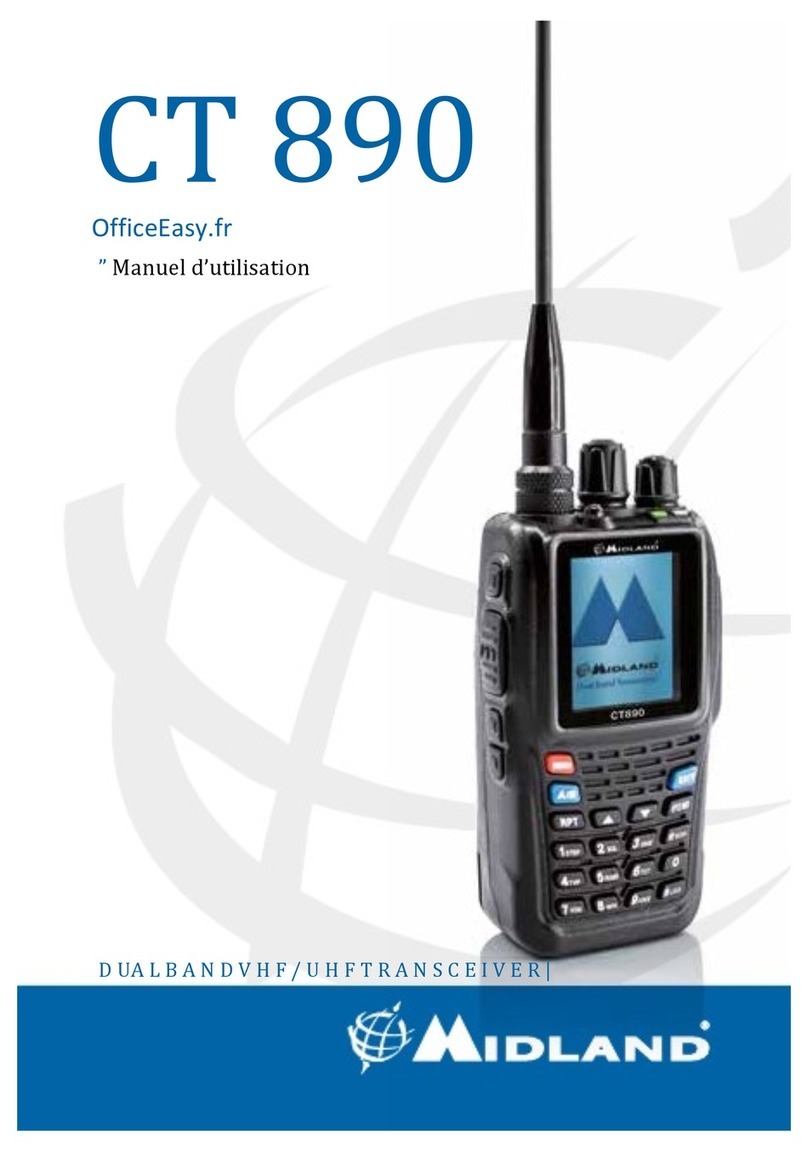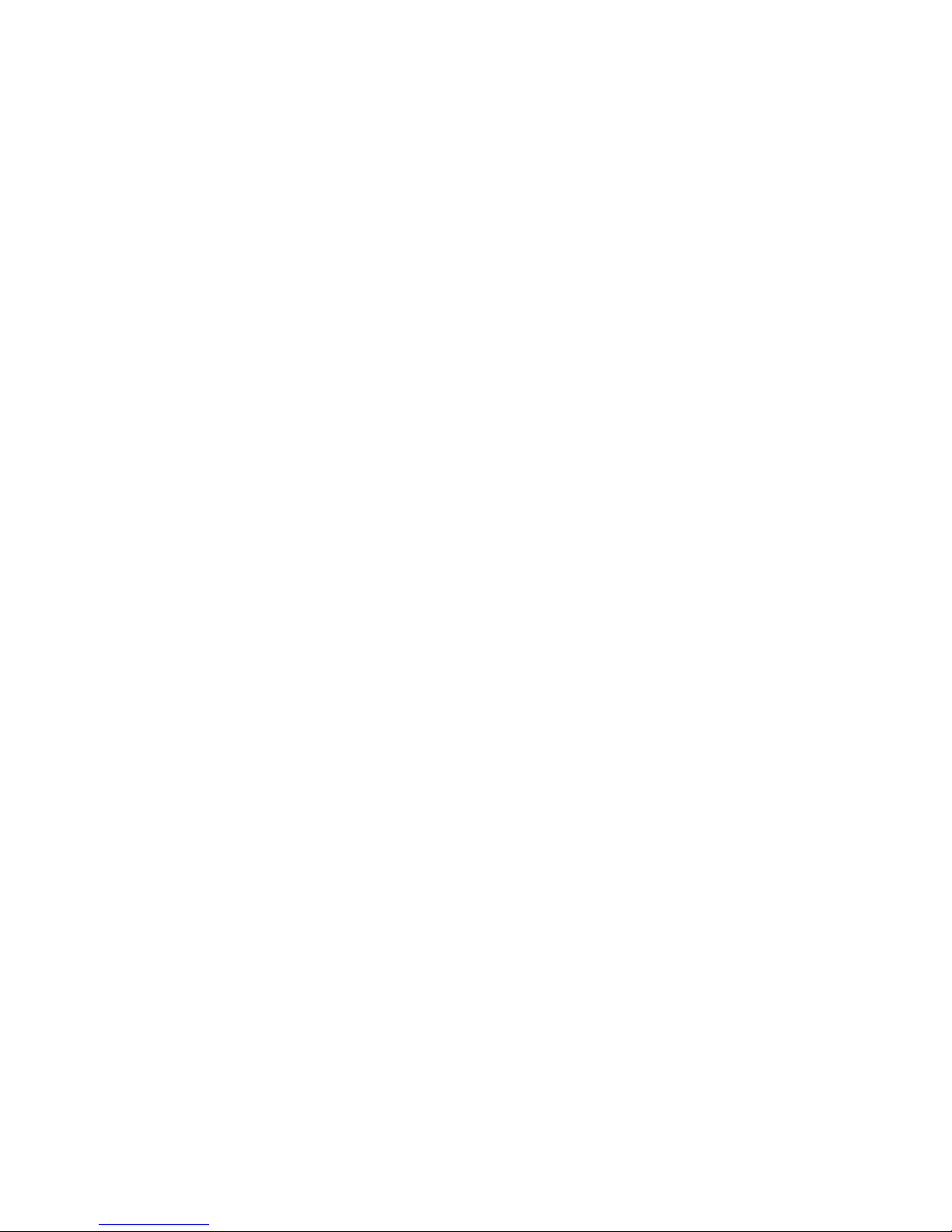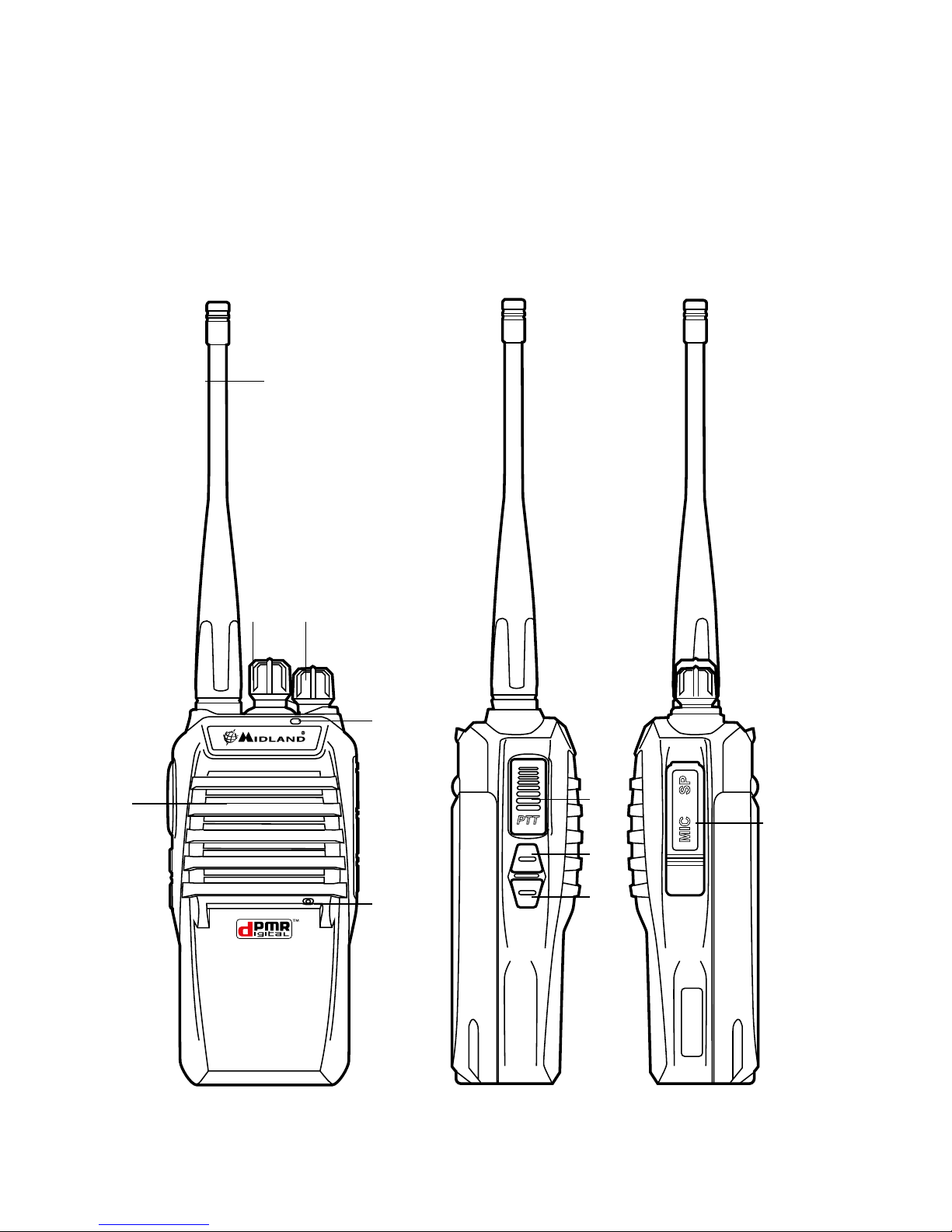Midland D-200 instruction guide | 3
The radio becomes Digital
Midland D-200, the radio becomes digital!
D-200 is an analog/digital transceiver operating on the 446 MHz frequency.
It’s an innovative equipment that allows to communicate with two different
communication protocols: DPMR446 and PMR446.
The digital brings many advantages and offers new important functionali-
ties: first of all, the quality of the communication is much clearer and this
allows you to hear limpid conversations at a greater distance than the ana-
log system.
Another remarkable feature is the audio digital processing that considera-
bly reduces the sensitivity to noises, such as the opening of the squelch or
interferences.
Furthermore, the digital band is really new and therefore it is not so over-
crowded like the standard analog band but more accessible.
Digital radios offer a range of innovative features: let’s start for example from
the number of channels that is double – 16 – than a standard PMR446; digi-
tal radios also give the possibility to make individual and group calls.
In particular, D-200 is equipped with 3 customizable buttons with which you
can make 3 different types of calls: standard, individual and group calls.
Another function to emphasize is the powerful digital scrambler that makes
communications impossible to be intercepted by prying ears and ensures
maximum privacy in conversations. The scrambler can be enabled/disabled
through the optional programming software.
D-200 is free use in almost all European countries.
For further information we suggest you look at the “Restrictions on the use”
chart.