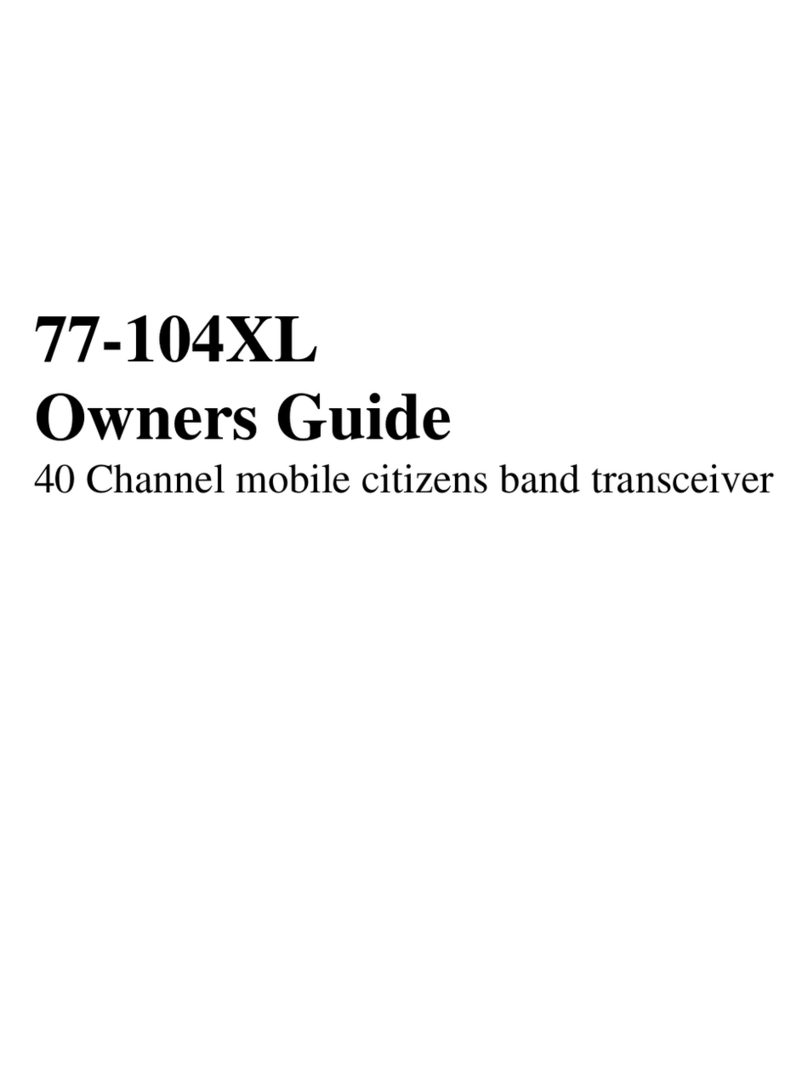Midland CT 710 User manual
Other Midland Transceiver manuals

Midland
Midland G14 Manual
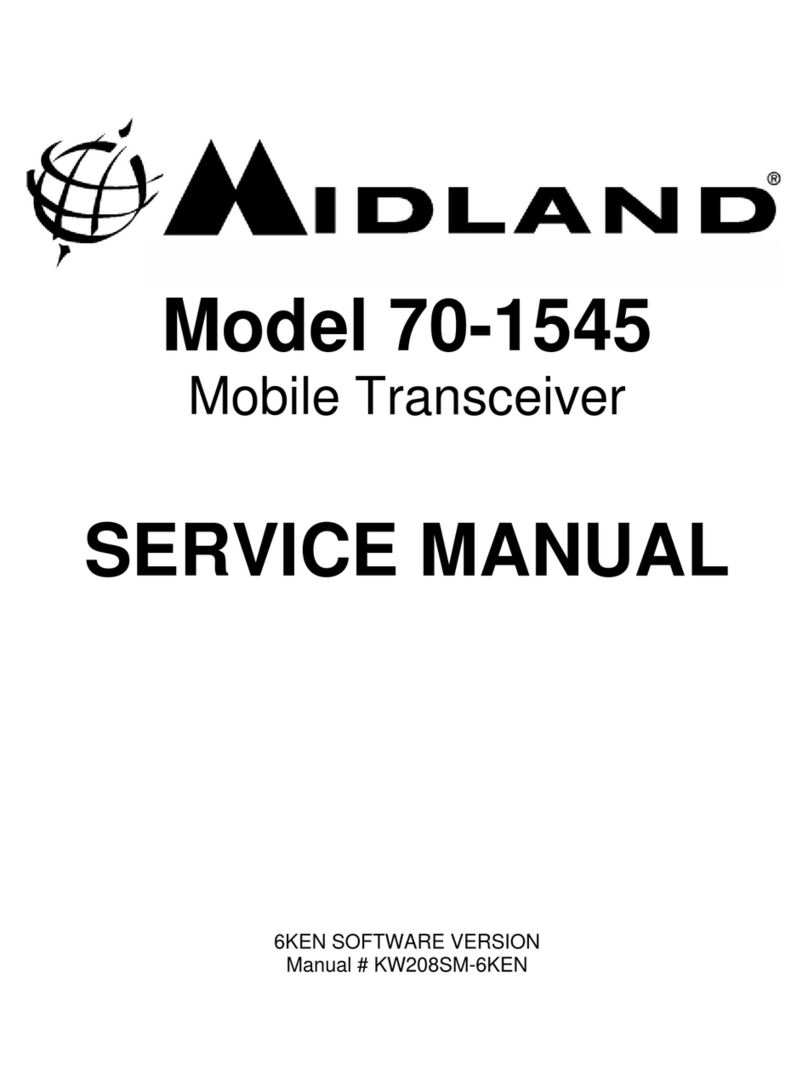
Midland
Midland 70-1545 User manual

Midland
Midland GB1 User manual

Midland
Midland G15 PRO Manual

Midland
Midland 13-795 User manual

Midland
Midland G18 User manual
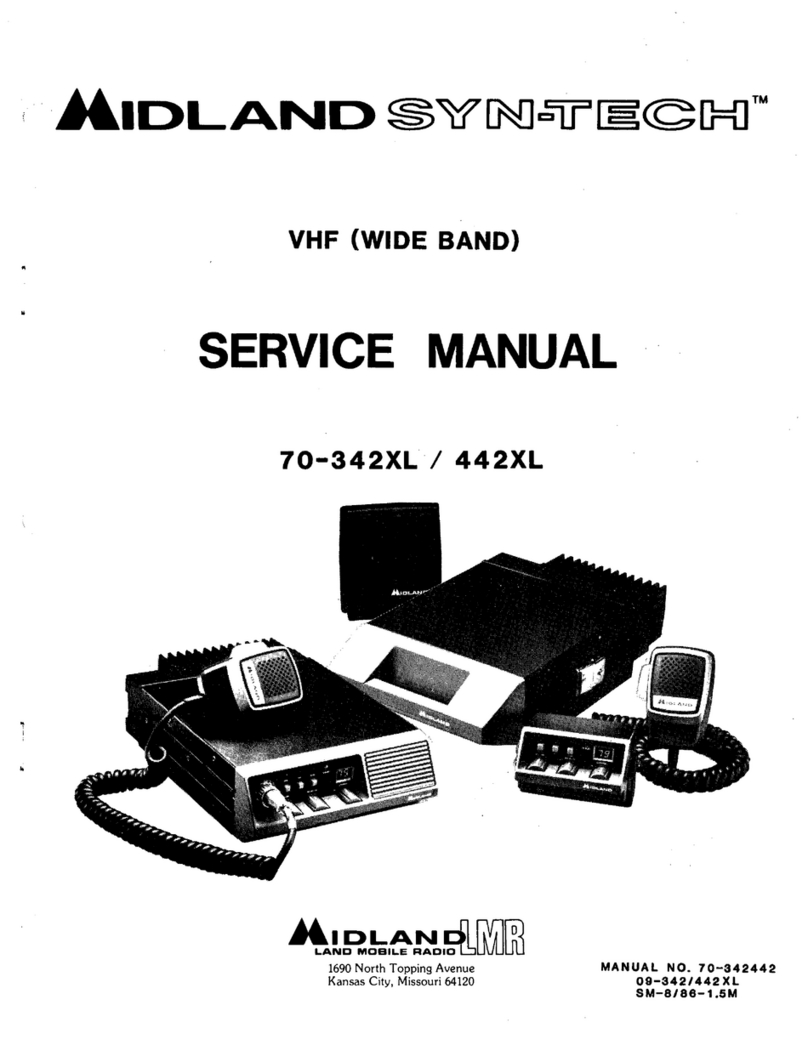
Midland
Midland Syn-Tech 70-342XL User manual

Midland
Midland 777 PRO User manual
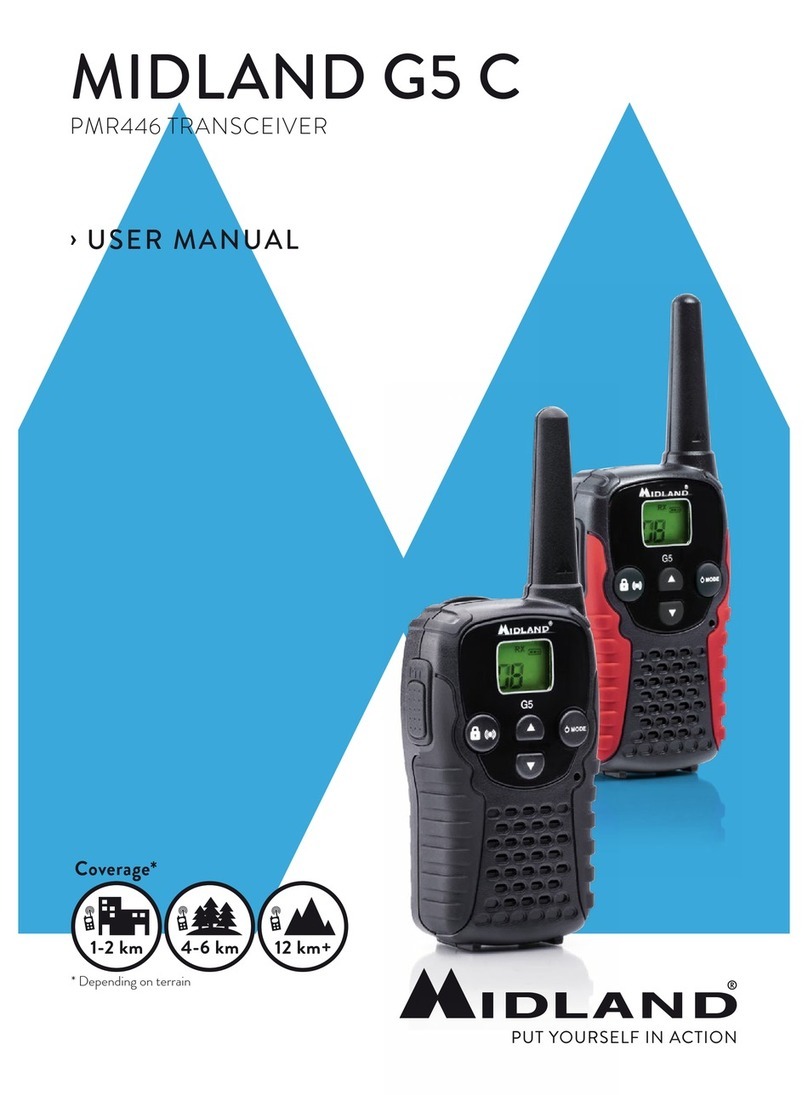
Midland
Midland G5 C User manual
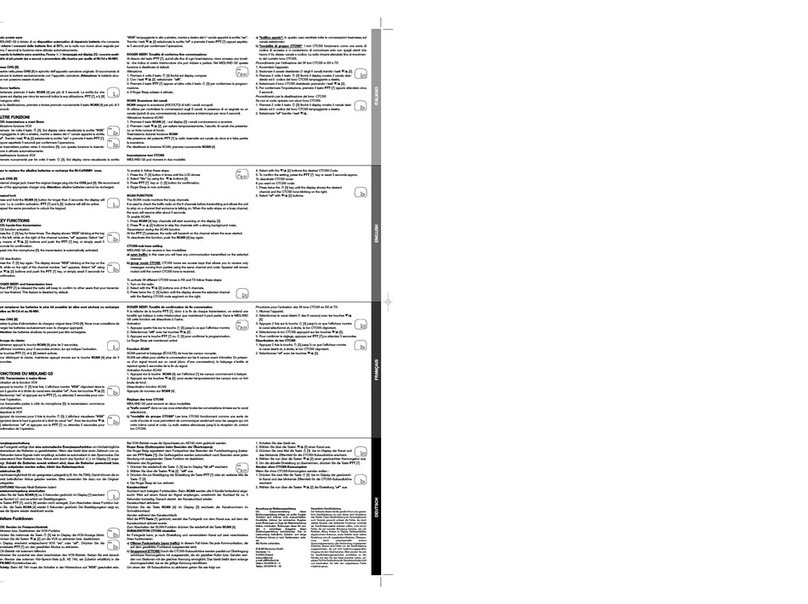
Midland
Midland PMR446 TRANSCEIVER User manual
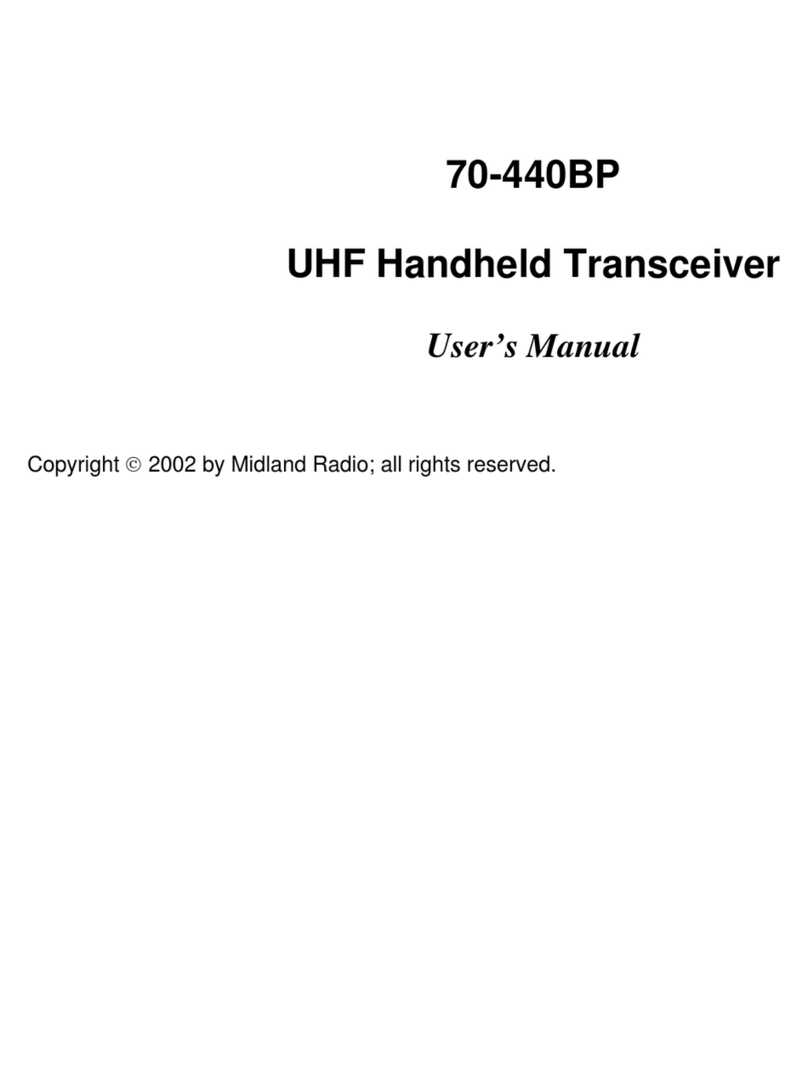
Midland
Midland 70-440BP User manual

Midland
Midland G6 User manual
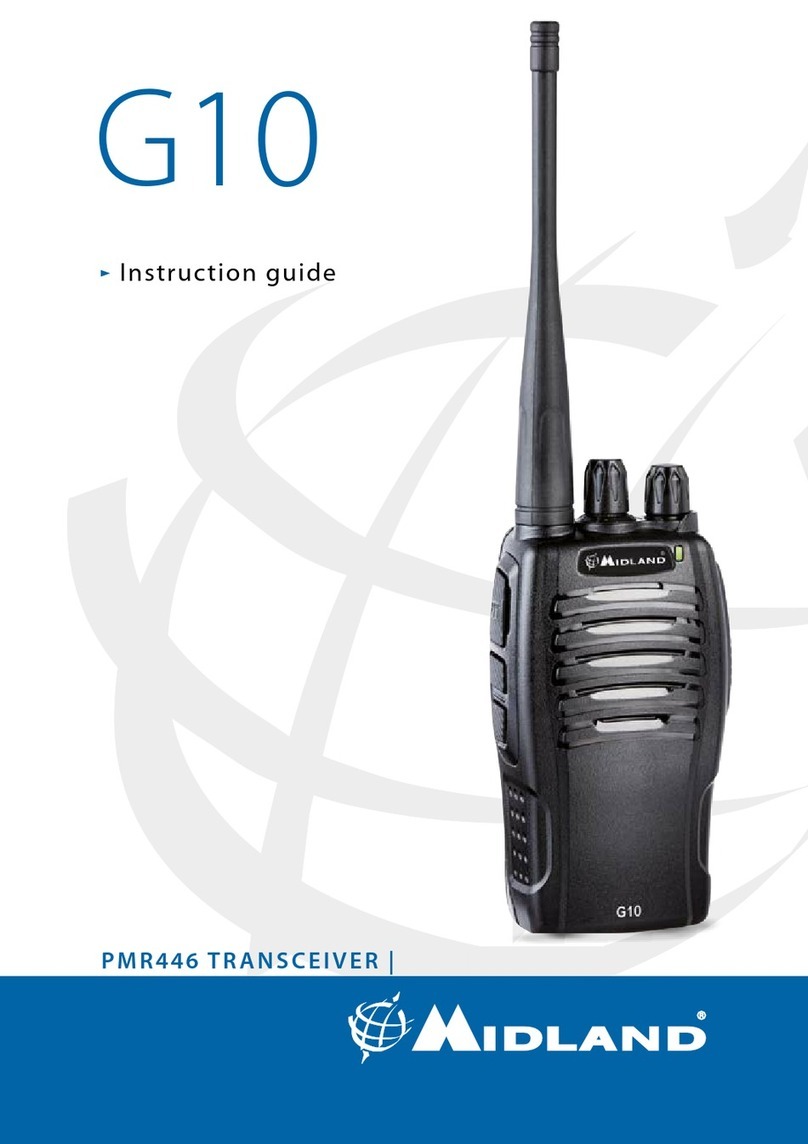
Midland
Midland C1107 Manual

Midland
Midland G13 Manual

Midland
Midland ALAN 48 EXCEL User manual

Midland
Midland 13-509 User manual

Midland
Midland GB1 User manual

Midland
Midland PACIFIC User manual
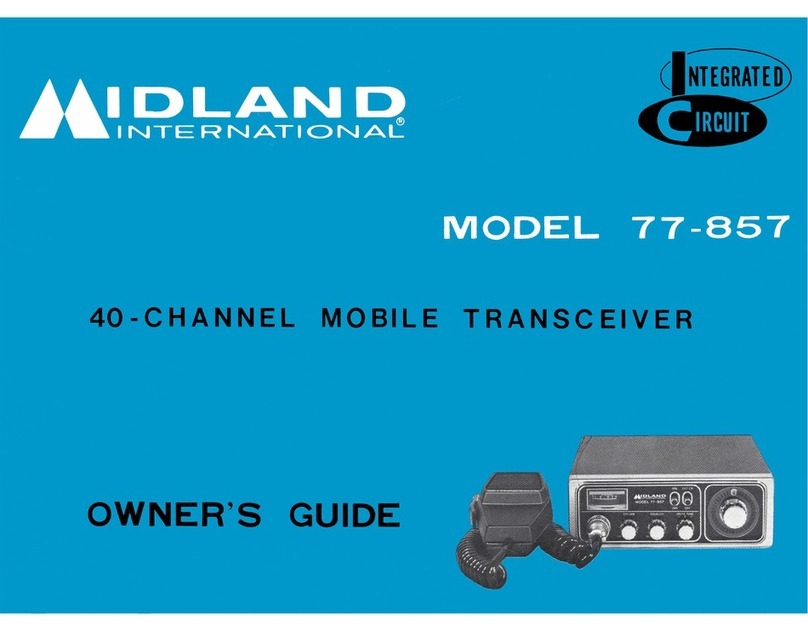
Midland
Midland 77-857 User manual
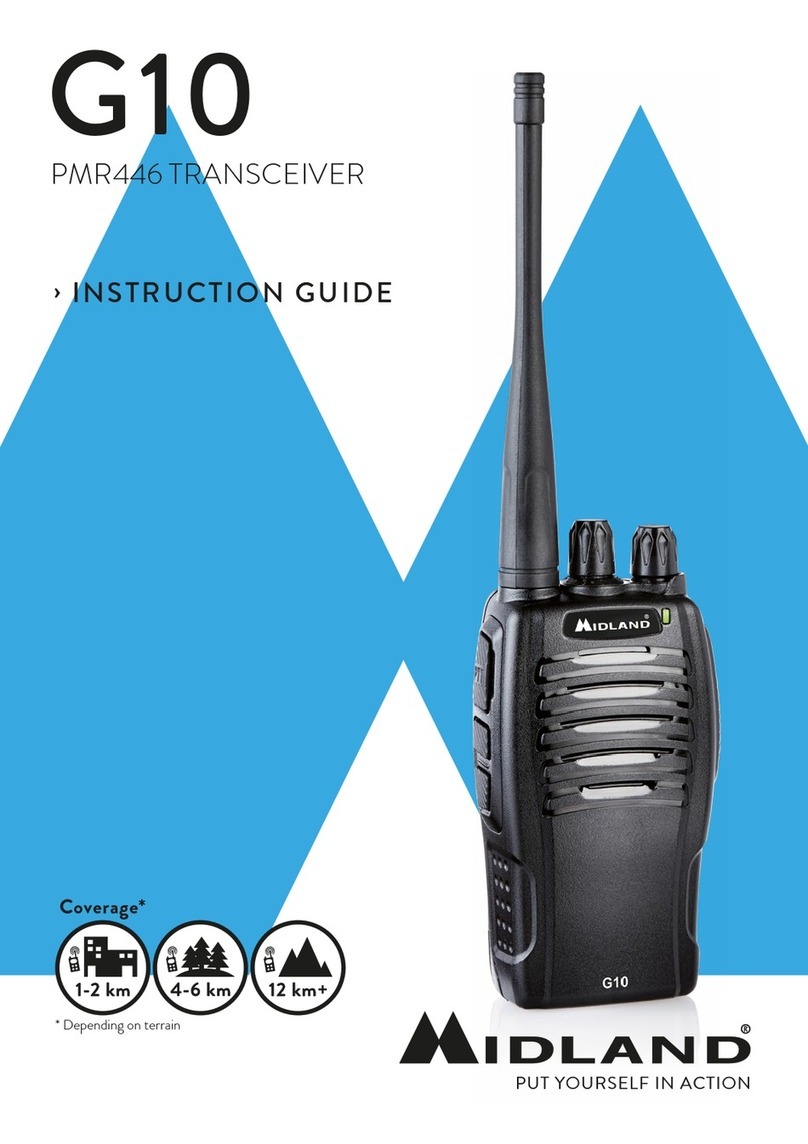
Midland
Midland G10 Manual