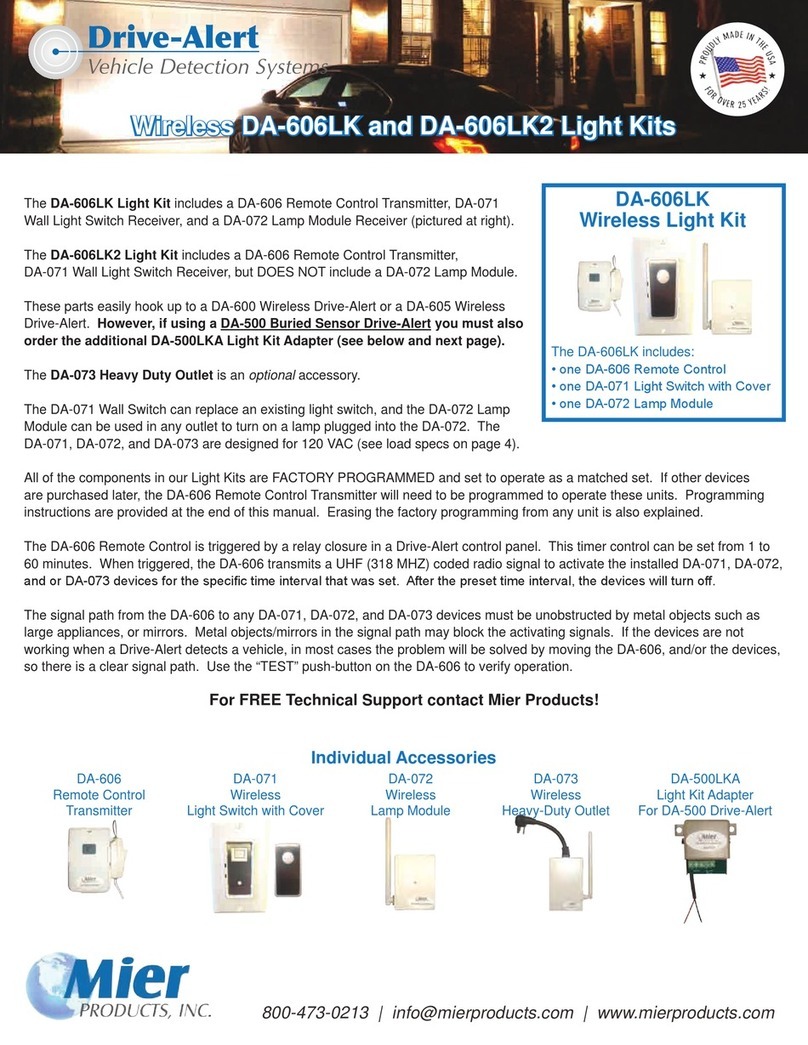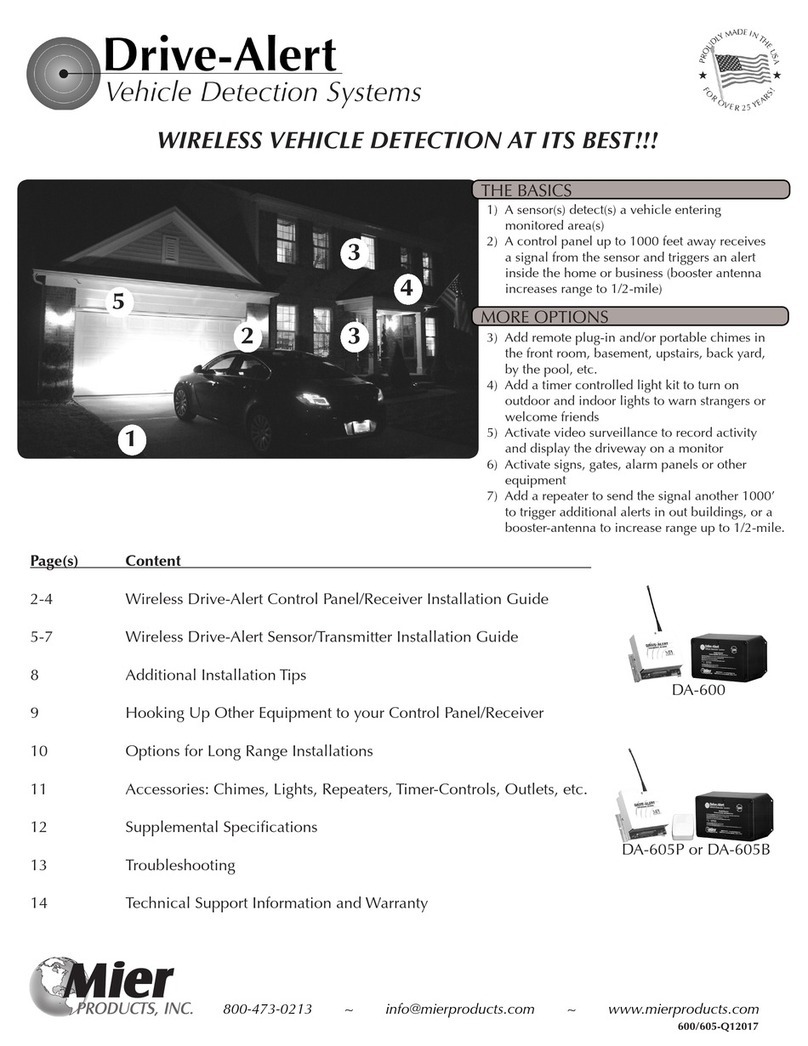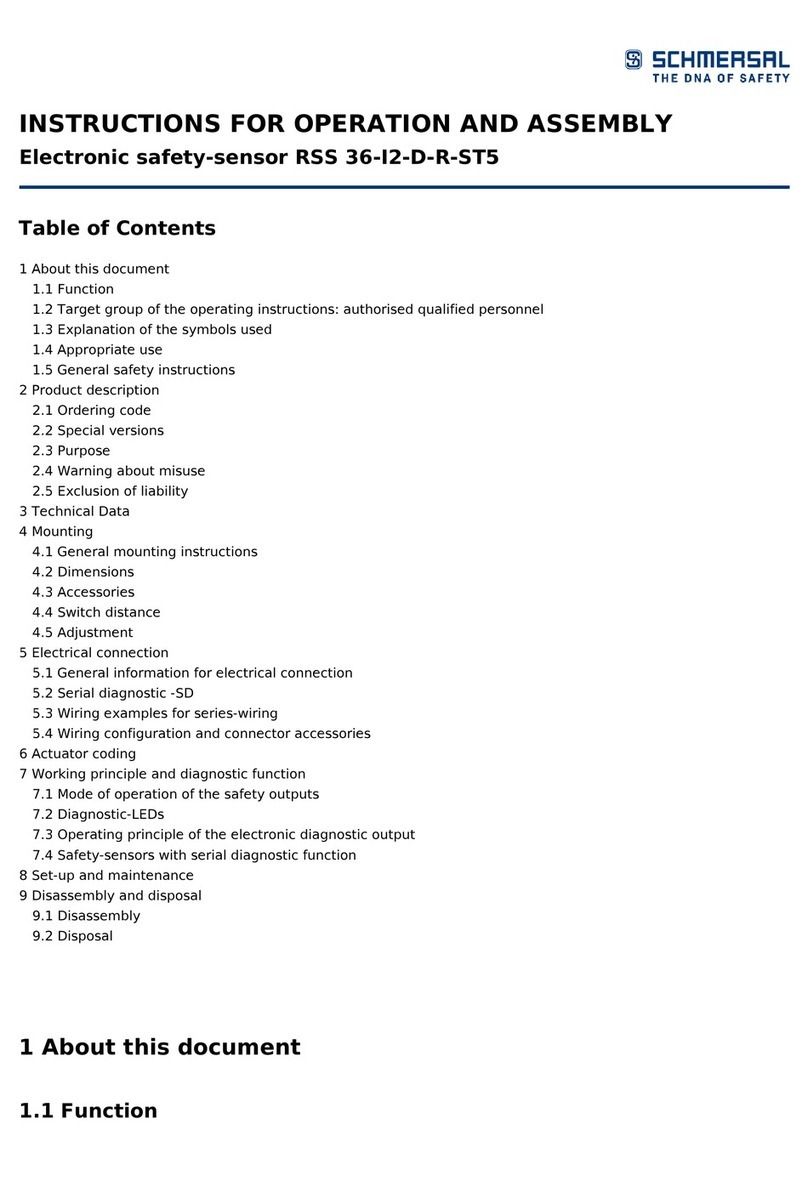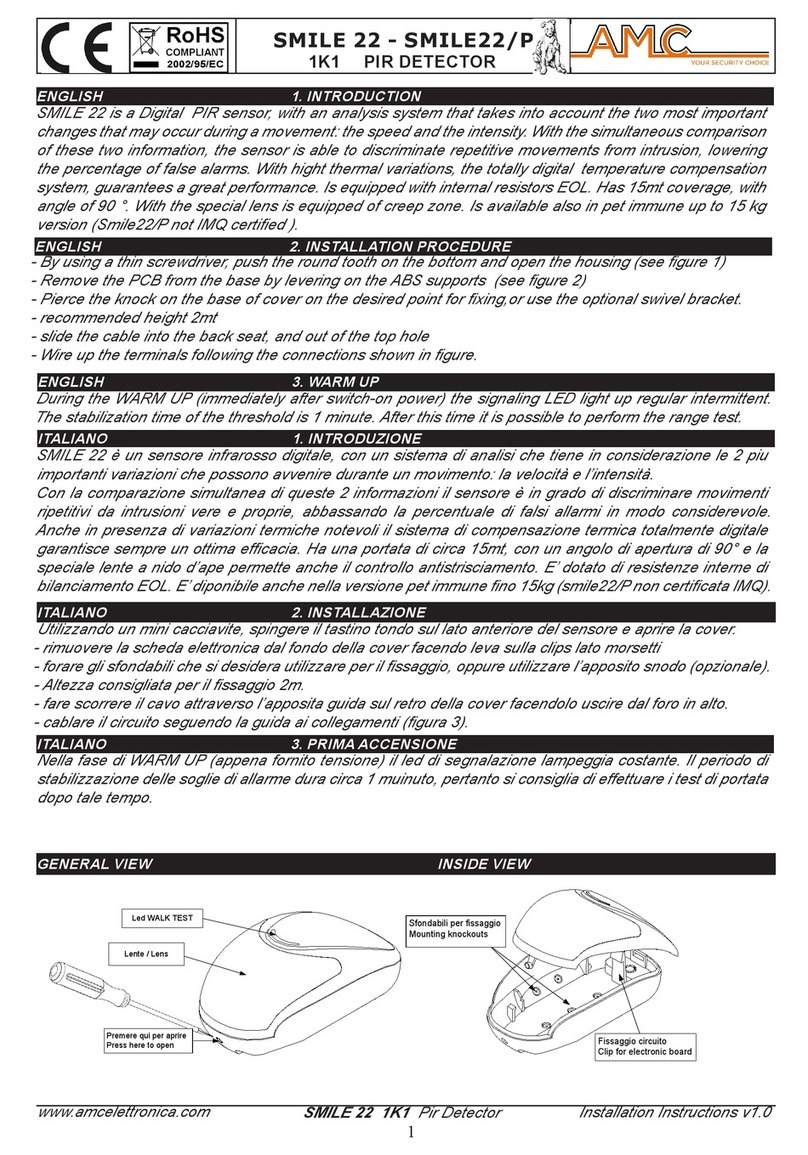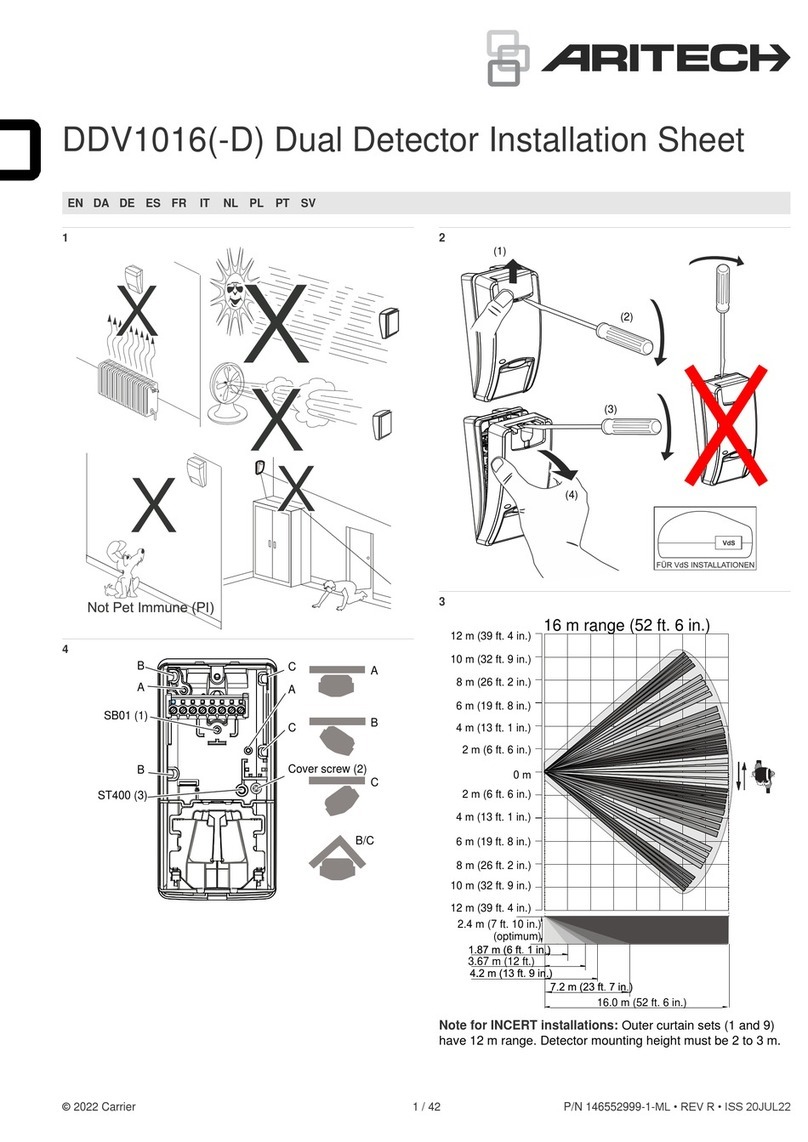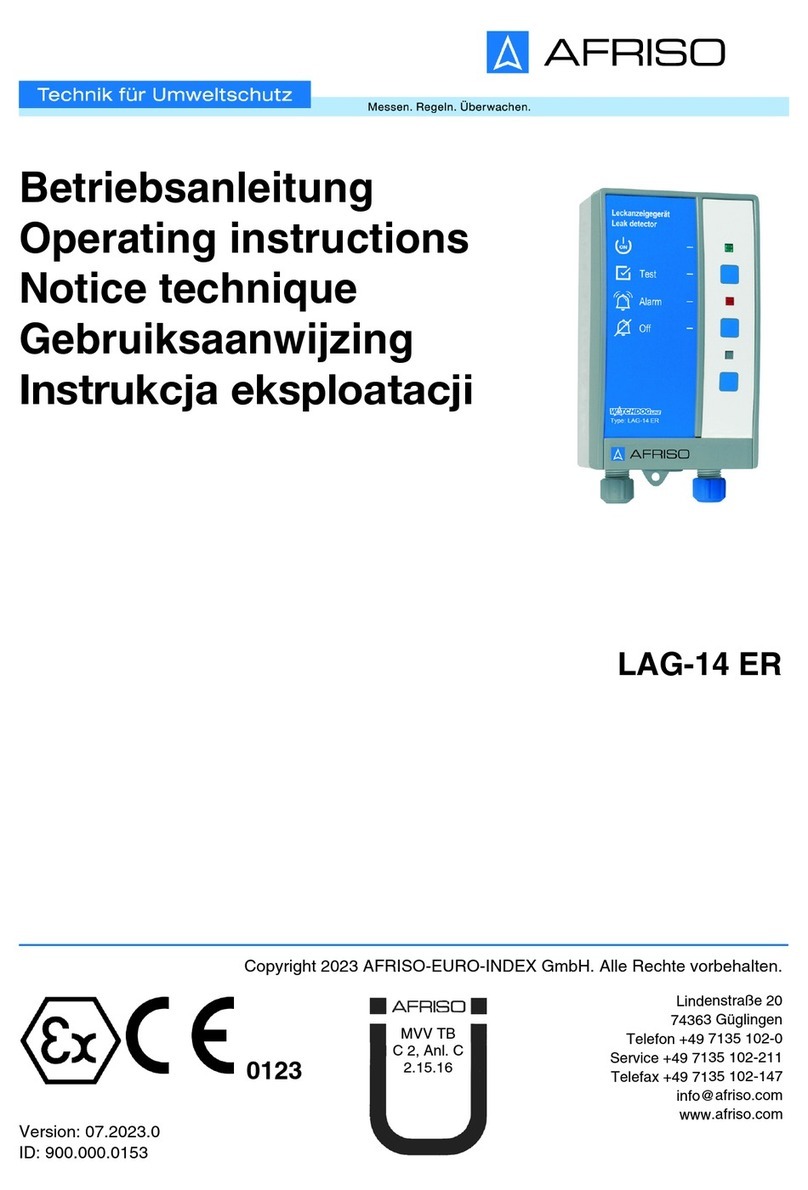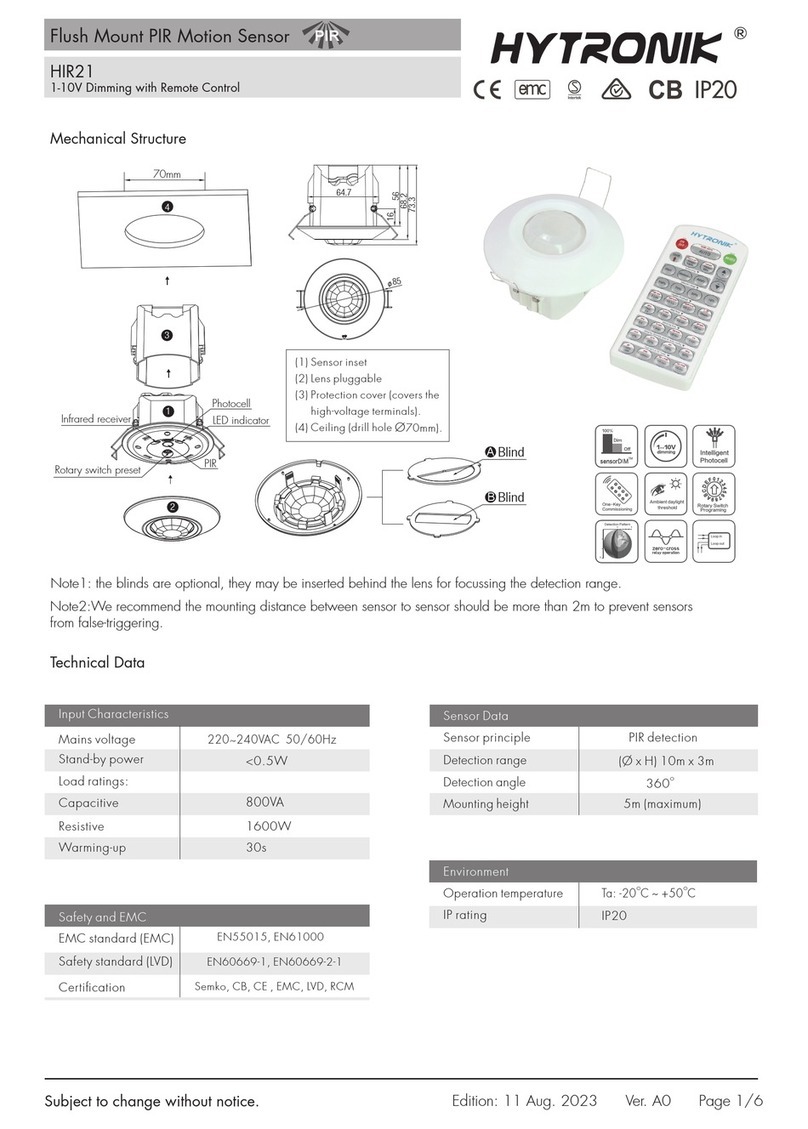Mier products Drive-Alert DA-605 User manual

WIRELESS VEHICLE DETECTION AT ITS BEST!!!
600/605-Q22021
1
2 3
3
4
5
DA-600
DA-605
Page(s) Content
2-3 DA-600 and DA-605 Control Panel/Receiver Installation Guide
4-6 Sensor/Transmitter Installation Guide
7 Installation Tips
8 Hooking Up Other Equipment to your Control Panel/Receiver
9 Accessories
10 Long Range Installations
11 Supplemental Specications
12 Troubleshooting
13 Technical Support Information and Warranty
1) A sensor(s) detect(s) a vehicle entering monitored
area(s) .
2) A control panel up to 1000 feet away receives a
signal from the sensor and triggers an alert inside
the home or business (booster antenna increases
range to 3/4-mile)
3) Add remote plug-in chimes in the front room,
basement, upstairs, back yard, by the pool, or in
other buildings
4) Add a Timer Control to turn on outdoor and in
door lights to warn strangers or welcome friends
5) Activate video surveillance to record activity and
display the driveway on a monitor
6) Activate signs, gates, alarm panels or other
equipment
7) Add a repeater to send the signal another 1000’
to rrigger additional alerts in out buildings, or
add a booster-antenna for buildings up 3/4-mile
away
THE BASICS
MORE OPTIONS

2
Wireless DA-600 and DA-605 Drive-Alert Control Panel Installation Guide
The Mier Products’ Wireless Drive-Alert Detection Systems give you the benet of easy and economical wireless installation.
These Systems includes 4 components:
1. Control Panel/Receiver with Additional Form C Dry Contacts
2. Sensor/Transmitter
3. Alert Sound Annunciator
* The DA-600 contains an internal piezo whistle
* The DA-605P with integrated DA-066MP wireless chime
transmitter sends a signal to DA-078 plug-in chimes
4. UL Listed switching mode power supply, isolated from
ground, with input voltage of 100 to 240 50/60HZ, which
provides better lightening rejection. Output regulation of
24VDC +/- 0.5A with output short circuit protection with current limit until fault is cleared.
DA-600 and DA-605 Control Panel/Receivers feature:
• UL Listed 110 volt AC plug
• +24 volt DC power source for use with accessories
• Relay output available for use by accessories
• Visible POWER LED to monitor power status and LO BATT LED to monitor Transmitter batteries
• User accessible address switches to set a unique address code between the Control Panel/Receiver and the Sensor/Transmitter
• Normal reception to 1000 feet, or ½-mile if using the DA-660 Booster Antenna (see Options For Long Range Installations page)
• Use of an unlimited number of Mier Wireless Transmitters by a Control Panel/Receiver
• 100% compatibility with the Mier DA-610TO, optional DA-611TO, and optional DA-612TO Sensor/transmitters
• Compatible with Mier Accessories detailed in this manual (See Accessories Page)
EASY INSTALLATION IS OFTEN COMPLETED IN UNDER 30 MINUTES!
Plug-In the Plug-In or Place the Place the Sensor-
Control Panel Chime (DA-605 Systems) Transmitter outside
Installation Guide
FIRST, test the equipment by:
1. Plugging in the Control Panel
2. Turning the Whistle Switch ON if you have a DA-600, or plugging in DA-078 Chime if you have a DA-605
3. Install two (2) AA Lithium batteries in the Sensor/Transmitter, observing polarity, and turn it on in the same room as the Control
Panel/Receiver. Turning on the Sensor/Transmitter will send a signal to the Control Panel/Receiver for about 15 seconds. The
VALID XMSN LED should turn on on the Control Panel/Receiver, and the audible alert should respond. If the Sensor/Transmitter
is moved after a one minute interval, the Control Panel/Receiver will be triggered again. (ex: walking while carrying the Sensor)
Once testing proves the units are communicating correctly, proceed to the following pages to learn how to:
• Properly mount the Control Panel
• Properly place the Sensor/Transmitter in the area you wish to monitor
• Properly place the chimes on a DA-605
• Test the installation
• Add accessories or long-range options
DA-600
DA-605

3
Wireless DA-600 and DA-605 Drive-Alert Control Panel Installation Guide
The DA-600 Drive-Alert has an internal piezo electric whistle inside the Control Panel as the audible-alert. The whistle may be
switched off if desired. The whistle and the whistle switch can be seen on the top of the DA-600 Control Panel.
DA-600 Control Panel front view top view
The DA-605 Drive-Alert’s Control Panel/Receiver board is the same as the DA-600. However, the DA-605 does not have an
internal whistle, nor a whistle switch. The advantage of the DA-605 over the DA-600 is the DA-066MP Wireless Chime Transmitter
which activates DA-078 remote chimes as an alert. Unlimited DA-078 Plug-in Chimes may be used, each chime is activated by a
radio signal from the DA-066MP attached to the control panel. These chimes can be used up to 100’ away from the control panel.
As stated, the DA-078 plugs into any standard wall outlet. The DA-066MP can be seen on top of the DA-605 Control Panel.
DA-605 Control Panel front view top view
The relay contacts on the terminal board are Form C dry contacts. These relay contacts may be supplied with 24 or 5 volts DC with
the addition of a jumper from the needed voltage to the C terminal. The Control Panel will operate any of Mier’s Drive-Alert
accessories listed on the “Accessories” pages of this manual. It can also be used to control other external bells, surveillance systems,
signs, gates and relays. An adjustable time control provides 2 to 12 seconds of relay closer for each vehicle detected.
CONTROL PANEL/RECEIVER INSTALLATION: (Sensor/Transmitter installation are on pages 5-7)
The Control Panel/Receiver is to be mounted indoors, 4-6 feet above ground level, where 110 volts AC power is available. To
maximize transmitter reception, the exible antenna is to be at least 12 inches from any metal pipes, power conduits, breaker boxes,
etc. Simply plug the Control Panel/Receiver into a standard wall outlet, where the signal from the Sensor/Transmitter can reach it.
For extended ½-mile range reception, or when a Control Panel must be mounted in a basement, the DA-660 Long-Range Reception
Booster Antenna accessory can be used by simply removing the standard antenna and attaching coax cable and the DA-660. (see
the Long Range Options page)
A DA-600 Drive-Alert has a WHISTLE ON-OFF SWITCH on top of the Control Panel.
A DA-605 Drive-Alert has a remote chime with volume control. Plug in the DA-078 Remote Chime(s) in the area(s) of the house
where an alert is desired. For all options and operation instructions of the chimes, see the instructions enclosed with the chimes.
The DA-078 chimes may be located in multiple rooms and locations, and the DA-605 can trigger an unlimited number of chimes
within 100+ feet of the DA-605 Control Panel. If chimes are desired even further away, see the DA-REPEATER and DA-100CP acces-
sories.
Testing the communication between a DA-605 Control Panel and the Chimes is accomplished by pushing the DA-066MP Test/Call
Push-Button attached to the top of the Control Panel, and holding the button down for AT LEAST two (2) seconds, which sends a
315 MHz radio signal to trigger the two-tone (ding-dong) remote DA-078 chimes. As stated, this signal will reach at least 100 feet to
the chimes. The chimes can be tested independent of the Drive-Alert Sensor/Transmitter.
The DA-066MP Chime Transmitter, and the DA-078 chime codes are preset. Do not change the codes.

4
Wireless Drive-Alert Sensor/Transmitter Installation Guide
Mier Products’ Wireless Drive-Alert Sensor/Transmitters detect changes in the magnetic eld
(movement of metal) within 14 feet in every direction, based on a sedan traveling 5mph. Therefore,
they will not false-alarm from animals, wind, rain, etc. The Transmitter boards are epoxied and
encased in a durable, weather-sealed, box for worry free weather and corrosion protection. They
are able to detect through standard building materials such as brick, stone, vinyl siding, etc. so in
many drive-up window applications they may be installed inside the wall next to the drive. They are
powered by two AA batteries, Lithium are recommended, and include circuitry to transmit a low-
battery condition to Mier’s Drive-Alert Control Panel/Receivers when batteries begin to run low.
The Sensor (aka: probe or wand) portion of any of these Sensor/Transmitters should be placed next
to the drive or area to be monitored, and at least 50 feet from any road trafc to prevent false alarms
(see next page). The Sensor should be parallel to the drive. Any movement of the Sensor will cause
an alarm for asset protection (ex. a tractor, a trailer, gas pump, etc).
The range from the Transmitter to the Control Panel/Receiver is 500 feet if placed on the ground, up
to 1000 feet if mounted 2-4 foot high on a wood or concrete post (never metal posts), and up to 3/4-
mile if a DA-660 Reception Booster Antenna is used. (See the Long Range Options page to learn
more about the booster antenna, adding repeaters, or adding additional control panels)
If occasional false alarms occur, or you are not detecting some vehicles, you can try re-locating the
Sensor, or you can reduce sensor sensitivity. There is a small blue sensitivity pot on the electrical
board. Maximum sensitivity adjustment is clockwise and minimum is counter-clockwise (note
arrow direction). Reducing sensitivity would reduce detection of road trafc, but would also reduce
the detection sensitivity in the driveway. (See next two pages for directions)
Lightning strikes cause a large disturbance in the magnetic eld, so nearby strikes will cause an
alarm. It is also possible for electrical current variations in nearby power lines to cause an alarm.
The address codes for these Sensor/Transmitters, as well as the Control Panel/Receivers are pre-set at
the factory. However, if a unique address code is needed (e.g. interference from a neighbor’s Mier
wireless Drive-Alert) you can change the address codes making sure you do so in both the Sensor/
Transmitter AND the Control Panel/Receiver so they are different than factory spec, but still match
one another. (See next page for directions)
The Differences between Mier’s three Sensor/Transmitter Choices:
* DA-610TO Sensor/Transmitter: Both the Sensor and the Transmitter are contained in the same
NEMA 4X enclosure. (See photo at the top left) This unit is standard with complete systems.
* The DA-611TO Remote-Sensor/Transmitter: The Sensor is outside the Transmitter Box, and
attached to the Transmitter by a 50’ cable (cable lengths up to 2500 feet are available). This
allows the sensor probe to be buried under or next to the driveway or area to be monitored, and
the transmitter box to be hidden up to 50’ away or placed high above ground for a better range.
The sensor should be buried 6-12 inches below ground and the cable 3-6 inches below ground.
Mier HIGHLY RECOMMENDS burying the cable in 1/2-inch PVC pipe to protect it. Try the
Sensor and Transmitter locations above ground for a week, before burying the Sensor and cable.
* The DA-612TO Dual Sensor/Transmitter: Like the DA-611TO, but with 2 external sensors.
DA-611TO
Detection-distance from the sensor for a standard-size modern sedan moving 5MPH
DA-610TO DA-611TO/DA-612TO
Maximum sensitivity 14 feet 17 feet
Factory set sensitivity 13 feet 16 feet
75% sensitivity 11 feet 14 feet
50% sensitivity 9 feet 12 feet
Minimum sensitivity 7 feet 10 feet
DA-611TO installation with the Sensor
buried under the drive and the
Transmitter hidden/mounted on a
nearby tree.
DA-610TO
DA-612TO
DA-610TO installation with the Sensor/
Transmitter hidden under landscaping
next to the driveway.

The Sensor/Probe portion of a DA-610TO, DA-611TO or DA-612TO senses the vehicle and should to be placed less than 3 feet of
Zone/area you wish to monitor moving vehicles or assets (the closer the better). The Transmitter portion contains the electronics
inside the black box.
The Sensor and Transmitter operates on 2 - AA batteries providing 3.0 volts DC to the electronics. We highly recommend Lithium
batteries for longer use and better reliability in cold conditions. Please observe polarity when installing (see next page). Typical
battery life is 1-2 years in a residential installation. The Transmitter sends a continuous signal for about 1 minute after the power
switch is turned on, and then is ready to act on Sensor inputs. When the battery voltage reaches 2.7 volts, a low battery signal is
sent to the Control Panel/Receiver in the home/business and the LO BATT LED on the Control Panel/Receiver will be lit to indicate
the batteries should be replaced soon. After installing batteries and conrming operation, the top cover can be put back on the en-
closure with careful attention to keeping the gasket in place and not over-tightening the screws on the cover which would cause
the case to crack, and also NOT wiping off the thin layer of silicone oil on the underside of the cover. Failing to do either will
result in moisture entering the enclosure. The Sensor/Transmitter can now be placed in position.
For maximum range, the black box Transmitter portion of the DA-610TO, DA-611TO or DA-612TO should be placed 3 to 4 feet
above ground on a post, tree, etc.. The front of the Transmitter Box should also face the Control Panel/Receiver in the home/
business for best range. If the black box transmitter is on the ground the range will be 500 feet, but if it’s 3 to 4 feet off the ground
the range jumps to 1000’.
Make sure the Sensor and Transmitter Box are at least 50 feet from streets or roads, and 40 feet from power lines.
Test the system using a vehicle to pass by the Sensor at 5 to 10 MPH, or by swinging a steel object along the long side of the
Sensor. Either should set off the audible alert.
Once testing is successful, choose the nal mounting locations and perform vehicle pass or waving metal near the sensor tests
repetitively for consistent detection before nalizing installation (and burying any cable if needed).
DA-611TODA-610TO DA-612TO
Underground OR Overhead Power or Telephone Lines
40 ft (min)
Driveway
Garage
3 ft (max)
50 ft (min)
House
1000 ft (max)
Road
Control Panel mounted indoors and at least 5 feet off the ground
Sensor
Xmitter
5
Wireless Drive-Alert Sensor/Transmitter Installation Guide

If occasional false alarms occur, or you are not detecting some vehicles, you can try re-locating the Sensor, or you can reduce the
Sensor Sensitivity. There is a small blue sensitivity pot on the electrical board. Maximum sensitivity adjustment is clockwise and
minimum is counter-clockwise (note arrow direction). Reducing sensitivity would reduce detection of road trafc, but would also
reduce the detection sensitivity in the driveway. See photo below.
The Transmitter Address Code Switches must be set to match those inside the Control Panel/Receiver. These switches are preset
at the factory for code 000 (no jumpers). They should only be changed if the Control Panel/Reciever code is also changed. An
example of when you would want to switch these codes is when two neighbors, living right next to each other, both have Drive-
Alerts: one neighbor should switch codes so both their Drive-Alerts remain exclusive to their own driveway.
The Transmitter Zone Code Switches are preset at the factory for code 000 (no jumpers) for just one Zone/driveway/area to
monitor. If more than one Zone is to be monitored, place jumpers on the Zone Pins on the electrical board in the black box to
active them, AND pull the jumper off of the JP3 Jumper Pin inside the white DA-700 or DA-100 Control Panel. The Drive-Alert
will give a different Chime tone for each Zone monitored.
This photo of the Transmitter board inside the black box shows where to place the batteries, turn it On, see the Valid Transmit light,
change the Detection Sensitivity (if needed), change Addressing (if needed), set for Zoning (if needed).
Sensitivity
Adjustment
Standard Address pre-set code
is (000) no jumpers
Example of changing the
Address code by placing a
jumper over a set of pins
PCB Version ID
Wires to sensor,
Black and Red
Production Date
Standard Zone pre-set code is
(000) no jumpers
Example of changing to
Zoning Mode by placing a
jumper over a set of pins
On/Off Switch
Valid Transmit LED
Antenna Wire, Blue
At the base of a pole 3-foot high for Under landscape Under a DA-ROCK1 DA-611TO
greater range next to the drive fake rock next to the transmitter 4 feet
drive high in a tree for
greater range
Note: DO NOT
mount a DA-610
on a tree.
Sensor/Transmitter Installation Examples
Battery Compartment
for two AA batteries
6
Wireless Drive-Alert Sensor/Transmitter Installation Guide

• Check to make sure the Power Light is on. If not, call Mier to check the 1 Amp fuse.
• To test the low battery function it is neccessary to install batteries that equal 2.5 volts or lower into the black outdoor Sensor/
Transmitter box to activate the word data bit to be detected by the white indoor Control Panel
• DO NOT mount the Control Panel/Receiver within 10 feet of a wireless modem, cell phone, or cordless phone
• DO NOT put the Control Panel/Receiver in a basement unless using a DA-660 Reception Booster Antenna
• DO NOT mount the Control Panel/Receiver outdoors
• DO NOT mount the Control Panel/Receiver within 12 inches of Aluminum or Steel electrical enclosures
• Make sure the Control Panel is mounted above-ground where its antenna can receive a signal from the Sensor/Transmitter, and
make sure the Sensor/Transmitter is in a position with clear line of sight where it can send a signal freely. Make sure there are
no trees, large metal objects, mirrors, aluminum siding, etc. between the Control Panel and the Sensor/Transmitter, as they will
cause interference. In these cases, use a DA-660 Reception Booster Antenna mounted in an area where it receives a direct
signal.
• Mount the Sensor parallel to the driveway whenever possible
• DO NOT mount the Sensor more than 3 feet from the edge of the driveway or area to be monitored
• DO NOT mount the Sensor more than 4 feet above ground: this is above the non-ferrous belt-line
• Mount the Sensor securely: IT MUST BE STABLE AND MOTIONLESS! Any movement of the sensor will cause an alarm. Don’t
mount the Sensor on a tree, post or gate that might move in the wind.
• DO NOT mount the Sensor where it might be near underground or above ground power lines. Power surges in the sensor area
will cause false alarms.
• DO NOT bury the Transmitter Box in the ground.
• DO NOT install the Transmitter Box in an Aluminum, Copper or Steel enclosure which will result in shielding
• Make sure address codes inside the Control Panel match the address codes in the Sensor/Transmitter Box
• If you must mount the Control Panel/Receiver inside a Stucco wall, or aluminum sided wall, or in a basement use a DA-660
Reception Booster Antenna which can be mounted outside the wall
• For long-range applications, consider a DA-660 Reception Booster Antenna which can be mounted in an attic for additional
range (note: metal roofs will interfere with the signal, but wood/shingle is ne) and/or using a DA-611TO or DA-REPEATER (see
long range options page for more details)
• If there are hills in the terrain between the Transmitter Box and Control Panel/Receiver, you may need to use a DA-611TO or
DA-612TO Sensor/Transmitter and/or a DA-660 Reception Booster Antenna
• E-Glass windows in the path of the line-of-sight between the Transmitter and Control Panel/Receiver will cause interference.
In these installations, move the Control Panel/Receiver away from the window, or consider using a DA-660 Reception Booster
Antenna.
• If installing a DA-066MP, make sure the address codes in the DA-066MP match those in the DA-078 Chimes
7
DA-600 and DA-605 Installation Tips
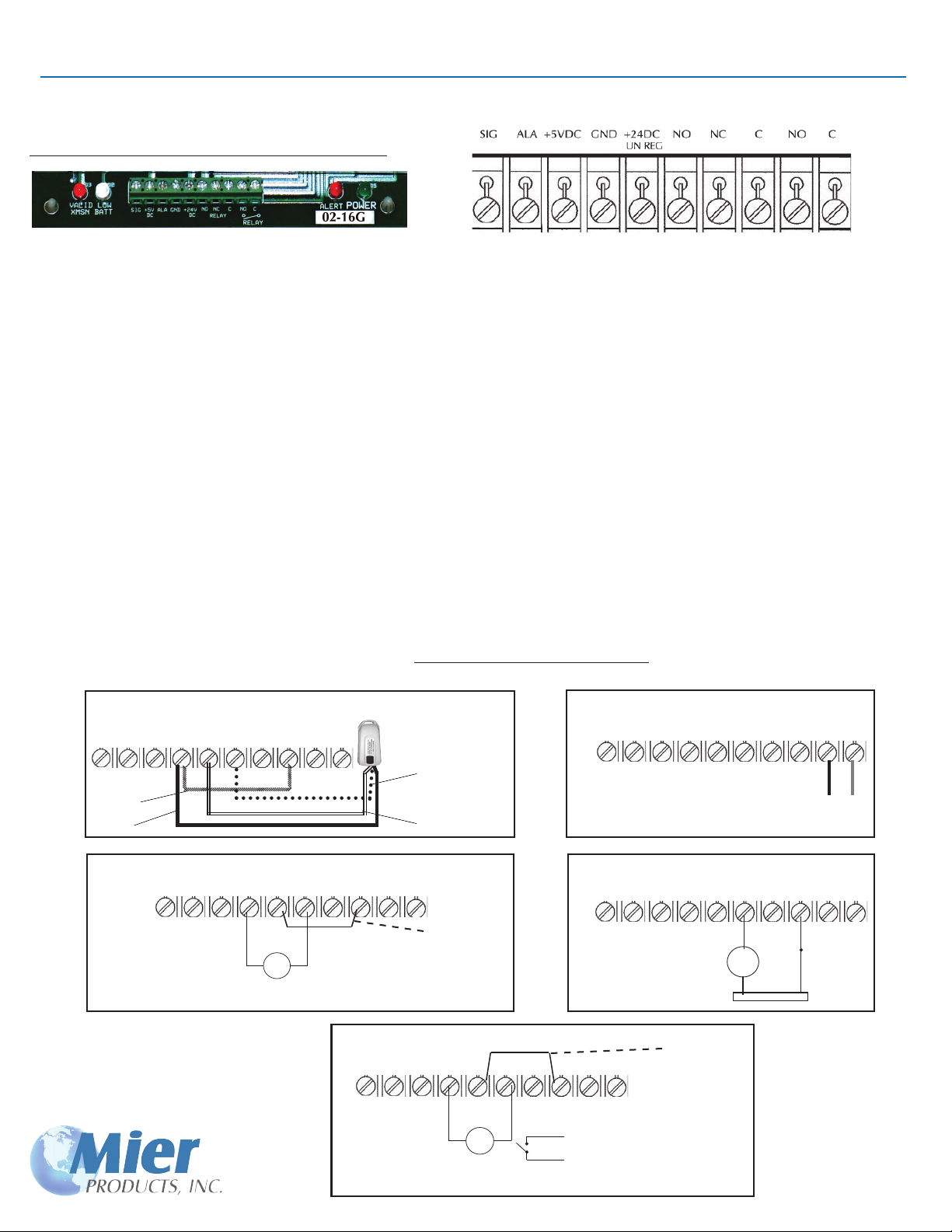
8
Wireless Drive-Alert Control Panel Terminals and Hooking Up Other Equipment
The terminal block, TB1, provides a convenient wire connection point for external device control and test points.
NOTE: All external devices must be rated at 24 VDC
The DA-600/DA-605 terminals on the bottom left of the Control Panel’s green PCB, with the “Alert” and “Power” LEDs to the right
• Valid XMSN- Valid Transmission LED (far left) is RED and indicates if a valid signal is received from the Sensor/Transmitter
• LOW BATT - Low Battery LED is YELLOW and indicates if the batteries in the Sensor/Transmitter are running low
• SIG - Received Signal Strength (e.g. 1-1.5VDC = No Signal; 1.6-2.5VDC = Signal
• +5VDC - 5 Volt DC Logic Power @ 25mA (max)
• ALA - Alarm Signal (0-1vdc = No Alarm; 4-5 VDC = Alarm)
• GND - Unit Ground
• +24VDC - Power Supply for 24VDC @ 100 mA (.1 amp) maximum accessories
• NO - Normally Open Relay Contact
• NC - Normally Closed Relay Contact
• C - Common Relay Contact
• NO - Normally Open Relay Contact
• C - Common Relay Contact
ALERT LED - Alert LED is RED and lights when the Sensor/Transmitter has detected an intrusion and is sending a signal
POWER LED - Power LED is GREEN and remains on when the Control Panel/Receiver is plugged in and receiving power
NOTE: The Control Panel/Receiver will operate on 12 VDC. An auto battery with the positive (+) connected to the +24 VDC
terminal and negative (-) connected to the GND terminal will operate the Drive-Alert. Therefore, the Control Panel/Receiver can
become portable (the sensor is always portable) so the unit can be used in a vehicle or at a remote site.
***** NOTE: DO NOT PLUG THE UNIT INTO 110 VAC IF ALSO OPERATED ON BATTERY AS IT CAUSES FAILURE *****
SIG ALA +5VDC GND +24DC NO NC C NO C
Connecting Line of Sight Wireless Transmitter
such as Mier’s DA-606LK Light Kit
The Black and Red Wires attach to the last two
terminals (NO and C isolated contacts)
SIG ALA +5VDC GND +24DC NO NC C NO C
Maximum Current
Limited to 1 Ampere
Connection using dry contacts and external power
* Maximum Voltage is 24V
DO NOT apply 120VAC
BELL
External Power
SIG ALA +5VDC GND +24DC NO NC C NO C
Connecting a DA-066MP Wireless Chime Transmitter to a
DA-600 Control Panel
DA-066MP Push-Button
Wireless Chime Transmitter
Jumper
Black
White
Red
SIG ALA +5VDC GND +24DC NO NC C NO C
External 24VDC Bell with
Whistle Switch ON or OFF Capacitor
0.1 Microfarads 100 Volt (min)
Adding a capacitor extends the life
of the relay.
NOTE:
Limit of two external bells
BELL
Connection using relay contacts switching internal power
Jumper
SIG ALA +5VDC GND +24DC NO NC C NO C
NOTE: If using a DA-500 hard-wired system, and the internal piezo whistle is not wanted, move the
Whistle Switch to the OFF position and connect the jumper between +24 and the C Terminal
1N4004 DIODE
Adding the diode extends the life of the relay.
RELAY
External Relay
Hookup
24VDC
To AC operated CHIMES/ALARMS
Connection using relay contacts switching internal power
Jumper
Black Red

WIRELESS DRIVE-ALERT ACCESSORIES:
DA-066MP DA-078 DA-100CP DA-REPEATER DA-606 DA-071 DA-072 DA-073 DA-ROCK1
• The DA-066MP Remote Chime Transmitter is used in combination with the wireless DA-078 Remote Plug-in Chime(s) in
applications where more chimes are wanted in more rooms/areas. Unlimited quantities may be used.
• The DA-100CP Long Distance Remote Chime is actually a self-contained Control Panel/Receiver that receives a signal from up
to 1000 feet of any of Mier’s wireless Sensor/Transmitters, or a DA-REPEATER, and provides a pleasant tone as an alert. It also
includes volume control.
• The DA-REPEATER can be attached to a DA-700 or DA-500 Control Panel/Receiver and repeats the signal to other wireless
Control Panel/Receivers (DA-100CP, DA-700CP) up to 1000 feet away, or up to 3/4-mile with the use of a DA-660 Antenna (see
previous page).
• The DA-606LK Wireless Light Kit comes with a DA-606 Timer Control, one DA-071 Light-Switch, and one DA-072 Lamp
Module. Any number and combination of light-switches and lamp modules may be used. For heavy-duty applications the DA-
073 Heavy-Duty Outlet includes a top receptacle that handles up to a maximum of 1800 watts or maximum of 15 amps.
• The DA-ROCK1 is a popular accessory with all of our wireless systems, and is used to hide the DA-610 Sensor
HARD-WIRED DRIVE-ALERT ACCESSORIES:
DA-655 DA-500LKA DA-052V DA-505 DA-505W DA-050
• The Hard-Wired DA-655 Chime with Volume Control is our most popular accessory for the model DA-500 Drive-Alert in
Drive-up Window or business applications!
• The DA-500LKA is a set of Form C Dry Contacts that can be attached to the DA-700 or DA-500 Control Panels.
• The DA-052V Whistle with Volume Control – used with the DA-700 when a second whistle is desired (hard-wired installation)
• The Hard-Wired DA-505 Timer Control will turn on 10 amps of lights, sirens or bells from 1-45 minutes. The DA-505 unit
simply plugs into a 120 VAC outlet and contains its own receptacle to provide power to lights or alarms.
• The Hard-Wired DA-505 Timer Control will turn on lights, sirens or bells from 1-45 minutes. The DA-505W is a “stand alone”
unit that gets its power from the Drive-Alert, and provides a N.O., timed, dry contact to switch a load (lights, contactors, bells,
etc) rated at 10 amps, 120 volts AC. The DA-505W is a terric intermediate interface with a “healthy” large relay within, that
may be used to control other functions such as triggering a large commercial lighting contactor, billboards, holiday lights, etc.
• The DA-050 Power Pack is a replacement power-pack/transformer for the Drive-Alerts.
If your Drive-Alert accessories do not look like these, you may have older models. Please call Mier’s free tech support line at 800-473-0213
9
Accessories
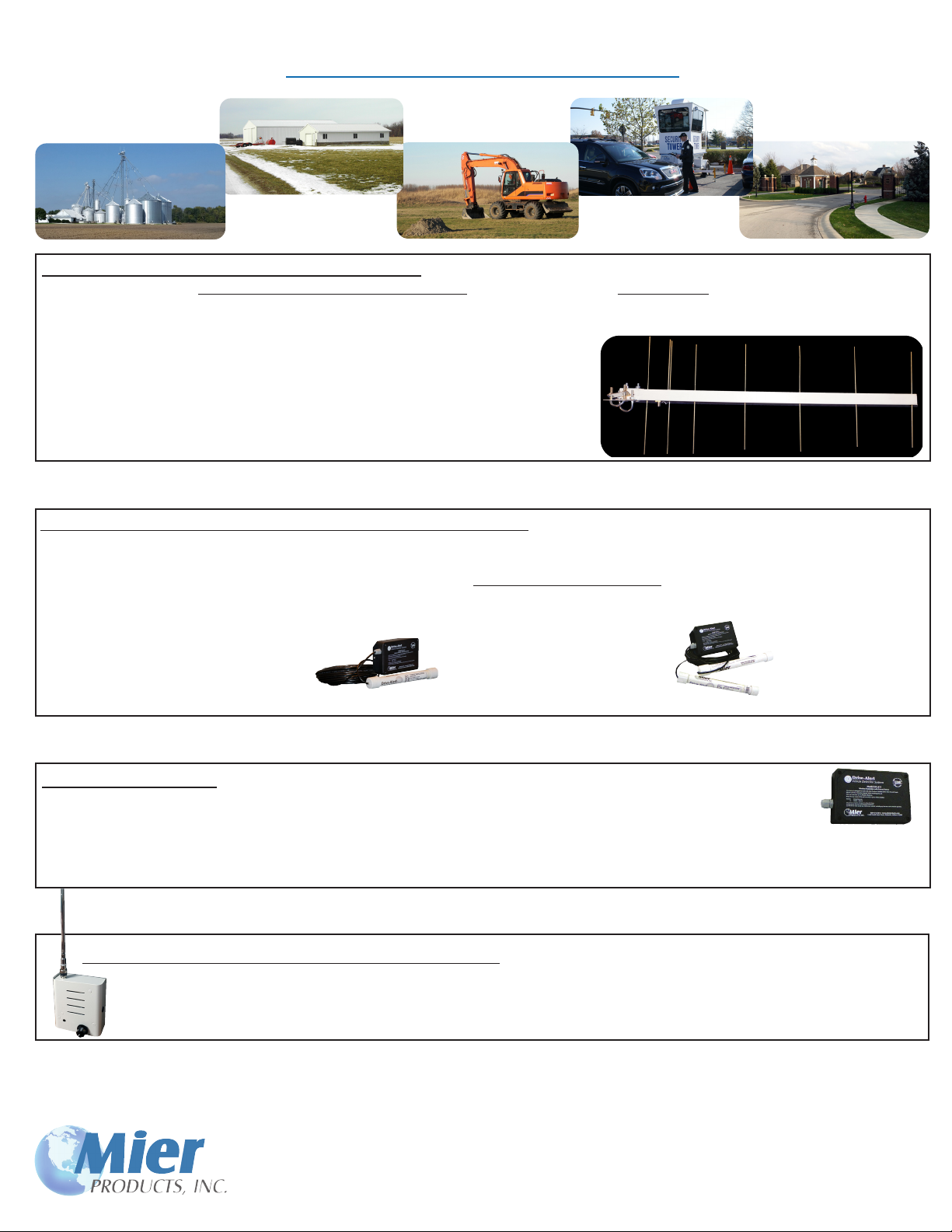
10
Long Range Drive-Alert Installations
The DA-660 Reception Booster Antenna is perfect when monitoring remote buildings or equipment:
This antenna is used to increase the standard reception distance of 1000-feet, to up to 3/4-mile from the Sensor/Transmitter to the
Control Panel/Receiver. Simply unscrew the standard antenna on the DA-700 Control Panel or DA-100 Control Panel and 75ohm
coaxial cable, RG6, to the F Connectors on the Control Panel and the DA-660 Reception Booster Antenna.
* 34” Long, 13” Wide, 1” High and weighs approximately 1 pound
* Frequency = 433.92 mHz
* Impedance = 75 Ohms
* Gain = 10.6 dB
* Type = 7 Element Yagi
The DA-REPEATER is perfect for providing additional alerts in remote buildings
This Drive-Alert Signal Repeater can an be attached to any DA-700 or DA-500 Drive-Alert Control Panel/Receiver.
It will repeat the alert signal to other wireless Control Panel/Receivers (DA-100CP, DA-700CP,) up to an additonal
1000 feet away, or another 3/4-mile if DA-660s are used with them. If a site has multiple buildings and/or locations where an alert
is desired, add a DA-REPEATER to a DA-700 Control Panel/Receiver, and then add DA-100CP Chimes with Volume Control (shown
below) in those other buildings.
The DA-100CP Long Distance Remote Chime for adding chimes to remote buildings:
The DA-100CP is actually a self-contained Control Panel/Receiver on its own, and receives a signal from up to 1000-
feet from any of Mier’s wireless Sensor/Transmitters, OR a DA-REPEATER (shown above), and provides a pleasant tone
as an alert. It also includes volume control.
The DA-611TO and DA-612TO Sensor/Transmitters increase transmission distance:
The Sensor(s) is/are outside the Transmitter Box, and attached to the Transmitter by a 50-foot cable (cable lengths up to 1000 feet are
available). This allows the sensor probe to be buried under or next to the driveway or area to be monitored, and the transmitter box
to be hidden up to 50’ away or placed high above ground for an increased transmitting range. The sensor should be buried 6-12
inches below ground and the cable 3-6 inches below ground. Mier HIGHLY RECOMMENDS burying the cable in 1/2-inch PVC
pipe to protect it. Try the Sensor and Transmitter above ground for a week, before burying the Sensor, to assure conditions and
product operate satisfactorily.
DA-611TO DA-612TO
Note: installation instructions come with these Sensor/Transmitters when ordered, or are available for download on our website.
Please contact our Tech Support Team and we will be happy to “Google™earth” your installation site, and provide you with
information on the products needed, and locations for each piece to meet your installation/application goals.
Don’t forget, check out our website for cut-sheets, installation manuals, installation examples, and information on more products!

11
Supplemental Specications
DA-600 and DA-605 CONTROL PANEL/RECEIVER:
1. INPUT POWER: 120 VOLTS AC 50/60 HZ, 3 WATTS
2. OUTPUT POWER: 24 VOLTS DC AT 100 MILLIAMPERES (.1 AMP)
3. FREQUENCY: 433.92 MHZ FIXED SUPERHETRODYNE
4. ANTENNA: ¼ WAVE MONOPOLE FIXED BOLTED IN STEEL CASE 0 DBI GAIN
5. RECEIVER: LINX TECHNOLOGIES MODEL KH3
6. ADDRESS CODES: FOUR POSITION DIP SWITCH
7. LAMPS/LEDS: POWER, LOW BATTERY, VALID XMSN, ALARM
8. OUTPUT: PIEZO WHISTLE AND 24 VOLT RELAY
9. ALARM TIME: ADJUSTABLE 2 TO 12 SECONDS FOR EACH ALARM.
10. OPERATING TEMP: 0 DEGREE F. TO +105 DEGREE F.
11. WEIGHT: 2.5 POUNDS.
DA-066MP WIRELESS CHIME TRANSMITTER:
The DA-066MP Remote Chime Transmitter is attached to a DA-605 Control Panel and is an option on the DA-600 or DA-500. It is a 315 Mhz transmitter with ASK/
OOK encoded signal. It is activated by a relay closure on a Drive-Alert, or by pushing the button on the case. It requires 15-30 volts DC on the RED and BLACK
wires. The WHITE wire when pulled to ground will activate the transmitter.
Frequency: 315 Mhz Crystal Controlled
Power: .002 WATTS
Power Input: 15-30 Volts DC at .025 AMPS
Weight: 9 Ounces
Antenna: 1/8 Wave Quasi-Loop, -2 DBI Gain
Duty Cycle: 50% Encoder Duty Cycle at 1 Mhz
On Time: Normally 1 Second of Transmit Time
FCC ID: SGXMPIDA066
This device complies with Part 15 of the FCC Rules and Industry Canada license-exempt RSS standard(s). Operation is subject to the following two conditions:
(1) This device may not cause harmful interference
(2) This device must accept any interference received, including interference that may cause undesired operation.
Any changes not expressly authorized by Mier Products, Inc. may void the user’s authority to operate this equipment.
IC ID: 5583ADA-066MP
Cet appareil est conforme a des reglements d’industrie Canada exempts de license standard RSS (s). Son fonctionnement est soumis aux deux conditions:
(1) Ce dispositif ne doit pas causer d’interferences nuisibles
(2) Cel appareil doit accepter toute interference recue, y compris les interferences pouvant entrainer un functionnement indesirable.
DA-610TO SENSOR/TRANSMITTER:
1. POWER REQUIREMENTS: TWO (2) SIZE AA LITHIUM BATTERIES 3.0 VOLTS DC
2. OPERATING FREQUENCY: 433.92 MHZ FIXED
3. ANTENNA: 6.5 in wire internal to 6 ox
4. TRANSMITTER OUTPUT: 2 MILLIWATTS
5. TRANSMITTER: LINX TECHNOLOGIES MODEL KH ENCODER/TRANSMITTER
6. ENCODER MODULATION: AMPLITUDE ON-OFF KEYING (OOK) AT 1200 BPS.
7. ADDRESS CODES: JUMPER PLUGS ELECTED FOR THE ENCODER
8. DATA: ONE DATA BIT ENCODED WHEN BATTERY IS LOW.
9. TRANSMITTER ON TIME: LESS THAN 5 SECONDS FOR ANY SINGLE ALARM
10. ENCLOSURE: NON-METALLIC, WEATHER SEALED ENCLOSURE HOUSES THE TRANSMITTER
11. QUIESCENT CURRENT : 60 MICROAMP
12. ACTIVE CURRENT: 3 MILLIAMP
13. BATTERY LIFE: ABOUT 3 TO 5 YEARS IN RESIDENTIAL USE.
14. OPERATING TEMP: -40 DEGREES F TO + 125 DEGREES F
15. WEIGHT: THREE POUNDS
16. DETECTION OF VEHICLES: DISTANCE FROM SENSOR/TRANSMITTER UNIT FOR STANDARD SEDAN MOVING
AT 5 MPH+ IS 14 FEET (MAX), 9 FEET (MID), 7 FEET (MIN)
DA-611TO SENSOR/TRANSMITTER:
ALL SPECIFICATIONS ARE THE SAME AS THOSE LISTED FOR THE DA-610TO ABOVE, EXCEPT THE FOLLOWING:
A. THE SENSOR IS NOT INSIDE THE ENCLOSURE WITH THE TRANSMITTER. IT IS AN EXTERNAL SENSOR
ATTACHED TO THE TRANSMITTER ENCLOSURE WITH 50’ OF CABLE (SEE OPTIONS PAGE)
B. DETECTION OF VEHICLES: DISTANCE FROM SENSOR/ FOR STANDARD SEDAN MOVING AT 5 MPH+ IS 17 FEET (MAX), 12 FEET (MID), 10 FEET (MIN)
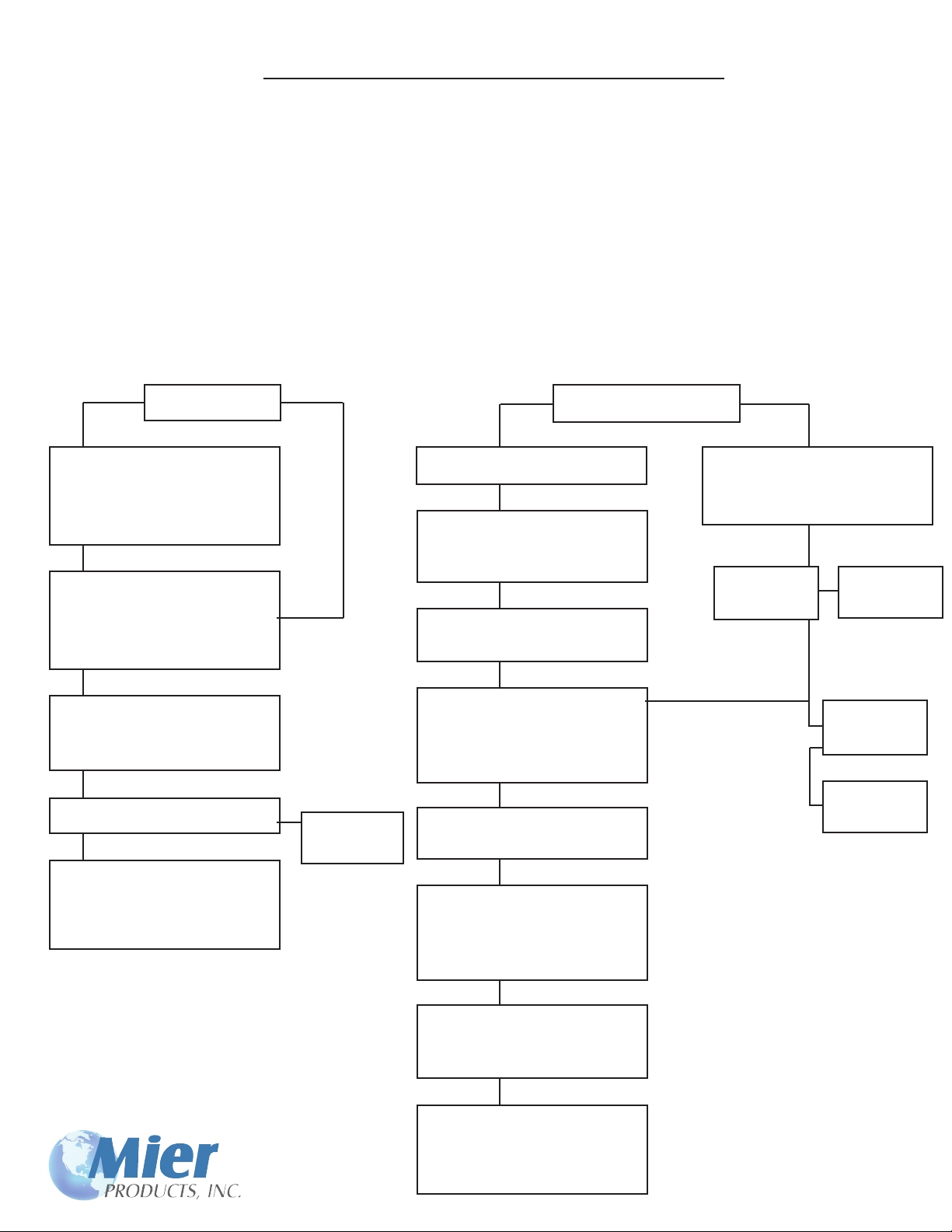
12
Wireless Drive-Alert Troubleshooting Trees
Step 1 - Check to make sure the Power Light is on. If not, replace the internal 1A fuse, or send to Mier Products for repair.
Step 2 - Make sure the Control Panel is mounted in an above ground area where its antenna can receive a good signal from
the Sensor/Transmitter, and make sure the Sensor/Transmitter is in a position free where it can send a signal freely.
Make sure there are no large metal objects, mirrors, aluminum siding, etc. between the Control Panel and the Sensor/
Transmitter. There is a “continuous on” or “test” switch inside the transmitter to help you test signal strength.
Step 3 - Make sure all address codes inside the Control Panel match the address codes in the Sensor/Transmitter Enclosure.
Step 4 - If installing a DA-605P, make sure the address codes in the small DA-066 mounted on the side of the Control Panel
match the address codes in the Chimes.
Step 5 - If installing a DA-605P, make sure no large metal objects, mirrors, appliances are between the Control Panel and Chimes
False Alarms No Detection or
Intermittent Detection
Check the sensor/transmitter
placement to make sure it is
mounted securely, and not in a
tree if a DA-610TO (this is ok if
using a DA-611TO).
Check the sensor/transmitter to
make sure it is not on the same
address code as a system at a
neighbor’s home.
Remove all accessory wires from
the terminal block.
Call Mier Products’ Free Tech
Support. They will work with you
and might recommend returning
the system to Mier Products for
diagnosis and repair.
Panel is quiet:
replace the
accessory
Check the sensor/transmitter
placement - 50’ (min) away from
the street, power/phone lines.
Move sensor or reduce
sensitivity.
ExistingNew
Accessory
Defective
OK
OK
OK
Still Not Fixed
ExistingNew
OK
Check the batteries, Power is
ON, TX_TEST is OFF/SW10
Check sensor/transmitter
sensitivity at or near MAX on
the Sensitivity Adjustment in the
lower right corner
OK
Check sensor/transmitter
and Control Panel address
codes to make sure they match
OK
Check for metal obstructions,
sensor/xmitter 5’ MAX from 10’
drive edge, vehicle does not
pass between transmitter &
receiver
OK
If using more than one sensor/
transmitter, make sure they are
more than 20’ apart
OK
Check that VALID XMSN and
ALERT LEDs come on in the
Control Panel when a detection
and transmission was to occur.
Note: listen for a Relay “click.”
OK
If using a long-range reception
antenna, check connections and
orientation (vertical and short
end pointing toward transmitter).
Call Mier Products’ Free Tech
Support. They will work with you
and might recommend returning
the system to Mier Products for
diagnosis and repair.
Still Not Fixed
Check POWER and LO BATT
LEDs on the control panel. If no
POWER LED replace the fuse.
If LO BATT replace the batteries.
No Alert or
Relay Click
Trigger sensor
by passing a
steel tool by it
Return to Mier
Products for
Repair
Flip Whistle
Switch a few
times and retry
No Alert but
Relay Clicks
Alert Sounds or
Relay Clicks
Still no Alert
Return to Mier
Products for
Repair
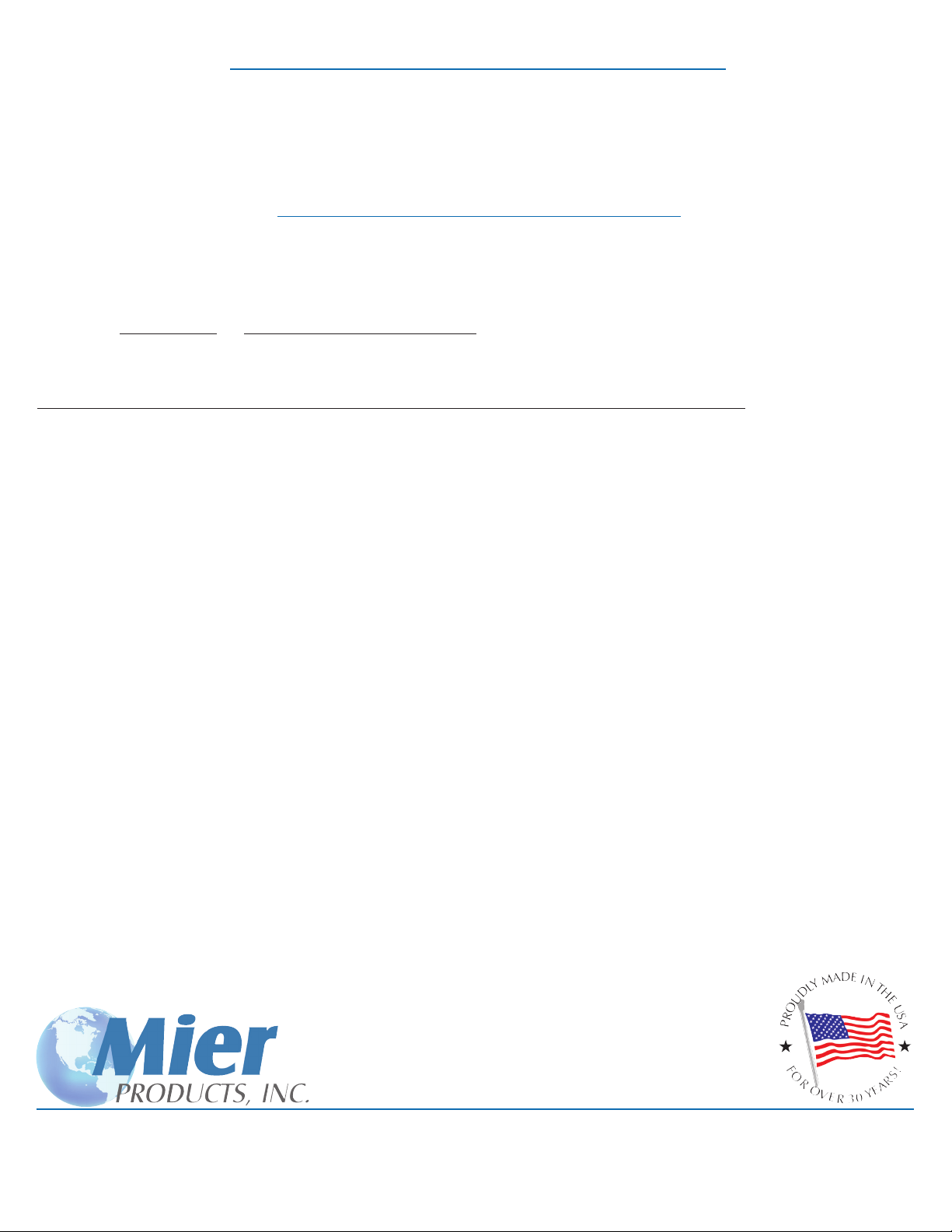
Mier Products’ Drive-Alert Warranty
Limited Warranty for Drive-Alert Models and Accessories Manufactured by Mier Products, Inc.
Mier Products, Inc.’s Limited Warranty Program for Drive-Alert Series of Vehicle Detection Systems and Drive-Alert Accessories
protects the original owner for one year from the date of purchase against defects in original parts or workmanship. Mier Products,
Inc. agrees to repair or replace parts (Mier’s option) that are deemed defective by our Quality Control Team, without charge for
parts or labor, if the defective unit is returned prepaid to Mier Products, Inc., Kokomo, IN, within the one-year period.
Close inspection and testing, at the time of receipt by the customer, will quickly determine product quality. Thus, Mier Products,
Inc. recommends inspection of, and testing, the Drive-Alert models, direct burial cable, and accessories immediately upon receipt,
before installation or driving to an installation site, and contacting Mier Products, Inc. if quality issues arise.
NOTE: Sensors and cables that have been buried are not covered. Wireless sensors that have been sitting in ooded areas or
standing water are not covered.
Mier Products, Inc. does not assume responsibility for claims or damages caused by improper installation or use of these products,
accessories, and/or products connected to or stored within them. Mier Products, Inc. does not assume responsibility for damages to
these products or their accessories due to shipping damage or damage occurring while in a customer’s warehouse and/or
possession. Mier Products, Inc. does not assume responsibility for damage due to accident, faulty wiring, overload of Drive-Alert
System or Drive-Alert accessory output, or components attached to the Drive-Alert parts. Drive-Alert models and accessories must
be shipped, handled, stored, and installed with strict adherence to OEM installation instructions.
Drive-Alert accessories and parts built by other OEMs (including but not limited to chimes, lamp modules, light switches, bells,
splice kits) are covered under their respective OEM warranties.
This warranty constitutes the entire warranty with respect to Mier’s Drive-Alert Models and Accessories and IS IN LIEU OF ALL
OTHERS, EXPRESSED OR IMPLIED, INCLUDING ANY WARRANTY OR MERCHANTABILITY AND WARRANTY OF FITNESS FOR
A PARTICULAR PURPOSE AND IN NO EVENT IS MIER PRODUCTS, INC., OR IT’S DISTRIBUTOR, DEALER, OR OEM
PARTNERS, RESPONSIBLE FOR ANY CONSEQUENTIAL DAMAGES OF ANY NATURE WHATSOEVER.
Any warranty OR sales questions should be directed to Mier Products at 800-473-0213, or via e-mail to [email protected]
Any repair work not covered by this Warranty is available for a nominal charge.
Products which customers wish to return for reasons other than Warranty must rst call Mier Products, Inc. to receive a Return
Material Authorization Number (RMA#). Returns are subject to a 15%-20% re-stocking fee as well as return shipping. NOTE:
Special Order products, such as Mier’s Temperature Controlled Enclosure line, are non-cancellable and non-returnable.
Mier Products, Inc. provides free telephone and email lifetime technical support for all of our Drive-Alert vehicle detection
systems. Call us between the hours of 8:00 am and 5:00 pm EST, send an email, or download our Cut-Sheets, Instruction Manuals,
Wireless Vehicle Detection | Buried Sensor Systems | Driveway Alarms | Drive-Up Window Detection | Instrument Boxes | DVR & CPU Lockboxes | Flush-
Mount Cabinets | NEMA Outdoor Enclosures | NEMA Temperature Controlled Enclosures | NEMA Rack Enclosures | Rack Shelves and Drawers | NEMA Non-
Metallic Enclosures | Power Supply Boxes | Siren/Speaker Cabinets | Bell Boxes | Battery Cabinets | Transformer Enclosures | Custom Enclosures and
Fabrication | Custom Graphic Screening and Colors
13
Mier Products’ Drive-Alert Technical Support
This manual suits for next models
1
Table of contents
Other Mier products Security Sensor manuals
Popular Security Sensor manuals by other brands
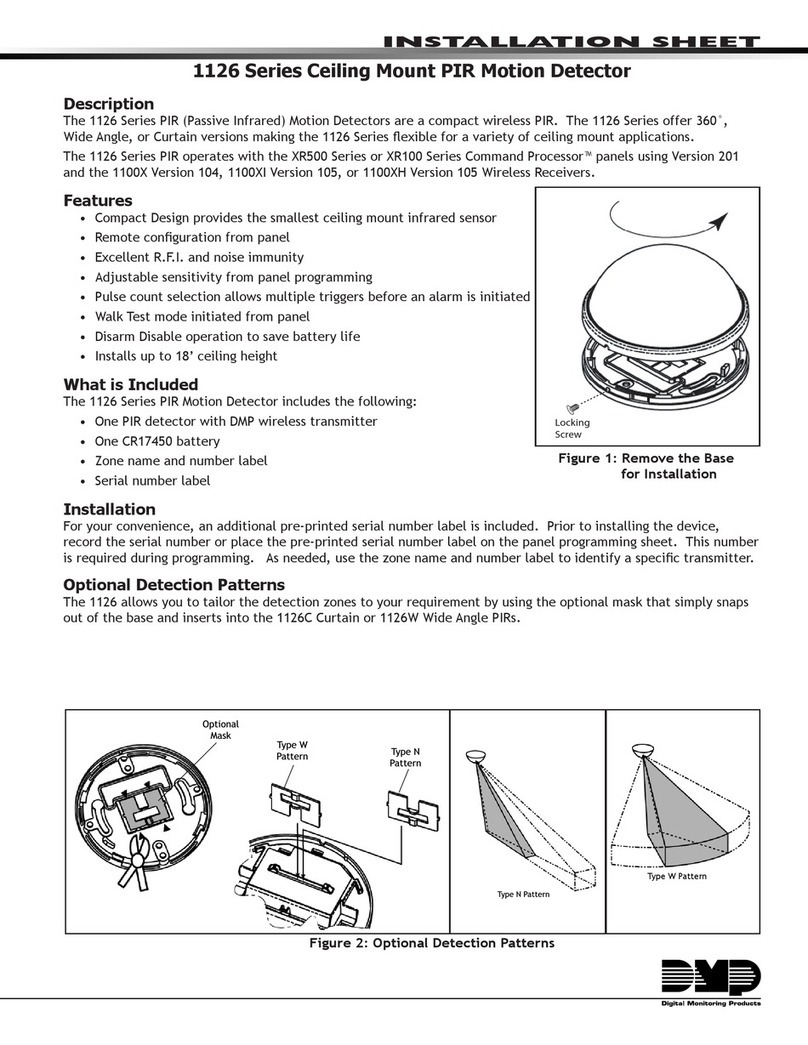
DMP Electronics
DMP Electronics 1126 Series Installation sheet

Lithonia Lighting
Lithonia Lighting LVS 120/277 ELN CW Installation instruction supplement
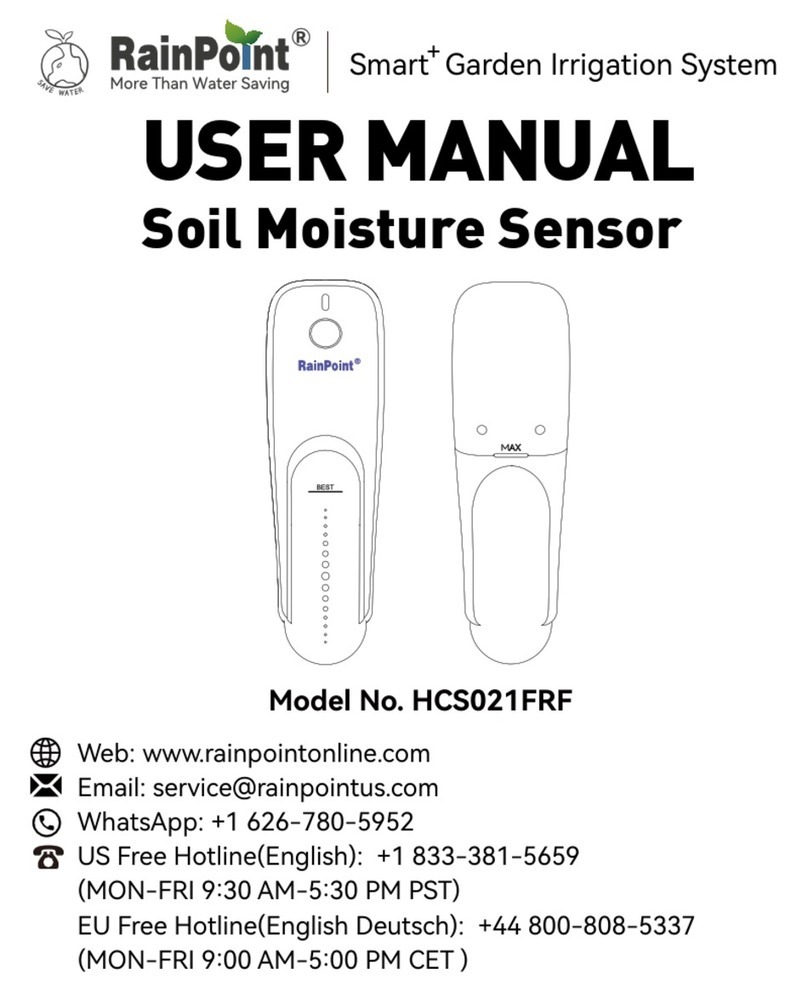
RainPoint
RainPoint HCS021FRF user manual
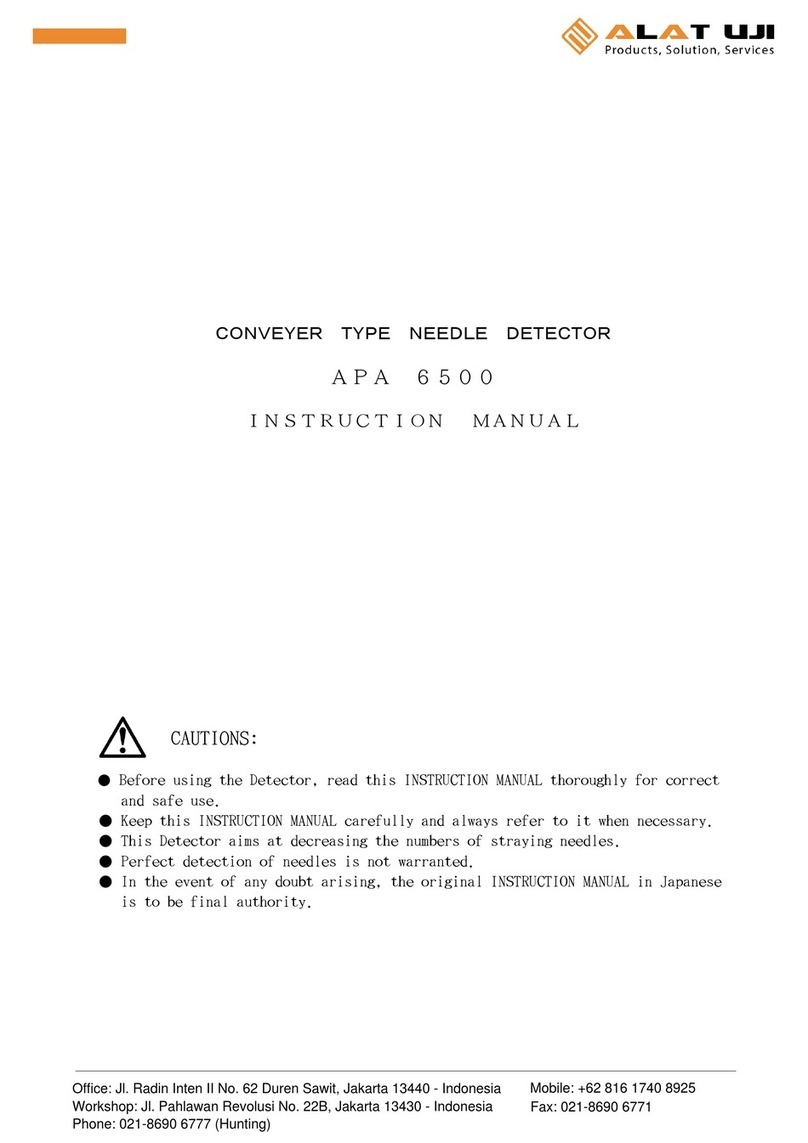
ALAT UJI
ALAT UJI APA-6500 instruction manual
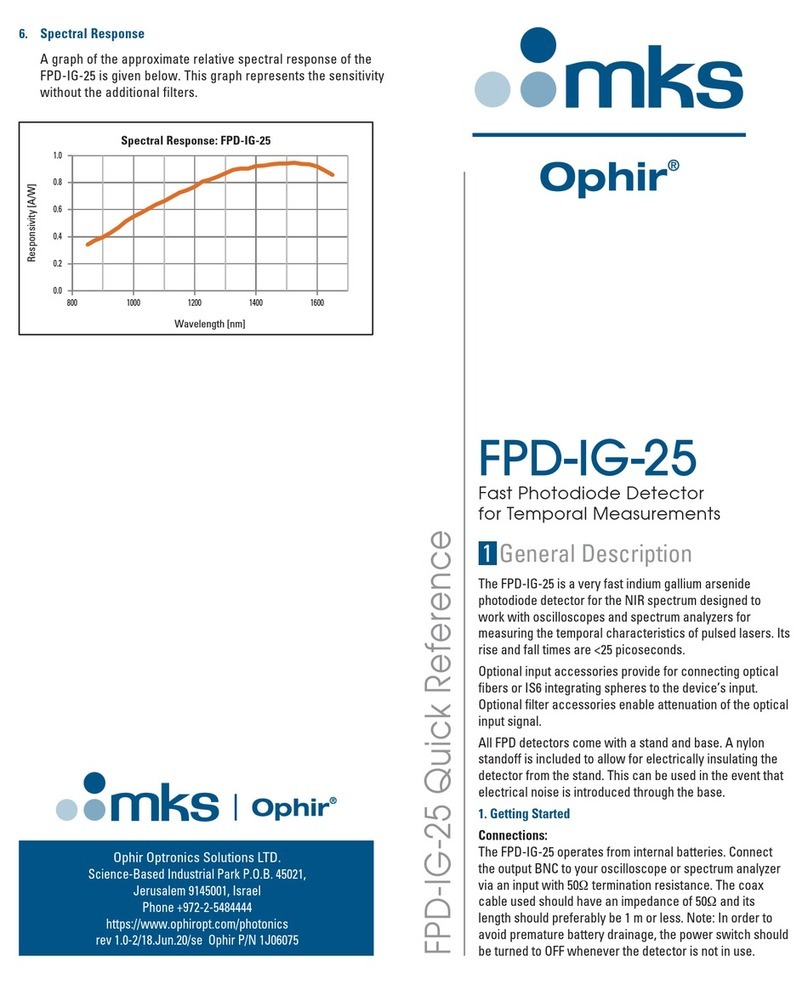
MKS
MKS Ophir FPD-IG-25 quick reference
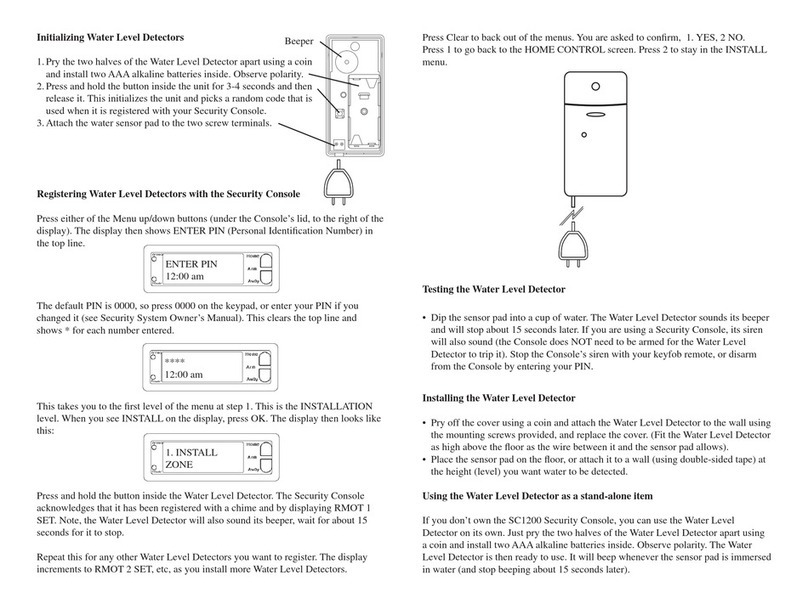
X10
X10 WD13A quick start guide