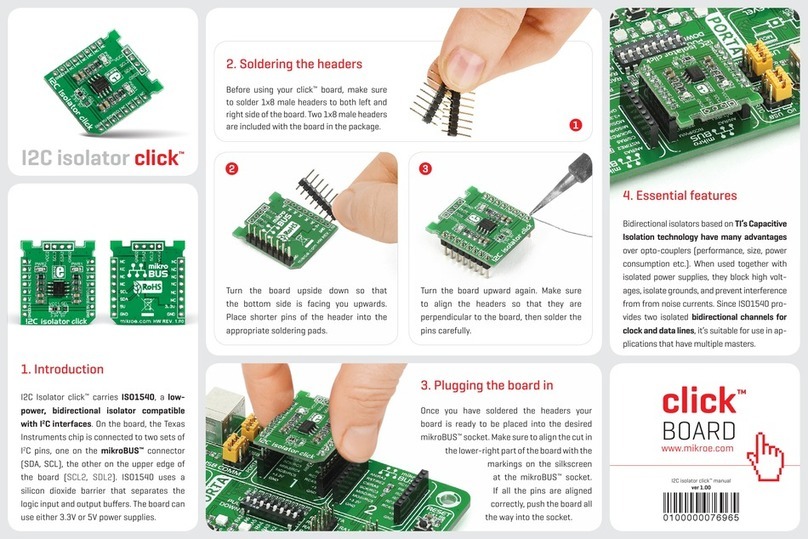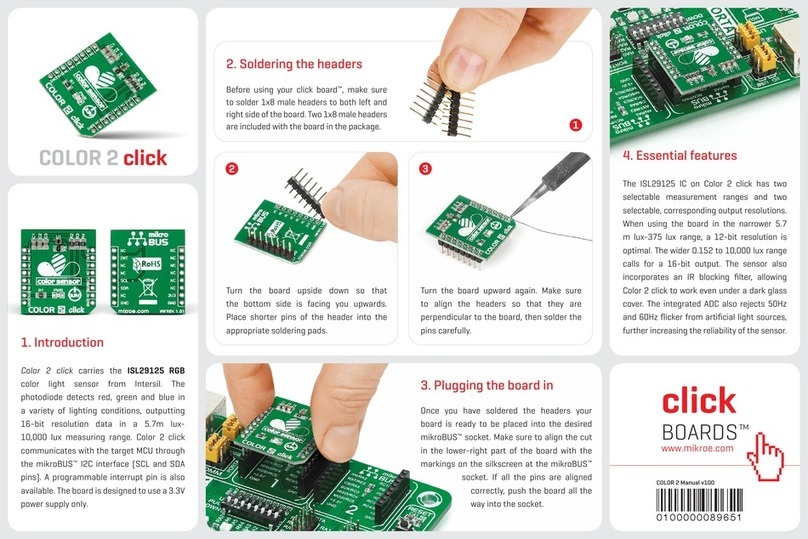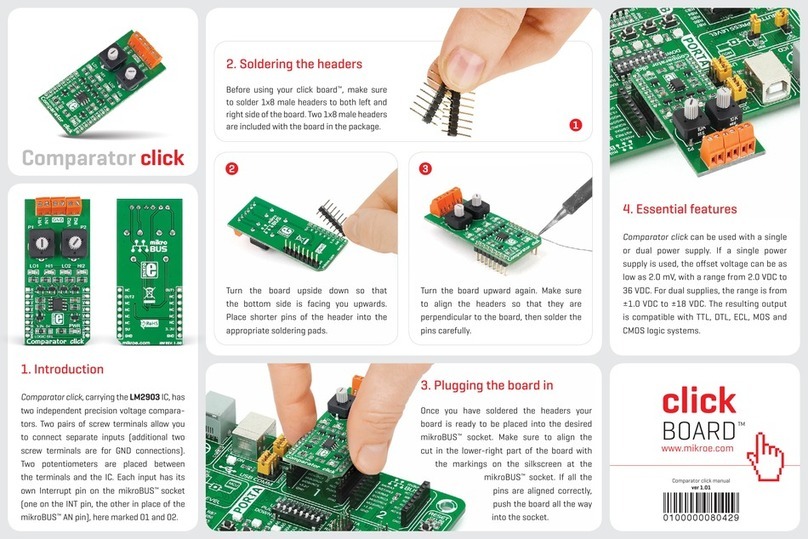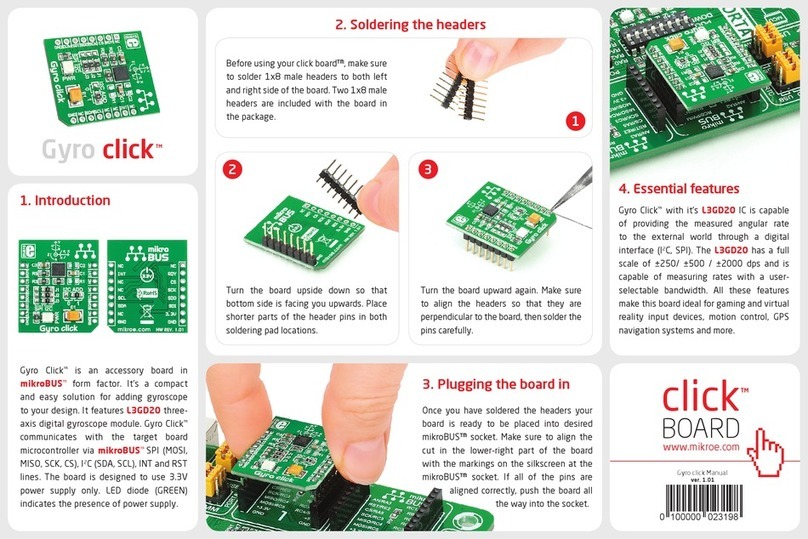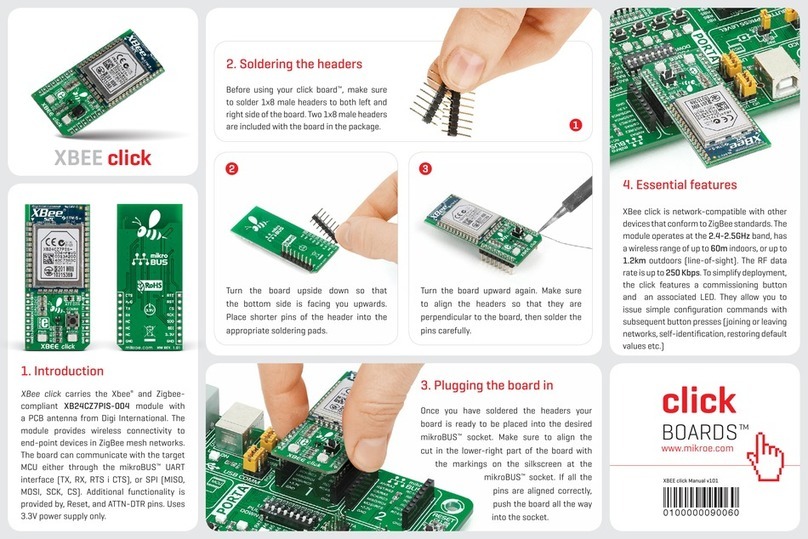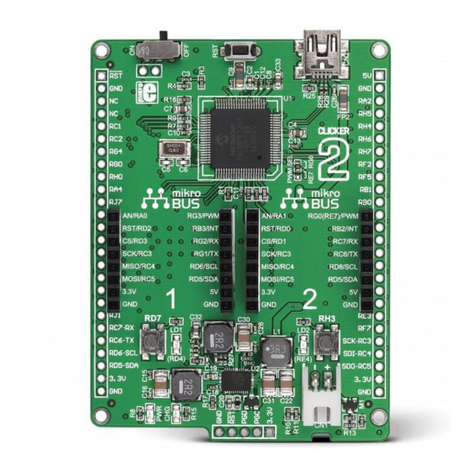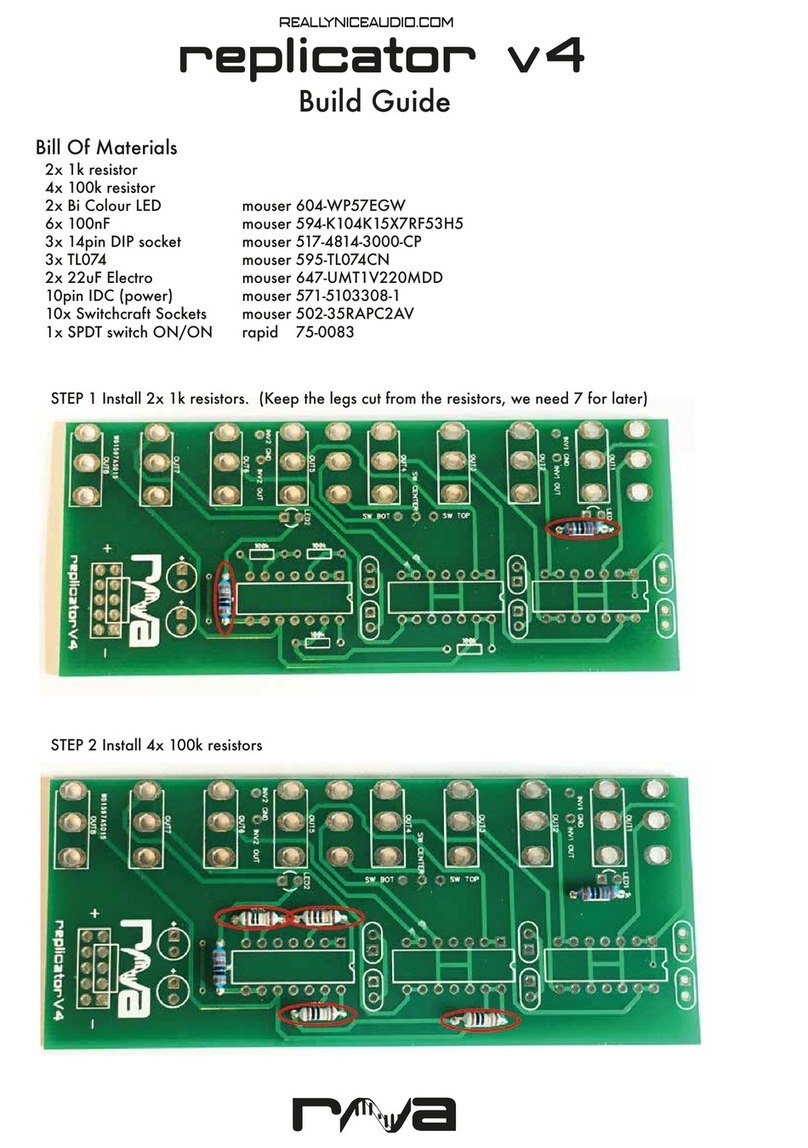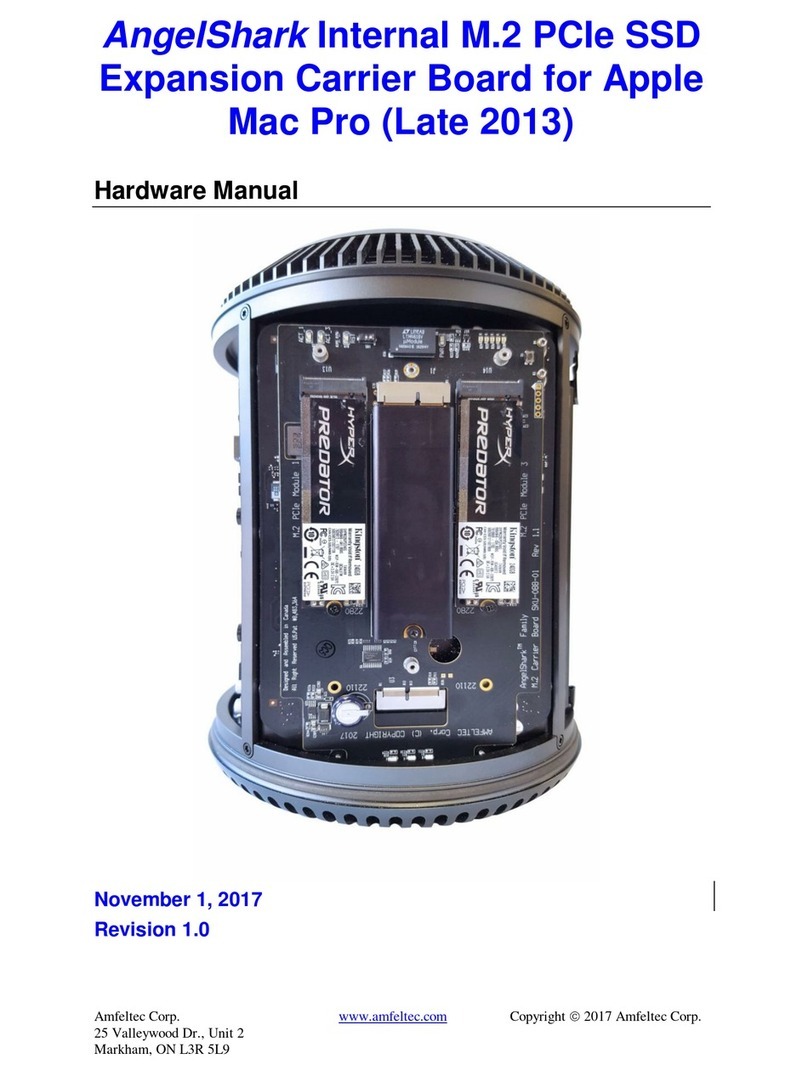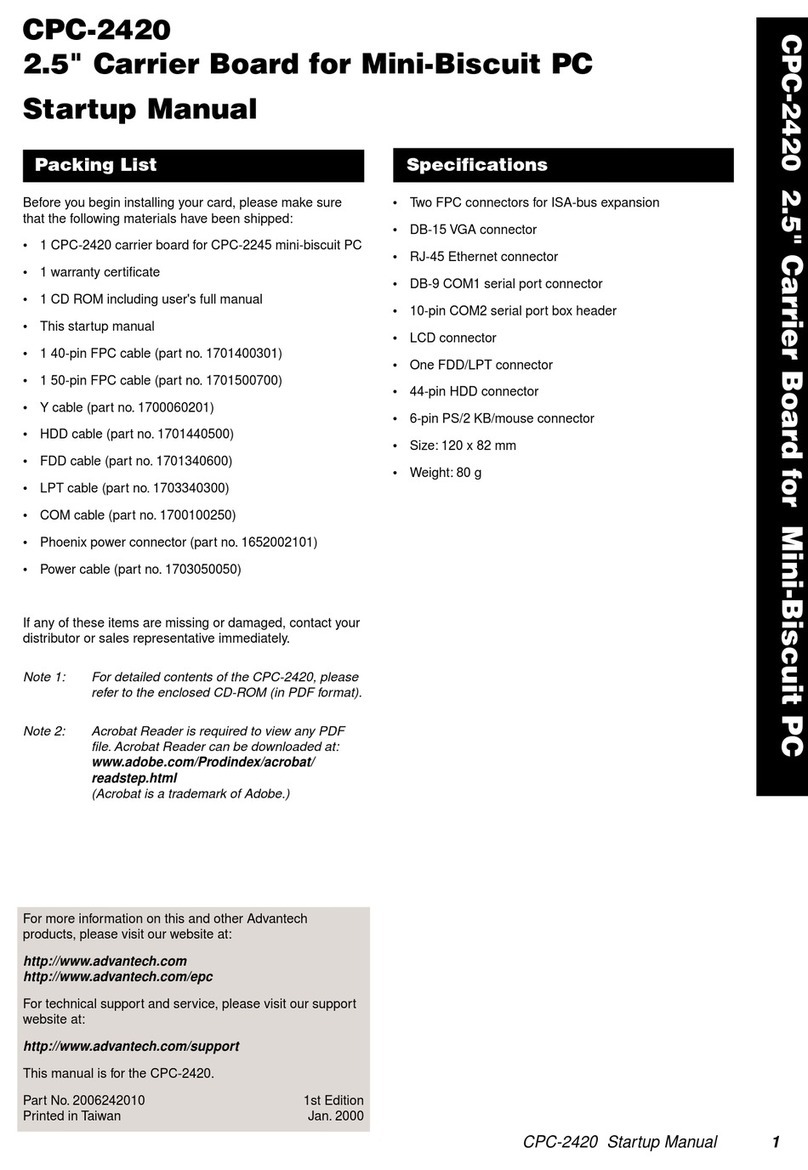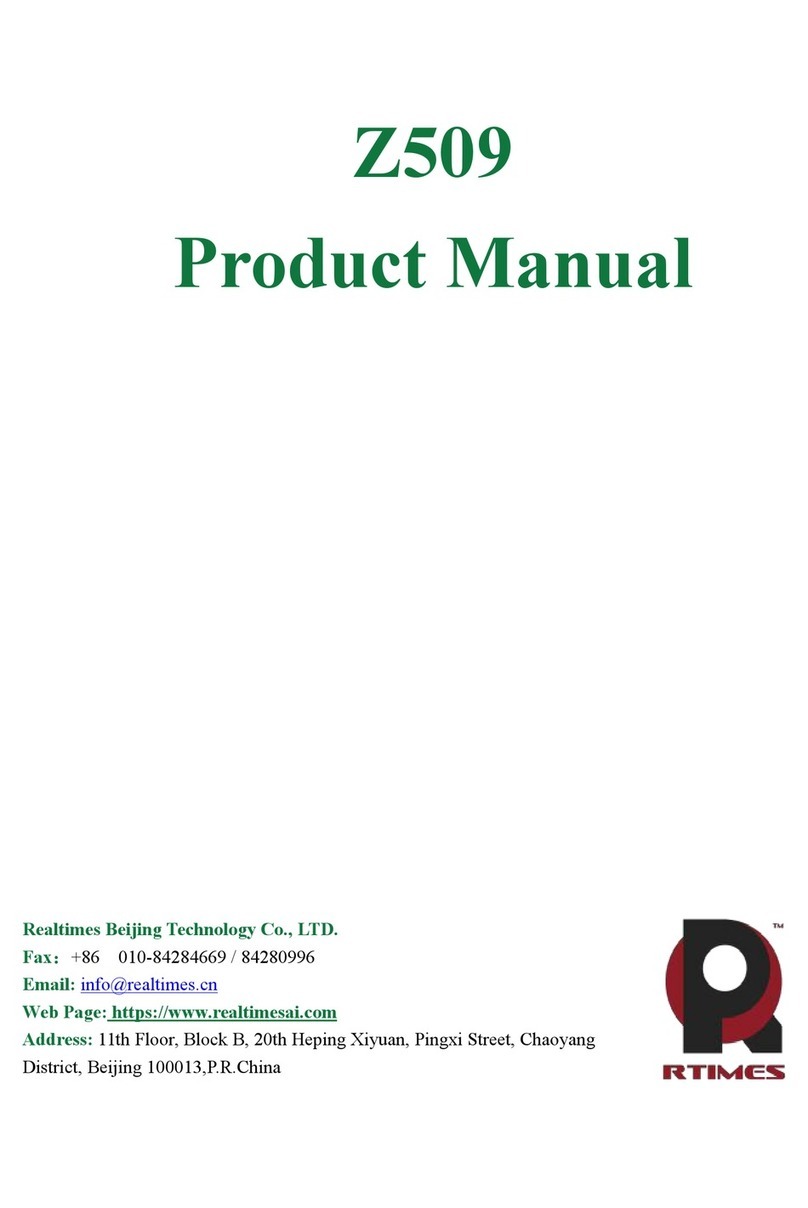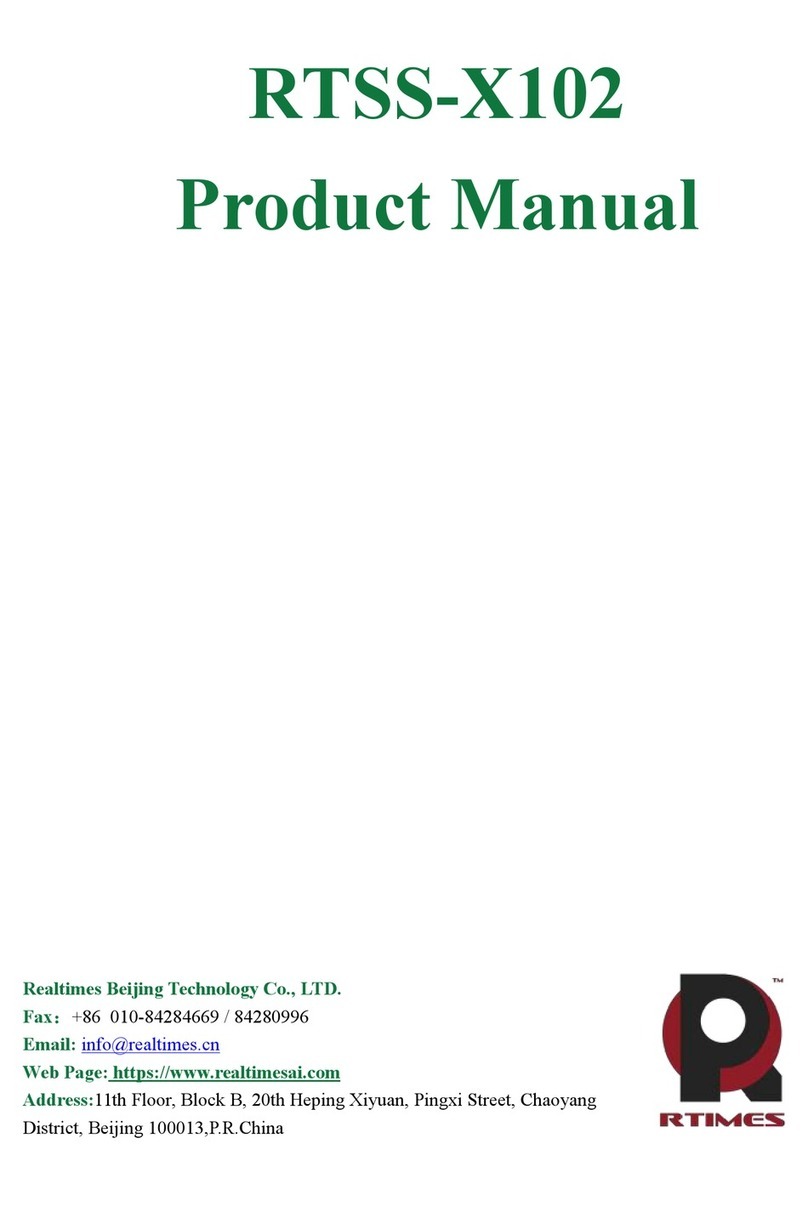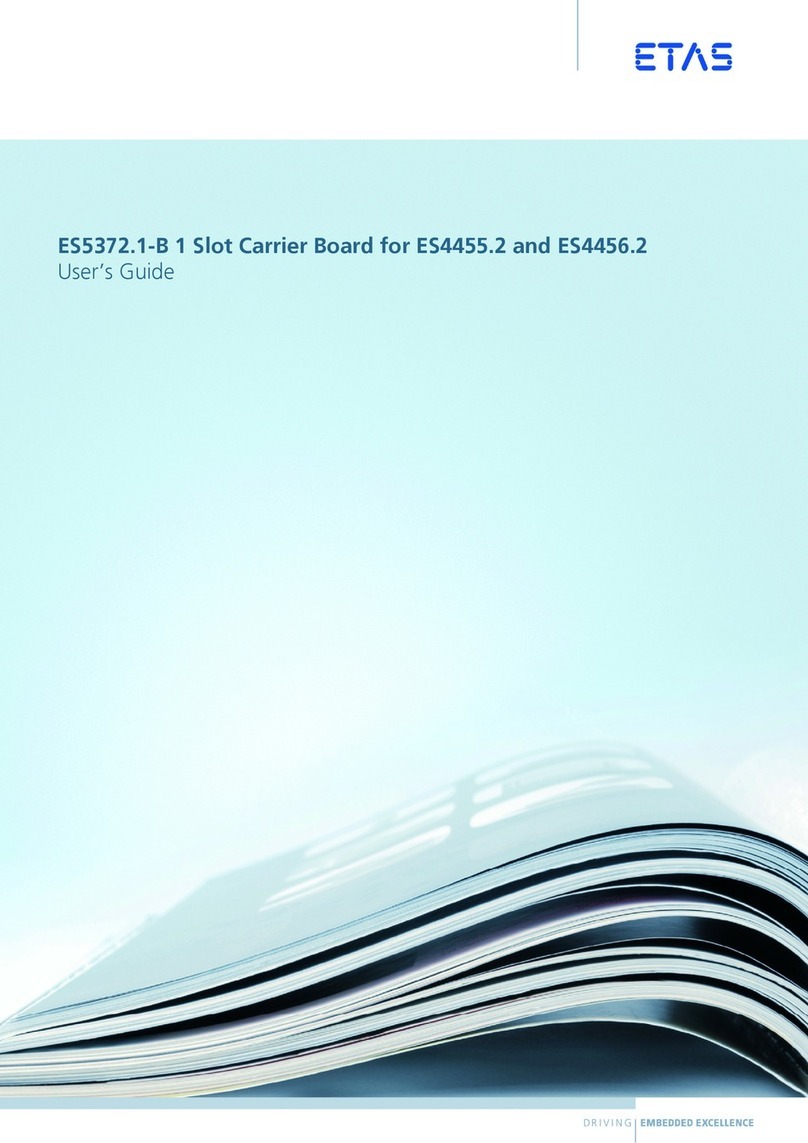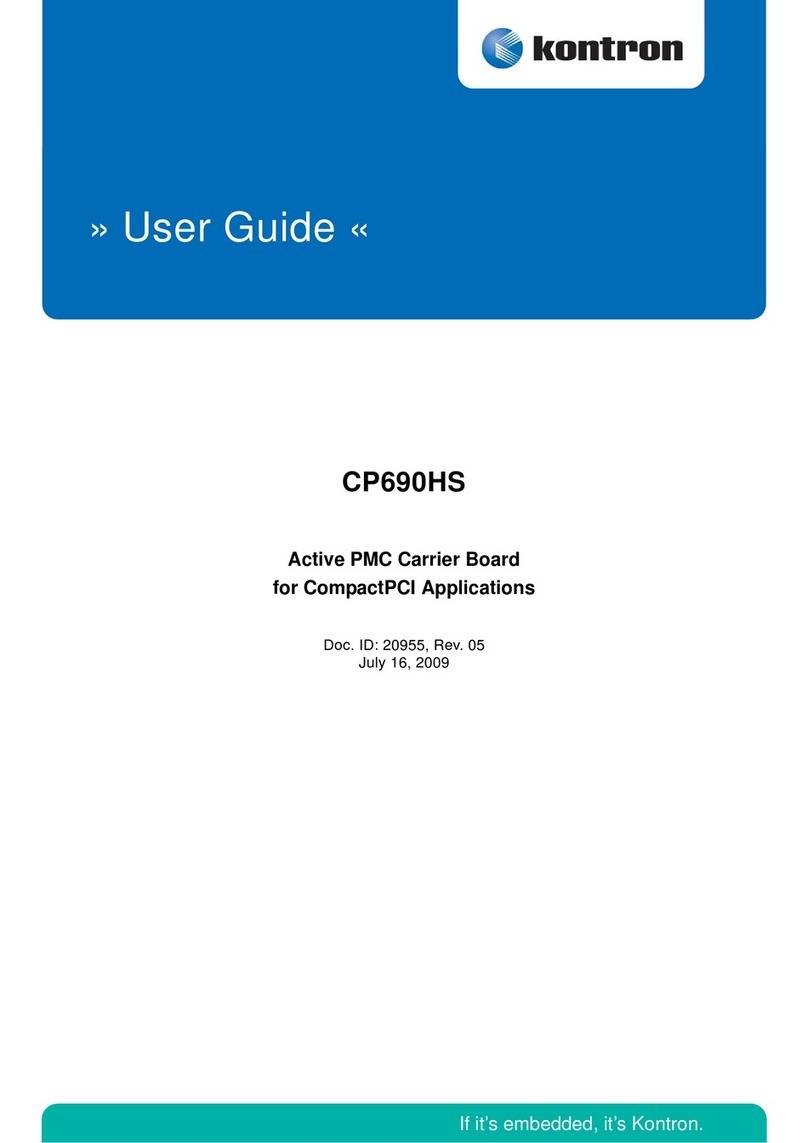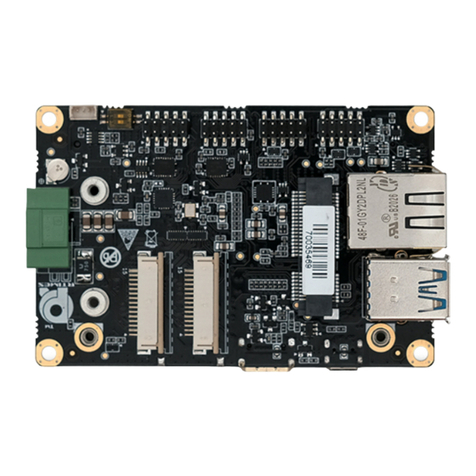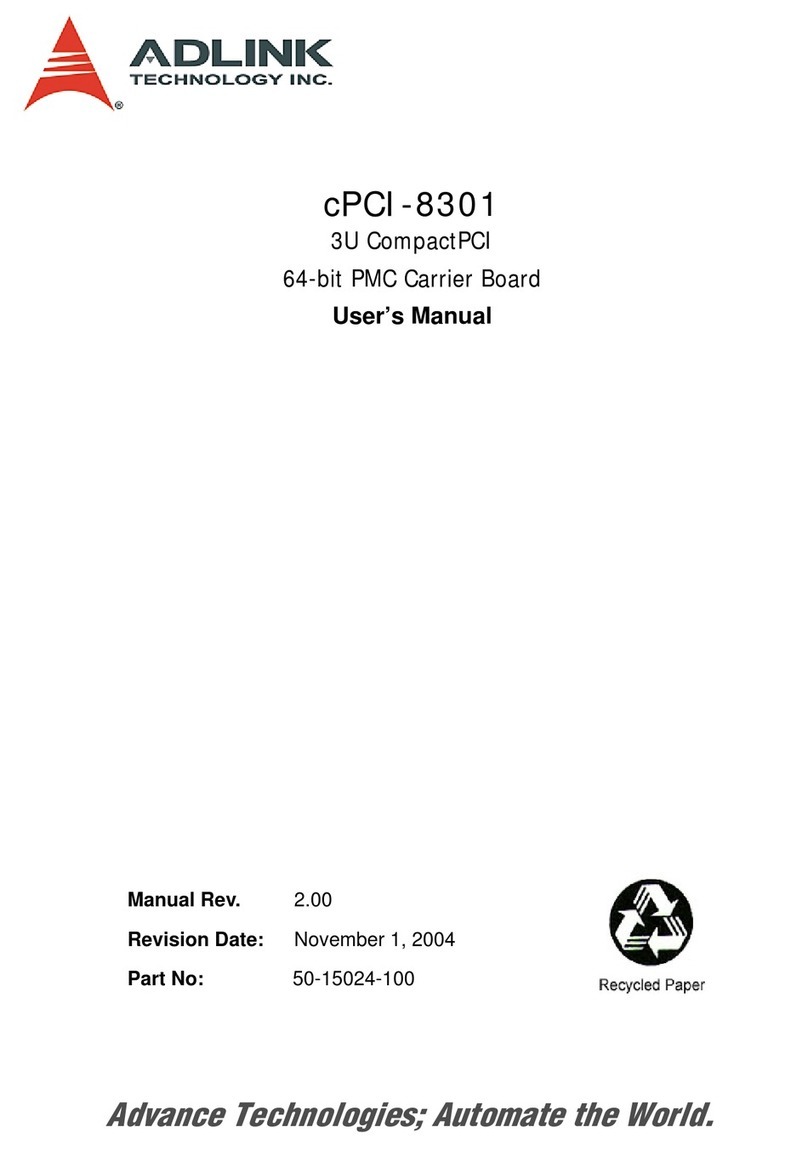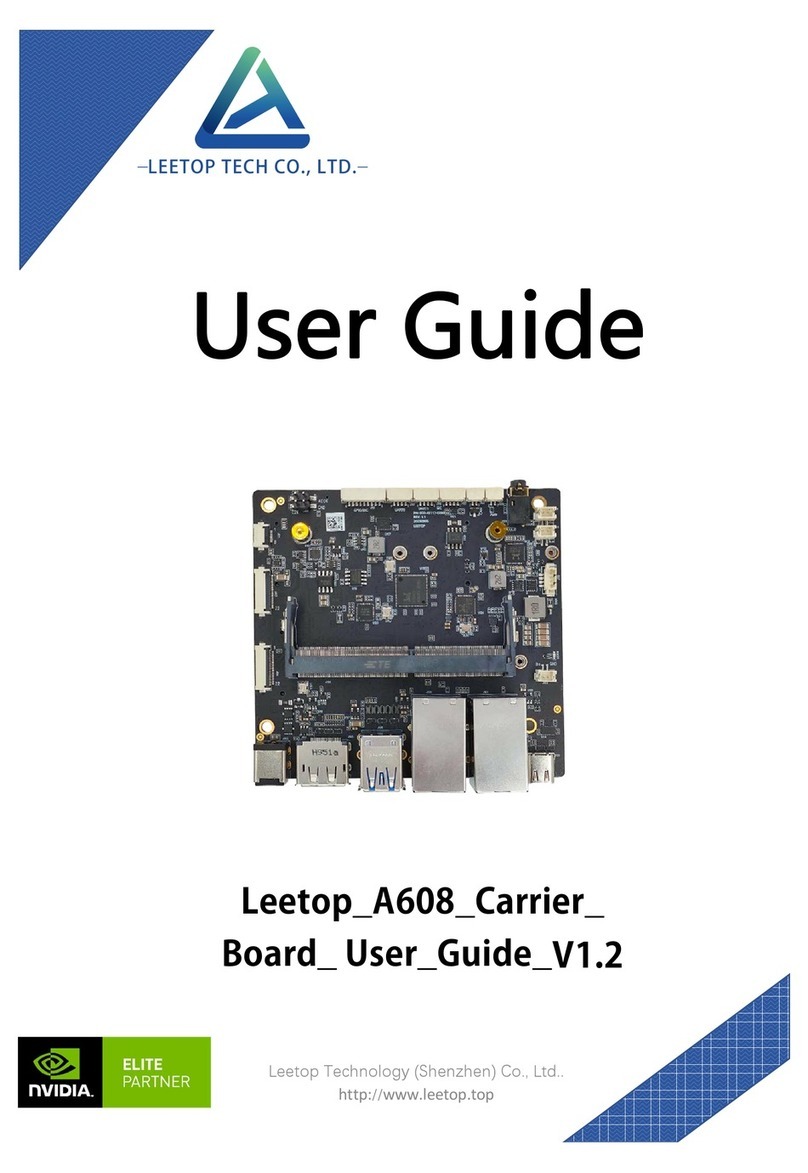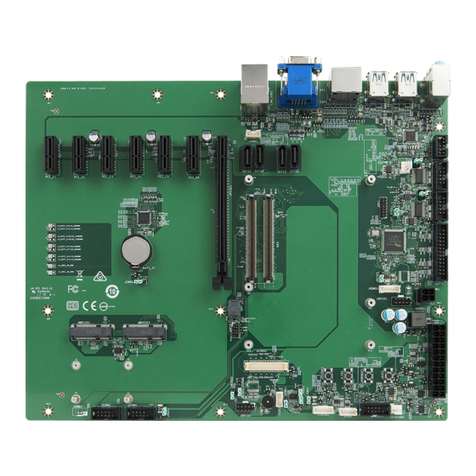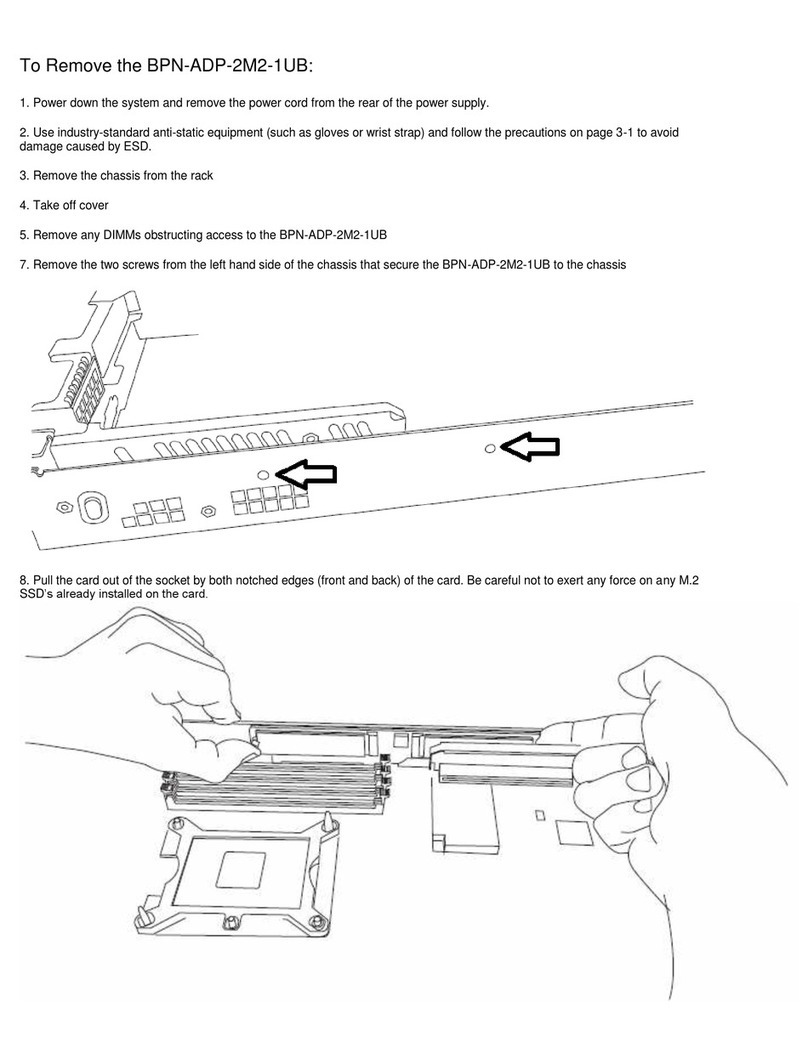2 3
click
BOARD™
www.mikroe.com
2. Soldering the headers
3. Plugging the board in
Once you have soldered the headers your
board is ready to be placed into the desired
mikroBUS™socket. Make sure to align the cut
in the lower-right part of the board with the
markings on the silkscreen at the mikroBUS™
socket. If all the pins are aligned
correctly, push the board all the
way into the socket.
Turn the board upward again. Make sure
to align the headers so that they are
perpendicular to the board, then solder the
pins carefully.
Turn the board upside down so that
the bottom side is facing you upwards.
Place shorter pins of the header into the
appropriate soldering pads.
Before using your click board™, make sure
to solder 1x8 male headers to both left and
right side of the board. Two 1x8 male headers
are included with the board in the package.
4. Essential features
ADC 2 click, because of the low noise and high
oversampling rate of MCP3551, is ideal for
high accuracy applications. Measurements
from analog pressure, temperature and hu-
midity sensors, for example. The board carries
two pairs of screw screw terminals: VIN- for
bringing in reference voltage, VIN+ for the
positive voltage. VCC out and GND are output
voltages. ADC 2 click also has an extended
temperature range (-40°C to +125°C).
1
ADC 2 click carries MCP3551/3, which is a
22-bit ADC with automatic internal oset
and gain calibration. This high precision
analog-to-digital converter has total unad-
justed error of less than 10 ppm, and low-
output noise of 2.5 µV RMS. ADC 2 click com-
municates with the target board through
mikroBUS™ CS, CSK and MISO lines. The
board is designed ot use either a 3.3V or 5V
power supply.
ADC 2 click
1. Introduction
ADC 2 click manual
ver 1.00
0100000080252