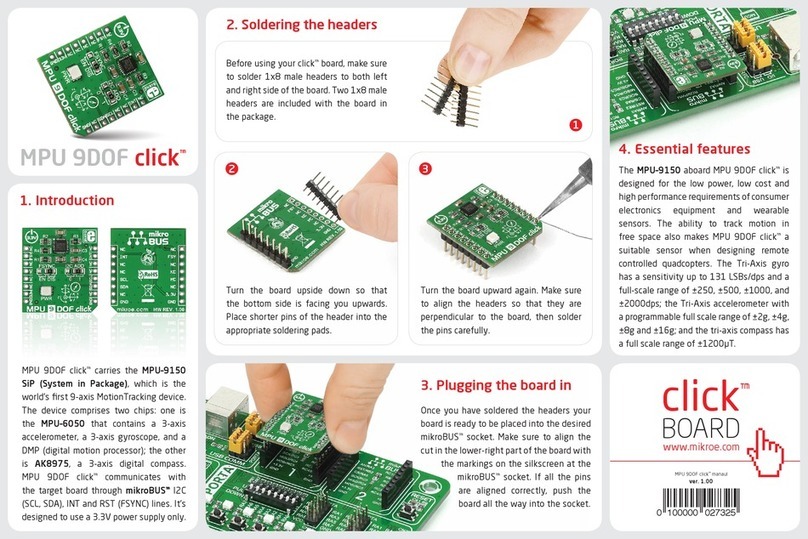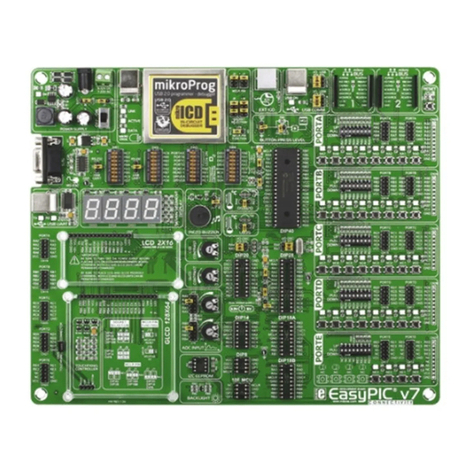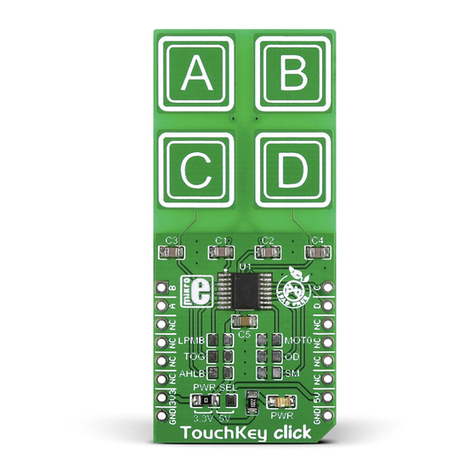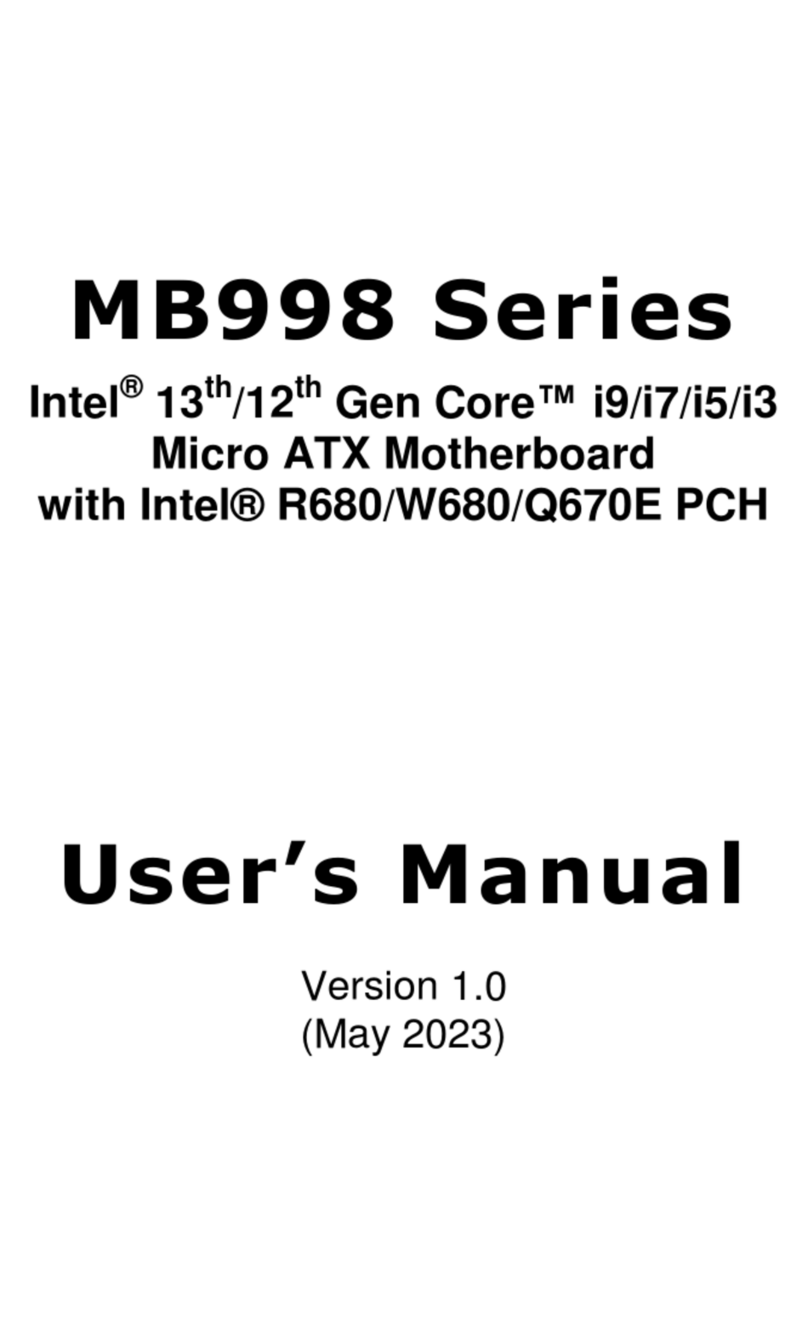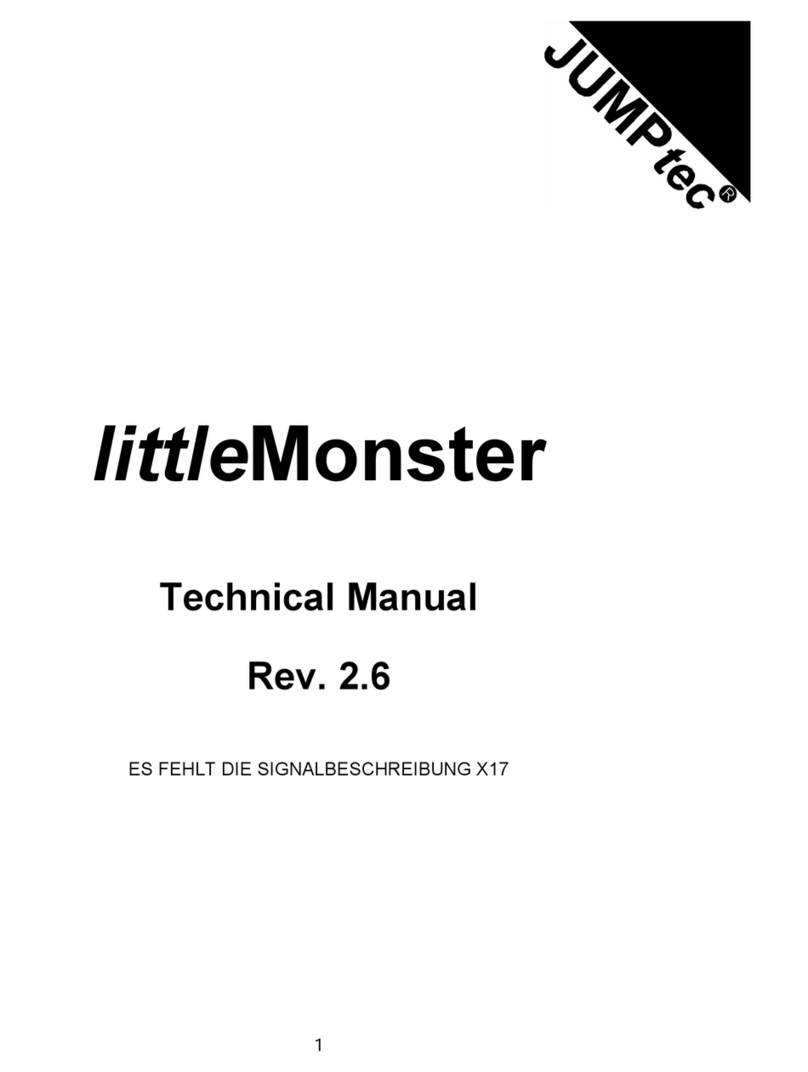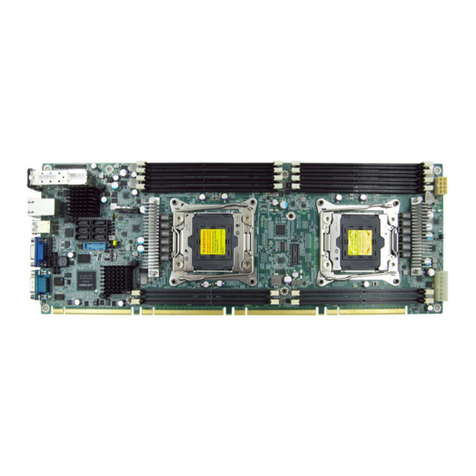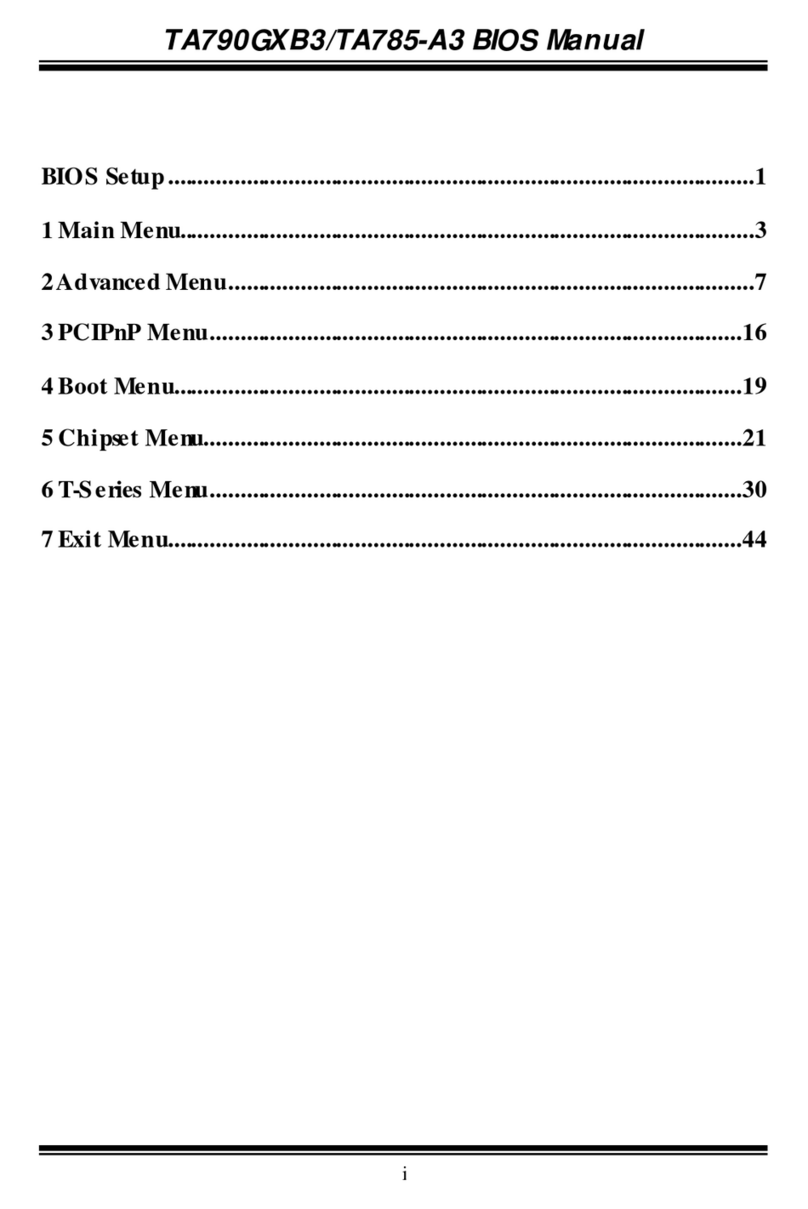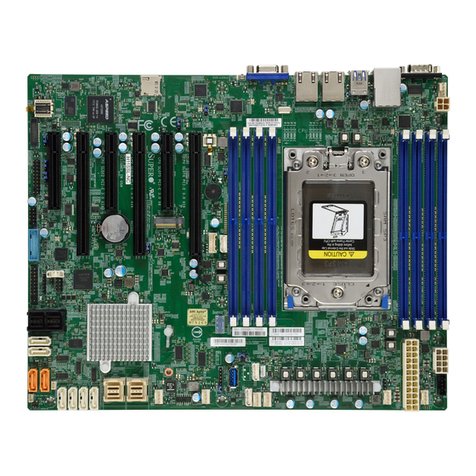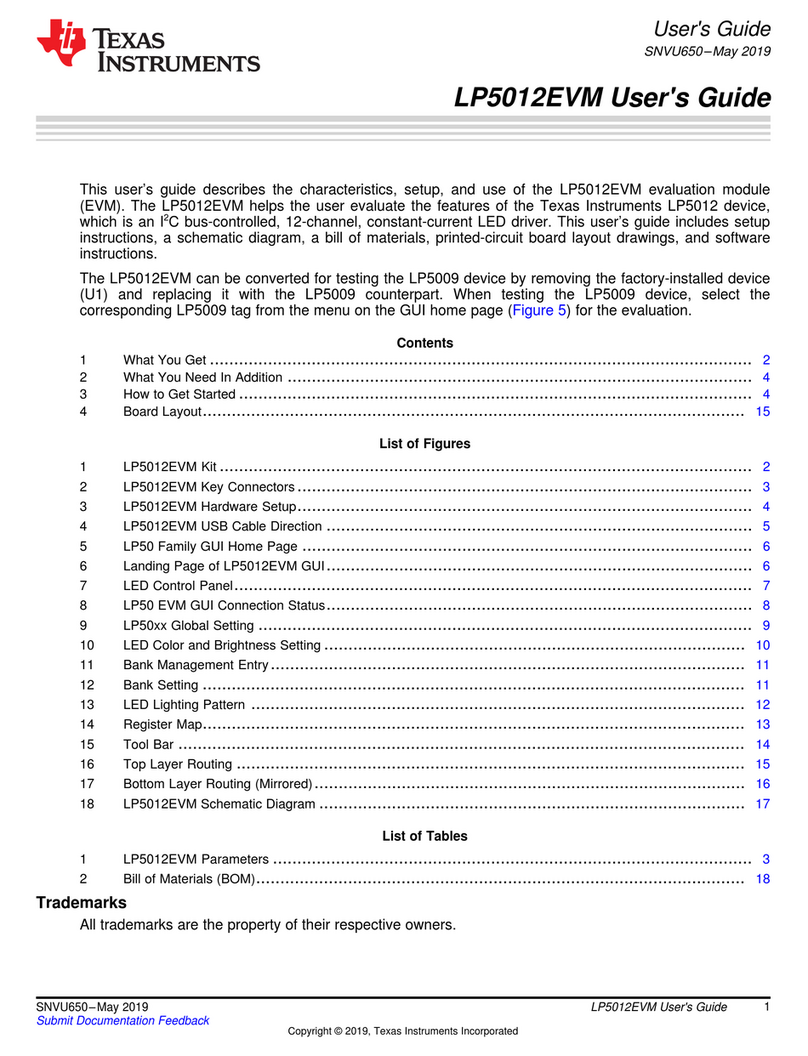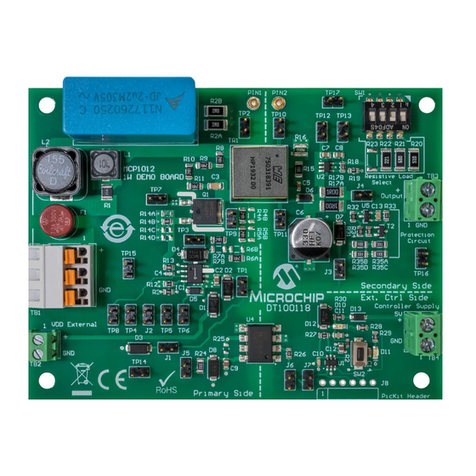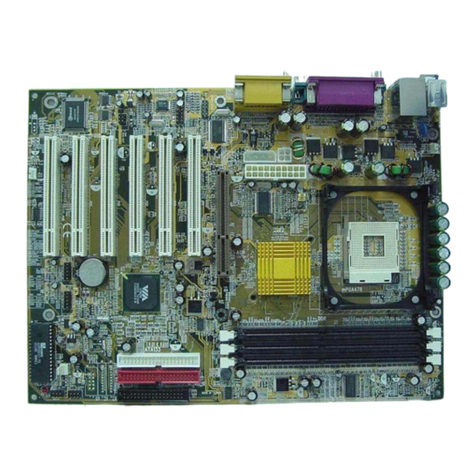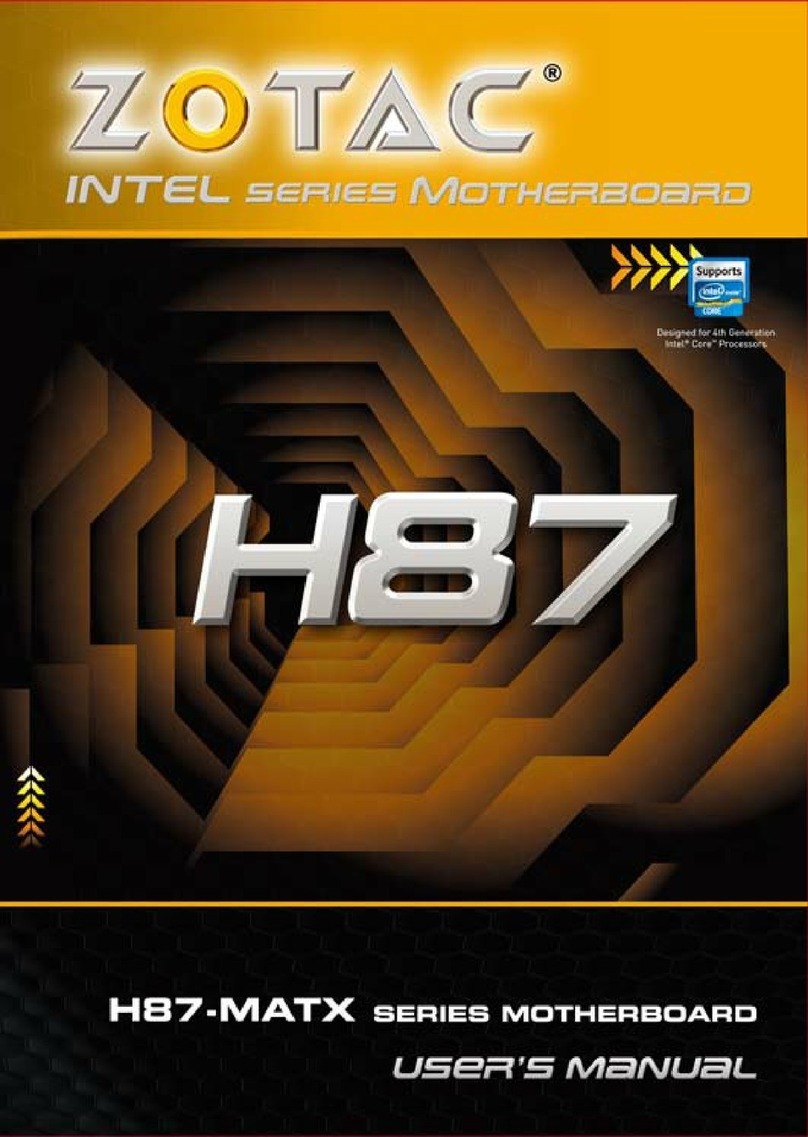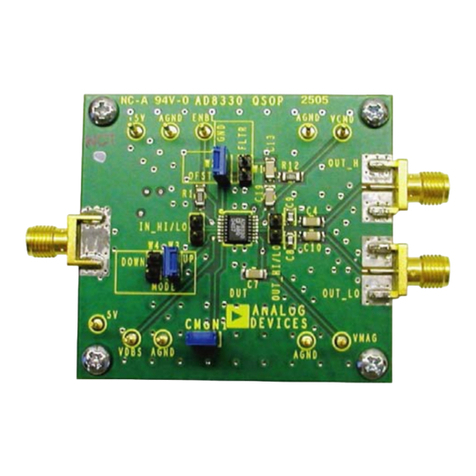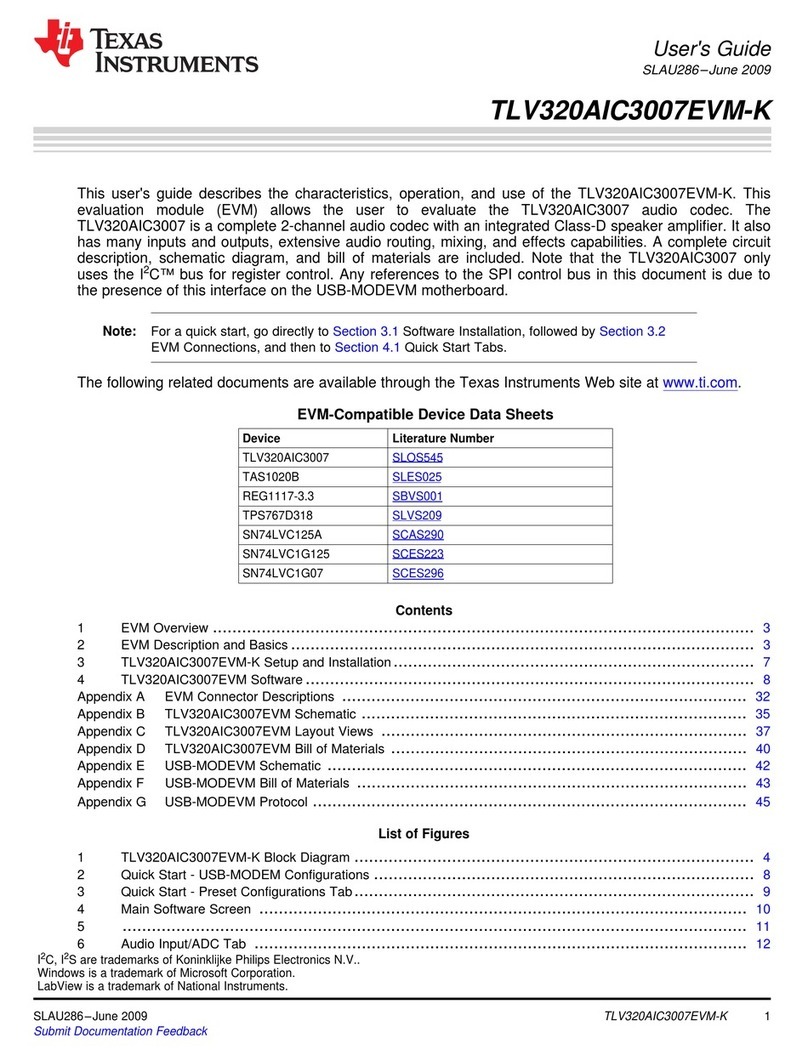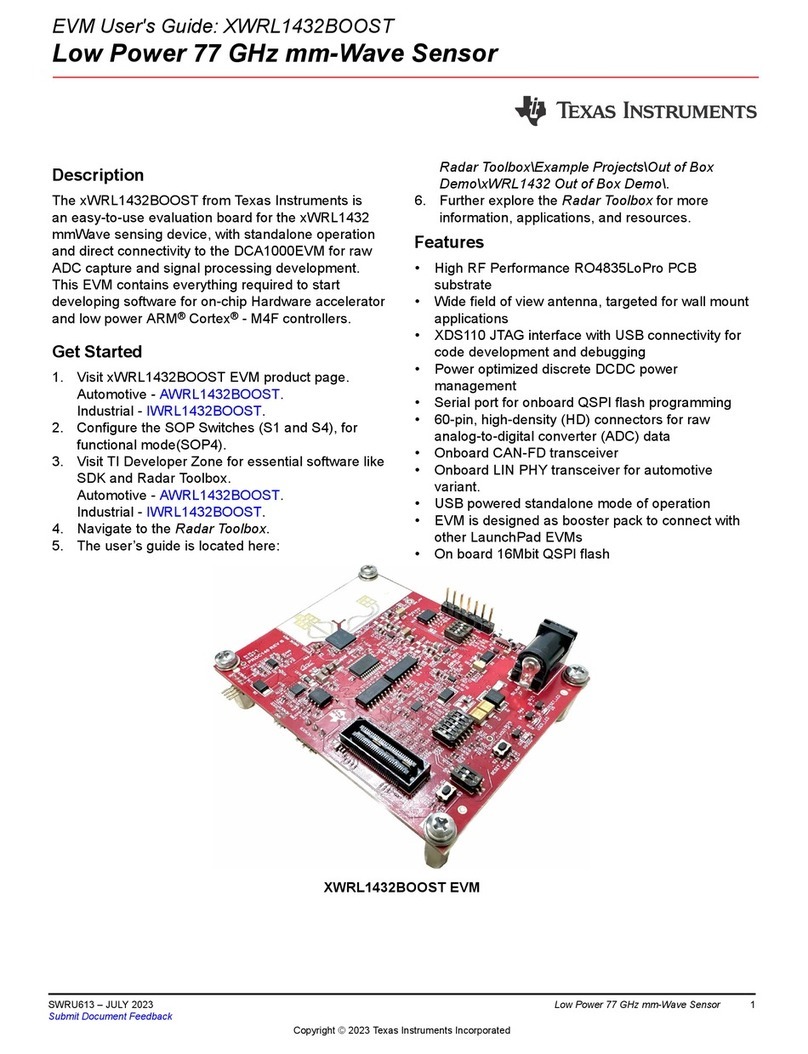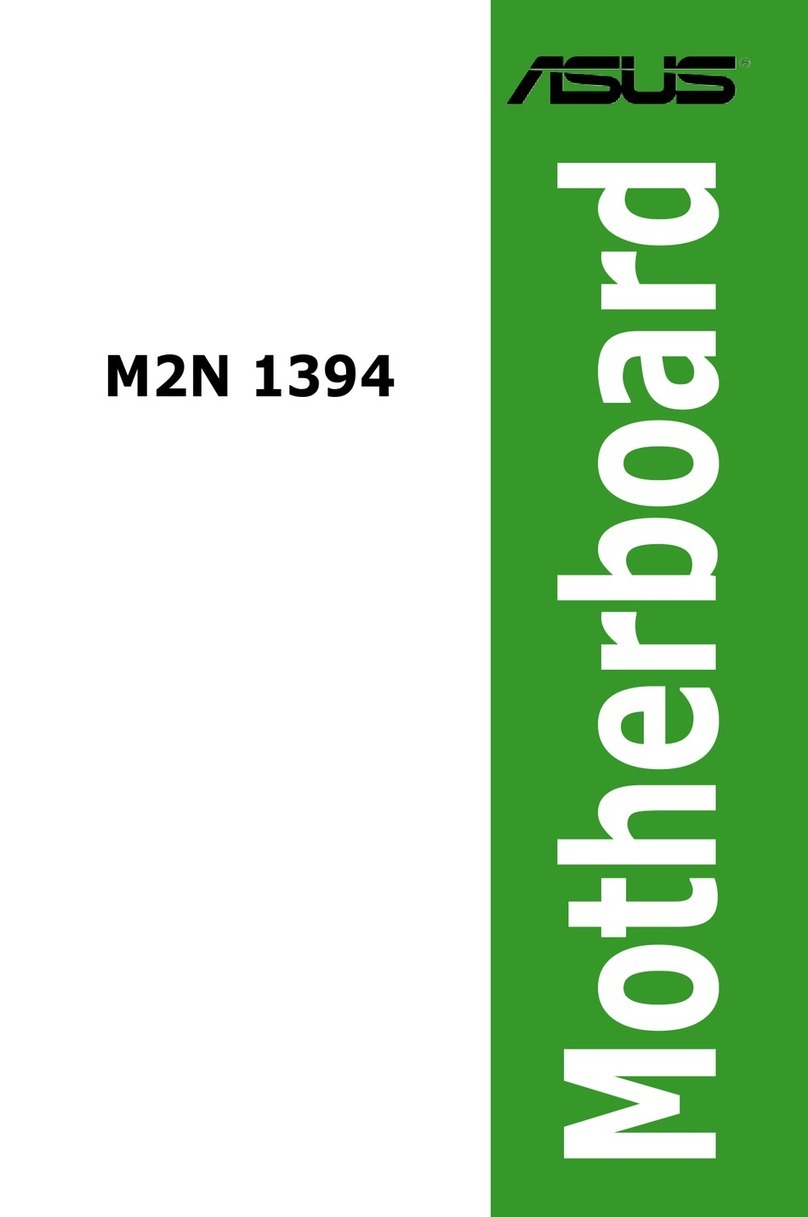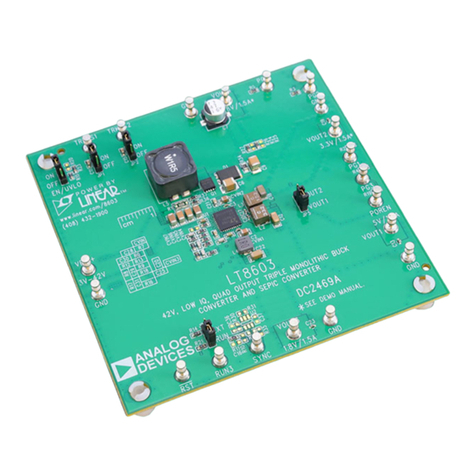mikroElektronika LightHz click User manual
Other mikroElektronika Motherboard manuals
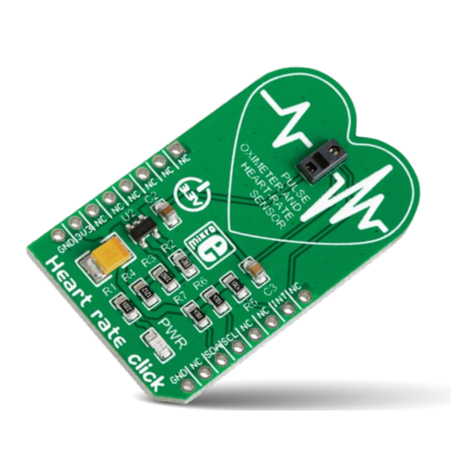
mikroElektronika
mikroElektronika click boards Heart rate click User manual

mikroElektronika
mikroElektronika Air quality click MIKROE-1630 User manual

mikroElektronika
mikroElektronika mikroProg User manual

mikroElektronika
mikroElektronika Line Follower click User manual
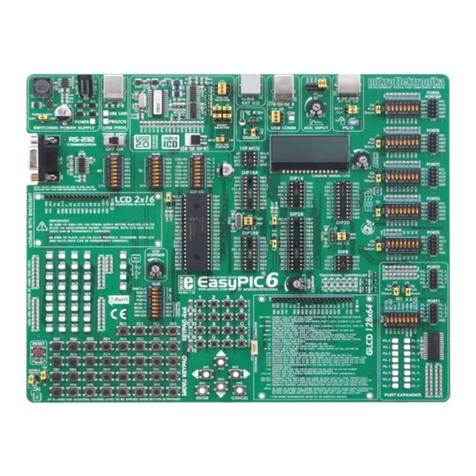
mikroElektronika
mikroElektronika EasyPIC 6 User manual
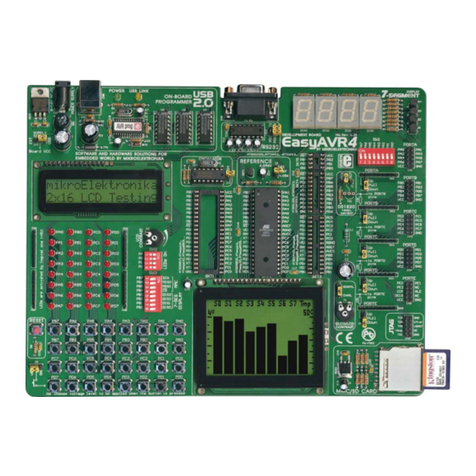
mikroElektronika
mikroElektronika EasyAVR4 User manual
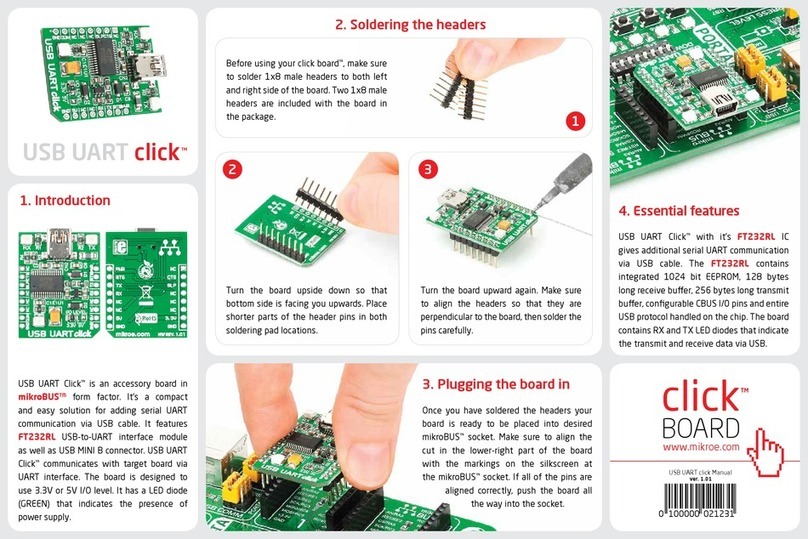
mikroElektronika
mikroElektronika USB UART click User manual

mikroElektronika
mikroElektronika mikroMMB for dsPIC33 User manual
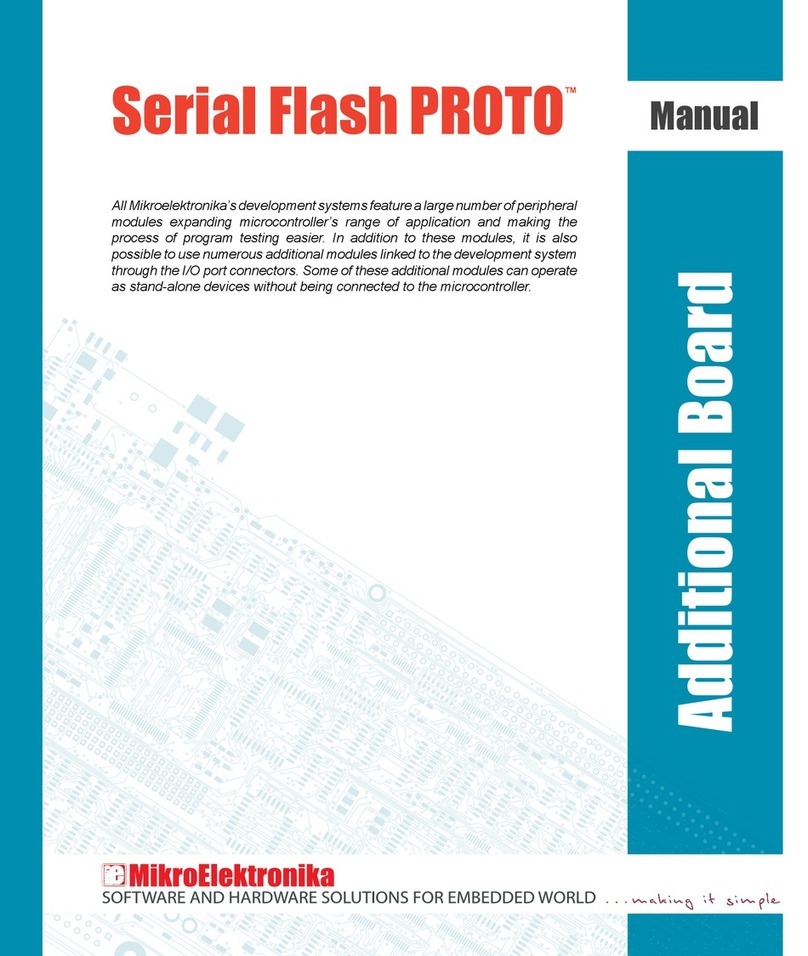
mikroElektronika
mikroElektronika Serial Flash PROTO User manual

mikroElektronika
mikroElektronika mikroProg User manual
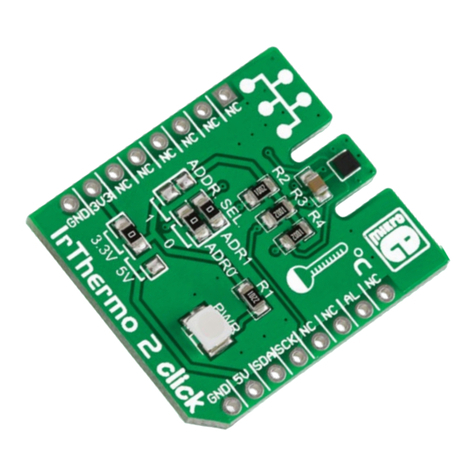
mikroElektronika
mikroElektronika IrThermo 2 click User manual

mikroElektronika
mikroElektronika mikromedia MIKROE-606 User manual
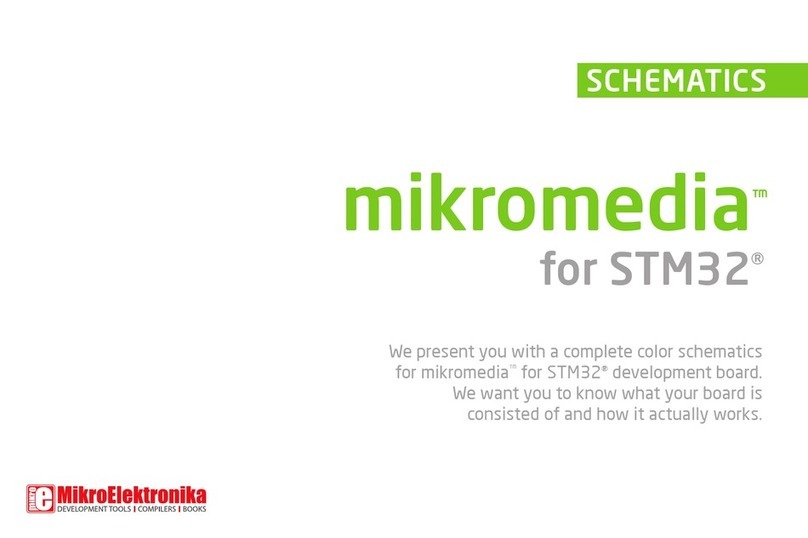
mikroElektronika
mikroElektronika mikromedia for STM32 Quick start guide
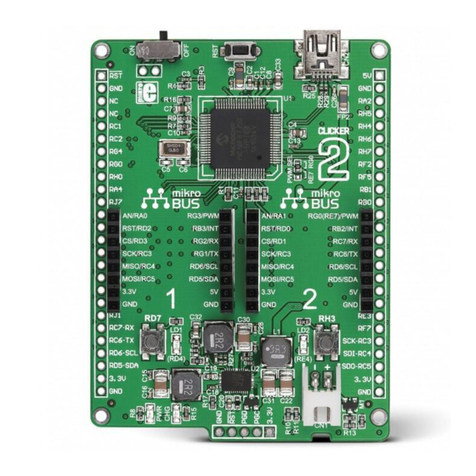
mikroElektronika
mikroElektronika Clicker 2 User manual
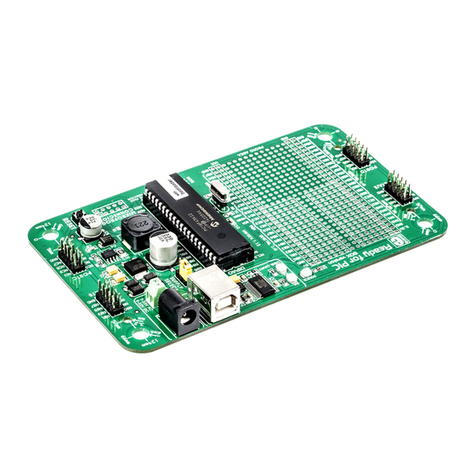
mikroElektronika
mikroElektronika Ready for PIC MIKROE-766 User manual
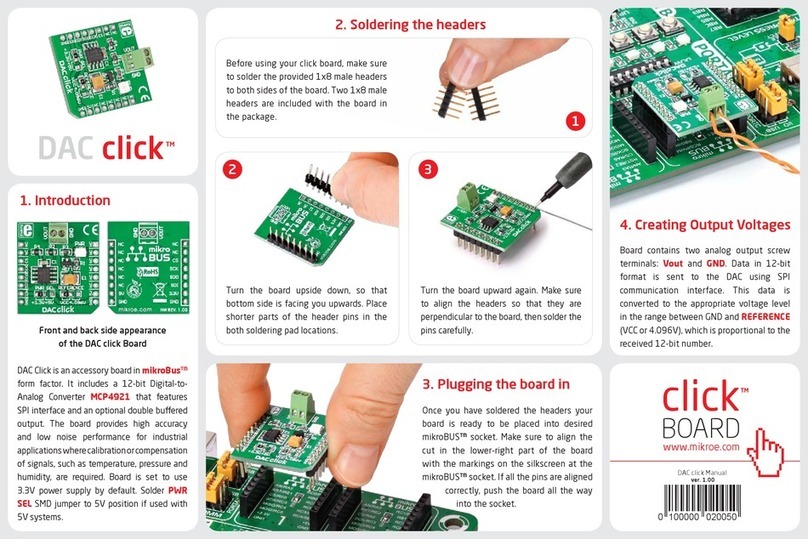
mikroElektronika
mikroElektronika DAC click User manual
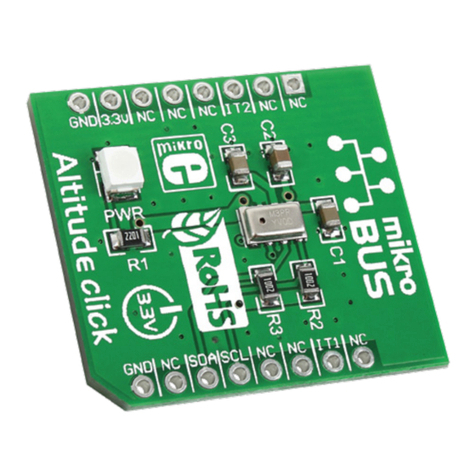
mikroElektronika
mikroElektronika Altitude click User manual
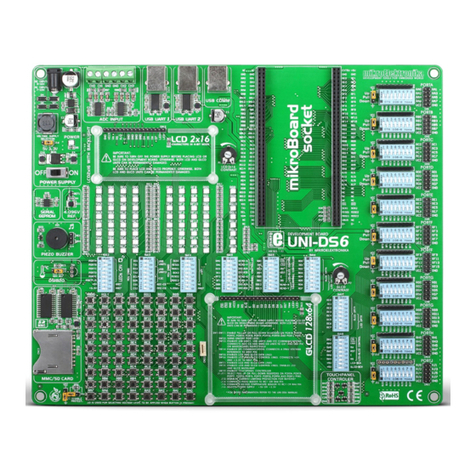
mikroElektronika
mikroElektronika UNI-DS6 User manual
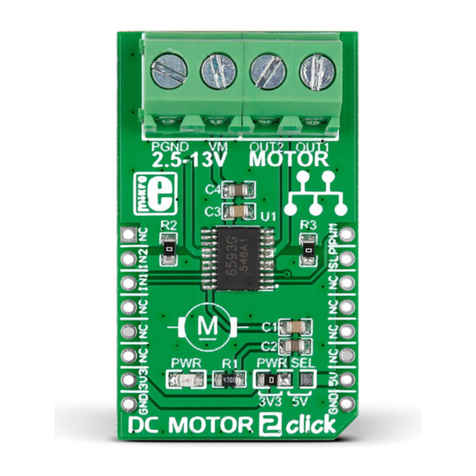
mikroElektronika
mikroElektronika DC MOTOR 2 click User manual
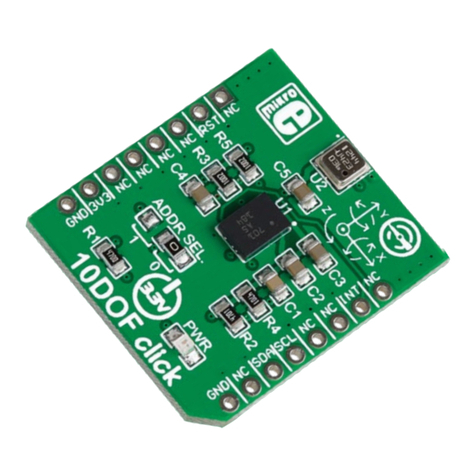
mikroElektronika
mikroElektronika 10DOF click User manual