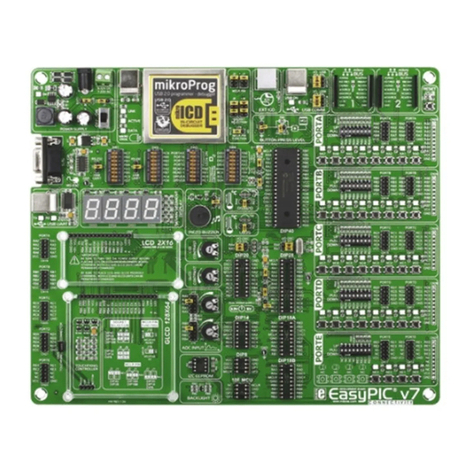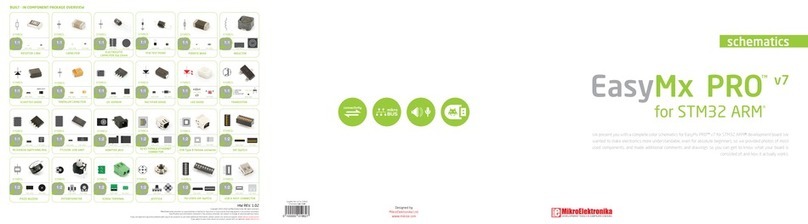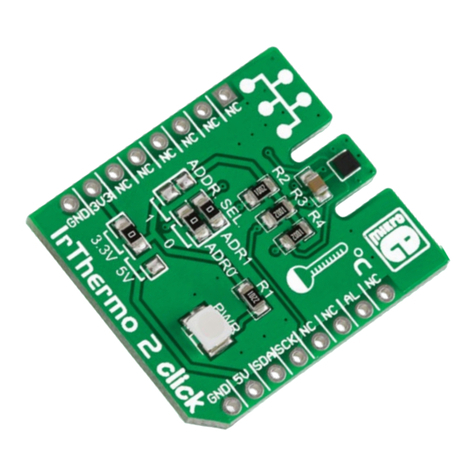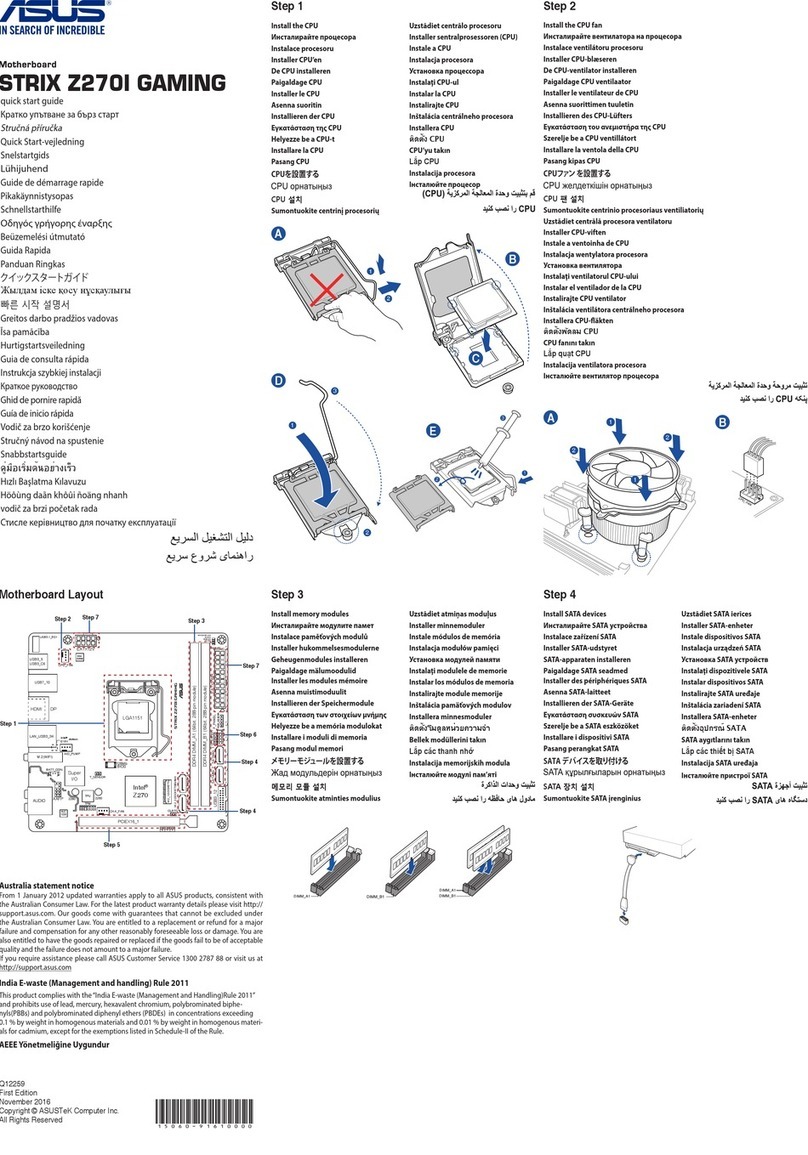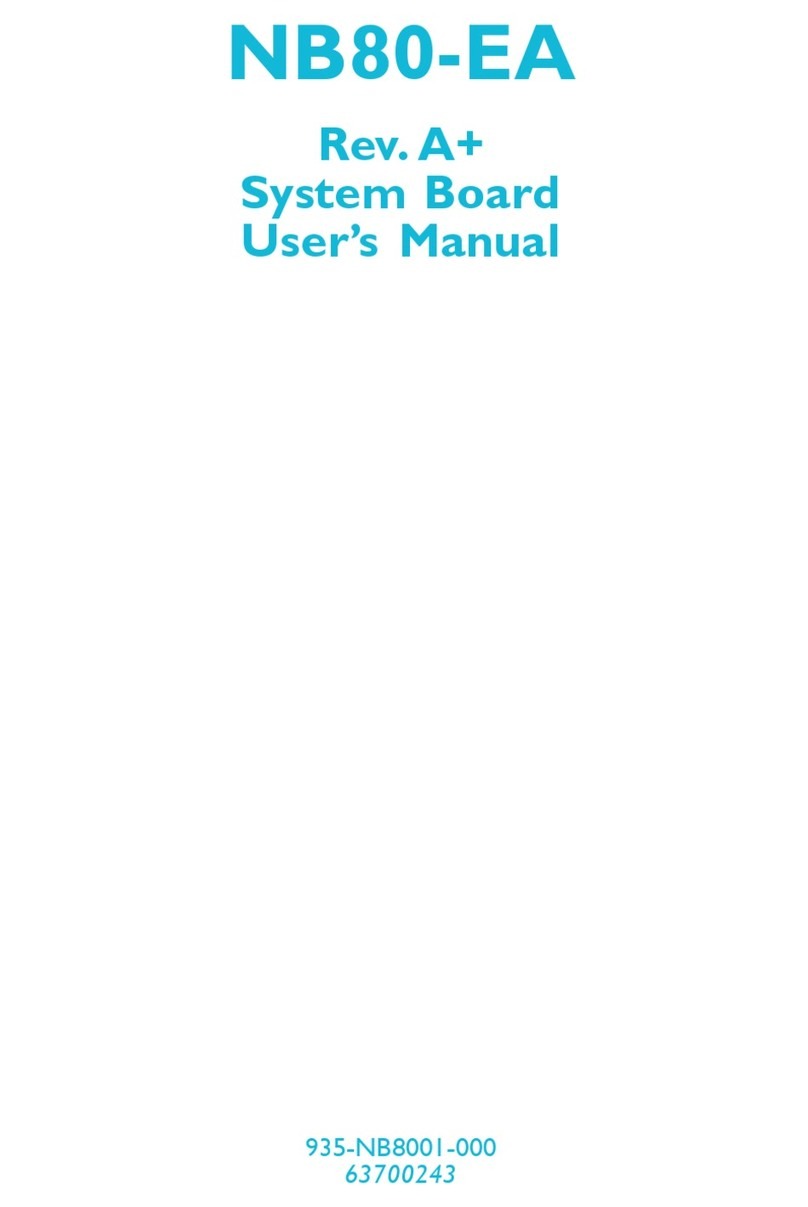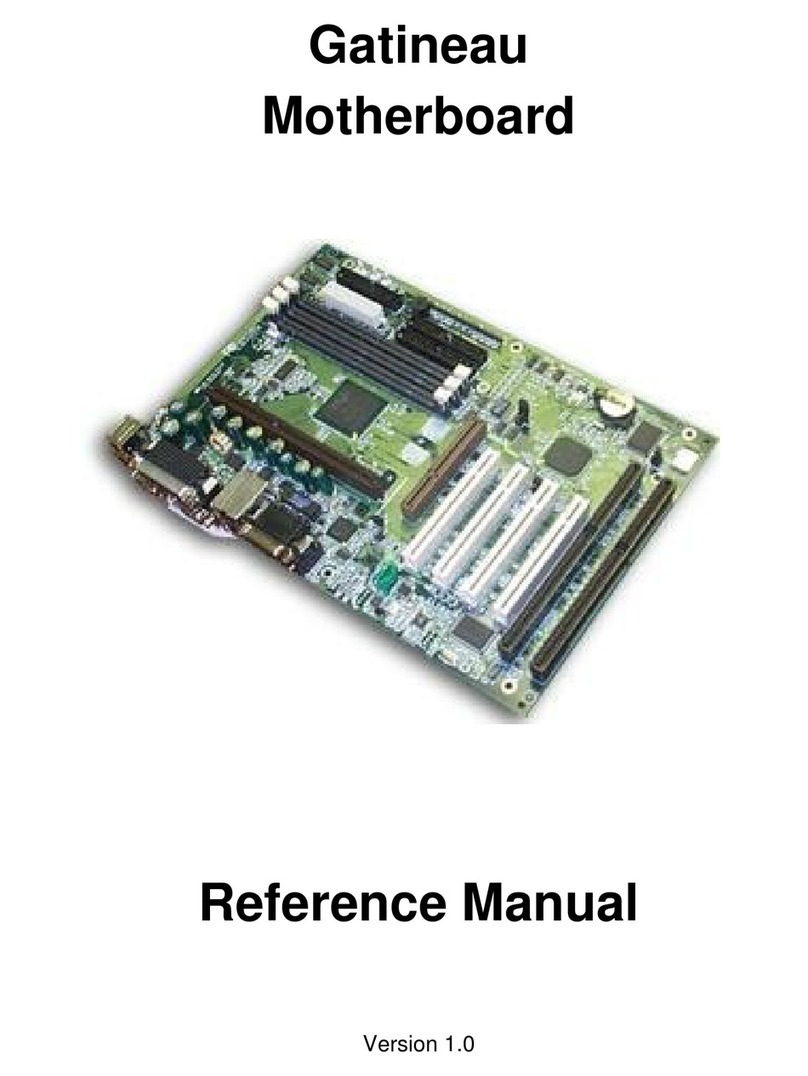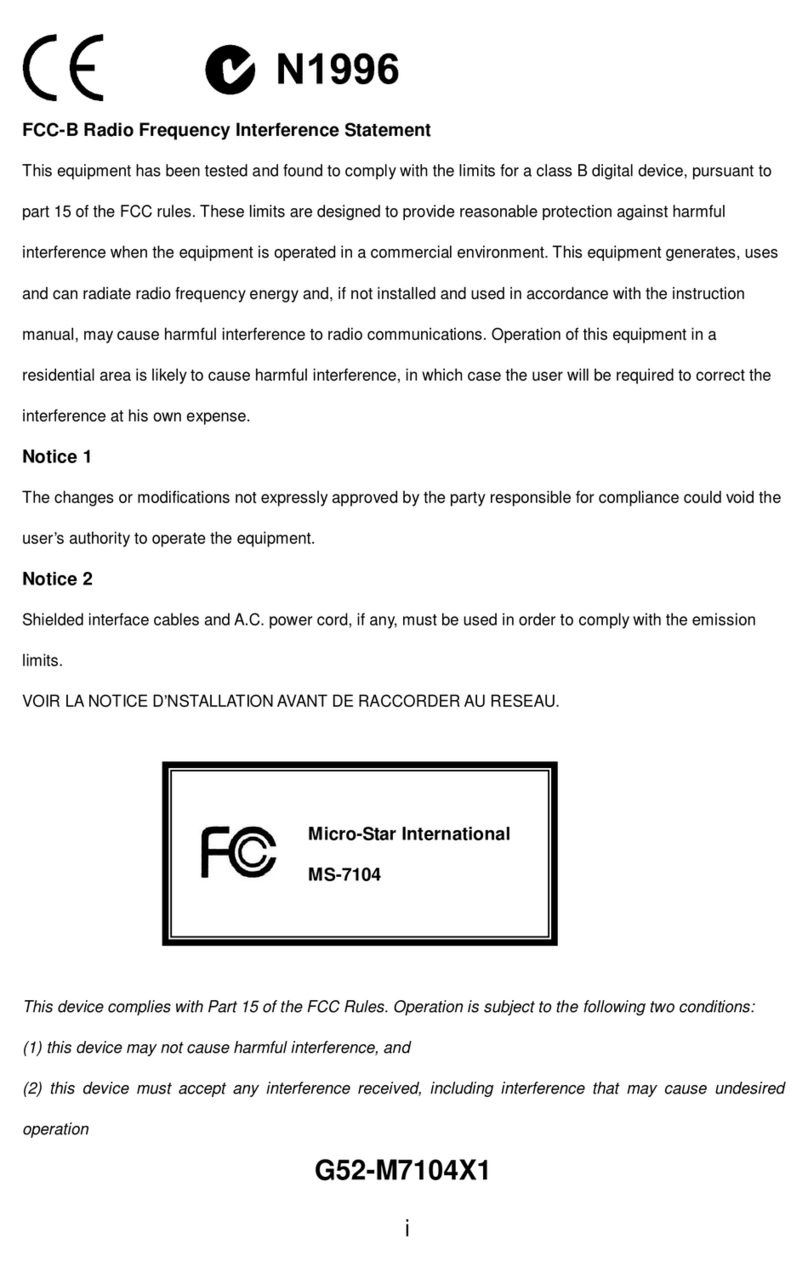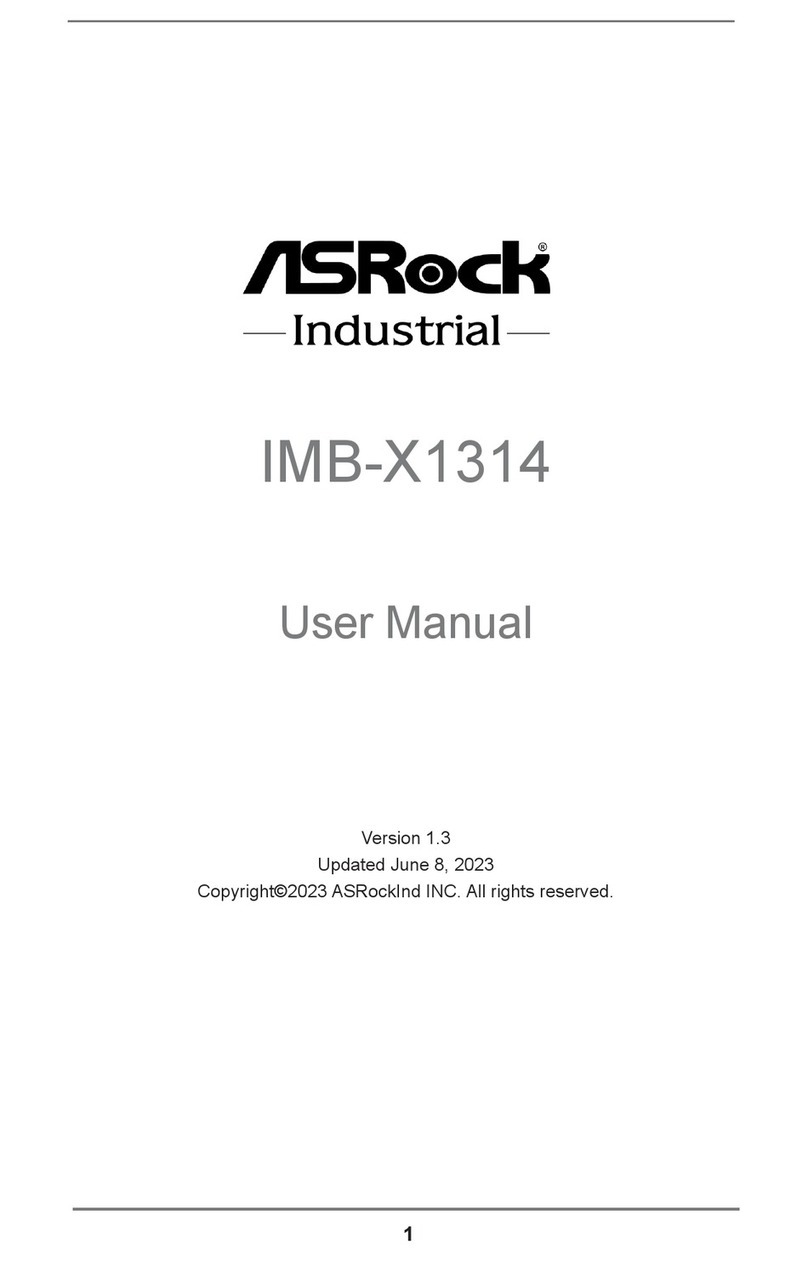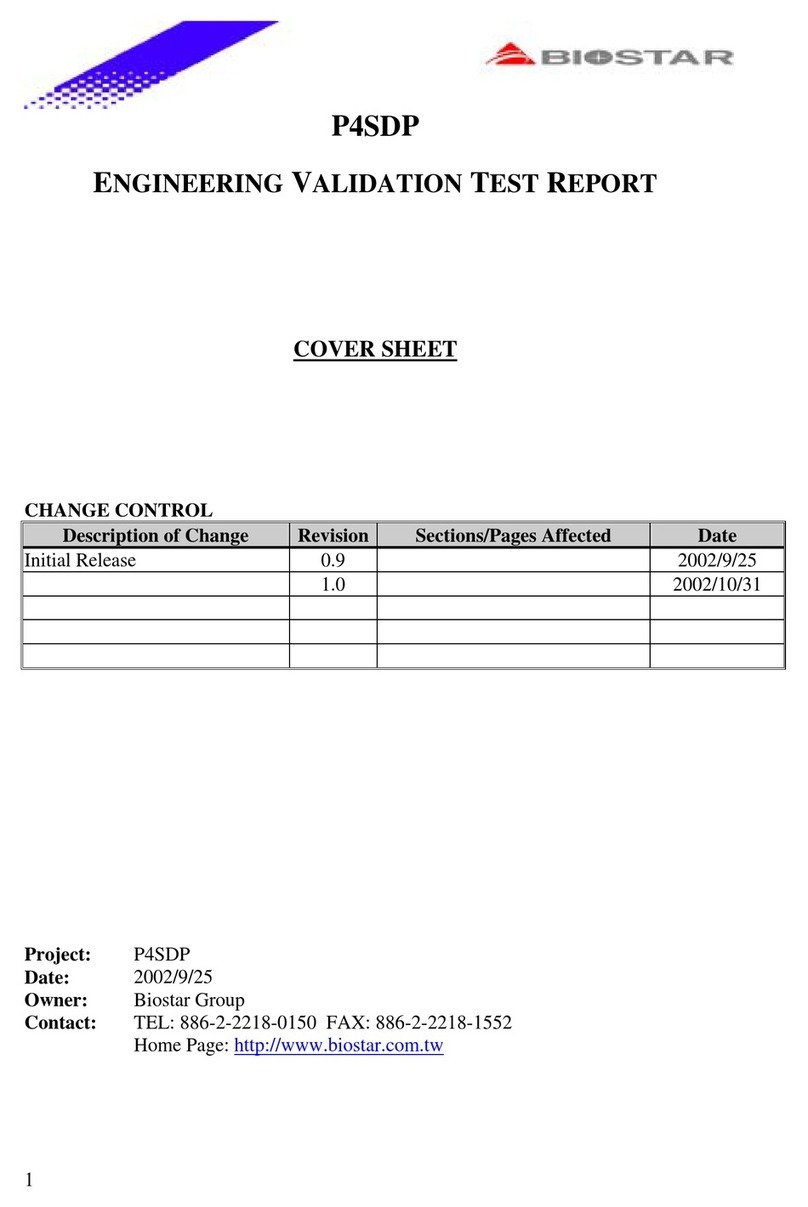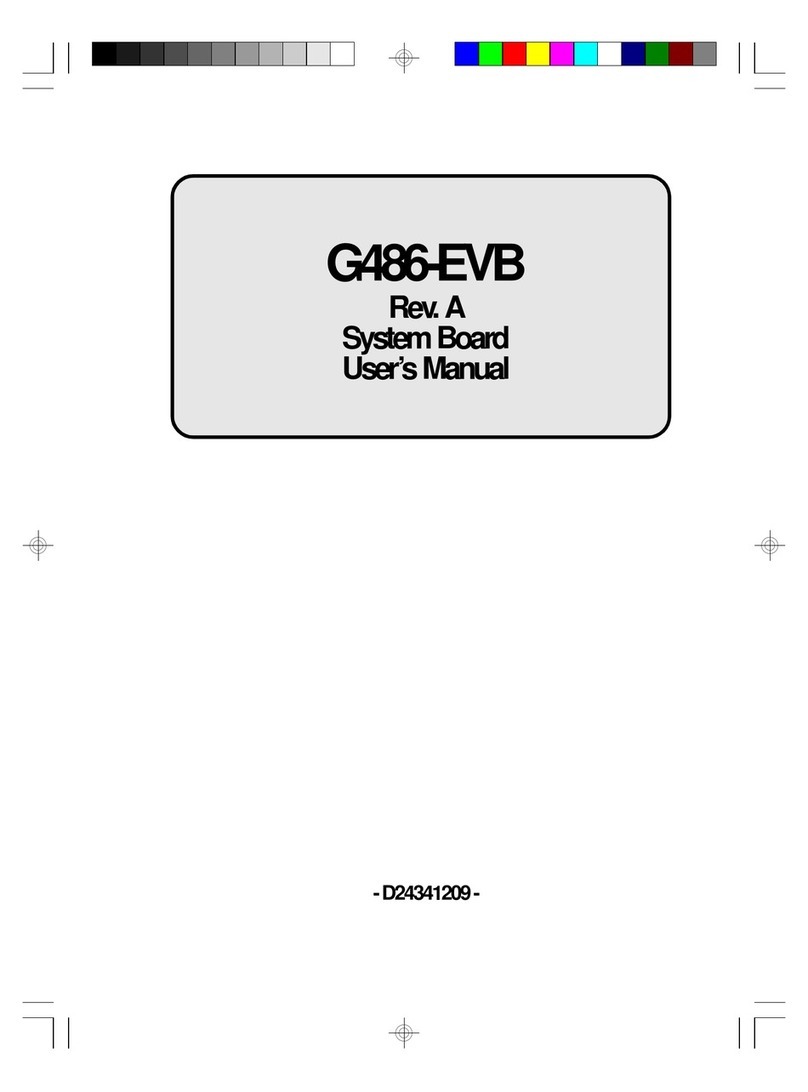mikroElektronika Altitude click User manual
Other mikroElektronika Motherboard manuals
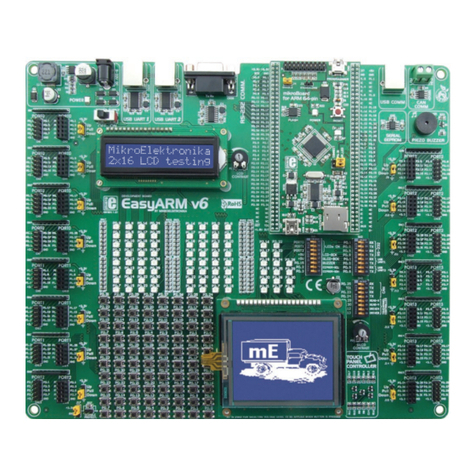
mikroElektronika
mikroElektronika EasyARM v6 User manual
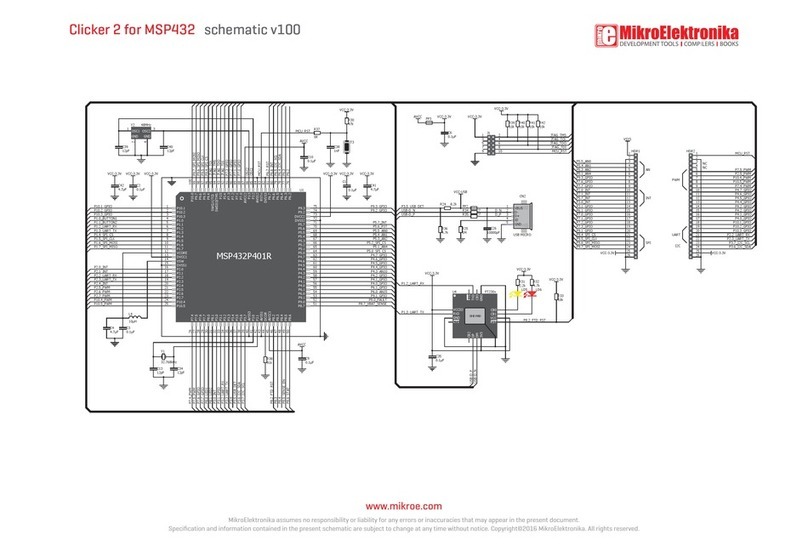
mikroElektronika
mikroElektronika Clicker 2 Quick start guide
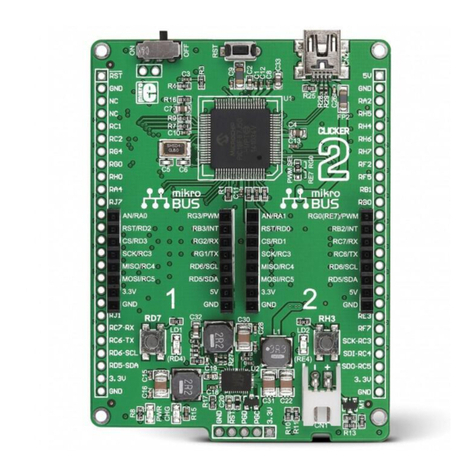
mikroElektronika
mikroElektronika Clicker 2 User manual
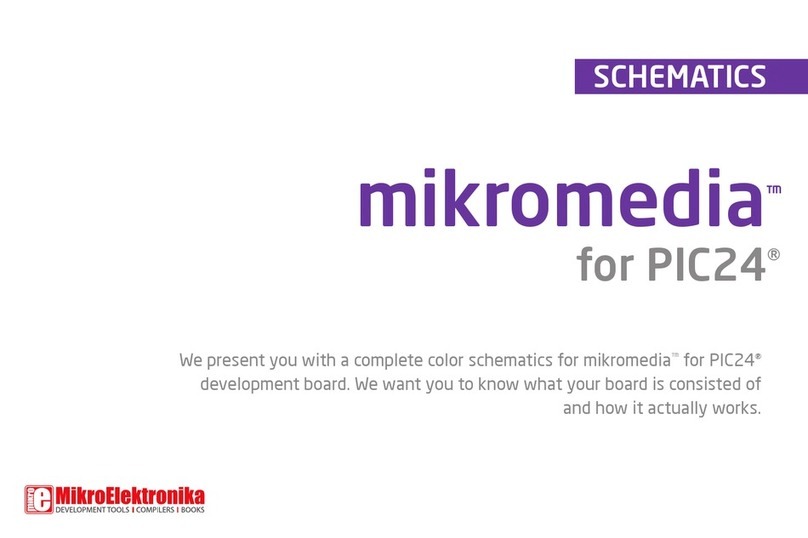
mikroElektronika
mikroElektronika mikromedia for PIC24 Quick start guide
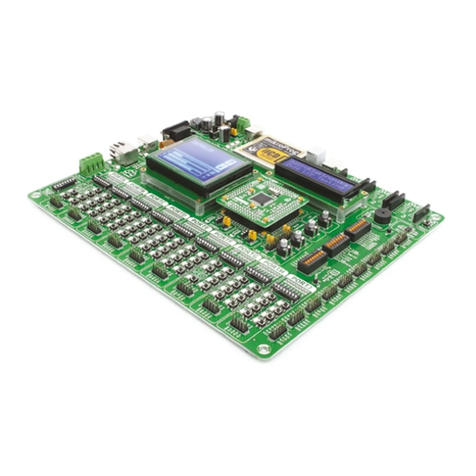
mikroElektronika
mikroElektronika EasyMx PRO v7 User manual

mikroElektronika
mikroElektronika mikroMMB for dsPIC33 User manual
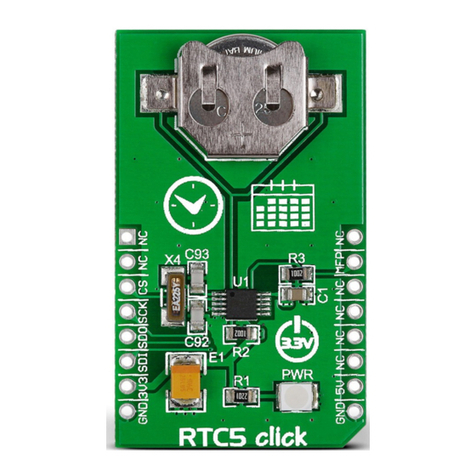
mikroElektronika
mikroElektronika click BOARD RTC 5 User manual
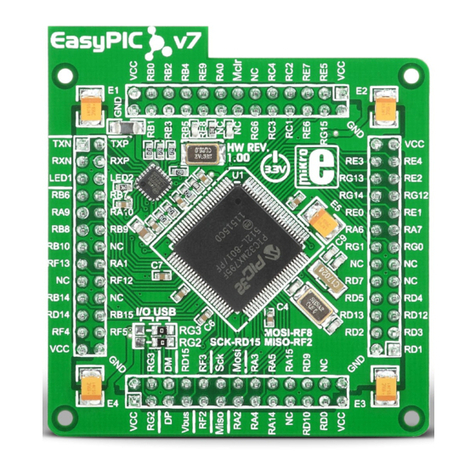
mikroElektronika
mikroElektronika EasyPIC Fusion v7 Quick start guide

mikroElektronika
mikroElektronika mikromedia for Stellaris M3 User manual
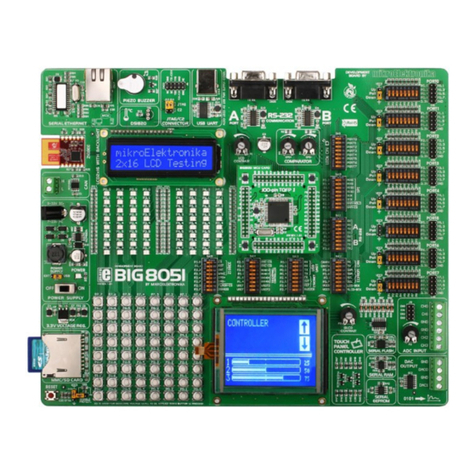
mikroElektronika
mikroElektronika BIG 8051 User manual
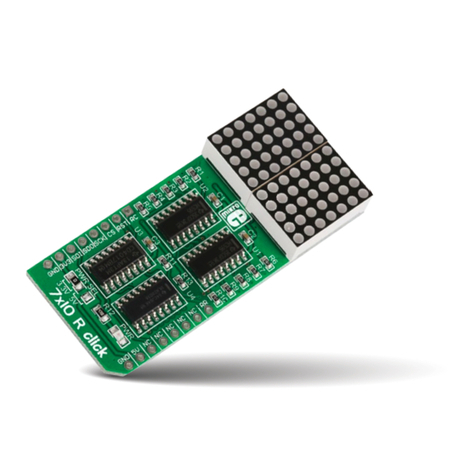
mikroElektronika
mikroElektronika 7x10 R click User manual

mikroElektronika
mikroElektronika Mikromedia User manual
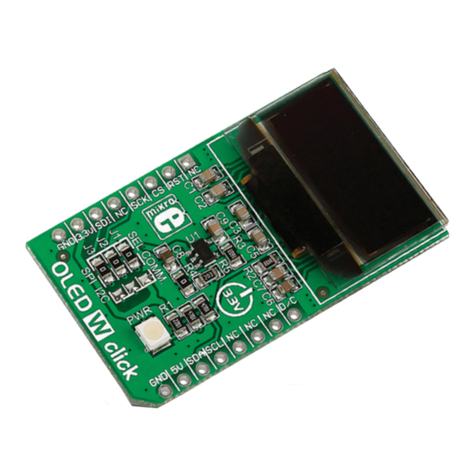
mikroElektronika
mikroElektronika Click Board OLED W click User manual
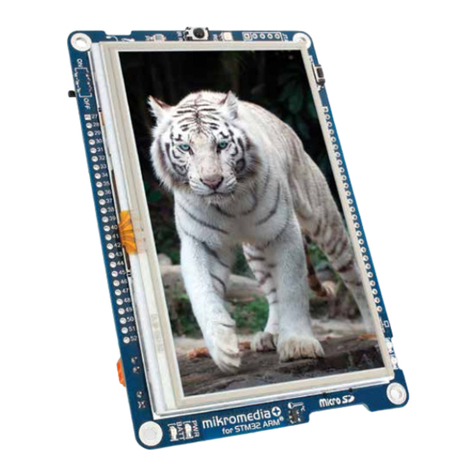
mikroElektronika
mikroElektronika mikromedia+ User manual
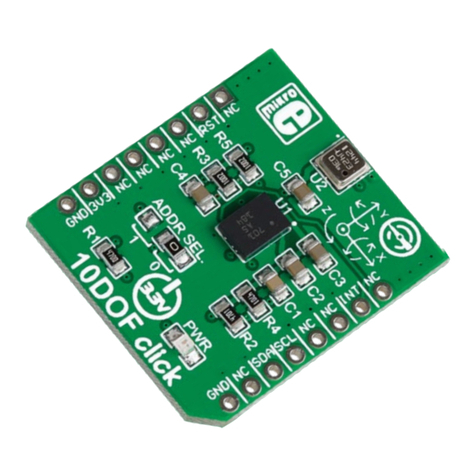
mikroElektronika
mikroElektronika 10DOF click User manual
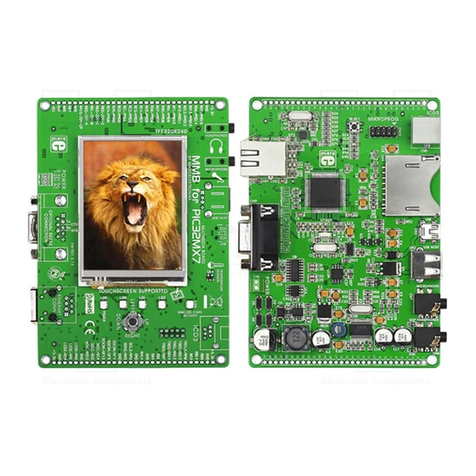
mikroElektronika
mikroElektronika mikromedia+ for PIC32MX7 User manual

mikroElektronika
mikroElektronika Air quality click MIKROE-1630 User manual
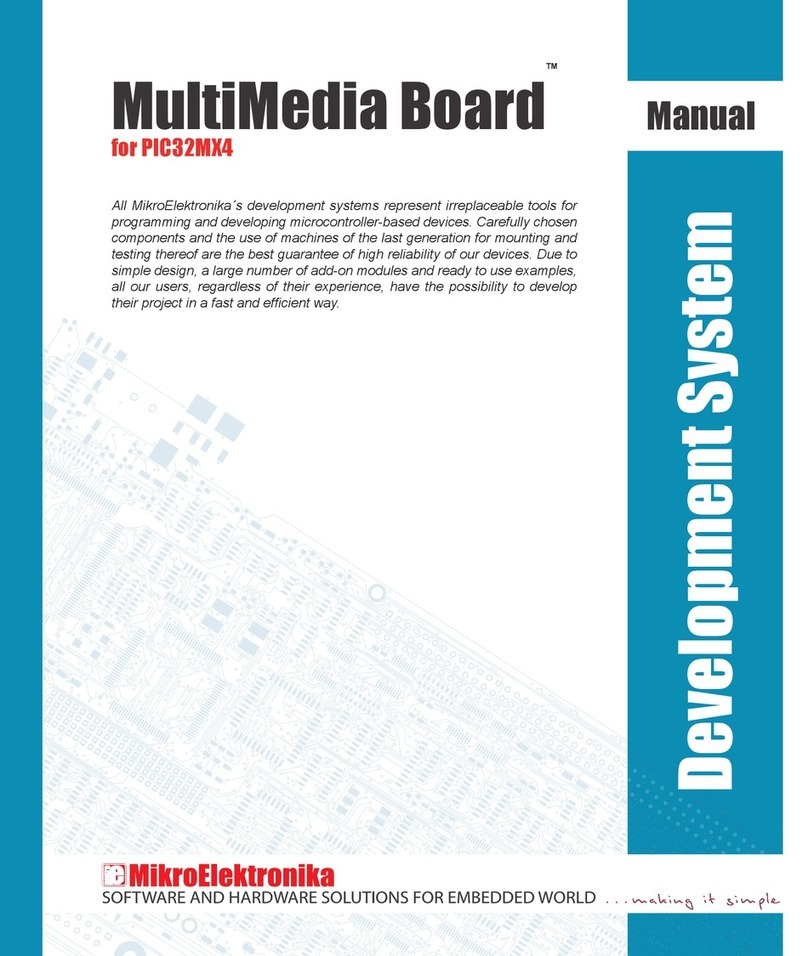
mikroElektronika
mikroElektronika MultiMedia Board User manual
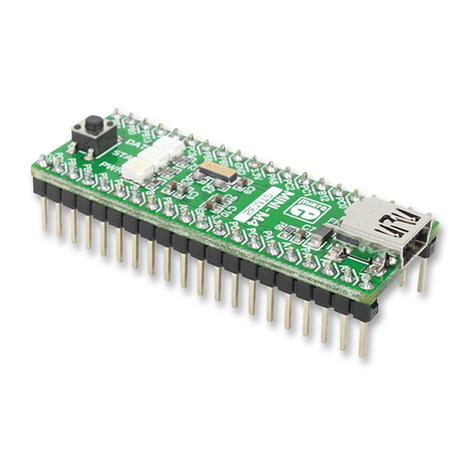
mikroElektronika
mikroElektronika MINI-M4 User manual
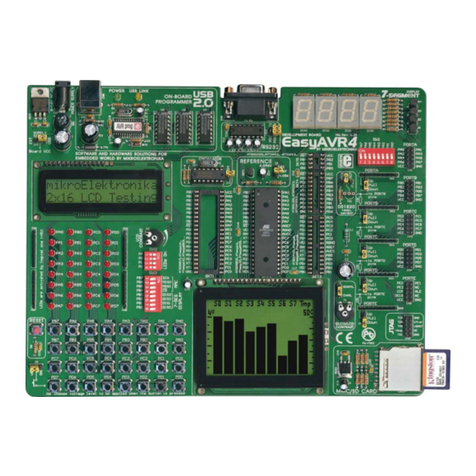
mikroElektronika
mikroElektronika EasyAVR4 User manual
Popular Motherboard manuals by other brands

ASROCK
ASROCK PHANTOM GAMING A620I LIGHTNING WiFi user manual
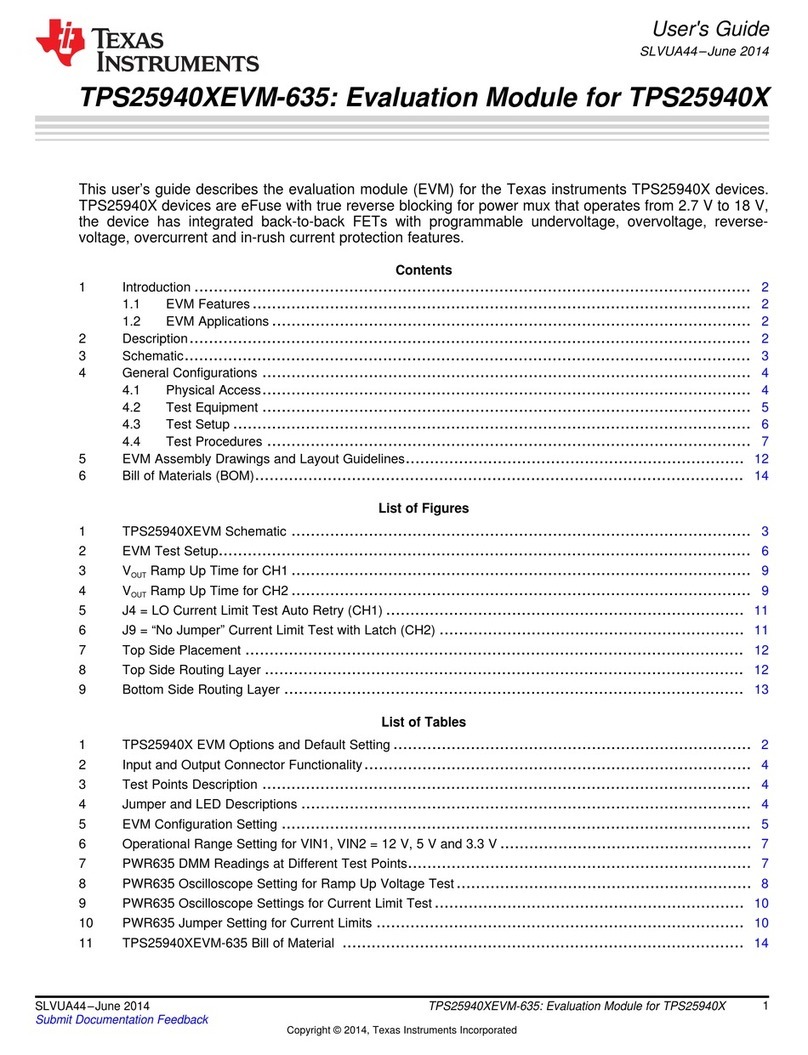
Texas Instruments
Texas Instruments TPS25940XEVM-635 user guide

Intel
Intel VS440FX Technical specification

Asus
Asus K8N-DL user guide

Asus
Asus P5SD2-X SE installation guide
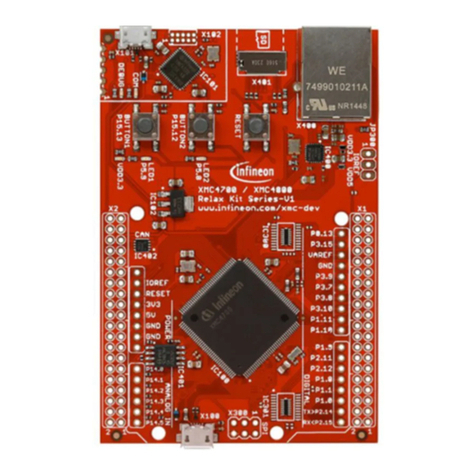
Infineon Technologies
Infineon Technologies XMC4700 Relax Lite Kit user manual