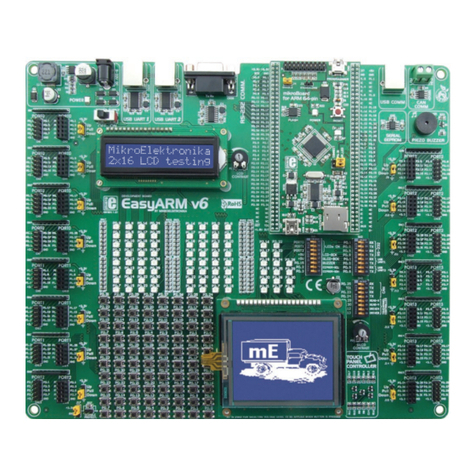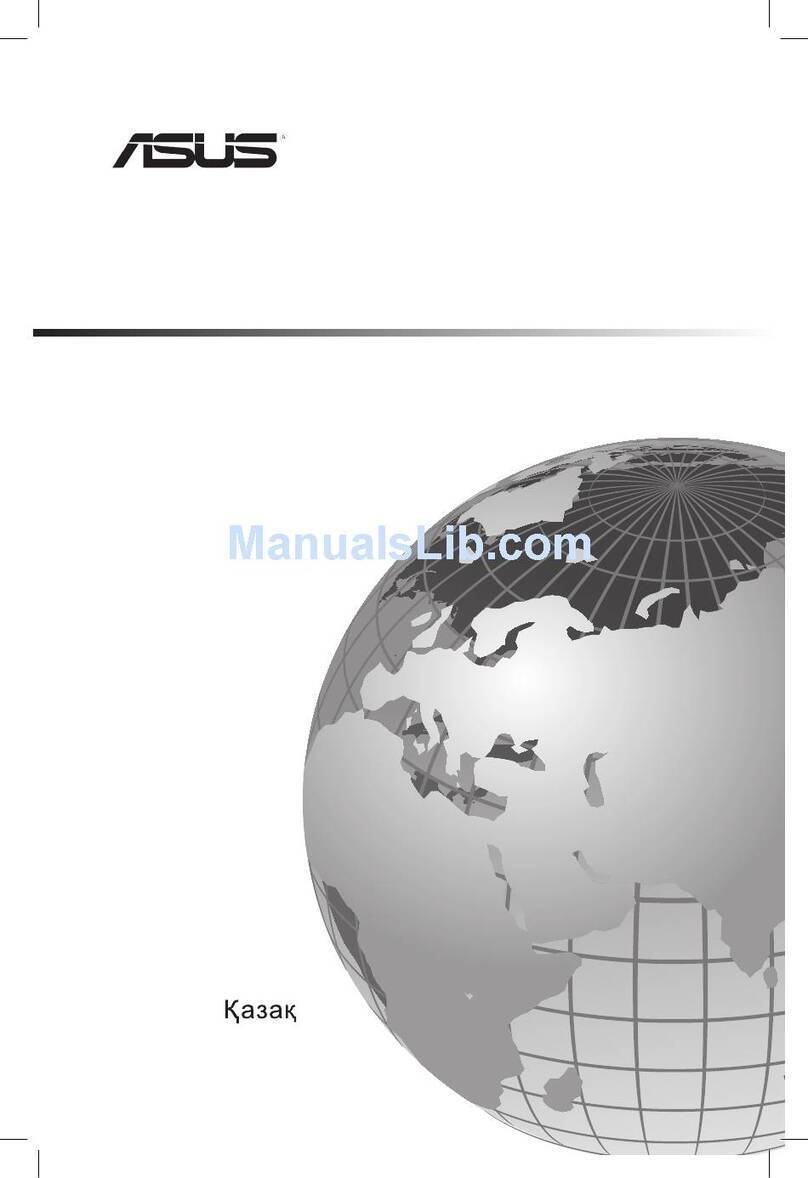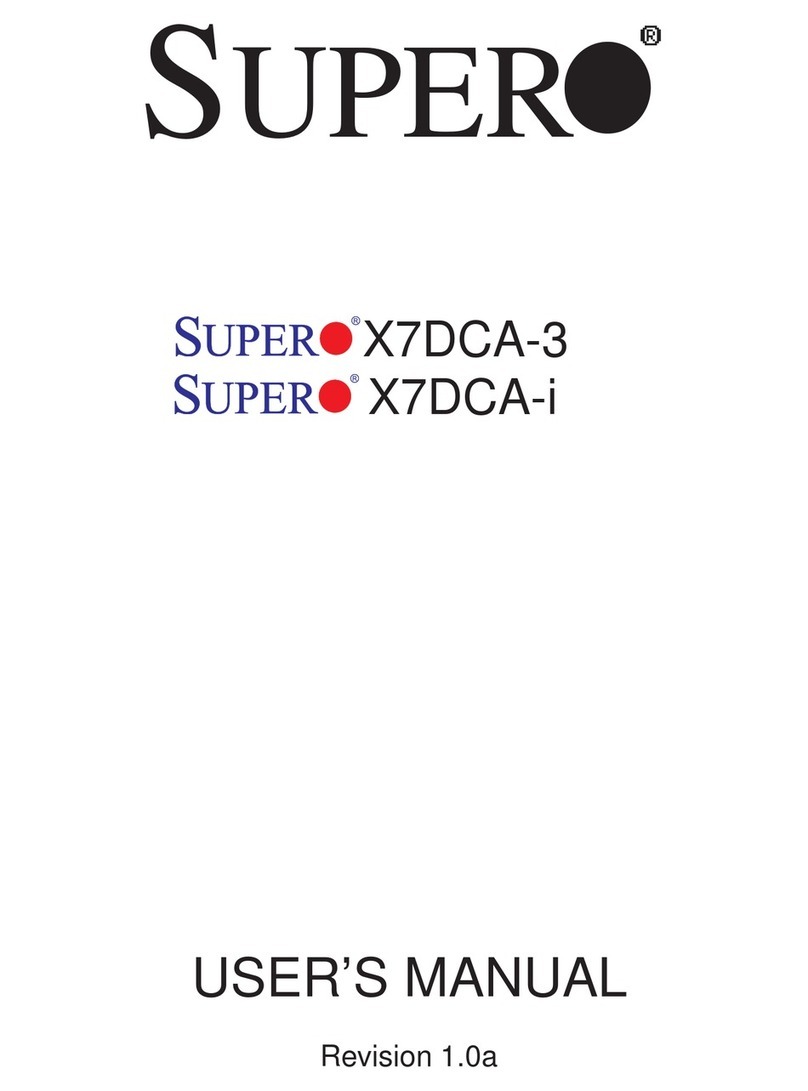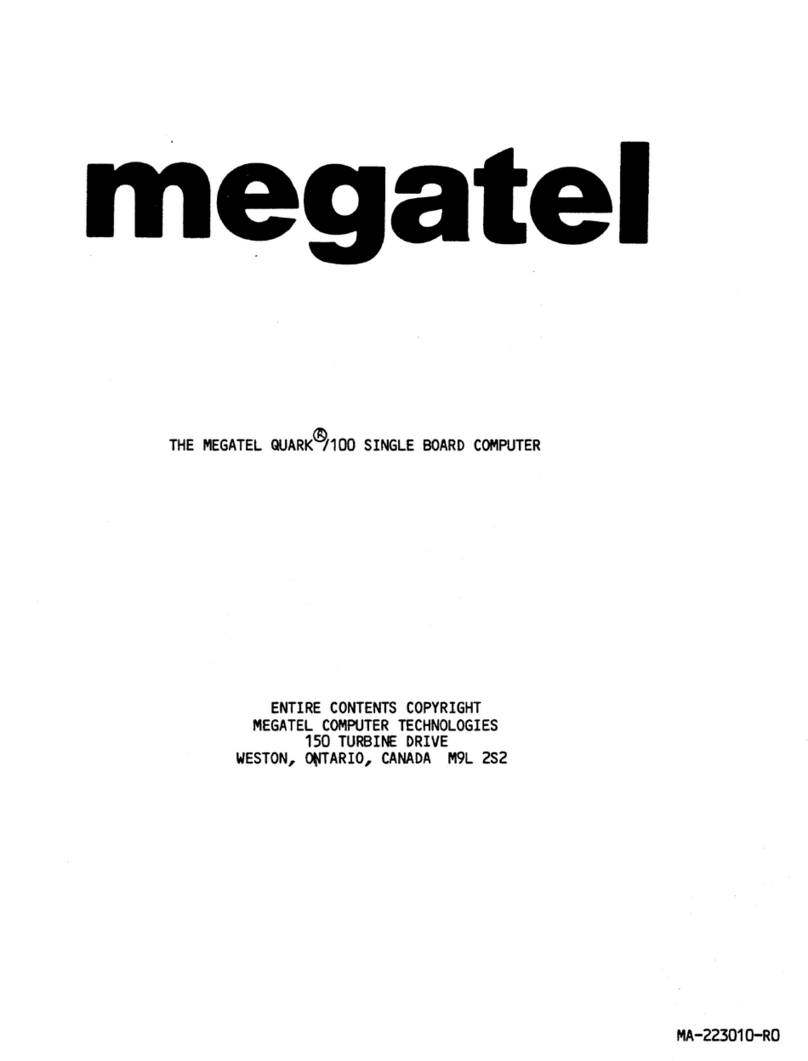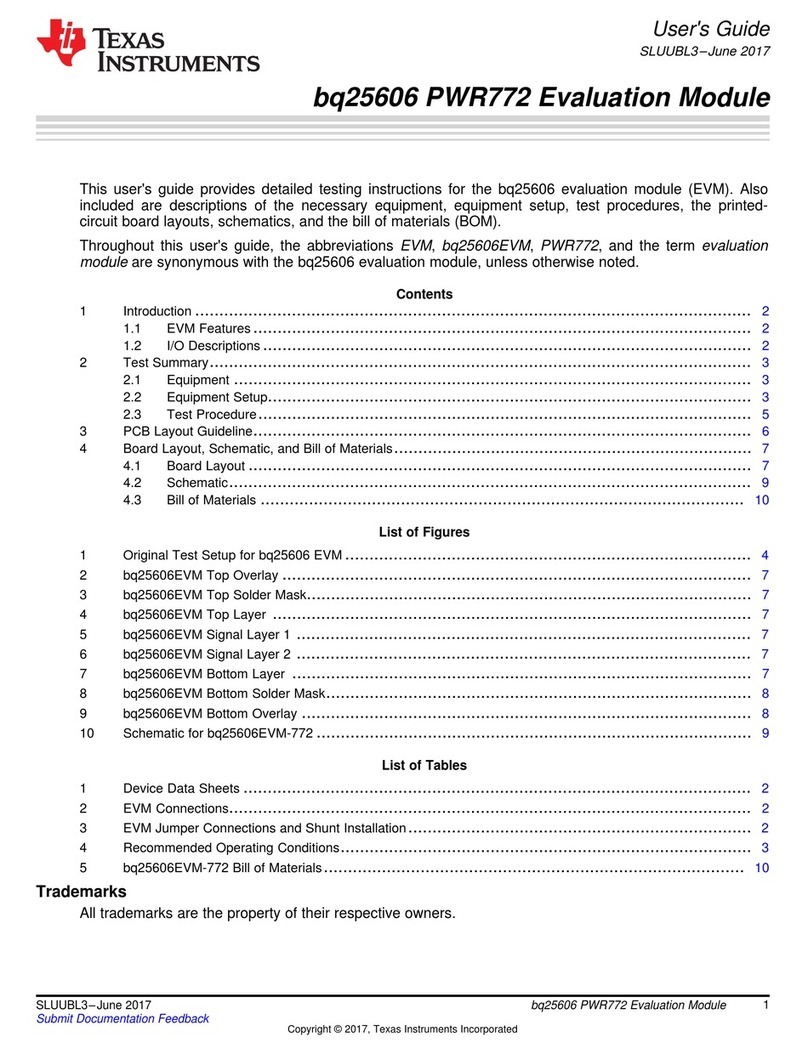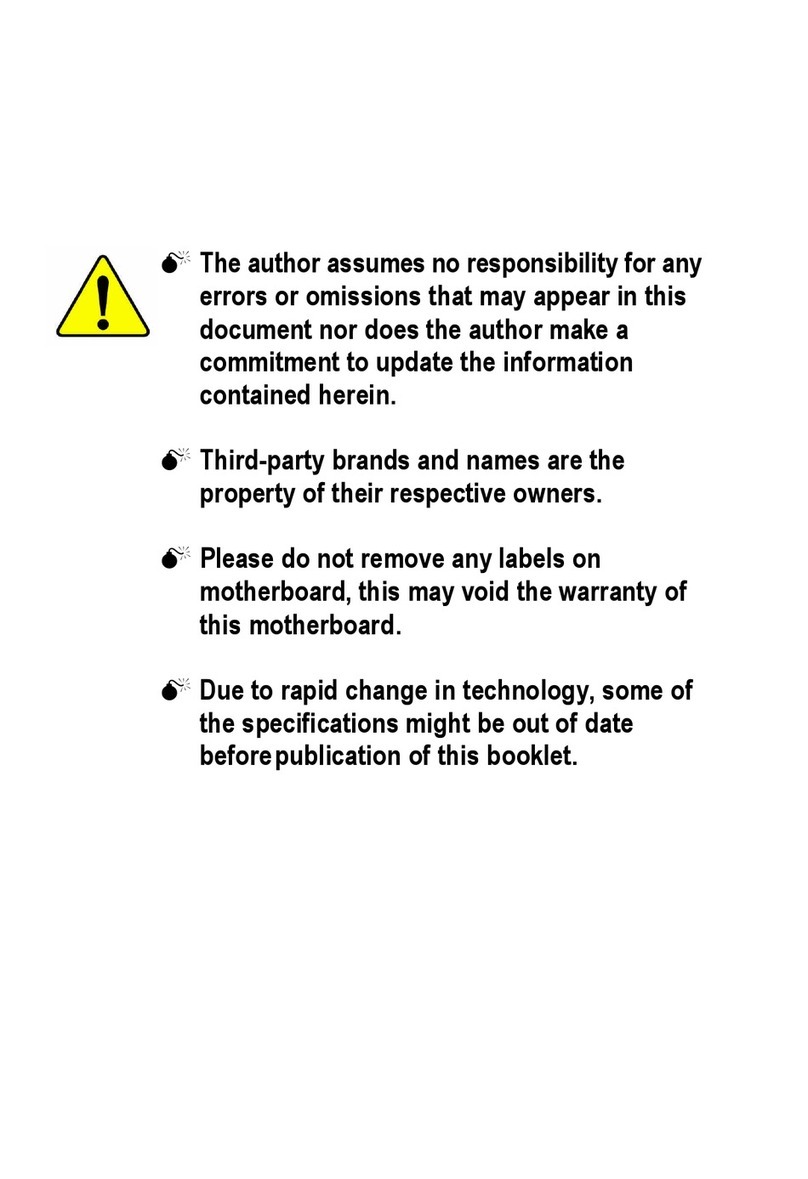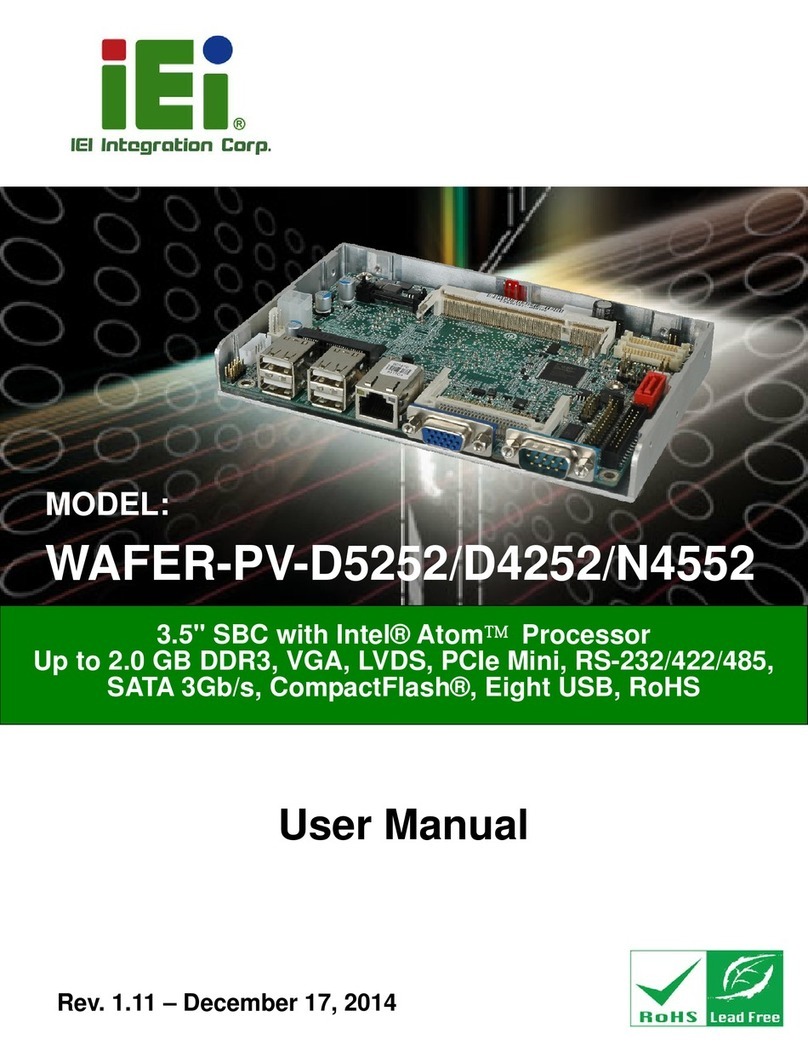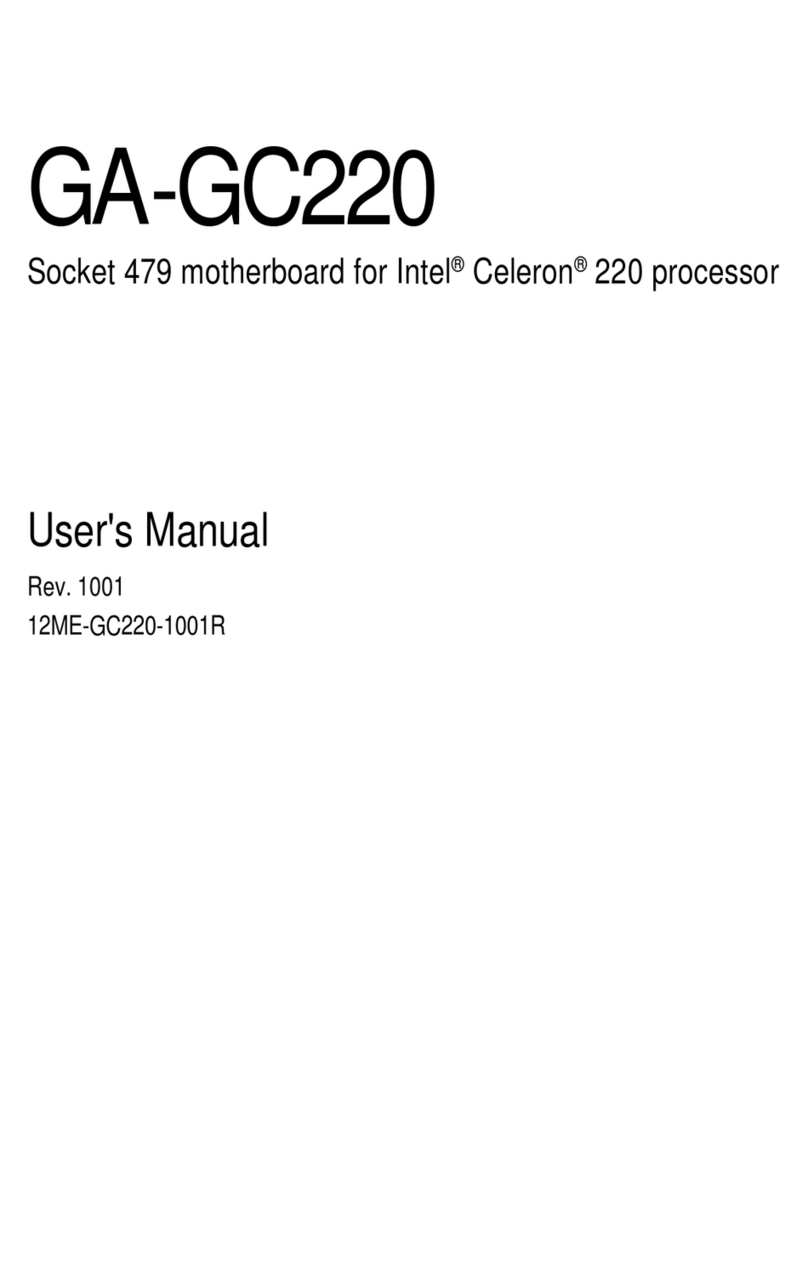mikroElektronika DC MOTOR 2 click User manual
Other mikroElektronika Motherboard manuals
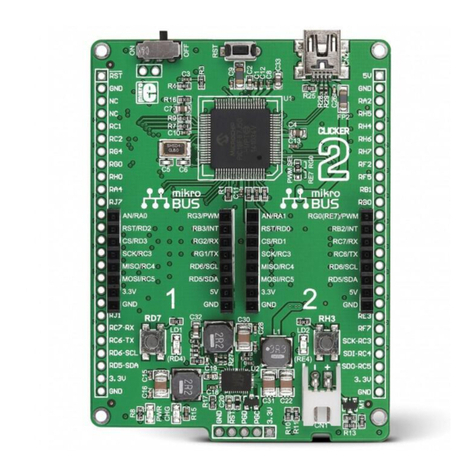
mikroElektronika
mikroElektronika Clicker 2 User manual

mikroElektronika
mikroElektronika mikromedia PIC32 User manual
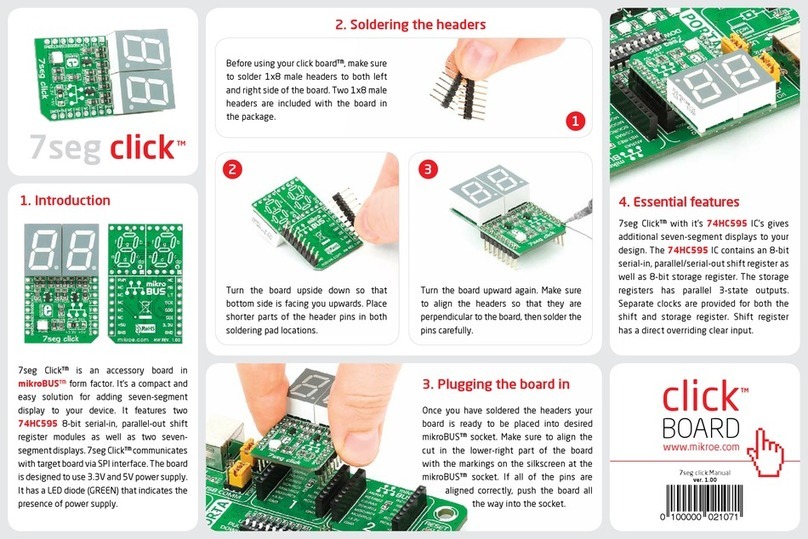
mikroElektronika
mikroElektronika 7seg click User manual
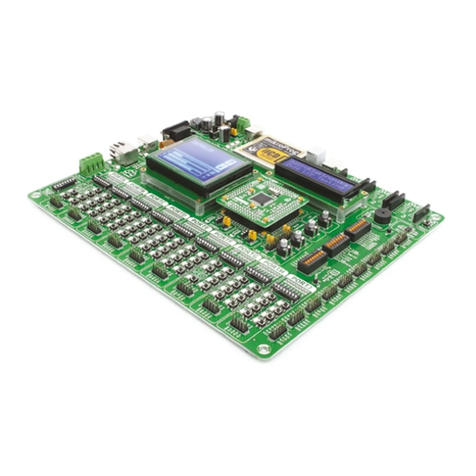
mikroElektronika
mikroElektronika EasyMx PRO v7 User manual

mikroElektronika
mikroElektronika DALI Click User manual
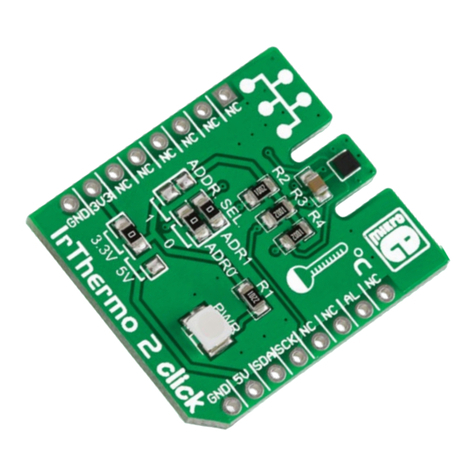
mikroElektronika
mikroElektronika IrThermo 2 click User manual

mikroElektronika
mikroElektronika mikroProg for PIC User manual
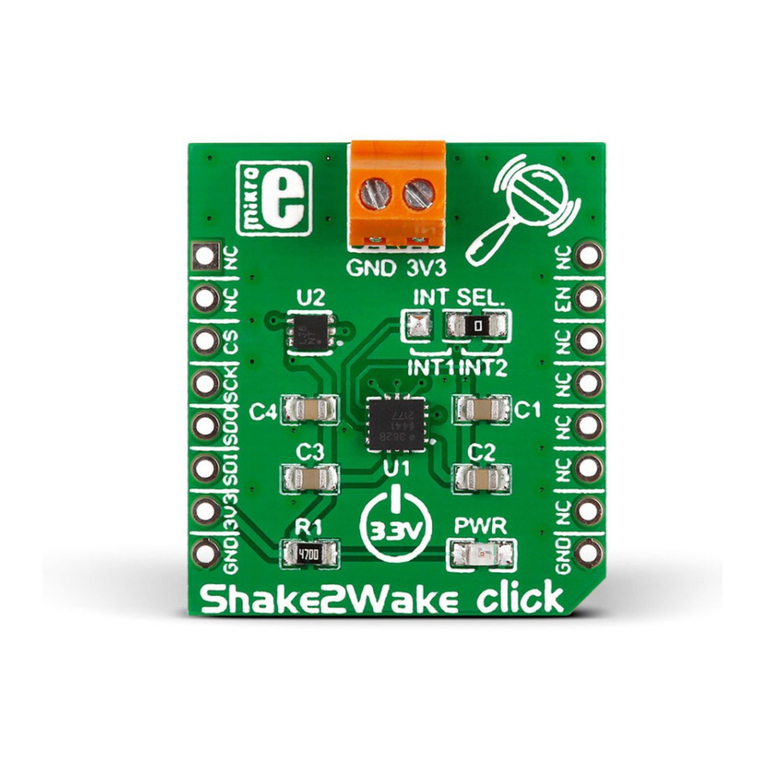
mikroElektronika
mikroElektronika Shake2Wake click User manual

mikroElektronika
mikroElektronika Joystick click User manual
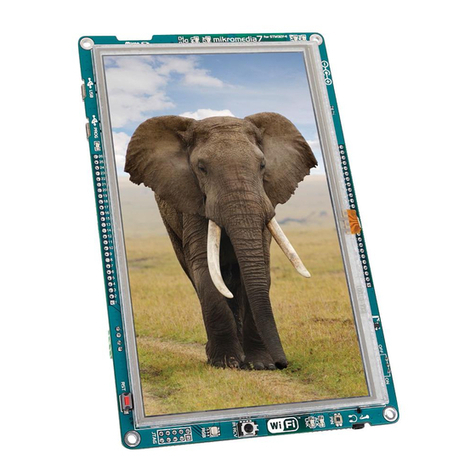
mikroElektronika
mikroElektronika mikromedia 7 User manual
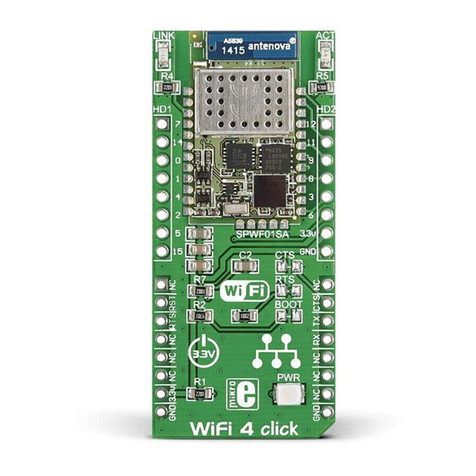
mikroElektronika
mikroElektronika WiFi 4 click User manual

mikroElektronika
mikroElektronika mikromedia for PIC32 User manual

mikroElektronika
mikroElektronika mikromedia for dsPIC33 User manual
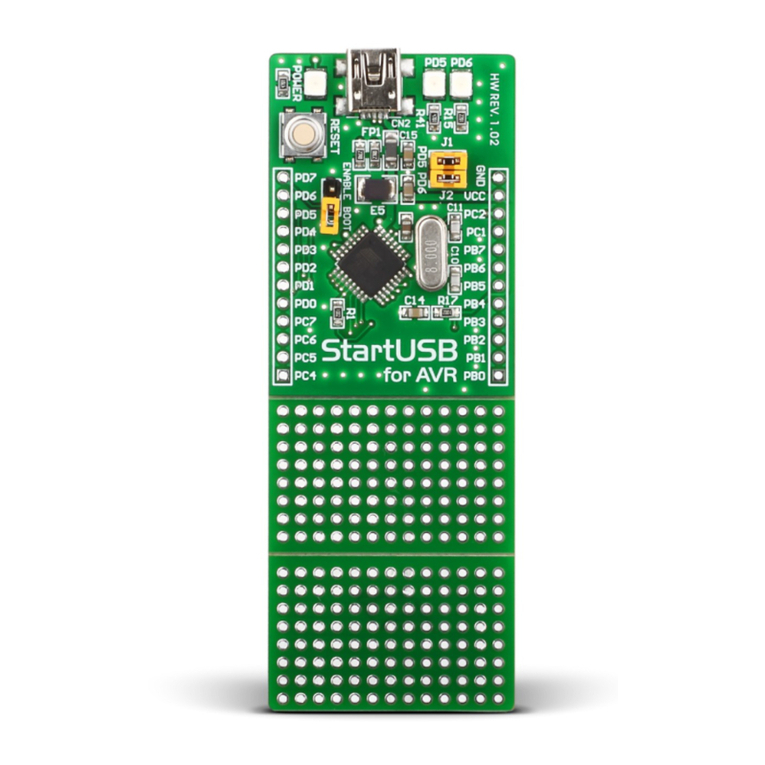
mikroElektronika
mikroElektronika StartUSB for AVR User manual

mikroElektronika
mikroElektronika DALI click User manual
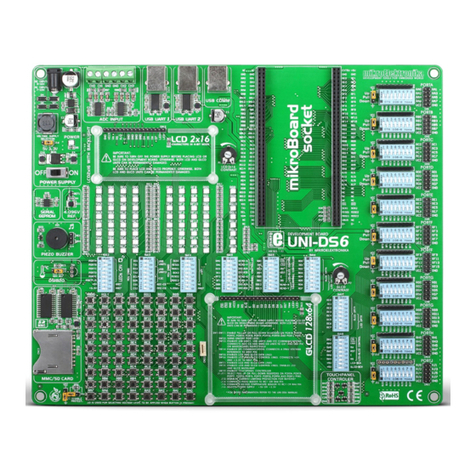
mikroElektronika
mikroElektronika UNI-DS6 User manual
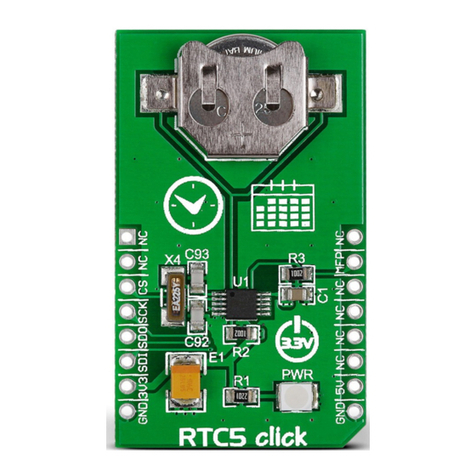
mikroElektronika
mikroElektronika click BOARD RTC 5 User manual
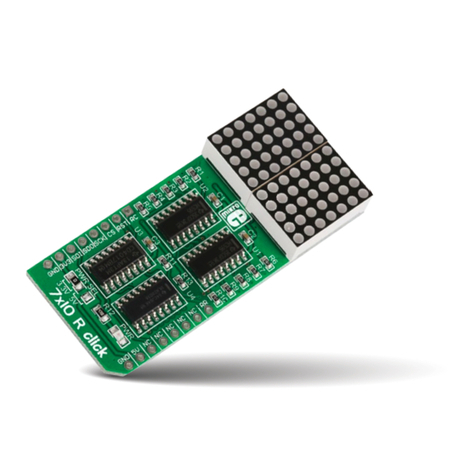
mikroElektronika
mikroElektronika 7x10 R click User manual
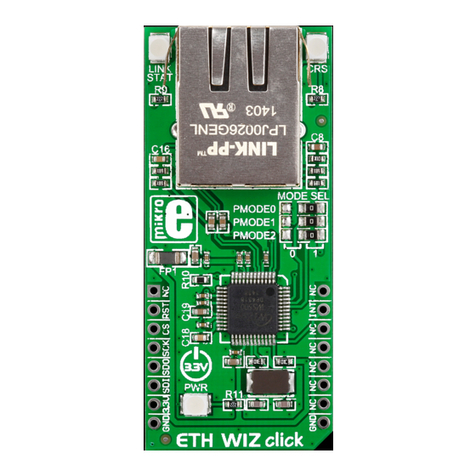
mikroElektronika
mikroElektronika ETH WIZ click User manual
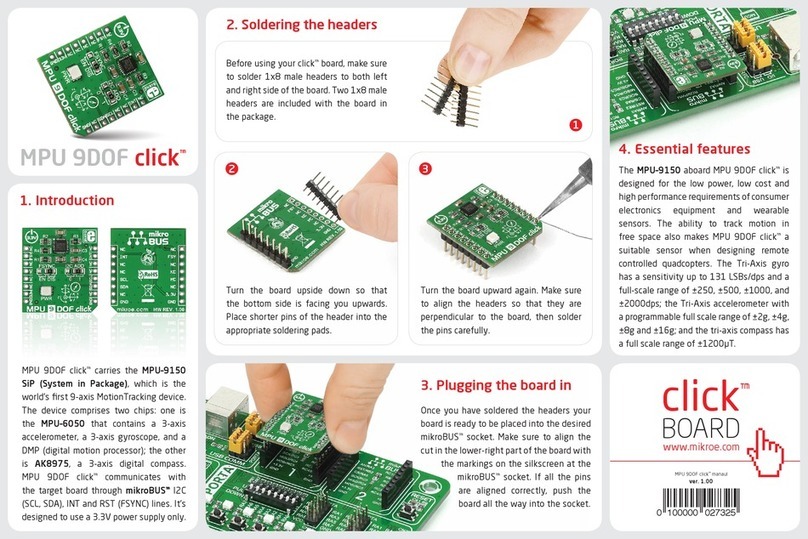
mikroElektronika
mikroElektronika click MPU 9DOF User manual