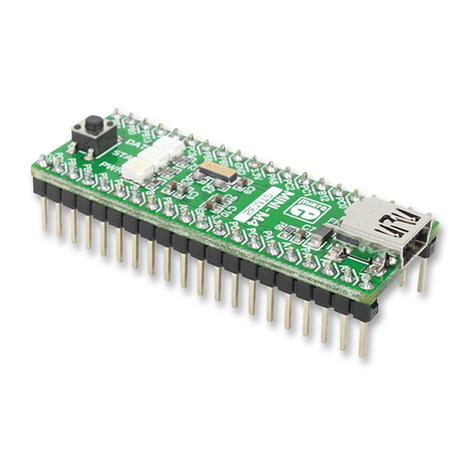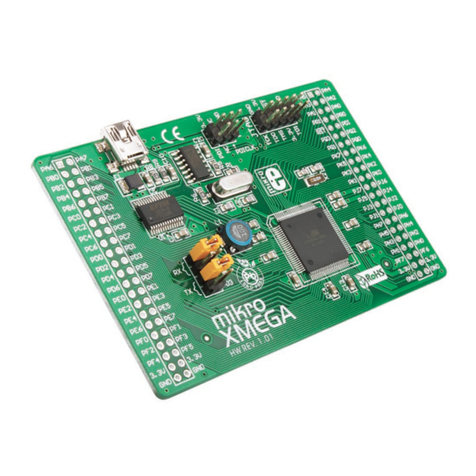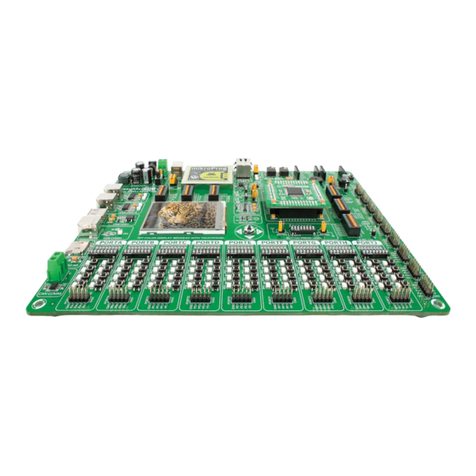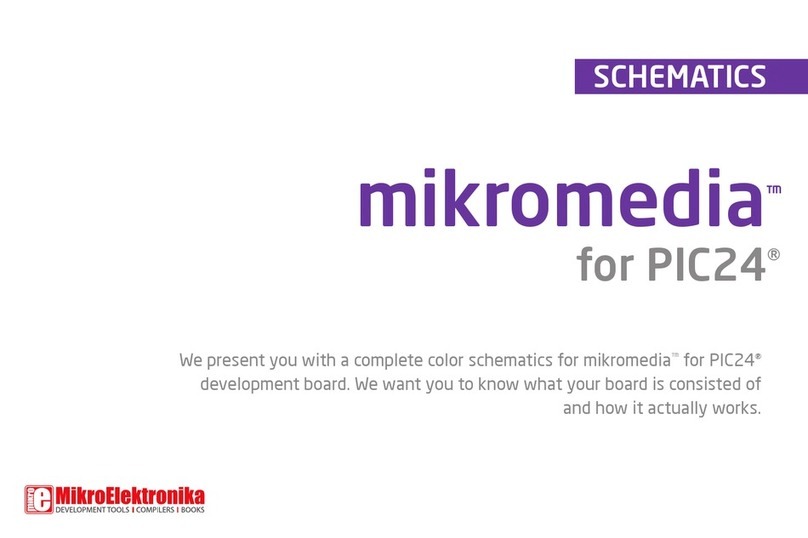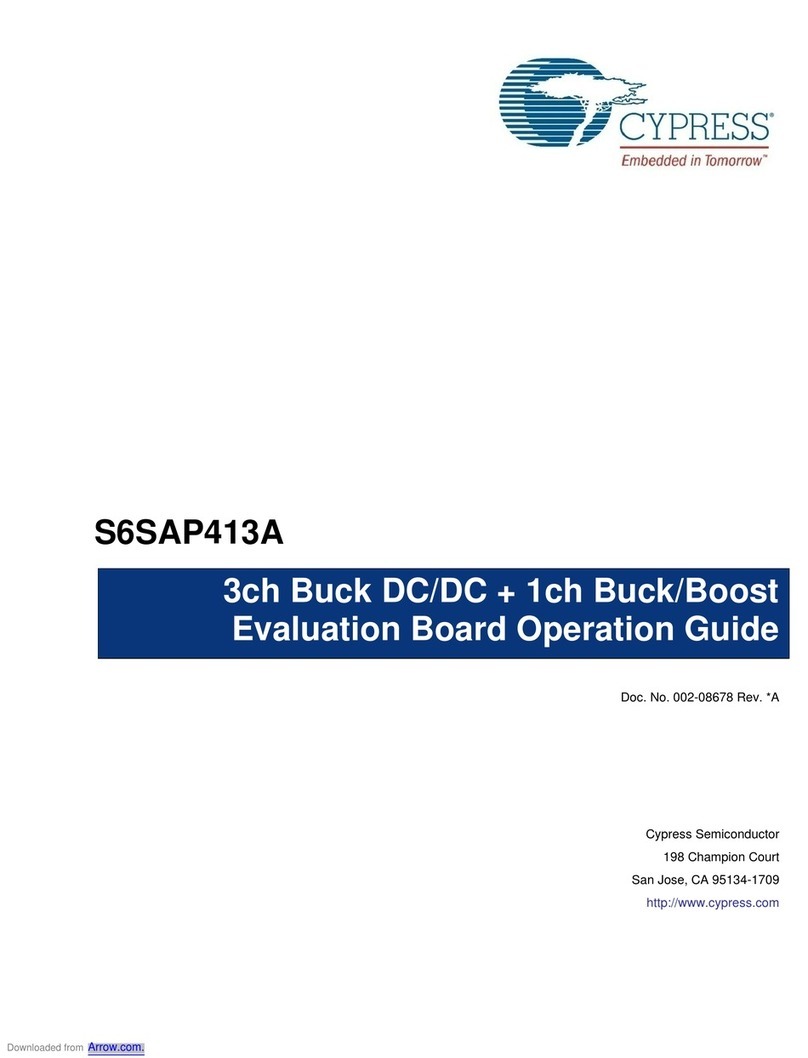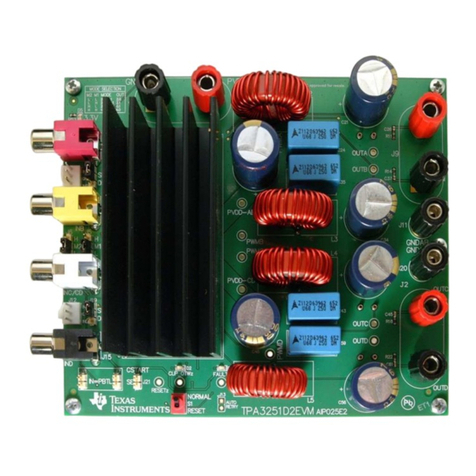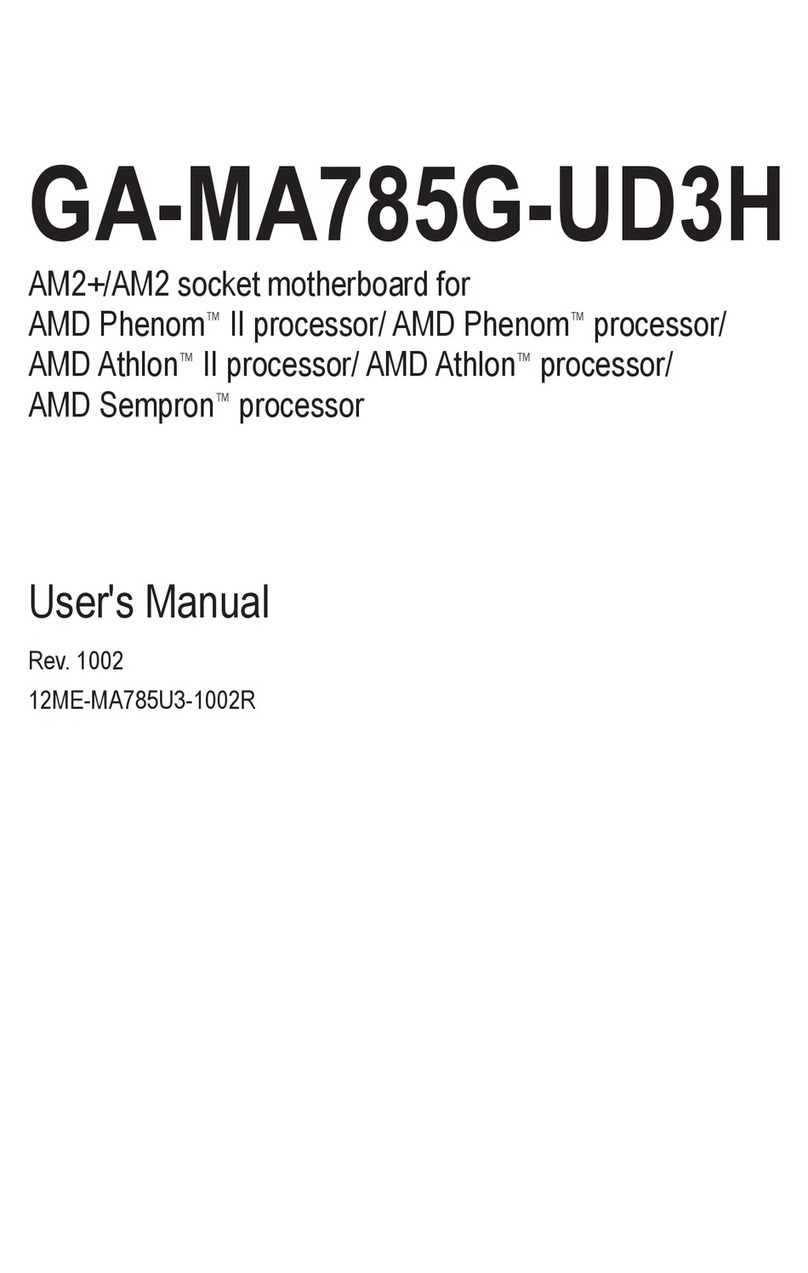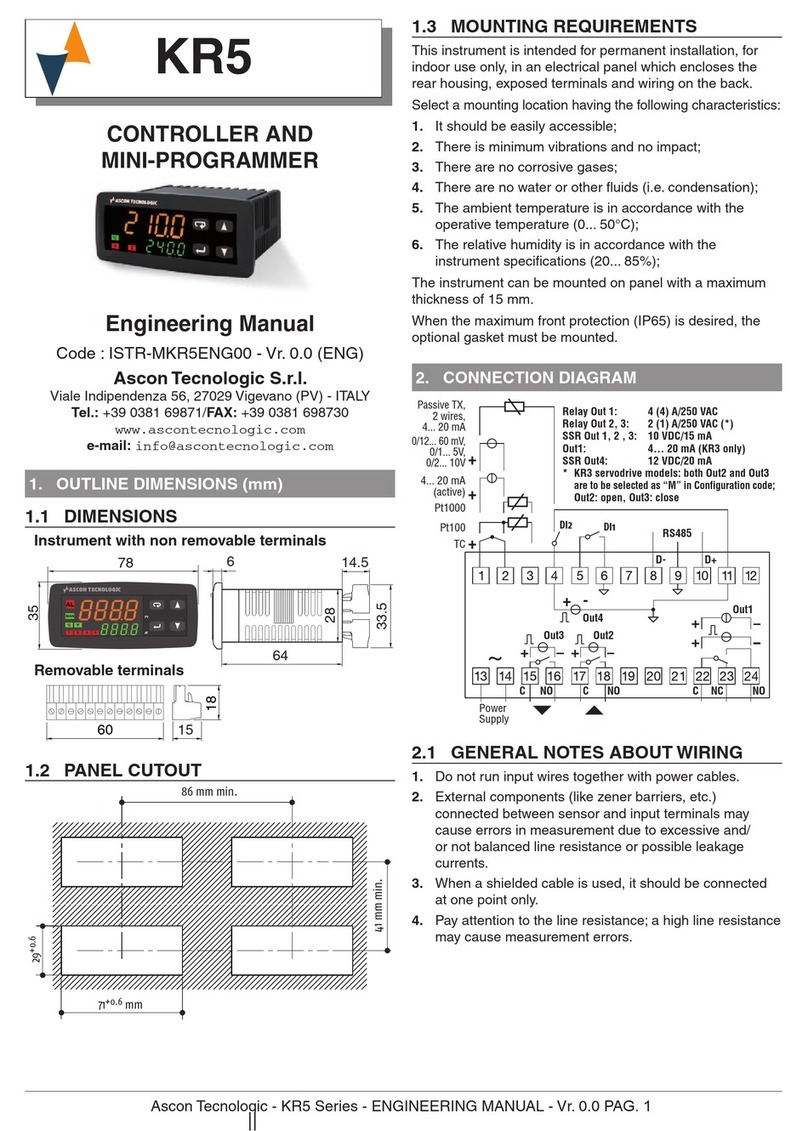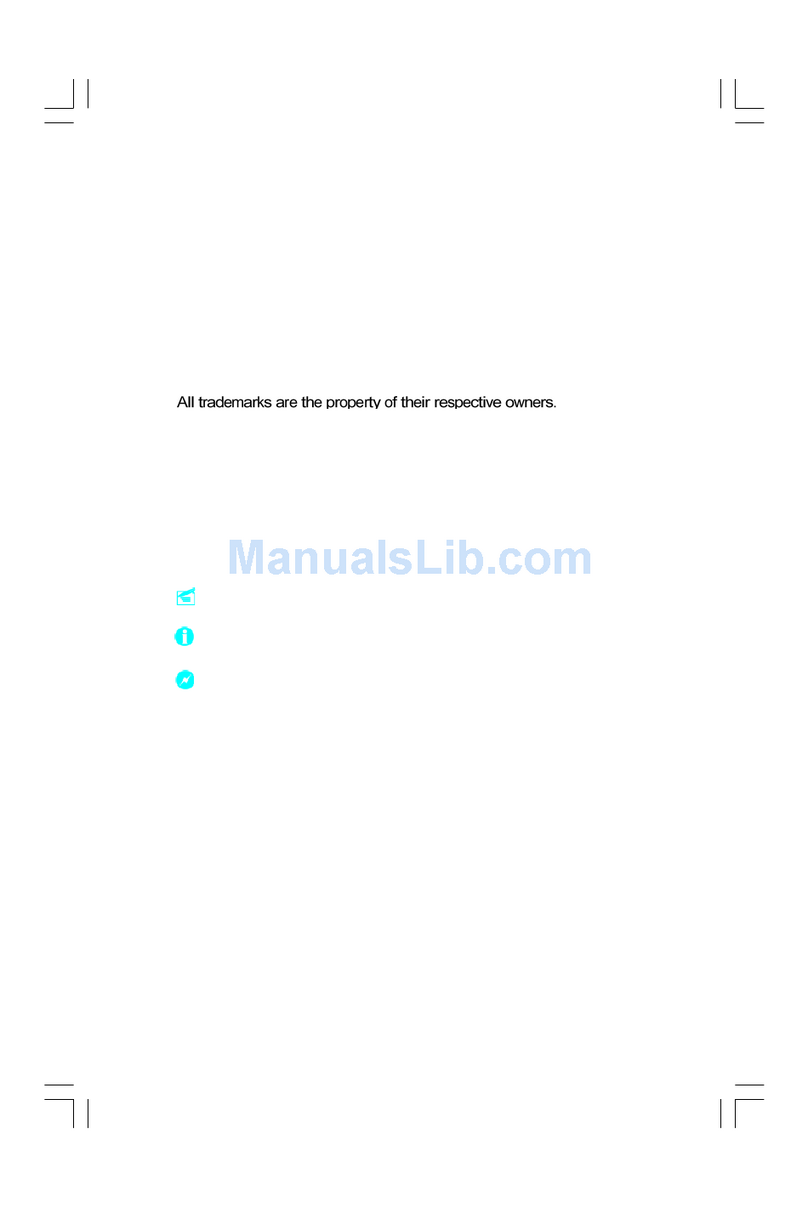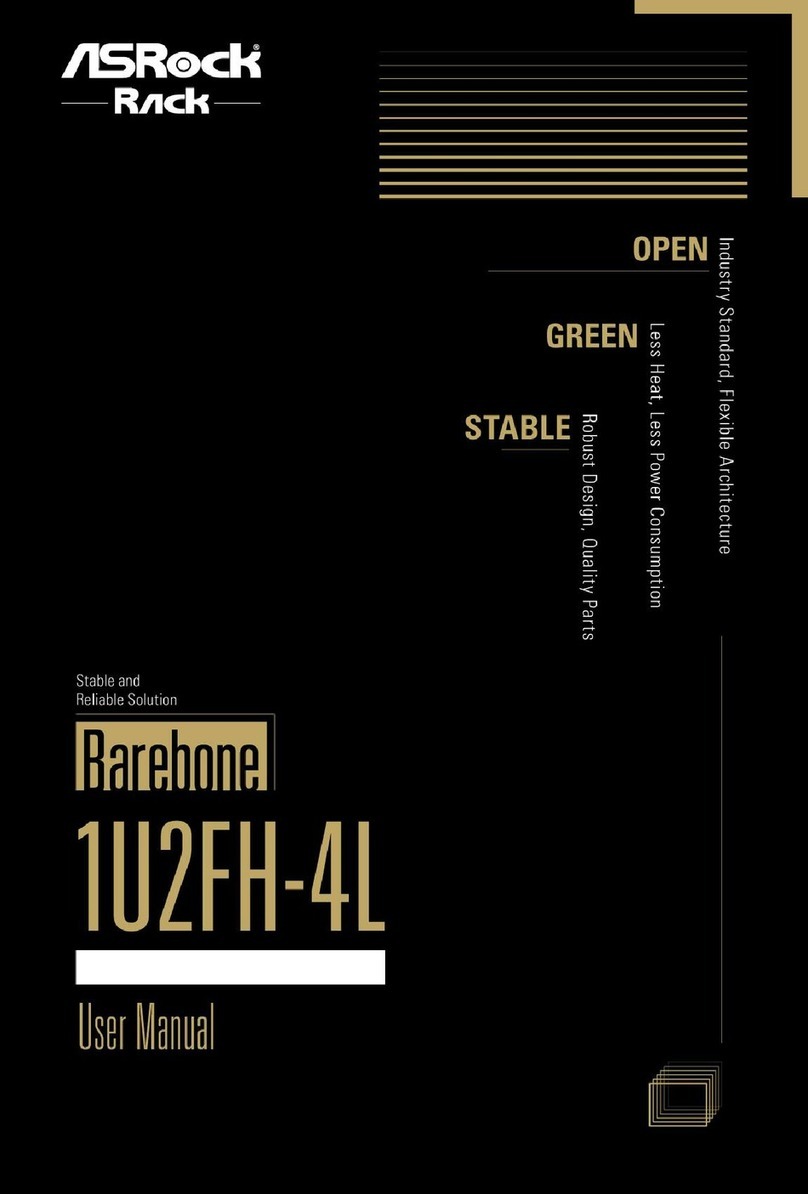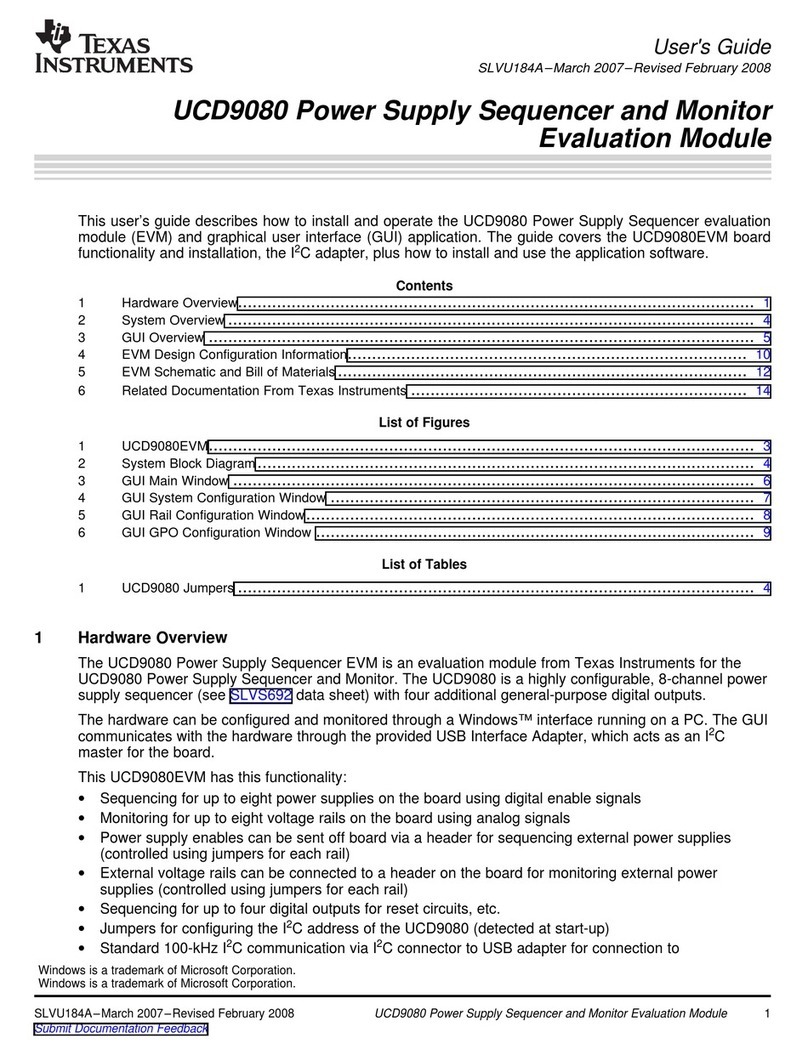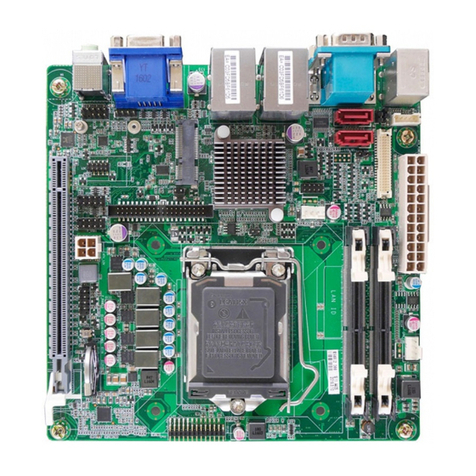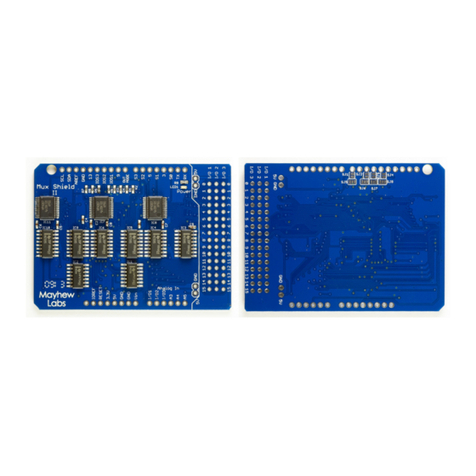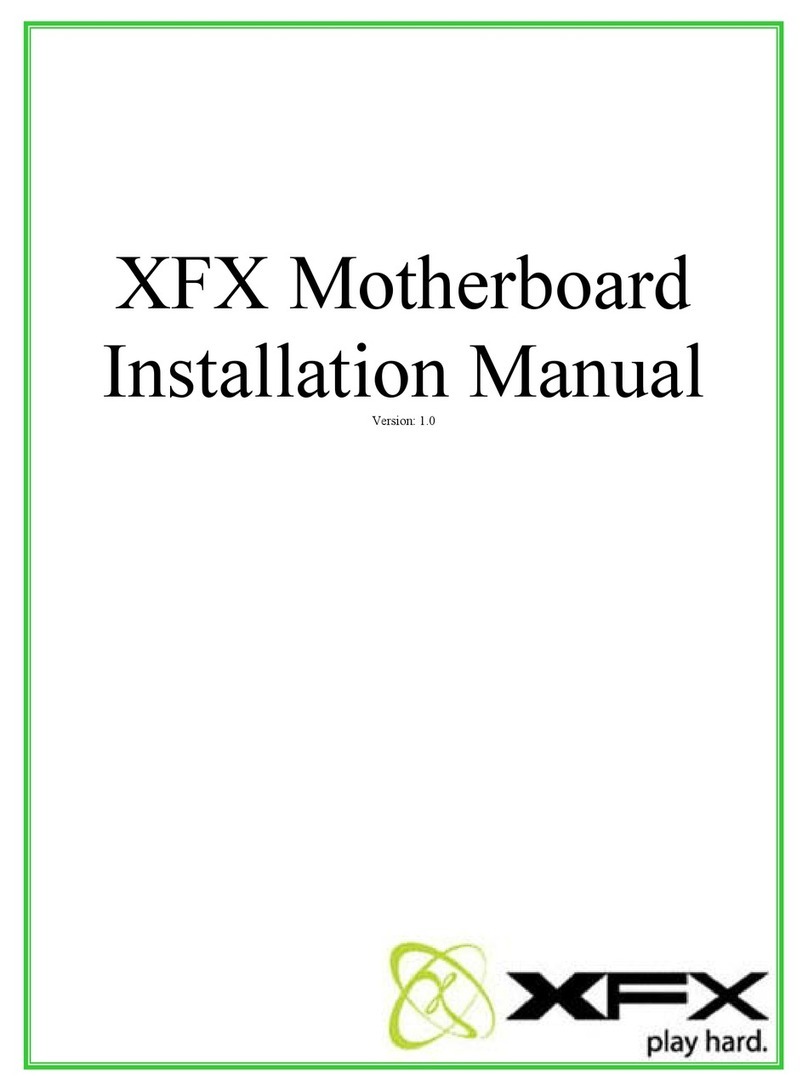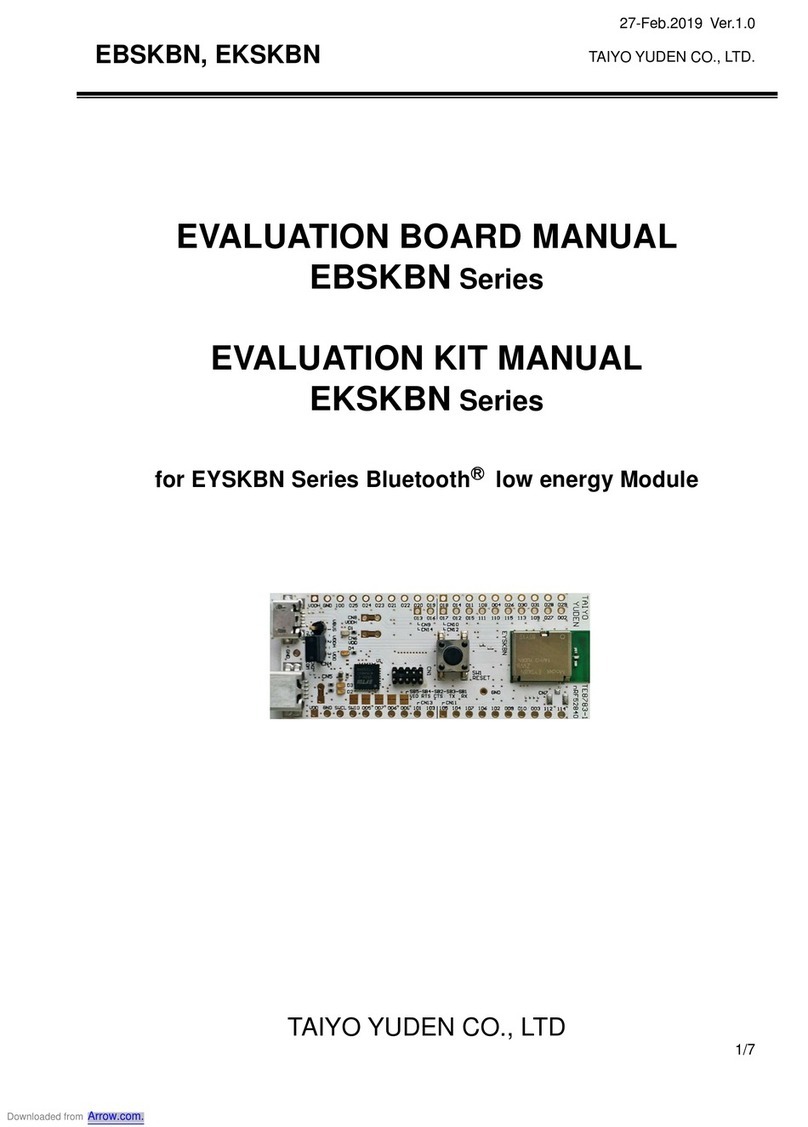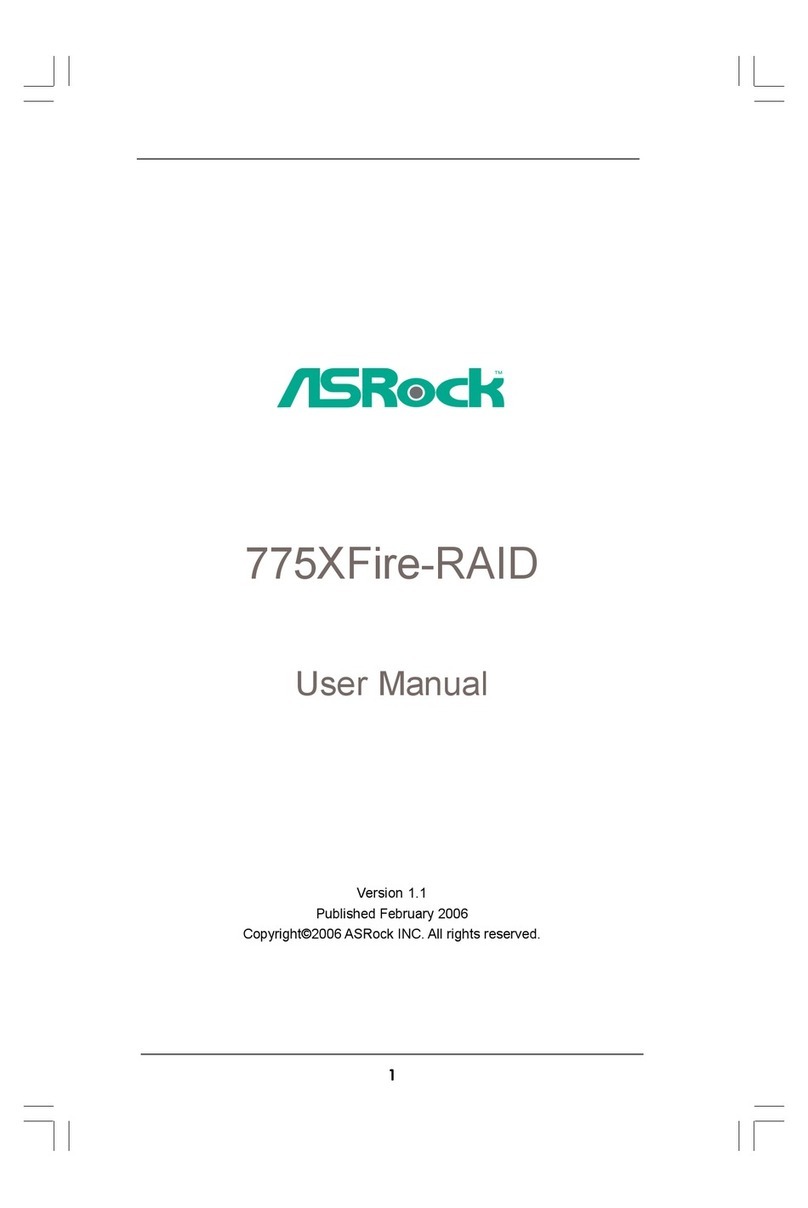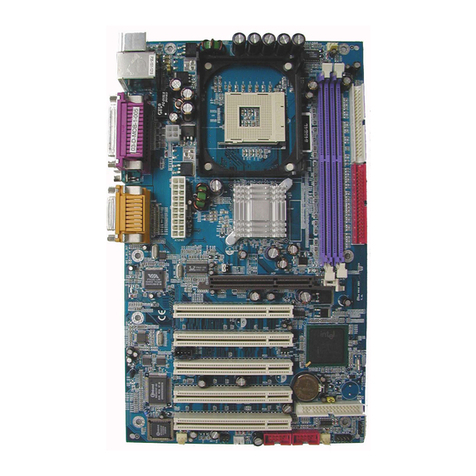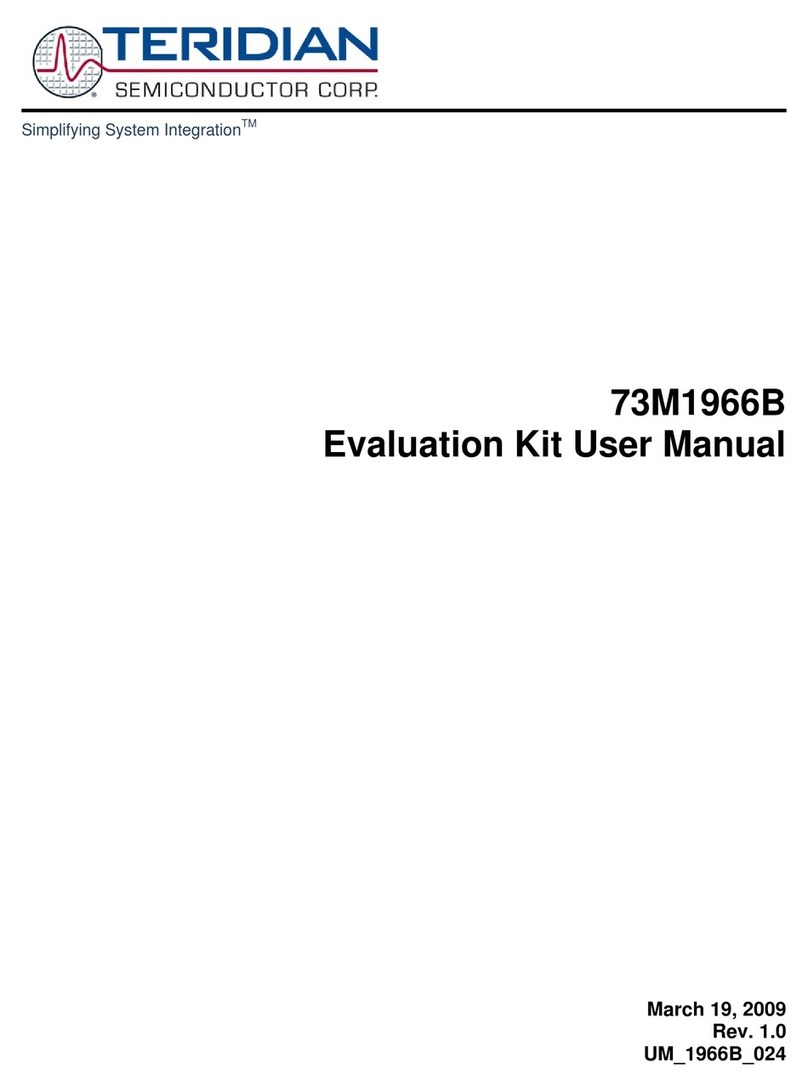mikroElektronika click MPU 9DOF User manual
Other mikroElektronika Motherboard manuals

mikroElektronika
mikroElektronika mikroProg User manual
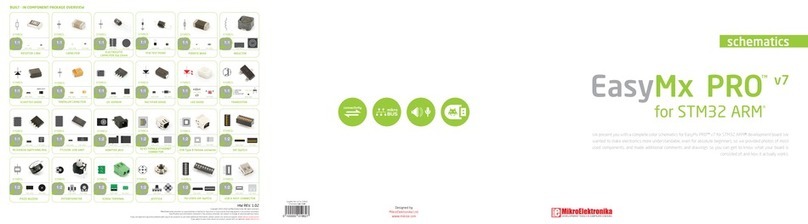
mikroElektronika
mikroElektronika EasyMx PRO V7 for STM32 ARM Quick start guide
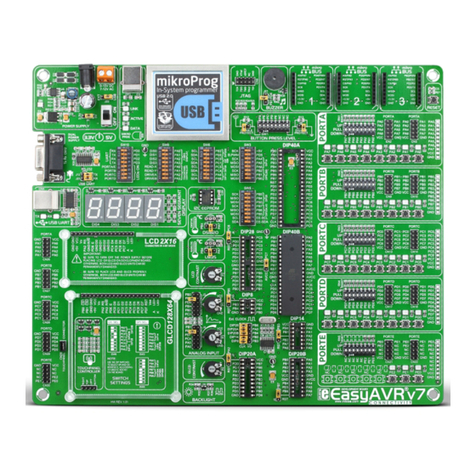
mikroElektronika
mikroElektronika EasyAVR v7 User manual
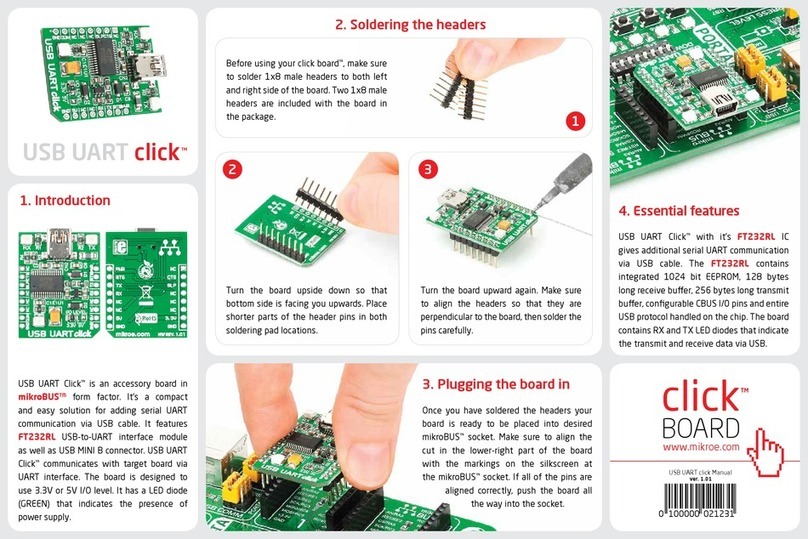
mikroElektronika
mikroElektronika USB UART click User manual

mikroElektronika
mikroElektronika EEPROM User manual
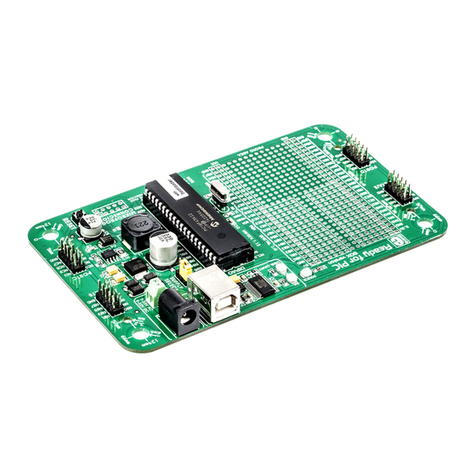
mikroElektronika
mikroElektronika Ready for PIC MIKROE-766 User manual
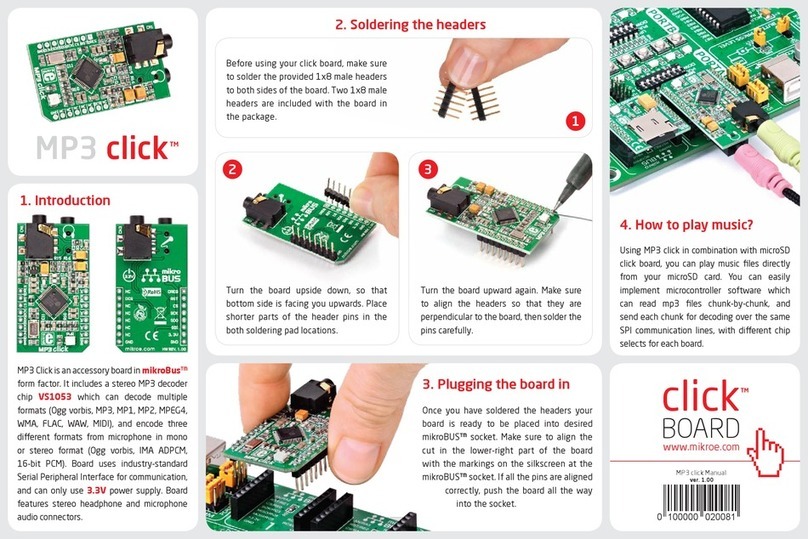
mikroElektronika
mikroElektronika Click User manual
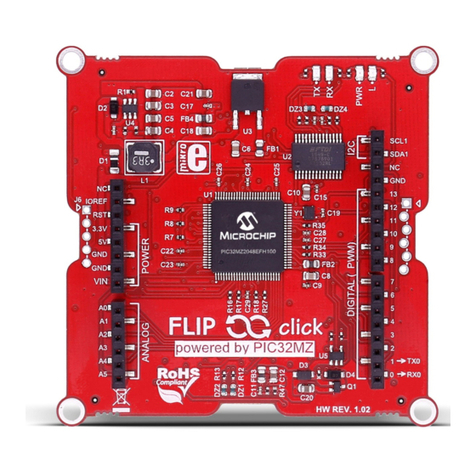
mikroElektronika
mikroElektronika Flip&Click PIC32MZ User manual
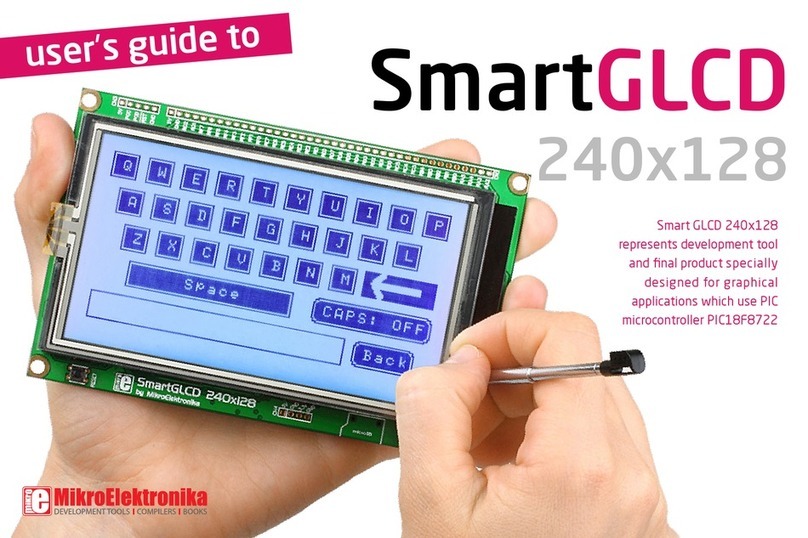
mikroElektronika
mikroElektronika SmartGLCD User manual
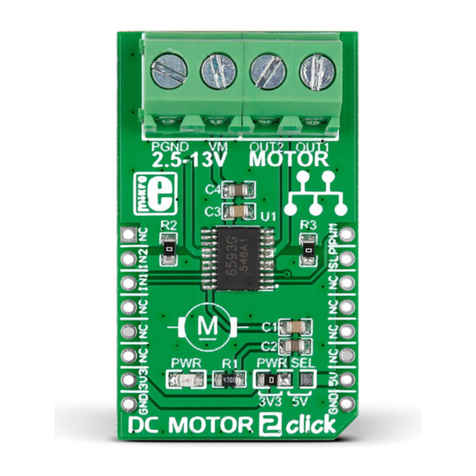
mikroElektronika
mikroElektronika DC MOTOR 2 click User manual

mikroElektronika
mikroElektronika mikromedia PIC18FJ User manual
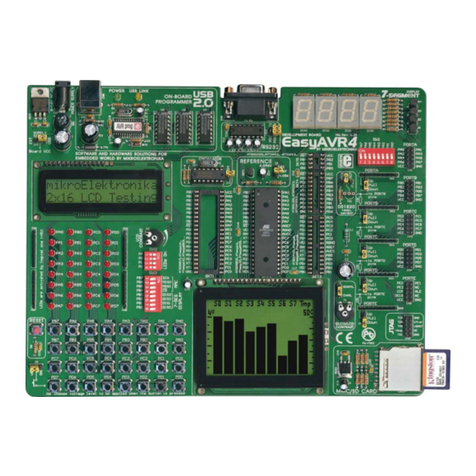
mikroElektronika
mikroElektronika EasyAVR4 User manual
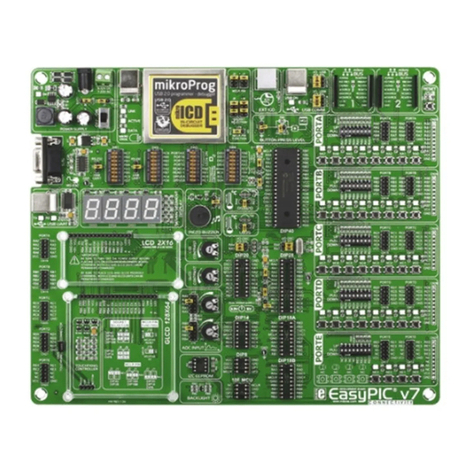
mikroElektronika
mikroElektronika EasyPIC v7 User manual

mikroElektronika
mikroElektronika Air quality click MIKROE-1630 User manual
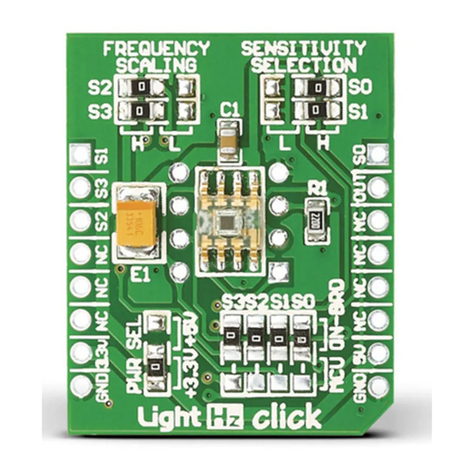
mikroElektronika
mikroElektronika LightHz click User manual
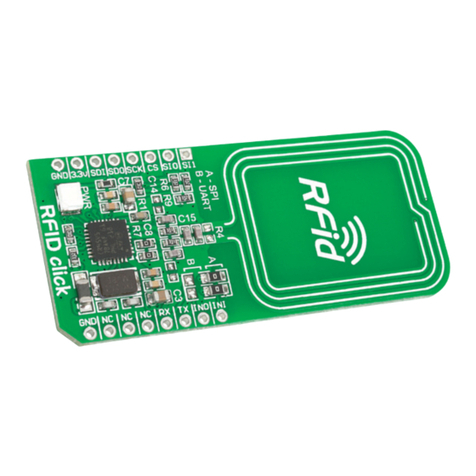
mikroElektronika
mikroElektronika RFid click MIKROE-1434 User manual

mikroElektronika
mikroElektronika mikroProg for PIC User manual

mikroElektronika
mikroElektronika mikromedia for dsPIC33 User manual
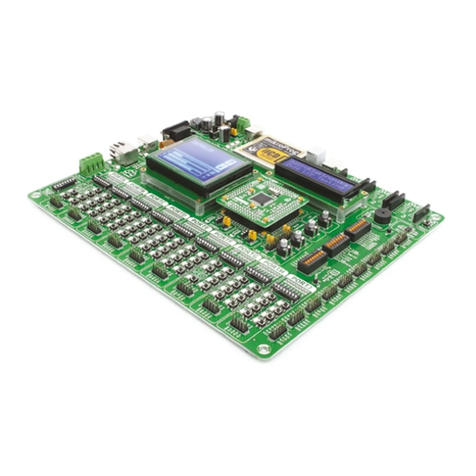
mikroElektronika
mikroElektronika EasyMx PRO v7 User manual
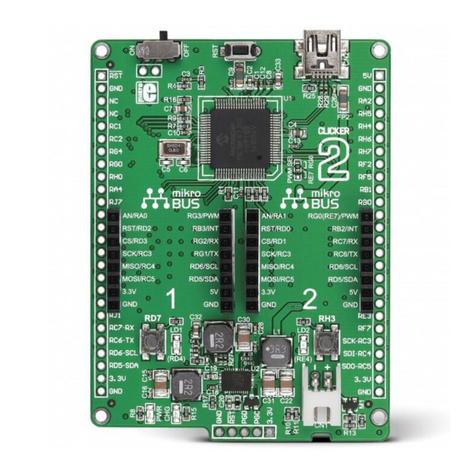
mikroElektronika
mikroElektronika Clicker 2 User manual