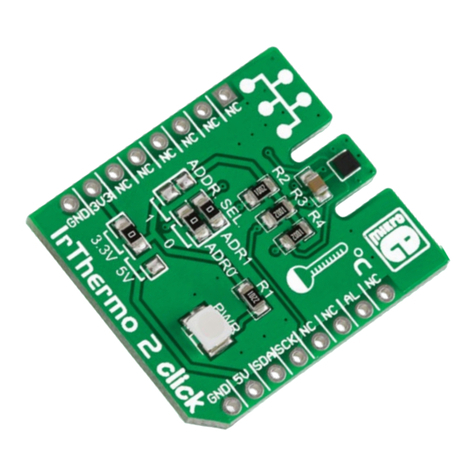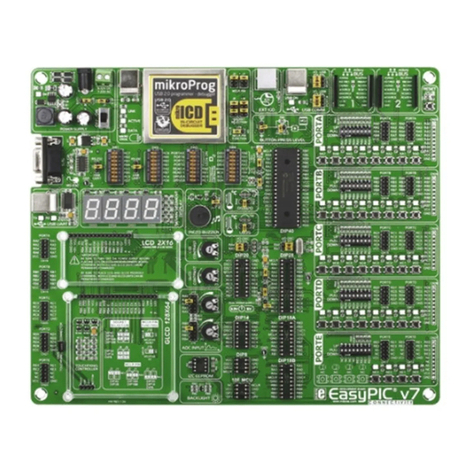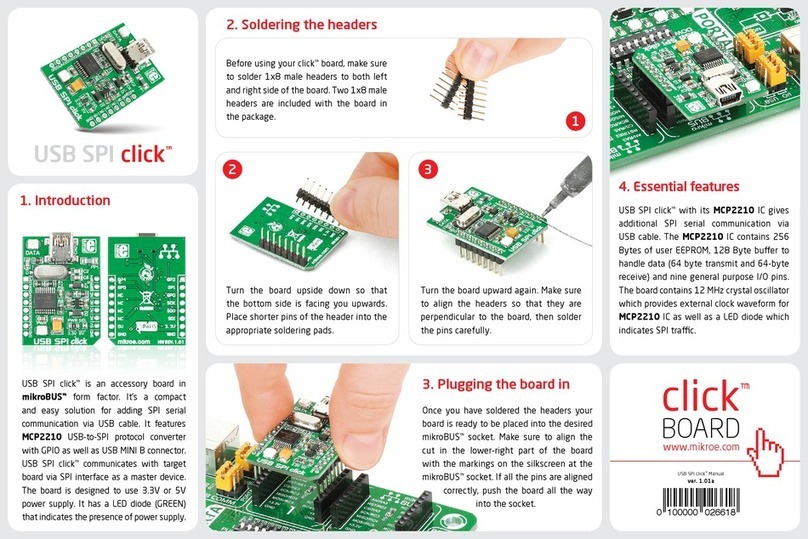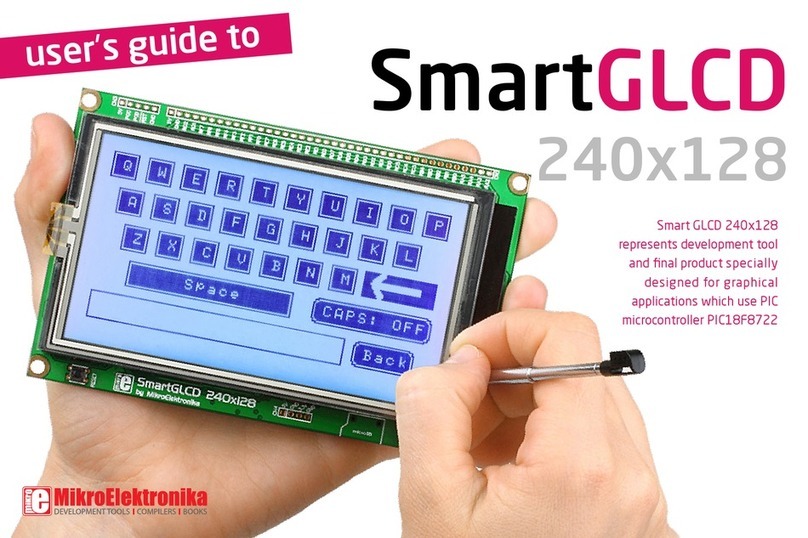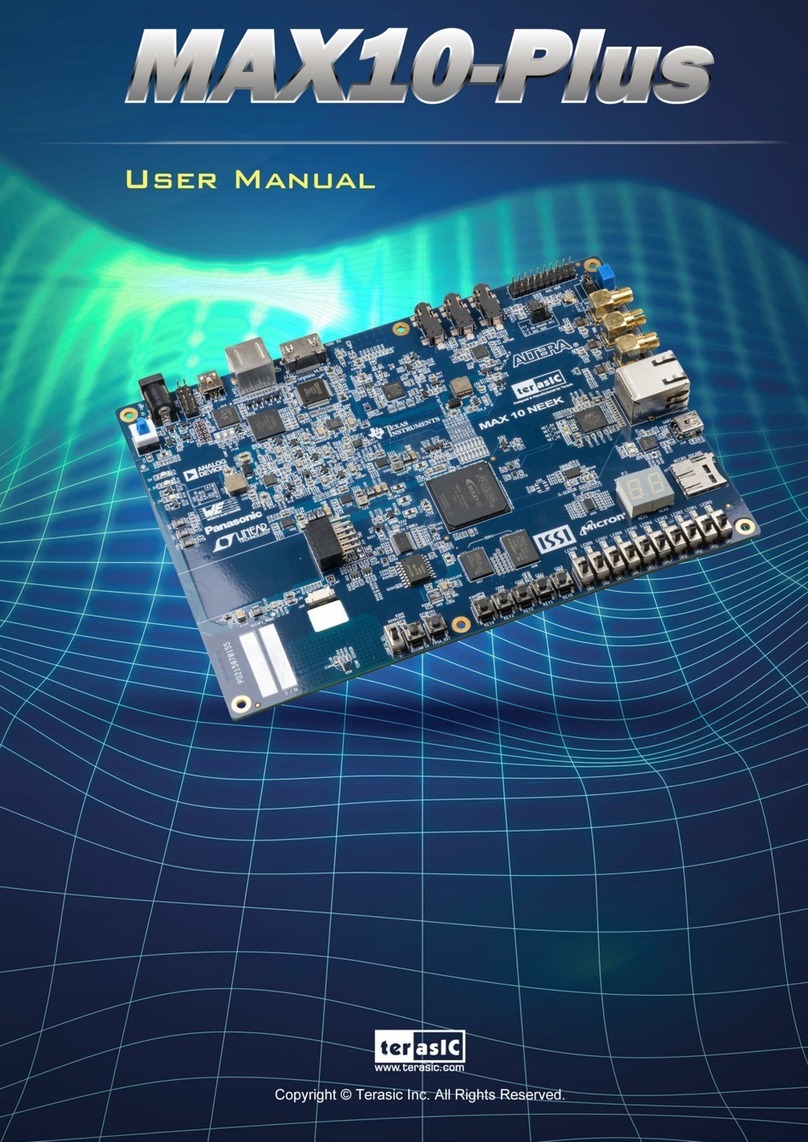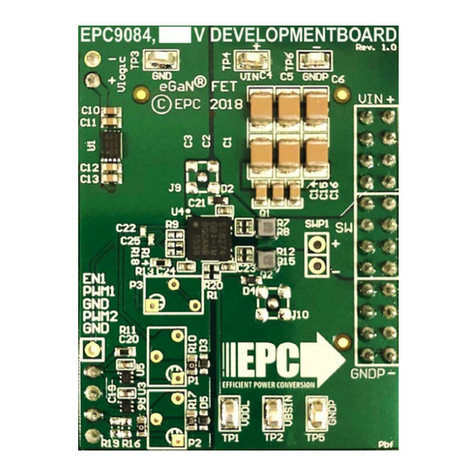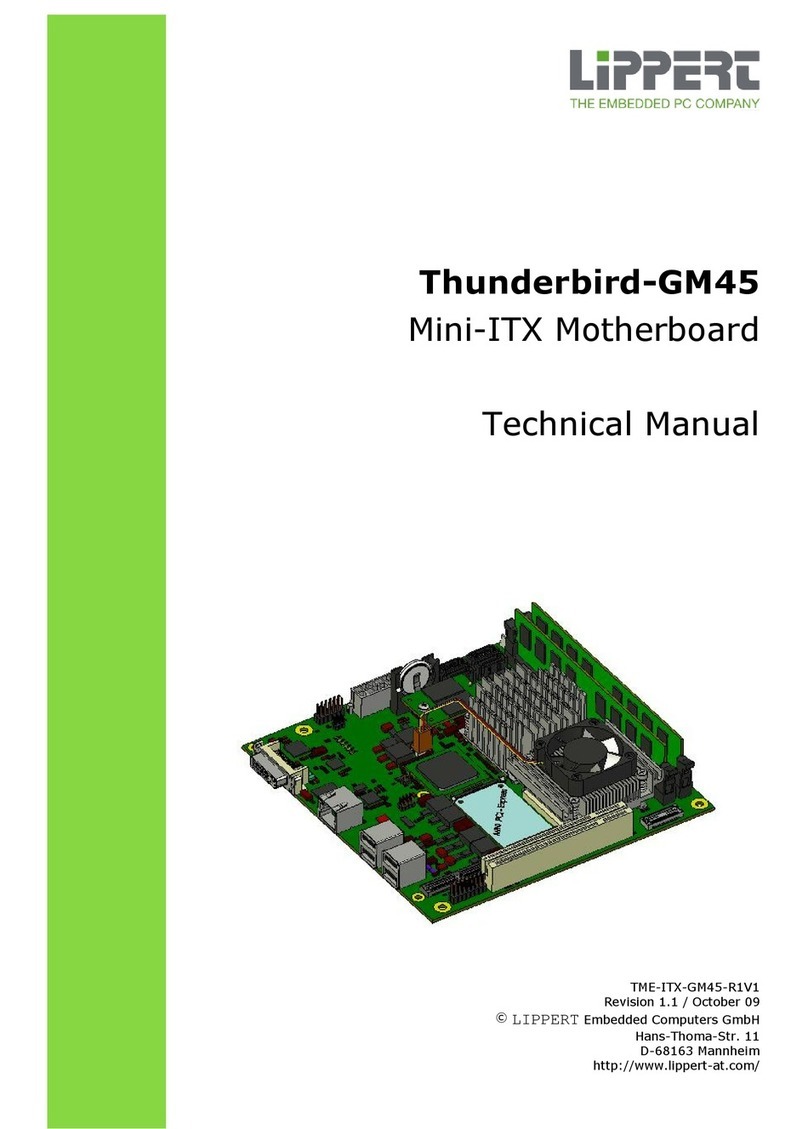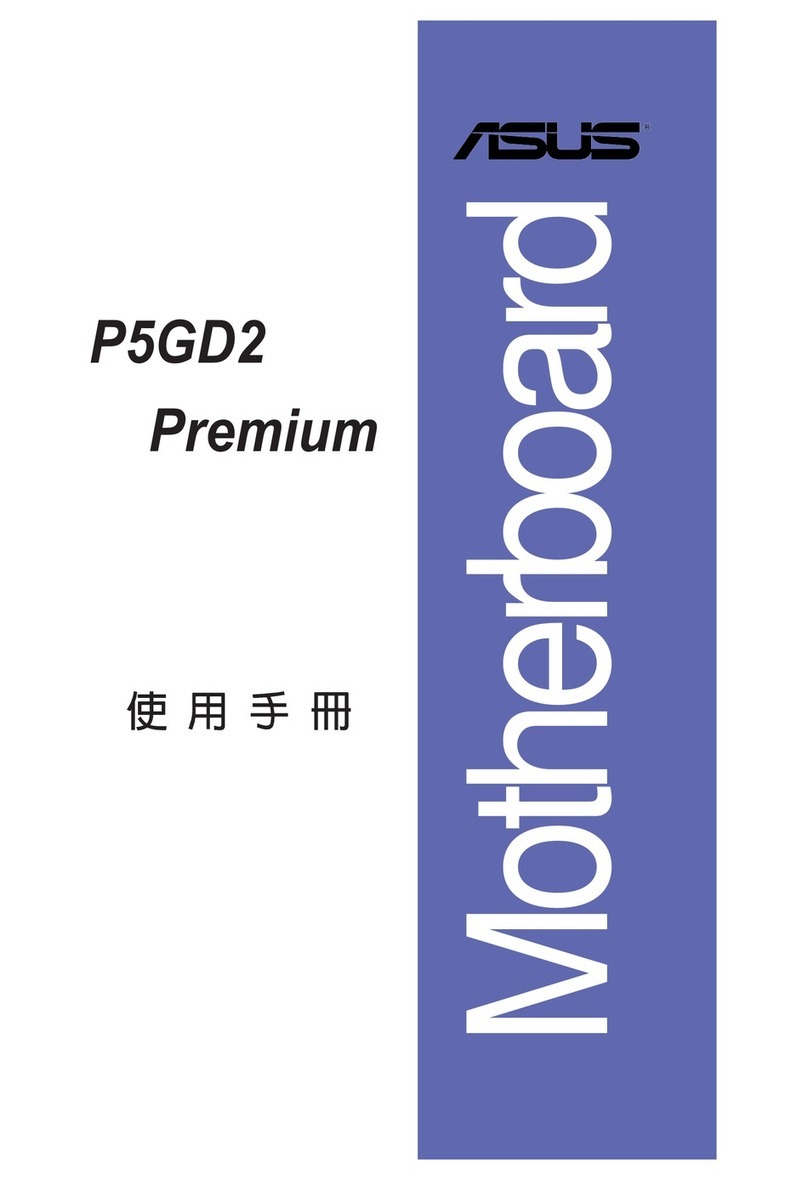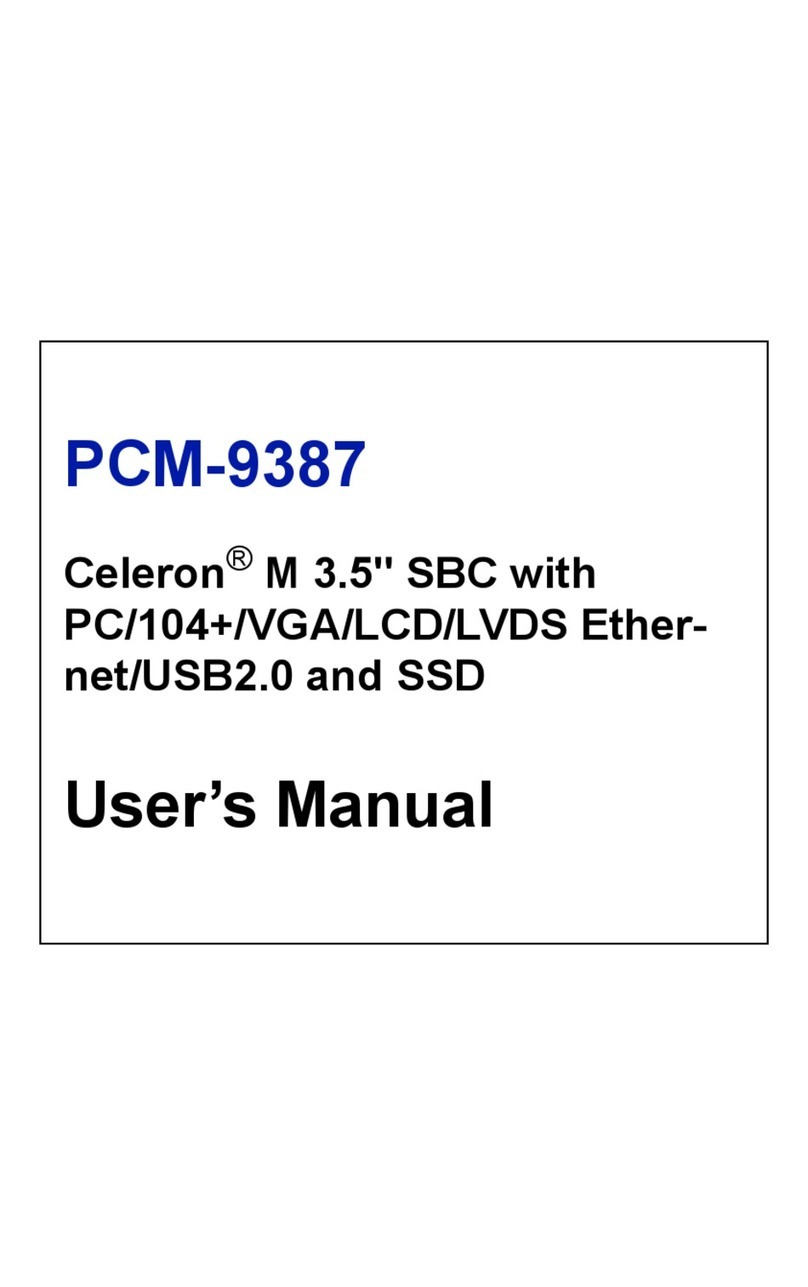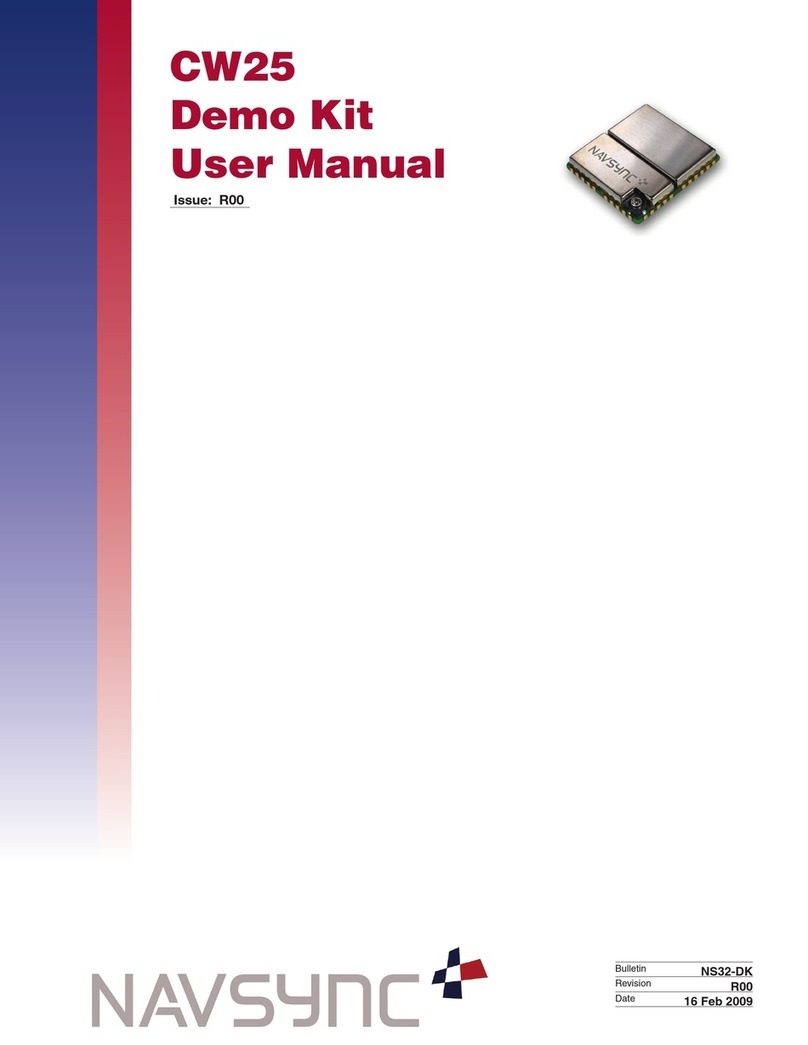mikroElektronika USB UART click User manual
Other mikroElektronika Motherboard manuals
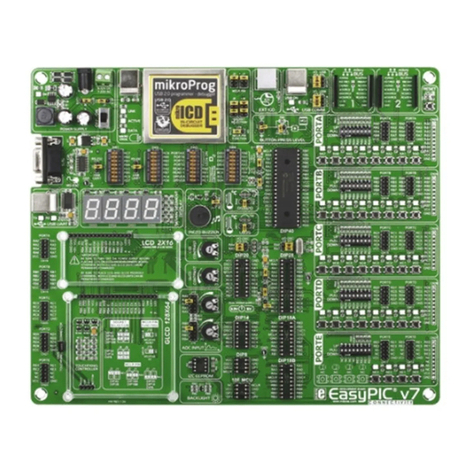
mikroElektronika
mikroElektronika EasyPIC v7 User manual
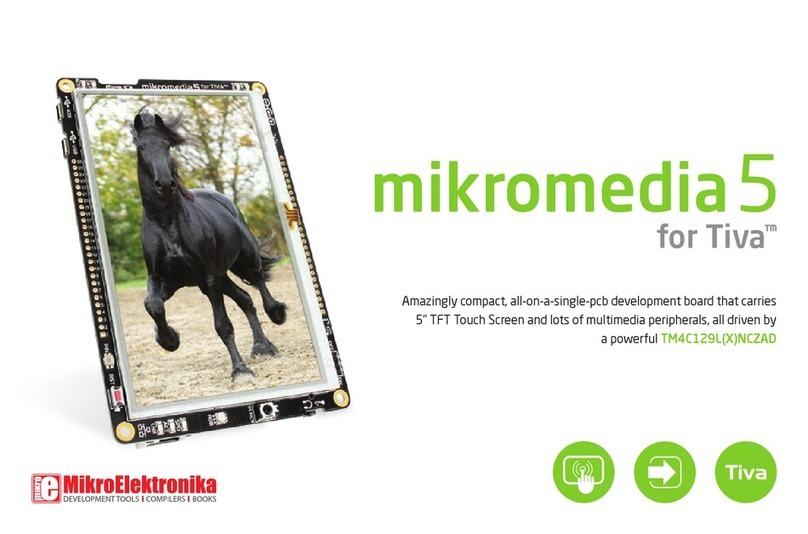
mikroElektronika
mikroElektronika mikromedia 5 User manual

mikroElektronika
mikroElektronika mikromedia for PIC32 User manual

mikroElektronika
mikroElektronika mikromedia for dsPIC33 User manual

mikroElektronika
mikroElektronika mikroMMB for dsPIC33 User manual

mikroElektronika
mikroElektronika mikromedia PIC32 User manual

mikroElektronika
mikroElektronika Ready for PIC User manual
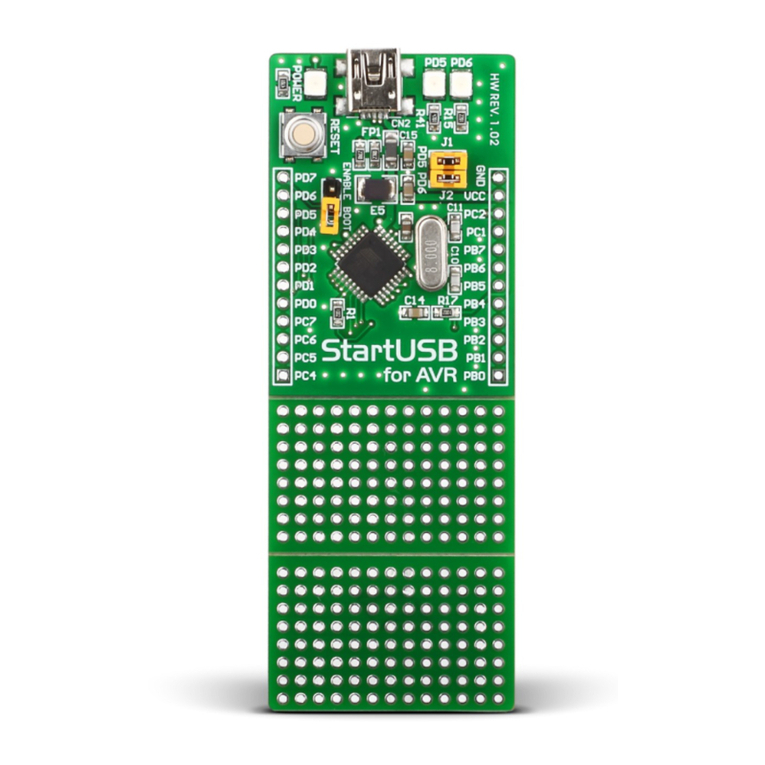
mikroElektronika
mikroElektronika StartUSB for AVR User manual
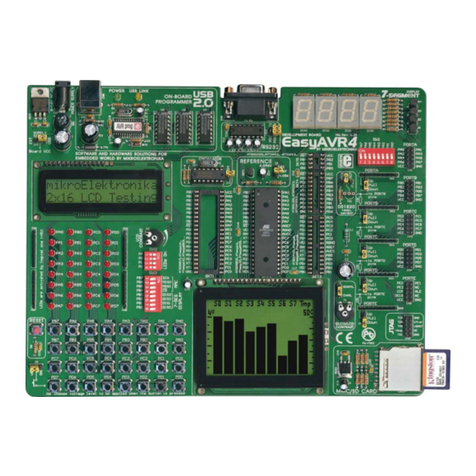
mikroElektronika
mikroElektronika EasyAVR4 User manual
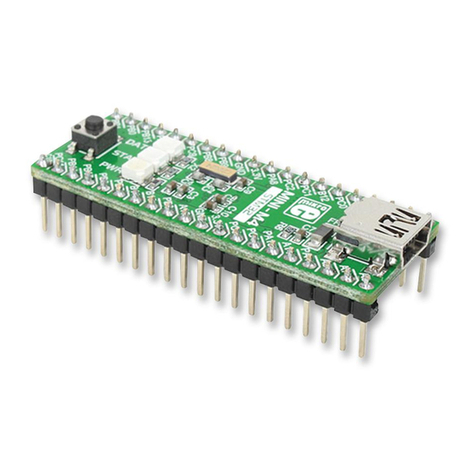
mikroElektronika
mikroElektronika MINI-M4 User manual
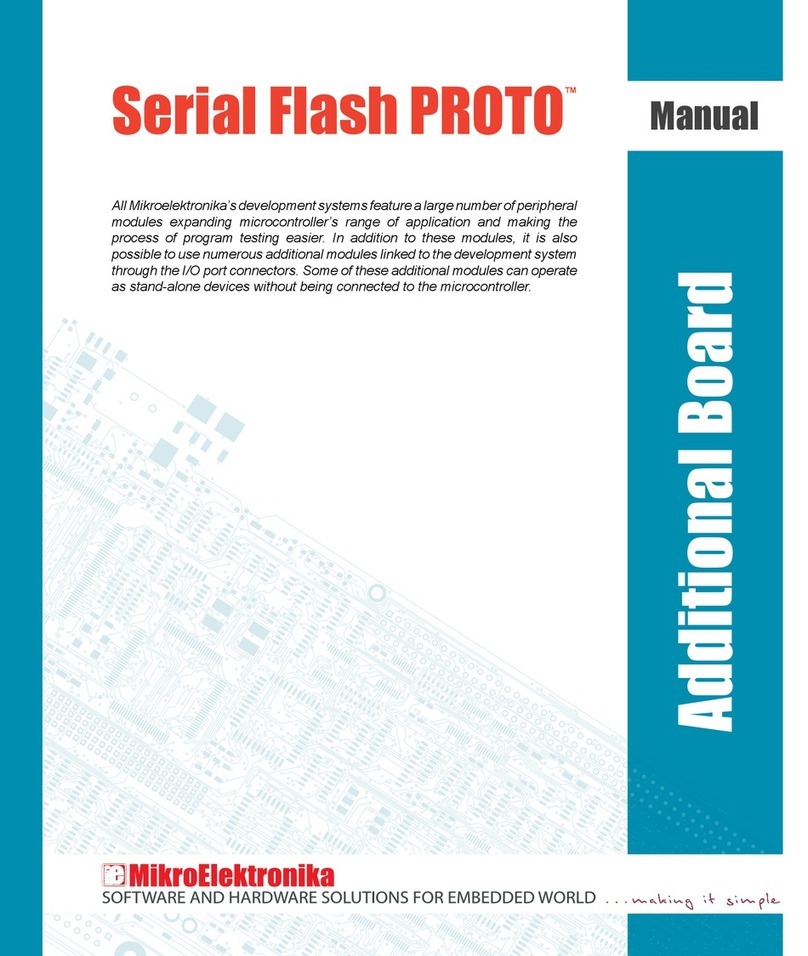
mikroElektronika
mikroElektronika Serial Flash PROTO User manual
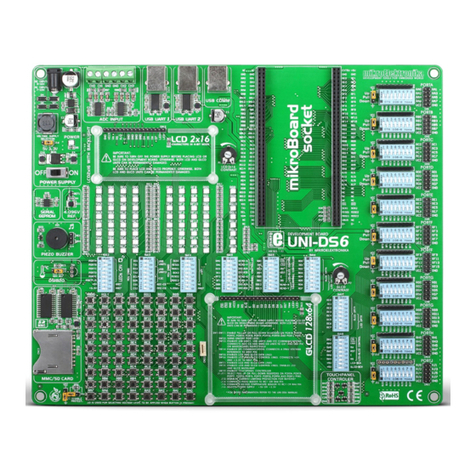
mikroElektronika
mikroElektronika UNI-DS6 User manual
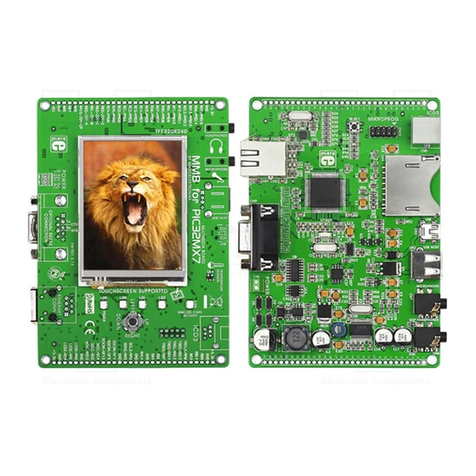
mikroElektronika
mikroElektronika mikromedia+ for PIC32MX7 User manual
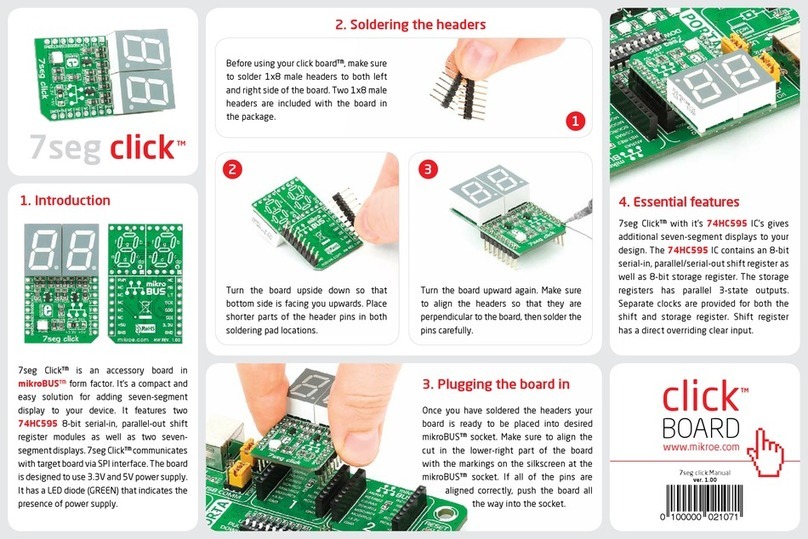
mikroElektronika
mikroElektronika 7seg click User manual
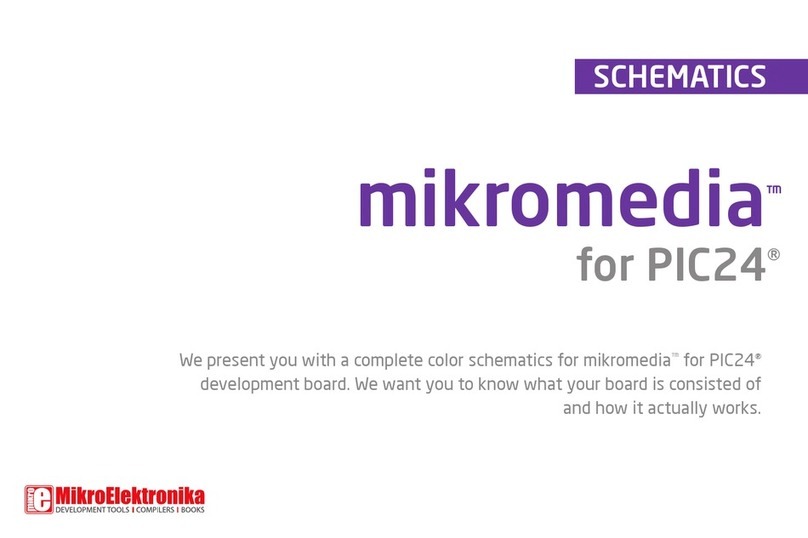
mikroElektronika
mikroElektronika mikromedia for PIC24 Quick start guide

mikroElektronika
mikroElektronika mikromedia for Stellaris M3 User manual
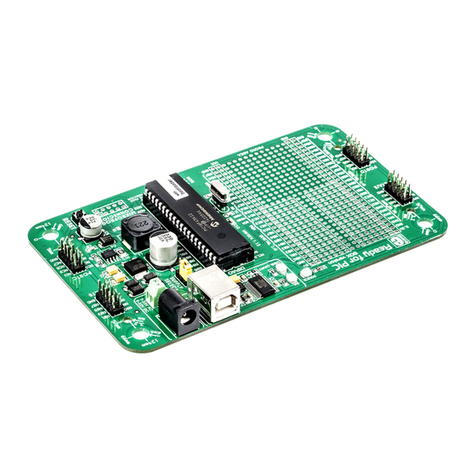
mikroElektronika
mikroElektronika Ready for PIC MIKROE-766 User manual

mikroElektronika
mikroElektronika Line Follower click User manual
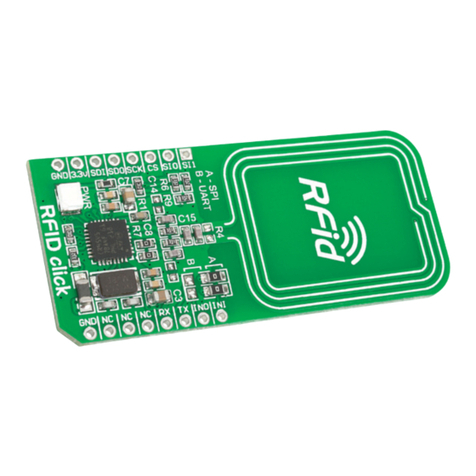
mikroElektronika
mikroElektronika RFid click MIKROE-1434 User manual

mikroElektronika
mikroElektronika mikroProg User manual
Popular Motherboard manuals by other brands

Texas Instruments
Texas Instruments bq77905 user guide

MSI
MSI Z170A-G43 PLUS instructions for unpacking & installing
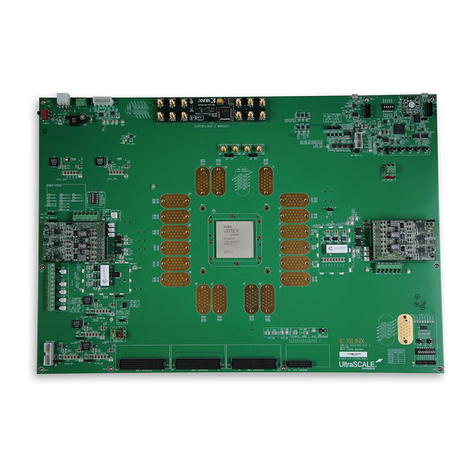
Xilinx
Xilinx Virtex UltraScale FPGA VCU1287 Getting started guide

Supermicro
Supermicro X11 UP user guide
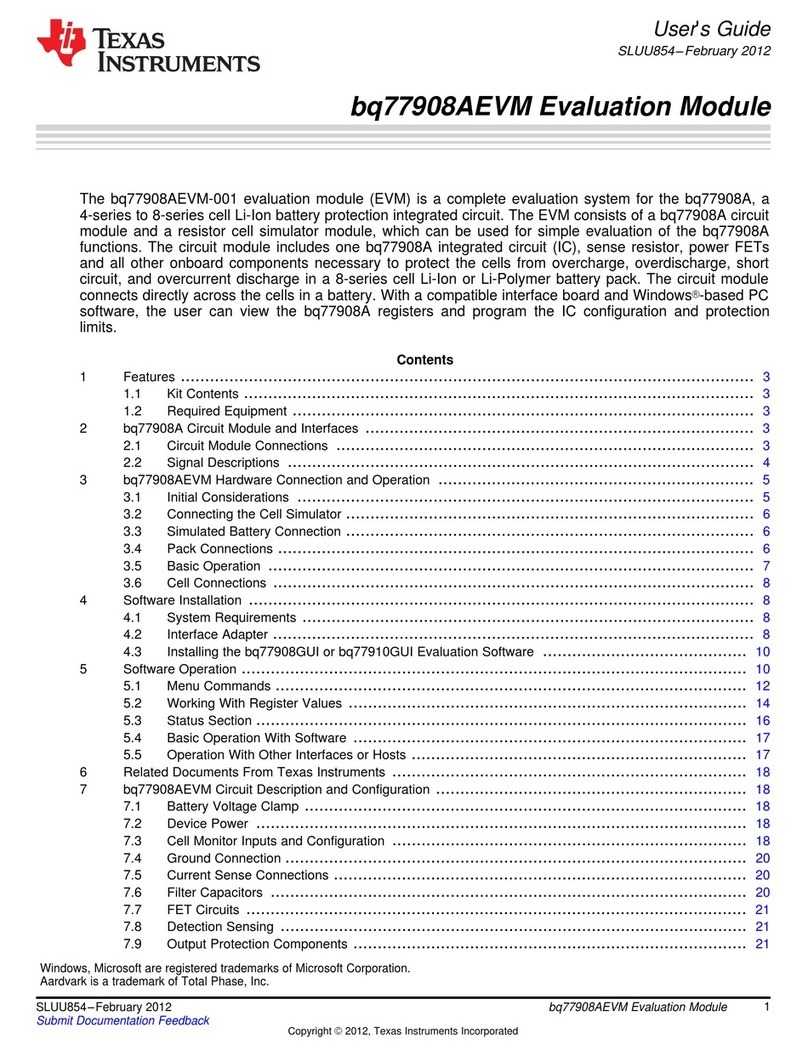
Texas Instruments
Texas Instruments bq77908AEVM user guide

Microsemi
Microsemi PD70211EVB50FW-5 user guide