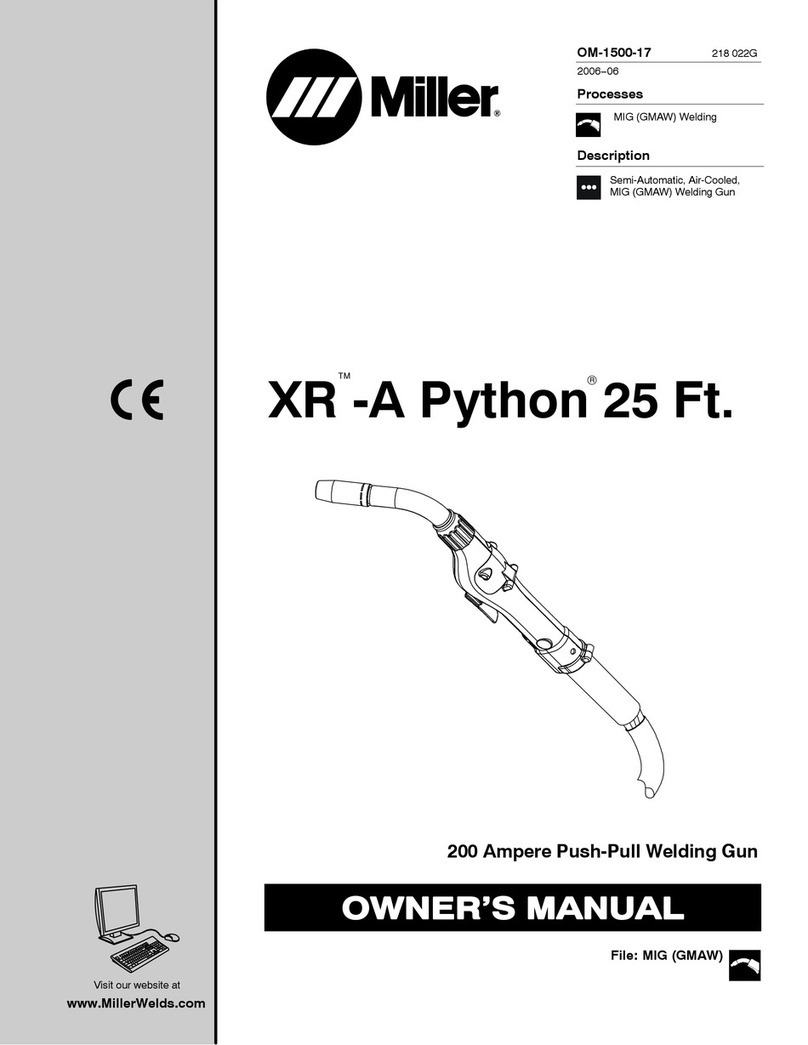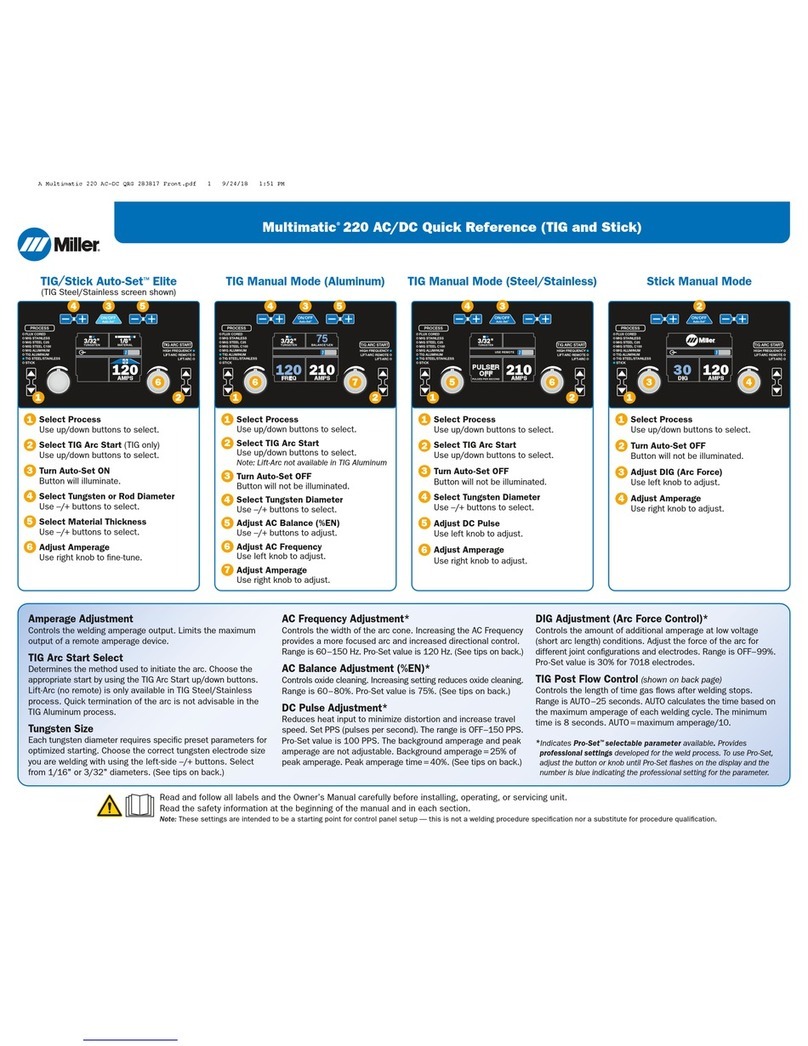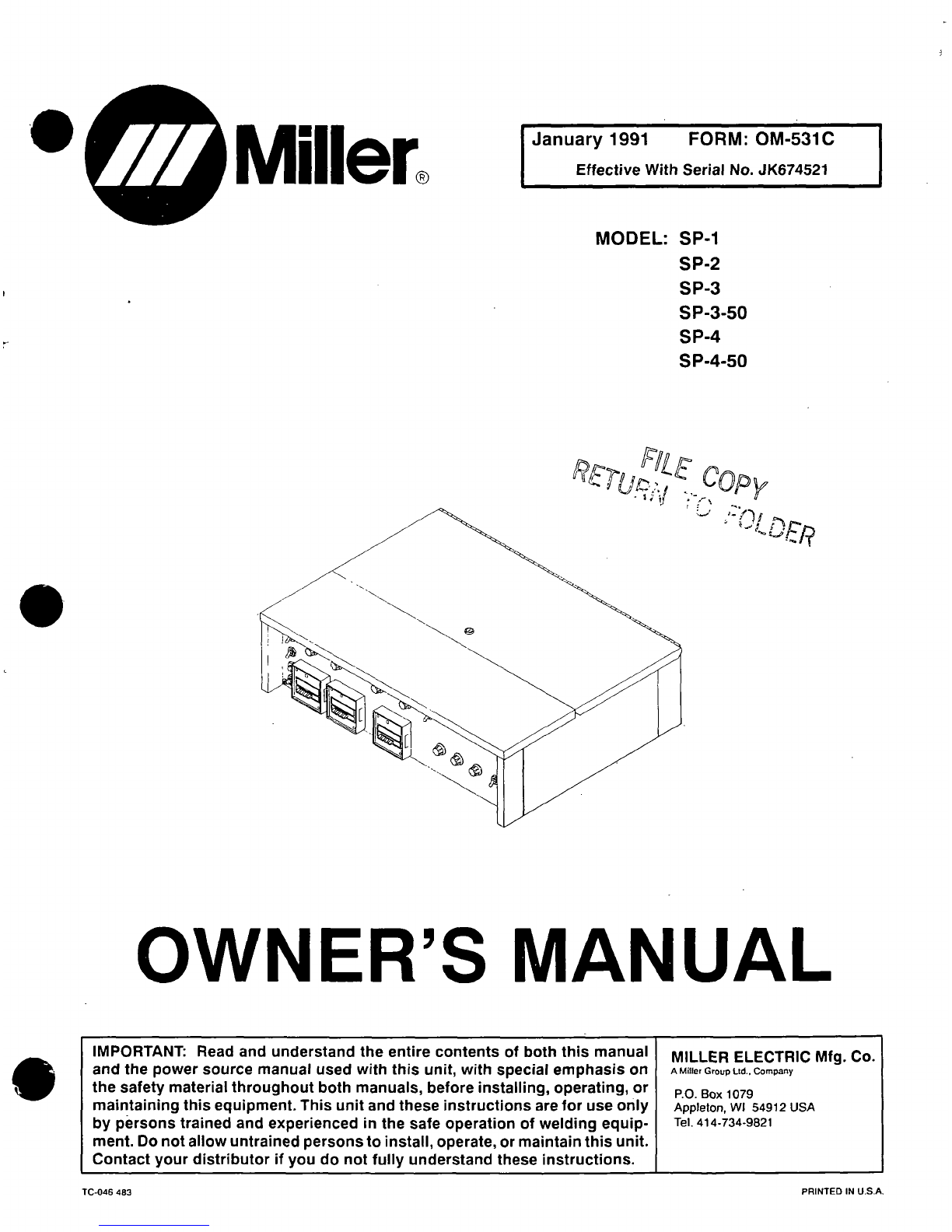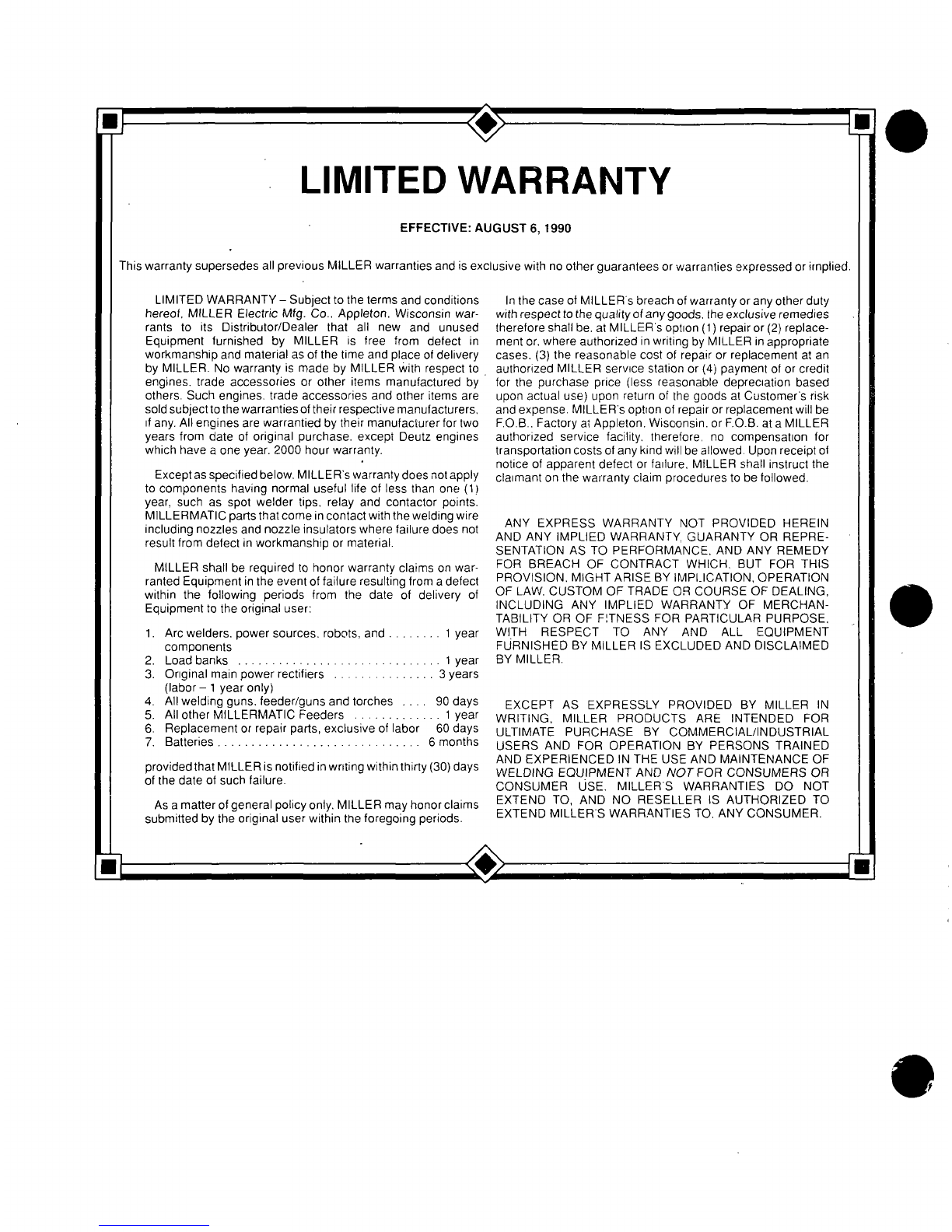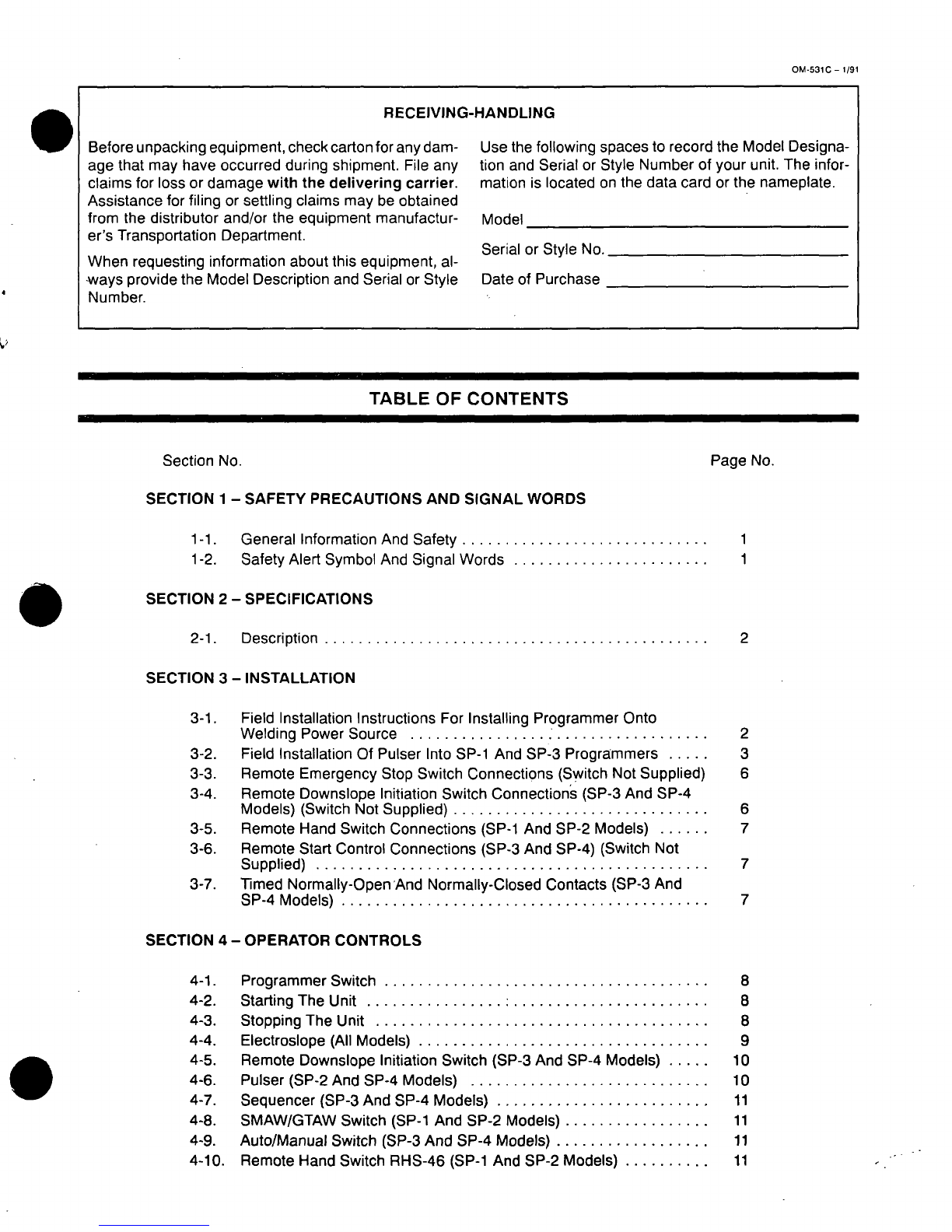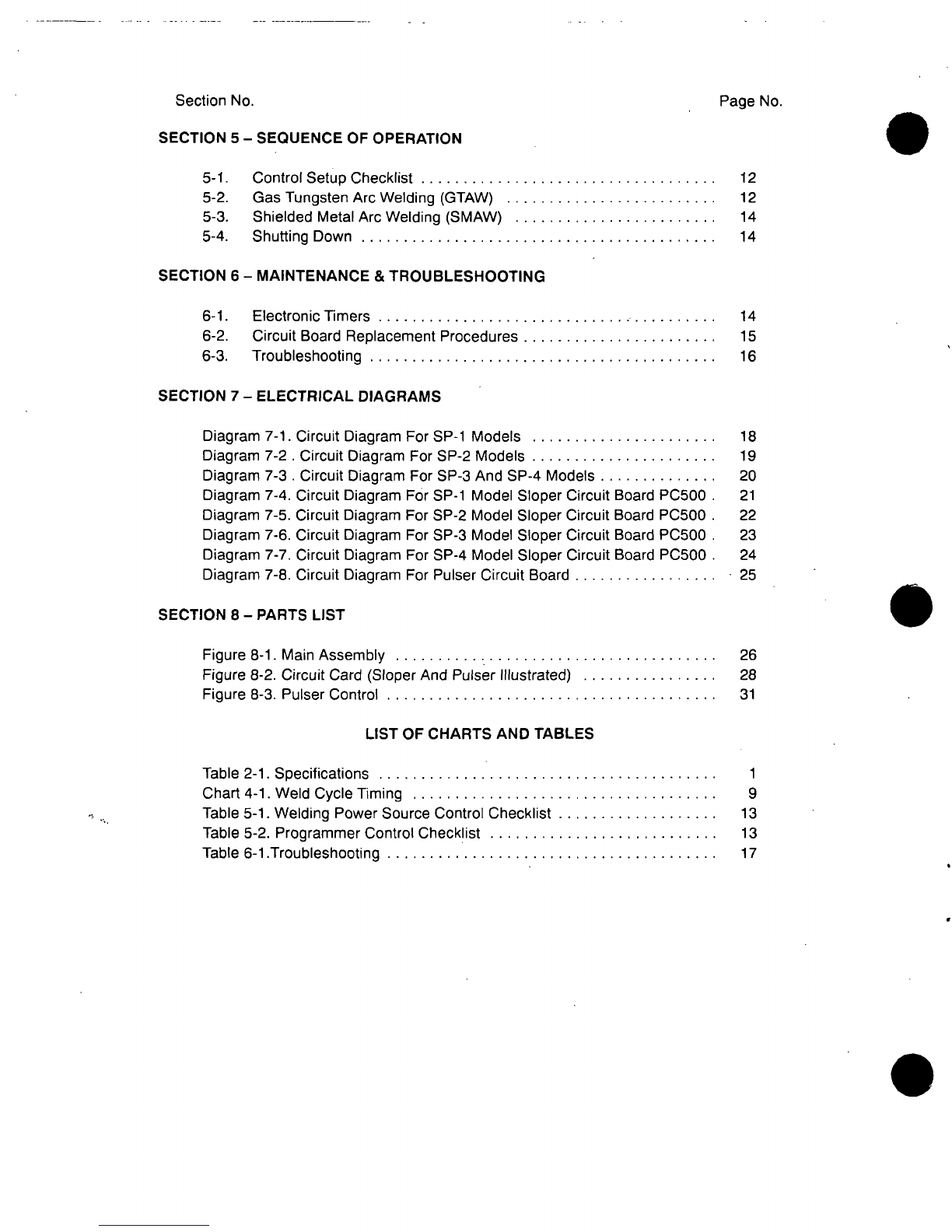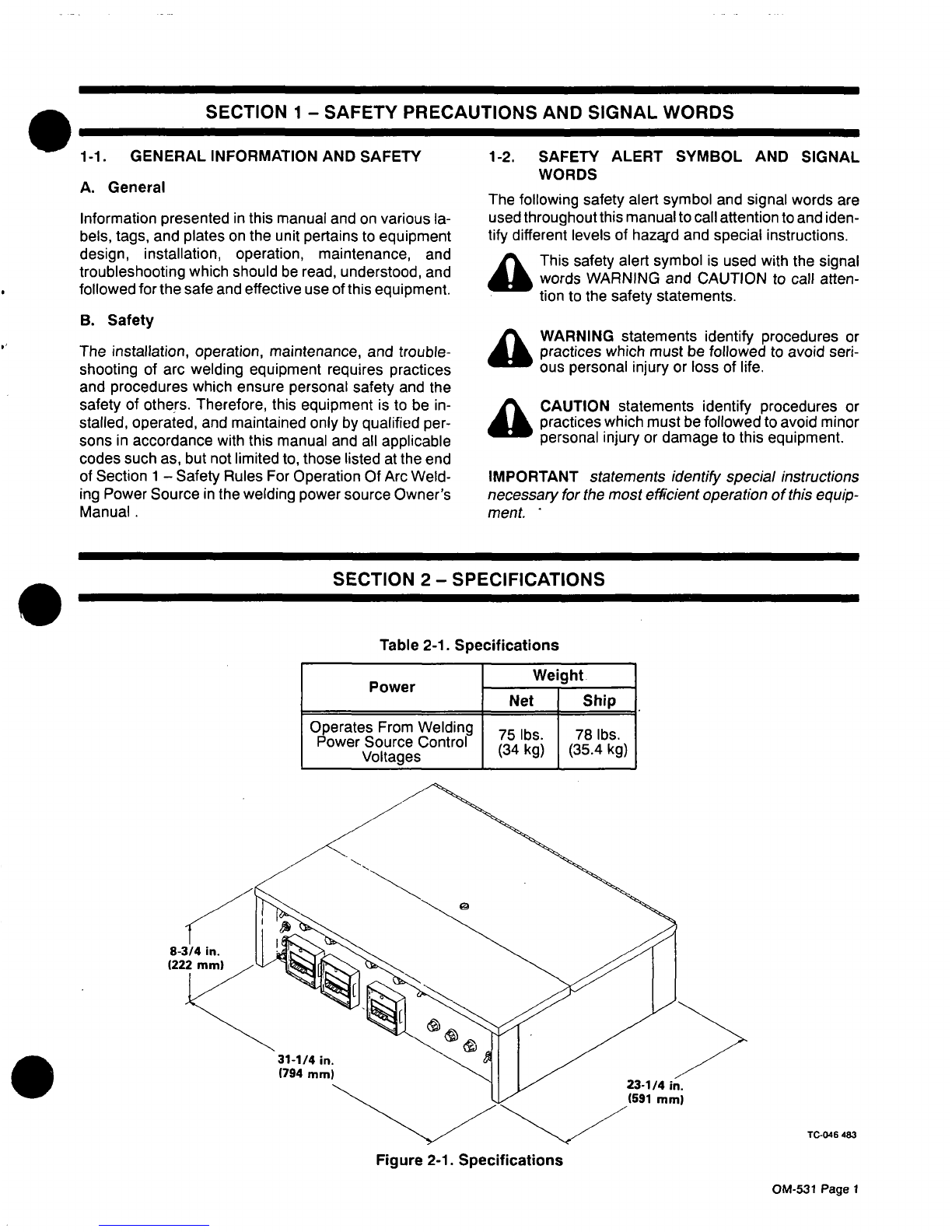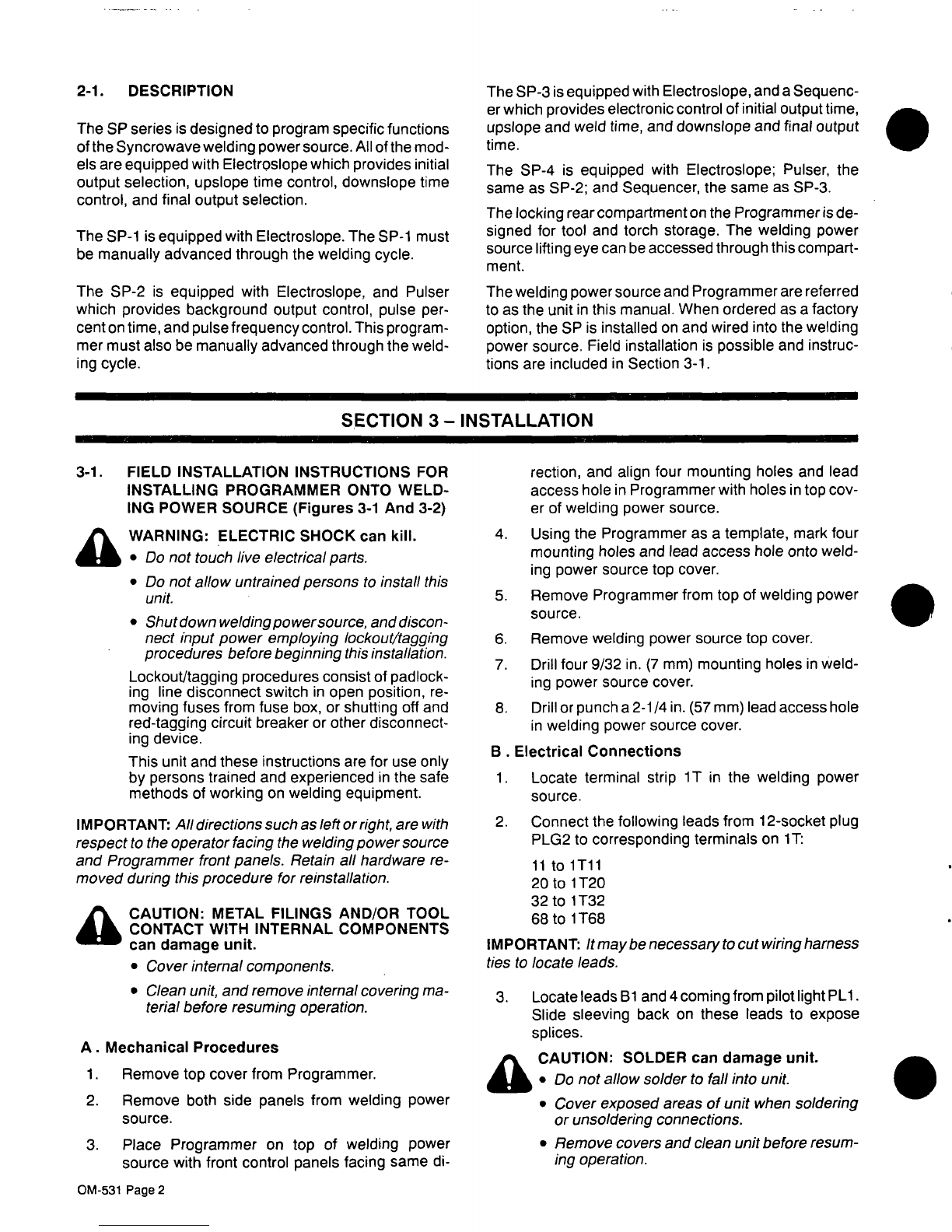Miller SP-1 User manual
Other Miller Welding System manuals
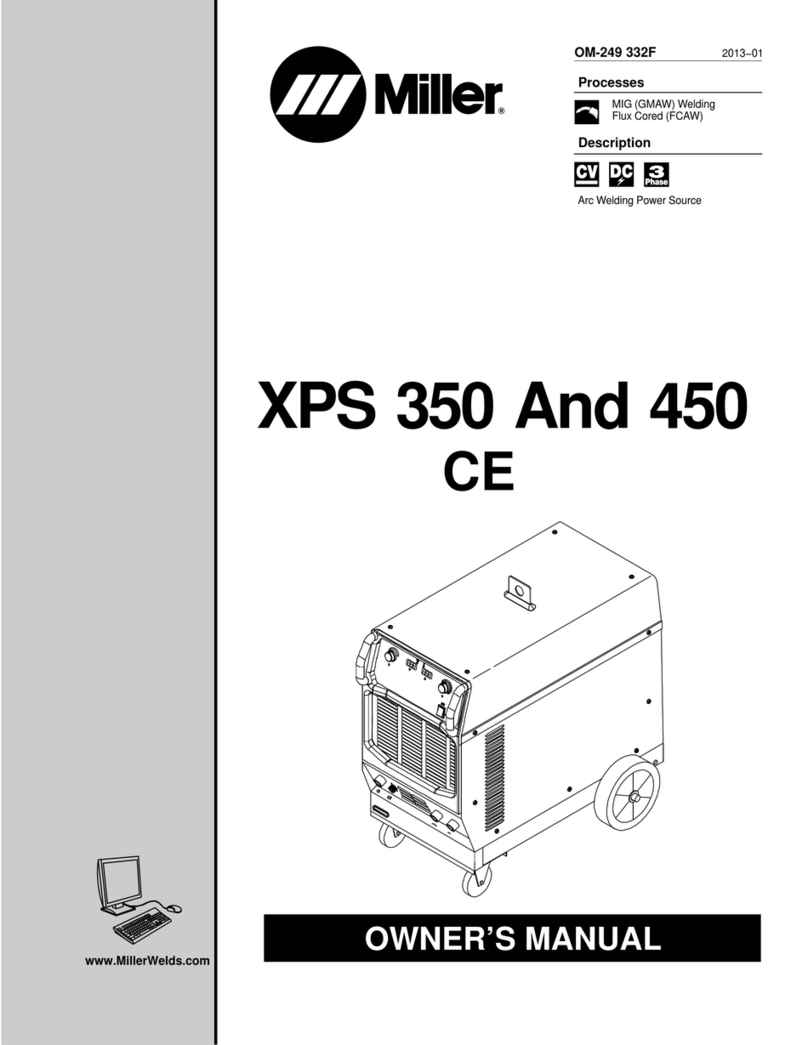
Miller
Miller XPS 350 User manual
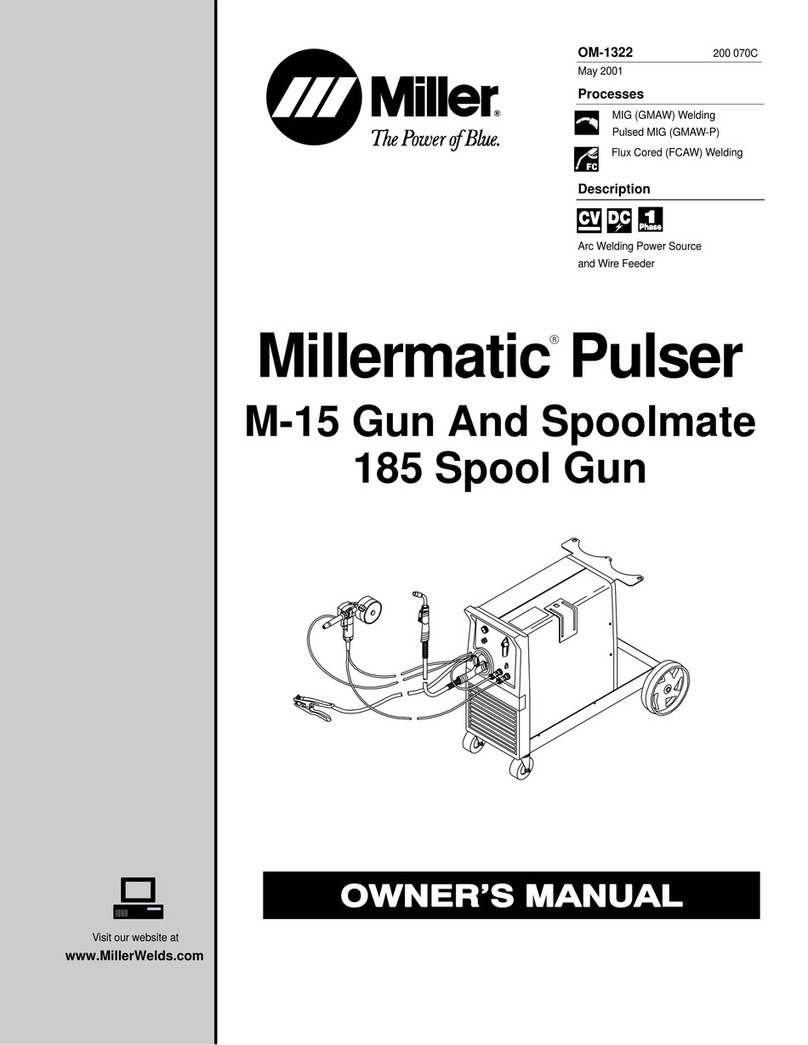
Miller
Miller Millermatic Spoolmate 185 Spool Gun User manual
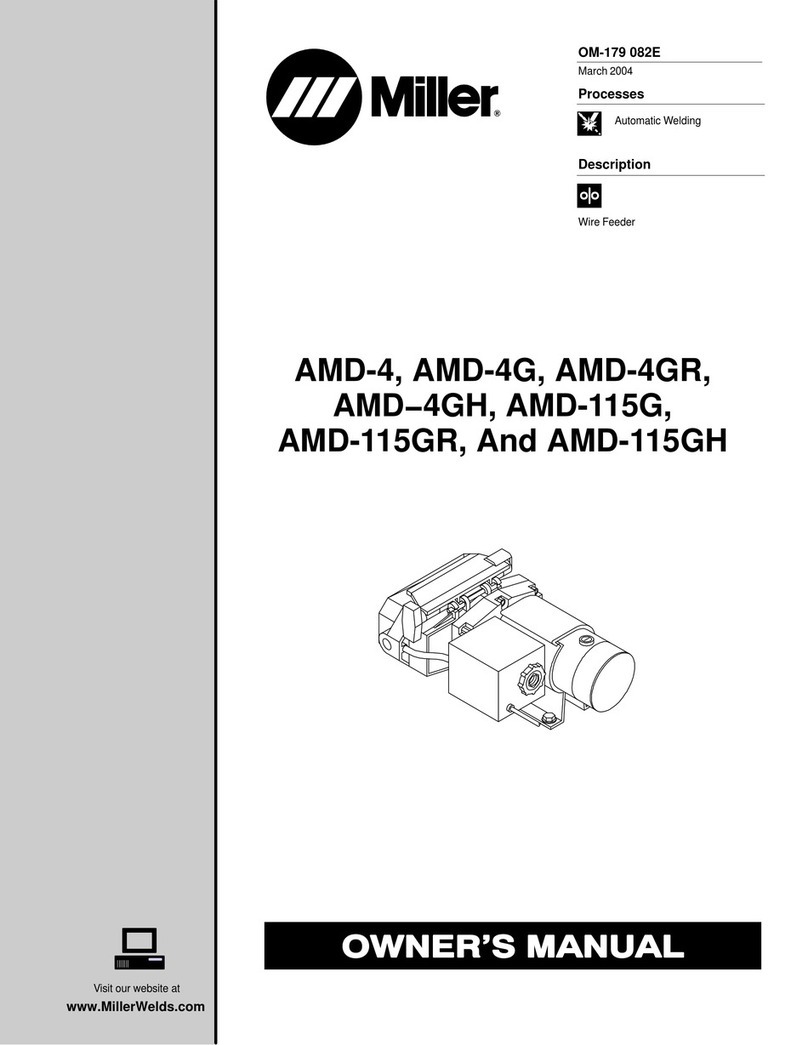
Miller
Miller AMD-4G User manual

Miller
Miller LiveArc User manual

Miller
Miller Maxstar 150 STH User manual

Miller
Miller OM-262 659C User guide
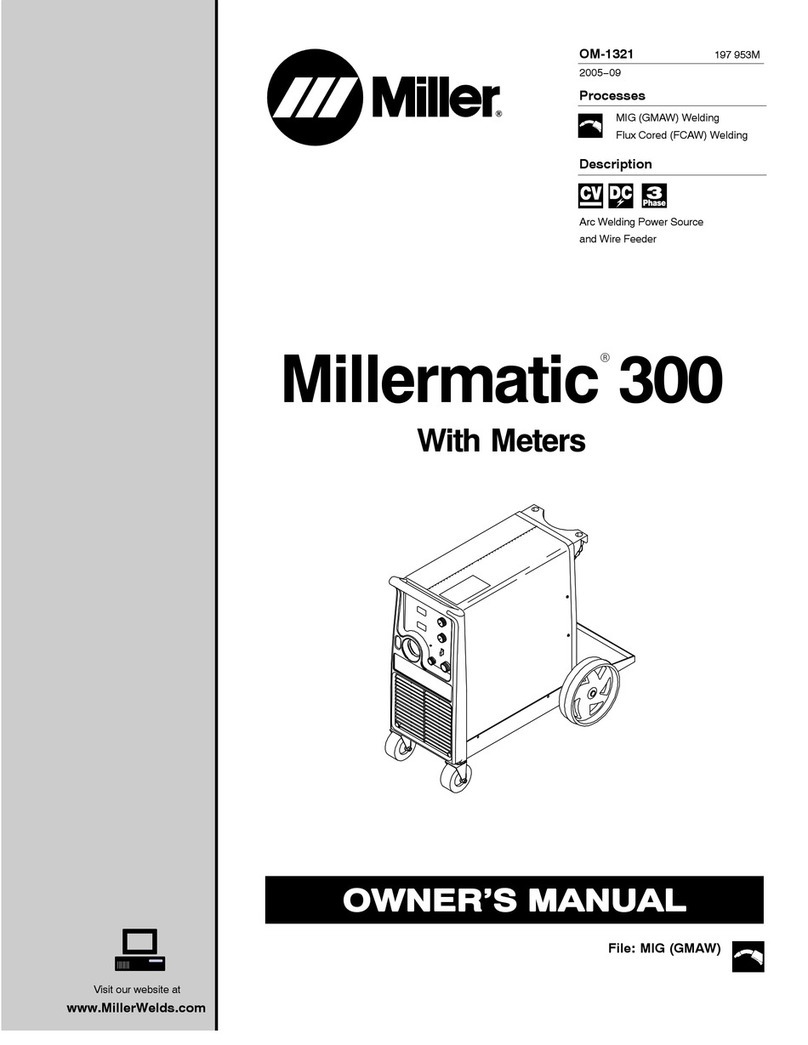
Miller
Miller Axcess 300 User manual

Miller
Miller Coolmate 3 CE User manual
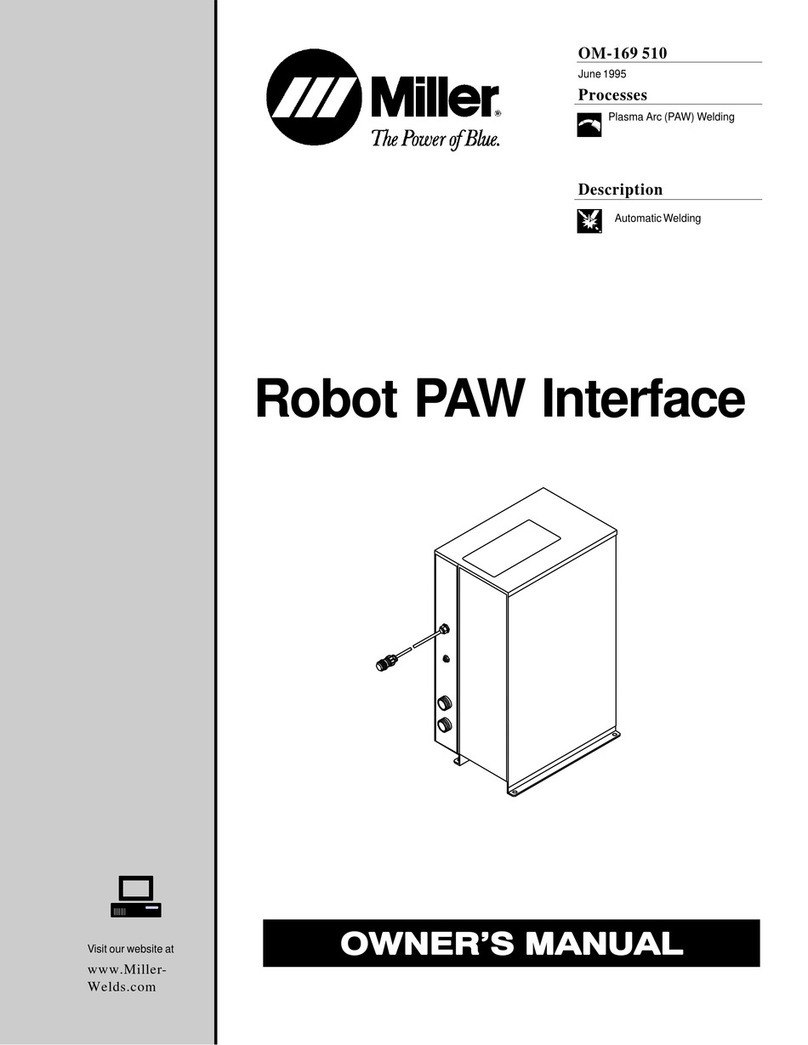
Miller
Miller Welding User manual
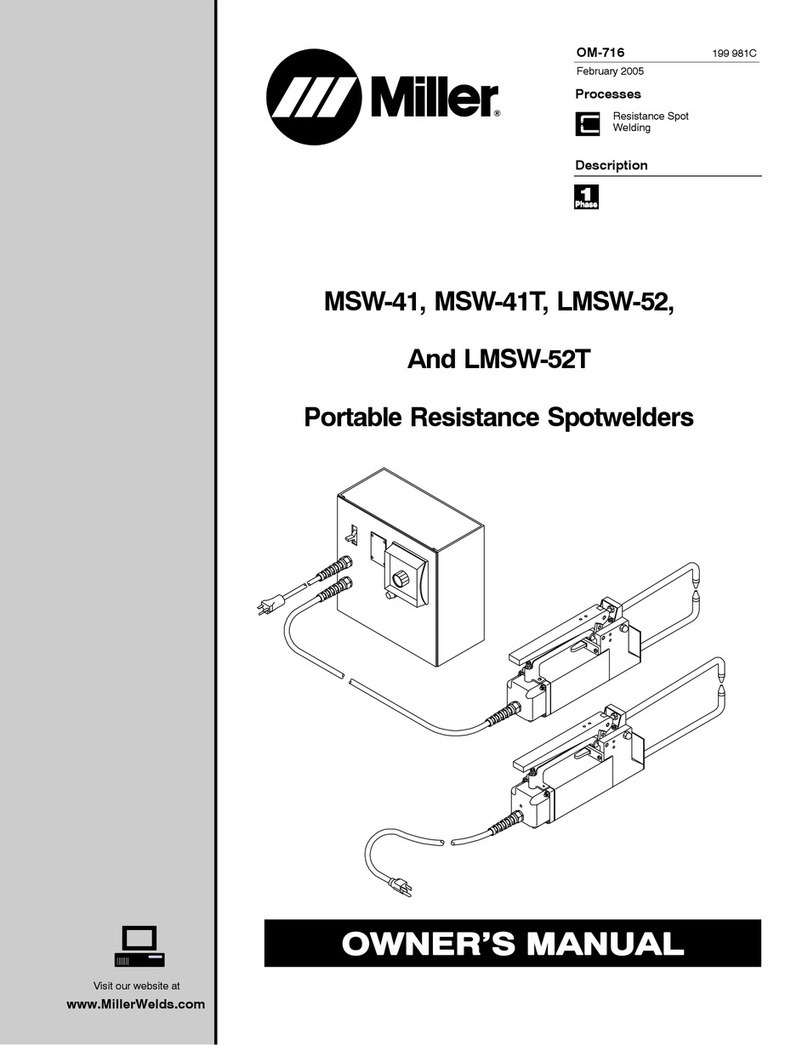
Miller
Miller LMSW-52 User manual

Miller
Miller SUITCASE 12RC CE User manual

Miller
Miller Maxstar 150 STH User manual

Miller
Miller Invision 354MP User manual

Miller
Miller Syncrowave 210 User manual

Miller
Miller DYNASTY 350 User manual

Miller
Miller EnPak A60GBHW User manual

Miller
Miller Spectrum 2050 User manual
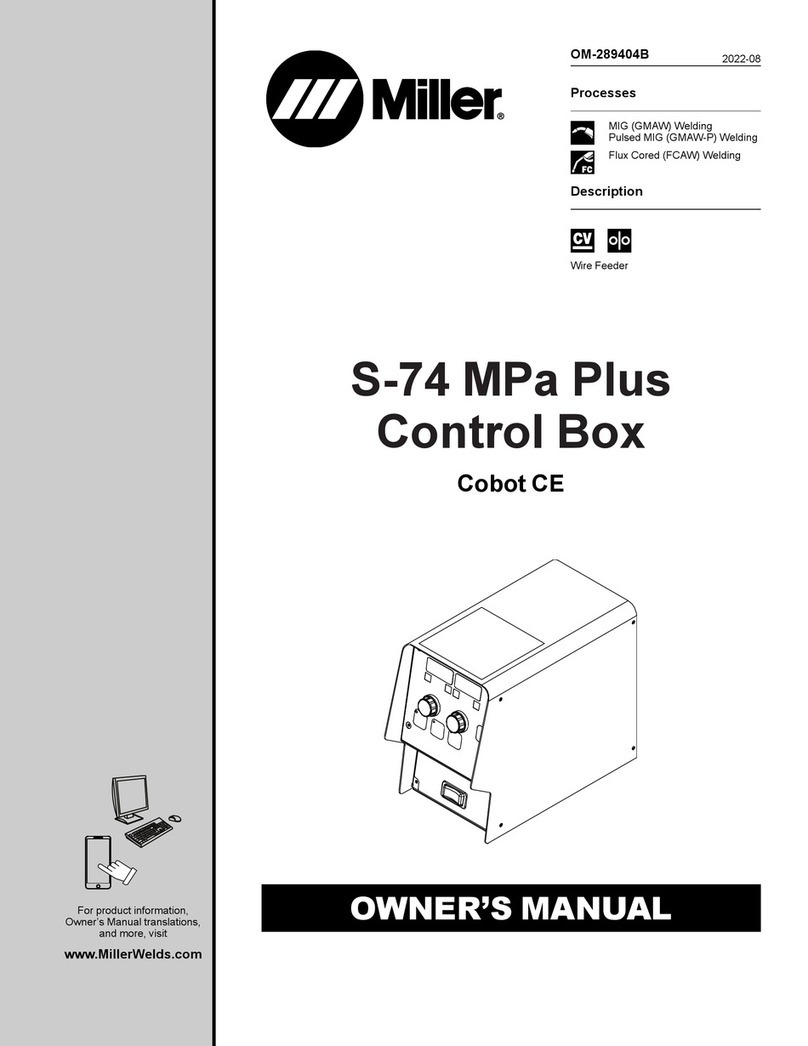
Miller
Miller S-74 MPa Plus User manual
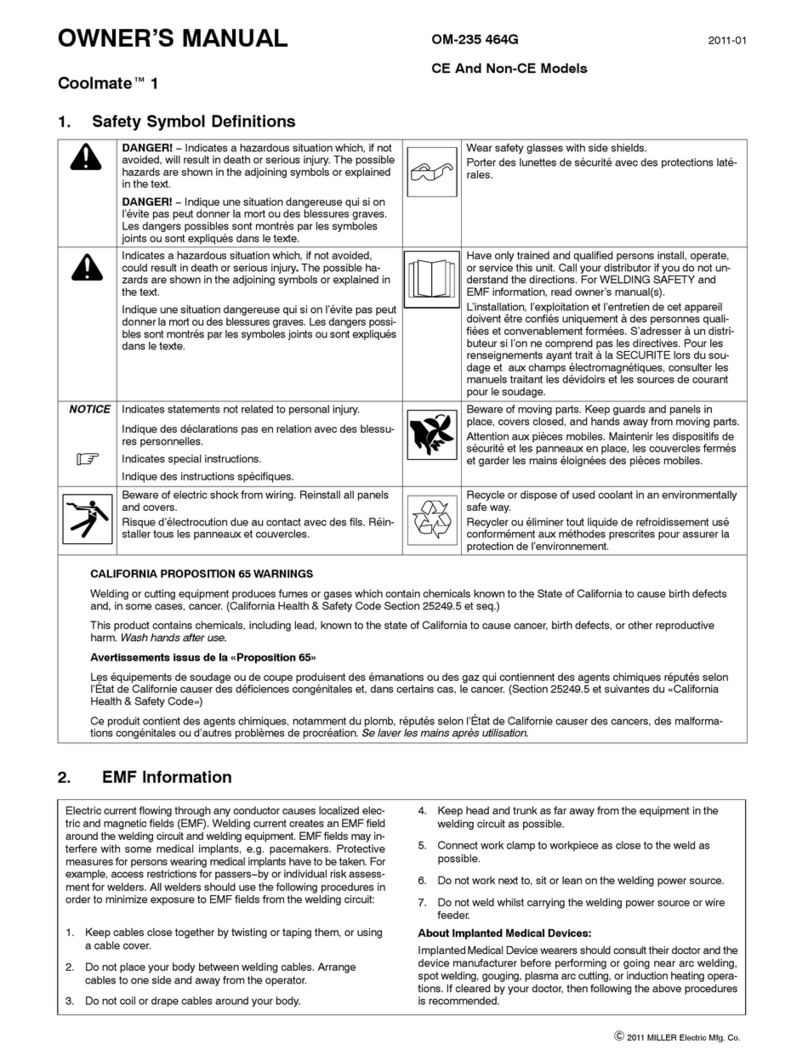
Miller
Miller COOLMATE 1 W User manual
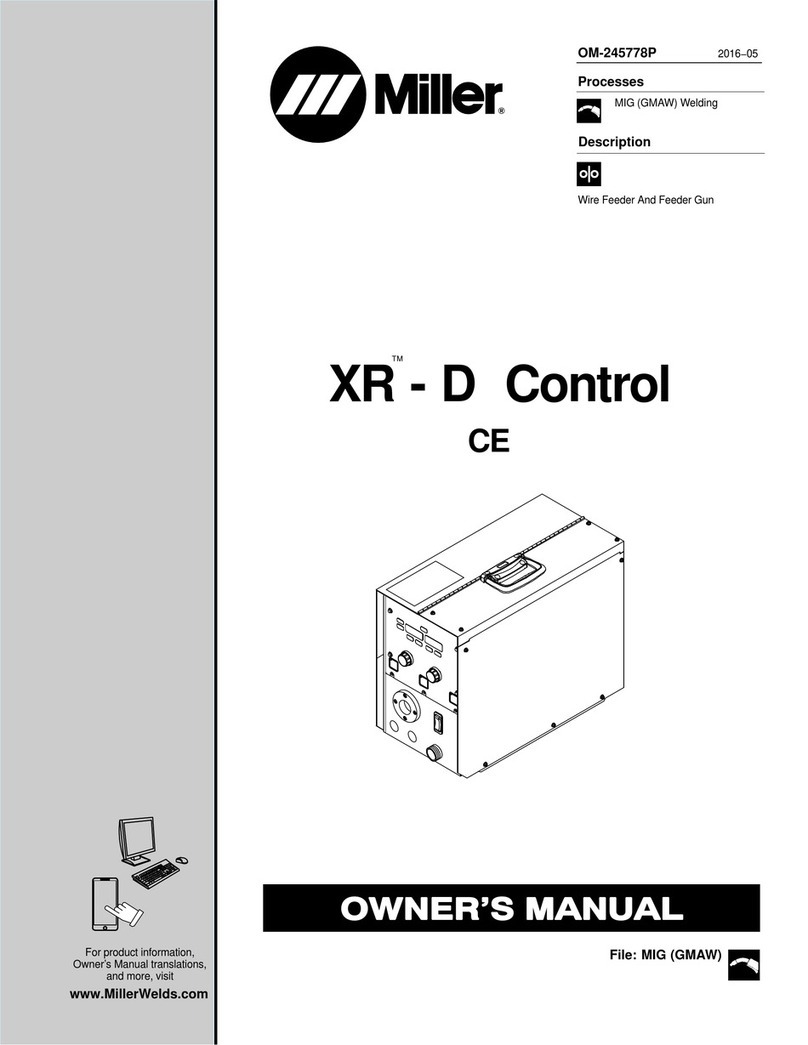
Miller
Miller XR-D Control User manual
Popular Welding System manuals by other brands

TAFA
TAFA 30*8B35 owner's manual

Lincoln Electric
Lincoln Electric INVERTEC V350-PRO CE Technical specifications

ESAB
ESAB Buddy Arc 145 instruction manual

CIGWELD
CIGWELD 636804 use instructions

Red-D-Arc
Red-D-Arc DC-400 Operator's manual

Hobart Welding Products
Hobart Welding Products Spool Gun DP 3035-10 owner's manual