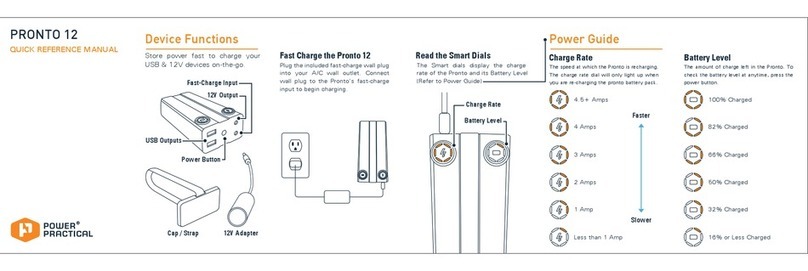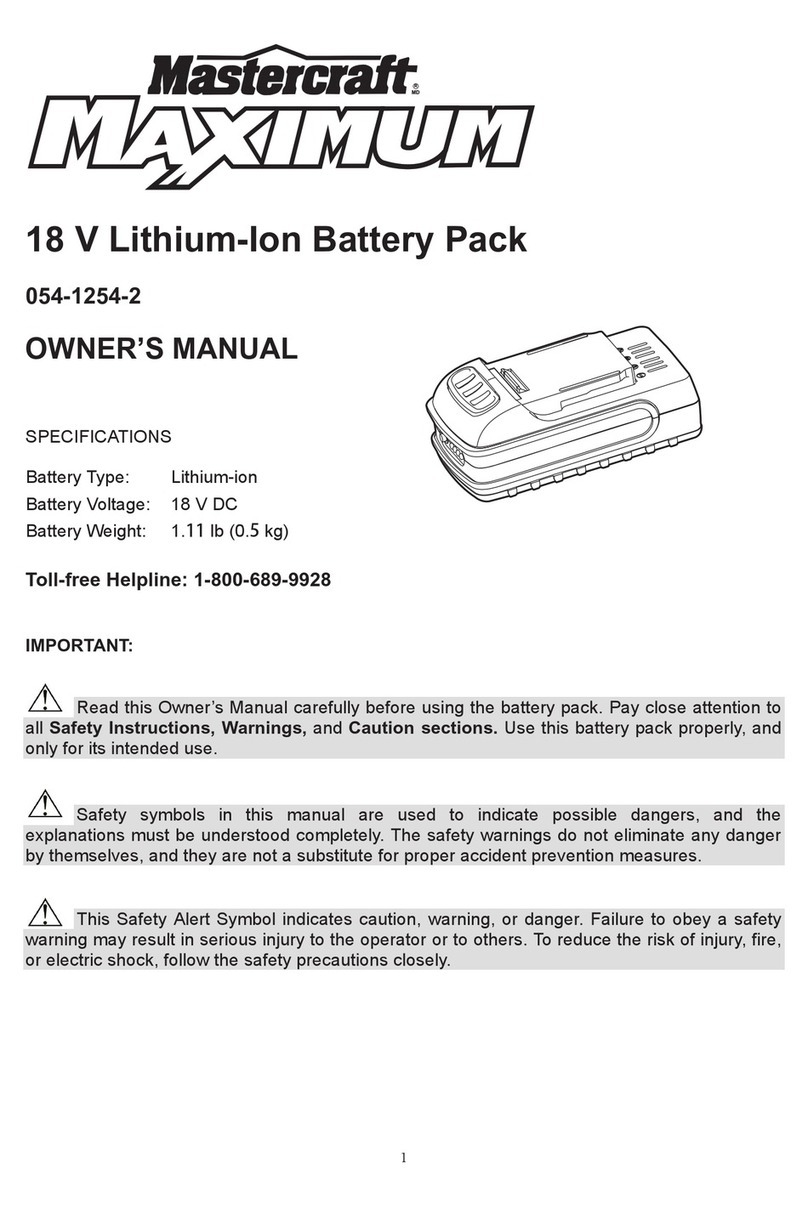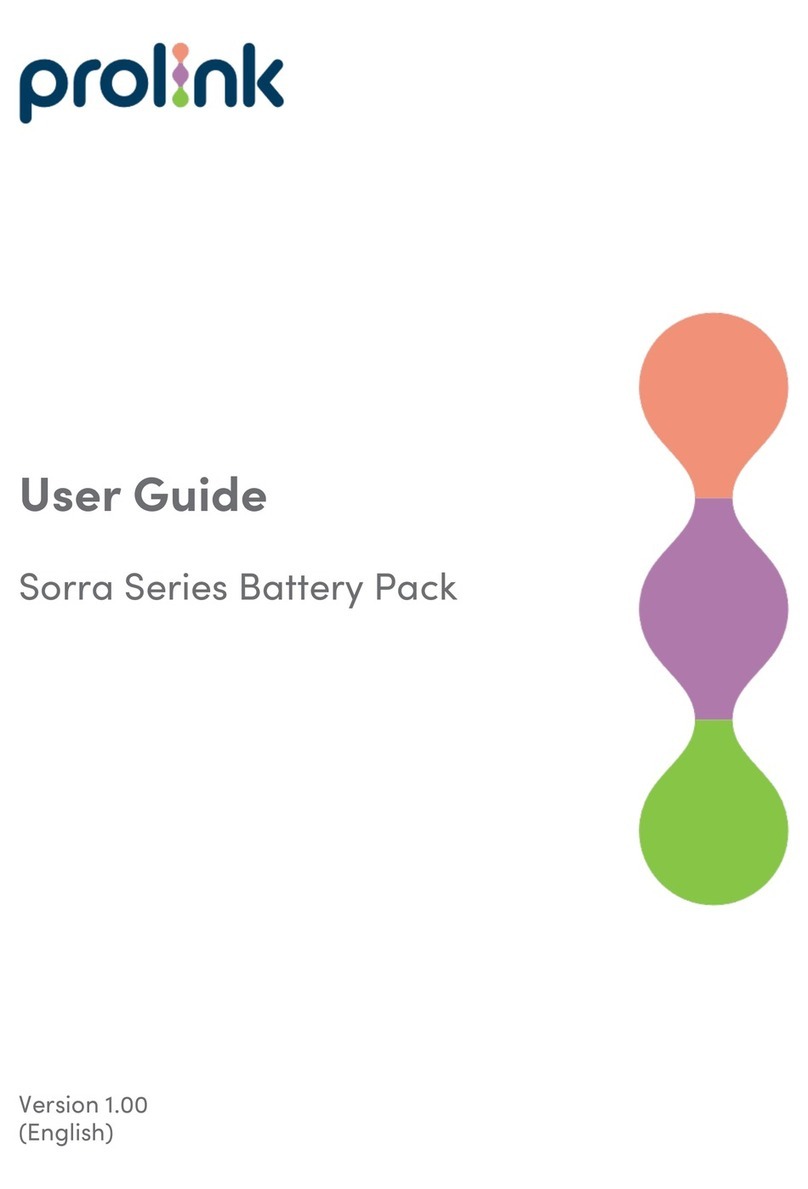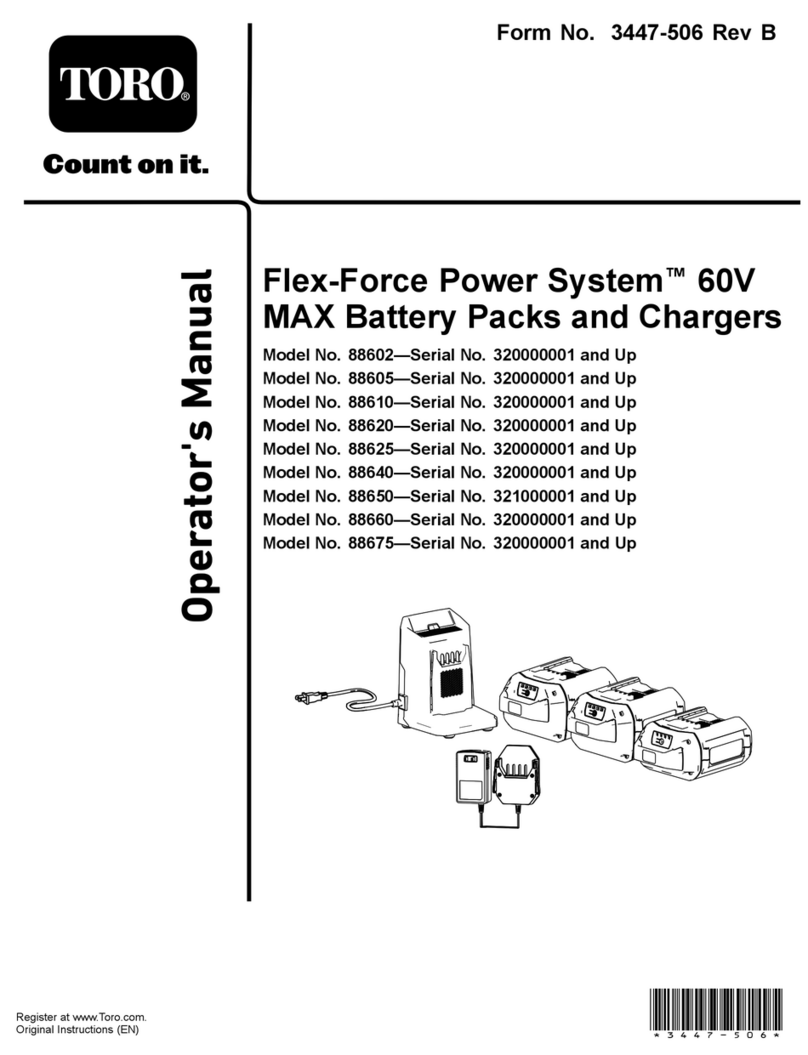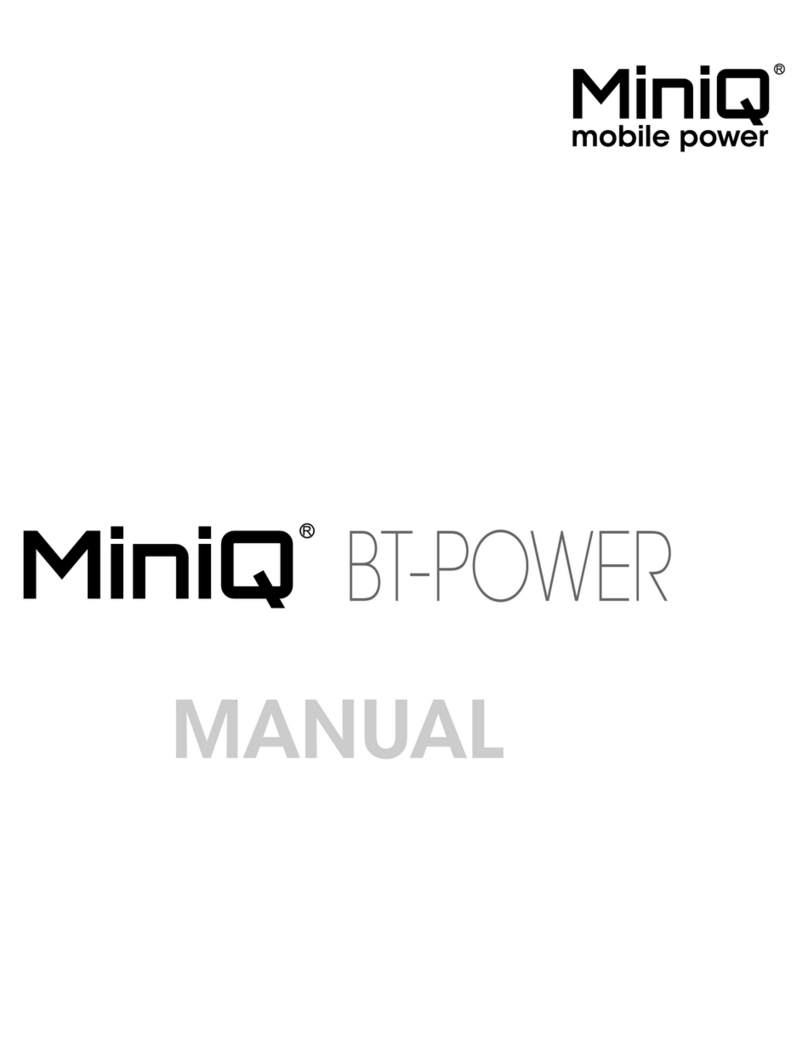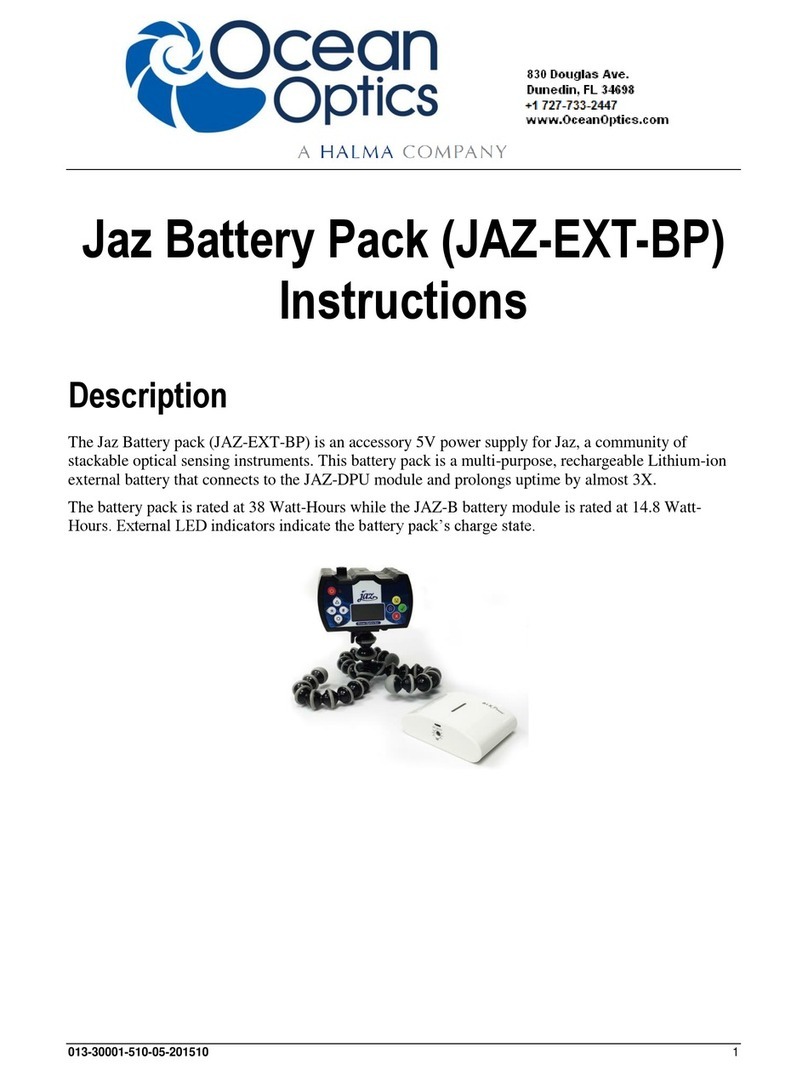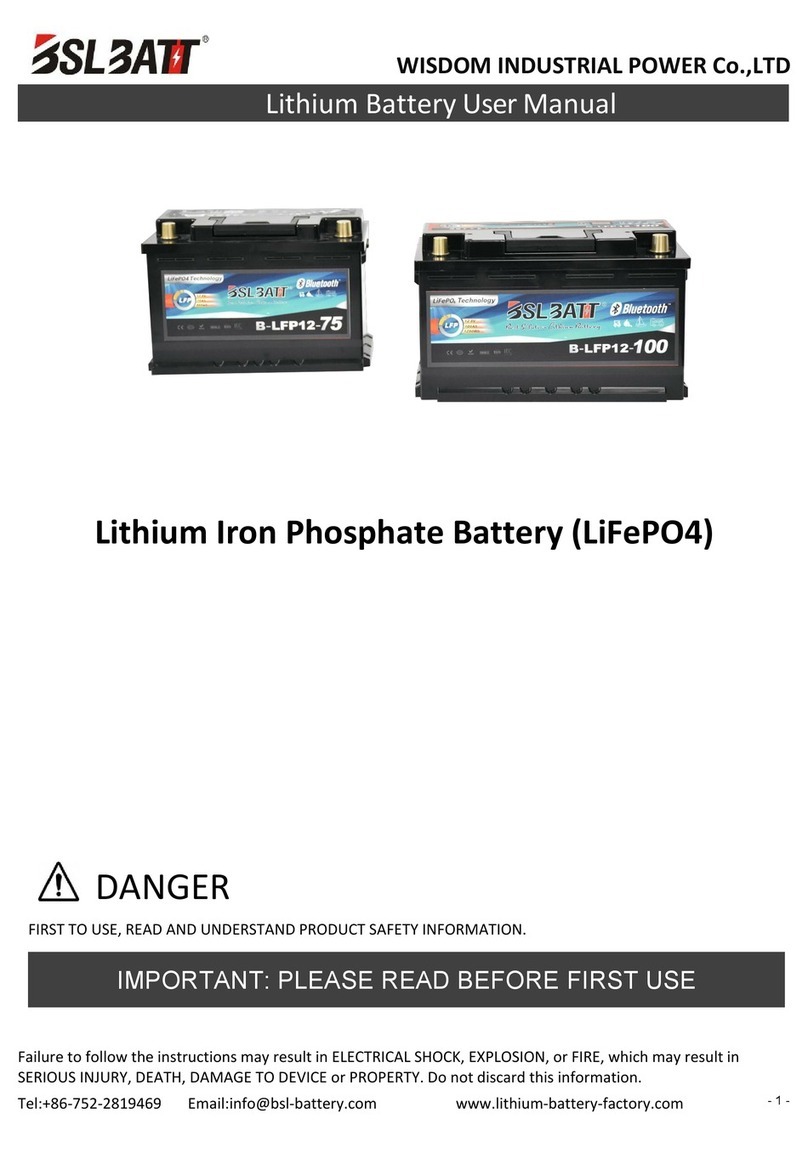milleteknik NEO FLX S User manual

NEO FLX S
NEO FLX 24V 5A FLX S, NEO FLX 24V 10A FLX S
EN

351-248
Publication date 2023-02-13
Abstract
PCB: CEO3_uP

Table of Contents
1. Component overviews ................................................................................................................ 4
1.1. Component overview ....................................................................................................... 4
2. Enclosures ................................................................................................................................ 5
2.1. Bracket ........................................................................................................................... 5
2.2. Mounting on a wall or in a 19 "rack ................................................................................... 5
2.3. Mounting ........................................................................................................................ 6
3. Batteries - placement and connection .......................................................................................... 6
3.1. Connect battery fuse / blade fuse ..................................................................................... 6
3.2. Connection of batteries in FLX S, FLX M and FLX L .......................................................... 7
4. Motherboard description ............................................................................................................. 7
4.1. Connect in this order ....................................................................................................... 7
4.2. Connect alarm on P3 ....................................................................................................... 8
4.3. Connect load .................................................................................................................. 9
4.4. Connect mains ................................................................................................................ 9
4.5. Control alarm limit ......................................................................................................... 10
4.6. Fuses ........................................................................................................................... 10
5. Commissioning - how to start the unit ........................................................................................ 10
6. Alarm displayed on cabinet door ............................................................................................... 11
7. NEO Product Sheet .................................................................................................................. 11
7.1. NEO Battery backup with more alarm functions ............................................................... 11
7.1.1. NEO - Name, article number and e-number .......................................................... 12
7.1.2. NEO battery backup for security installations ........................................................ 12
7.1.3. Flexibility ............................................................................................................ 12
7.1.4. Area of use ........................................................................................................ 12
7.1.5. Fixed installation ................................................................................................. 12
7.2. Regulations and certifications ........................................................................................ 12
7.2.1. Requirements that the product meets .................................................................. 12
7.3. Expected operating time in the event of a power failure ( with new batteries) ..................... 13
7.4. Circuit boards - Technical data ....................................................................................... 13
7.4.1. Technical data: CEO 3 ........................................................................................ 13
Control alarm limit with JU2 .................................................................................. 13
Control alarm limit ........................................................................................ 13
Fuses ................................................................................................................. 13
7.5. Power supply ................................................................................................................ 14
7.5.1. Power supply - Technical Data LRS-150-24 .......................................................... 14
7.5.2. Power supply - Technical Data RSP-320-24 ......................................................... 14
7.6. Technical data enclosures .............................................................................................. 15
7.6.1. Enclosures - Technical Data FLX S ...................................................................... 15
7.7. Link to the latest information .......................................................................................... 15
7.8. Warranty, support, country of manufacture and country of origin ....................................... 15
7.8.1. Warranty ............................................................................................................ 15
7.8.2. Support .............................................................................................................. 16
Spare parts ......................................................................................................... 16
Questions about product performance? ................................................................. 16
7.8.3. Contact us ......................................................................................................... 16
7.8.4. Country of manufacture ....................................................................................... 16
7.8.5. Designed and produced by: Milleteknik AB ........................................................... 16
7.9. Batteries - recommended, not included ........................................................................... 16
7.9.1. Batteries are not included they are sold separately ............................................... 16
7.9.2. 14 Ah, 12 V AGM battery .................................................................................... 16
8. Address and contact details ...................................................................................................... 17
3
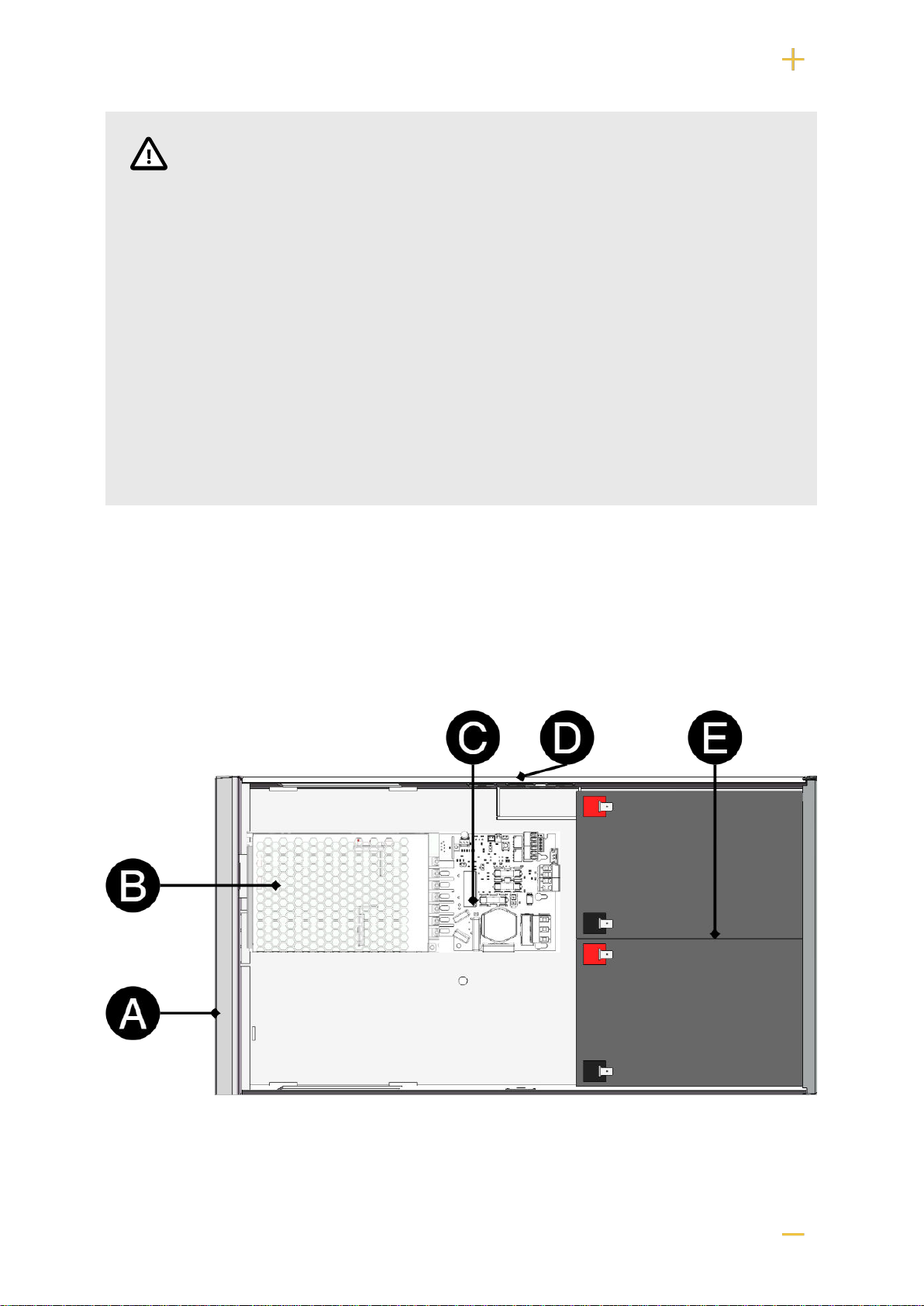
READ THIS FIRST!
If possible, leave 100 mm of free space.
The system is intended for use in a controlled indoor environment.
Only authorized persons should install and maintain the system.
It is the installer's responsibility to ensure that the system is suitable for its intended
use.
Documents accompanying the system must be kept in or in its immediate vicinity.
Ventilation should not be covered. Mains voltage should be disconnected during instal-
lation.
All information subject to change.
Upon installation of this product, the installer acknowledges and accepts the limitations
of this product as described in this manual.
1. COMPONENT OVERVIEWS
1.1. Component overview
4
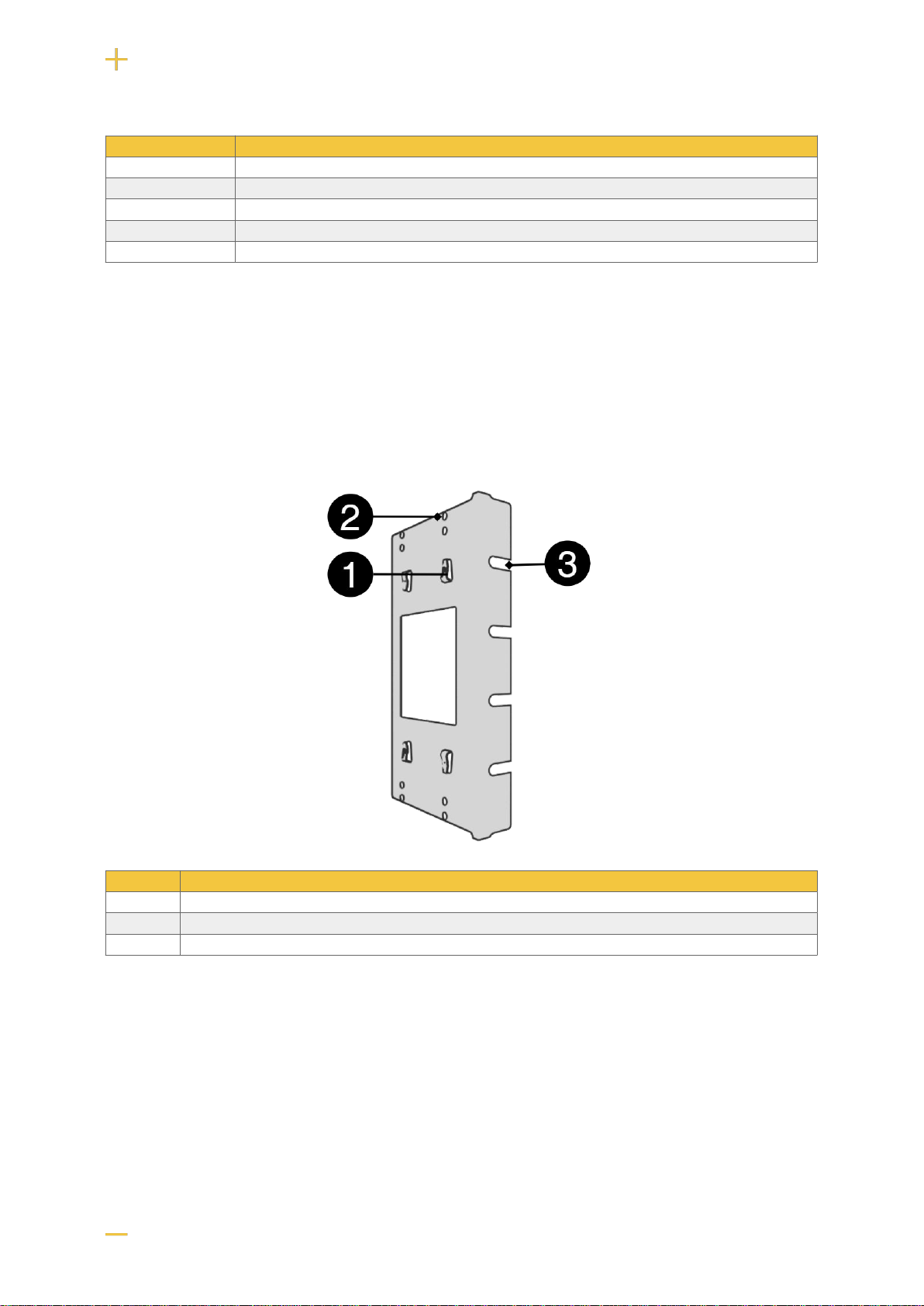
Table 1. Component overview
Number Explanation
A Cabinet in black powder-coated sheet metal.
B The power supply, location and type vary with configuration.
C Motherboard.
D Cable entries.
E Batteries.
2. ENCLOSURES
2.1. Bracket
Brackets are used so that the unit can be mounted on a wall or in a 19 "rack.
Nr Explanation
1 Clip in bracket that secures the bracket to the housing.
2 Holes for screws - can be used to secure the bracket in the housing.
3 The brackets is screwed to a wall or 19 "rack.
2.2. Mounting on a wall or in a 19 "rack
The unit can be mounted in a 19" rack or on a wall. The supplied brackets can be attached in two ways:
When mounting on a wall, the brackets must sit backwards, against the wall. When mounting in a 19"
rack, the console must be attached at the front of the unit.
5

Figure 1. FLX S - mount brackets
Left bracket facing the front for mounting in a 19 "rack.
Right bracket facing the back for wall mounting.
IMPORTANT
Leave 100 mm free around the air vents.
2.3. Mounting
Use the appropriate screw for mounting on a wall or in a 19" rack. Screws for mounting on a wall or in a
rack are not included.
3. BATTERIES - PLACEMENT AND CONNECTION
3.1. Connect battery fuse / blade fuse
Figure 2. Fuse holders with blade fuses are connected to + and minus on batteries
6

3.2. Connection of batteries in FLX S, FLX M and FLX L
Battery wiring is mounted on the circuit board upon delivery. Pictures below only show how to connect
wiring.
1. Place the batteries in the cabinet with the battery terminals facing outwards.
2. Connect the battery cable. Red cable on + and black cable on -.
• If possible, disconnect mains voltage when replacing the battery.
Figure 3. Wiring diagram for batteries in battery backup
Connect the terminals correctly so that you do not damage the equipment.
4. MOTHERBOARD DESCRIPTION
4.1. Connect in this order
To minimize the risk of errors that may occur in connection with a short circuit, connections to the
motherboard must be made in this order.
7

Table 2. Connect in this order
Nr Explanation
1 Connect alarm.
2 Connect load.
3 Connect batteries
4 Connect mains.
Figure 4. Description: CEO3 uP
On PCB Explanation
D6 Indicator diode.
JU2 Jumper for alarm control.
P1:1-3 Mains connection.
P2:1-2 Load output, + / -.
P2:3-4 Load output, + / -.
P3:1-3 Alarm output, NC, CO, NO.
P3:4-6 Alarm output, NC, CO, NO.
4.2. Connect alarm on P3
Alarm is connected to terminal P3
Table 3. Connect alarm P3
P3:1-6 Explanation
Sum alarm
P3:1 NC
P3:2 Com
P3:3 NO
P3:4 NC
P3:5 Com
P3:6 NO
8
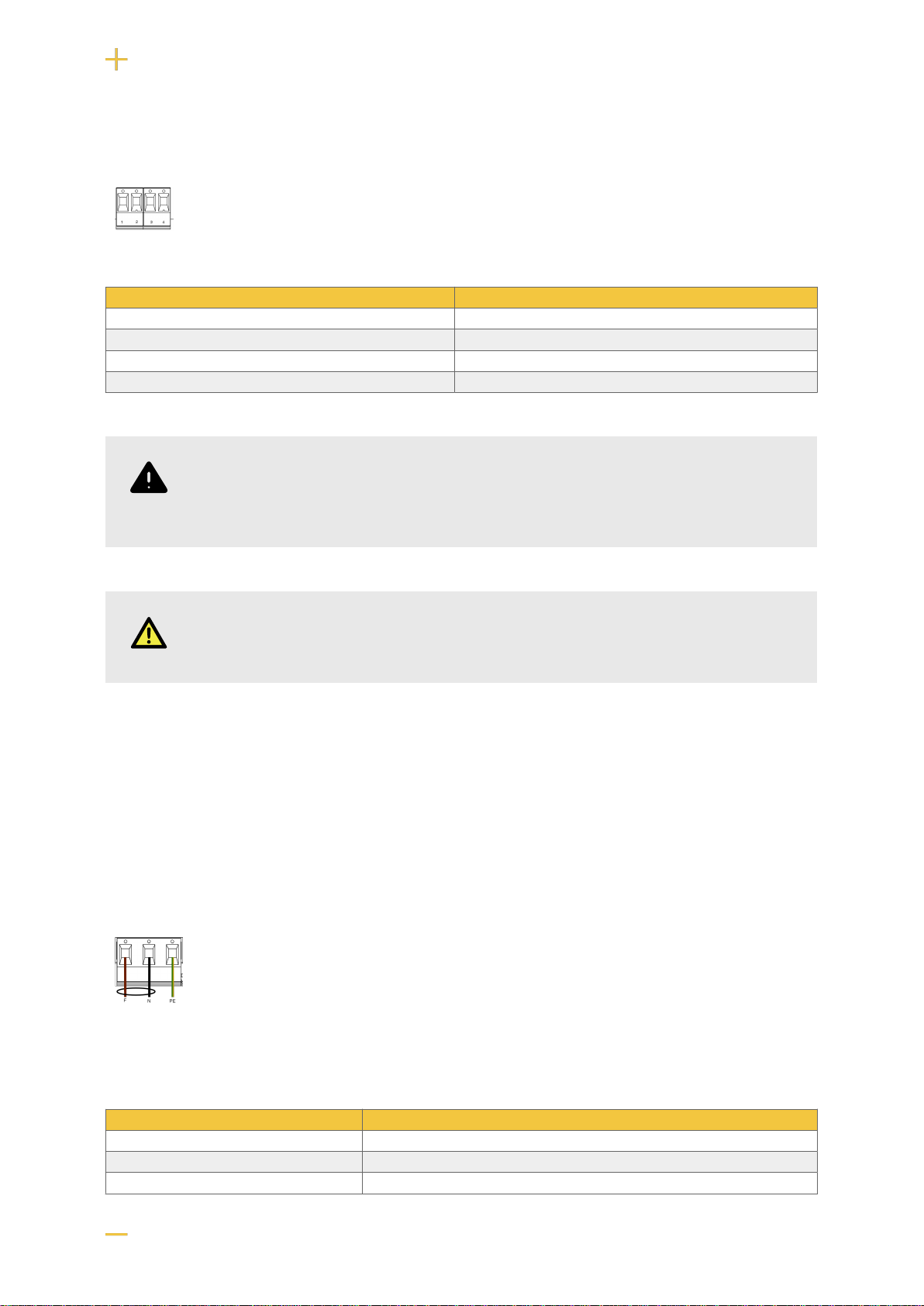
4.3. Connect load
Table 4. Load connections
Circuit board number Explanation
P2: 1 Connection for load 1 +
P2: 2 Connection for load 1 -
P2: 3 Connection for load 2 +.
P2: 4 Connection for load 2 -.
MAX CURRENT
Maximum current must not be exceeded. Maximum current is indicated on the CE-
marking on the unit.
DANGER
Mains must be disconnected when working with bare wires.
4.4. Connect mains
Pull wiring through the cable entry on the cabinet.
If possible, secure the mains cable with cable ties where possible.
Electrical network cabling shall be kept separate from other cabling to avoid EMC interference.
Figure 5. Connect the mains to the motherboard
Connect the mains cable to the terminal before it is put back on the motherboard. Secure F and N with
cable ties for electrical safety.
Table 5. Electrical network connections
Letter Explanation
F Phase
N Neutral
PE Protective earth
9
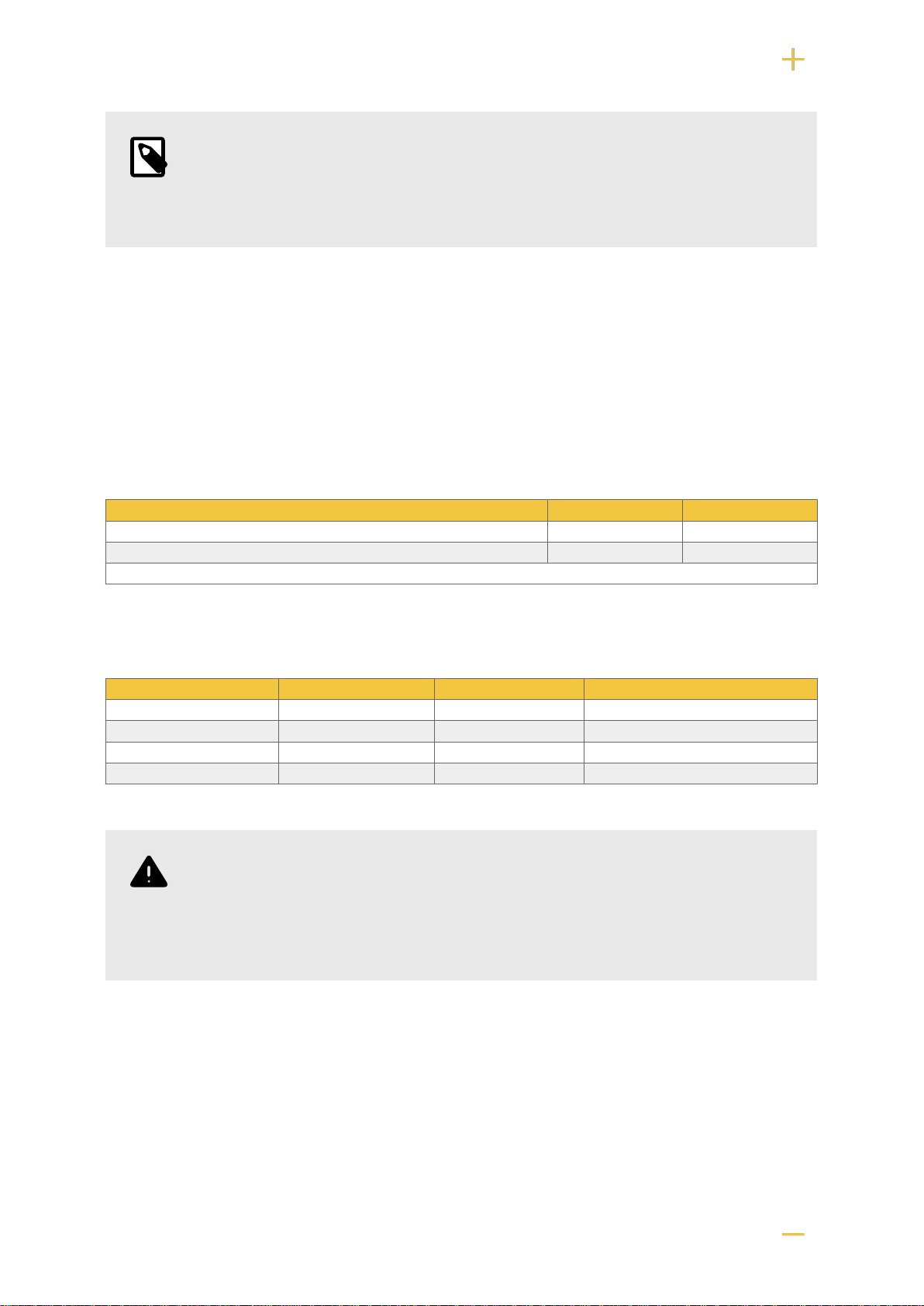
ELECTRICAL MAINS CONNECTION 230 V AC ON CIRCUIT
BOARD
Check that the marking on the circuit board matches the cable arrangement on the
terminal block.
4.5. Control alarm limit
Alarm for low battery voltage in battery operation can be controlled.
By jumpering JU2, the limit for when the unit should give an alarm can be lowered.
Alarms are given when the battery voltage in battery drops below the limit.
Table 6. Alarm limits
Alarm limit at low battery voltage 12 V 24 V
JU2 with jumper* 10.2 V 24.0 V
JU2 without jumper * 13.2 V 26.5 V
*The unit is delivered with jumper on JU2
4.6. Fuses
Unit Fuse Type Explanation
All units F1 T2,5A Mains fuse
F2, F6 T5A Load fuse +
F2, F6 T10A Load fuse +
All units F7 T16A Battery fuse
FUSE REPLACEMENT WARNING (A)
There is a risk of damage if the fuse is changed to a larger one than what the unit
is delivered with. The function of the fuse is to protect the connected load and cables
against damage and fire. It is not possible to change the fuse to a larger one to
increase the power output.
5. COMMISSIONING - HOW TO START THE UNIT
The unit works normally when the indicator LED on the outside of the cabinet door lights up with a solid
green light. See front panel for other status indications.
It may take up to 72 hours before the batteries are fully charged.
10

6. ALARM DISPLAYED ON CABINET DOOR
In normal mode, the indicator LED shows a solid green light.
The indicator diode (LED) shows Explanation
Solid green light normal operation.
Slow green flashes Not available for NEO.
Fast green flashes Not available for NEO.
Solid yellow light Mains failure.
Slow yellow flashes Not available for NEO.
Rapid yellow flashes Not available for NEO.
Solid red light Fuse error / charger fault / batteries not connected.
Slow red flashes Not available for NEO.
Rapid red flashes Not available for NEO.
No light / off Deep discharge protection is activated. (System shutdown).
When operating system: If the indicator LED is off, deep discharge protection has come into force.
7. NEO PRODUCT SHEET
7.1. NEO Battery backup with more alarm functions
Figure 6. NEO FLX S
NEO FLX S is available in 24 V and can be mounted on a wall or in a 19" rack.
11
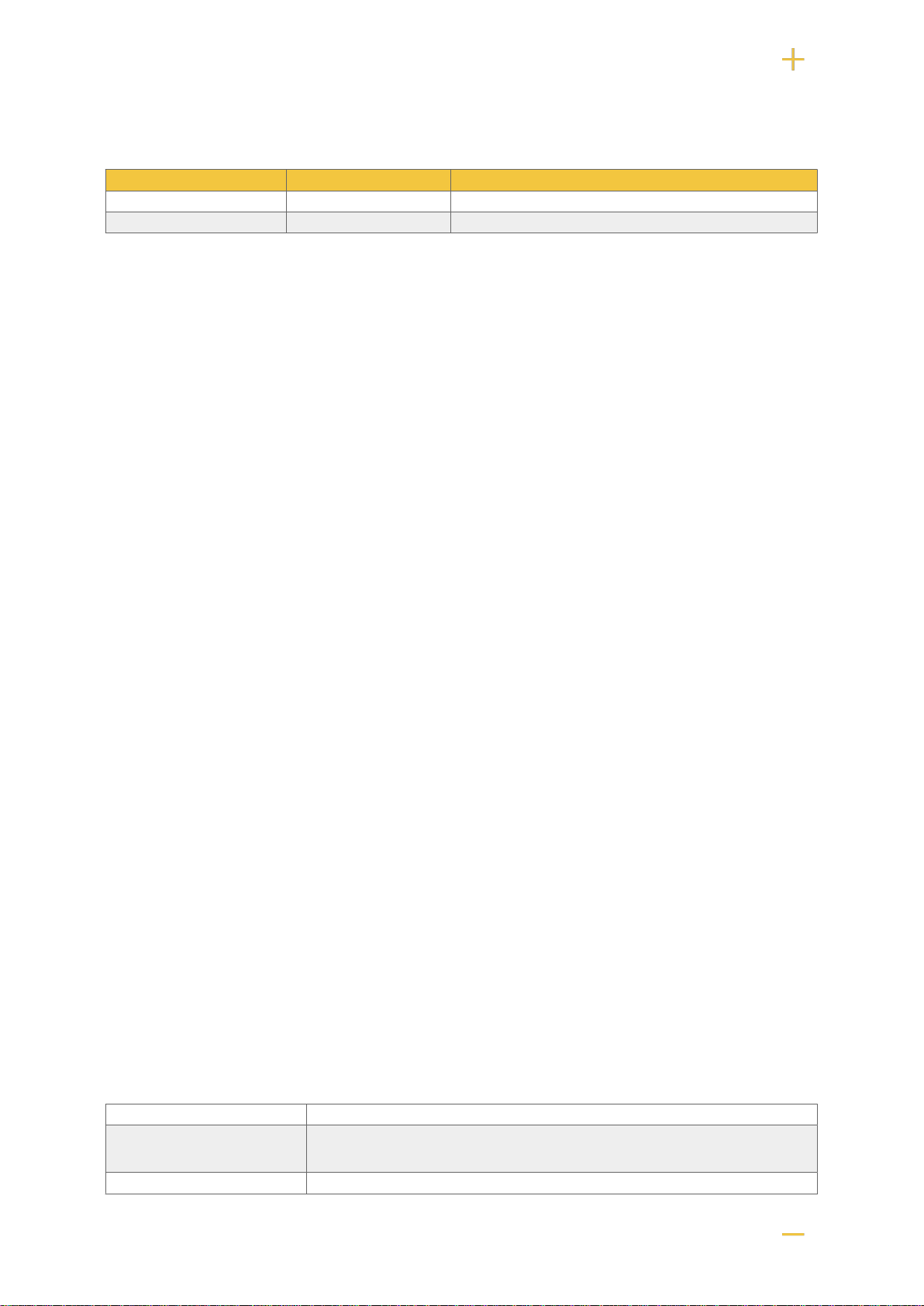
7.1.1. NEO - Name, article number and e-number
Name Article number E-number (SV)
NEO 24V 5A FLX S FS01N10224P050 New revision with improved PCB coming in 2023.
NEO 24V 10A FLX S FS01N10224P100 New revision with improved PCB coming in 2023.
7.1.2. NEO battery backup for security installations
NEO is normally used in facilities where the requirements are higher regarding greater flexibility, more
alarm functions, longer backup operating times or when the battery backup needs to handle higher
loads. The NEO series offers controlled charging (intelligent charging), which means that when the
batteries are fully charged, they will be electronically disconnected for standby mode for up to 20 days
or when the batteries have reached 26.7 V (24 V). By discharging the batteries and recharging them
continuously (instead of never using them), the system extends the life of the battery by up to 50%. The
batteries automatically connect in less than 50 microseconds when needed.
• Battery backup with more alarm functions
• Controlled charging
• Can be supplemented with several optional cards
• Can be used with battery box
7.1.3. Flexibility
NEO FLX S can have an extra battery box. NEO FLX M and NEO FLX L with 1-4 extra battery boxes.
NEO FLX M and NEO FLX L with battery shelves in 19 ”rack *. * The battery boxes and shelves are
connected via a 9-pin connector. The battery box has room for up to 2 pcs. 45 Ah batteries per battery
box. Battery shelves have room for 2 pcs. 45 Ah batteries (Medium) and up to 2 pcs. 150 Ah batteries
(Large) per each battery shelf.
7.1.4. Area of use
NEO is mostly used for: Access systems, burglar alarm systems, integrated security systems and
locking systems
7.1.5. Fixed installation
The product is intended for fixed installation. The battery backup must be installed by a qualified
installer.
7.2. Regulations and certifications
7.2.1. Requirements that the product meets
EMC: EMC Directive 2014 / 30EU
Electricity: Low voltage directive: 2014/35 / EU
EN 60950-1
CE: CE directive according to: 765/2008
12

7.3. Expected operating time in the event of a power failure ( with
new batteries)
7.4. Circuit boards - Technical data
7.4.1. Technical data: CEO 3
Table 7. CEO3-ECO
Info Explanation
Article name CEO3-ECO
Product description CEO 3 is the next generation circuit board for simpler battery backups. Advanced functions that were not
previously possible in simpler battery backups are now available as standard. CEO 3 is manufactured with
fewer components than before, which reduces the environmental impact.
Measure 120 x 55 mm x 52 mm
Own consumption 50 mA
Fuses See table: Fuses.
Outputs Output: two load outputs.
Insurance Load output: + secured.
Max load Maximum load is 10 A per load output (T2A is mounted from the factory) and the card's total load must not
exceed 16 A.
Alarm outputs Alarm outputs: Sum alarm in case of fuse fault, see indication below. Alarm on potential-free relay contact.
Alarm Sum alarm, Mains failure, fuse failure, charger failure, batteries not connected.
Alarm via Triggered load securing, potential-free shifting, CO / NO.
Indication Display showing operating status, alarms and faults. Operating indication: one indication diode per load
output +/-. Solid green light = normal operation.
CONTROL ALARM LIMIT WITH JU2
CONTROL ALARM LIMIT
Alarm for low battery voltage in battery operation can be controlled.
By jumpering JU2, the limit for when the unit should give an alarm can be lowered.
Alarms are given when the battery voltage in battery drops below the limit.
Table 8. Alarm limits
Alarm limit at low battery voltage 12 V 24 V
JU2 with jumper* 10.2 V 24.0 V
JU2 without jumper * 13.2 V 26.5 V
*The unit is delivered with jumper on JU2
FUSES
Unit Fuse Type Explanation
All units F1 T2,5A Mains fuse
F2, F6 T5A Load fuse +
F2, F6 T10A Load fuse +
All units F7 T16A Battery fuse
13
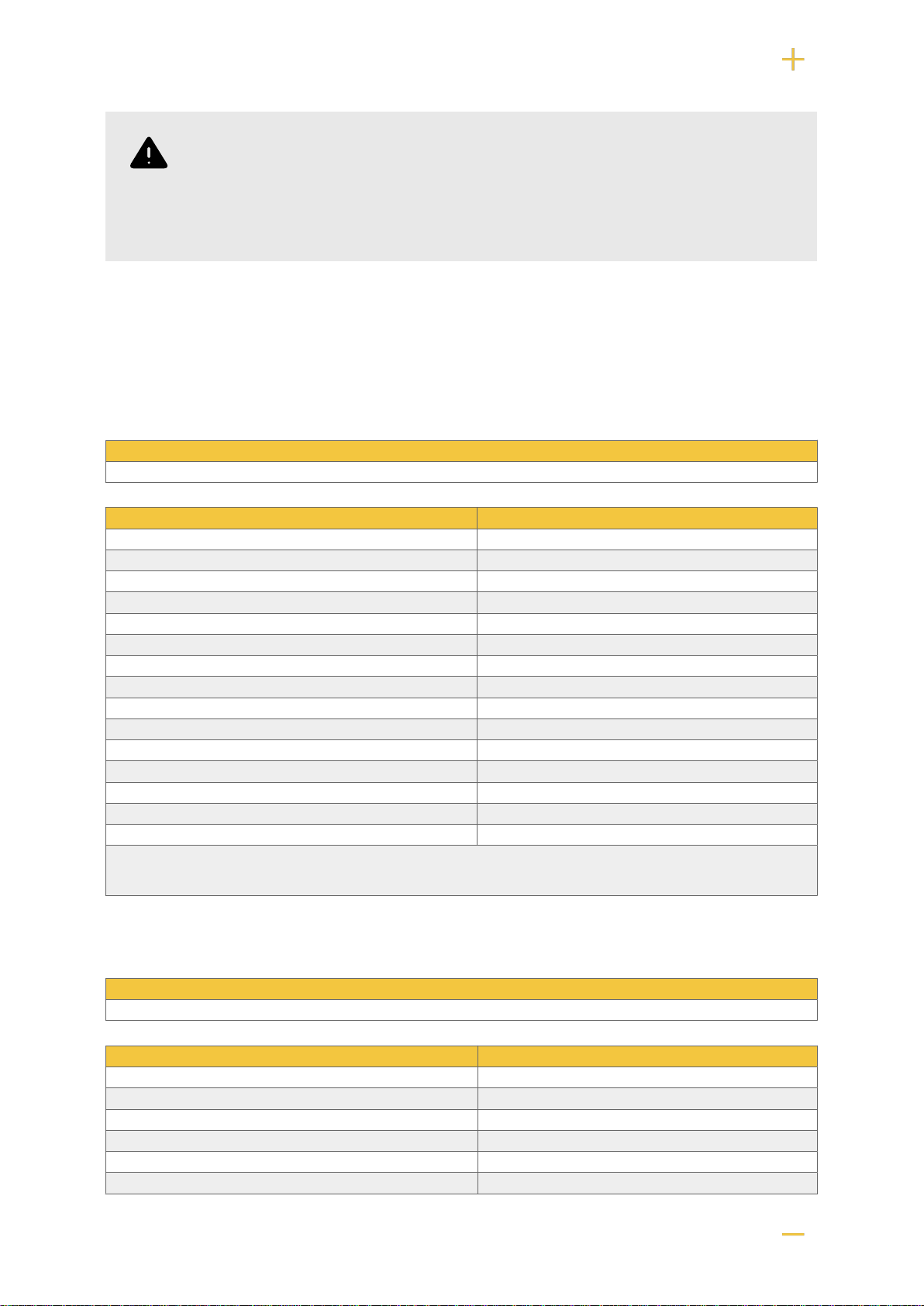
FUSE REPLACEMENT WARNING (A)
There is a risk of damage if the fuse is changed to a larger one than what the unit
is delivered with. The function of the fuse is to protect the connected load and cables
against damage and fire. It is not possible to change the fuse to a larger one to
increase the power output.
7.5. Power supply
7.5.1. Power supply - Technical Data LRS-150-24
In:
NEO 24V 5A FLX S
Info Explanation
Output voltage 27.3 V
Output current: 0 A - 6.5 A
Output voltage, ripple 200 mVp-p
Overvoltage 28.8 V - 33.6 V
Voltage recharge, ripple / current limitation Less than 0.6 Vp-p
Efficiency 89%
Current limitation 110% - 140%
Constant voltage +/- 0.5%
Regulatory accuracy + / - 1.0%
Input current (230 V) 1,7 A
Mains voltage frequency 47 Hz- 63 Hz
Mains voltage 230 V AC - 240 V AC
Brand effect 156 W
Temperature range -30°C - +70°C
Humidity range 20% - 90% RH non-condensed
The power supply is adapted and calibrated with the battery / hardware of the battery backup. Only power and calibrated power supplies may be used. Contact support when
changing power supplies. Use of power supplies coming from another source may cause damage not covered by the warranty. Warranty is canceled if power supplies (from a
source other than support / designated by support) that are not correctly calibrated are used.
7.5.2. Power supply - Technical Data RSP-320-24
In:
NEO 24V 10A FLX s
Info Explanation
Output voltage 27.3 V
Output current 0 A - 13.4 A
Output voltage, ripple 150 mVp-p
Overvoltage 27.6 V - 32.4 V
Voltage recharge, ripple / current limitation Less than 1.2 Vp-p
Efficiency 89%
14
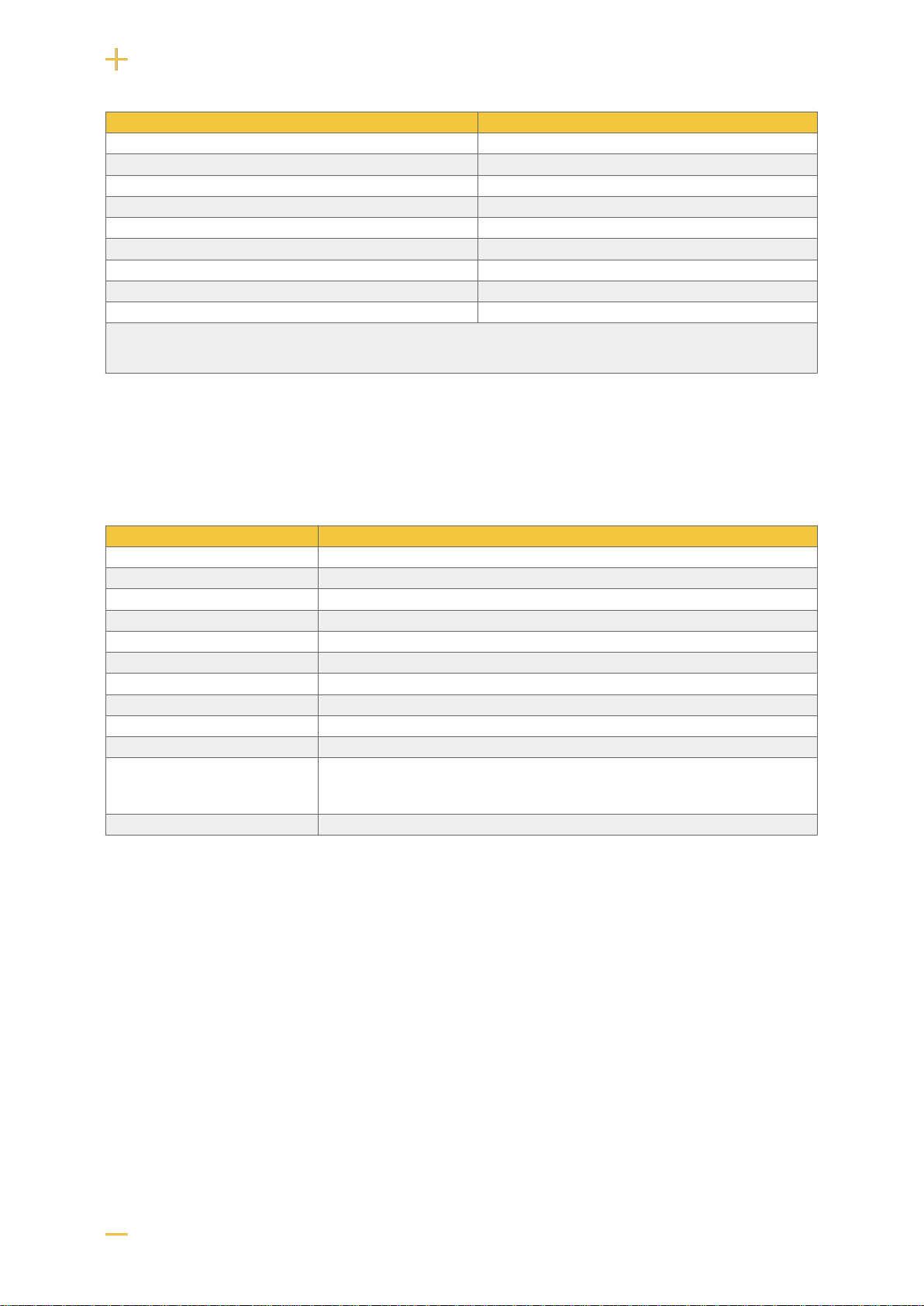
Info Explanation
Current limitation 105% - 135%
Constant voltage +/- 0.5%
Regulatory accuracy +/- 1.0%
Input current (230 V) 2 A
Mains voltage frequency 47 Hz- 63 Hz
Mains voltage 230 V AC - 240 V AC
Brand effect 321.6 W
Temperature range -30°C - +70°C
Humidity range 20% - 90% RH non-condensed
The power supply is adapted and calibrated with the battery / hardware of the battery backup. Only power and calibrated power supplies may be used. Contact support when
changing power supplies. Use of power supplies coming from another source may cause damage not covered by the warranty. Warranty is canceled if power supplies (from a
source other than support / designated by support) that are not correctly calibrated are used.
7.6. Technical data enclosures
7.6.1. Enclosures - Technical Data FLX S
Info Explanation
Name FLX S
Enclosure class IP 32
Measure Height: 222 mm, width 437 mm, depth 145 mm
Height units 5 HE
Mounting Wall or 19 "rack
Ambient temperature + 5 ° C - + 40 ° C. For best battery life: + 15 ° C to + 25 ° C.
Environment Environmental class 1, indoors. 20% ~ 90% relative humidity
Material Powder coated sheet
Color Black
Cable entries, number 4
Batteries that fit 2 pcs 7.2 Ah or
Place for fan Yes
7.7. Link to the latest information
Products and software are subject to updates, you will always find the latest information on our website.
NEO series
7.8. Warranty, support, country of manufacture and country of origin
7.8.1. Warranty
The product has a two-year warranty, from the date of purchase (unless otherwise agreed). Support
during the warranty period can be reached at suppor[email protected] or telephone, +46 31-34 00 230.
Compensation for travel and / or working hours in connection with locating faults, installing repaired or
replaced goods is not included in the warranty. Contact Milleteknik for more information. Milleteknik pro-
15

vides support during the product's lifetime, however, no later than 10 years after the date of purchase.
Switching to an equivalent product may occur if Milleteknik deems that repair is not possible. Support
costs may (at Milleteknik's discretion) occour after the warranty period has expired.
7.8.2. Support
Do you need help with installation or connections? Our support phone is available: Monday-Thursday
08: 00-16: 00 and Fridays 08: 00-15: 00. Telephone support is closed between 11: 30-13: 15.
You can also send e-mail, we respond, on weekdays, usually in 24 hours.
Phone: +46 31-340 02 30
SPARE PARTS
Support handles questions about spare parts, see contact information above.
QUESTIONS ABOUT PRODUCT PERFORMANCE?
7.8.3. Contact us
Milleteknik AB
Ögärdesvägen 8 B
S-433 30 Partille
Sweden
+46 31-34 00 230
www.milleteknik.se
7.8.4. Country of manufacture
Country of manufacture / country of origin is Sweden. For more information, contact your seller.
7.8.5. Designed and produced by: Milleteknik AB
Designed and produced by Milleteknik AB
7.9. Batteries - recommended, not included
7.9.1. Batteries are not included they are sold separately
Batteries are sold separately.
7.9.2. 14 Ah, 12 V AGM battery
Battery type V Ah
Maintenance-free AGM, lead-acid battery. 12 V 14 Ah
16
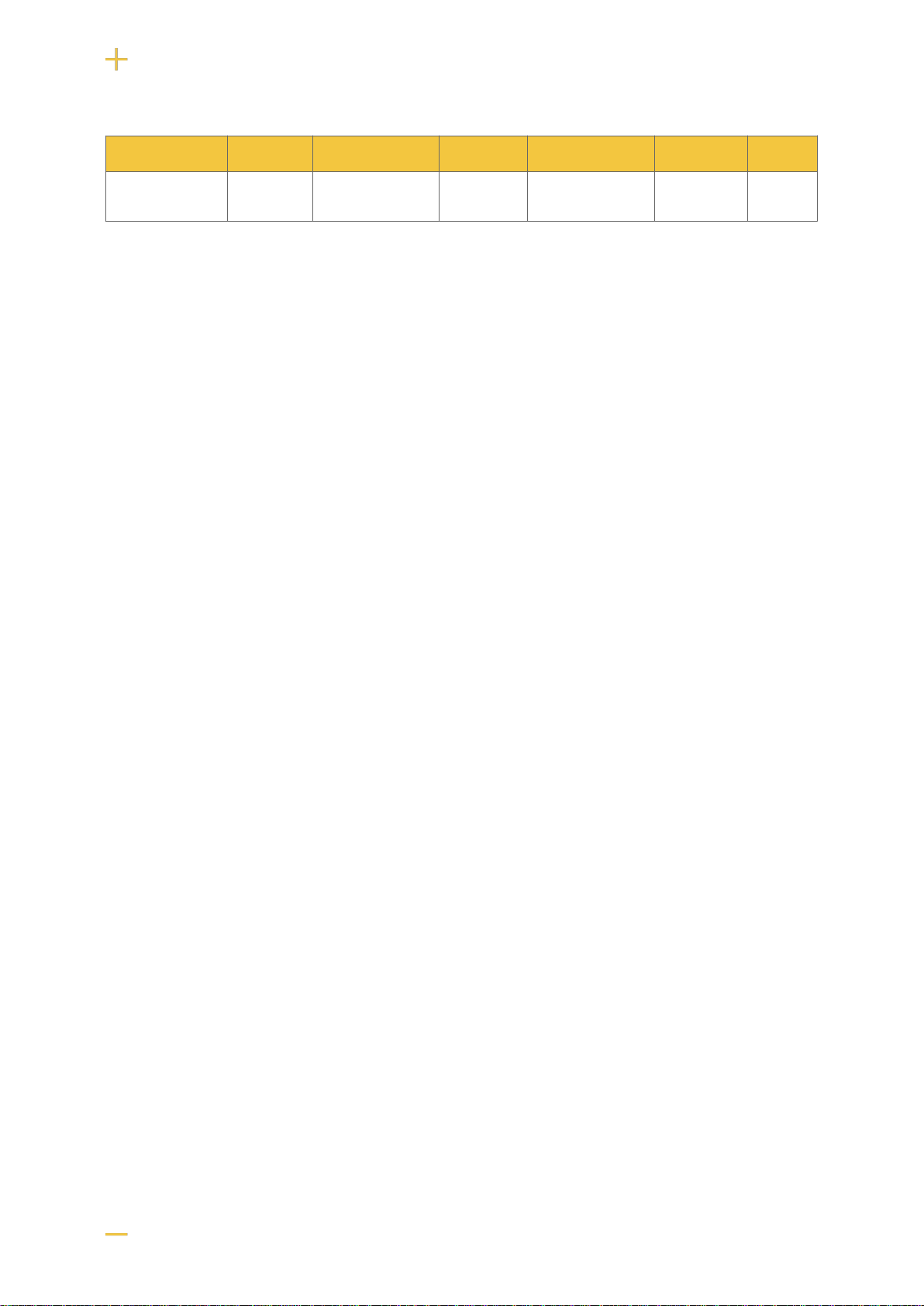
Table 9. 10+ Design life * battery
Article number E-number Article name Terminal Measure. Height
width depth Weight per
piece Make
MT113-12V14-01 5230537 UPLUS 12V 14Ah
10+ Design Life
battery
Flat pin
6.3 mm 151x98x101 mm 4.2 kg UPLUS
* Design Life is the durability this year for unused battery. Environmental factors such as heat and load affect service life. Batteries that
have a durability (+10 Design lLife) of 10+ years usually need to be replaced after 4-5 years.
8. ADDRESS AND CONTACT DETAILS
Milleteknik AB
Ögärdesvägen 8 B
S-433 30 Partille
Sweden
+46 31 340 02 30
www.milleteknik.se
17

This page is intentionally left blank.

This page is intentionally left blank.

This page is intentionally left blank.
This manual suits for next models
2
Table of contents
Other milleteknik Batteries Pack manuals