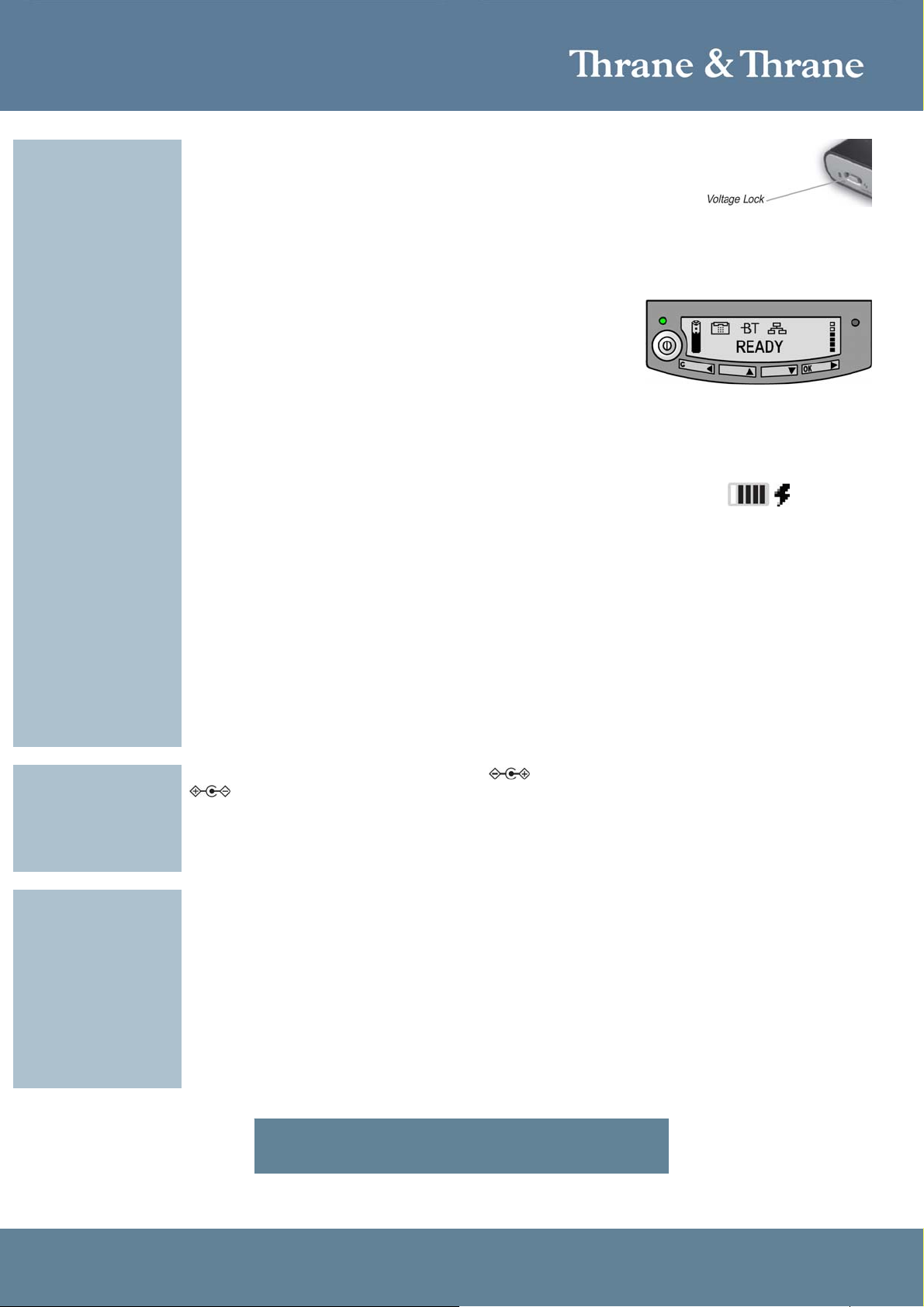Accredited Solution EXPLORER – myPower ALL MP3400 Universal Battery Page 4/4
Step 5: Slide the voltage lock to the locked position
(switch left to LOCK). This will prevent
accidentally selecting a different output voltage
while charging the EXPLORER terminal or other
devices.
Please refer to Figure 4.
Figure 4.
Step 6: Connect the other end of the output cord to the DC input of the EXPLORER terminal.
Step 7: On the EXPLORER 300, EXPLORER 500 and
EXPLORER 700 the green LED left to the display
is constantly lit as long as the battery is charging
(Figure 5). When the battery is fully charged, the
green LED is turned off.
If the EXPLORER terminal is switched on, the
green LED will be flashing every 2 seconds when
fully charged.
On the EXPLORER 100 and EXPLORER 110 the
battery indicator in the EXPLORER ISDN Handset
will show four bars when the battery is between
60 to 80% full (Figure 6).
Figure 5.
Figure 6.
Step 8: When the EXPLORER battery or other devices is charged unplug the MP3400.
You can preserve power by following below guidelines:
►Disconnect the MP3400 when the EXPLORER battery is approximately 80 to 90% charged.
►Point the EXPLORER antenna carefully to obtain best possible signal strength.
►Upgrade the EXPLORER terminal firmware to latest software release.
►Switch OFF the EXPLORER terminal when not used for more than 15 min.
►It is possible to change the Power Up Mode to Manual in the EXPLORER 300, EXPLORER 500
and EXPLORER 700 terminal, so it does not power up automatically each time the MP3400 is
connected. Please follow the instructions in the EXPLORER User Guide on how to set it up.
Note: The MP3400 only supports Centre Positive polarity. If your device has a Centre Negative
polarity, do not power the device with the MP3400.
The EXPLORER 700 AC/DC Power Adapter (19 VDC) can be used as a replacement for the
MP3400 AC/DC power adapter.
It is recommended to charge the EXPLORER battery to 100% from time to time as partial
charging/discharging may affect the accuracy of the capacity measurement.
Tested: All tests performed @ 20°C (68°F) ambient temperature:
#1 With a completely drained battery and switched ON the EXPLORER 100/110 can be
charged to approx. 80% in 1 h 45 min. The EXPLORER 100/110 terminal can be
recharged to 80% twice on a fully charged MP3400.
#2 With a completely drained battery and switched OFF the EXPLORER 300/500 can be
charged to approx. 80% in 1 h 45 min. The EXPLORER 300/500 terminal can be
recharged to 80% twice on a fully charged MP3400.
#3 The EXPLORER 700 can be charged to 100% once from a fully charged MP3400.
#4 A Compaq nc6220 laptop (19V / Plug A) can be recharged to 80% once from a fully
charged MP3400.
Information in this document is subject to change without notice and
does not represent a commitment on the part of Thrane & Thrane A/S.
© 2007 Thrane & Thrane A/S. All ri
hts reserved. Printed in Denmark.