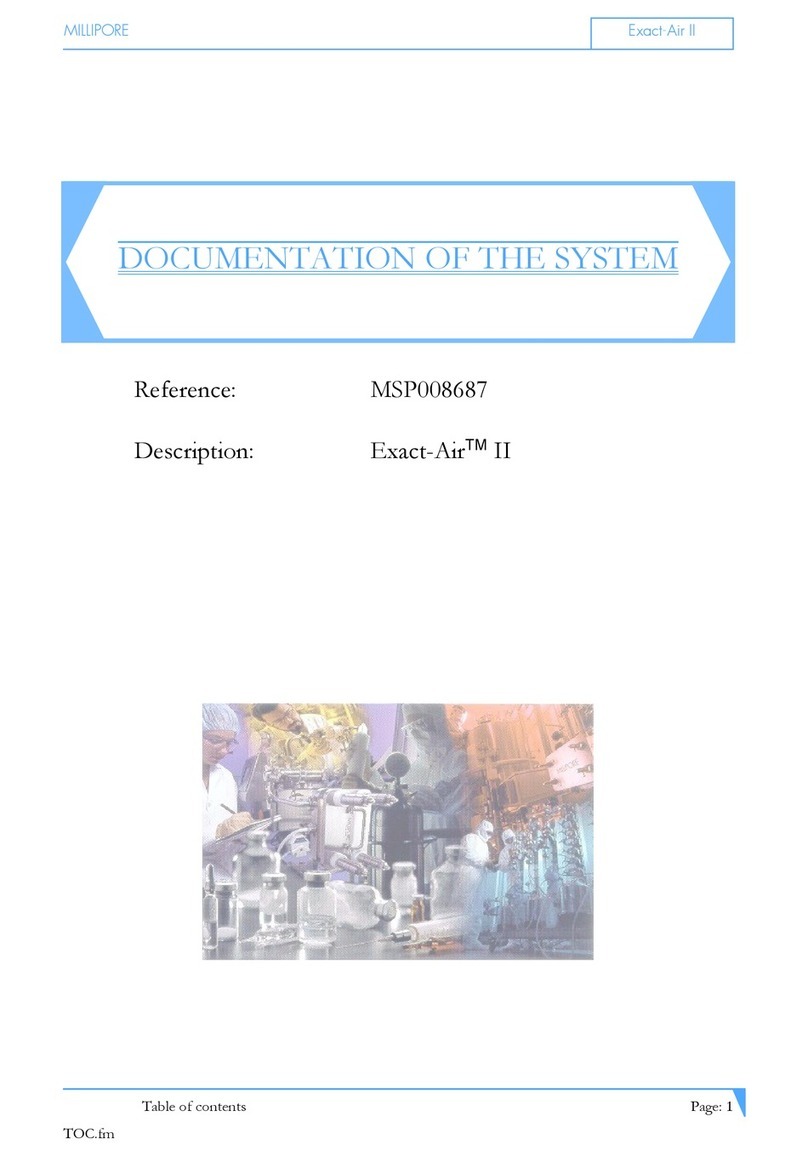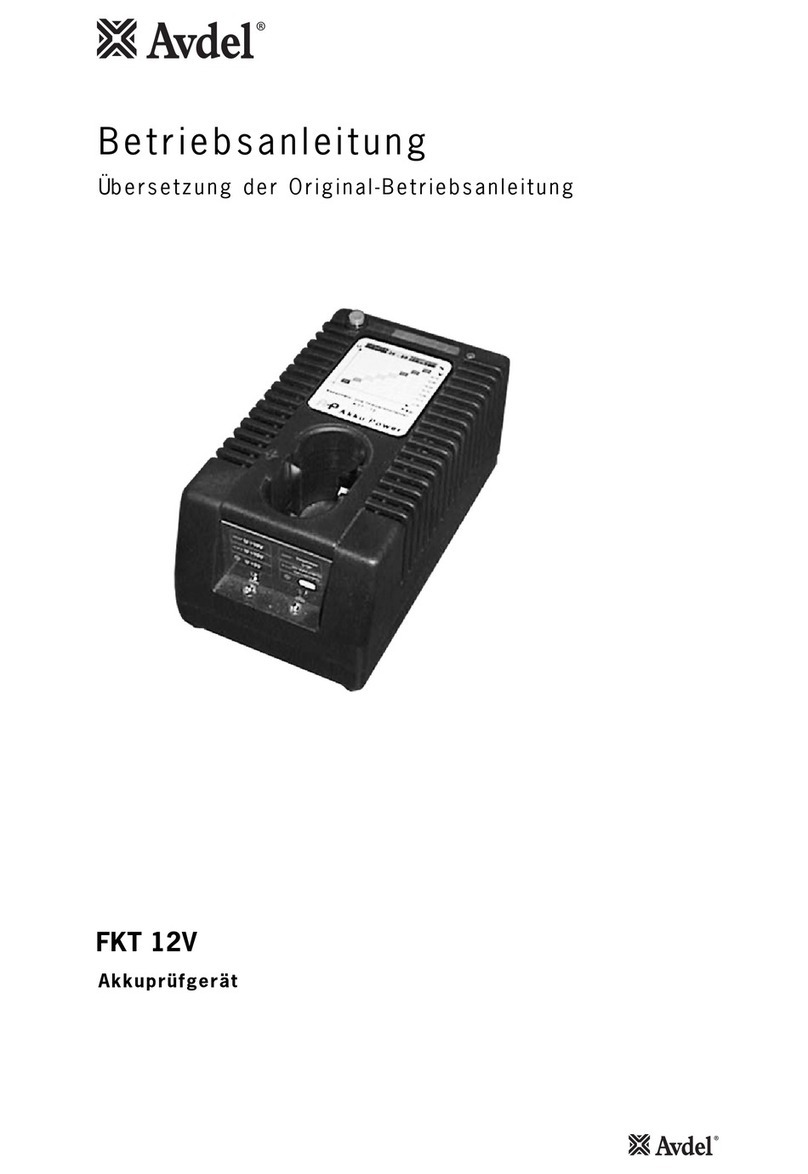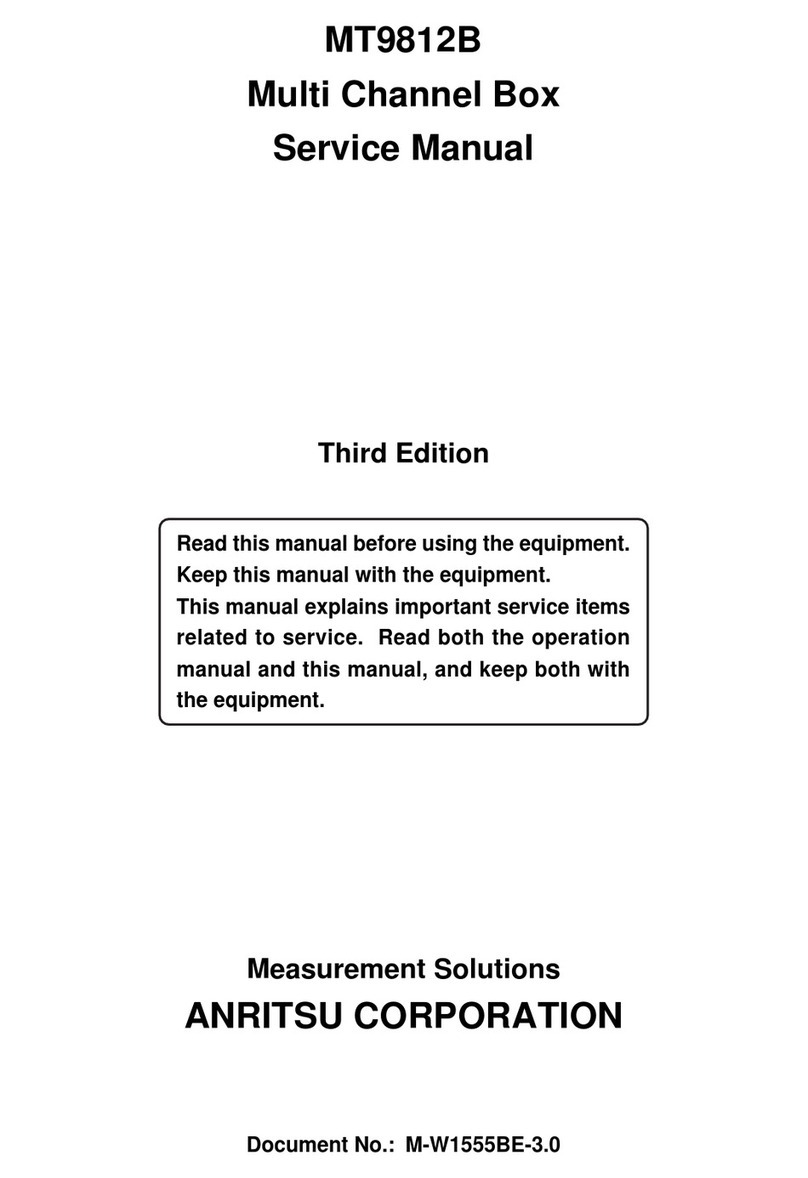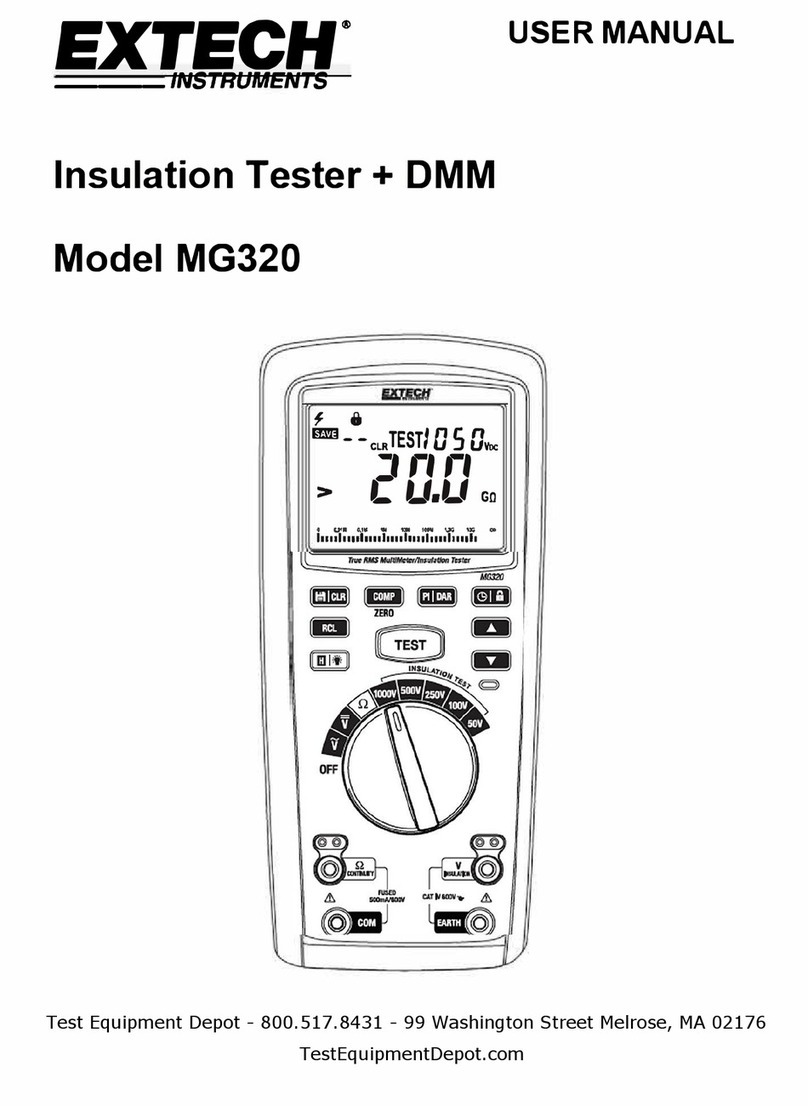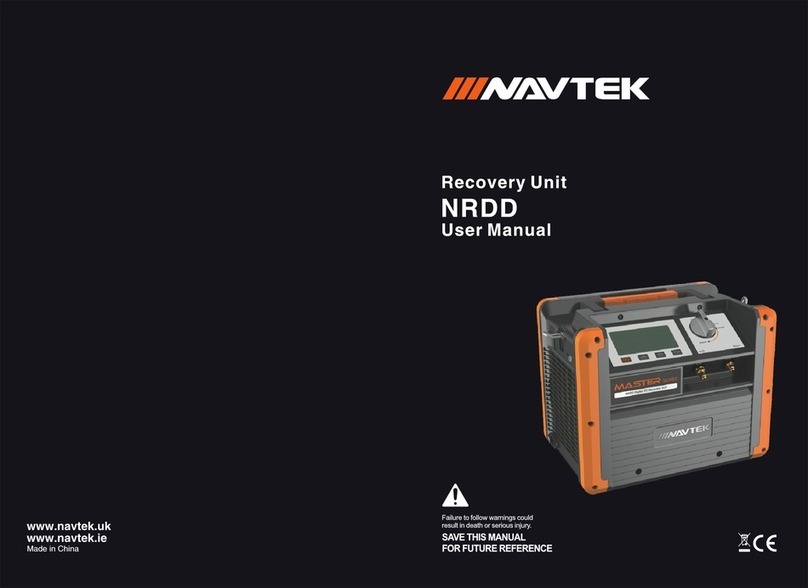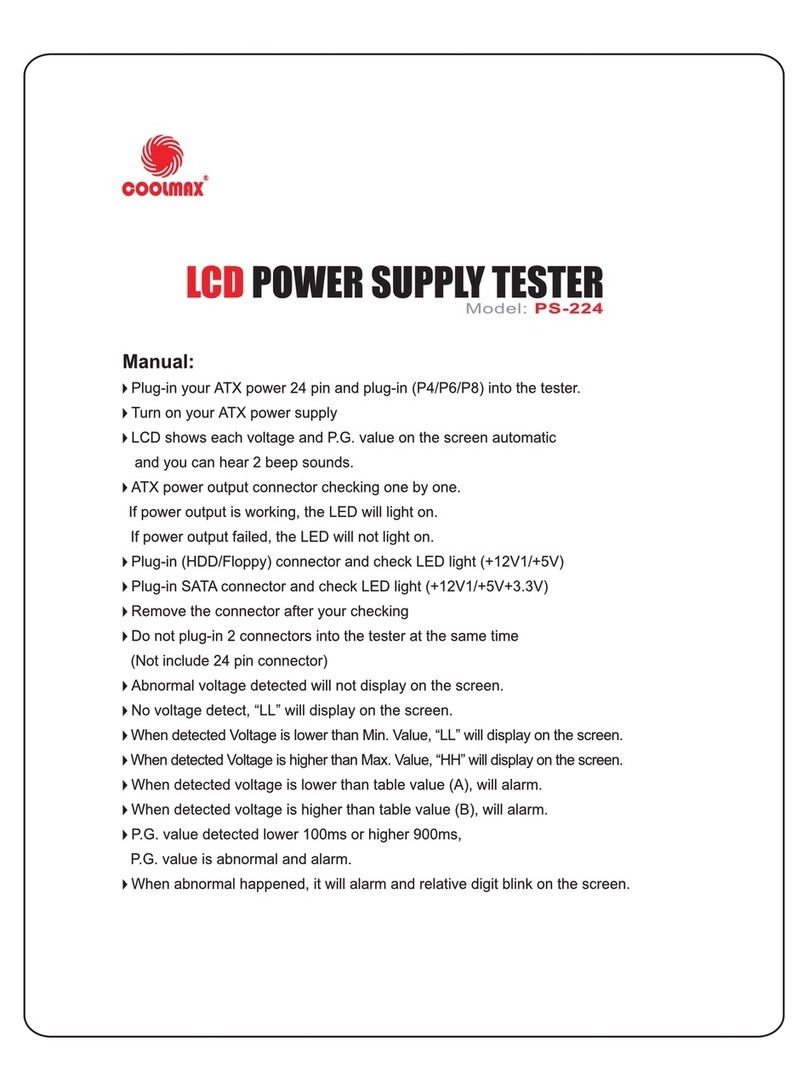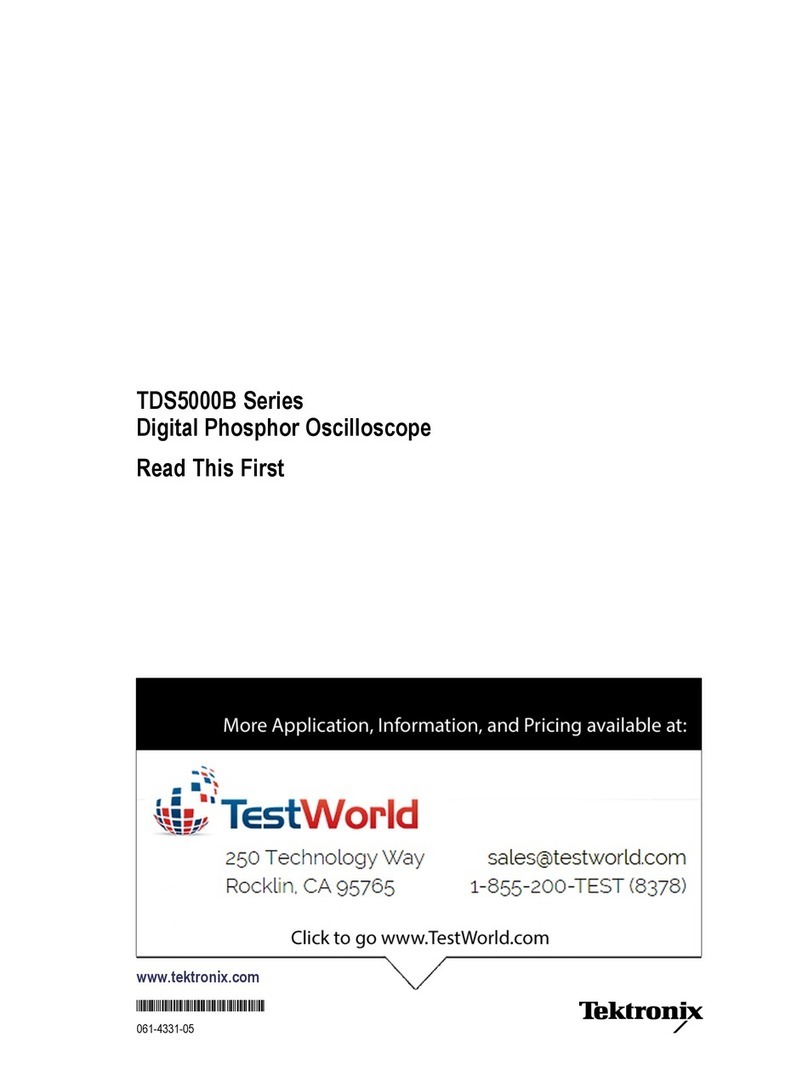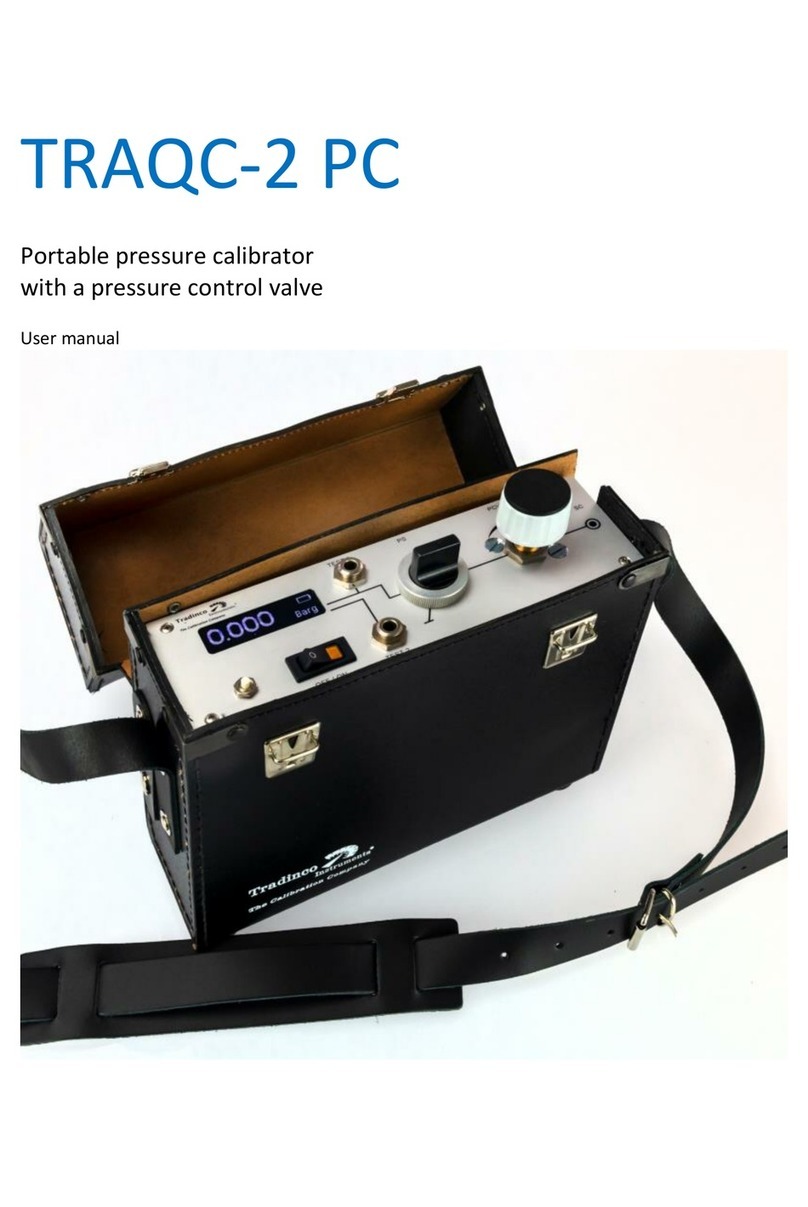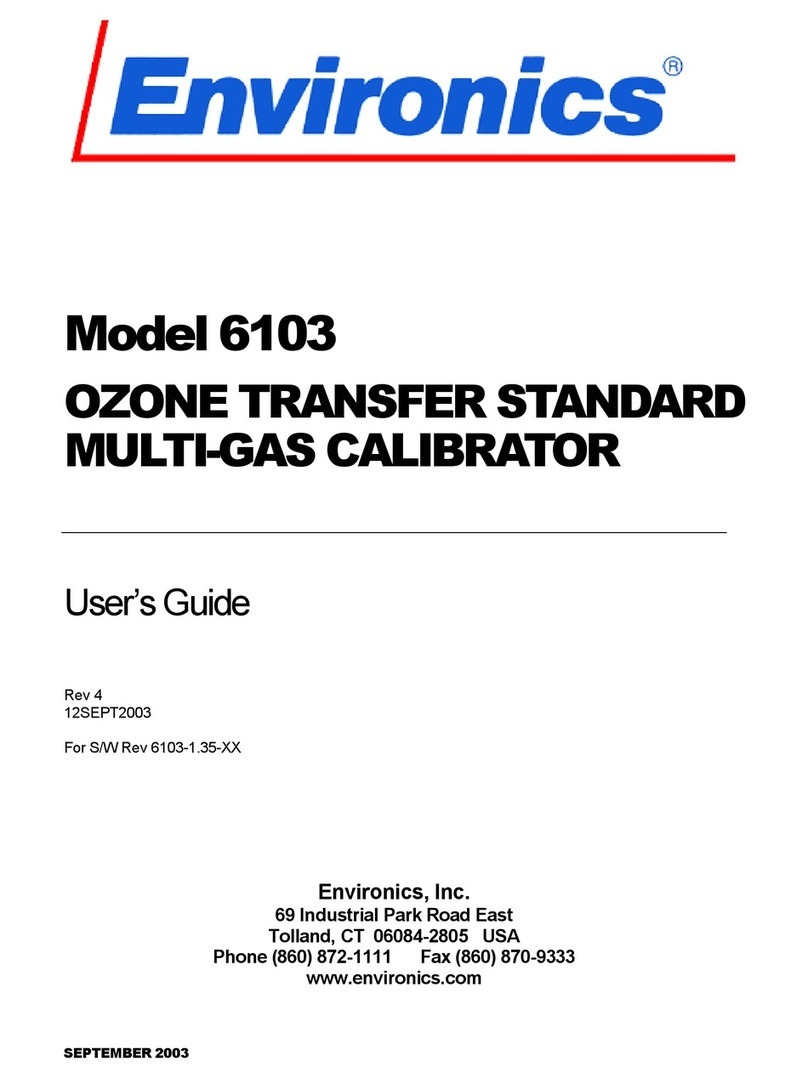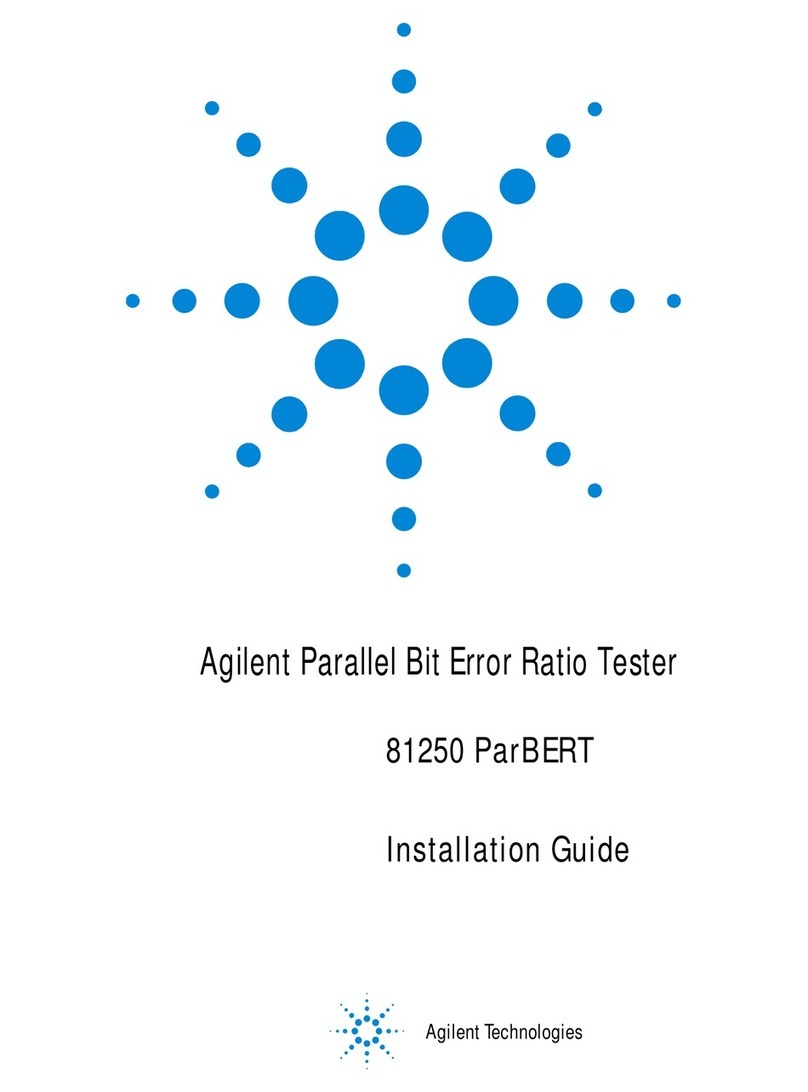Millipore Integritest Exacta Operating instructions

Millipore Biopharmaceutical Division
Operating and Maintenance Manual
Integritest®Exacta Instrument
MILLIPORE
Publication XITXSP121 P

Topics in this Manual

Millipore System Documentation Set
4Operating and Maintenance Manual Publication XITXSP121 P Rev.A

IntegritestExacta Filter Integrity Test Instrument
Operating and Maintenance Manual TOPICS 5
TOPICS
USING HELP FOR THE INTEGRITEST EXACTA INSTRUMENT ................................9
GETTING STARTED .........................................................................................13
HARDWARE CONNECTIONS ..........................................................................21
FIRST LOG ON...............................................................................................33
STARTING/STOPPING THE INSTRUMENT.........................................................49
SECURITY SETUP.............................................................................................59
MANAGING USER ACCESS .............................................................................71
INSTRUMENT SETUP .......................................................................................79
FILTER EDITOR................................................................................................91
INTEGRITEST EXACTA INSTRUMENT TESTS.....................................................103
TEST EDITOR ................................................................................................111
RUNNING A TEST .........................................................................................123
PRINTING.....................................................................................................133
PRINTER MAINTENANCE AND TROUBLESHOOTING......................................141
DATA MANAGEMENT ...................................................................................149
NETWORKING .............................................................................................173
MAINTENANCE AND CALIBRATION...............................................................177
TROUBLESHOOTING ...................................................................................201
ERROR MESSAGES........................................................................................215
INSTRUMENT REPAIR.....................................................................................227
WARRANTY...................................................................................................233
INTEGRITEST EXACTA SPECIFICATIONS .........................................................237
INTERFACE CONVENTIONS..........................................................................247
CONTACTING MILLIPORE.............................................................................255

Millipore System Documentation Set
6Operating and Maintenance Manual Publication XITXSP121 P Rev.A
REFERENCES ................................................................................................263
GLOSSARY ...................................................................................................267
INDEX ..........................................................................................................273

IntegritestExacta Filter Integrity Test Instrument
Operating and Maintenance Manual TOPICS 7
COPYRIGHT NOTICES
Software for the Integritest Exacta Instrument
Copyright ©1986–2001
Millipore Corporation or an affiliated company
All Rights Reserved.
All or portions of the following software are licensed to Millipore for redistribution:
Windows®NT Embedded; Microsoft®Visual
C++ and Microsoft Visual Basic
Copyright ©1981–1998
Microsoft Corporation
All Rights Reserved.
OLectra™
Copyright ©1996–1997
K L Group, Inc.
All Rights Reserved.
Crystal Reports™ for Windows
Copyright ©1998
Seagate Software, Inc.
All Rights Reserved.
Calendar Widgets™
Copyright ©1992-1997
Sheridan Software Systems, Inc.
All Rights Reserved.
Trademark Notices
Millipore, Integritest, Durapore, Pellicon, Millidisk, Millipak and Millex are registered trademarks of
Millipore Corporation.
Prep/Scale, Helicon, Solvex, Aerex, Aervent, Opticap, Prostak, HydroCorr and Optiseal are
trademarks of Millipore Corporation or an affiliated company.
Calendar Widgets is a trademark of Sheridan Software Systems, Inc.
Centronics is a trademark of NationsBank of Texas or an affiliated company.
Crystal Reports is a trademark of Seagate Software, Inc.
HP is a trademark of Hewlett Packard Corporation.
OLectra is a trademark of KL Group, Inc.
Windows NT and Microsoft are trademarks of Microsoft Corporation.
Pentium is a registered trademark of Intel Corporation.
Setra is a registered trademark of Setra Systems Inc.
Winzip is a registered trademark of NicoMak Computing Inc.
PKUnzip is a registered trademark of PK Ware Inc.
HEPA is a registered trademark of HEPA Corporation.
Note: This Manual is intended as a reference for the Integritest Exacta instrument with
version 3.0.X software. Different software revisions may or may not contain features and/or
graphic representations that differ from the content in this manual.


Using Help for the Integritest Exacta
Instrument

Millipore System Documentation Set
10 Operating and Maintenance Manual Publication XITXSP121 P Rev.A

IntegritestExacta Filter Integrity Test Instrument
Operating and Maintenance Manual Using Help for the Integritest Exacta Instrument 11
USING HELP FOR THE INTEGRITEST EXACTA INSTRUMENT
Software for the Integritest Exacta unit includes Context sensitive online help:
Context-sensitive help
•related to individual screens
•designed to answer specific questions related to current tasks
To access the help screens
•Click on the help icon that is located on each screen.
•The Context Help that corresponds to the screen you are on will open automatically.
To view explanatory notes:
•Move the cursor with your mouse to an area of green text.
•Double-click on the green text to open a popup window.
•Click on an area of the help screen outside of the popup window to return to the original
topic.

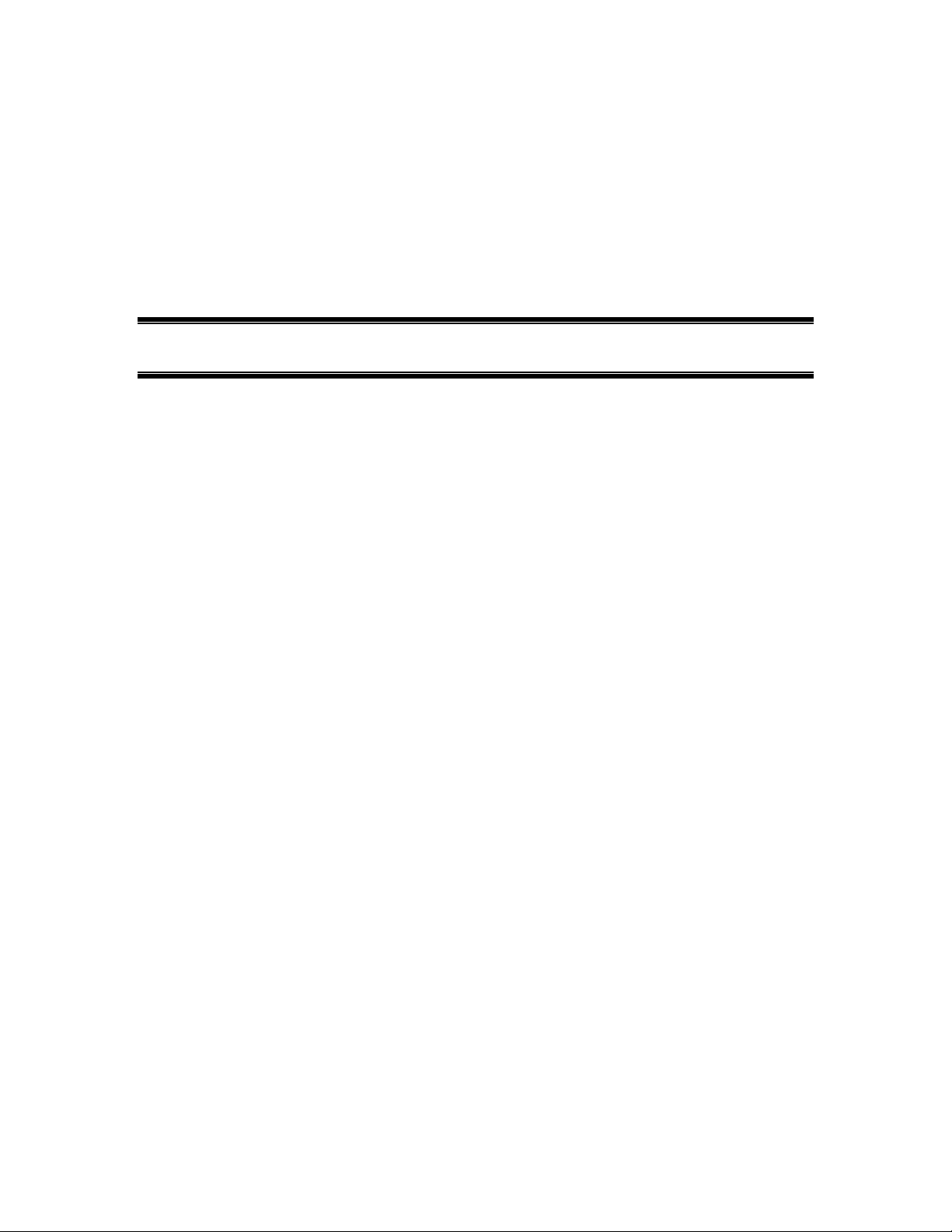
Getting Started

Millipore System Documentation Set
14 Operating and Maintenance Manual Publication XITXSP121 P Rev.A

IntegritestExacta Filter Integrity Test Instrument
Operating and Maintenance Manual Getting Started 15
CHAPTER CONTENTS
INTRODUCTION ......................................................................................17
The Integritest Exacta Manual...............................................................17
Before you start...................................................................................17
Scope of Supply ..................................................................................18
Make sure your package contains the following materials: ......................18
IMPORTANT TASKS TO PERFORM BEFORE POWER UP...............................19
Power up............................................................................................19
Printer preparation ..............................................................................19
Keyboard Features ..............................................................................19
Glide Plane and Mouse Buttons............................................................20
PHYSICAL CONNECTIONS .......................................................................25
PHYSICAL CONNECTIONS .......................................................................25
What you need for installation ..............................................................25
Electrical Connections .........................................................................26
Power Cord Assembly..........................................................................26
Power Requirements ............................................................................27
Pneumatic Connections .......................................................................28
Gas Supply Requirements ....................................................................28
Gas Inlet Connection...........................................................................28
To Gas Supply..............................................................................28
To Instrument ...............................................................................28
Exhaust Connections ...........................................................................29
Connecting/Disconnecting the exhaust tubing..................................29
Outlet Tubing Connections ..................................................................29
The tubing can be connected to: ....................................................30
To Remove the Two Protective Stem Protectors.................................30
To Connect the Outlet Tubing to the Instrument ...............................30
To Disconnect the Tubing ..............................................................31
Cutting the Tubing ..............................................................................31

Millipore System Documentation Set
16 Operating and Maintenance Manual Publication XITXSP121 P Rev.A

IntegritestExacta Filter Integrity Test Instrument
Operating and Maintenance Manual Getting Started 17
INTRODUCTION
The Millipore Integritest Exacta instrument is designed to conduct on-site bubble point,
diffusion and HydroCorrtm tests on a wide range of membrane filter systems. Both
hydrophobic and hydrophilic membrane filters can be tested with the Integritest Exacta
instrument. Testing is not limited to Millipore filter products.
The Integritest Exacta instrument conducts filter integrity tests on the upstream side of the
filter system, ensuring sterility of downstream connections.
The system is equipped with a customized* Windows NT operating system which has been
validated for its use with the instrument. The system is capable of tracking and managing
data and test results, and is compliant with 21CFR Part 11 guidelines for data security.
It is the responsibility of the end user to maintain compliance with this and any other data
security rules and regulations. It is recommended that the user be familiar with Windows
NT and its capabilities before attempting to perform NT administrative duties on the
system. This publication is to be used as a reference for the Exacta instrument hardware
and the pertinent Millipore software. This publication is not intended as a reference source
for Windows NT, or any other software which is outside the scope of Millipore’s scope of
supply.
Do not attempt to upgrade or reinstall standard versions of NT. Changes to the operating
system or the system applications software will void the warranty.
*Windows NT software modules not needed for operation of this system have been
removed.
The Integritest Exacta Manual
This manual contains all the information you need to install, operate, program and
maintain the lntegritest Exacta instrument. It assumes you have a basic understanding of
the bubble point and diffusion integrity tests. Sections of the manual that refer to advanced
operations assume that the user is familiar with the operation of IBM-compatible personal
computers and Microsoft®Windows NT applications. Knowledge of PC’s and Windows is
not necessary for basic operations such as programming and running a filter test. For
detailed information on integrity testing, contact Millipore.
Before you start
1. Unpack the inner shipping container.
2. Carefully remove the instrument from the inner packaging without damaging the
shipping materials.
3. Store the packaging in a dry area for future use. (The instrument must be properly
repackaged in a Millipore certified shipping container if it is ever returned to
Millipore for servicing.)
4. Place the instrument on a flat surface (such as a stable bench or cart), which all
four rubber feet will firmly contact.
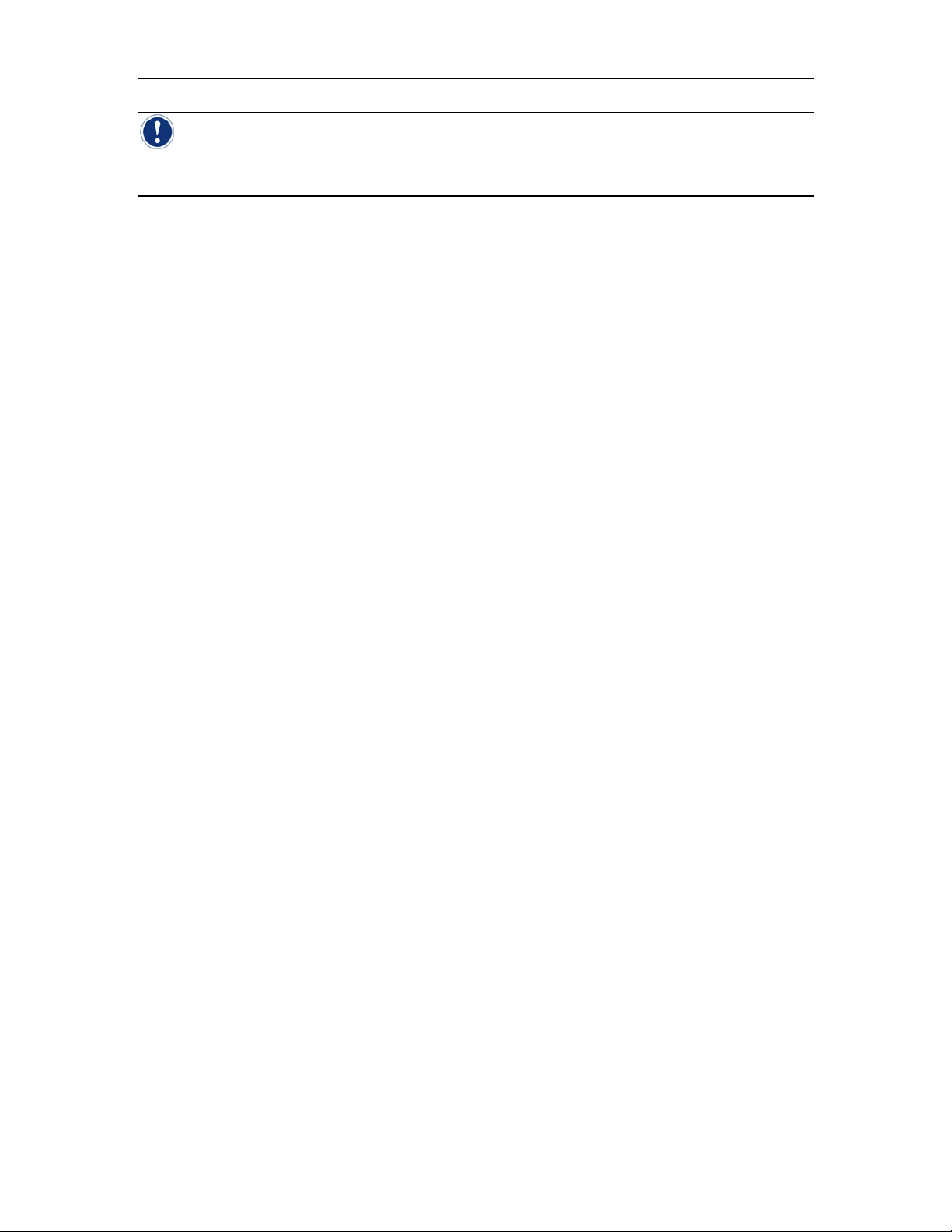
Millipore System Documentation Set
18 Operating and Maintenance Manual Publication XITXSP121 P Rev.A
Note: This instrument is designed to operate safely within the parameters defined in the
Operating and Maintenance Manual. Operating the equipment outside of the parameters
specified in this document may compromise protections that are designed for safe operation.
Scope of Supply
The Exacta meets the technological requirements for 21 CFR Part 11 compliance. Procedural
requirements of Part 11 must be implemented by the organization using the instrument to
achieve full compliance with the rule.
Make sure your package contains the following materials:
•Integritest Exacta Instrument
•Operating and Maintenance Manual
•Envelope for Registration Information
•Certificate of Quality
•Declaration of Conformity
•Inlet Tubing Assembly
•Millipore License Agreement
•Loop Back Tubing Assembly
•Outlet Tubing Assembly
•Paper for Internal Printer (5-Pack)
•Paper Roll Rod
•Laminated Installation Note
•Power Cord, 110v
•Power Cord, 240v
•Inkjet Ink Cartridge (3-pack)
If anything is missing or damaged, contact your local Millipore sales or service
representative or the Millipore office nearest you. The addresses and telephone numbers
for Millipore local and worldwide offices are listed in the section titled Contacting Millipore
on page 255 and in the Millipore Catalogue. Your representative will guide you through
the appropriate steps for replacing damaged or missing items.

IntegritestExacta Filter Integrity Test Instrument
Operating and Maintenance Manual Getting Started 19
IMPORTANT TASKS TO PERFORM BEFORE POWER UP
The Exacta instrument is designed to resist occasional splashing. It is not intended for use in
locations where accidental partial immersion in liquids may occur. The user should select a
location for the instrument with this in mind.
•Make sure the instrument is on a stable surface.
•Check your work area for safe operation.
•Make sure that the ventilation slots on the bottom of the instrument are clear and free
from any obstructions.
Note: Failure to provide proper ventilation may result in overheating and can damage
the instrument.
Note: In locations prone to being wet, Millipore recommends the use of a Ground Fault
Interrupter Circuit (GFIC) for added user safety.
Power up
•Connect the power cord to the instrument.
•Turn on the instrument.
Note: During power up, the instrument will display messages for entering the system
BIOS and Windows NT setup. These functions are for Millipore Service use only, and are not
accessible by the end user. For security purposes, the keyboard is locked during power up.
Note: The 240 Volt power cord requires some assembly. A suitable power outlet
connector must be properly attached. Please ensure that a qualified electrician performs this
task.
Printer preparation
1. Put in a roll of paper.
2. Prime an Inkjet Ink Cartridge.
3. Install the Inkjet Cartridge.
Note: Refer to the Printing Maintenance and Troubleshooting (page 146) for details.
Keyboard Features
The keyboard (Figure 1) and the glide plane are key elements for controlling all Integritest
Exacta software functions. Pressing the Tab or Enter key on the keyboard can be used to
move from one screen element to another. For most screens, pressing the Tab key is the
equivalent of pressing the Enter key or the left mouse button.

Millipore System Documentation Set
20 Operating and Maintenance Manual Publication XITXSP121 P Rev.A
Diagram Key: A. Printer Online/Offline D. Left Mouse Button
B.Printer Paper Feed E. Right Mouse Button
C.Function Keys (F1-F12) F. Glide Plane
Figure 1: Keyboard
Glide Plane and Mouse Buttons
The built-in glide plane serves the same function as a standard mouse. To use, gently slide
your fingertip along the glide plane in the direction you wish to move the cursor. The left
and right buttons serve the same functions as a standard mouse (See Figure 1 for the
location of the glide plane and mouse buttons).
The glide plane can facilitate cursor movement across the screen.
•Slide your finger gently across the glide plane in the direction you want to move
the cursor along the screen
•Gently tapping the glide plane serves the same purpose as clicking the left mouse
button.
The mouse buttons serve the same functions as a standard mouse.
•Click the left mouse button to make a screen selection (or tap your finger once on
the glide plane).
•Double-click the left mouse button to enter commands (or tap your finger twice on
the glide plane).
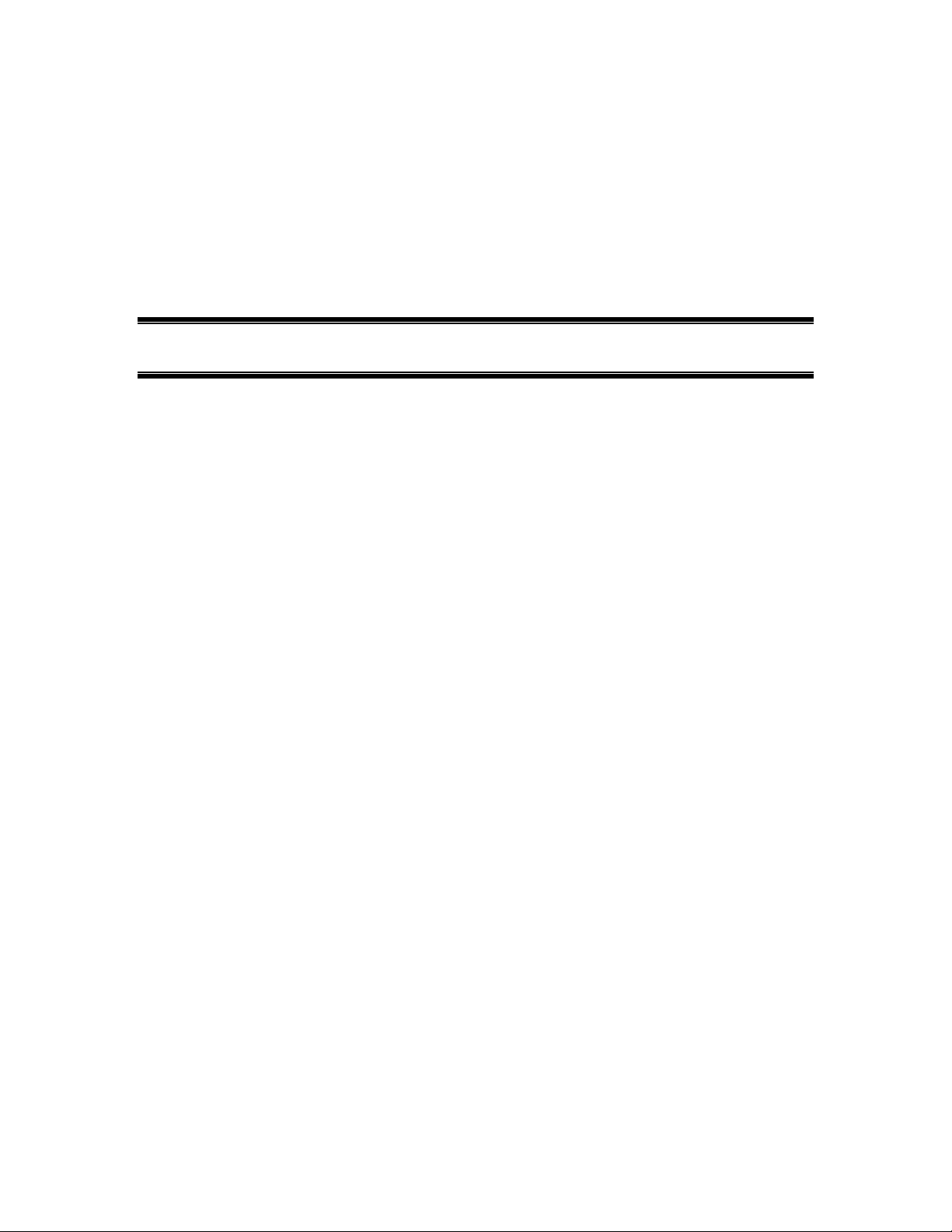
Hardware Connections
Table of contents
Other Millipore Test Equipment manuals