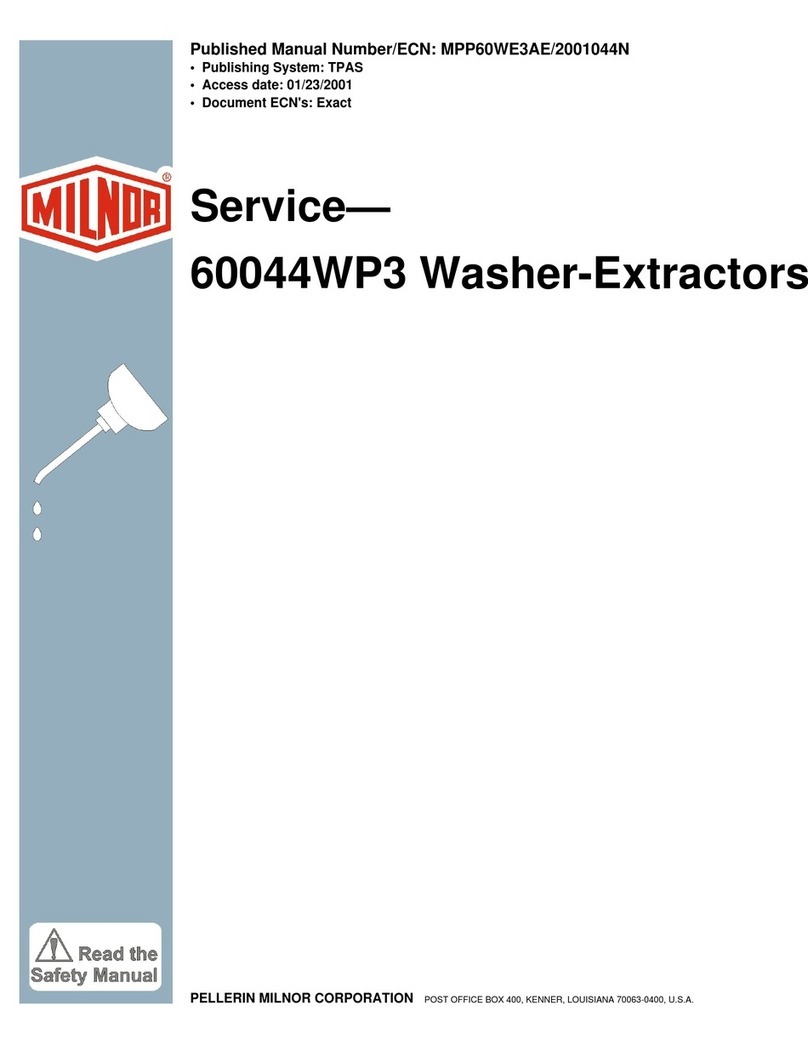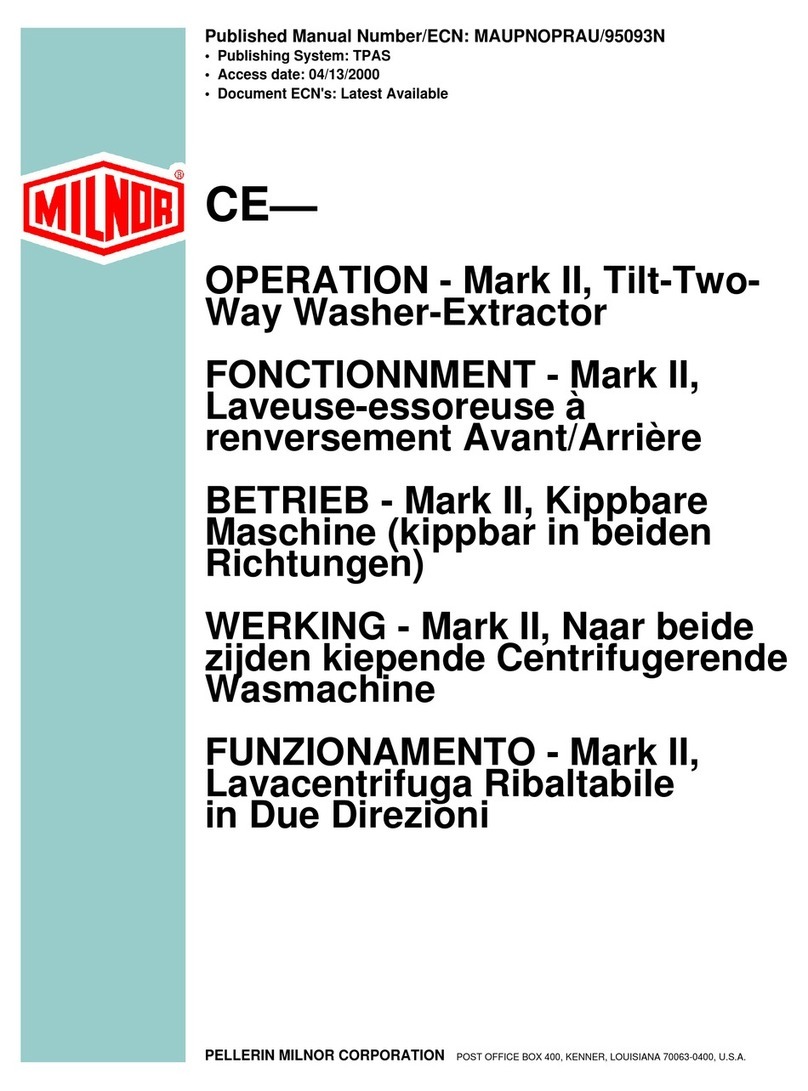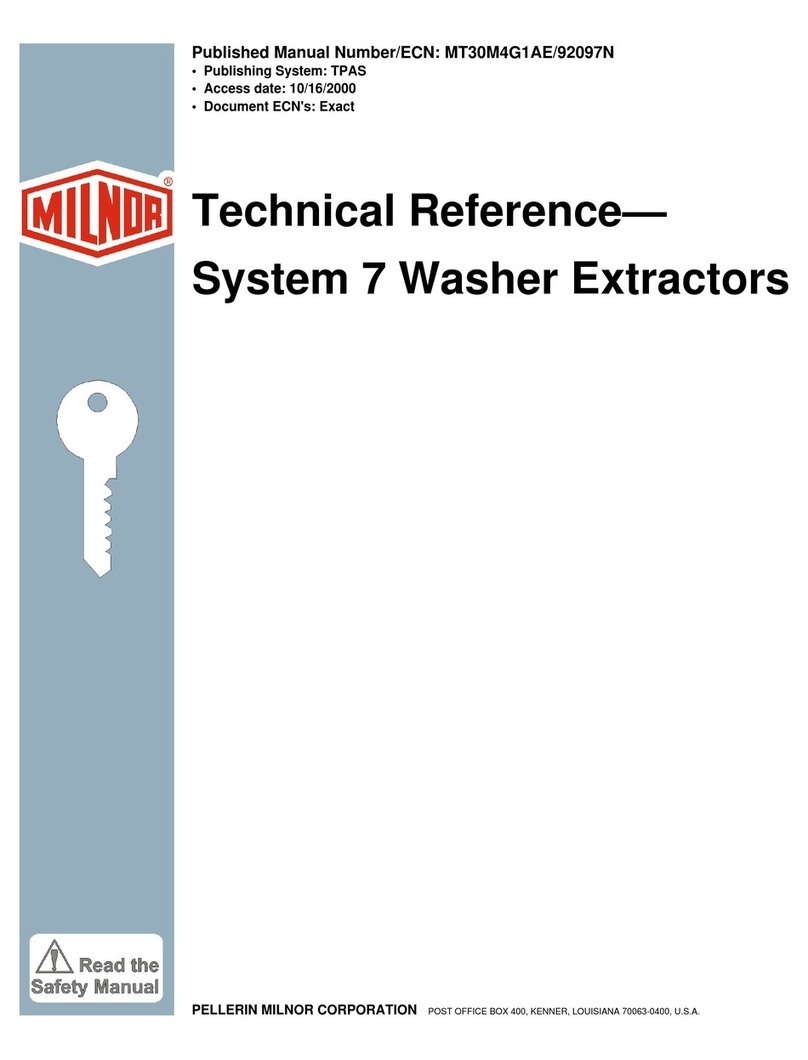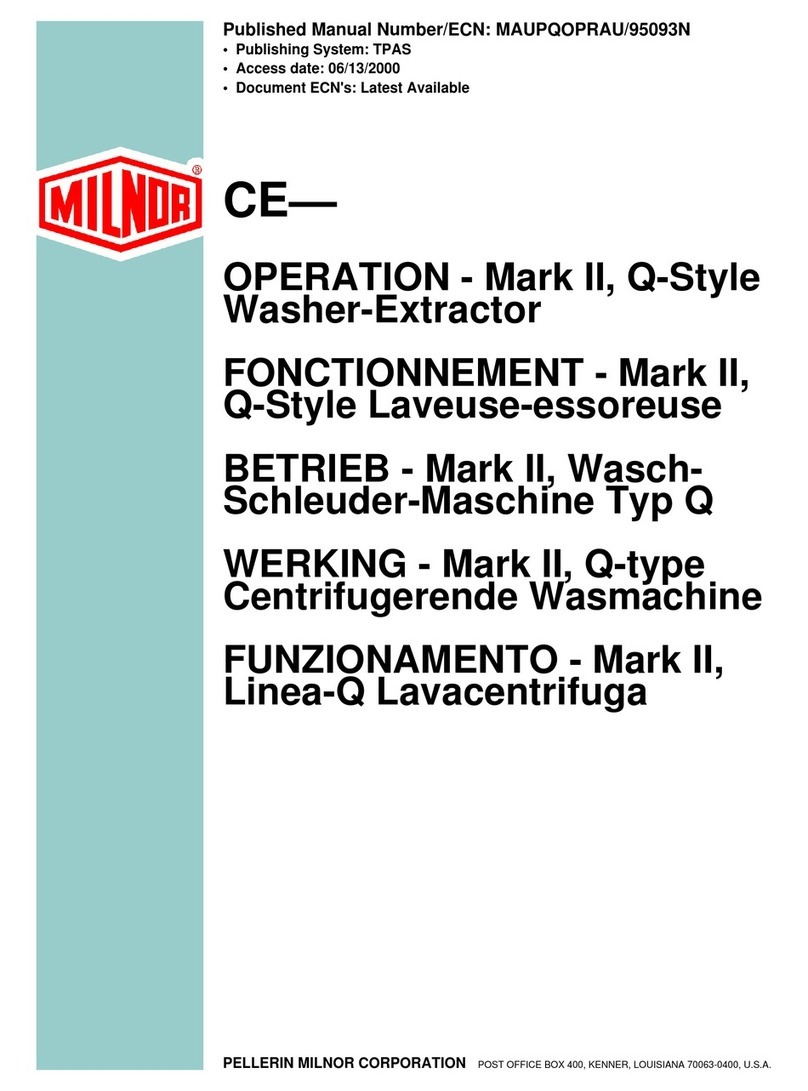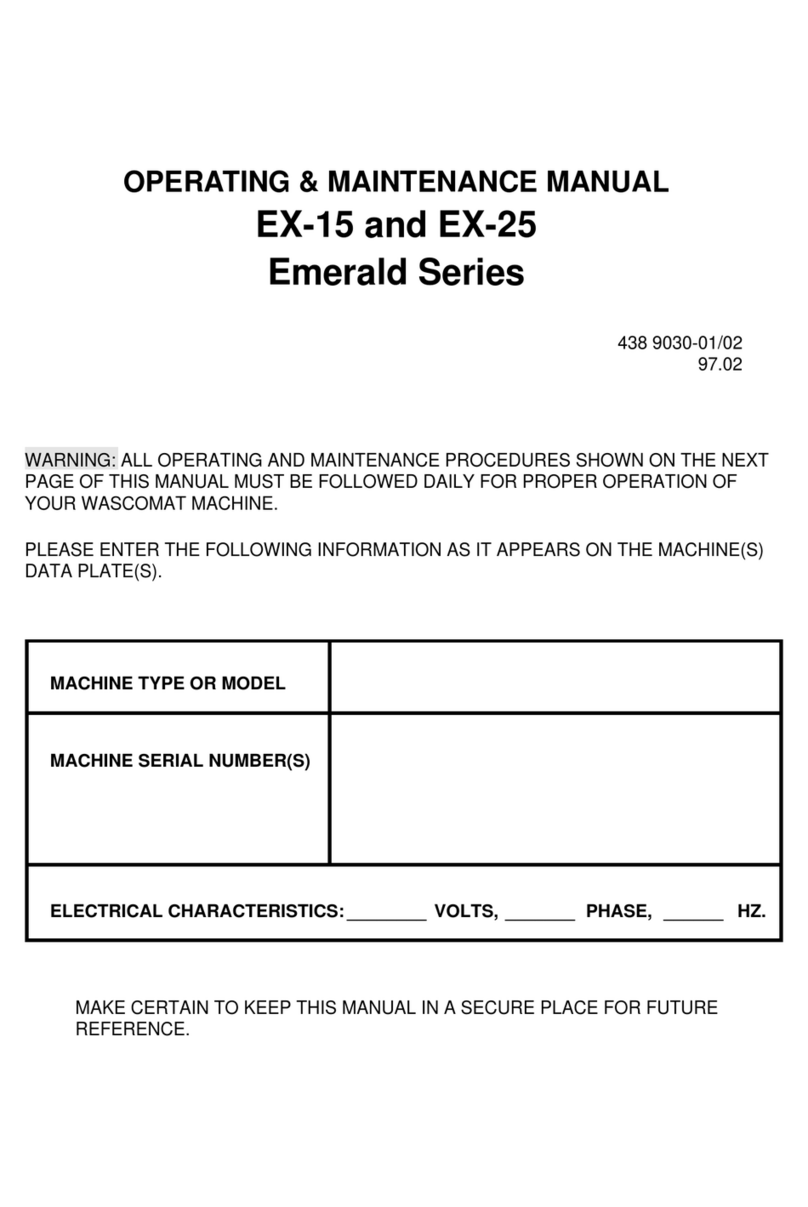PELLERIN MILNOR CORPORATION
LIMITED STANDARD WARRANTY
We warrant to the original purchaser that MILNOR machines including electronic
hardware/software (hereafter referred to as “equipment”), will be free from defects in material and
workmanship for a period of one year from the date of shipment (unless the time period is specifically
extended for certain parts pursuant to a specific MILNOR published extended warranty) from our
factory with no operating hour limitation. This warranty is contingent upon the equipment being
installed, operated and serviced as specified in the operating manual supplied with the equipment,
and operated under normal conditions by competent operators.
Providing we receive written notification of a warranted defect within 30 days of its discovery, we
will at our option repair or replace the defective part or parts, FOB our factory. We retain the right to
require inspection of the parts claimed defective in our factory prior to repairing or replacing same.
We will not be responsible, or in any way liable, for unauthorized repairs or service to our equipment,
and this warranty shall be void if the equipment is tampered with, modified, or abused, used for
purposes not intended in the design and construction of the machine, or is repaired or altered in any
way without MILNOR's written consent.
Parts damaged by exposure to weather, to aggressive water, or to chemical attack are not covered by
this warranty. For parts which require routine replacement due to normal wear such as gaskets,
contact points, brake and clutch linings, belts, hoses, and similar parts the warranty time period is 90
days.
We reserve the right to make changes in the design and/or construction of our equipment (including
purchased components) without obligation to change any equipment previously supplied.
ANY SALE OR FURNISHING OF ANY EQUIPMENT BY MILNOR IS MADE ONLY UPON
THE EXPRESS UNDERSTANDING THAT MILNOR MAKES NO EXPRESSED OR IMPLIED
WARRANTIES OF MERCHANTABILITY OR FITNESS FOR ANY PARTICULAR USE OR
PURPOSE
. MILNOR WILL NOT BE RESPONSIBLE FOR ANY COSTS OR
DAMAGES ACTUALLY INCURRED OR REQUIRED AS A RESULT OF: THE FAILURE OF
ANY OTHER PERSON OR ENTITY TO PERFORM ITS RESPONSIBILITIES, FIRE OR
OTHER HAZARD, ACCIDENT, IMPROPER STORAGE, MIS-USE, NEGLECT, POWER OR
ENVIRONMENTAL CONTROL MALFUNCTIONS, DAMAGE FROM LIQUIDS, OR ANY
OTHER CAUSE BEYOND THE NORMAL RANGE OF USE. REGARDLESS OF HOW
CAUSED, IN NO EVENT SHALL MILNOR BE LIABLE FOR SPECIAL, INDIRECT,
PUNITIVE, LIQUIDATED, OR CONSEQUENTIAL COSTS OR DAMAGES, OR ANY COSTS
OR DAMAGES WHATSOEVER WHICH EXCEED THE PRICE PAID TO MILNOR FOR THE
EQUIPMENT IT SELLS OR FURNISHES.
THE PROVISIONS ON THIS PAGE REPRESENT THE ONLY WARRANTY FROM MILNOR
AND NO OTHER WARRANTY OR CONDITIONS, STATUTORY OR OTHERWISE, SHALL
BE IMPLIED.
WE NEITHER ASSUME, NOR AUTHORIZE ANY EMPLOYEE OR OTHER PERSON TO
ASSUME FOR US, ANY OTHER RESPONSIBILITY AND/OR LIABILITY IN CONNECTION
WITH THE SALE OR FURNISHING OF OUR EQUIPMENTTOANYBUYER.
OR ANY OTHER WARRANTY IMPLIED BY LAW INCLUDING BUT NOT
LIMITED TO REDHIBITION
BMP720097/2008272A
3