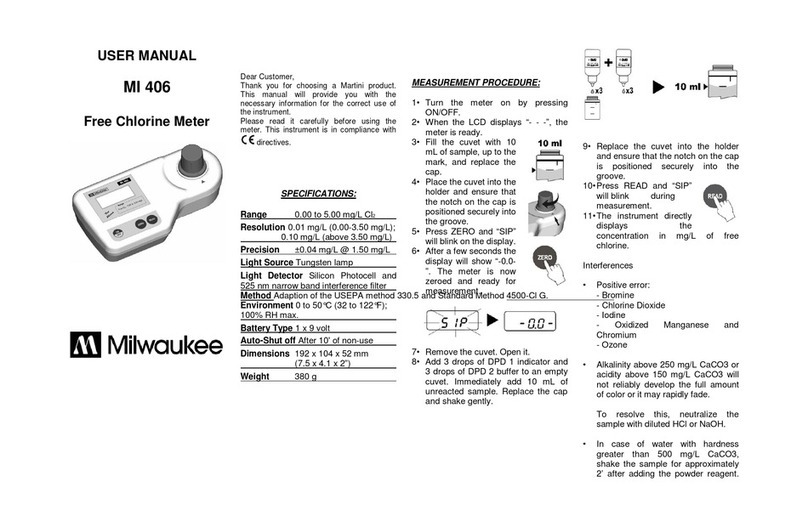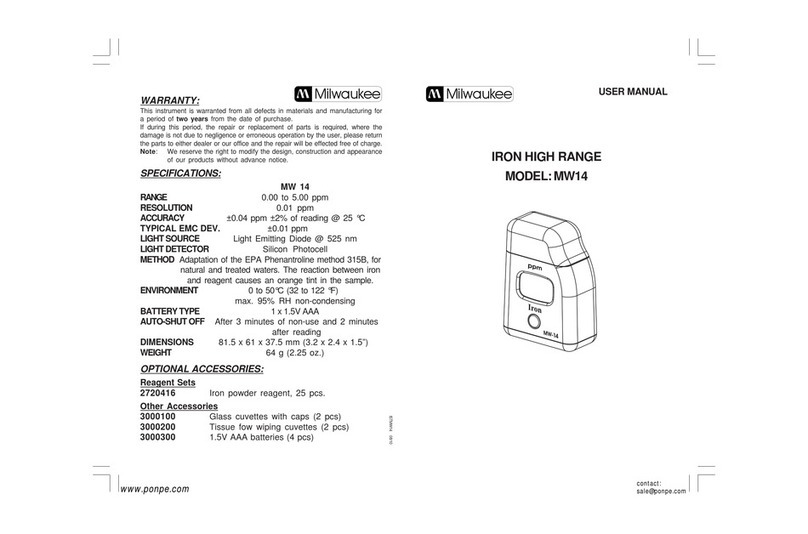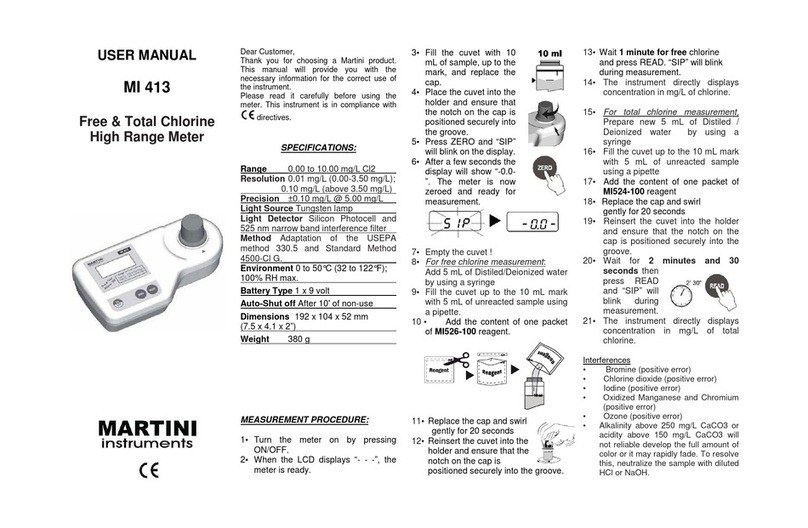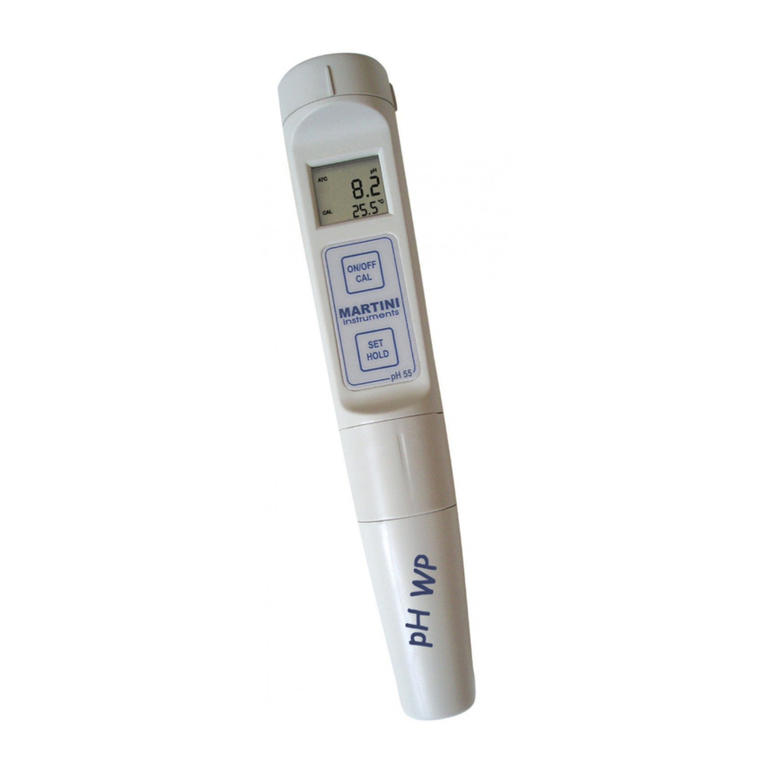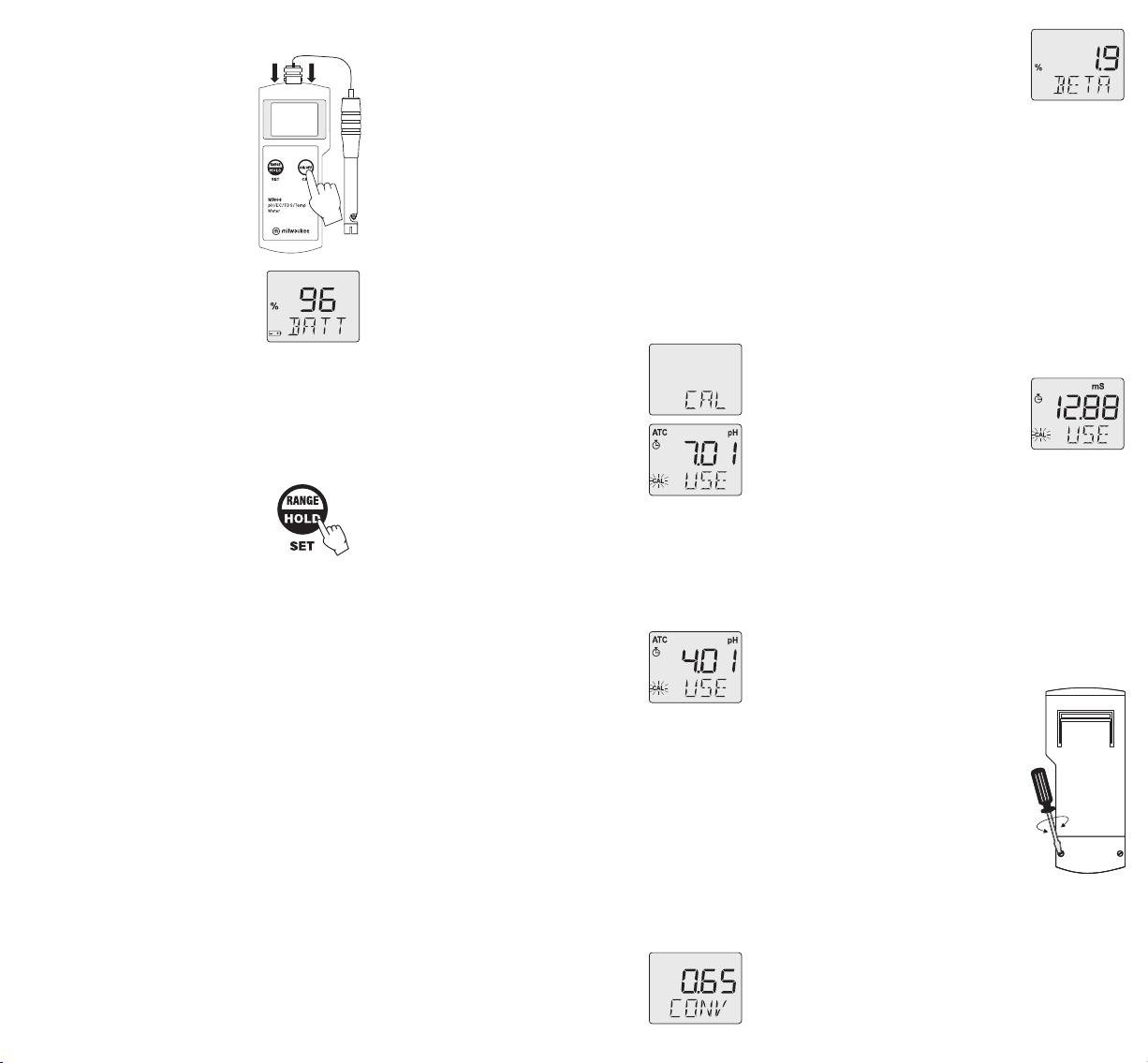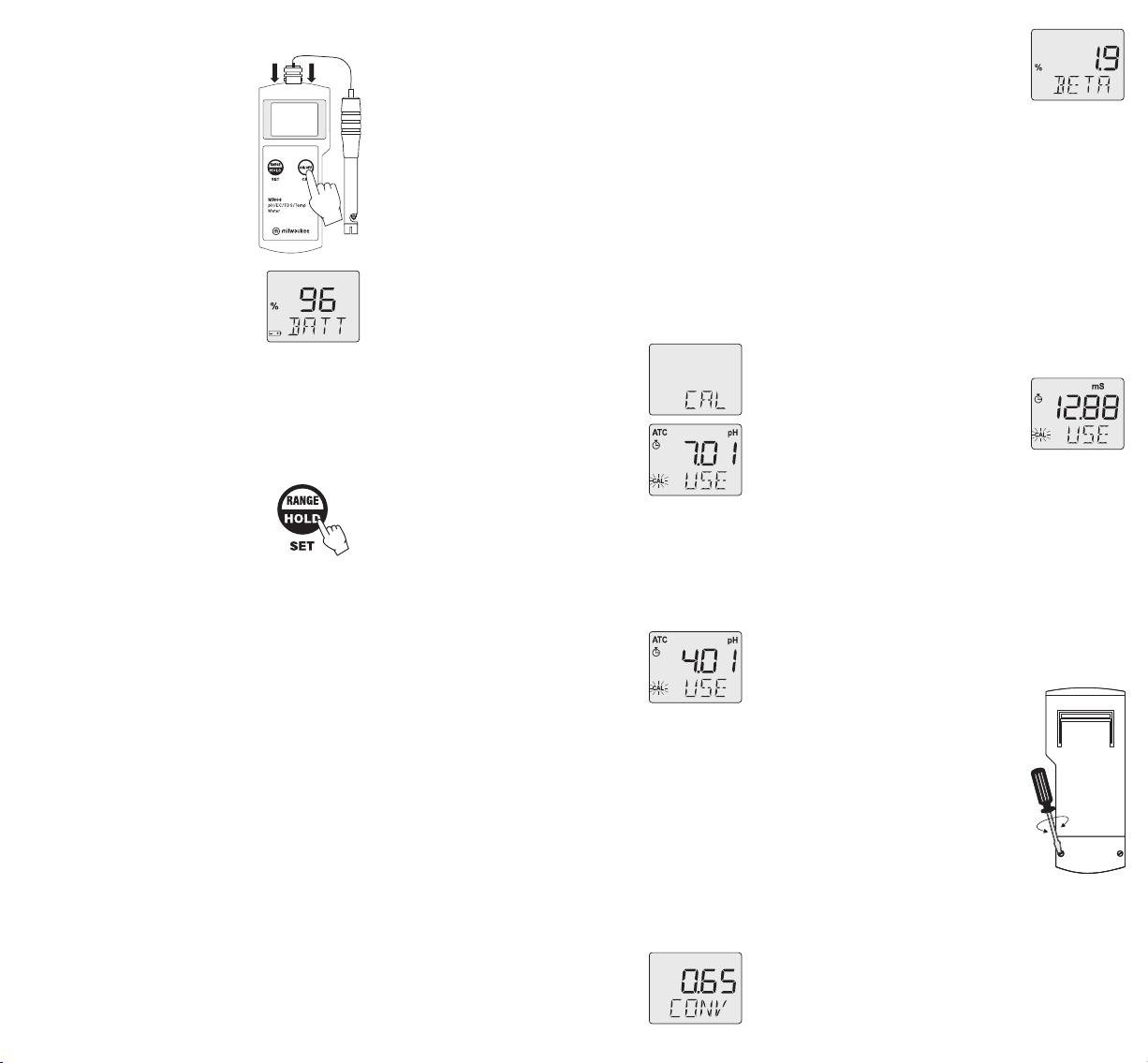
GENERAL OPERATION
yThe meter is supplied complete with
a 9V battery. Remove the battery
cover on the back of the meter and
install the battery while paying
attention to its polarity.
yConnect the MA851D/1 probe to the
meter and turn it on by pressing the
ON/OFF.
yAt start-up, the LCD shows the
percentage of the remaining battery
life for a few seconds, and then the
current measurement.
yTo select the temperature measurement unit (°C or °F),
press and hold the “ON/OFF” key until “TEMP” and the cur-
rent temperature unit are displayed on the secondary LCD.
Use “SET” to select the unit, then press “ON/OFF” a couple
of times to return to normal mode.
yTo activate the HOLD function,
keep pressed the “HOLD” key. The
measured value will be frozen on
the display and the “HOLD” message
appears on the secondary LCD.
yTo set the measurement range (pH, µS, ppm), press the
“RANGE” key. The chosen mode will be stored until next
change.
yBefore taking any measurement, make sure that the
meter has been calibrated (the “CAL” tag is displayed on
the left lower corner of the LCD).
yAfter measurements, switch the meter o by pressing the
“ON/OFF” key. The “OFF” message appears on the LCD;
release the button.
yStore the electrode with a few drops of storage solution
in the protective cap.
TAKING pH MEASUREMENTS
yAlways remove the electrode protective cap before
taking any measurement. If the electrode has been left
dry, soak the tip (bottom 2.5 cm) in M10000 rinse solution
for a few minutes to reactivate it.
ySelect the pH range with the “RANGE” key.
yImmerse the tip (2.5 cm) of the probe into the sample and
stir gently.
yRead the pH value when the clock symbol stops blinking.
pH CALIBRATION PROCEDURE
A) Preparation, Buer solutions:
1. pH 7.01 / 6.86 (MA9007
/
MA9006)
2. pH 4.01 (MA9004) for acidic calibration (pH<7) or
pH 10.01/9.18 (MA9010/MA9009) for alkaline range (pH>7).
Use two beakers for each buer solution: one beaker for
rinsing the probe, the other for calibration. In this way the
cross contamination between solutions is minimized.
B) Procedure:
yEnter the pH mode with the “RANGE” key.
ySelect calibration buer set: press and hold the “ON/OFF”
key until the LCD shows “TEMP”. Press again this key and
the “BUFF” message will appear; then select the desired
buer set with the “SET” key: “7.01 pH BUFF” (for standard
solutions: pH 4.01, 7.01, 10.01) or “6.86 pH BUFF” (for NIST
solutions: pH 4.01, 6.86, 9.18). Press “ON/OFF” again to exit.
yRemove the protective cap, then
immerse the probe in the first buer
solution.
yPress and hold the “ON/OFF” key until
“CAL” is displayed on the lower LCD.
Release the button and the message
“7.01 pH USE” (or “6.86pH USE” for NIST
buer set) will be displayed.
yFor a single point pH calibration, place the probe in any
buer from the selected set (e.g. pH 4.01 or 7.01/6.86 or
10.01/9.18). The meter will automatically recognize the buer
value, store the calibration point and return to normal mode.
yIf using pH 7.01 (or pH 6.86), after recognition of the buer
press the “ON/OFF” button to return to normal mode.
yFor a two point pH calibration, place
the probe in pH 7.01 buer (or pH 6.86,
if the NIST buer set was selected). The
meter will recognize the buer value
and then display pH 4.01 USE.
yPlace the probe in the second buer (pH 4.01 or 10.01, or, if
using NIST, pH 4.01 or 9.18). When the second buer is recog-
nized, the LCD will display “OK” for 1second and the meter
will return to normal mode.
yThe “CAL” tag is displayed on the LCD to indicate that the
meter is calibrated.
EC/TDS OPERATIONS
yThe user can select the EC/TDS conversion factor
(CONV), as well as the ß coeicient (BETA) for automatic
temperature compensation.
yEnter the EC or TDS mode with the
“RANGE” key, then press and hold the
“ON/OFF” key until “TEMP” is displayed
on the secondary LCD. Press this key
again to show the current conversion
factor (CONV).
yPress the “SET” button to change
the value, then press again this key
to show the current temperature
coeicient (BETA).
yPress “SET” to change the value, then press “ON/OFF” key
to return to normal operation.
yFor taking EC or TDS measurements, immerse the probe
in the solution to be tested.
ySelect either EC or TDS mode with “RANGE”.
yStir gently and wait for the reading to stabilize (the clock
symbol stops blinking).
EC/TDS CALIBRATION PROCEDURE
yClean the probe with M10000 solution.
yEnter the EC mode with the “RANGE” key.
yImmerse the probe in MA9030 (12.88 mS/cm) calibration
solution.
yPress and hold the “ON/OFF” key until
“CAL” is displayed on the LCD. Release
the button and the message “12.88 mS
USE” appears.
yThe meter will perform automatic calibration, and then
display “OK” for 1 second before returning to normal mode.
yThe calibration is now complete and the “CAL” tag is
displayed on the LCD to indicate that the meter is calibrated.
BATTERY REPLACEMENT
The meter shows the remaining battery percentage every
time it is switched on. When the battery level is below 5%,
the battery symbol on the bottom left of the LCD lights up to
alert the user.
The meter is also provided with BEPS
(Battery Error Prevention System), which
automatically switches the meter o if the
battery level is so low to cause erroneous
readings. It is recommended to replace
immediately the battery. Turn the meter o,
remove the battery compartment cover
from the rear of the meter and replace
the rundown 9V battery with a new one.
Install the battery while paying attention
to its polarity and reattach the cover.
NOTES: If reading is over-range, the display will flash the
closest full scale value.
To clear a previous calibration, press “ON/OFF” after entering
the calibration mode. The lower LCD will display ESC for 1
second and the meter will return to normal measurement
mode. The “CAL” symbol on the LCD will disappear and the
meter is reset to the default calibration.