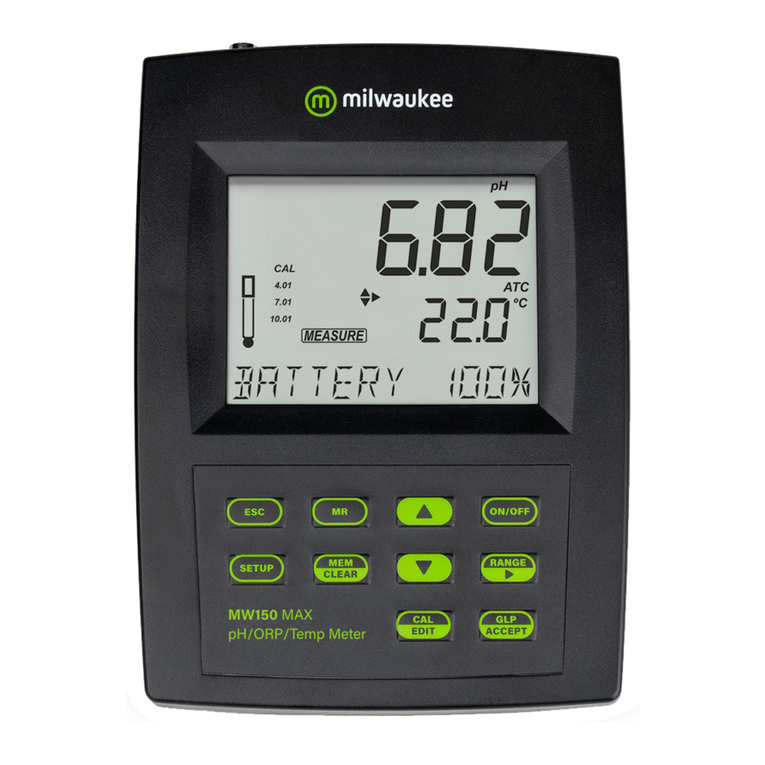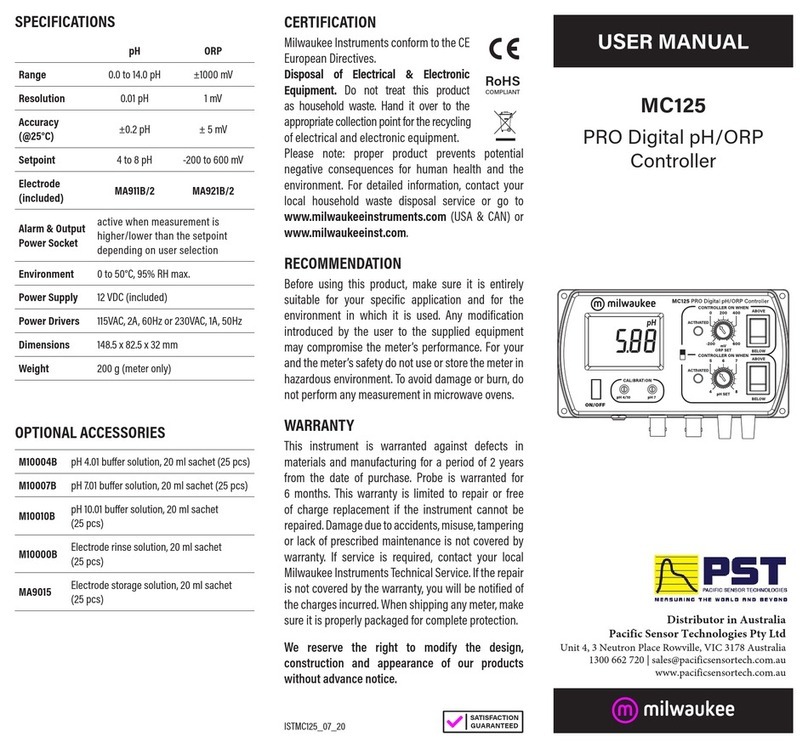Milwaukee SM700 User manual
Other Milwaukee Measuring Instrument manuals

Milwaukee
Milwaukee MI 411 User manual
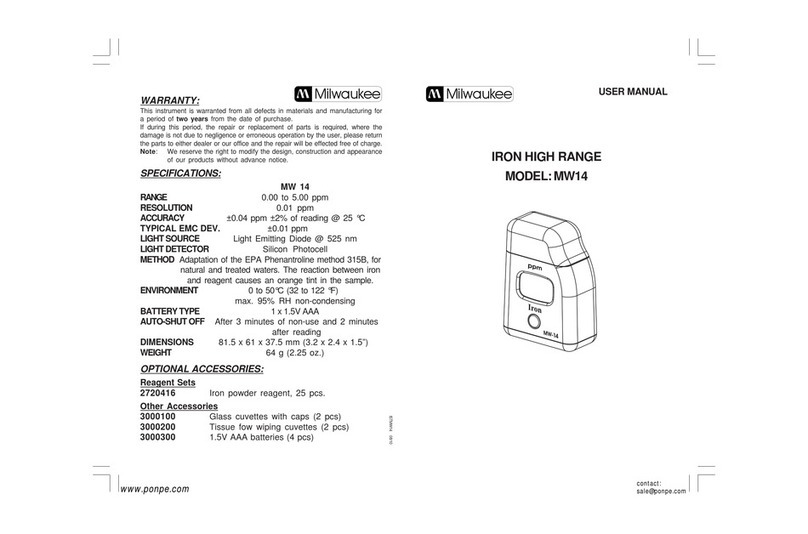
Milwaukee
Milwaukee MW 14 User manual

Milwaukee
Milwaukee 2212-20 User manual
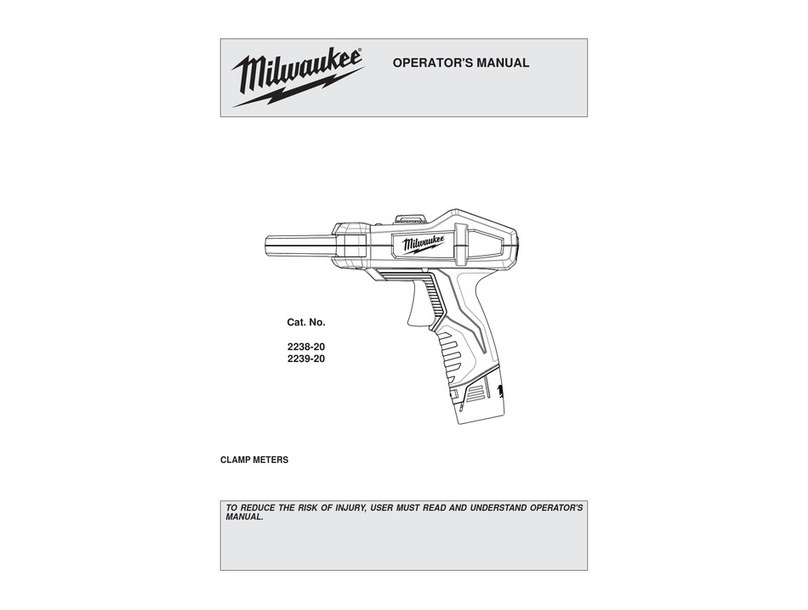
Milwaukee
Milwaukee CALIBRATION 2238-20 User manual
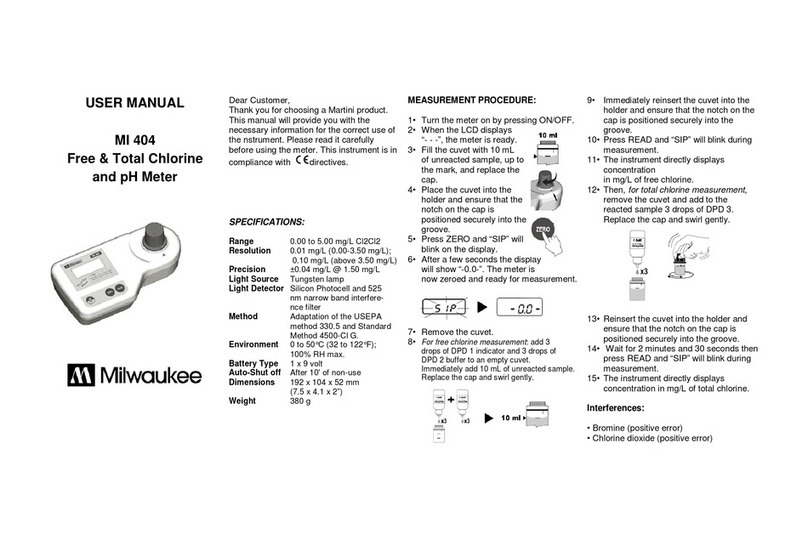
Milwaukee
Milwaukee MI 404 User manual

Milwaukee
Milwaukee MA871 User manual

Milwaukee
Milwaukee MW101 User manual

Milwaukee
Milwaukee Mi453 User manual

Milwaukee
Milwaukee L4 CLL User manual

Milwaukee
Milwaukee MI405 User manual
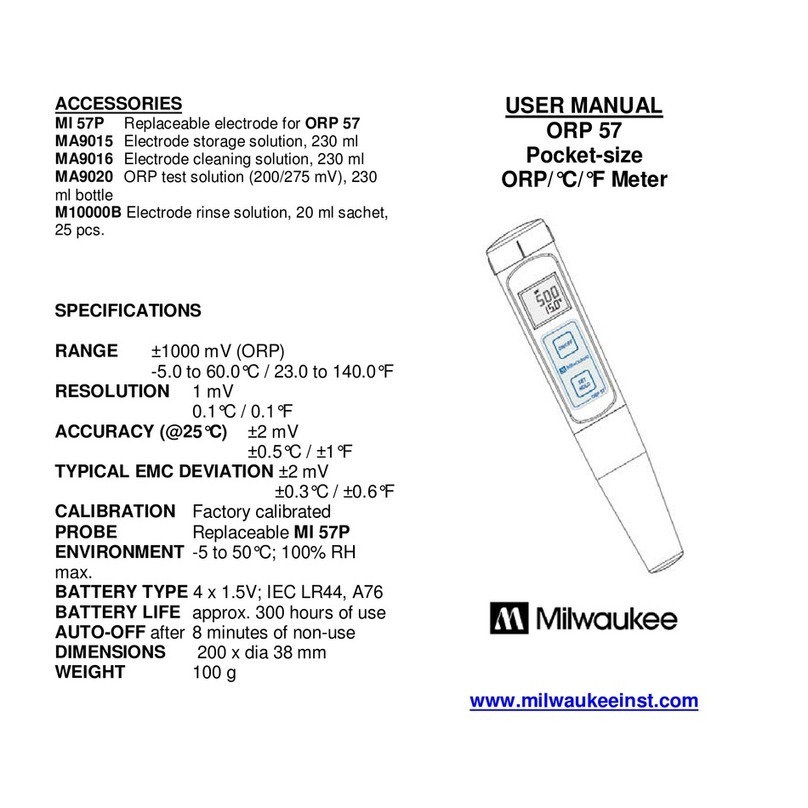
Milwaukee
Milwaukee ORP 57 User manual
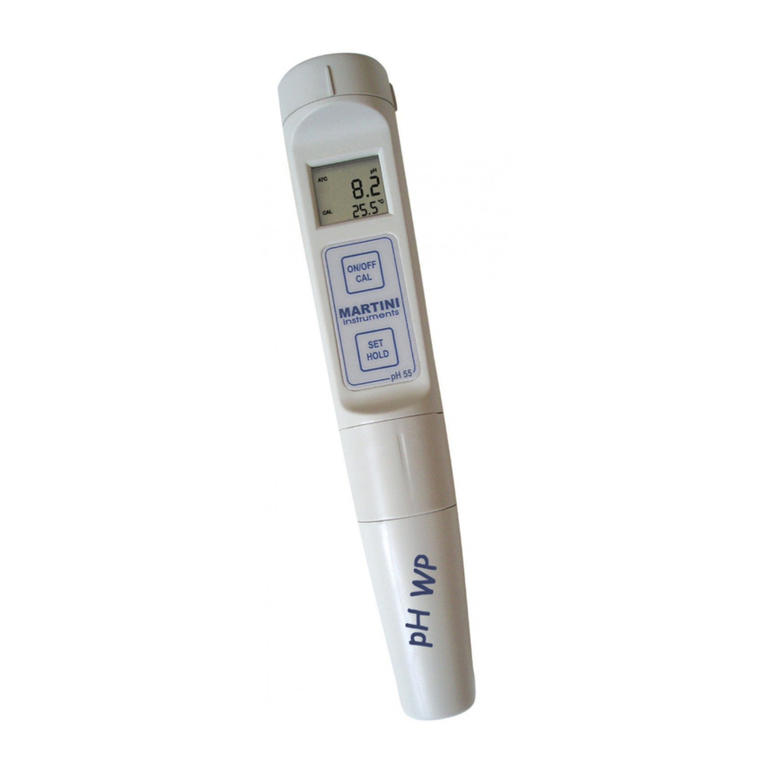
Milwaukee
Milwaukee PH55 User manual

Milwaukee
Milwaukee Mi 190 User manual

Milwaukee
Milwaukee PRO MI414 User manual

Milwaukee
Milwaukee MW11 User manual

Milwaukee
Milwaukee 2270-20 User manual

Milwaukee
Milwaukee 48-22-5112 User manual

Milwaukee
Milwaukee 2235-20 User manual

Milwaukee
Milwaukee MW190 User manual

Milwaukee
Milwaukee MI415 User manual