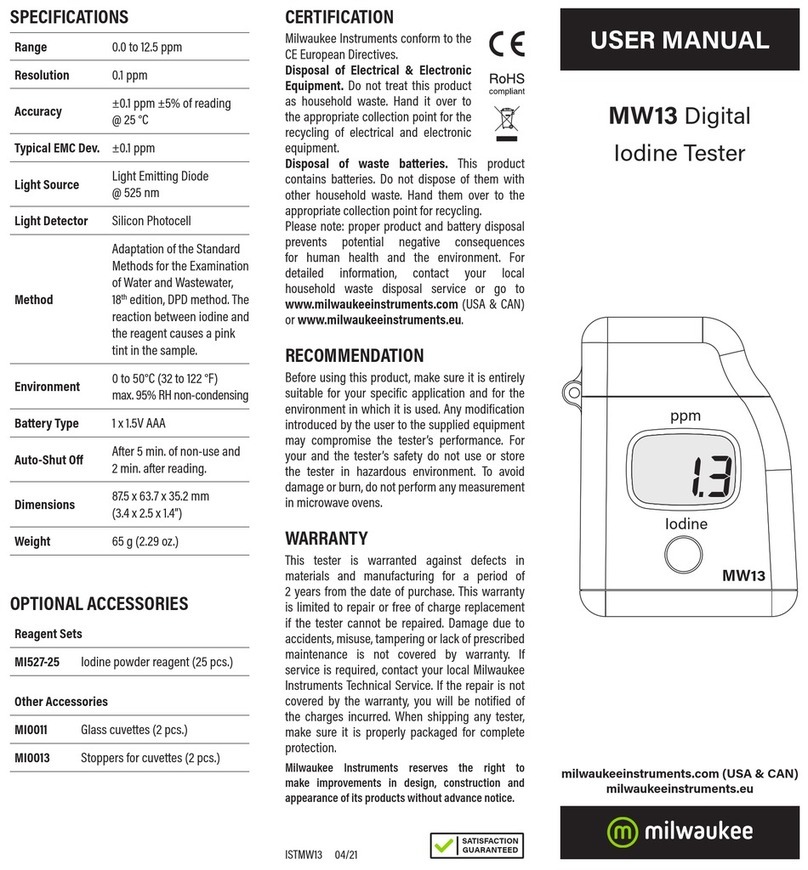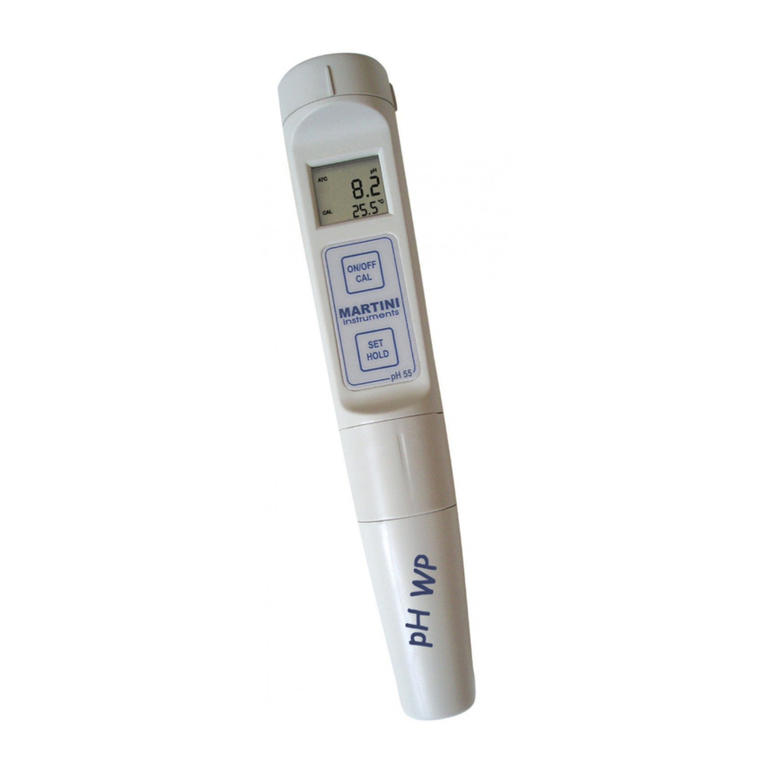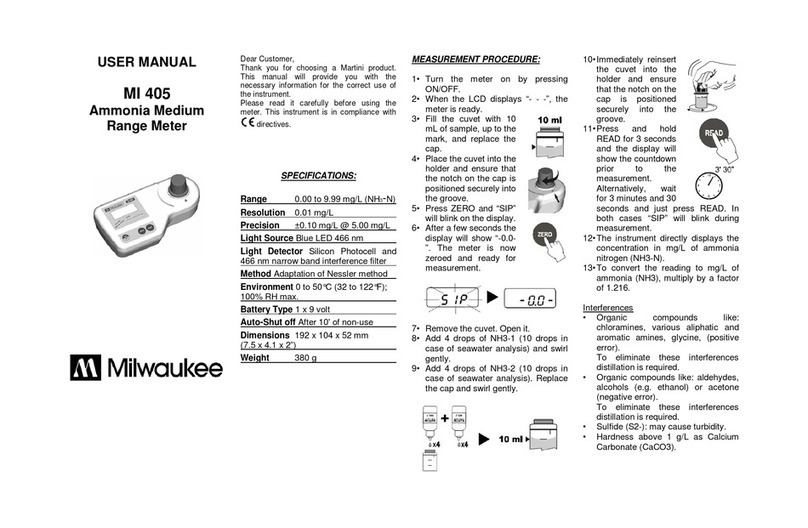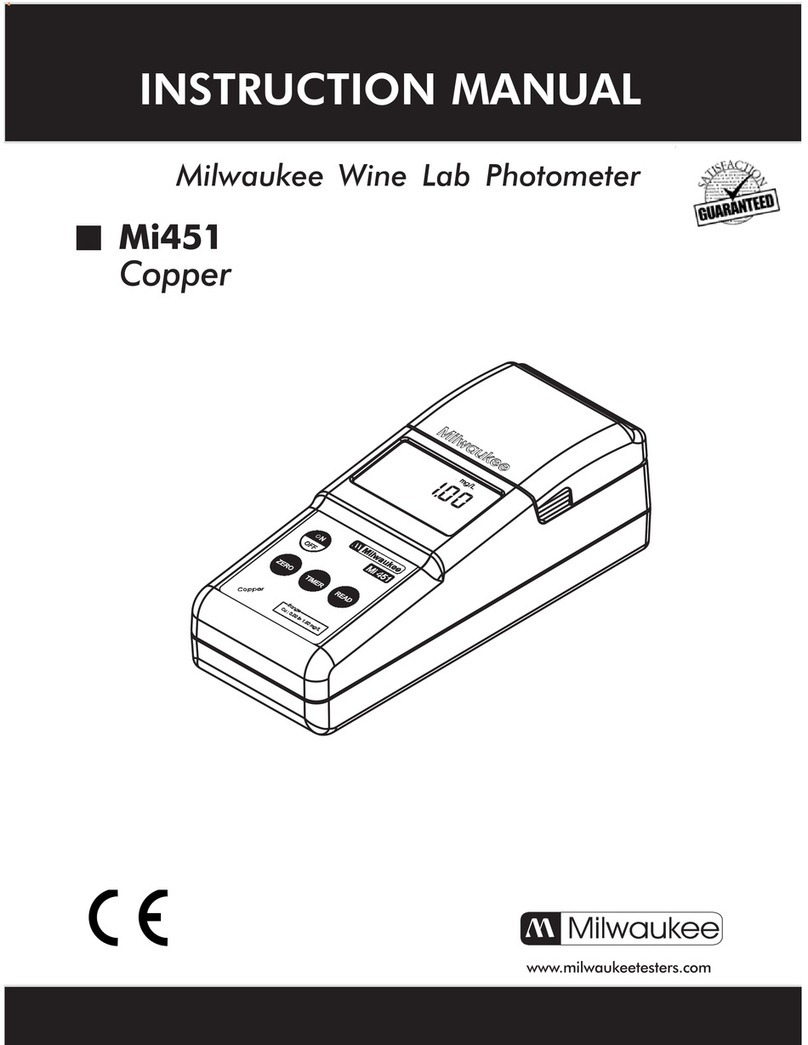USER MANUAL
MI404
PRO Free & Total Chlorine
Photometer
On Sample Reading
y“-SA-”, there is too much light for
the sample measurement. Please
check if the right sample cuvet is
inserted.
y“Inv”, the sample and the zero
cuvet are inverted.
y“ZErO”, a zero reading was not
taken. Follow the instruction in
the measurement procedure for
zeroing the meter.
yUnder range. A blinking “0.00”
indicates that the sample
absorbs less light than the zero
reference. Check the procedure
and make sure you use the same
cuvet for reference (zero) and
measurement.
yA flashing value of the maximum
concentration indicates an over
range condition. The concentration
of the sample is beyond the
programmed range: dilute the
sample and re-run the test.
BATTERY REPLACEMENT
Battery replacement must only take place in a non-
hazardous environment.
Simply rotate the battery cover on the back of the meter.
Detach the battery from the terminals and
attach a fresh 9V battery while
paying attention to the correct
polarity. Insert the battery
and replace the cover.
ACCESSORIES
MI504-100 Free & Total Chlorine (100 tests)
MI0001 Glass cuvets (2 pcs)
MI0002 Caps for cuvets (2 pcs)
MI0003 Stoppers for cuvets (2 pcs)
MI0004 Tissue for wipping cuvets (4 pcs)
MI0005 9V battery (1 pc)
CERTIFICATION
Milwaukee Instruments conform to the CE
European Directives.
Disposal of Electrical & Electronic
Equipment. Do not treat this product as
household waste. Hand it over to the
appropriate collection point for the recycling of electrical
and electronic equipment.
Disposal of waste batteries. This product
contains batteries. Do not dispose of them
with other household waste. Hand them
over to the appropriate collection point for recycling.
Please note: proper product and battery disposal
prevents potential negative consequences for human
health and the environment. For detailed information,
contact your local household waste disposal service or
go to www.milwaukeeinstruments.com (USA & CAN)
or www.milwaukeeinst.com.
RECOMMENDATION
Before using this product, make sure it is entirely suitable
for your specific application and for the environment in
which it is used. Any modification introduced by the user
to the supplied equipment may compromise the meter’s
performance. For your and the meter’s safety do not use
or store the meter in hazardous environment. To avoid
damage or burn, do not perform any measurement in
microwave ovens.
WARRANTY
These instruments are warranted against defects in
materials and manufacturing for a period of 2years from
the date of purchase. This warranty is limited to repair or
free of charge replacement if the instrument cannot be
repaired. Damage due to accidents, misuse, tampering
or lack of prescribed maintenance is not covered by
warranty. If service is required, contact your local
Milwaukee Instruments Technical Service. If the repair is
not covered by the warranty, you will be notified of the
charges incurred. When shipping any meter, make sure it
is properly packaged for complete protection.
ISTMI404 07/20
SATISFACTION
GUARANTEED
MI404 PRO Free & Total
Chlorine Photometer
Distributor in Australia
Pacific Sensor Technologies Pty LtdUnit 4, 3 Neutron Place Rowville, VIC 3178 Australia1300 662 720 | [email protected]www.pacificsensortech.com.au