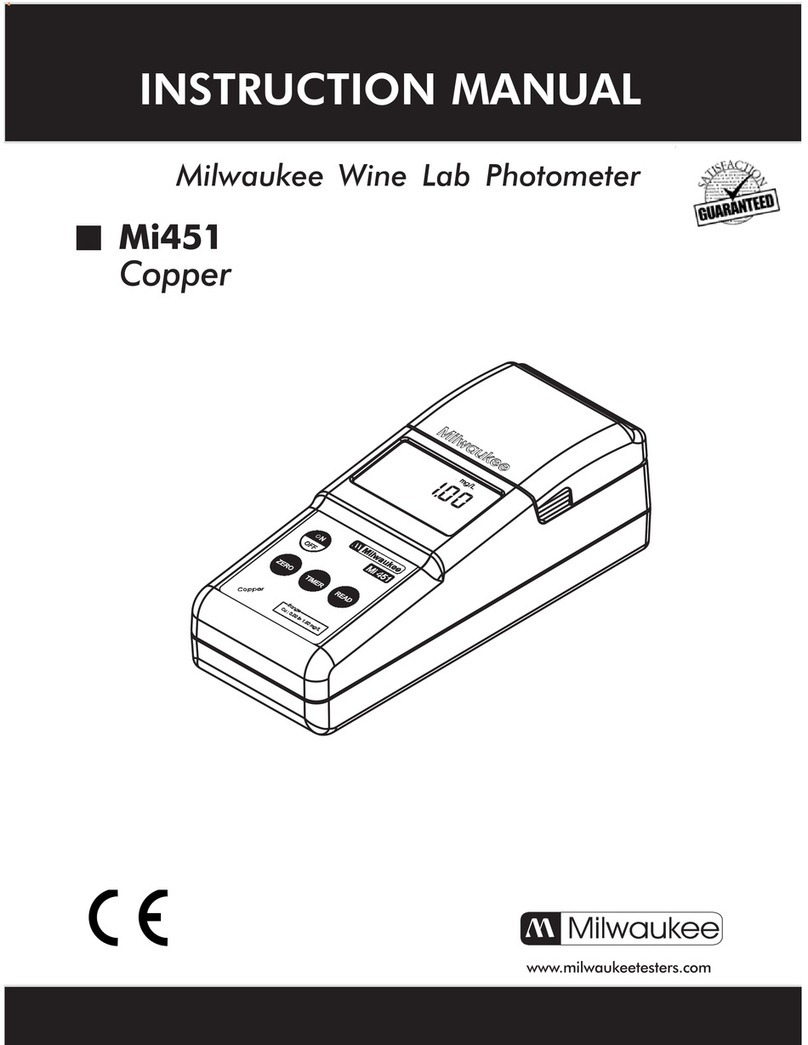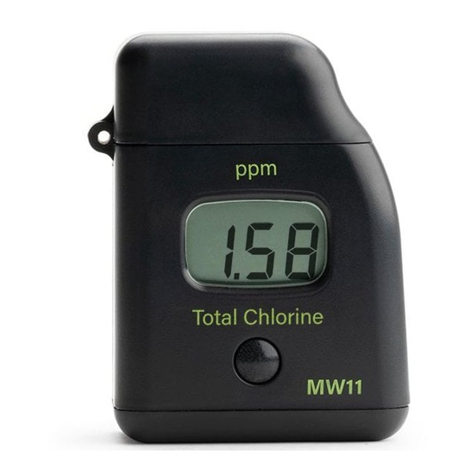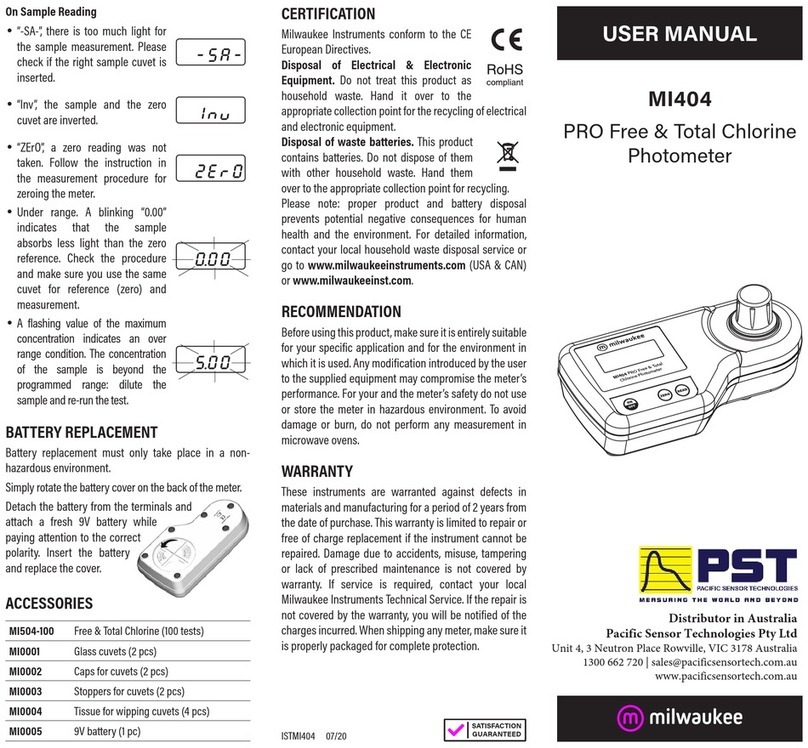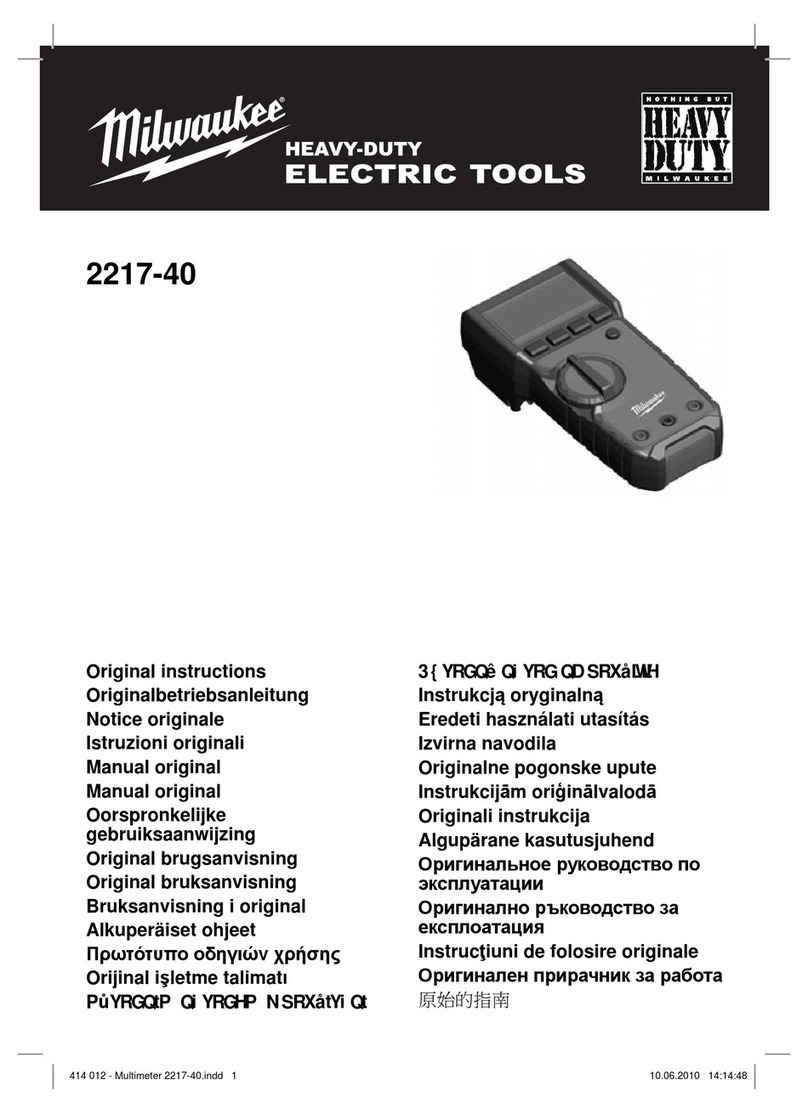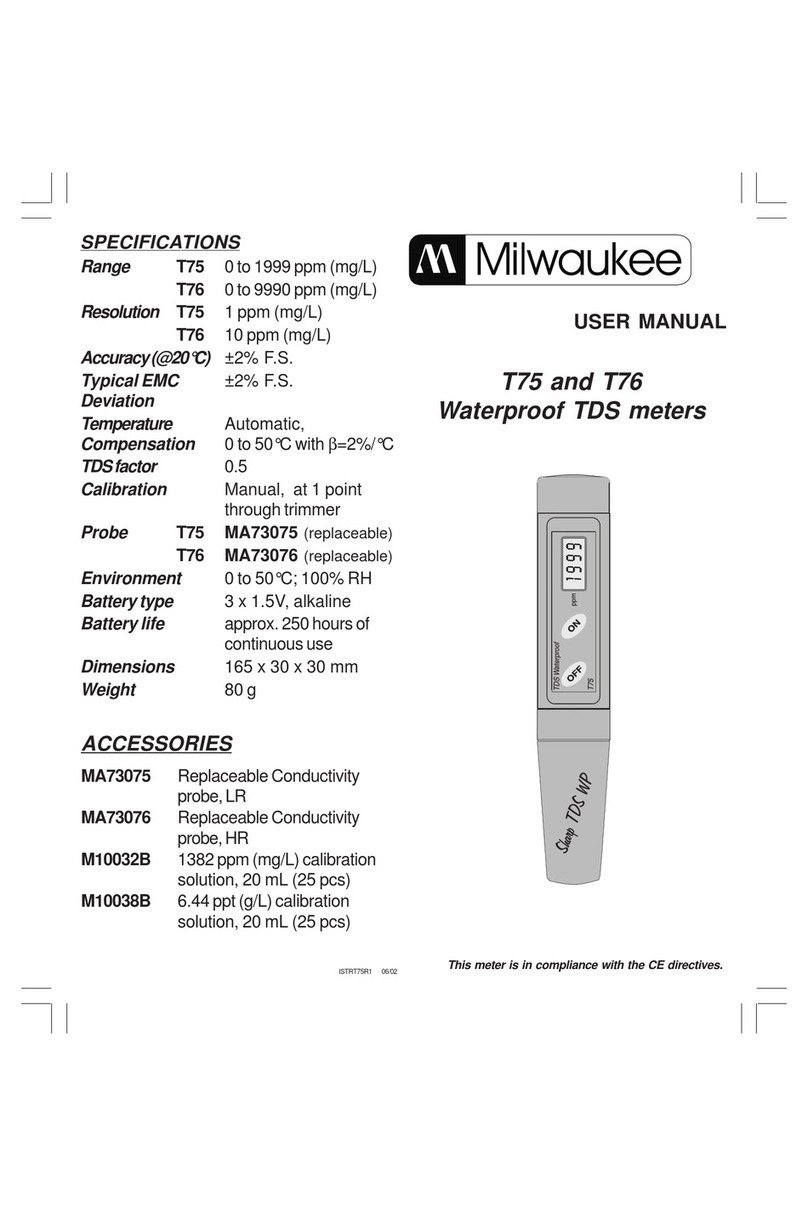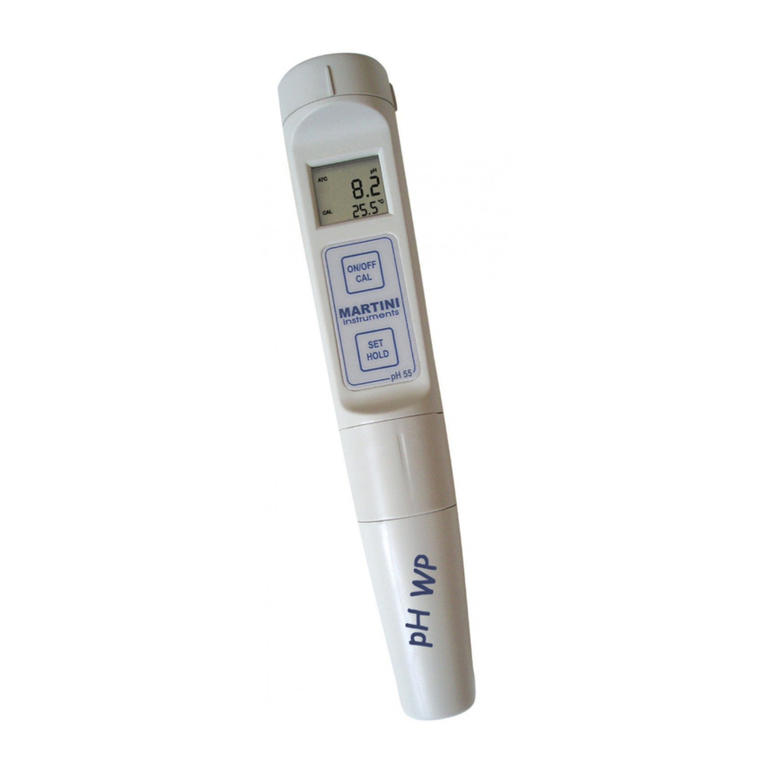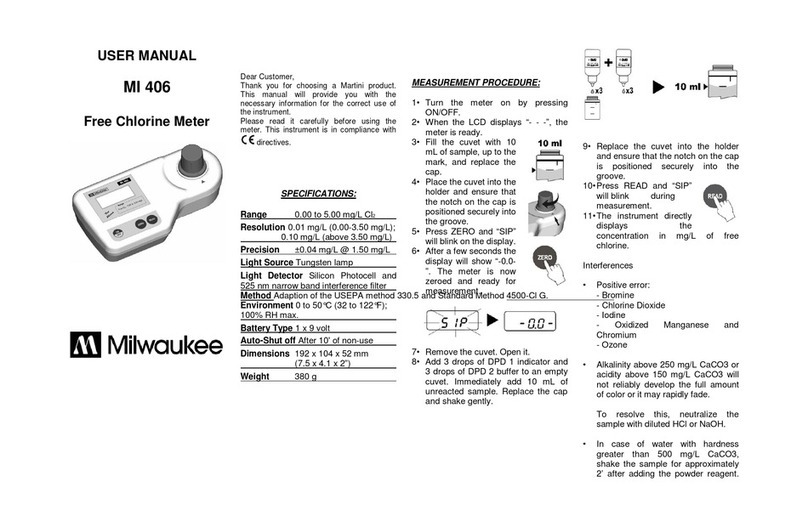Sales and Technical Service Contacts:
Milwaukee Electronics Kft.
Alsó-kikötõ sor 11.C
H-6726 Szeged - HUNGARY
tel: +36 62 428 050
fax: +36 62 428 051
Milwaukee Instruments, Inc.
2950 Business Park Drive, Rocky Mount
NC 27804 USA
Tel: +1 252 443 3630
Fax: +1 252 443 1937
MEASUREMENT
1.
2.
3.
4.
Place the head of the probe in the nutrient solution. The meter
switches on automatically and starts measuring.
An LED light turns on once the reading has stabilized. The
readings are displayed in four measuring scales: CF, EC,
PPM500 and PPM700. If 2 LEDs are on, the measured value
is between those two values.
Continuously blinking LED/LEDs indicate that the measured
value is over the alarm set point.
The meter remains on for approximately 20 seconds. If the EC
value changes, auto shut-off time is automatically reset. The
meter stops measuring if the read value drops below minimum
value.
5. The top/bottom LED is blinking when the measurement is
over/under range.
ALARM SET UP
1. Rotate the battery cap counter-clockwise and remove it.
2. Push the SETUP button once.
3. The LED turns on and displays the last set alarm value.
4. To change the alarm value, push and hold the SETUP button.
The LED bar increases gradually. Release the button to save
the new alarm value.
5. To disable the alarm, release the SETUP button when the top
and bottom LEDs are on.
6. Put back the battery cap.
CALIBRATION
The meter is factory calibrated and does not require user
calibration.
CLEANING & MAINTENANCE
Frequent cleanings are recommended to ensure accurate
measurements.
1. Twist the crown-shaped ring 30 degrees counter-clockwise then
remove it.
2. Clean the head of the probe under running tap water.
3. If required, clean the graphite sensors with a couple drops of
dish liquid detergent, and scrub off any residue with a
toothbrush.
4. Rinse the probe under running tap water.
STORAGE
Make sure that the probe is clean and dry before storing it in its
protective packaging.
BATTERY REPLACEMENT
Milwaukee EC40 Nutrient Meter is supplied with three 1.5V AA
batteries.
Do not mix different brands of batteries.
Do not mix old batteries with new ones.
Do not put them upside down.
Please follow these steps to replace the batteries:
1. Rotate the battery cap counter-clockwise and remove it. Short
press the snap fit to release the safety gate. With the snap fit
pulled back, take out the old batteries.
2. Insert the new batteries with negative (-) end down into the
body.
3. Make sure the safety gate clicks back in place, paying attention
not to damage the internal wires.
4. Replace the battery cap. There must be no space left between
the cap and body to ensure the meter remains 100% waterproof.
RECOMMENDATIONS FOR USERS
Before using this product, make sure it is entirely suitable for your
specific application and for the environment in which it is used. Any
modification introduced by the user may compromise the
meter’s performance. For your and the meter’s safety do not use
or store the meter in hazardous environment.
WARRANTY
EC40 instrument is warranted against defects in materials and
manufacturing for a period of 2 years from the date of purchase.
This warranty is limited to repair or free of charge replacement if
the instrument cannot be repaired. Damage due to accidents,
misuse, tampering or lack of prescribed maintenance is not
covered by warranty. If service is required, contact your local
Milwaukee Instruments Technical Service. If the repair is not
covered by the warranty, you will be notified of the charges
incurred. When shipping any meter, make sure it is properly
packaged for complete protection
CERTIFICATION
Milwaukee Instruments conform to the CE European Directives.
Disposal of Electrical & Electronic Equipment. Do not treat this
product as household waste. Hand it over to the appropriate collection
point for the recycling of electrical and electronic equipment.
Disposalof waste batteries. This product contains batteries.
Do not dispose of them with other household waste. Hand them
over to the appropriate collection point for recycling.
Please note: proper product and battery disposal prevents potential
negative consequences for human health and the environment. For
detailed information, contact your local household waste
disposal service or go to www.milwaukeeinst.com.
ISTEC40 02/19