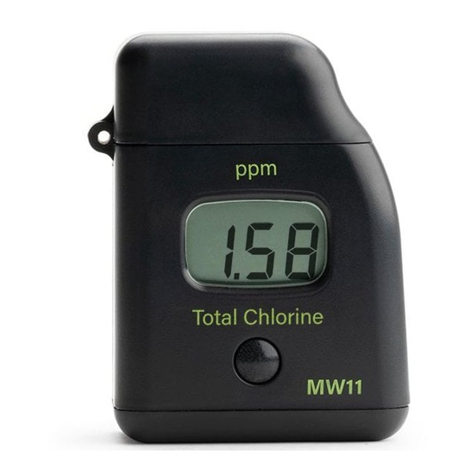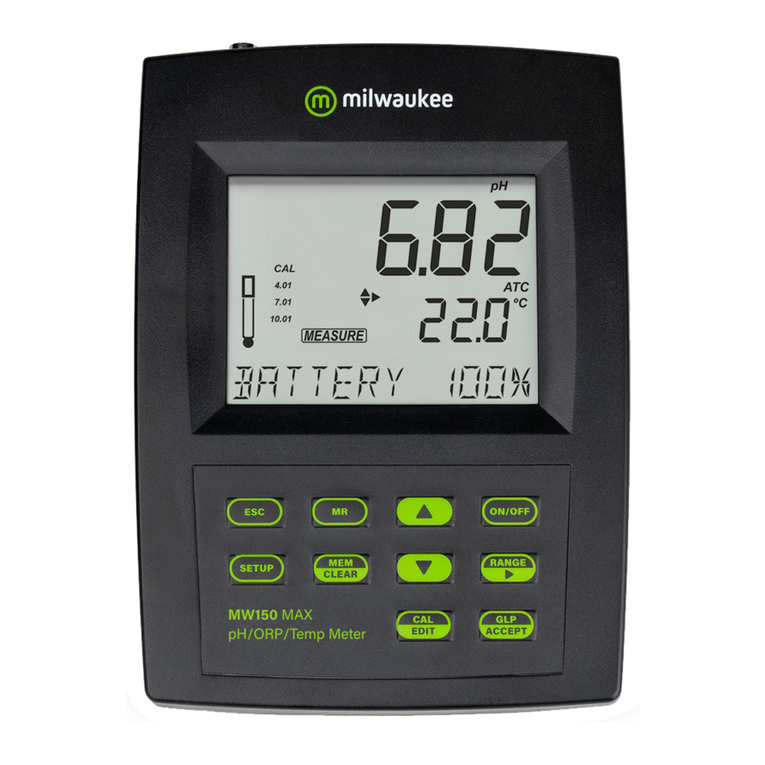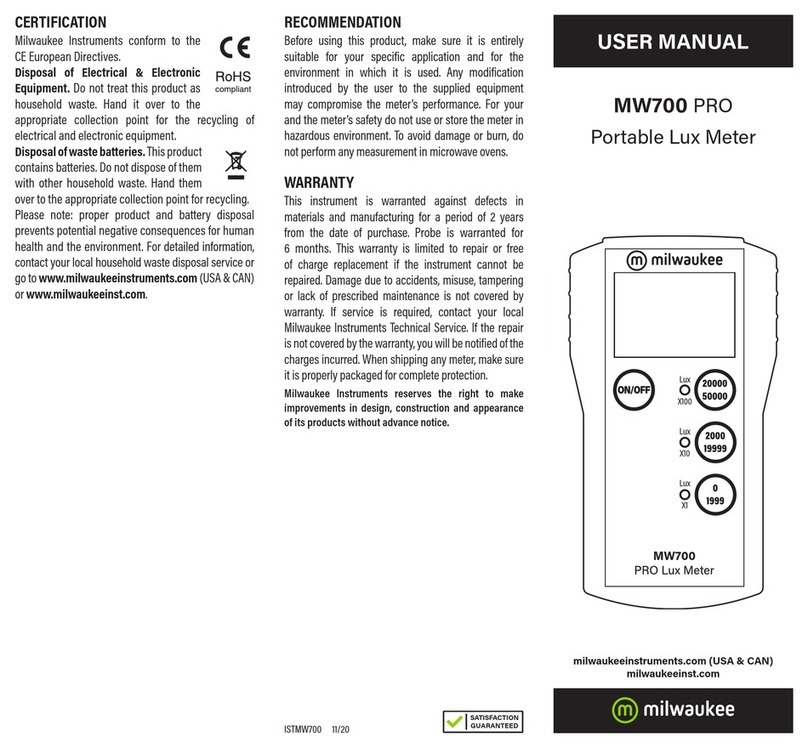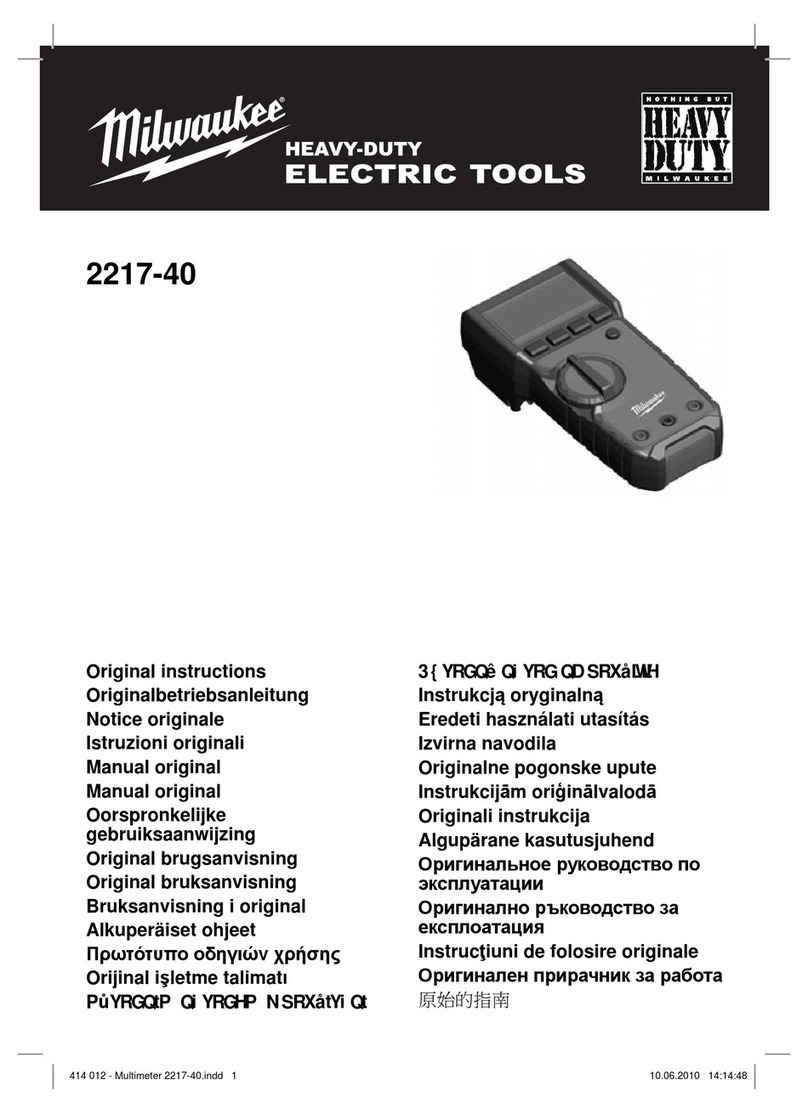OPERATIONAL GUIDE
• Removetheprobecapandturnthemeteron
bypressingtheON/OFF/CALbutton.Allthe
usedsegmentsontheLCDwillbevisiblefor
1secondoraslongasthebuttonispressed.
• Immersetheprobeinthesolutiontobetes-
tedand select eitherpH, ECor TDSmode
withSET/HOLDbutton.
• Stirgentlyandwaitforthereadingtostabilize,
i.e.thestabilityindicatorontheLCDturnsoff.
The pH and EC (or TDS) values are auto-
maticallycompensatedfortemperatureand
will be displayed on the main LCD, while
thetemperatureisshownonthesecondary
LCD.
• To freeze the display,whileinmeasurement
mode, press and hold the SET/HOLD but-
ton. The “HOLD” message appears on the
secondary display and the reading will be
frozenontheLCD.
• Press any button to return to normal
mode.
• To turn the meter off,presstheON/OFF/CAL
button. The “OFF” message will appear on
thesecondarydisplay.Releasethebutton.
Notes:
• Before taking any measurement, make sure
themeteriscalibrated(theCALtagison).
• After use always turn the meter OFF, rinse
theprobewithwaterandstoreitwiththepro-
tectivecap.
Measuring unit
on main LCD
Main LCD
Temperature reading
Secondary LCD
Low battery indicator
Automatic temperature
compensation
Calibration indicator
Stability indicator
SETUP
Setup mode allows the selection of tempera-
ture (°C or °F), calibration buffer set, in pH
modeonly,TDSconversionfactor(CONV)and
temperature coefcient (BETA), in EC mode
only.ToentertheSetup mode,presstheON/
OFF/CALbuttonuntil“CAL”onthesecondary
LCD is replaced by “TEMP” and the current
temperatureunit(e.g.TEMP°C).Then:
In EC and pH mode:
• for °C/°F selection:
usetheSET/HOLDbutton,thenpresstheON/
OFF/CALbuttontogointhesettingsmenuand
toreturntothenormalmeasurementmode.
InECmodeonly:
• to change the TDS factor value:
aftersettingthetemperatureunit,pressON/
OFF/CALbuttononcetoshowthecurrentval-
ue(e.g.0.50CONV).Selectthedesiredvalue
byusingtheSET/HOLDbutton,thenpressON/
OFF/CALbutton twice toreturnto the normal
measurementmode.
• to change the temperature coefcient:
after setting the TDS factor, press ON/OFF/
CAL button to show the current value of the
temperaturecoefcientß(e.g.2.1BETA).Use
theSET/HOLDbuttontosetthedesiredvalue,
thenpressON/OFF/CALbuttontoreturntothe
normalmeasurementmode.
InpHmodeonly:
• to change the calibration buffer set:
after setting the temperature unit, press ON/
OFF/CALbuttononceandselectthebufferset
(“pH7.01BUFF”forpH4.01/7.01/10.01or“pH
6.86 BUFF” for NIST set 4.01/6.86/9.18) by
using the SET/HOLD button. Press ON/OFF/
CAL button to return to the normal measure-
mentmode.
EC MEASUREMENT AND CALIBRATION
PROCEDURE
Select the EC or TDS mode with the SET/
HOLDbutton.
Submerge the electrode in the solution to be
tested. The measurements should be taken
whenthestabilityindicator⌛onthetopleftof
theLCDdisappears.
• For better accuracy, frequent calibration of
the tester is recommended. Calibration is
alsonecessaryafterprobereplacement,after
testingaggressive chemicalsand where ex-
tremeaccuracyisrequired.FromnormalEC
operationmode,pressandholdtheON/OFF/
CALbuttonuntilthe“OFF”messageonthe
secondaryLCDissubstitutedby“CAL”.Re-
leasethebutton.
• Immerse the probe in the proper calibration
solution: M10031 (1413 μS/cm) for MW803
andM10030(12.88mS/cm)forMW804.
• Oncethe calibration hasbeen automatically
performed,theLCDwillshow“OK”for1sec-
ondandthemeterwillreturntonormalmea-
surementmode.
• Sincethereisaknownrelationshipbetween
ECandTDSreadings,itisnotnecessaryto
calibratethemeterinTDSifitwaspreviously
calibratedinECmode.
pH MEASUREMENT AND CALIBRATION
SelectthepHmodewiththeSET/HOLD
button.Submergetheelectrodeinthesolution
tobetested.Themeasurementsshouldbeta-
kenwhenthestabilityindicator⌛onthetopleft
oftheLCDdisappears.
Forbetteraccuracy,frequentcalibrationofthe
tester is recomanded. Calibration is also ne-
cessaryafterelectrodereplacement,aftertes-
tingaggressivechemicalsandwhereextreme
accuracyisrequired.
• From normal operation mode, press and hold
theON/OFF/CALbuttonuntiltheOFFmessage
onthesecondaryLCDissubstitutedby“CAL“.
Releasethebutton.
• The instrument enters the calibration mode
by displaying “pH 7.01 USE“ (or ‘‘pH 6.86
USE“iftheNISTbuffersetwasselected).
• For a single-point calibration, immerse the
electrodeinanybuffer,i.e.pH4.01,7.01(or
6.86),10.01(or9.18).
• The meter activates the automatic buffer
recognition.Ifnovalidbufferisdetected,the
meterkeepstheUSEindicationactivefor12
seconds,andthenreplacesitwithWRNGin-
dicating that the sample being measured is
notavalidbuffer.Otherwise,ifavalidbuffer
is detected, then its value is shown on the
main display, and REC appears on the se-
condaryLCD.
• IfthepH7.01(or6.86)wasused,pressthe
SETbuttontoexittheCalibrationmodeand
the “OK 1” message will appear on the dis-
play. The calibration point is stored and the
meterreturnstonormalmeasurementmode.
Forbetteraccuracy,itisalwaysrecommended
toperforma2-pointcalibration.
• For a 2-point calibration, immerse the elec-
trodeinpH7.01(or6.86)buffersolution.
• After the rst point has been accepted, the
meterwillthenaskforthesecondbufferand
themessage“pH4.01USE”willappear.
• Rinsetheelectrodeandimmerseitinthese-
condsolution(pH4.01,10.01or9.18).
Notes:
• When the calibration procedure is completed,
theCALtagisturnedon.
• To quit the procedure and return to the last
calibrationdata,afterenteringthecalibration
modepresstheON/OFF/CALbutton.