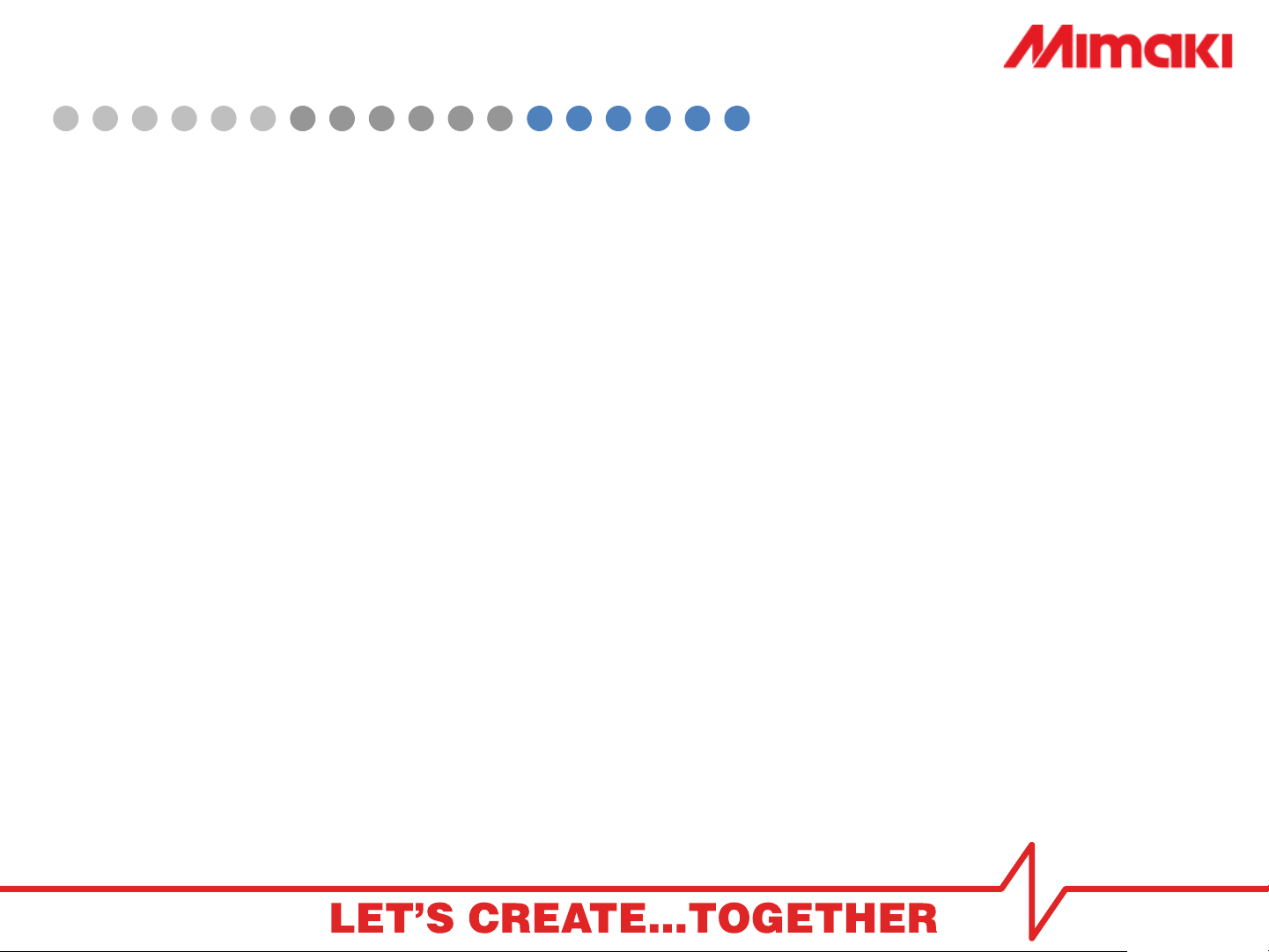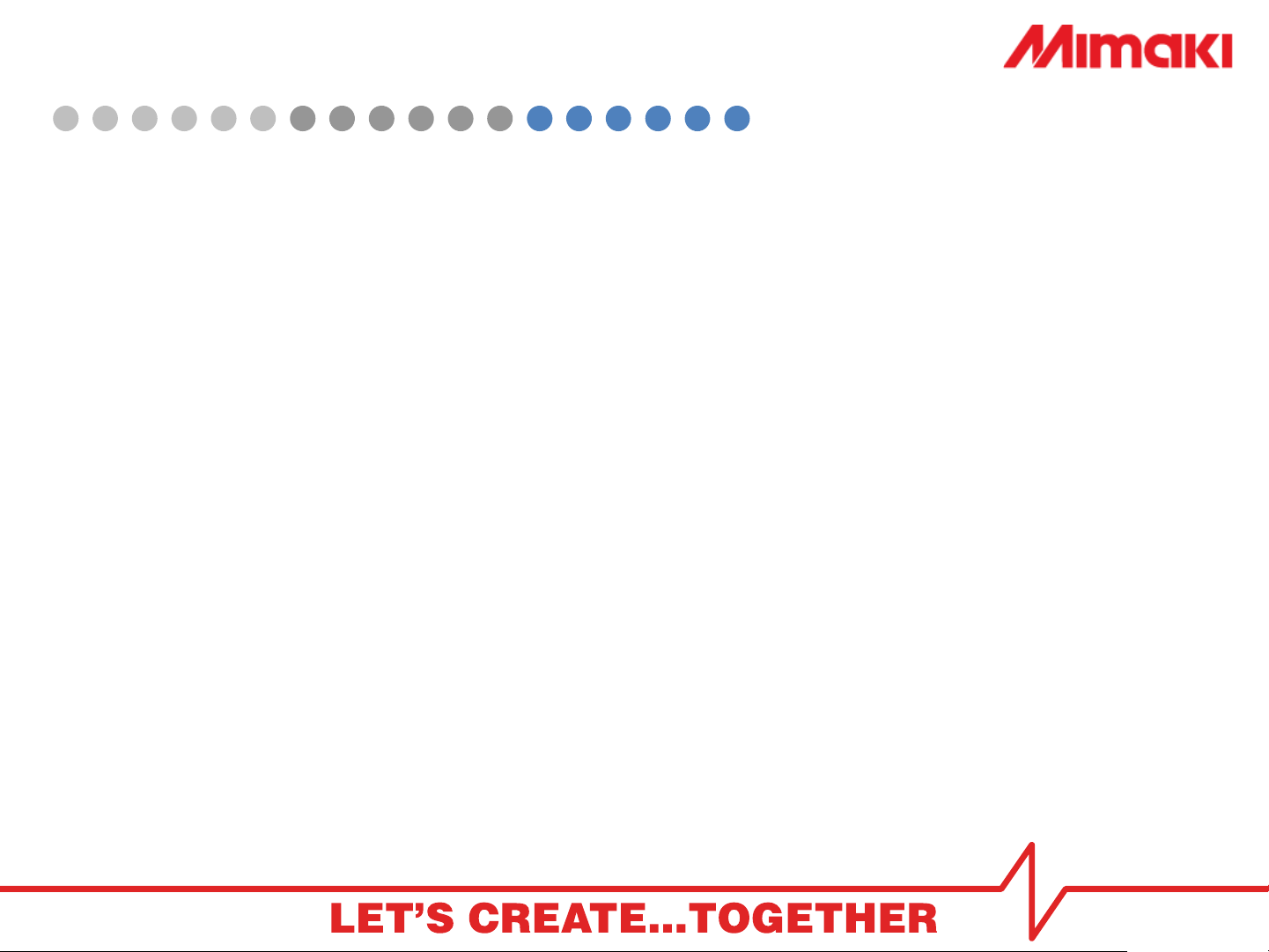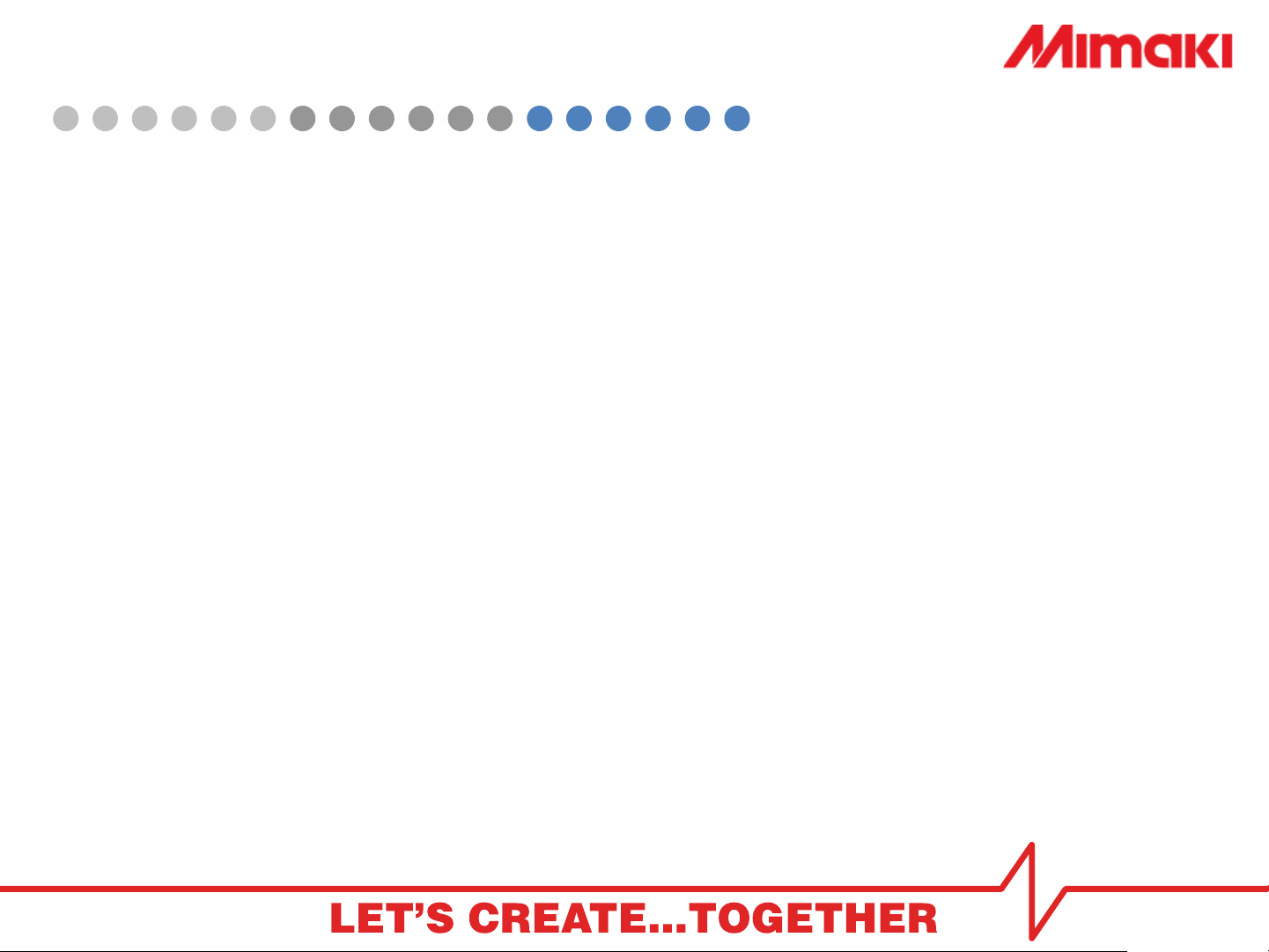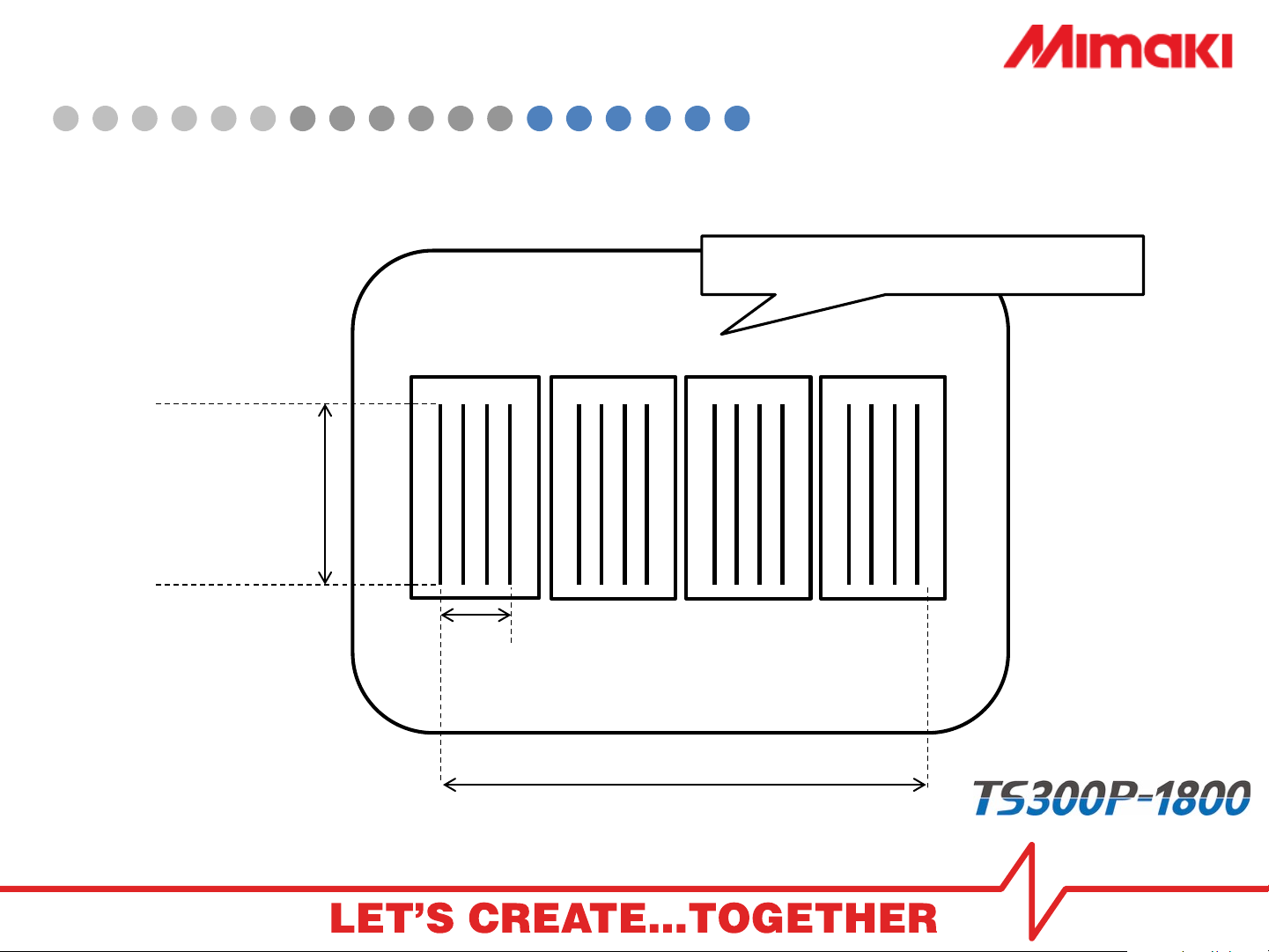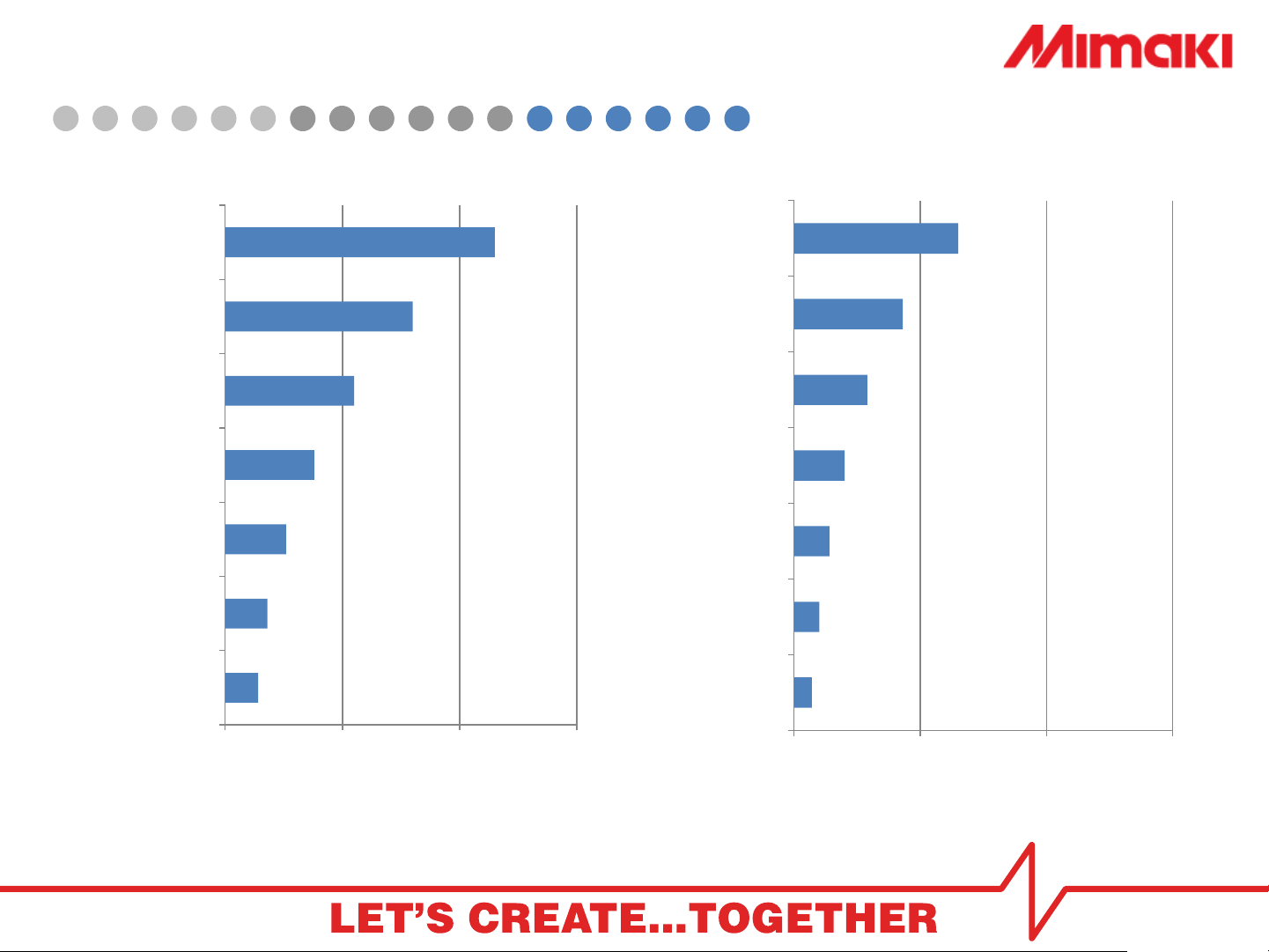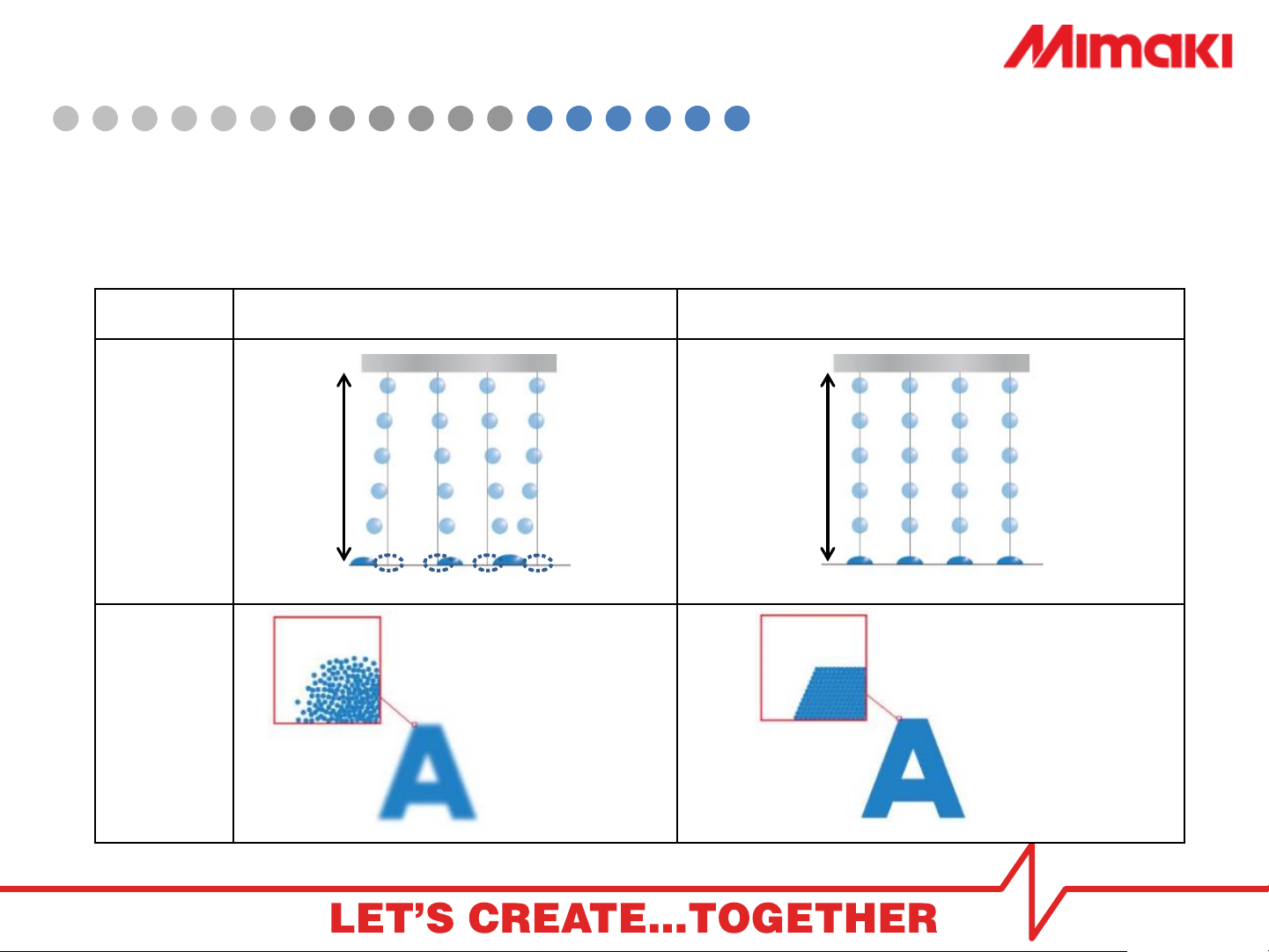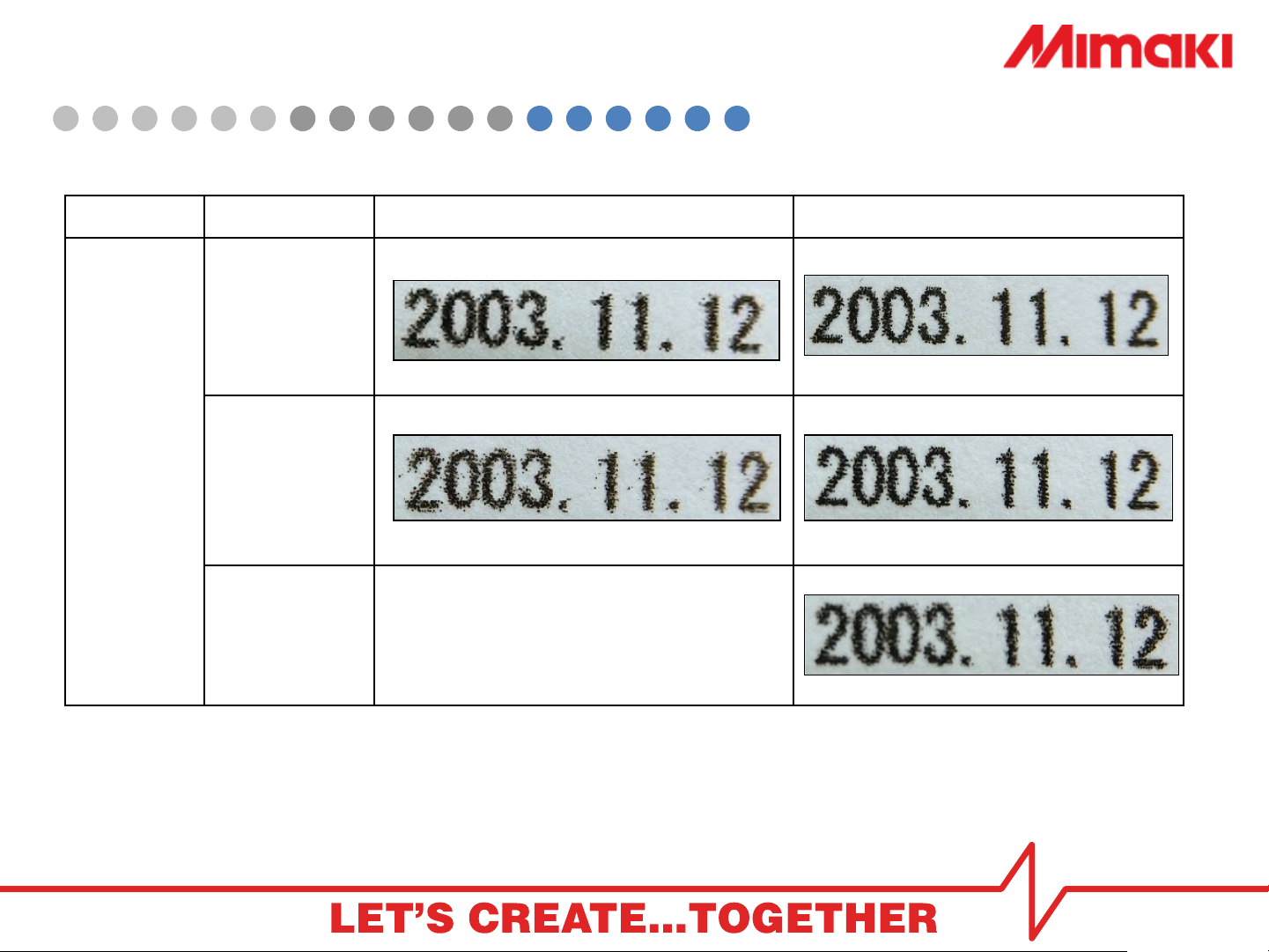Mimaki Europe B.V.
Textile and Apparel Products
Configuration
5
Works with: PS,EPS,TIFF,BMP,JPEG, etc.
Minimum recommended PC configuration
CPU: Core i5 3.5GHz
Memory: 8GB
HDD: 500GB
I/F : USB2.0, 4 ports or more
ODD: DVD-ROM
Network: 1000BASE-T
Compatible OS : Windows Vista(32/64bit)
Windows 7(32/64bit)
Windows 8(32/64bit)
Windows 10(32/64bit)
Monitor: 1366x768
Standard configuration
&
Options:
•TxLink3 Standard/Professional
•RasterLink 6
•Additional pinch rollers
•Anti-static sheet
USB 2.0, 5m cable is recommended
or
Ethernet 1000BASE-T CAT6*
Output / Status
Inks:
•Dye sublimation ink “Sb410”
•Ink colors: BLT,MT,YT,KT,LBT,LMT,LKT,FPT,FYT
•Supply: 2L ink pack
*Use a network CAT6 cable
Connection via a relaying router is not supported. When using a switch, use a 1000BASE-T supported version.
Lite
Including:
•Heater unit 1800
•TxLink3 Lite
•Tension bar