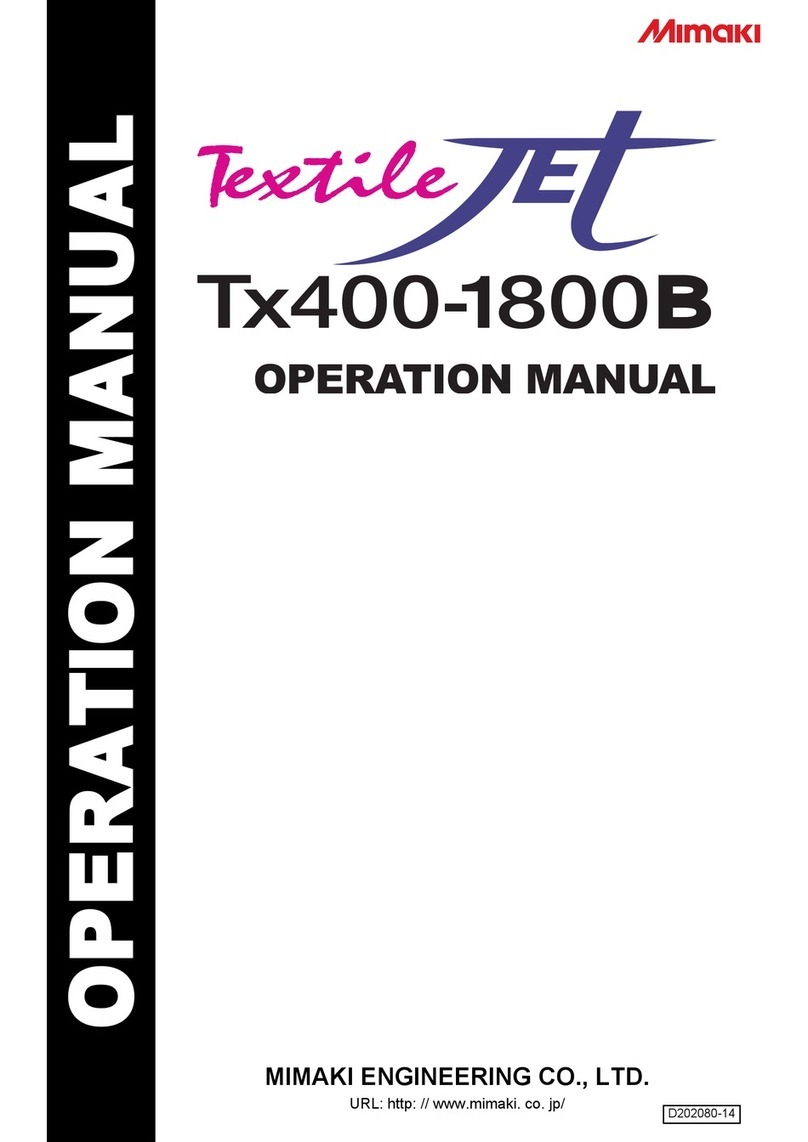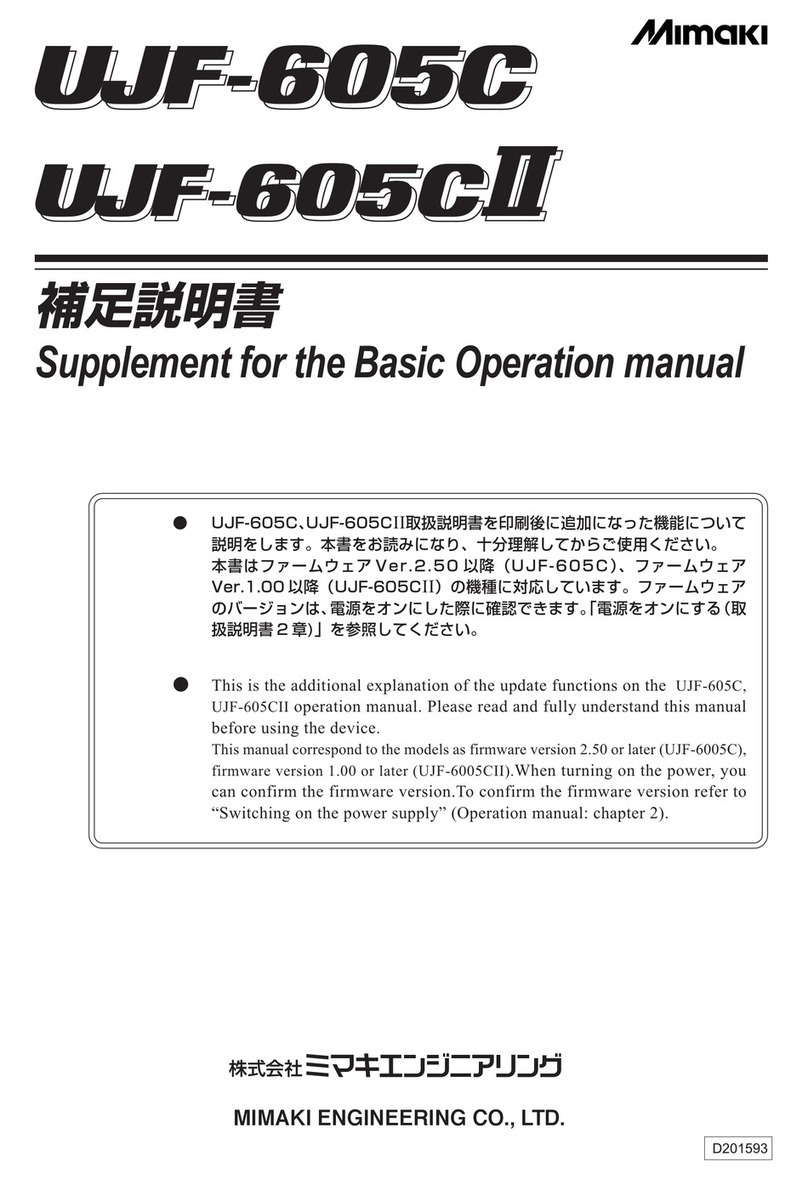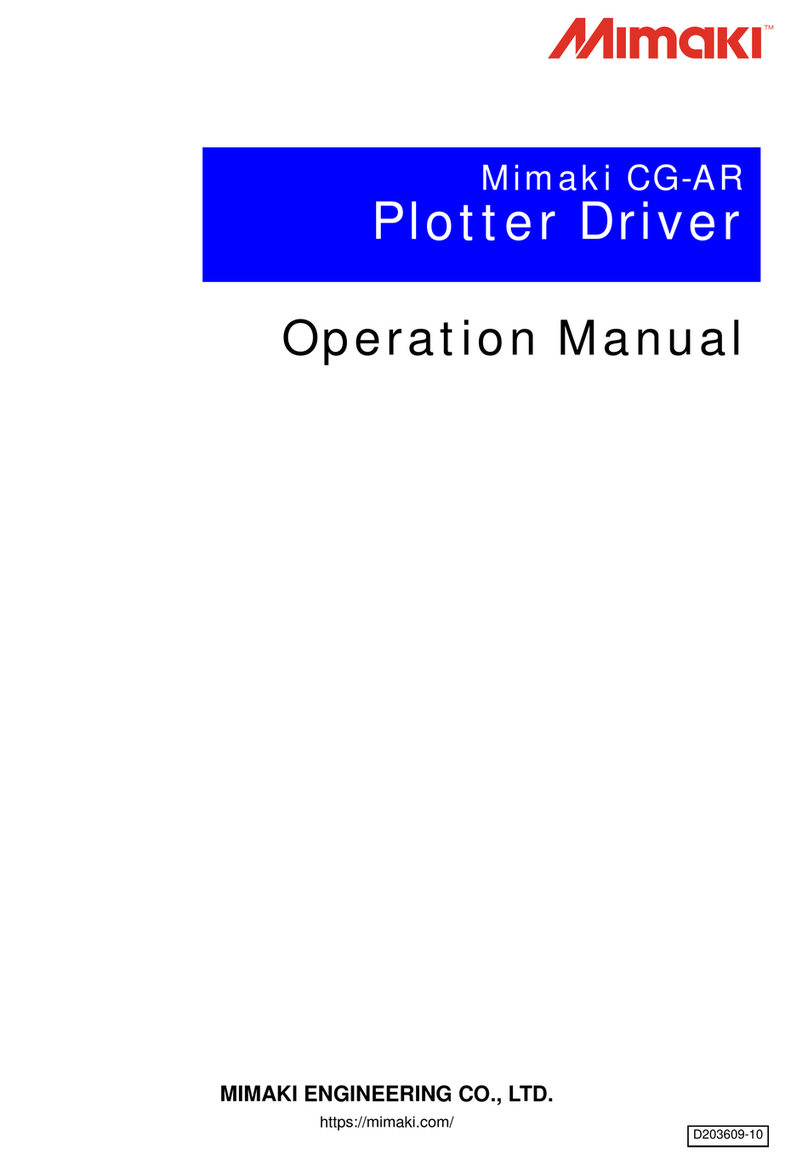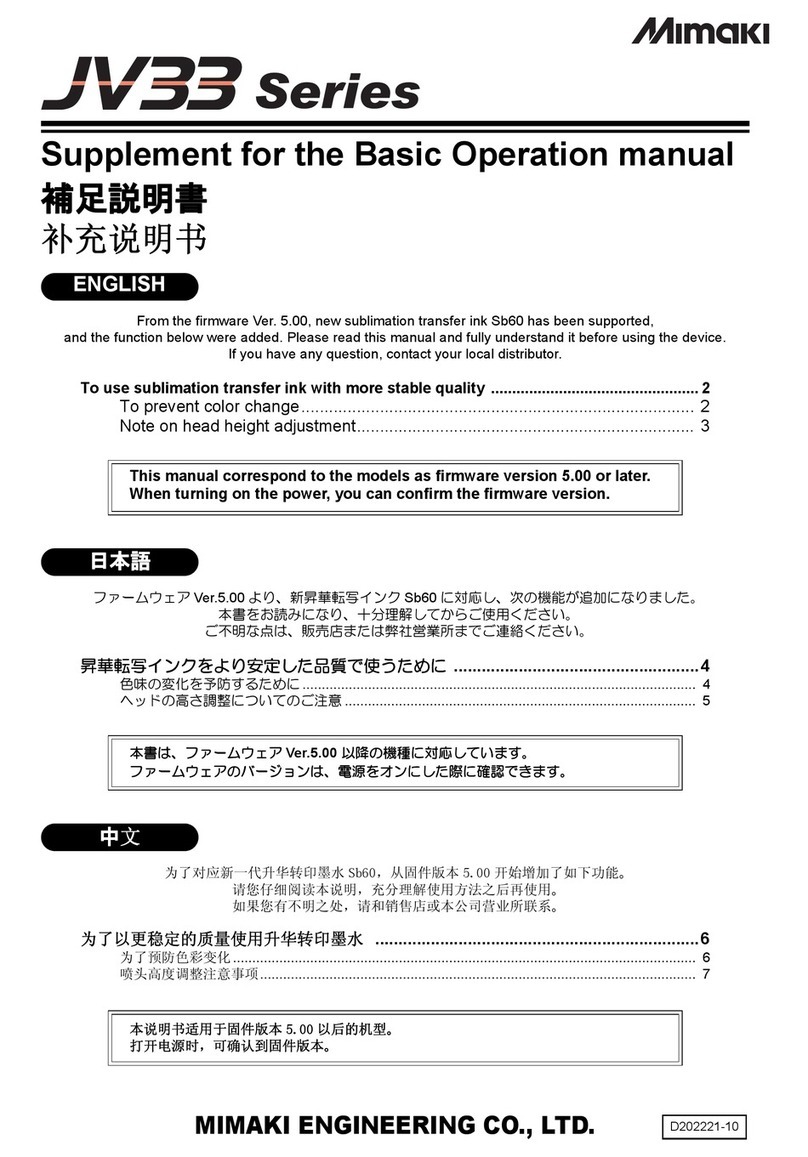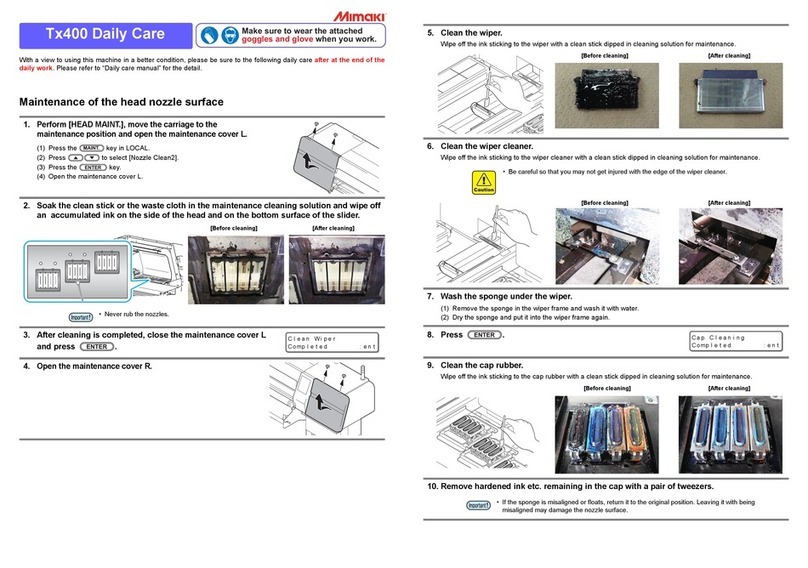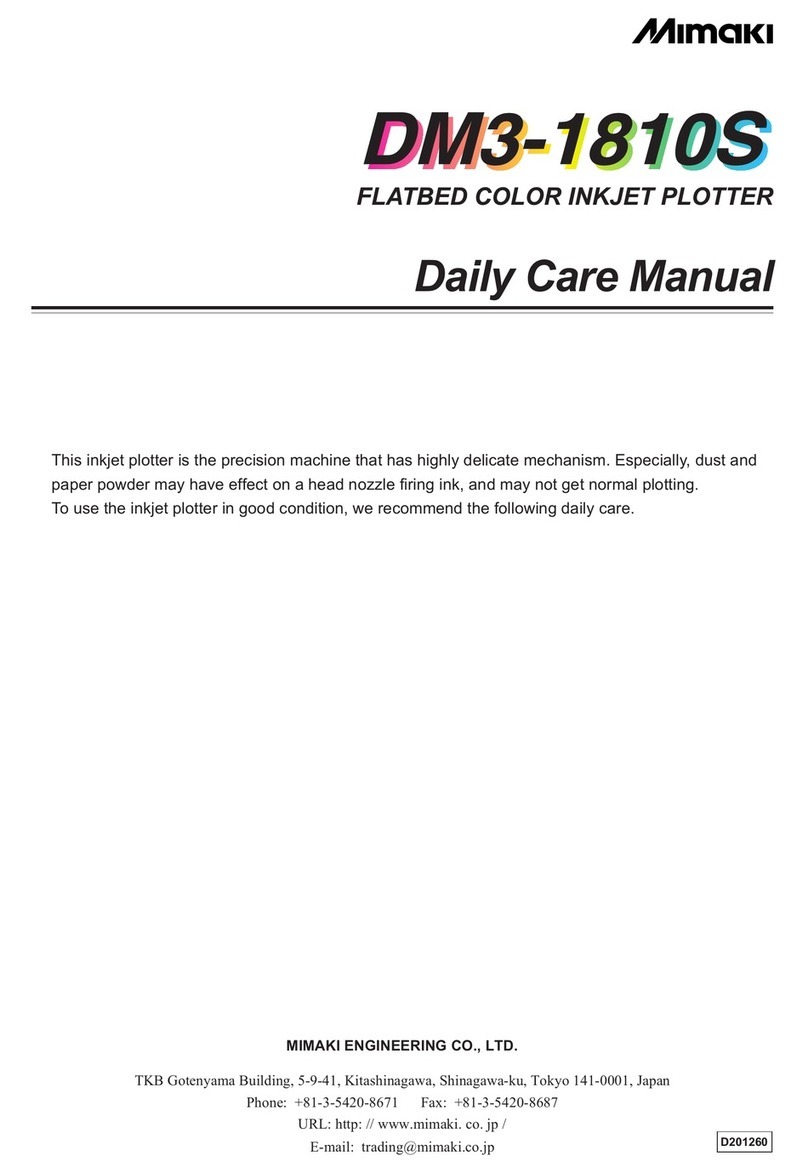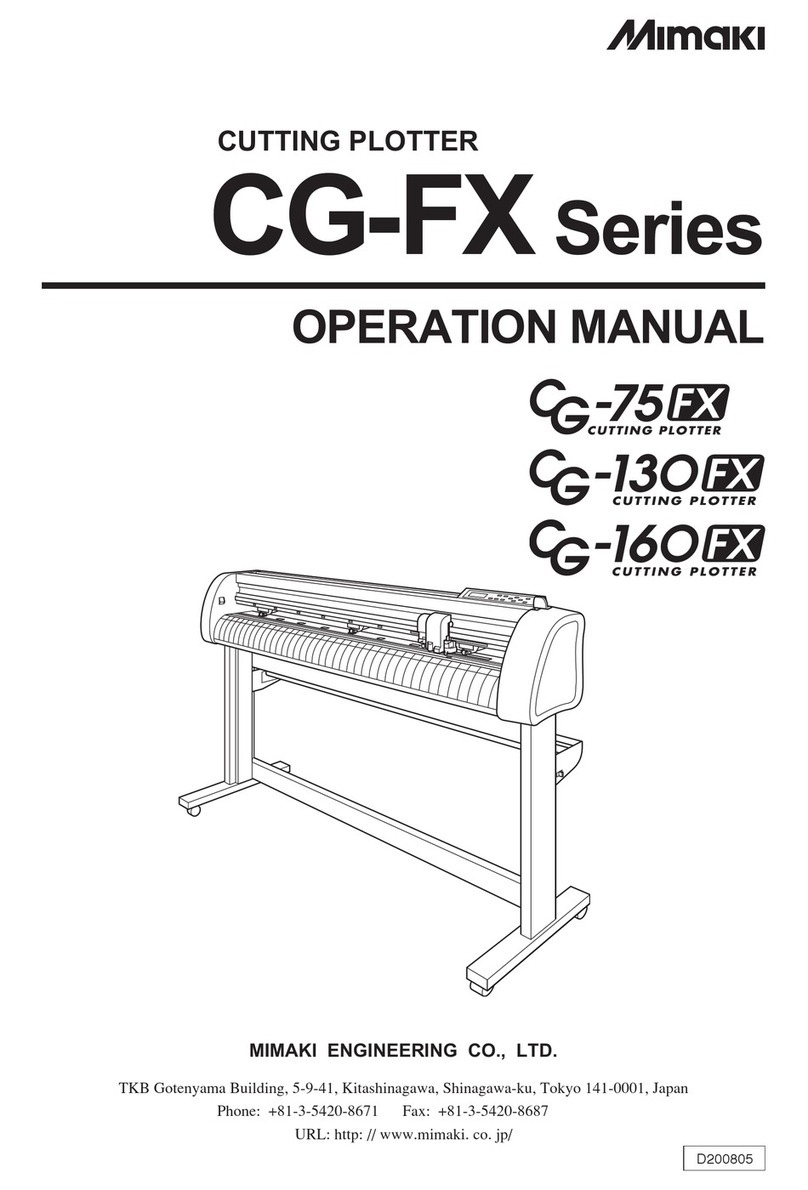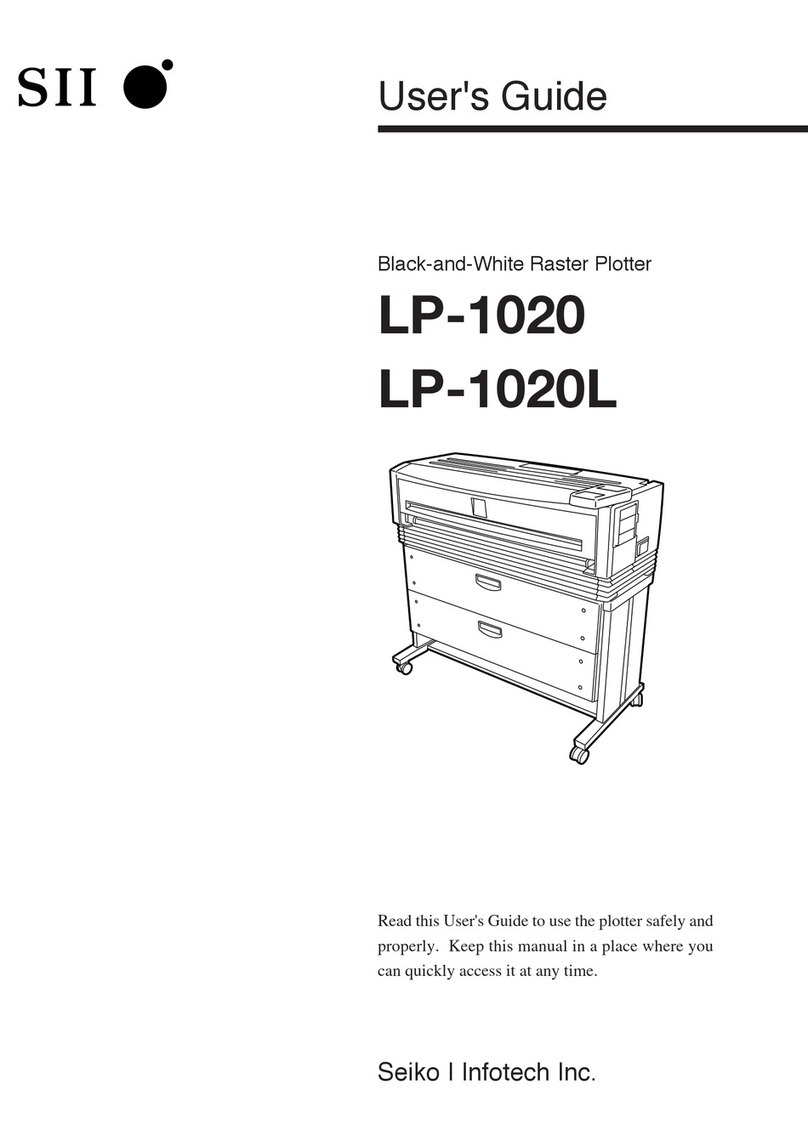CSD200035 EN - 7 -
3. Register mark setting
Execute the menu.
[MARK DETECT]
(1) How many register marks are
being used for REGISTER
MARK DETECT?
Default setting is “OFF”.
When using FineCut, set the plotter to 1-point detection, and in FineCut,
set it to 4-point detection.
(2) Do you set scale compensation?
Default setting is “OFF”.
When using FineCut, set [DIST.REVI.] to OFF.
(3) What is the length of one side of
the register mark?
Default setting is “10 mm”.
Setting range: 4 mm to 40 mm
Input a value that matches the size of one side of the register mark created
in FineCut.
(4) What is the length of the offset
values?
Default setting is “0 mm” for both [OffsetA] and [OffsetB].
[Offset A] is used for adjusting the feed direction, and [Offset B] is used
for adjusting horizontal direction. The offset represents the distance of
movement from the origin of the register mark, so it is typically set to
0.00mm. (If there are values already entered, simply press the ENTER
key.)
(5) Which shape are you using for
register marks?
Default setting is “Type 1”.
Ensure that the register mark shape set on
the plotter matches the register mark
shape created in FineCut.
Outward = Type 1, Inward = Type 2
(6) How many copies do you set?
Default values for both [COPIES A] and [COPIES B] are “1”.
[COPIES A] is used for specifying the feed direction, and [COPIES B] is
used for specifying the lateral direction.
Please avoid making any changes to these values when using FineCut.
* Press the up/down key to change
the setting, press the [ENTER]
key to confirm the settings or
proceed to the next menu.