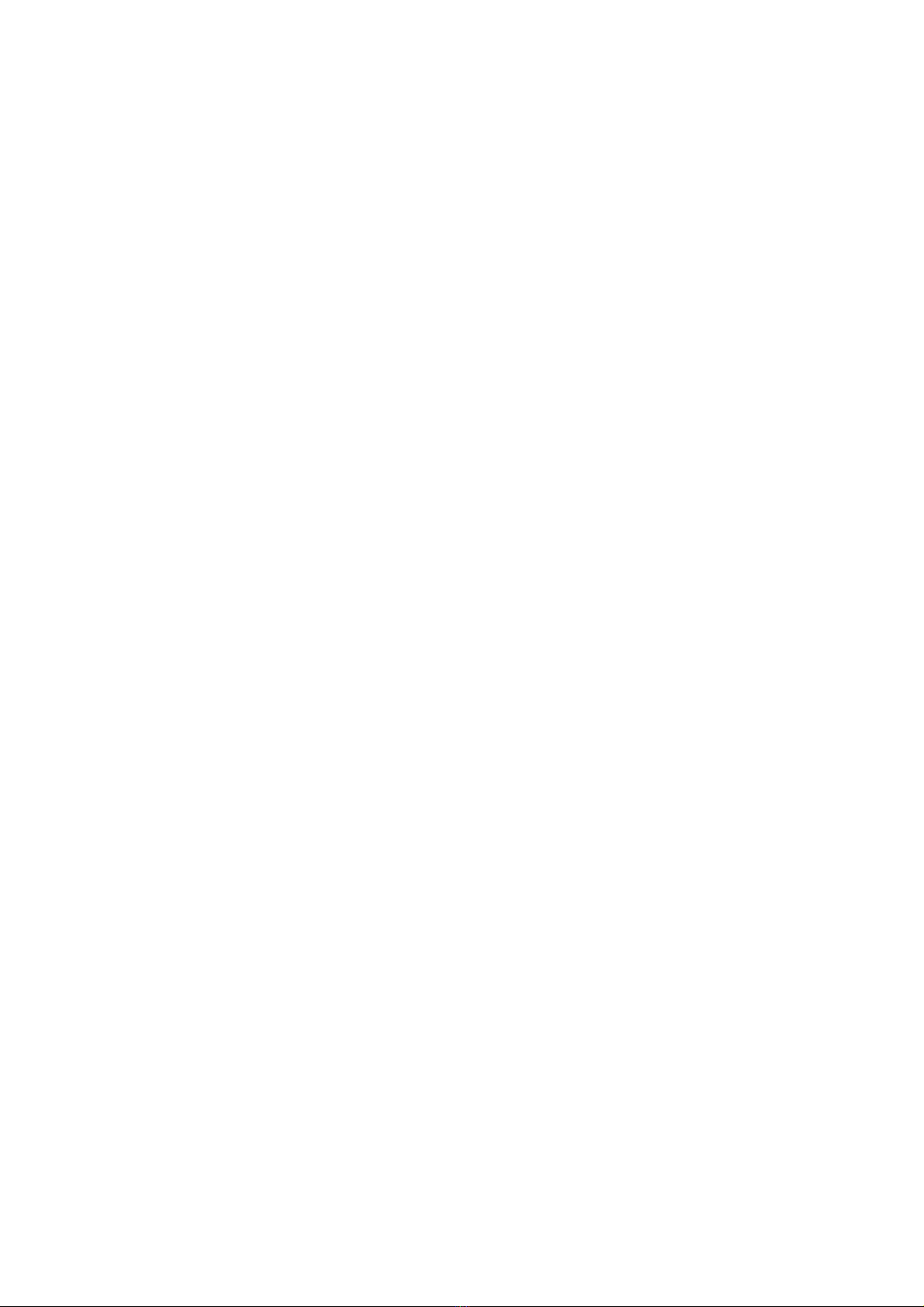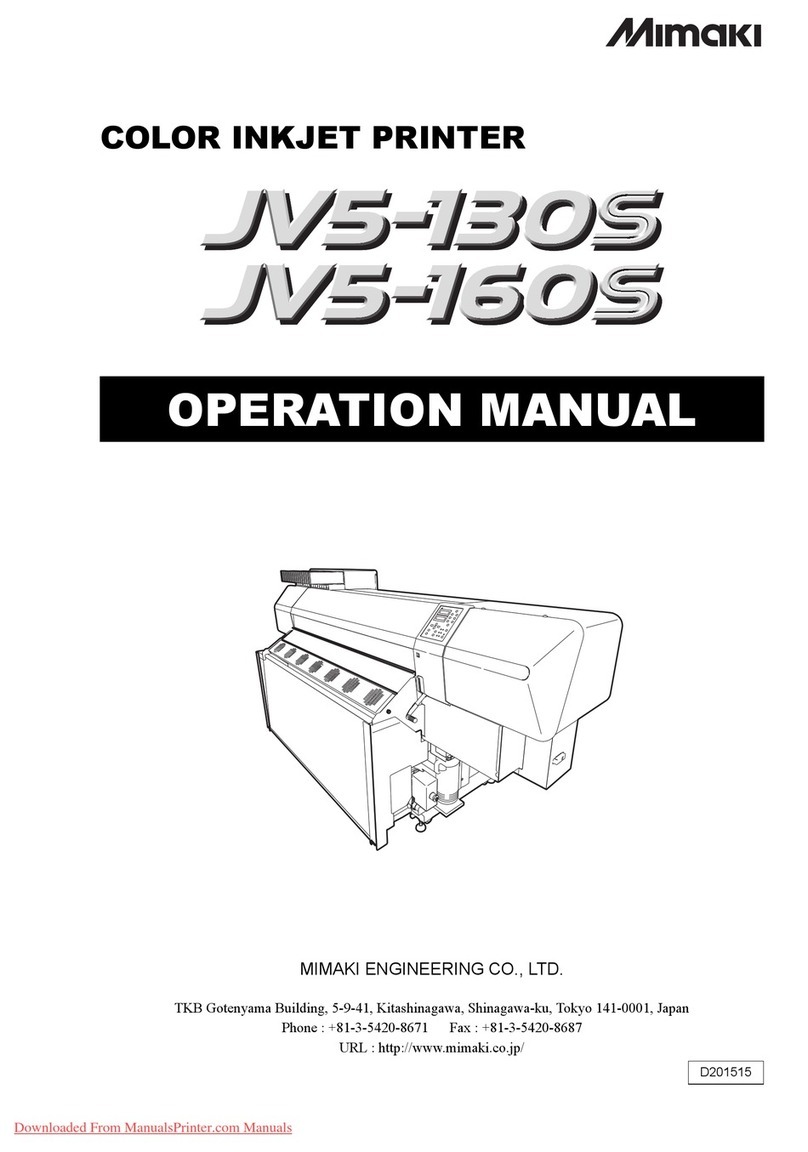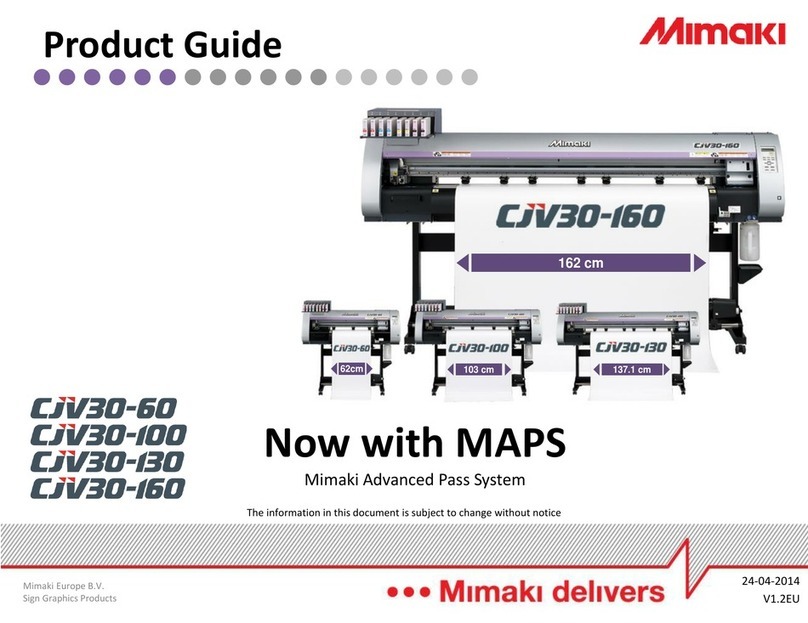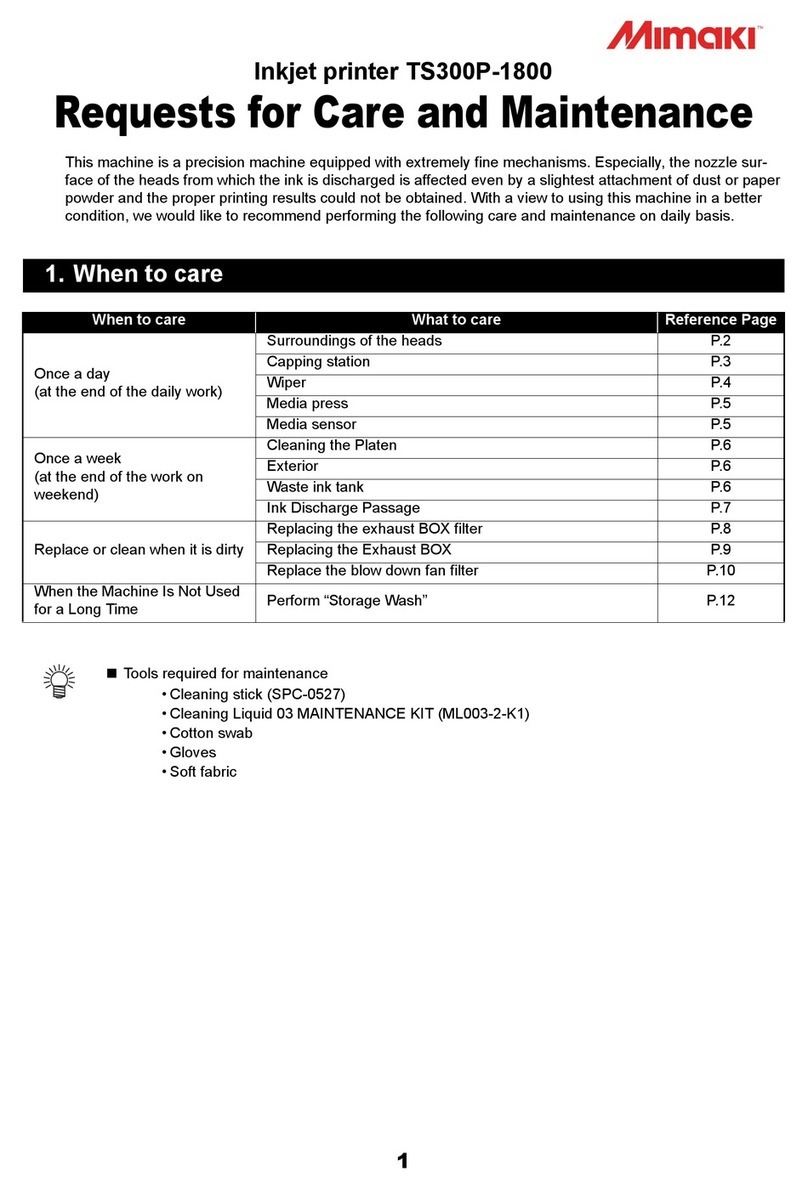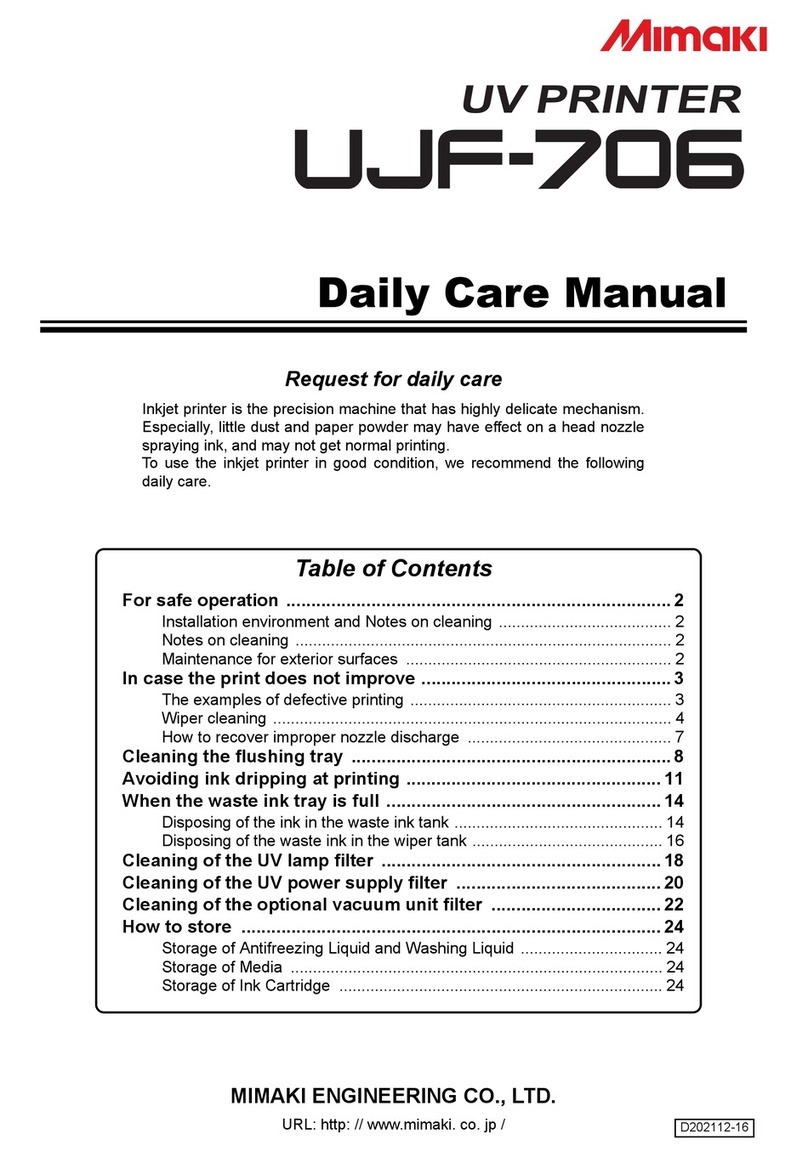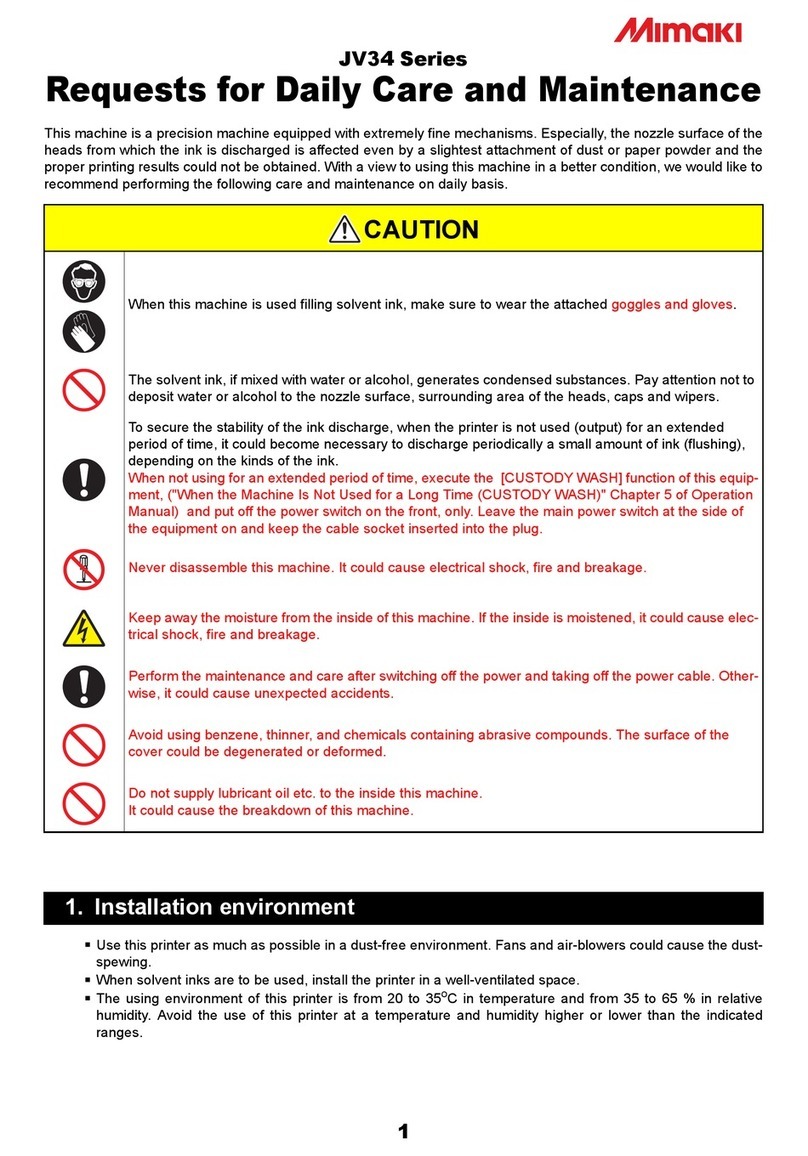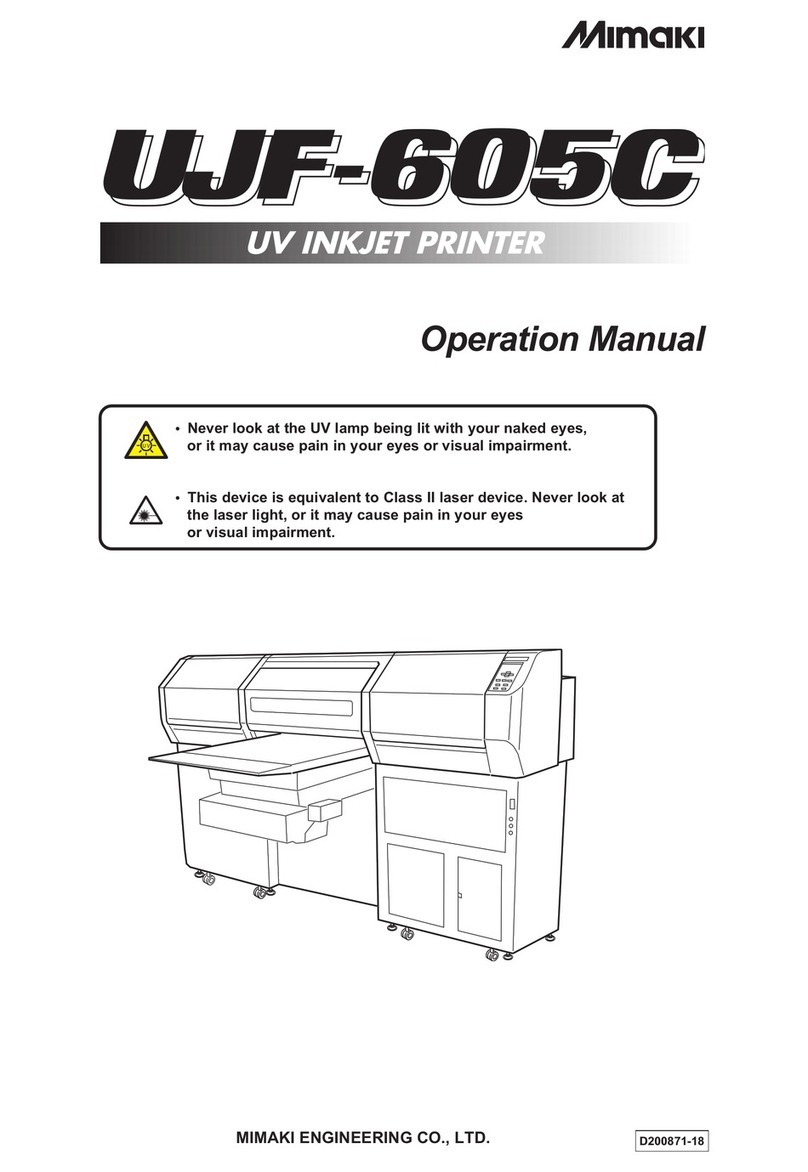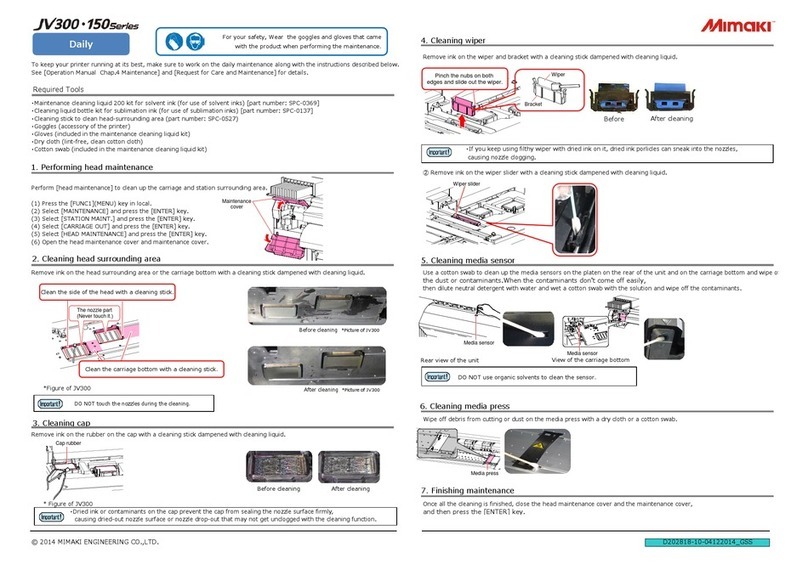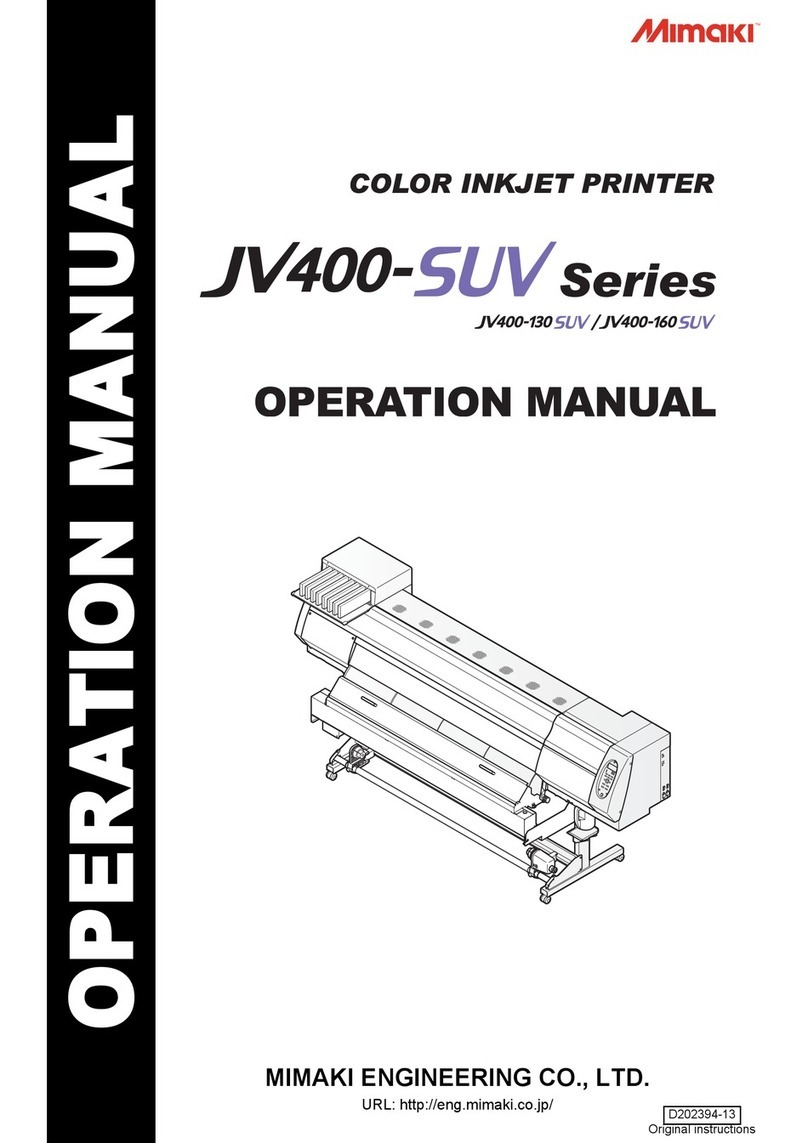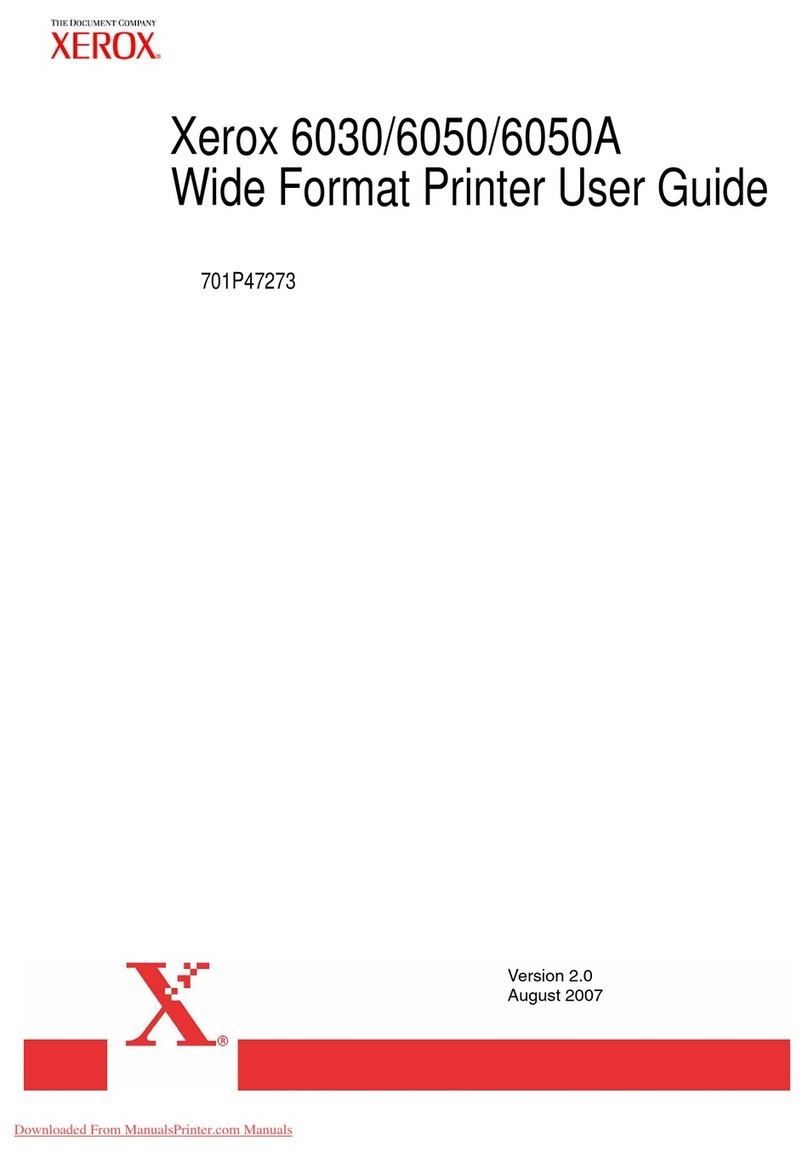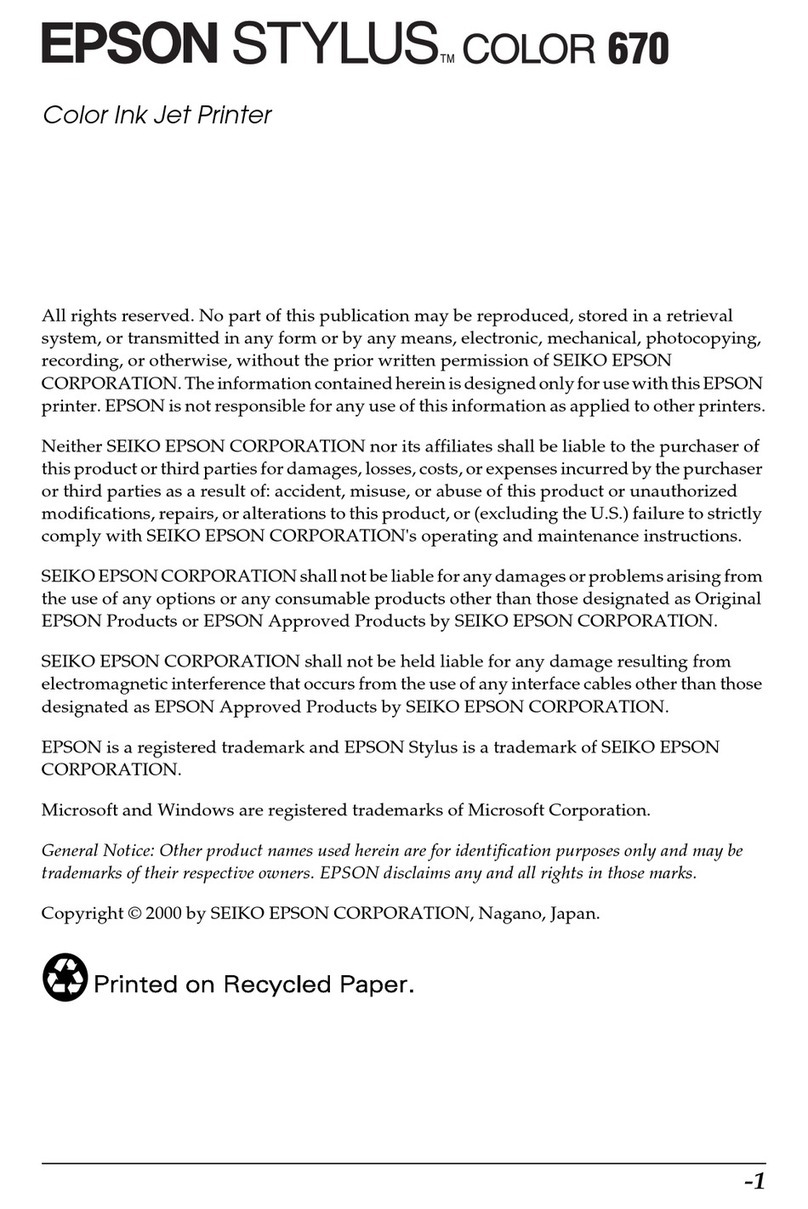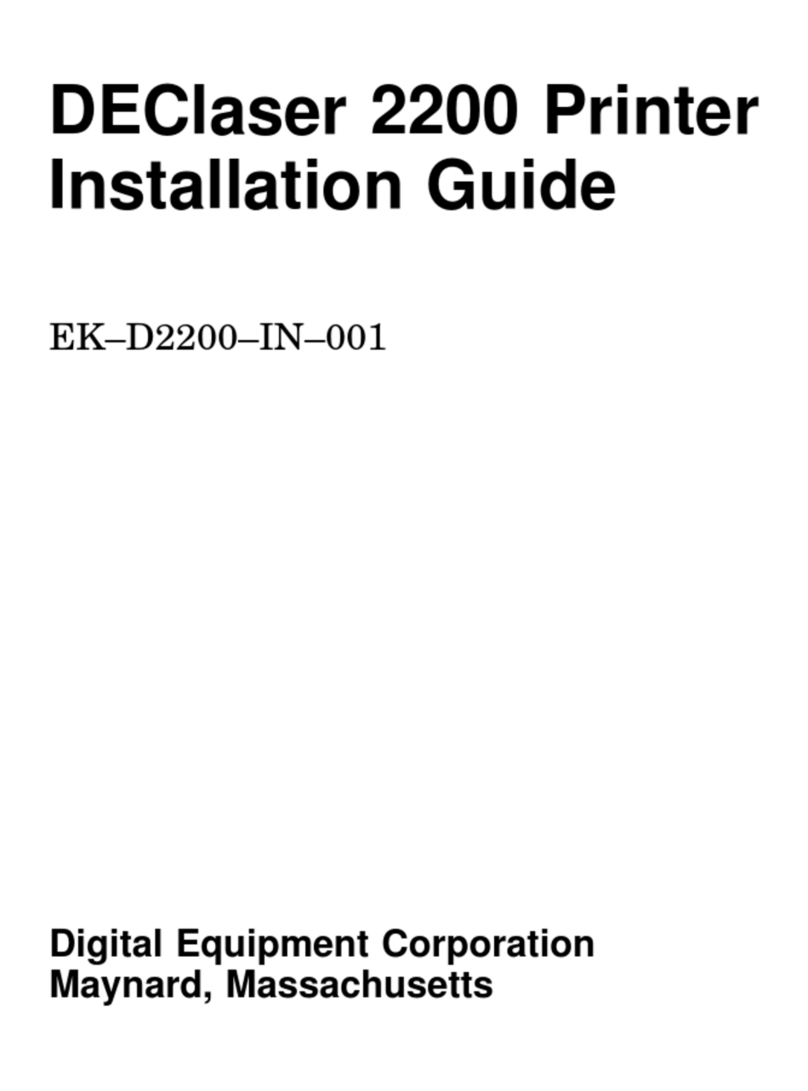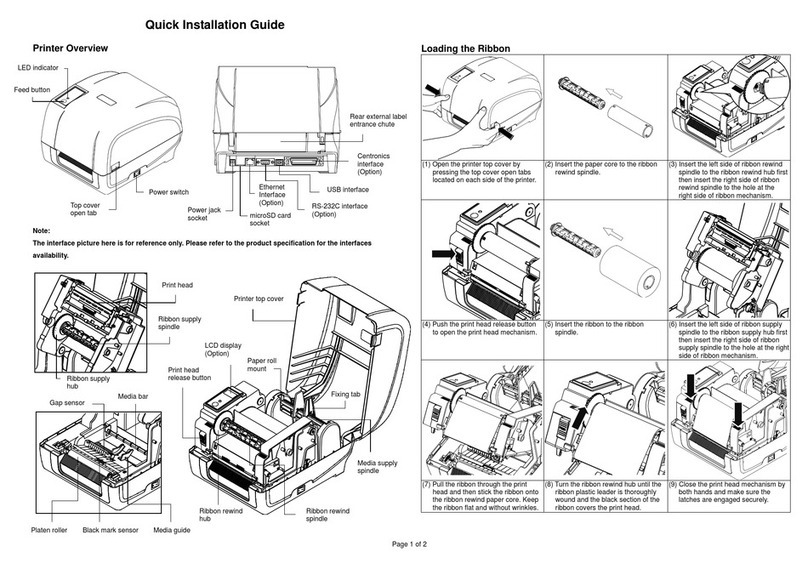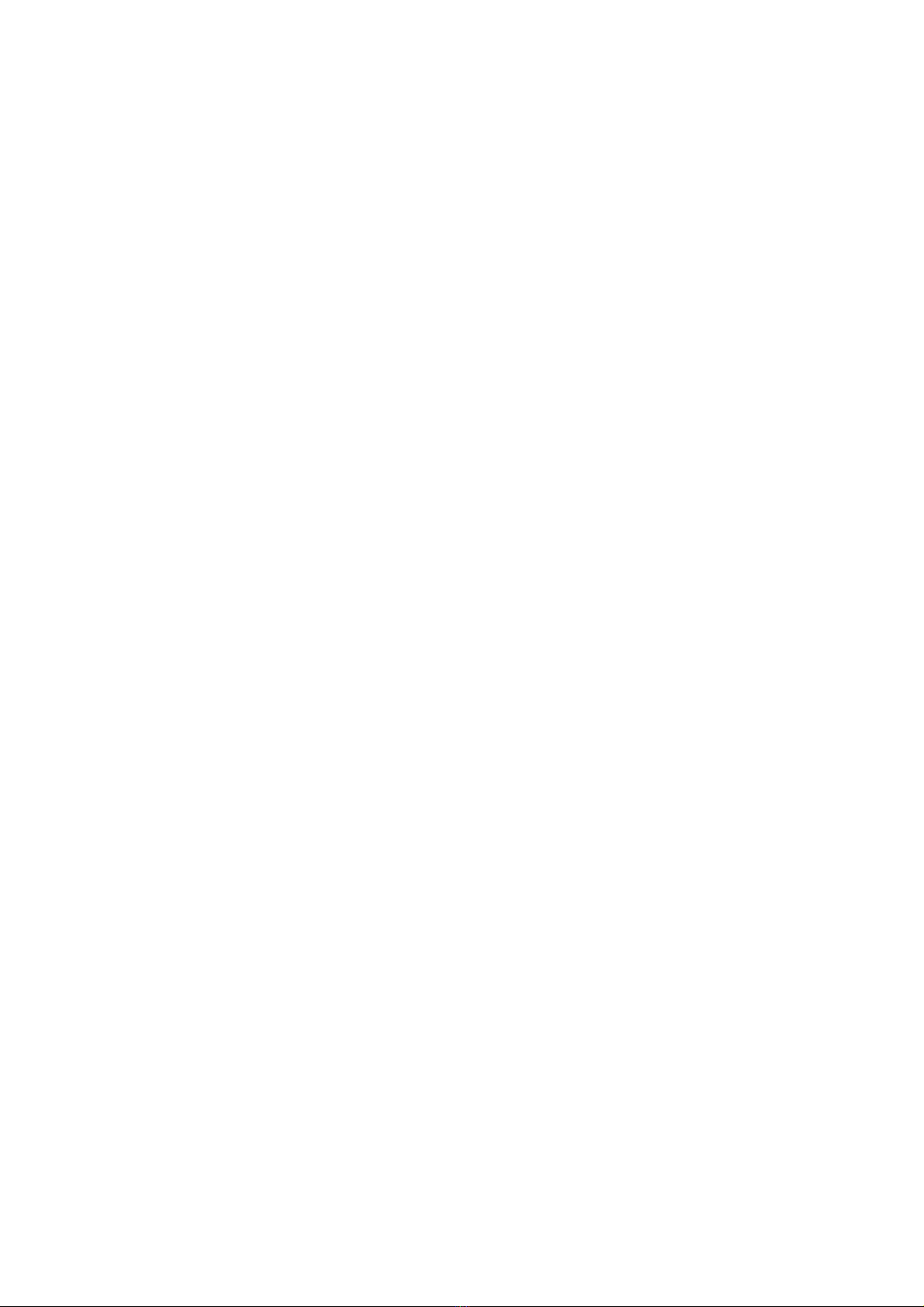
- xi -
Installing IEEE1394 output driver ............................................................................................. 1.21
Turning the power off ................................................................................................................ 1.21
Displaying The Information ................................................................................ 1.22
Ink Cartridges ..................................................................................................... 1.24
Types of ink ................................................................................................................................ 1.26
IC chip in Ink cartridge and Ink pack ........................................................................................ 1.26
Precautions in handling the ink cartridge .................................................................................. 1.27
Display of ink type ..................................................................................................................... 1.27
Initial Setting Of Inks .......................................................................................... 1.28
Setting Ink Cartridges ......................................................................................... 1.29
The Fabric And Handling Which Can Be Used .................................................. 1.30
Types of fabric that can be used ................................................................................................ 1.30
Precautions in Handling the Fabric ........................................................................................... 1.31
Fabric conditions which enable to print .................................................................................... 1.31
CHAPTER 2 How to Use the Basic Functions
Work Flow............................................................................................................. 2.2
Switching ON/OFF The Power Supply................................................................. 2.3
Turning the power on ................................................................................................................... 2.3
Front Cover, Left And Right Station Cover ........................................................... 2.4
Opening/closing the front cover, left and right station cover ..................................................... 2.4
Cautions during operation ............................................................................................................ 2.4
Setting The Fabric To The Plotter ........................................................................ 2.5
Setting a roll fablic ....................................................................................................................... 2.5
Setting Leaf (Cut) Fabric ........................................................................................................... 2.19
Setting New fabric (Media Set) ................................................................................................. 2.21
Setting the Feeding, Take-Up device switches .......................................................................... 2.22
Using the fabric retainer............................................................................................................. 2.23
Adjusting the Pressure Roller Position ...................................................................................... 2.24
Adjusting the Feeding Tension Bar Weight ............................................................................... 2.25
Removing slacks using the curved bar ...................................................................................... 2.26
Adjusting the number of pieces of the spiral roller ................................................................... 2.28
Replacing the number of pieces of the spiral roller .................................................................. 2.30
Using the guiding fabric to start printing from the leading edge of the fabric (Roll, Leaf) .... 2.31
Using The Fabric Core Support Pipe ................................................................. 2.32
After Setting The Fabric On The Device ............................................................ 2.33
Adjusting the head height when changing fabric [Head Height].............................................. 2.33
Points in head height adjustment ............................................................................................... 2.36
Correcting the dot positions after adjusting the head height [PrintAdjust] .............................. 2.37
Specifying The Scope Of Printing On The Fabric Used
(Effective Printing Area) ..................................................................................... 2.39
Changing the dead space ............................................................................................................ 2.39
Origin Setting...................................................................................................... 2.40
Setting of an origin ..................................................................................................................... 2.40
Check Faint Or Nozzle Clogging In Ink Flashing Condition............................... 2.41
Executing the test draw [TEST PRINT] .................................................................................. 2.41
Checking the test patterns .......................................................................................................... 2.42
Cleaning ink heads ..................................................................................................................... 2.43
After Setting The Fabric ..................................................................................... 2.44
Correcting amount of feed depending on fabric [Media Comp.] ............................................. 2.44
Correcting the Medium Feed Rate During Printing [Feed Comp.] .......................................... 2.46