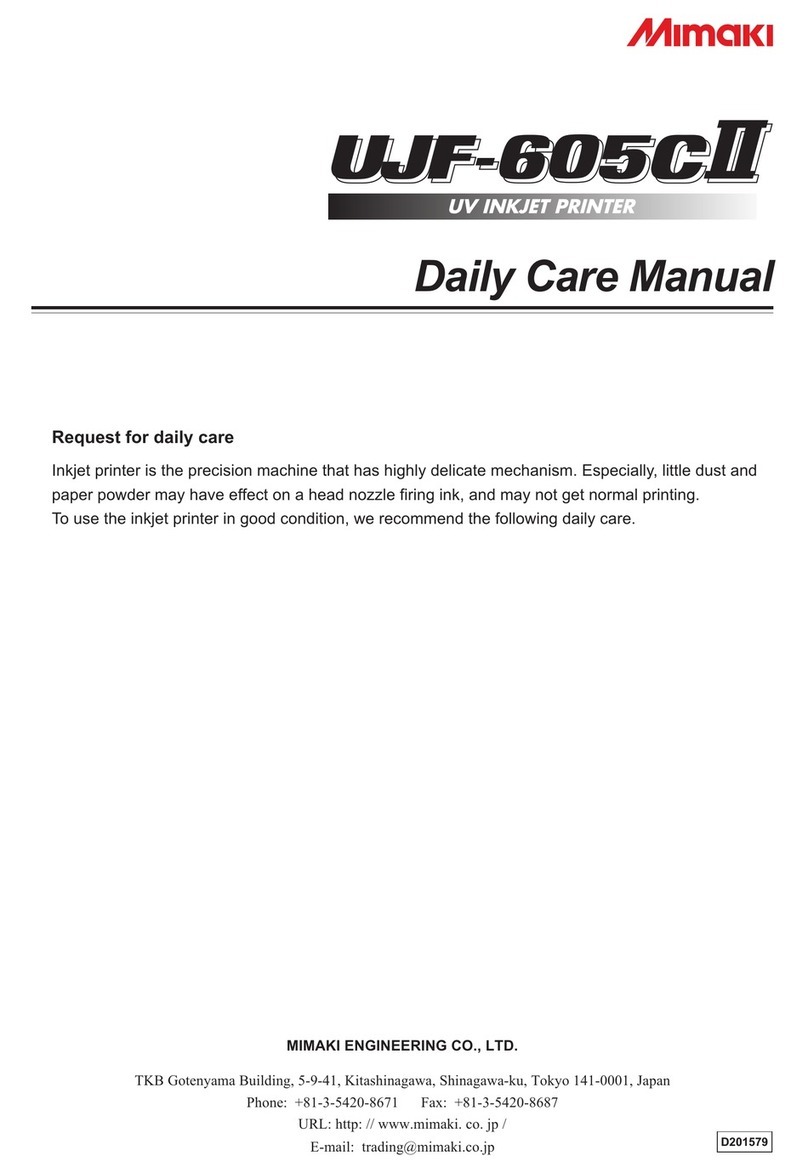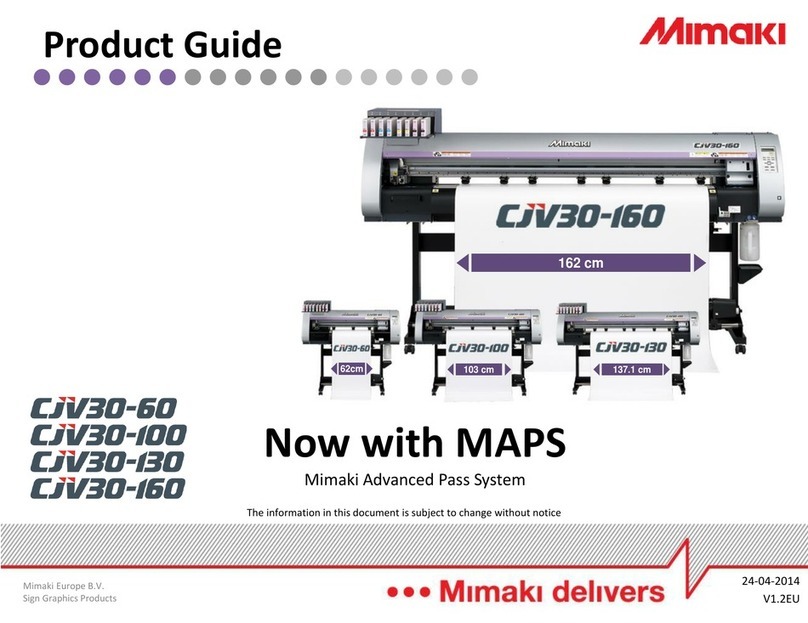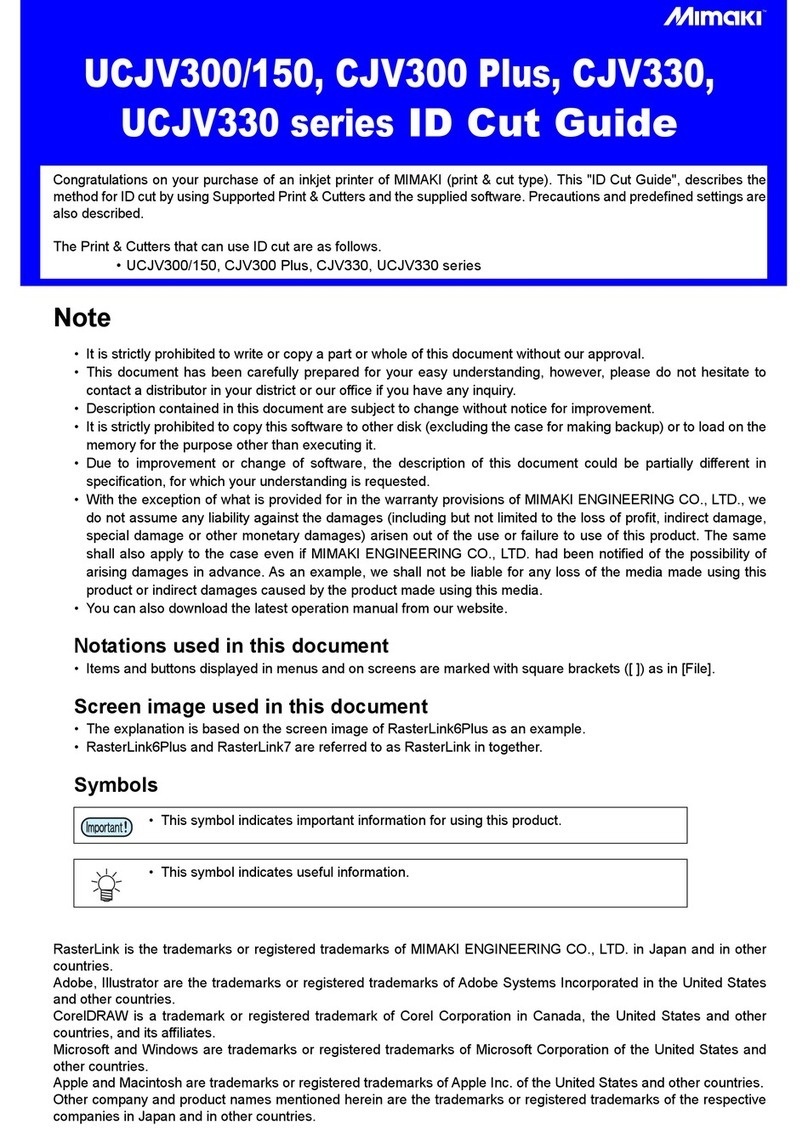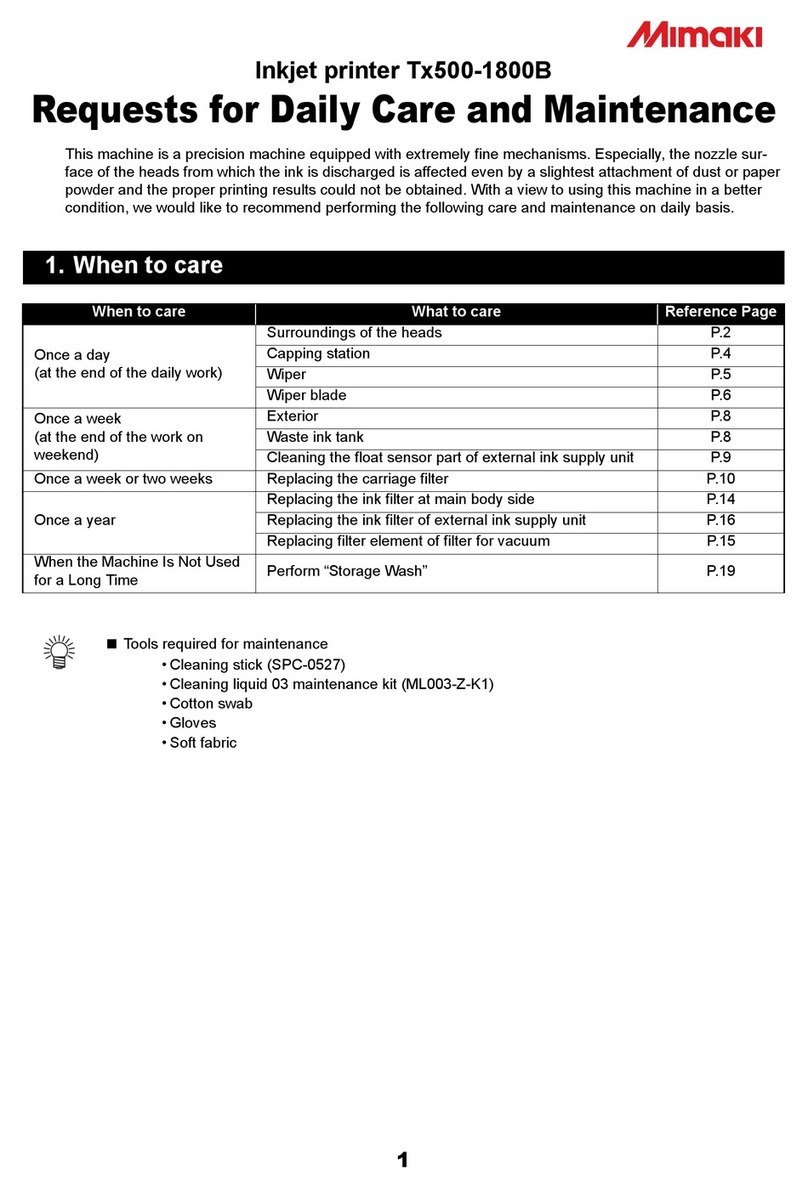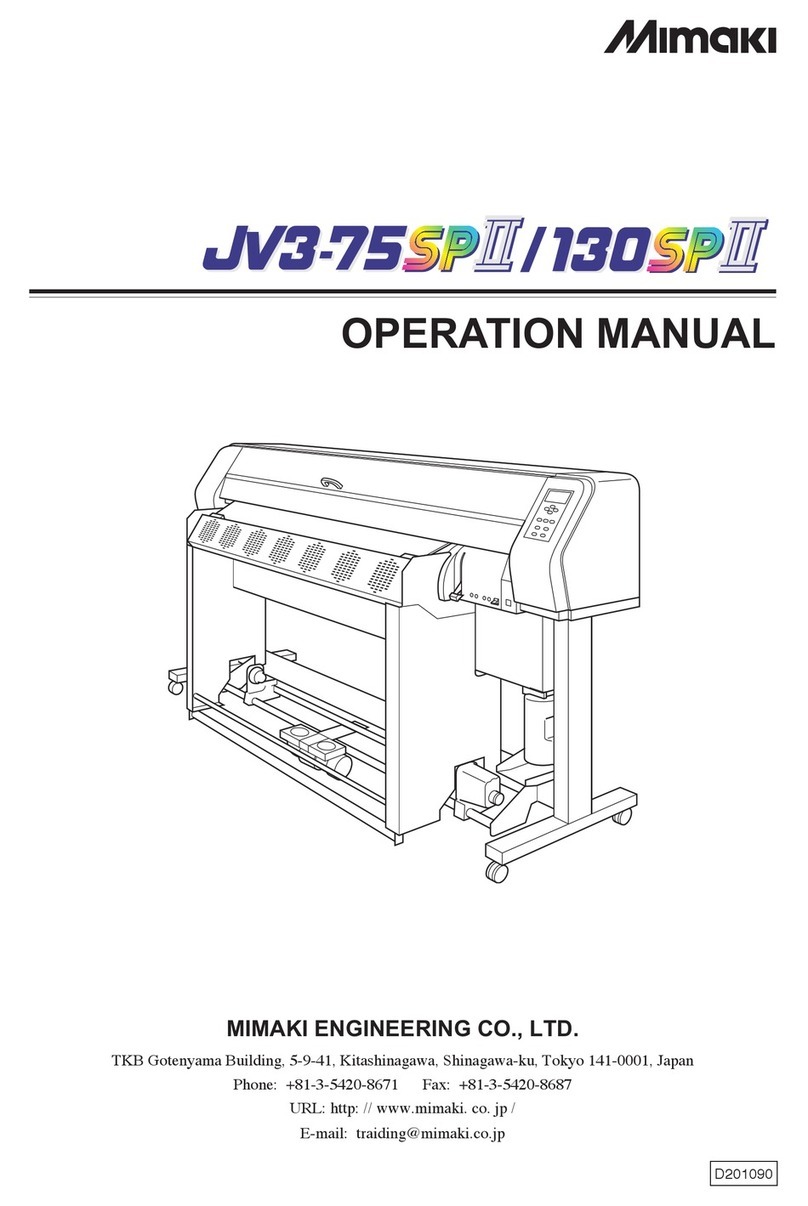8
6Set the leaving time, and then press the
[ENTER] key.
•Setting value: 1–99 (in 1-minute increments)
• The nozzles are washed. The machine draws
maintenance liquid from the cap.
• Cleaning is performed automatically after nozzle
washing, after which the cap is filled with maintenance
liquid.
• Check whether the cap is filled with maintenance
liquid.
• Pressing the [FUNC2] key enables additional filling
with maintenance liquid.
7Press the [ENTER] key.
• Pump tube (ink discharge channel below the cap)
washing starts.
Cleaning media sensors
Media sensors are located on the rear cover and underside of
the carriage. The media cannot be detected correctly if dust or
debris accumulates on the sensors. Remove any debris using
cotton swabs or a soft cloth.
Before cleaning the sensor on the bottom of the carriage,
move the carriage to the maintenance space.
Cleaning media holders
• If the maintenance liquid cartridge is usable,
suck maintenance liquid into a dropper and fill
up the cap with it. Fill up the cap with
maintenance liquid on the verge of overflow
from the cap.
• If the maintenance liquid cartridge is usable,
suck maintenance liquid into a dropper and fill
up the cap with it. Fill up the cap with
maintenance liquid on the verge of overflow
from the cap.
• Do not turn off the main power supply. Turning
off the main power supply will disable the
automatic maintenance function (including
nozzle clogging prevention function and ink
discharge channel cleaning function). This
increases the risk of ejection failures (such as
nozzle clogging or deflection).
• Do not leave media loaded on the platen. This
may leave irregularities or ripples in the media.
• If the "Check waste ink" warning message is
displayed, check the waste ink tank. P.4-19
「In case of messages to check waste ink」
• When the machine is not in use, raise the clamp
lever to separate the pinch rollers from the grit
rollers. Leaving the pinch rollers in the lowered
position for an extended period of time may
cause the pinch rollers to become deformed.
Deformation of the pinch rollers may prevent the
media from being fed correctly.
• Avoid touching the cutter blade near the media
sensor. The sharp cutter tip poses a risk of injury.
• Never use solvents to clean the sensors.
• For heavy soiling, wipe using a soft cloth soaked
in diluted neutral detergent and thoroughly wrung
out.
• Turn off the main power supply and unplug the
power cable before carrying out maintenance.
Media sensor
Rear of machine
Underside of carriage
Media sensor