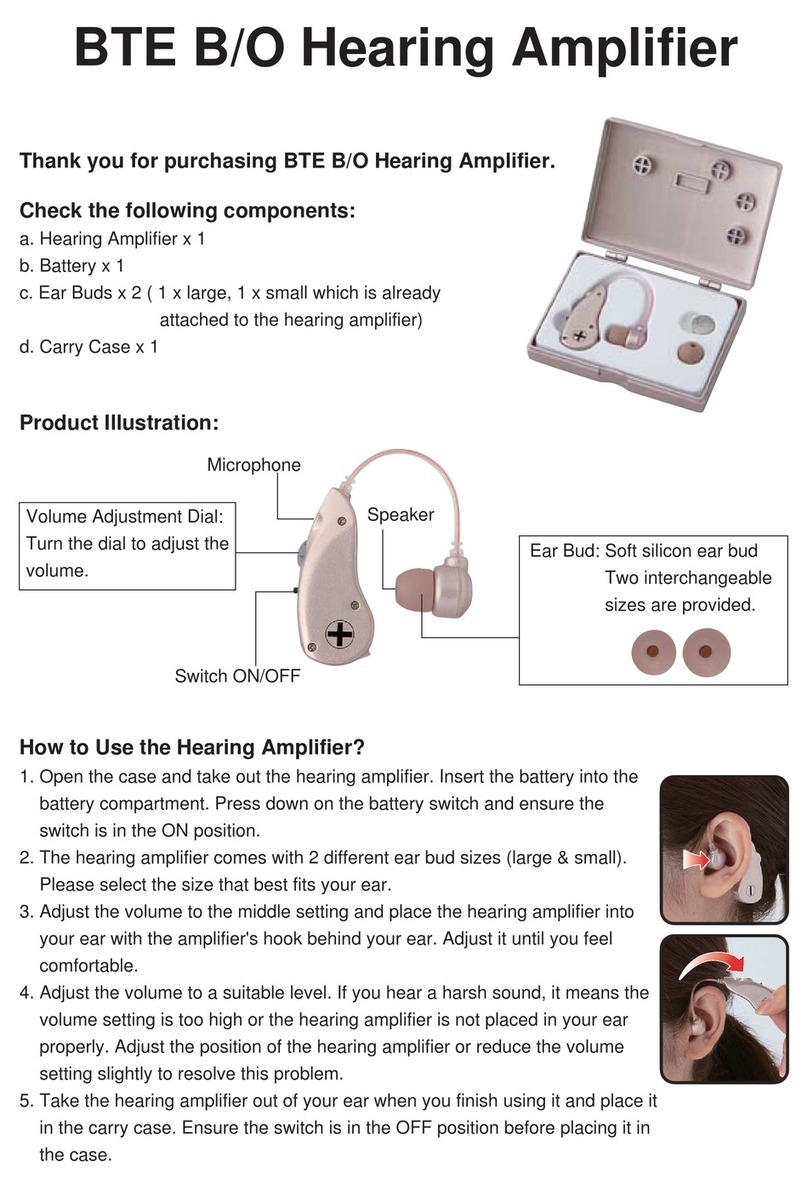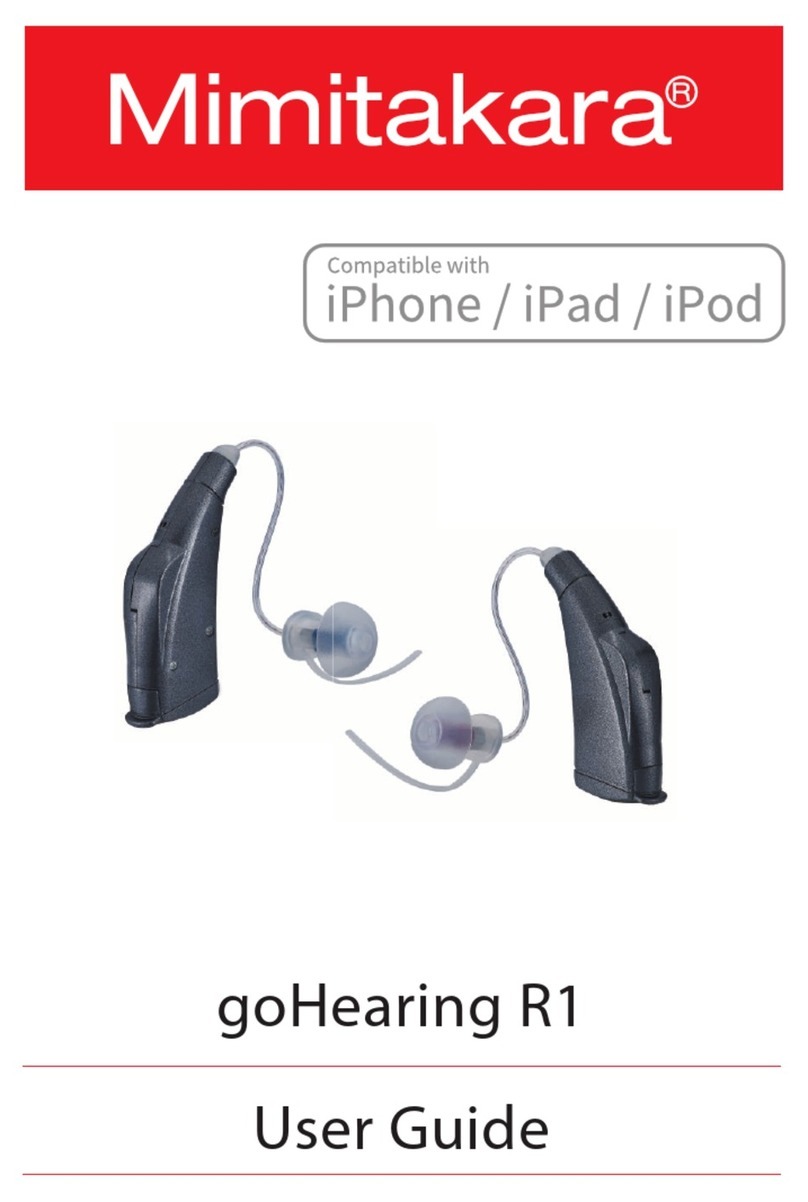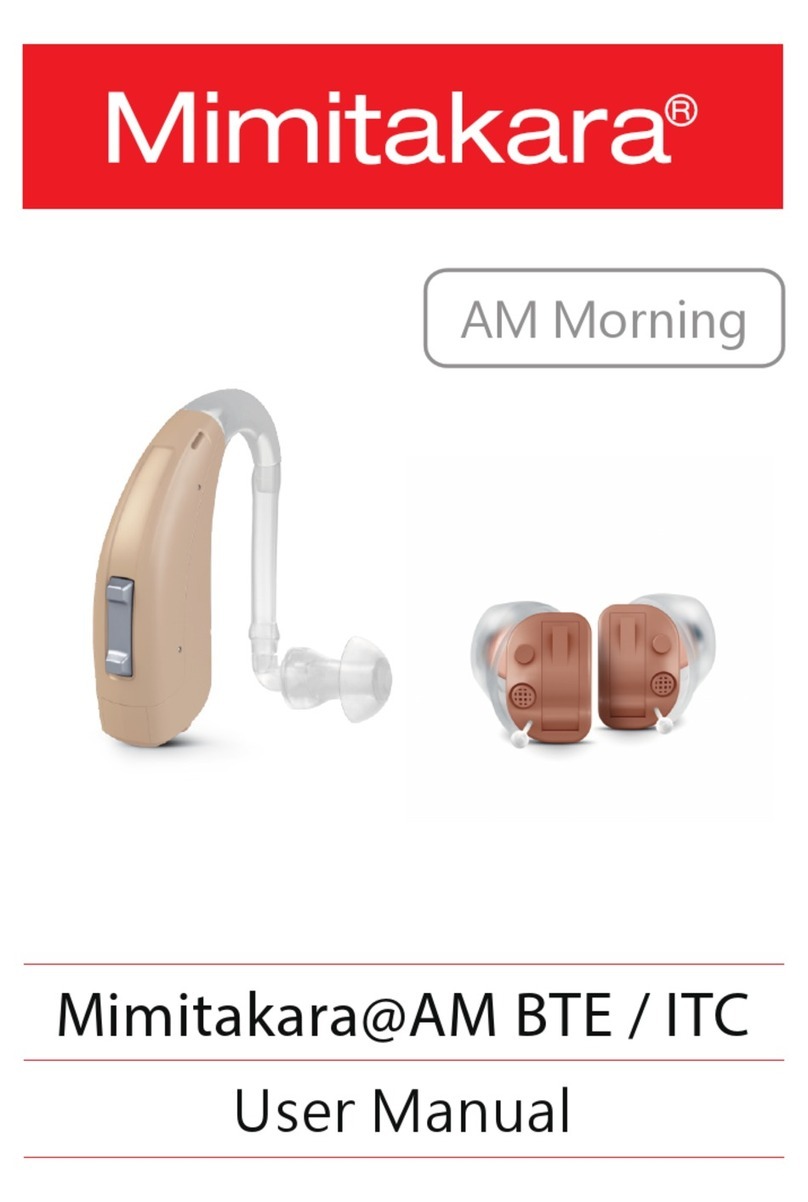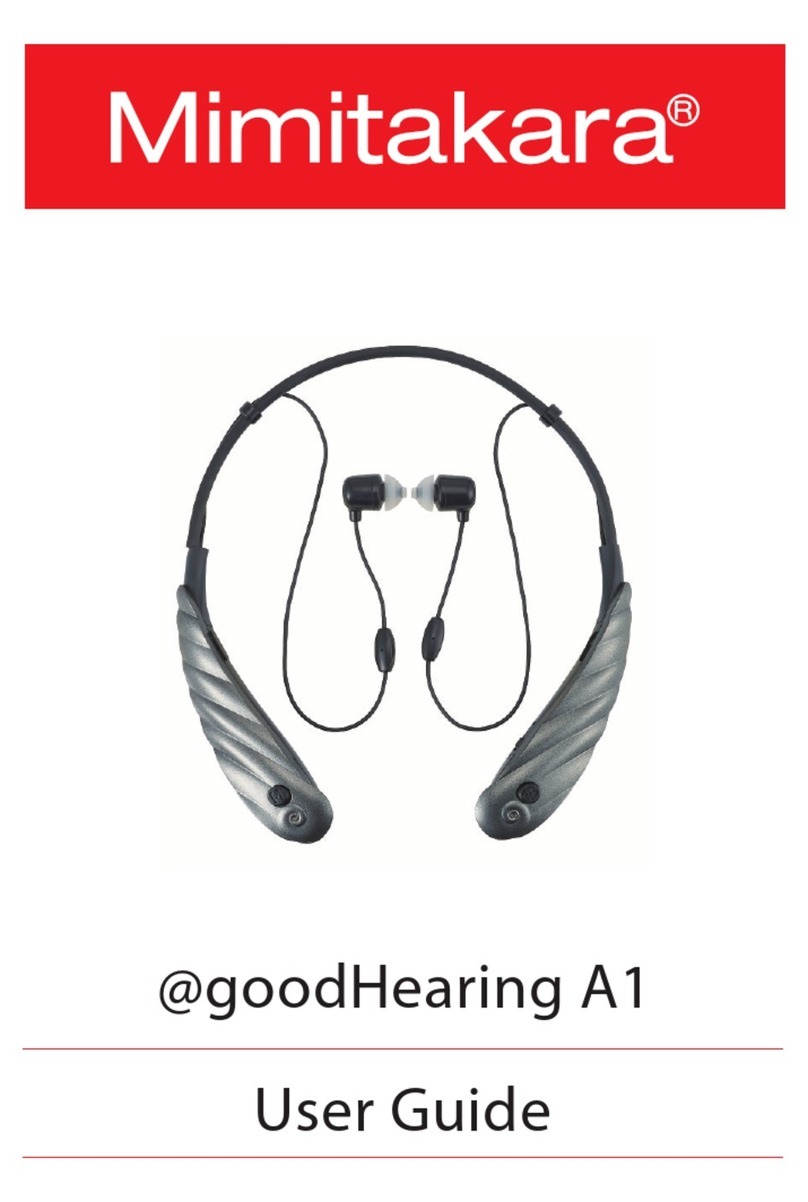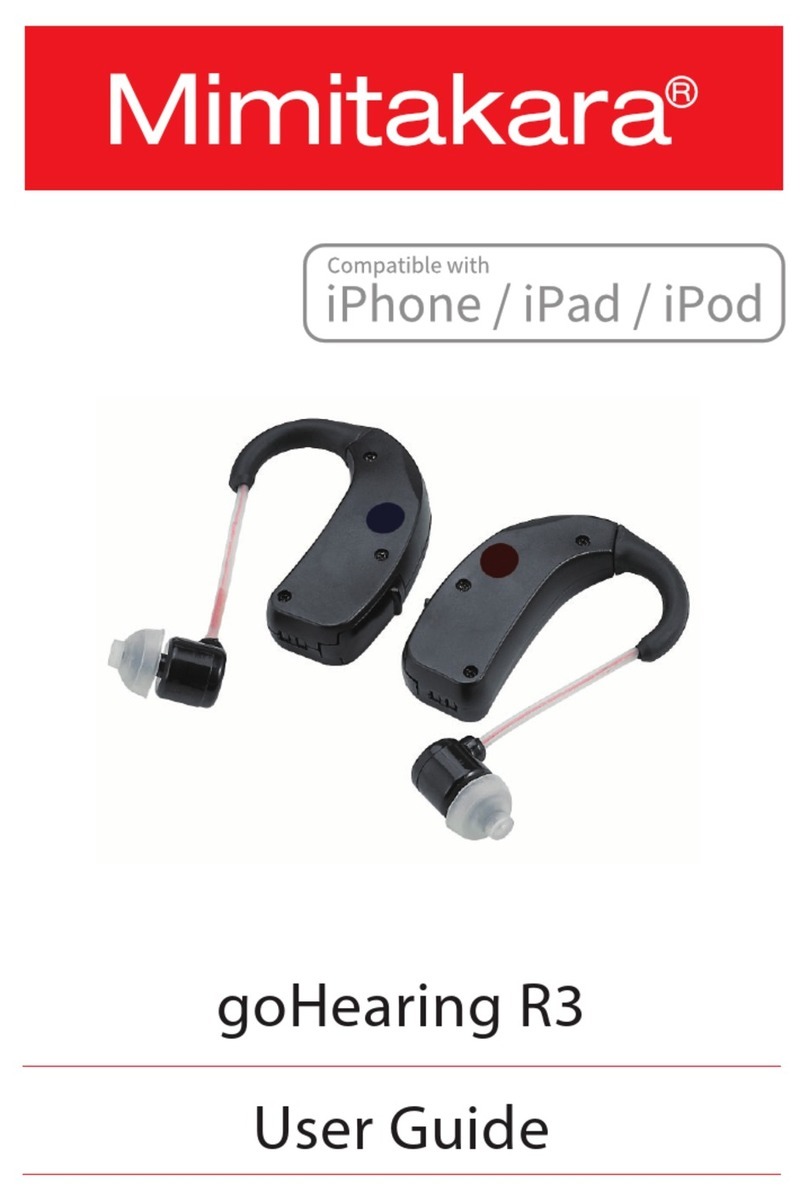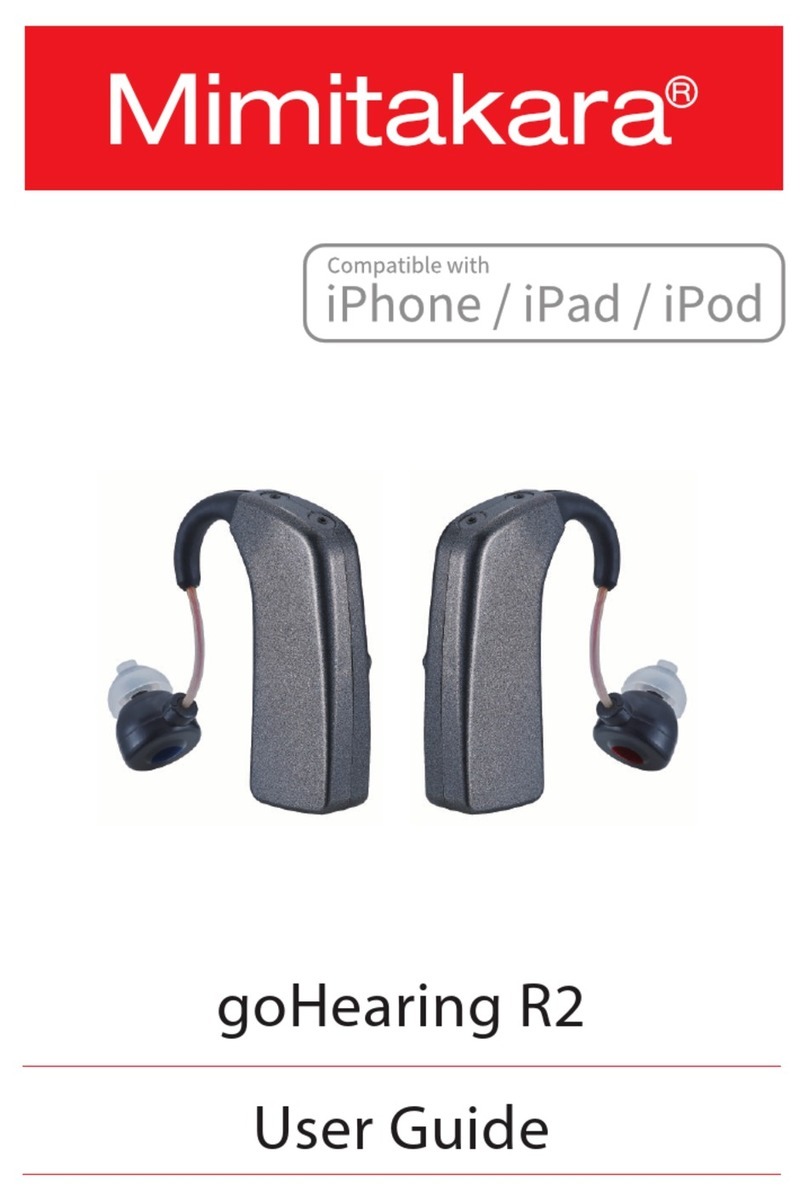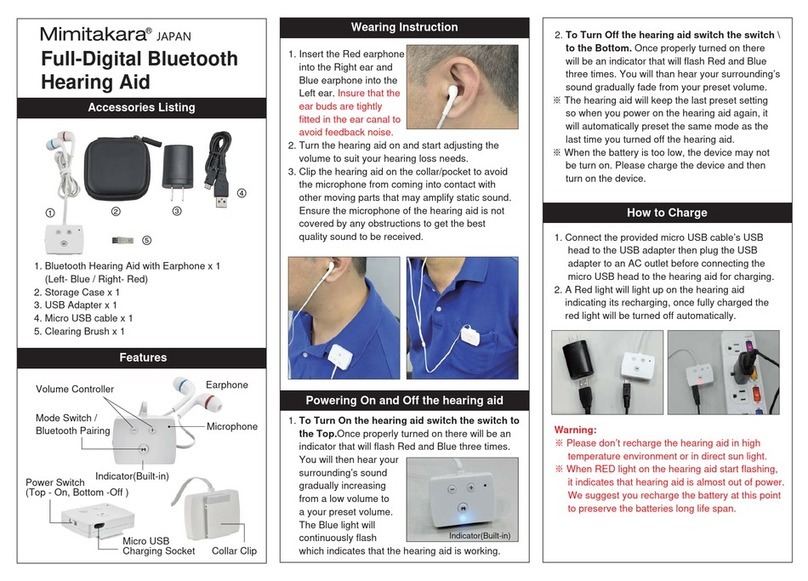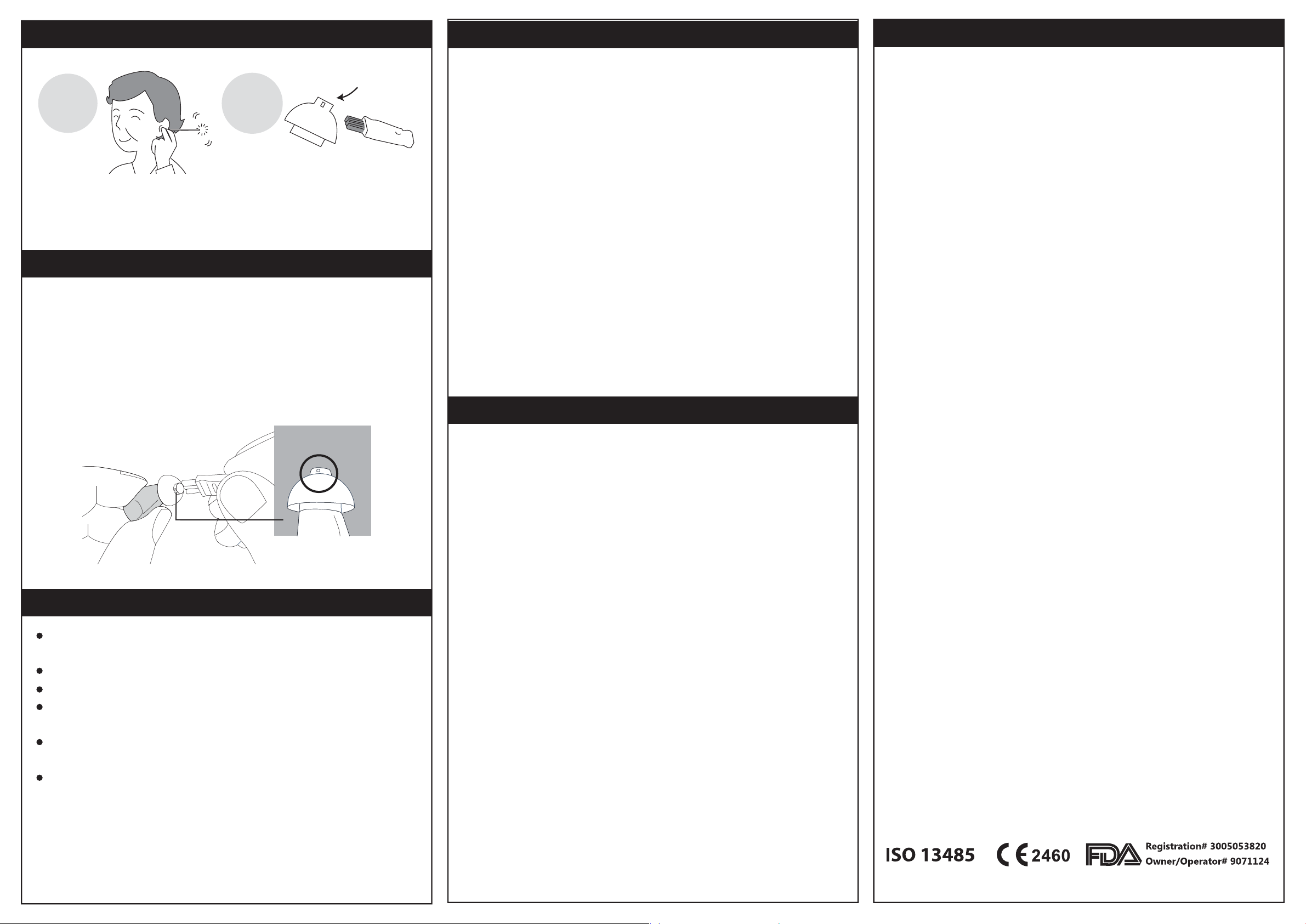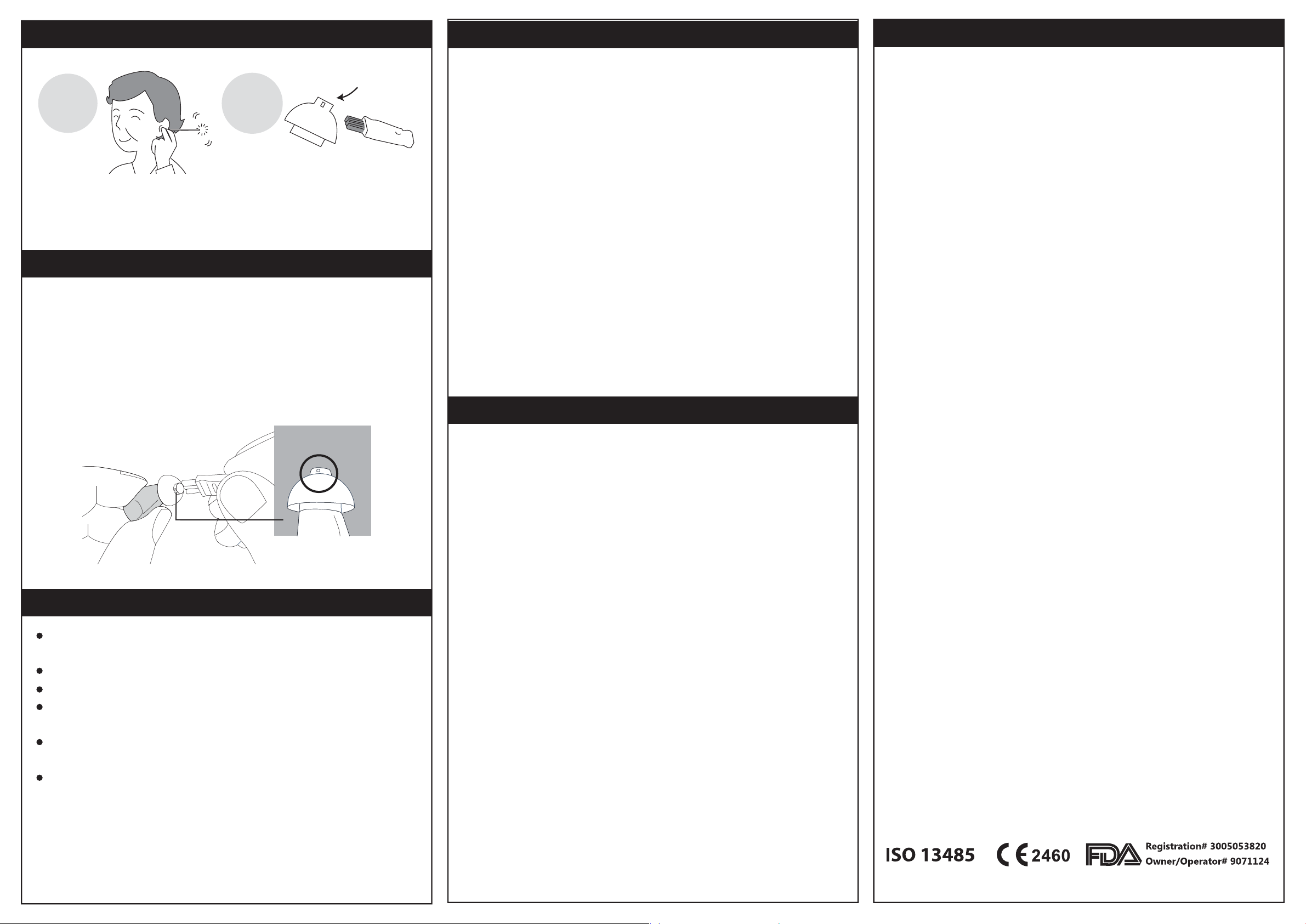
Before contacting customer services please examine the hearing
device and refer to the checklist below. If the hearing device still
will not work, please contact customer services.
1. Cannot hear any sound
Check that the power is on by twisting the volume adjustment
dial on the side of the hearing device .
2. There can be a number of reasons that the hearing device
does not perform Correctly. Please refer to " solutions ".
Check that the ear cap is not clogged with wax and remove
any debris with the cleaning brush.
3. Please note it is also important to see a doctor periodically
to check the problem is not due to hearing deterioration.
Check if the battery is flat, to replace with new ones.
1. Before using the hearing device, clean your ear using cotton
swabs.*If the nozzle of the ear cap is clogged with earwax,
sound quality will be impaired.
2. On a regular basis clean the hearing device using the cleaning
brush, paying particular attention to the nozzle of the ear cap
where wax can collect.
The Hollow of Sound
Maintenance
Warning
Before and After Each Use Specification & Function
Guarantee
Before Contacting Customer Services(Q&A)
Name / Item Code: Digital Hearing Device / UP-6SY
Purpose & Function: Enhances natural ability
Standard Frequency: 2500Hz
Maximum Output Sound Level Gain: 34 ± 5dB
Highest Sound Pressure Level for Input SPL 90dB: 109 ± 5dB
below 125dB
Equivalent Input Noise Level: Below 29dB
Total Harmonic Distortion Value of Reality: 2500Hz: below 3%;
800Hz: below 4%;
500Hz: below 4%
Battery Current: Below 0.8mA
Battery Type: Button size 312(PR41) battery
Continuous Use: 260 hours
Suitable: Not recommend for serious hearing loss
Operating Temperature / Humidity: +10oC ~ +40oC, 30% ~ 85% RH
Storage Temperature / Humidity: -10oC to +60oC, 30% ~ 85% RH
Size: <Hearing Device> 13.2(L) x 12.5(W) x 23.5(H)mm
<Case> 102.8(L) x 59(W) x 23.5(H)mm
Weight: <Hearing Device> 2.2g
<Case> 37.6g
Materials: <Hearing Device> ABS
<Case> ABS
<Ear Cap> silicone
Before
each
use
After
each
use
Thoroughly clean the ear.
Using the brush remove all
debris from the ear cap and
ensure the hole on the side
of the nozzle is not blocked.
Follow the instructions carefully to avoid personal injury or
damage to the appliance.
Keep the hearing device out of reach of children.
To avoid injury remove the hearing device before sleeping.
Remove the hearing device before taking part in vigorous
exercise to avoid damaging the hearing device.
Remove the hearing device before using a mobile phone as the
radio waves will cause disturbance to the hearing device.
The hearing device must be kept dry. Do not moisten the
hearing device, or expose to hair spray. Remove before baths
and showers.
Note: Please dispose of the hearing device and batteries safely.
Thank you for purchasing this product, which has been made to
demanding high quality standards and is guaranteed for domestic
use against manufacturing faults for a period of 12 months from
the date of purchase.
This guarantee does not affect your statutory rights.
If your product fails due to a defect in material or workmanship
during this period, please return it to the place of purchase.
Normal wear and tear is not covered under the guarantee.
This guarantee is invalid if the product has been misused, subject
to neglect, or has been attempted to be repaired by anyone other
than our own service center.
Due to continuous product improvement, we reserve the right to
change the product specification without prior notice.
Please retain for future reference.
Colors and contents may vary.
Waste electrical products should not be disposed of with house-
hold waste.
Please recycle where facilities exist.
Check with your Local Authority or retailer for recycling advice.