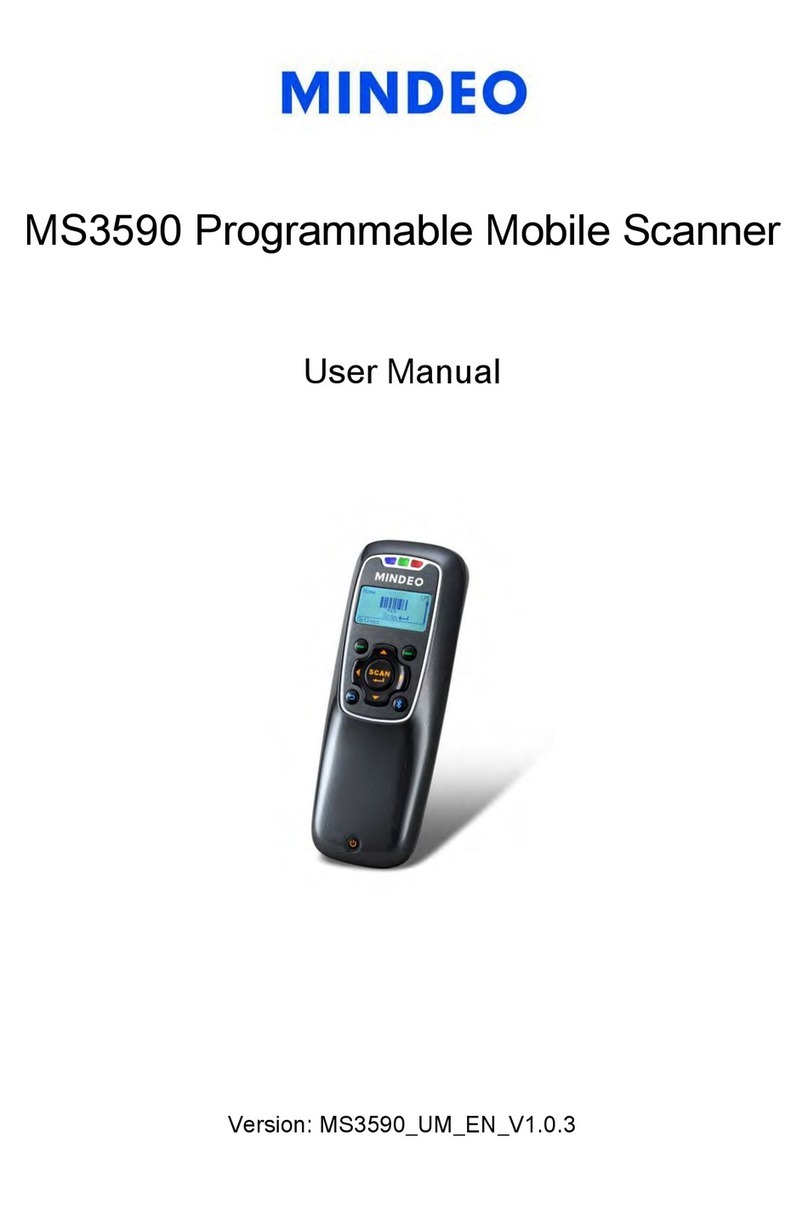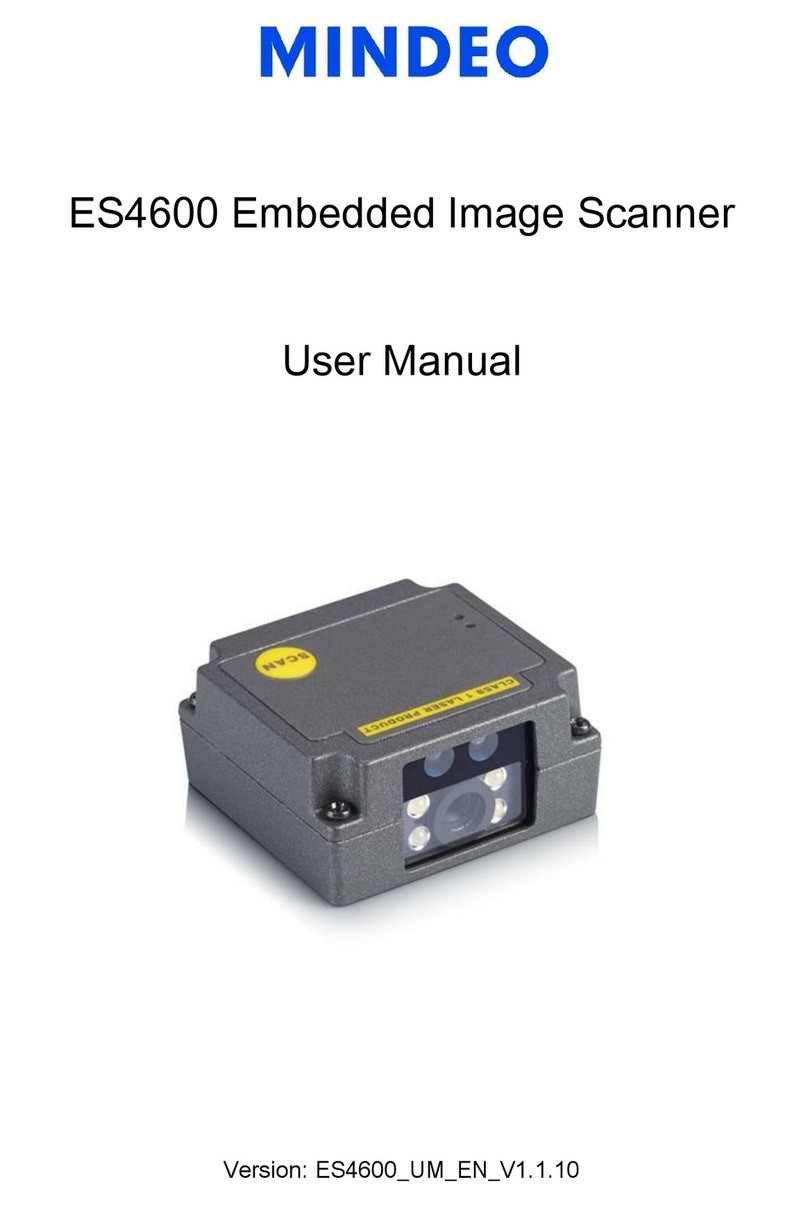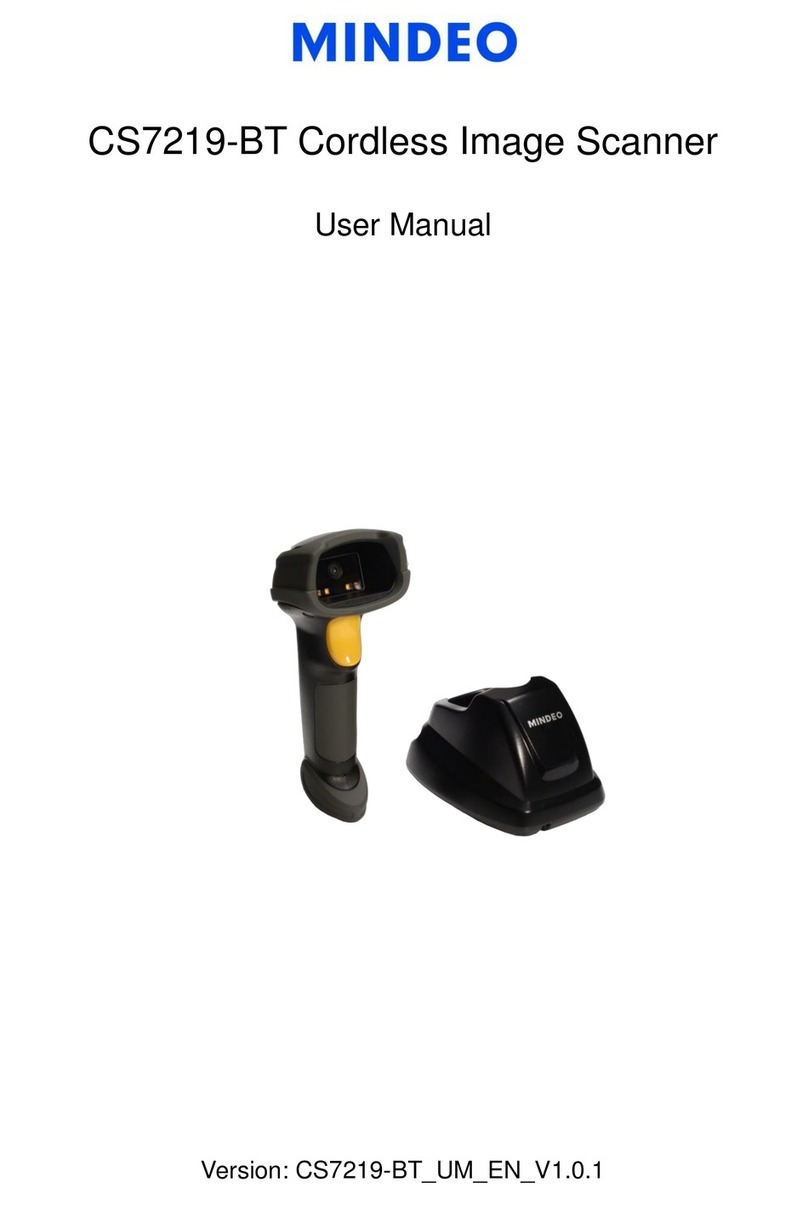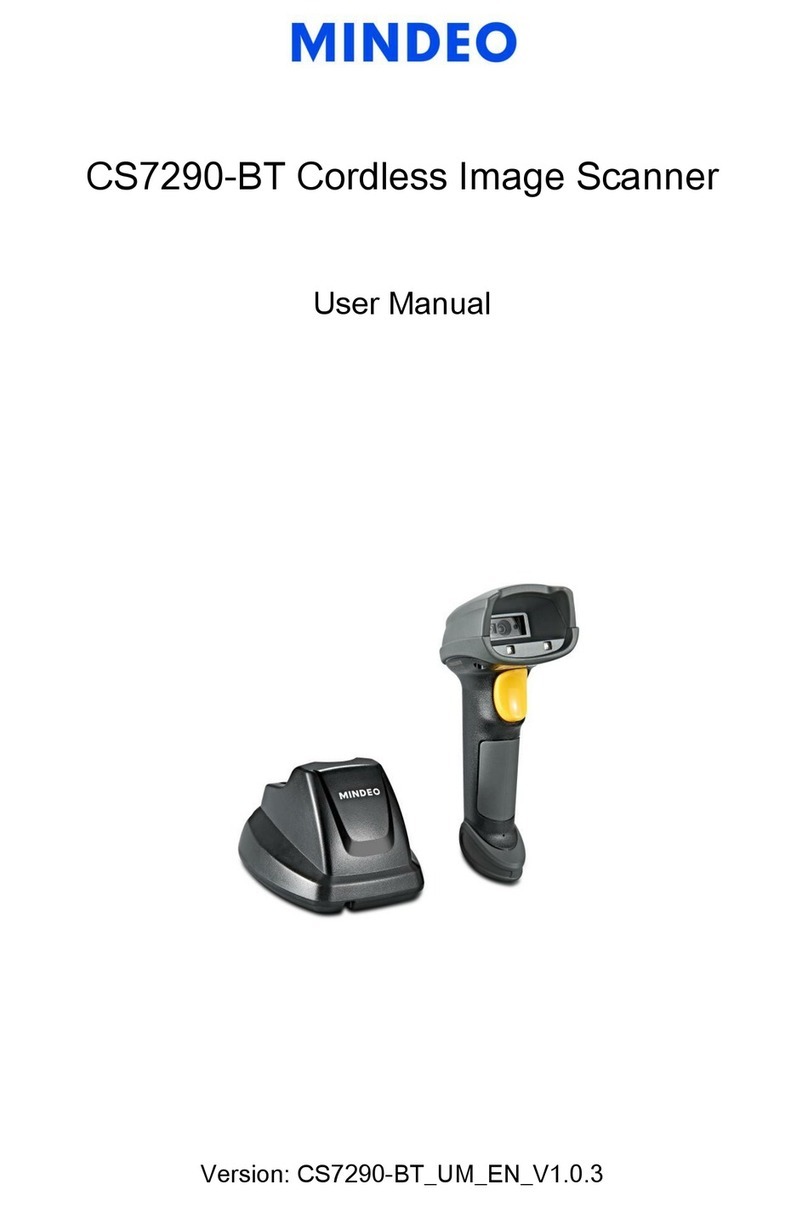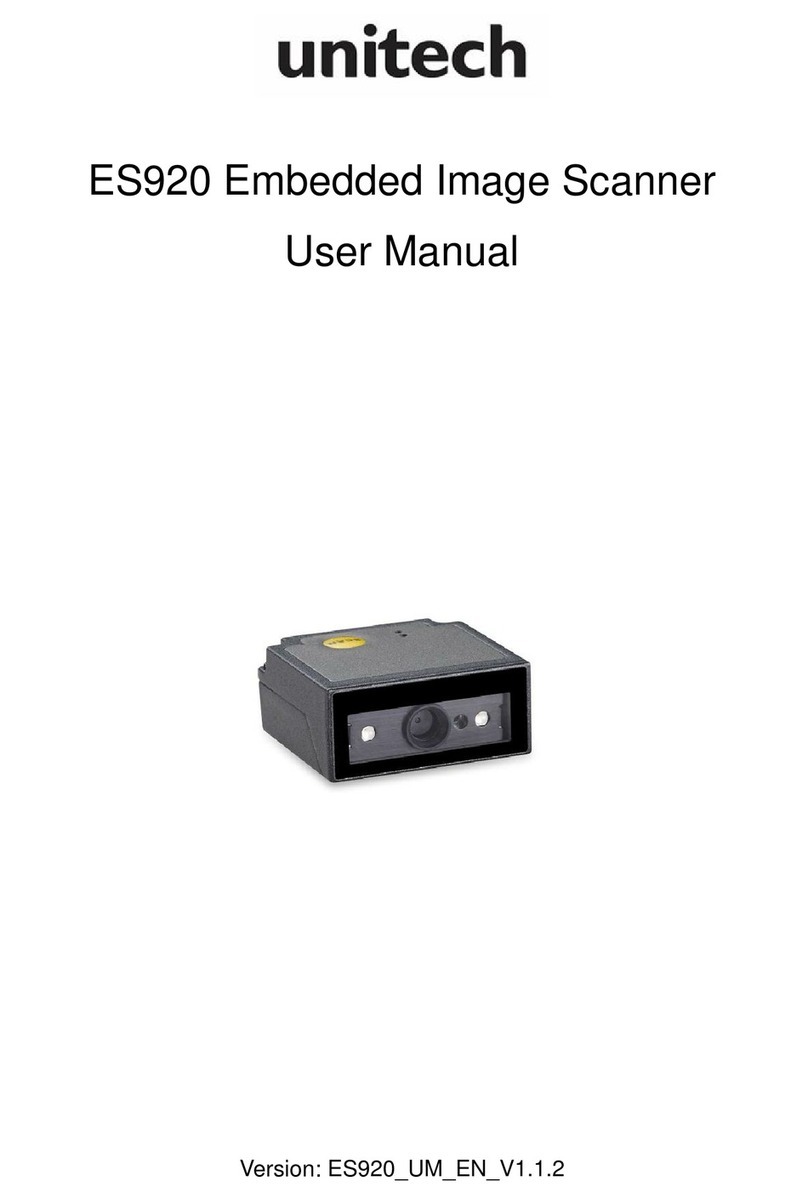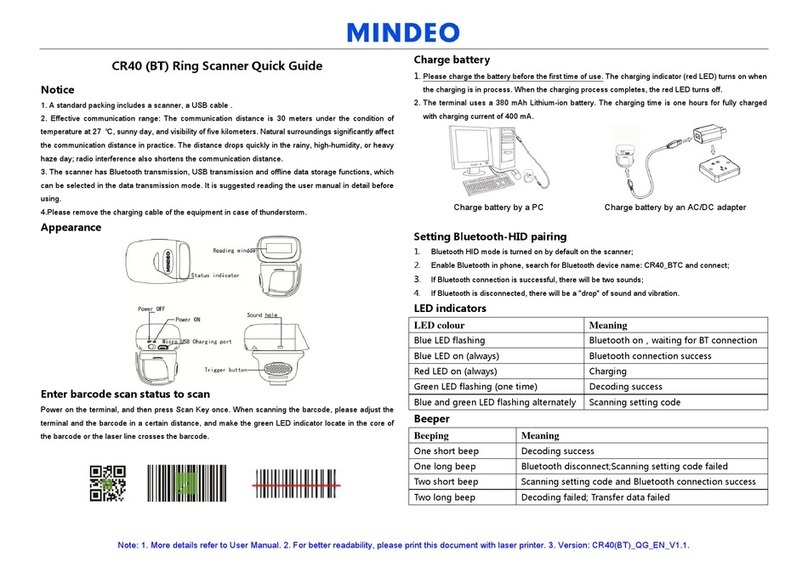ii
3-21 Code 128 ..................................................................................................................................57
3-22 UCC/EAN 128 (GS1-128) .........................................................................................................59
3-23 ISBT 128...................................................................................................................................61
3-24 Code 93 ....................................................................................................................................63
3-25 Code 11 ....................................................................................................................................65
3-26 MSI/Plessey..............................................................................................................................67
3-27 UK/Plessey ...............................................................................................................................69
3-28 China Post ................................................................................................................................71
3-29 China Finance...........................................................................................................................72
3-30 Telepen.....................................................................................................................................75
3-31 GS1 DataBar (GS1 DataBar Truncated)...................................................................................77
3-32 GS1 DataBar Limited................................................................................................................78
3-33 GS1 DataBar Expanded ...........................................................................................................79
3-34 GS1 Composite.........................................................................................................................80
3-35 PDF417.....................................................................................................................................82
3-36 MicroPDF417............................................................................................................................83
3-37 QR Code...................................................................................................................................84
3-38 Data Matrix ...............................................................................................................................85
3-39 Han Xin Code ...........................................................................................................................86
3-40 Aztec Code ...............................................................................................................................87
3-41 MicroQR Code ..........................................................................................................................88
3-42 CodaBlock F Code....................................................................................................................89
3-43 GM code ...................................................................................................................................90
3-44 G1-G6 & C1-C2 & FN1 substitution string setting.....................................................................91
3-45 G1-G4 string position & Code ID position .................................................................................96
3-46 String transmission ...................................................................................................................97
4 Serial Communication Interface (SCI)..............................................................................................100
4-1 Programming command syntax ................................................................................................101
4-1-1 Single-parameter setting ..................................................................................................101
4-1-2 Multiple-parameter setting................................................................................................102
4-1-3 Query command syntax ...................................................................................................102
4-1-4 Start Decode & Stop Decode ...........................................................................................103
4-1-5 Return default parameters & firmware revision ................................................................103
4-1-6 Get Image.........................................................................................................................104
4-1-7 Responses .......................................................................................................................104
4-2 Examples of setting and query commands ...............................................................................105
5 Enable & Disable “NR” ....................................................................................................................107
6 Enable & Disable configuration by scanning barcode ......................................................................108
7 Barcode representing non-printable character .................................................................................109
8 ASCII table ......................................................................................................................................110
9 Test symbols ...................................................................................................................................111