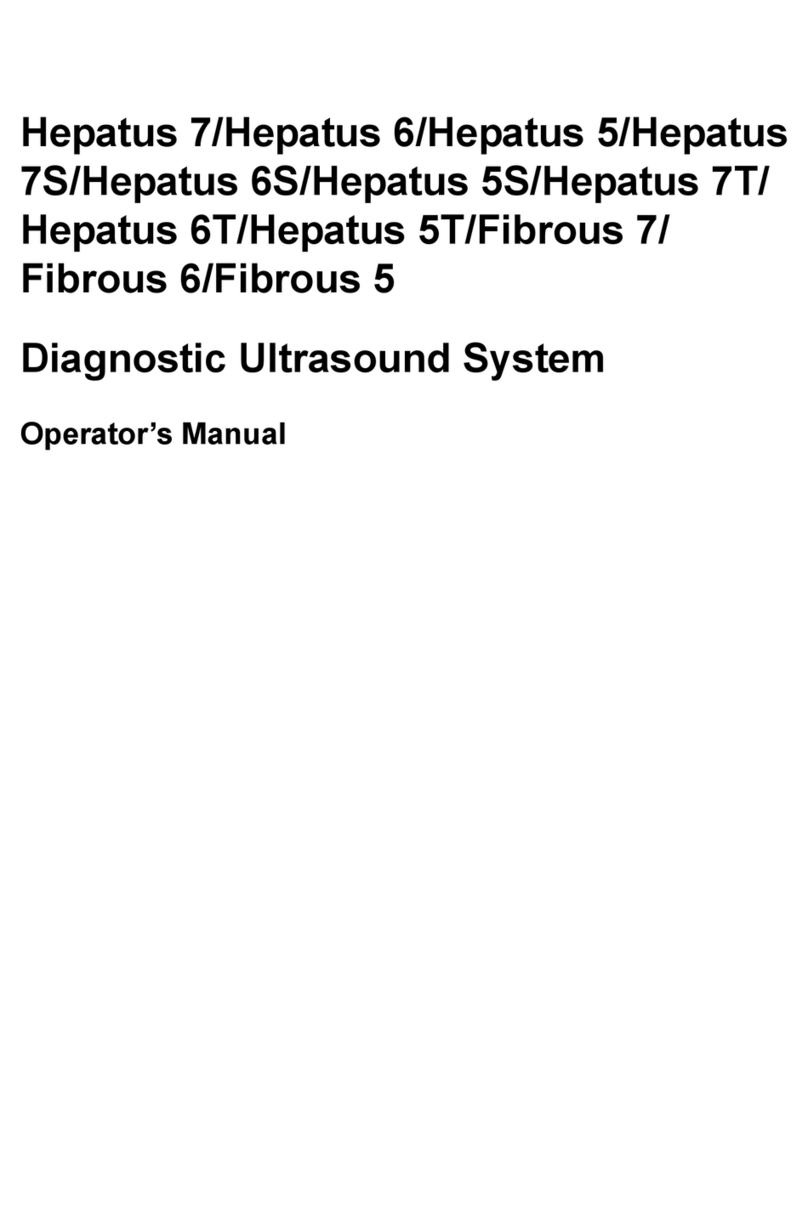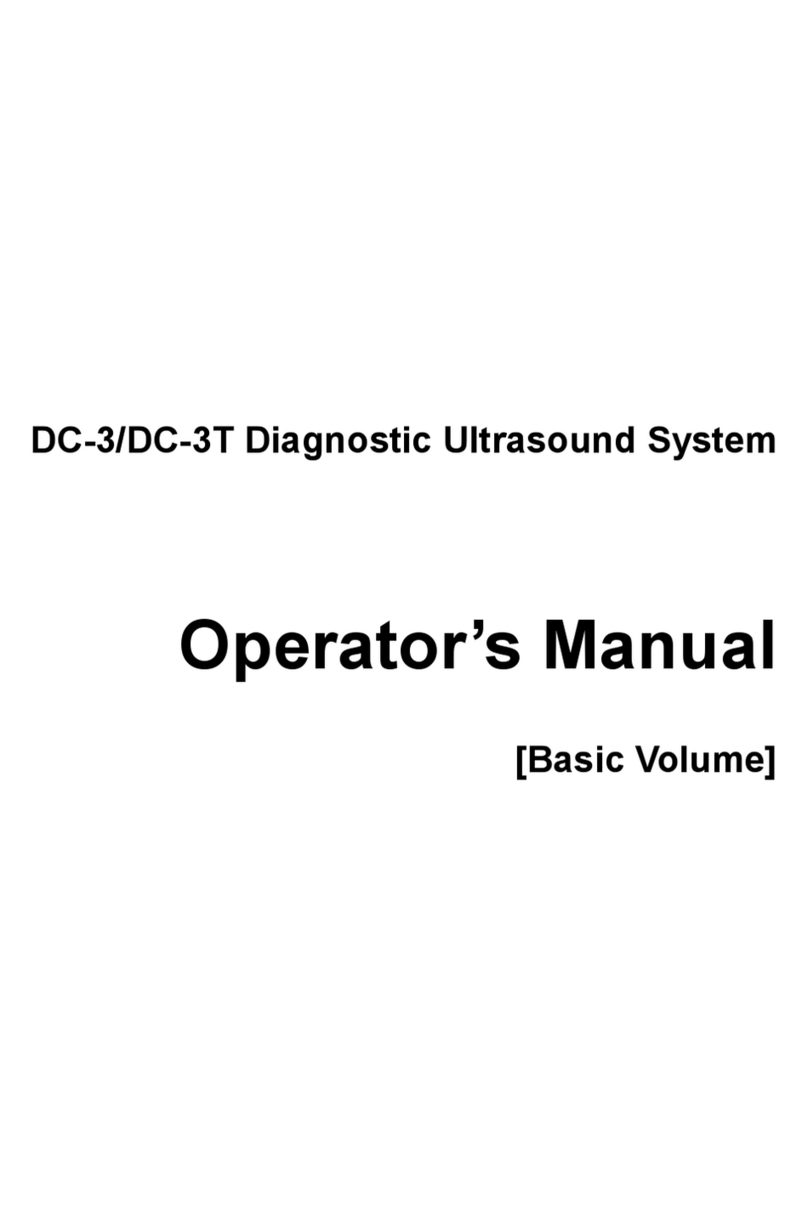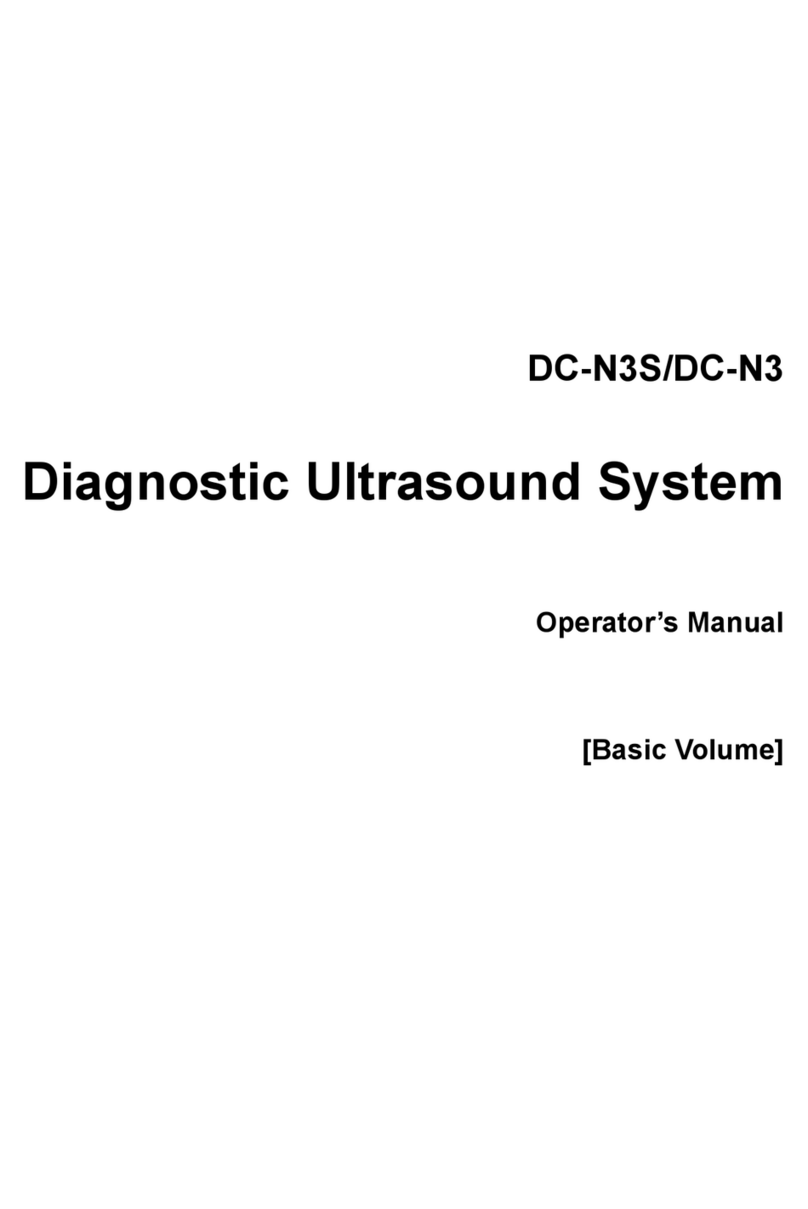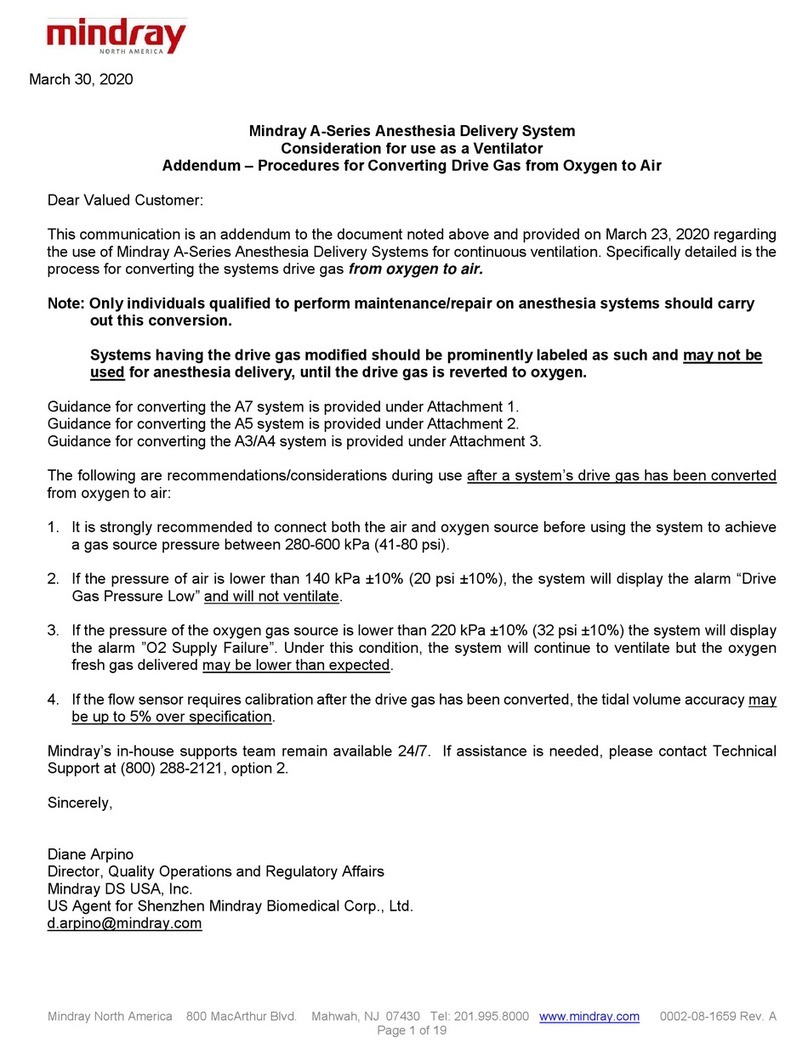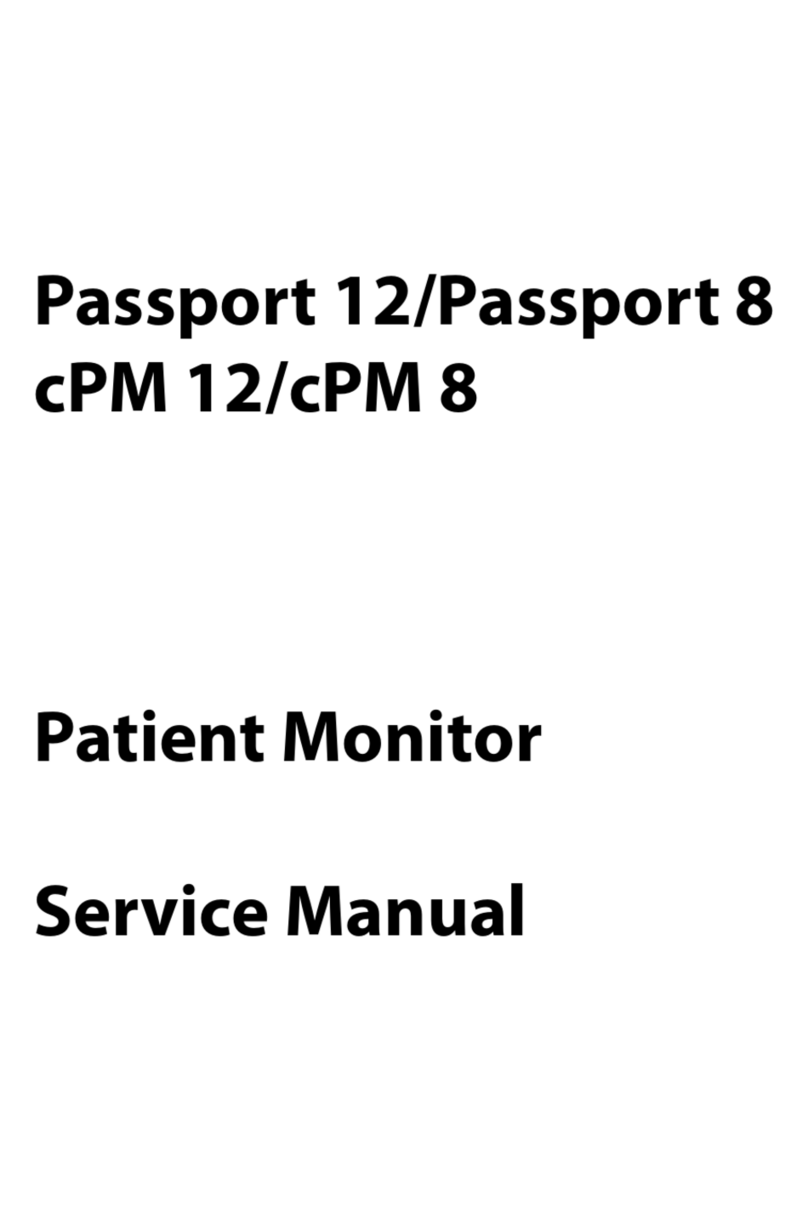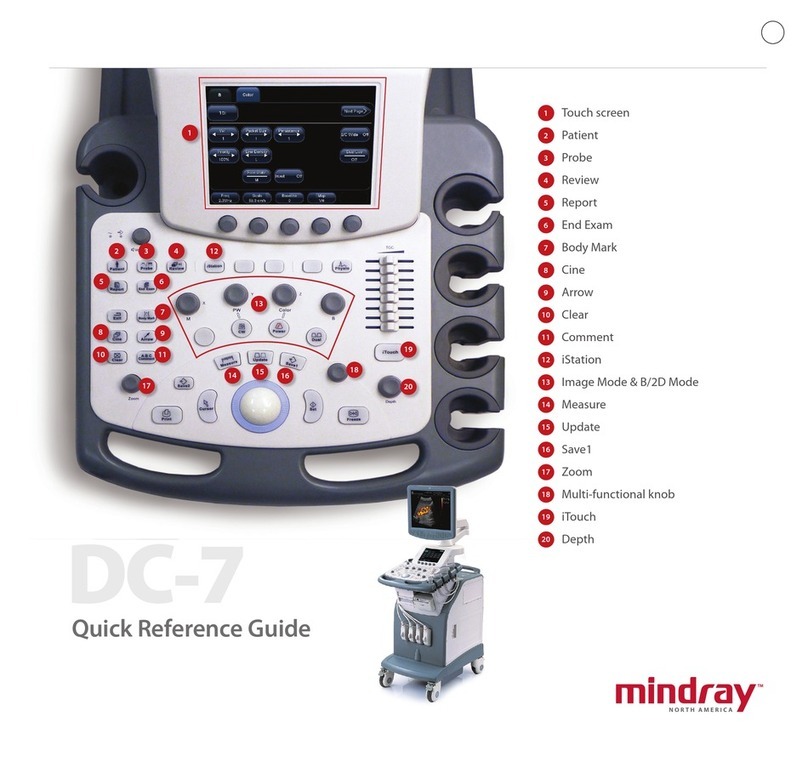iii
5.6 Power Mode Image Optimization .......................................................................................5-20
5.6.1 Power Mode Exam Protocol .......................................................................................5-20
5.6.2 Power Mode Image Parameters .................................................................................5-21
5.6.3 Power Mode Image Optimization................................................................................5-21
5.7 PW/CW Doppler Mode Optimization ..................................................................................5-22
5.7.1 PW / CW Mode Exam Protocol...................................................................................5-22
5.7.2 PW/CW Mode Image Parameters ..............................................................................5-23
5.7.3 PW/CW Doppler Mode Optimization ..........................................................................5-24
5.8 Anatomical M Mode............................................................................................................5-30
5.8.1 Free Xros M Mode ......................................................................................................5-30
5.8.2 Free Xros CM (Curved Anatomical M Mode)..............................................................5-33
5.9 TDI......................................................................................................................................5-34
5.9.1 TDI Exam Protocol......................................................................................................5-34
5.9.2 TDI Image Parameters ...............................................................................................5-35
5.9.3 TDI Image Optimization ..............................................................................................5-36
5.9.4 TDI Quantitative Analysis (QA) ...................................................................................5-36
5.10 Color M Mode .....................................................................................................................5-40
5.10.1 Enter Color M Mode....................................................................................................5-40
5.10.2 Exit Color M Mode ......................................................................................................5-40
5.10.3 Image Parameters ......................................................................................................5-40
5.11 3D/4D ................................................................................................................................. 5-41
5.11.1 Note before Use..........................................................................................................5-41
5.11.2 Overview .....................................................................................................................5-42
5.11.3 3D/4D Preset ..............................................................................................................5-47
5.11.4 Smart 3D.....................................................................................................................5-50
5.11.5 4D ............................................................................................................................... 5-63
5.11.6 Static 3D......................................................................................................................5-65
5.12 iScape.................................................................................................................................5-67
5.12.1 Basic Procedures for iScape Imaging ........................................................................5-67
5.12.2 iScape Preset..............................................................................................................5-68
5.12.3 Image Acquisition........................................................................................................5-68
5.12.4 iScape Viewing ........................................................................................................... 5-69
5.12.5 Cine Review................................................................................................................5-70
5.12.6 Save Image................................................................................................................. 5-71
5.13 Image Preset ......................................................................................................................5-71
5.13.1 Image Preset...............................................................................................................5-71
5.13.2 Soft Menu and Menu Preset .......................................................................................5-73
6Stress Echo..................................................................................................................6-1
6.1 About the Stress Echo Feature ............................................................................................6-1
6.2 Acquisition of Stress Echo Loops .........................................................................................6-1
6.3 Navigation Toolbar................................................................................................................6-3
6.4 Selecting Preferred Stress Echo Loops (Select Mode)........................................................6-4
6.5 Review Mode........................................................................................................................6-6
6.5.1 Playing Back Loops ......................................................................................................6-7
6.6 Wall Motion Scoring and Reports.........................................................................................6-8
6.6.1 Entering Indications or Comments for the Reports.......................................................6-8
6.6.2 Wall Motion Scoring ......................................................................................................6-9
6.6.3 Designating Stages for Inclusion in Reports...............................................................6-10
6.6.4 Previewing and Printing Reports ................................................................................6-10
6.7 Maintenance and Protocol..................................................................................................6-10
6.7.1 Maintenance ...............................................................................................................6-10