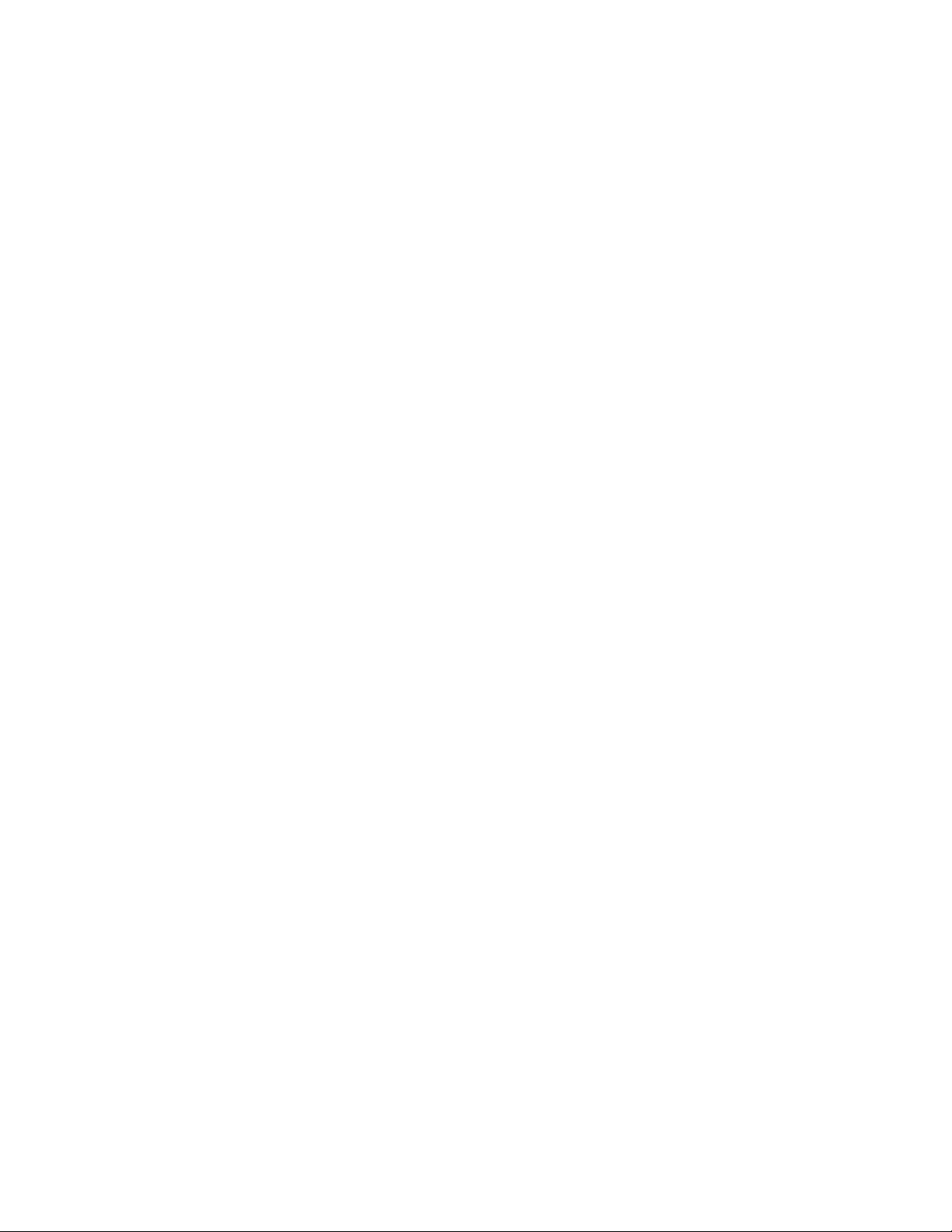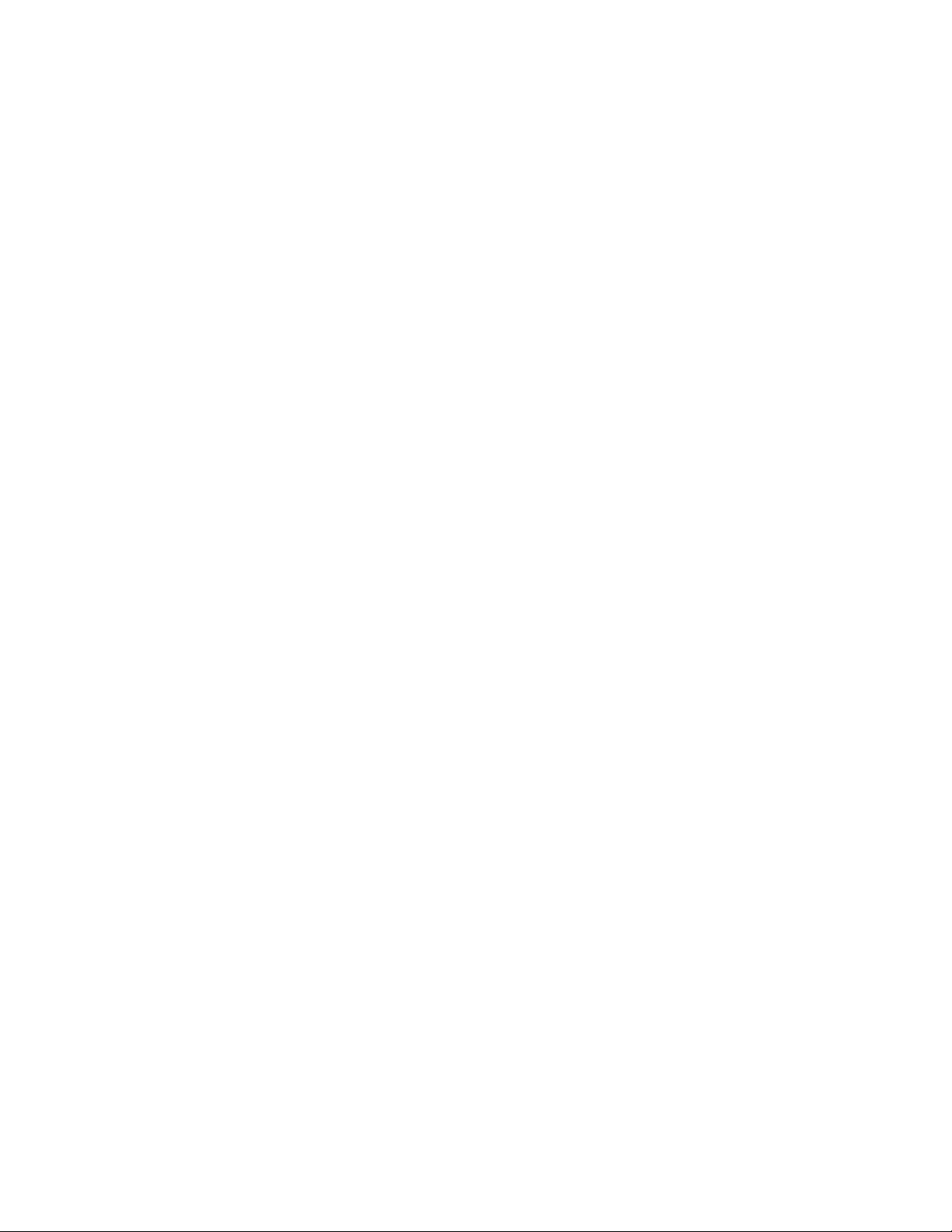
Operation
Note: To reset the unit, press down both the Stop/Play button as well as the
Rew/Vol – buttons.
To turn the unit on briefly press the On/Off button and the unit should default to
the MP3 suspended state.
To turn the unit off, simply hold down the On/Off button until the lights cycle
through.
For the MP3 mode, if the green light is solid it is in the stop state, if the light is
instead a steady blue, it is in record mode. While in these modes, the FF/RW
functions can be achieved by pressing those buttons down briefly, while if you
wish to adjust the volume holding the buttons down will cause the volume to
increase or decrease incrementally.
When in the MP3 mode, pressing the EQ button will cycle through pre-set
equalizer settings of ordinary, pop, classical, rock, and jazz.
Recording:
When the blue light on the device is on and steady, press the EQ/Rec button. The
light should turn green and begin to blink, indicating it has begun recording.
If you wish to pause your recording at any time, simply press the Play/Stop button
once to stop recording, another quick press will resume recording.
When you are finished recording and wish to save your data, simply hold down the
EQ/Rec button until the light turns a steady yellow. If you briefly press the
Play/Stop button at this point the device will play back your recording.
Computer Interface
To connect your device to the computer simply attach it using the included USB
cable. Any systems later than Windows 98 should automatically detect and install
drivers for the device, allowing you to access it as a drive under My Computer.
Within this drive you will find all of your data.