Minolta EP1030 User manual
Other Minolta Printer Accessories manuals
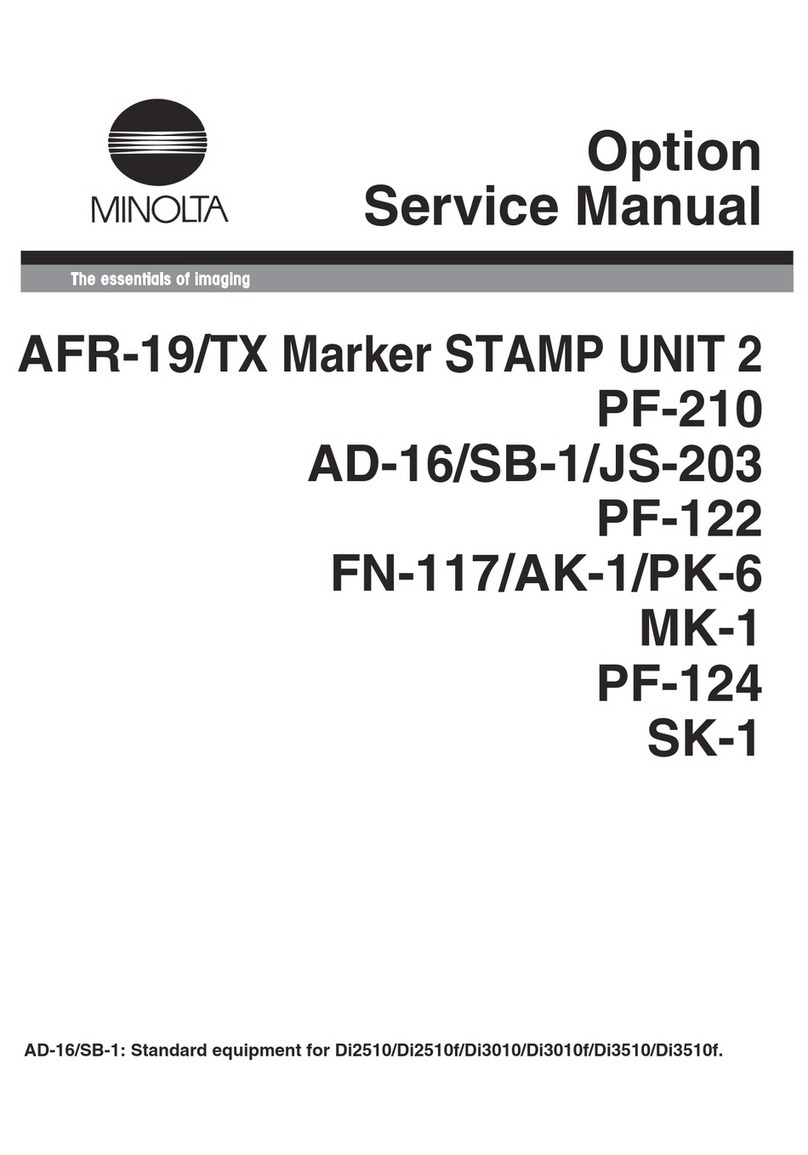
Minolta
Minolta AFR-19 User manual
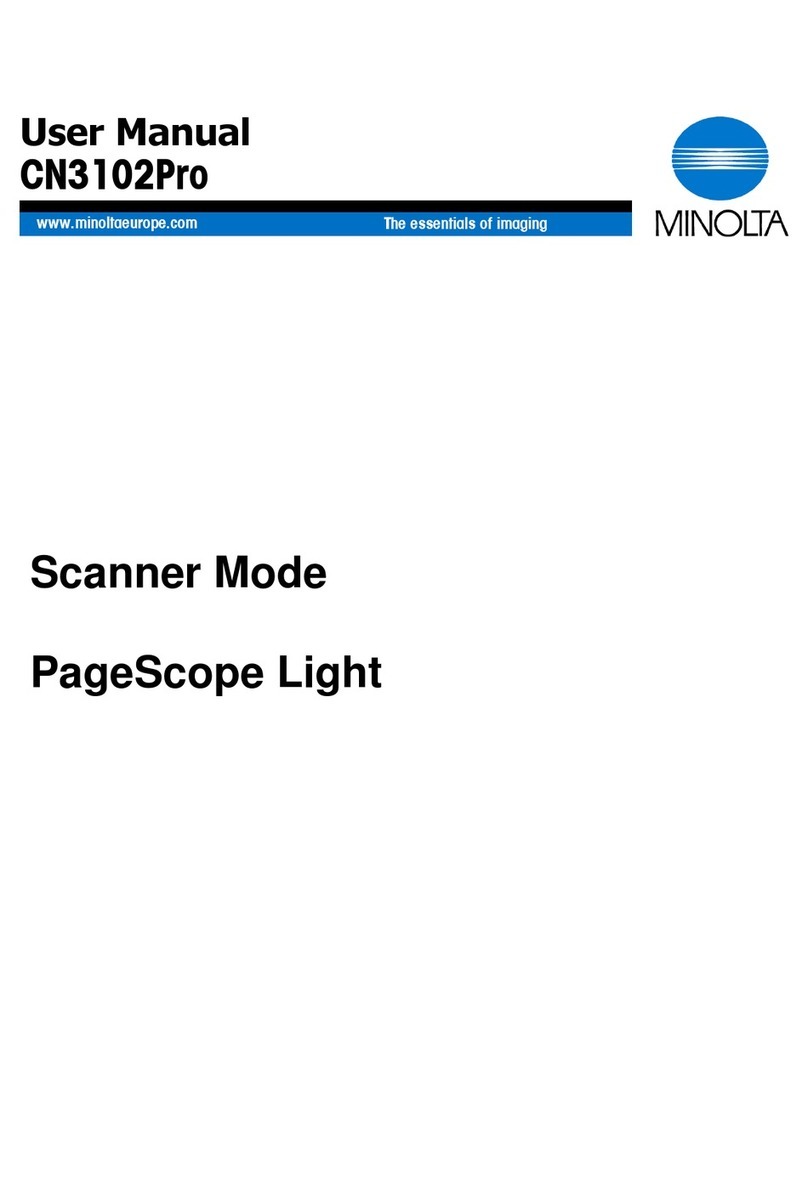
Minolta
Minolta CN3102Pro User manual

Minolta
Minolta QMS Magicolor 2400 DL Owner's manual
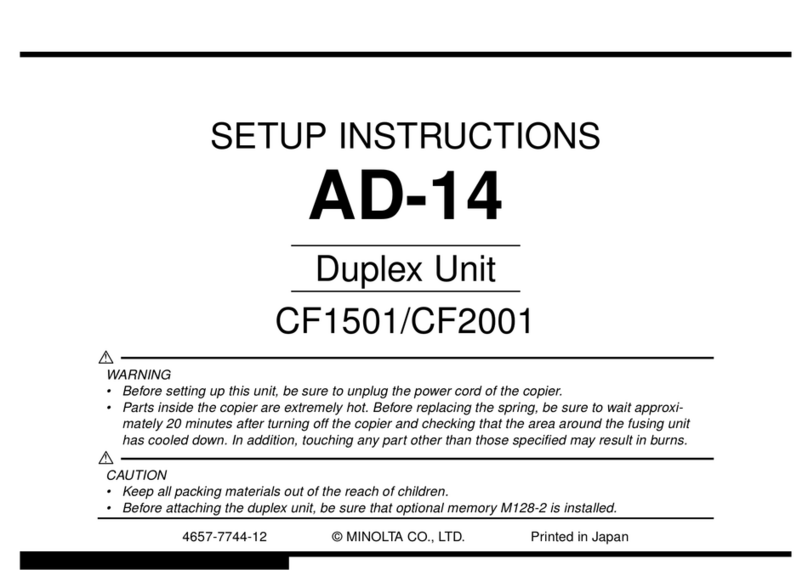
Minolta
Minolta CF2001 Manual
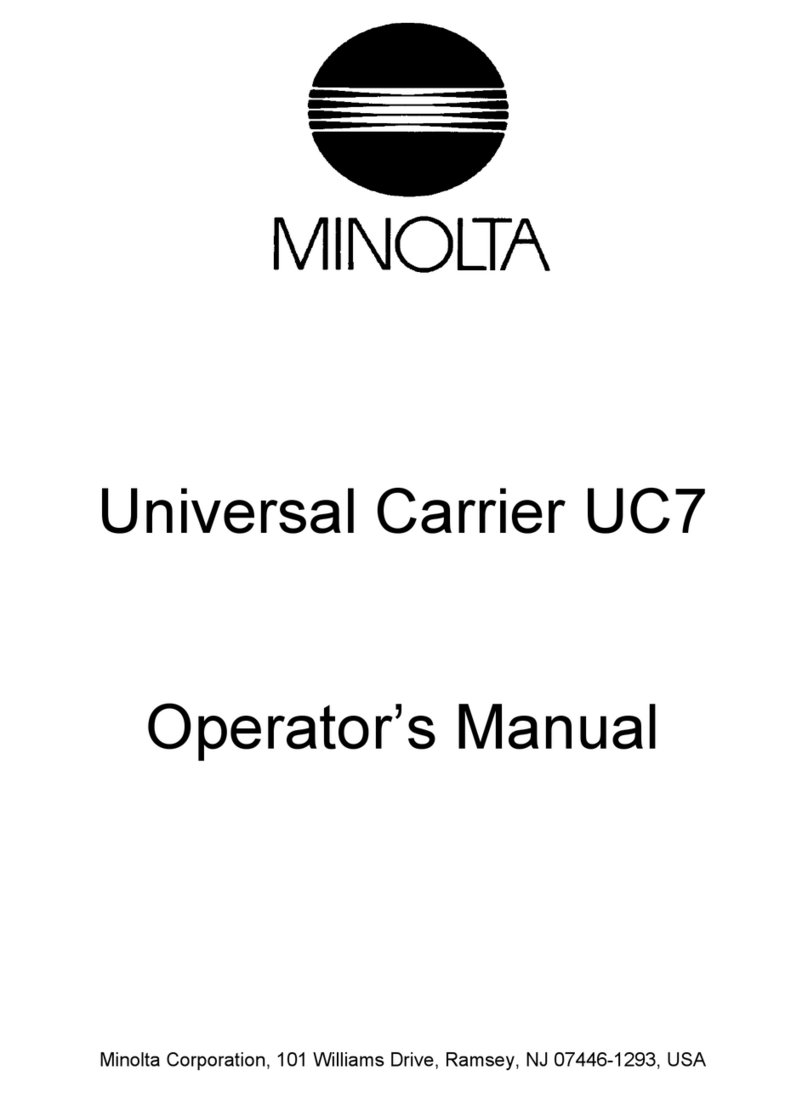
Minolta
Minolta MS6000 MK II User manual
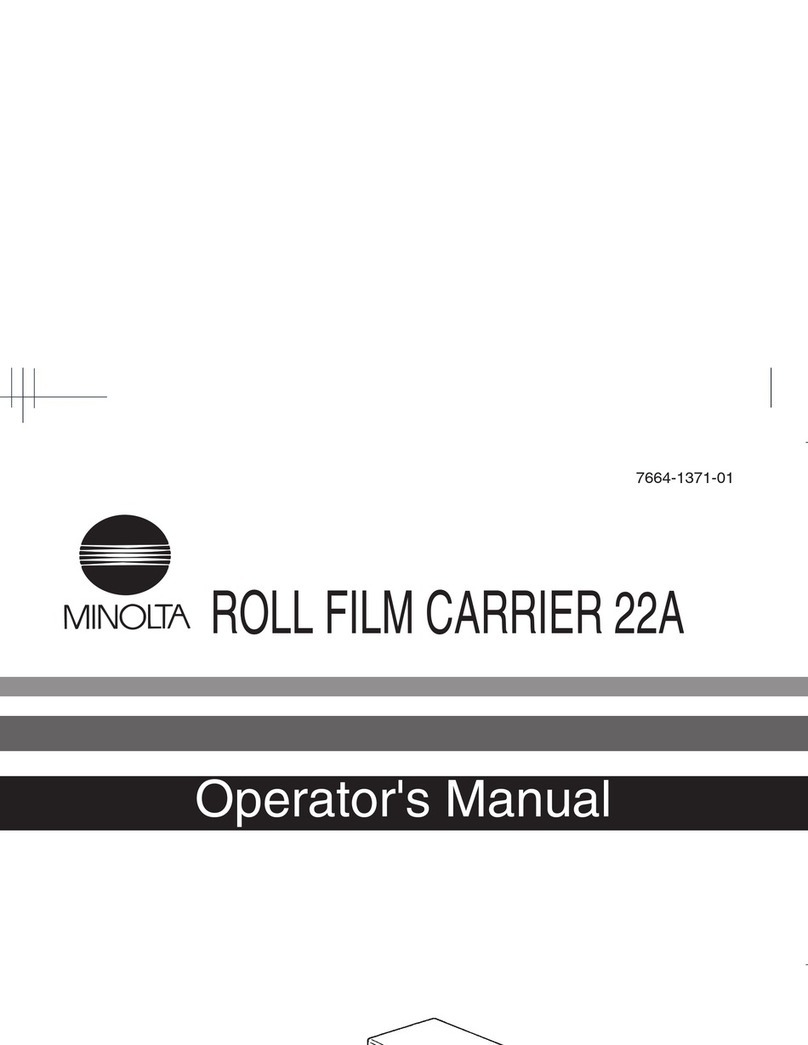
Minolta
Minolta MS6000 MK II User manual

Minolta
Minolta MAGICOLOR 5430 User manual
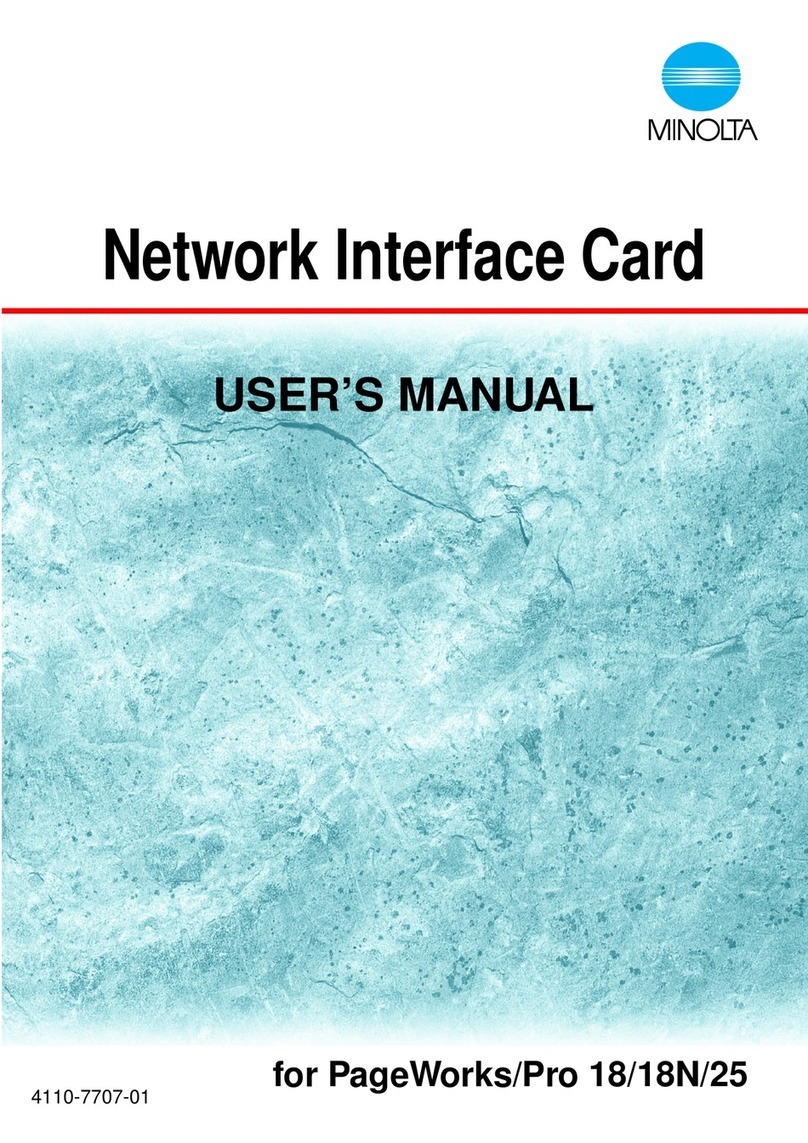
Minolta
Minolta PageWorks Pro 18 User manual



























