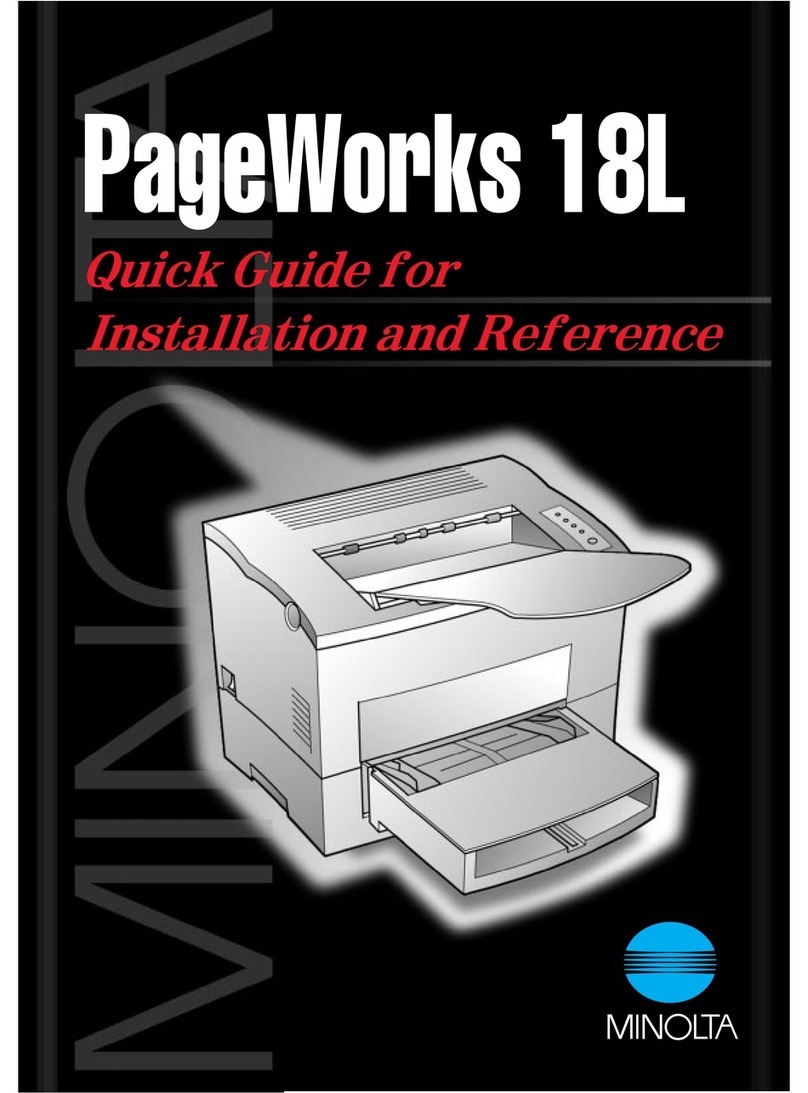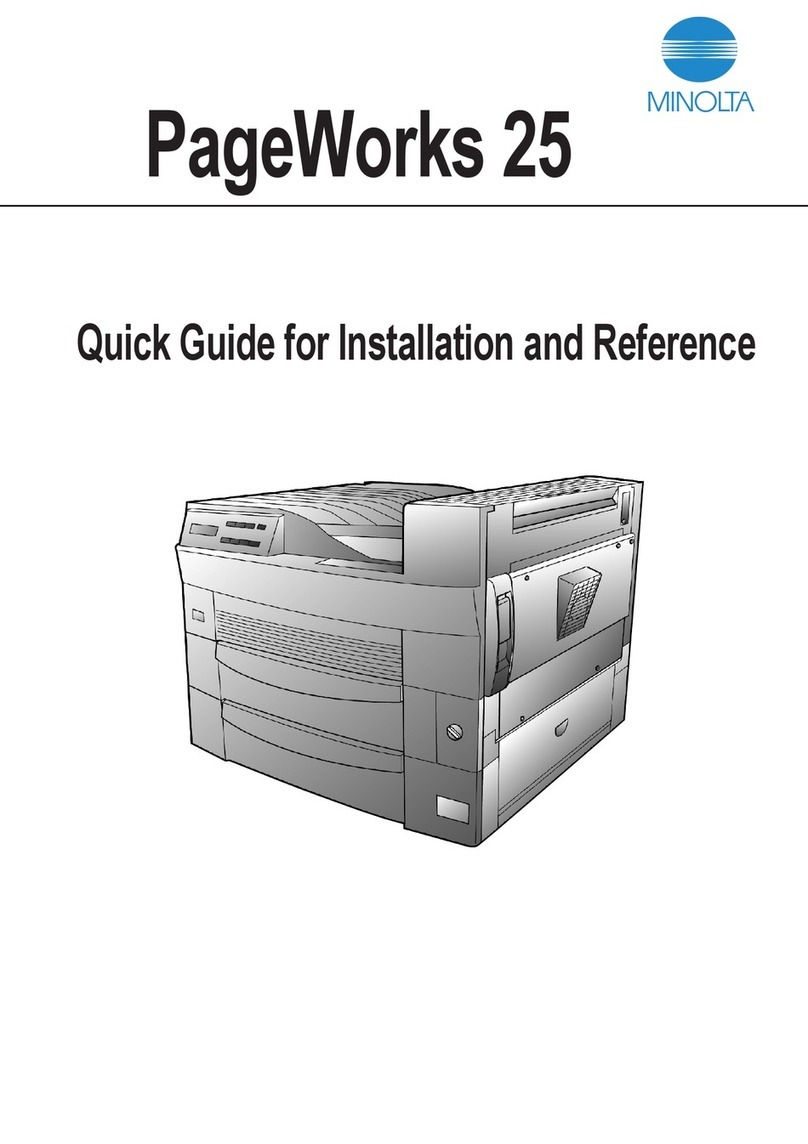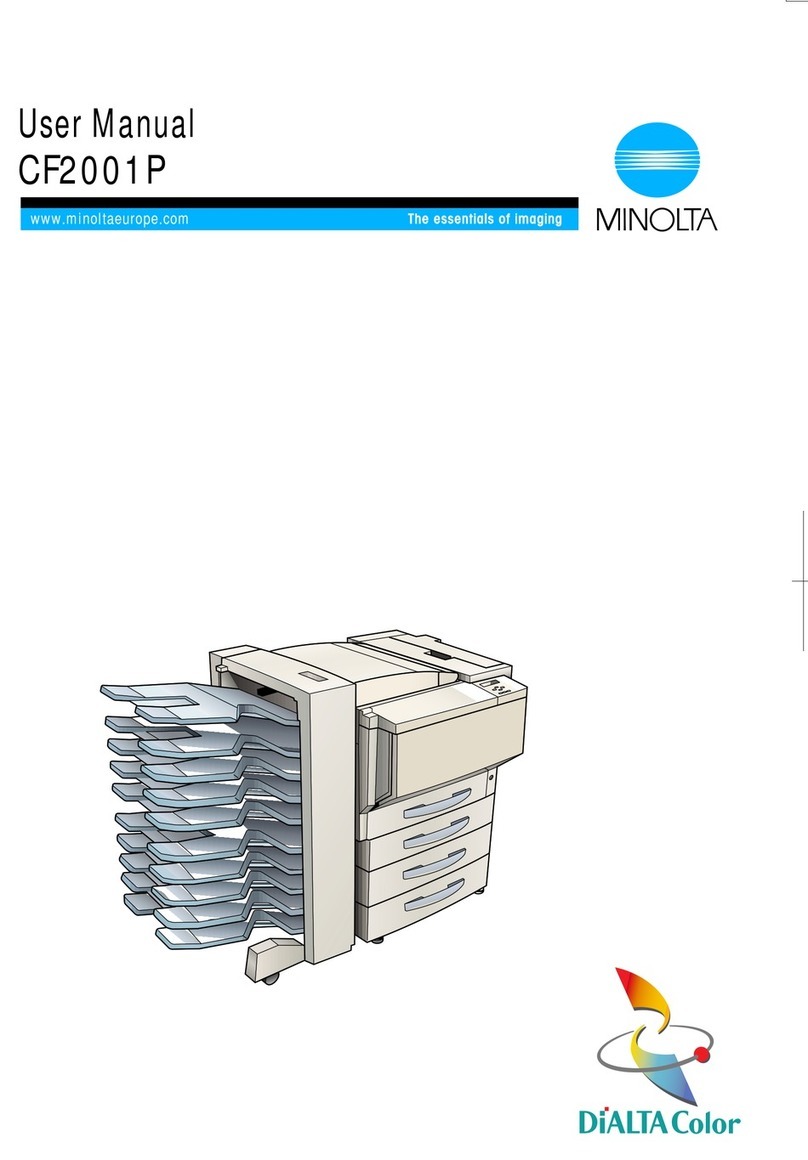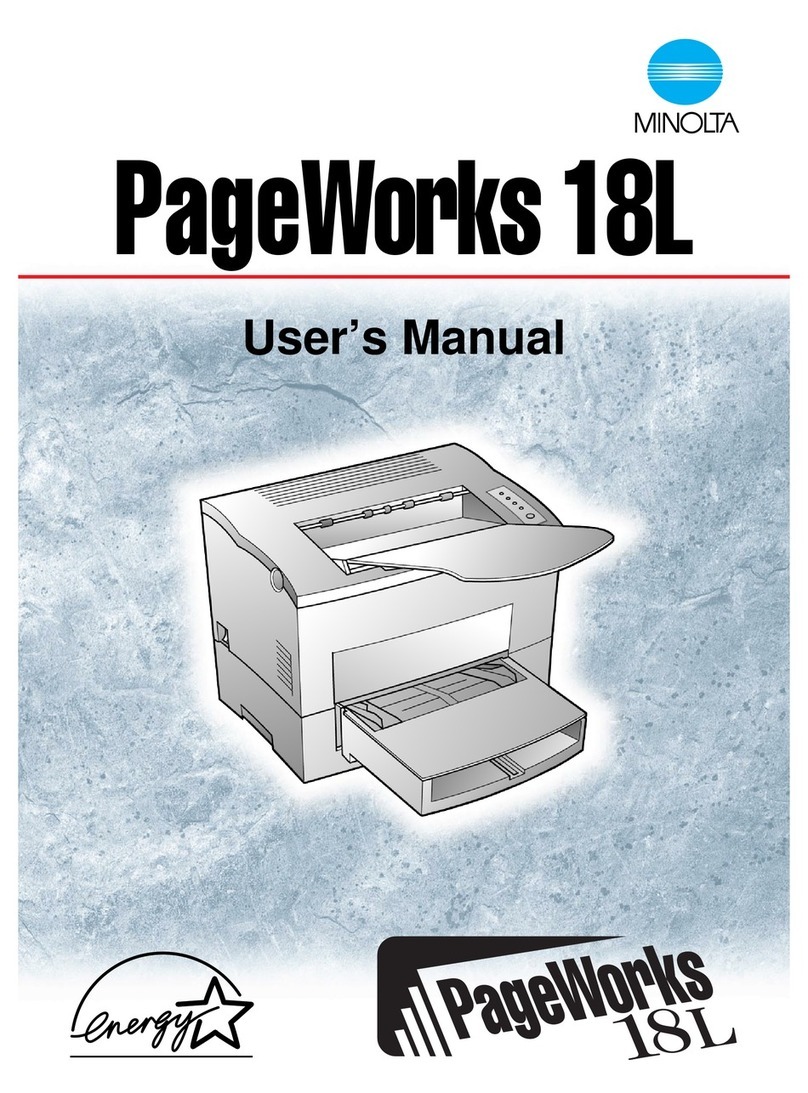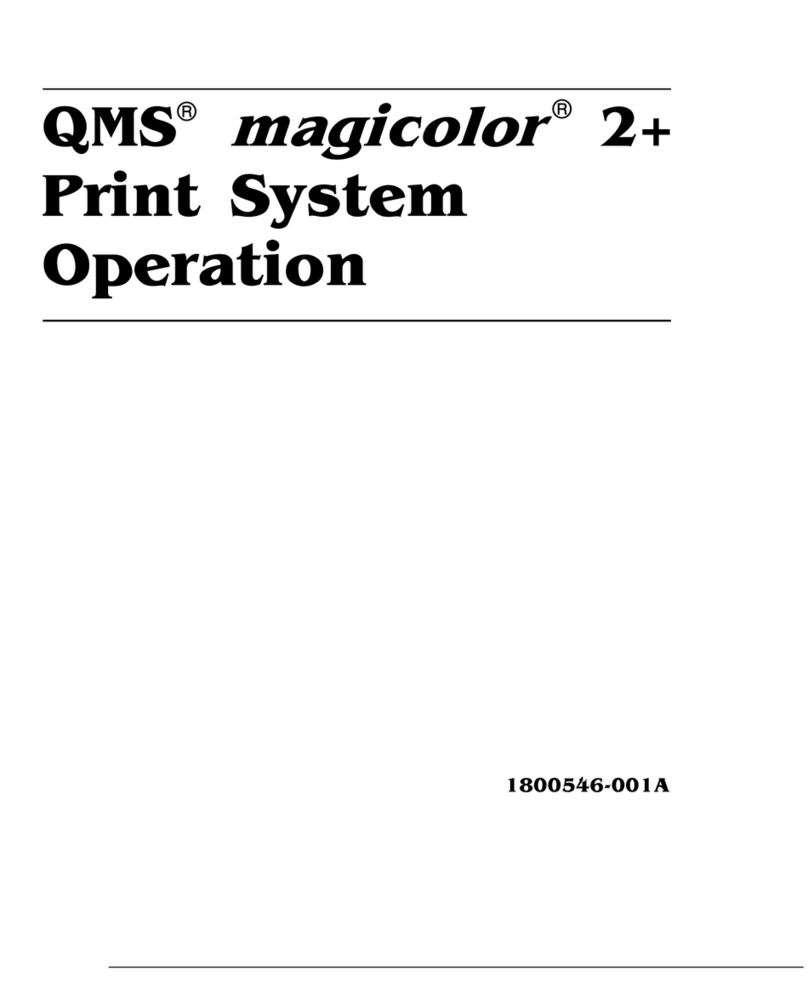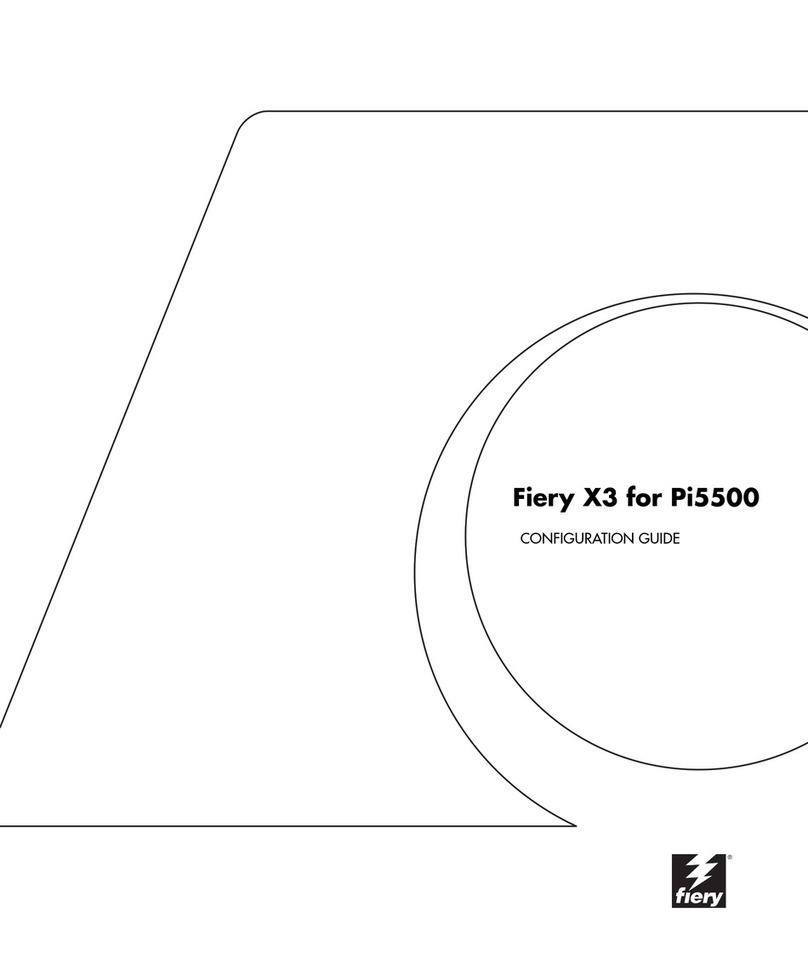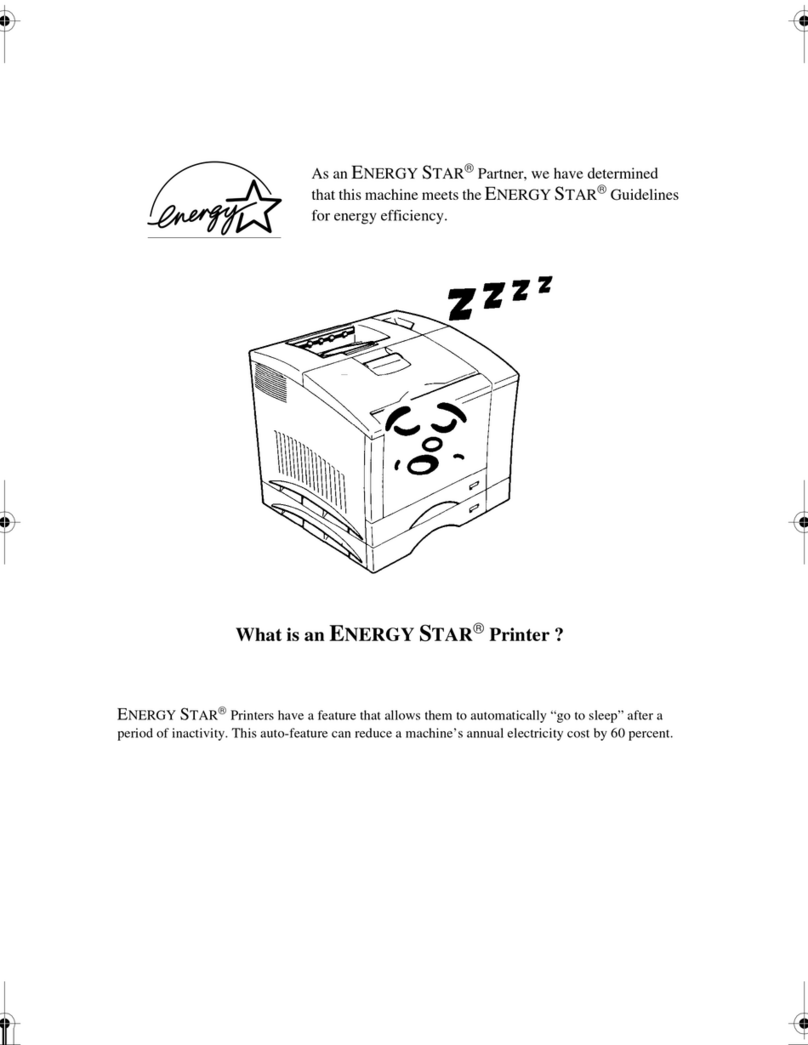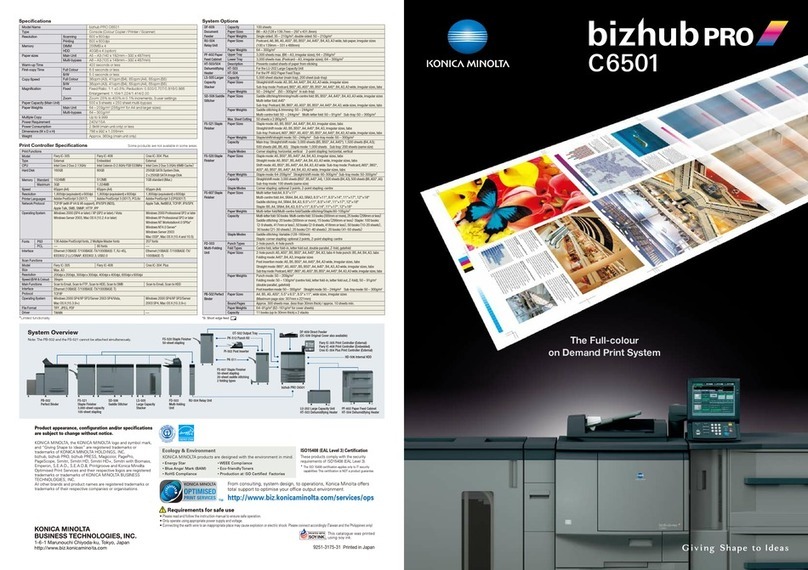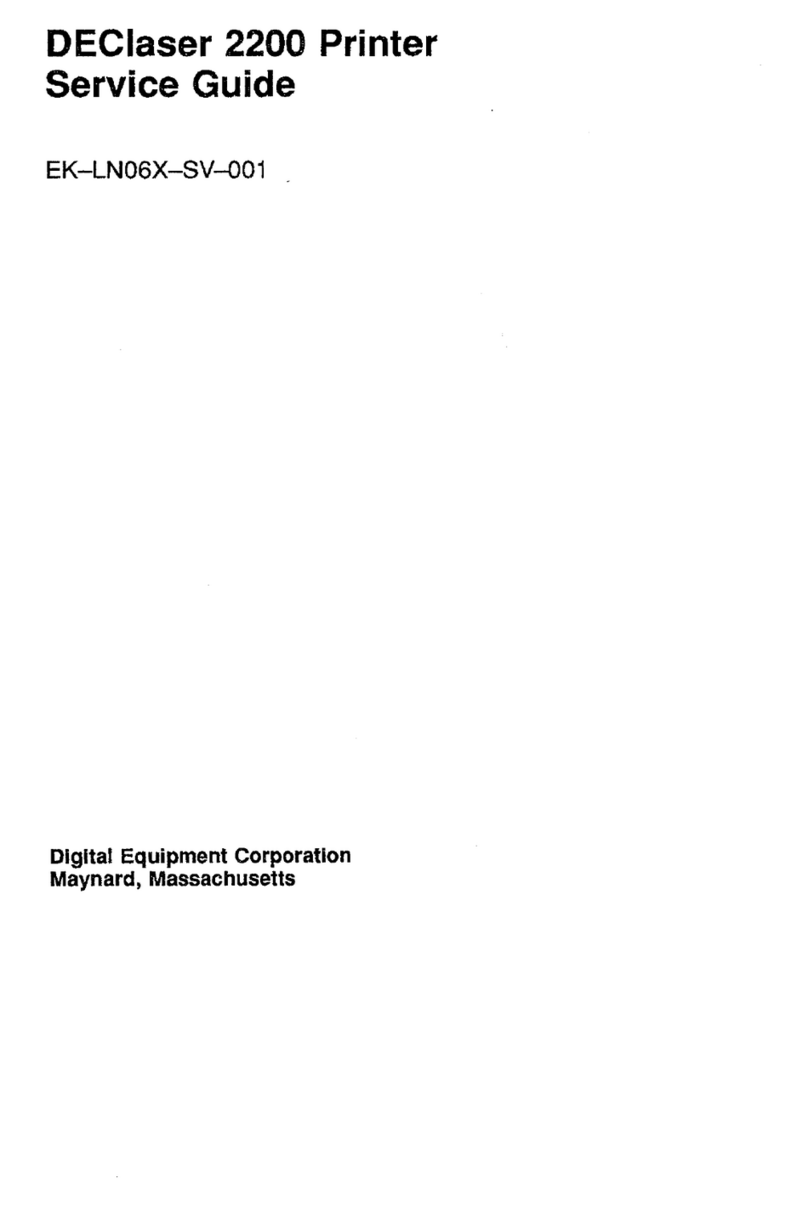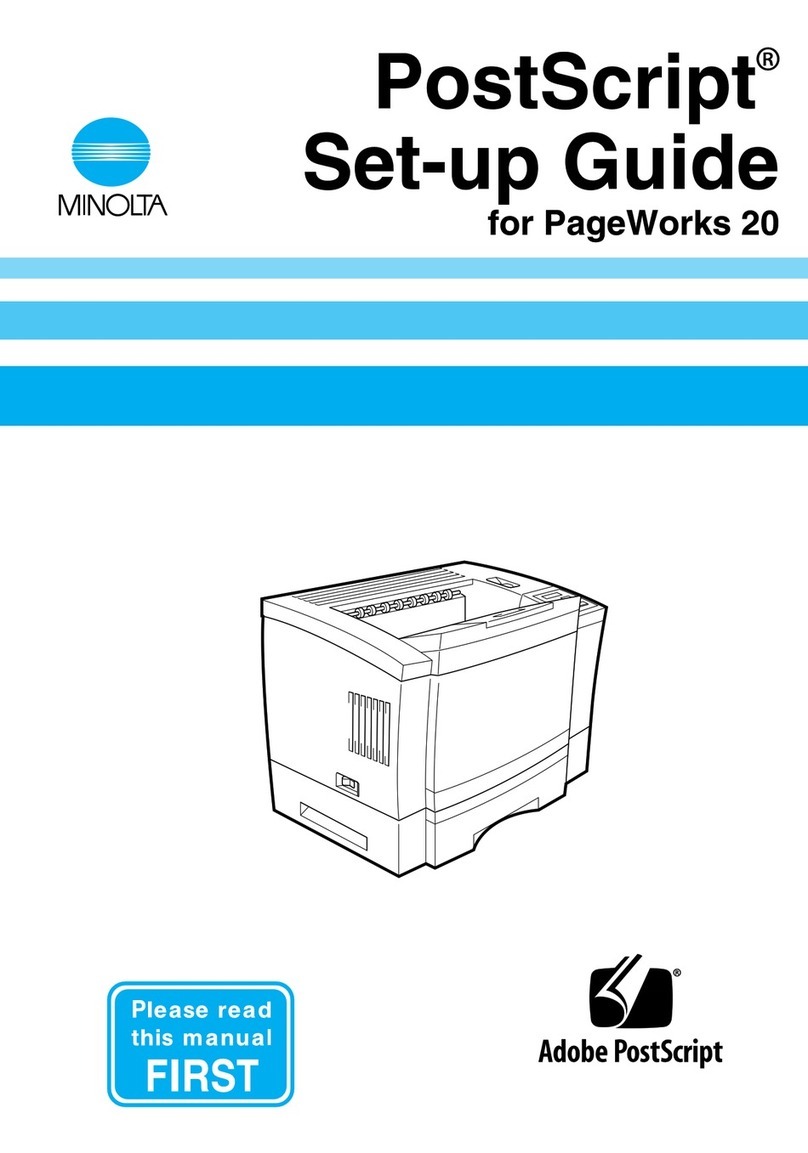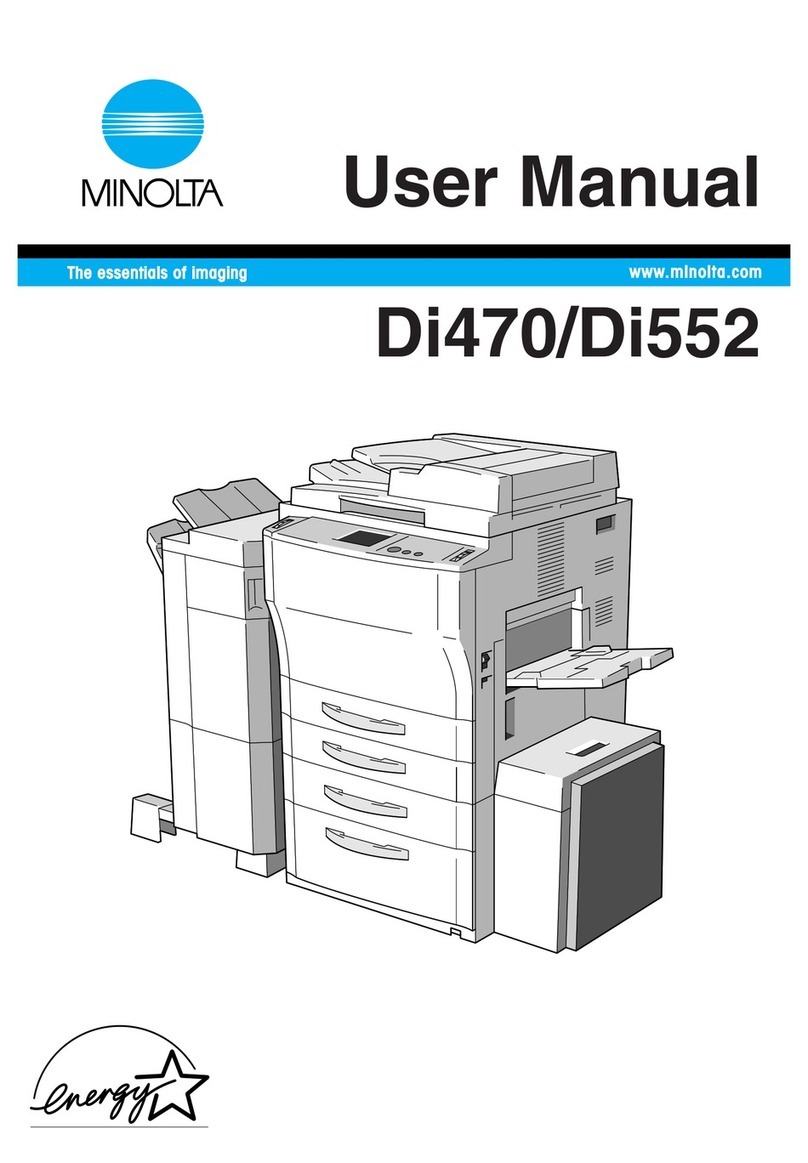PagePro 1100 – Technical
Physical
Type: Laser printer with internal controller
Dimensions (W x D x H): 14.2" x 8.75" x 10.2" (361 x 222 x 259 mm)
Weight: 15.4 lb (7 kg)
Electrical
Power Requirements: 120 V, 50-60 Hz (220-240 V, 50-60 Hz)
Power Consumption (120 V): 690 W max. (< 15 W in stand-by mode)
Power Consumption (220 V): 700 W max. (< 15 W in stand-by mode)
Energy Conservation Mode: < 5 W
Energy Star* Compliant
Environmental
Temperature Requirements:
Operating: 50° F to 95° F (10° C to 35° C)
Non-Operating: 32° F to 95° F (0° C to 35° C)
Humidity:
Operating: 15 to 85 %
Non-Operating: 10 to 85 %
Noise Level:
Operating: 47 dBA or less; Standby: 30 dBA or less
Regulatory/Safety Conformity
FCC-B, DOC B, CE Marking, UL, CSA, C-Tick
Consumables1
Standard Toner Yield: up to 3,000 pages (letter, A4) @ 5 % coverage
Drum Yield: up to 20,000 pages (letter, A4) @ 5 % coverage
Longlife Toner Yield: up to 6,000 pages (letter, A4) @ 5 % coverage
Typefaces
PagePro 1100L: Standard Windows 95/98/2000/Me or NT fonts
PagePro 1100: 45 outline, 1 bitmap, 80 Intellifont and
TrueType®fonts for Windows
Warranty Period and Conditions
One year exchange (not available in all areas)
1 The stated life expectancy of each consumable in your printer is based on printing under specific operating
conditions such as page coverage for a particular page size (5 % coverage of letter). The actual consumables
life will vary depending on the use and other printing variables including page coverage, page size, media
type, continuous or intermittent printing, ambient temperature and humidity.
Printing Process
Print Method: electrophotographic laser
Print Speed: 10 ppm letter/A4
Resolution:
PagePro 1100L: 600 x 600 dpi
PagePro 1100: 1200 x 600 dpi
Maximum Duty Cycle: up to 15,000 prints per month
Hardware and Software Capabilities
Processor Type:
PagePro 1100L: Mitsubishi M38073M4
PagePro 1100: 75 MHz PowerPC
Memory: (see table below)
PagePro 1100: 1 DIMM slot
Compatibility:
PagePro 1100L: Windows 95/98/2000/Me and NT 4.0
PagePro 1100: PCL 6
Interface Support
Standard Interfaces:
PagePro 1100: IEEE 1284 parallel (ECP)
PagePro 1100L: IEEE 1284 parallel (ECP)
Optional Interfaces: PagePro 1100: Ethernet (10/100BaseT) with
PageScope Web-based Printer Management
Paper Handling
Paper Size Support: Letter, Legal, Executive, A4, A5, B5 (JIS);
Com 10, DL, B5, C5, and Monarch envelopes
Standard Paper Input: 150-sheet multipurpose tray,
single-sheet manual input tray
Optional Paper Input: 500-sheet tray (supports either letter, legal, or A4)
Standard Paper Output: 100-sheet face-down bin
Optional Paper Output: 20-sheet face-up bin
Copying: SC-110 digital copier/scanner (optional)
Printable Area: 4 mm from all page edges
Maximum printable area: 8.19" x 13.7" (207.9 x 347.6 mm)
Print Media: Plain, copier, bond, and recycled paper;
transparencies, labels, envelopes, thick stock
Paper Weights:
Plain paper: 16 to 24 lb. Bond (60 to 90 g/m2)
Thick stock: Up to 90 lb. Index (163 g/m2)
Features/Model PagePro 1100L PagePro 1100
Print Speed up to 10 ppm up to 10 ppm
Resolution 600 x 600 dpi 1200 x 600 dpi
Standard Memory 4 MB 4 MB
Maximum Memory 4 MB 132 MB
Processor Mitsubishi M3807 PowerPC 75 MHz
Compatibility Windows 95/98/2000/Me/NT 4.0 PCL®6
Standard Paper Input 150 sheets + 1 150 sheets + 1
Maximum Paper Input 650 sheets + 1 650 sheets + 1
10/100BaseT Ethernet N/A
SC-110
Automatic Document Feeder
Optional Standard
Model Specific Features
MINOLTA-QMS Corporate Office
MINOLTA-QMS, Inc.
(USA, Canada, Latin America)
Tel.: +1 (334) 633 4300
Fax: +1 (334) 639 4490
MINOLTA-QMS Asia
Tel.: (+61) 2 - 9884 9966
Fax: (+61) 2 - 9885 9977
MINOLTA-QMS Australia
Tel.: (+61) 2 - 9884 9966
Fax: (+61) 2 - 9884 9977
MINOLTA-QMS Benelux
(The Netherlands, Belgium, Luxemburg)
Tel.: (+31) 346 - 551 333
Fax: (+31) 346 - 550 170
MINOLTA-QMS Denmark
Tel.: (+45) 72 - 21 21 21
Fax: (+45) 72 - 21 21 22
MINOLTA-QMS France
Tel.: (+33) 01-41-07-93-93
Fax: (+33) 01-40-83-01-10
MINOLTA-QMS GmbH
(Germany, Austria, Switzerland)
Tel.: (+49) 89/63 02 67-0
Fax: (+49) 89/63 02 67-67
MINOLTA-QMS Iberica
(Spain, Portugal)
Tel.: (+34) 916 220036
Fax: (+34) 916 220037
MINOLTA-QMS Italy
Tel.: (+39) 0 02 - 39 011 1
Fax: (+39) 0 02 - 39 011 219
MINOLTA-QMS Japan
Tel.: (+81) 3 5439 2700
Fax: (+81) 3 5439 2710
MINOLTA-QMS Sweden
Tel.: (+46) 8 - 627 7500
Fax: (+46) 8 - 627 7607
MINOLTA-QMS South Africa
Tel.: (+27) 011 - 249 4000
Fax: (+27) 011 - 249 4039
MINOLTA-QMS UK
(UK, Ireland)
Tel.: (+44) 1784 - 442255
Fax: (+44) 1784 - 461641
For all other countries:
MINOLTA-QMS Europe,
Middle East, Africa
Tel.: (+31) 346 551 333
Fax: (+31) 346 550 170
Websites:
www.minolta-qms.com
www.q-shop.com
©2001 MINOLTA-QMS, Inc. All rights reserved. Specifications are subject to change without notice. The MINOLTA-QMS
logo is a trademark of MINOLTA-QMS, Inc. PagePro is a trademark of Minolta Co, Ltd. All other trademarks or registered
trademarks are the property of their respective owners. 05/01
* The addition of some options, in some combinations may cause the product to become non-compliant.
Energy Star compliance does not represent an EPA endorsement of any product or service.
www.q-shop.com
for when you need them
PN: PP100Ss5_01