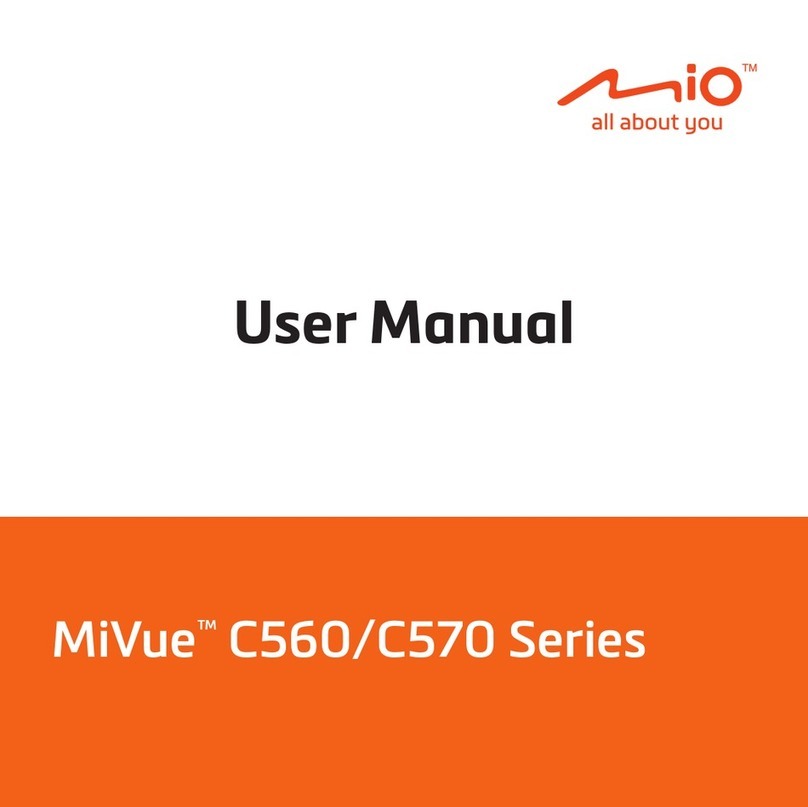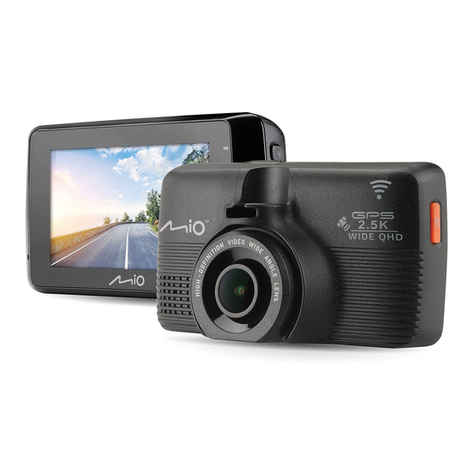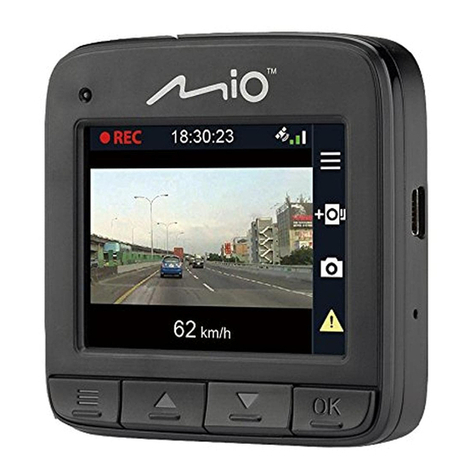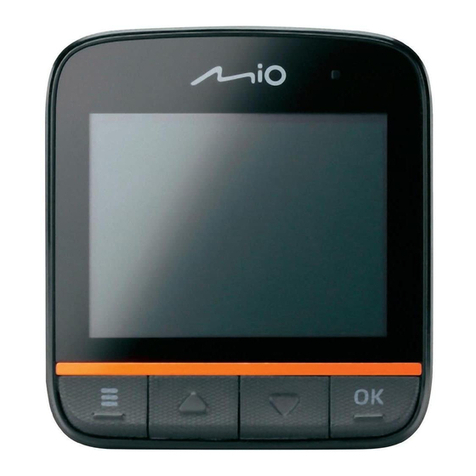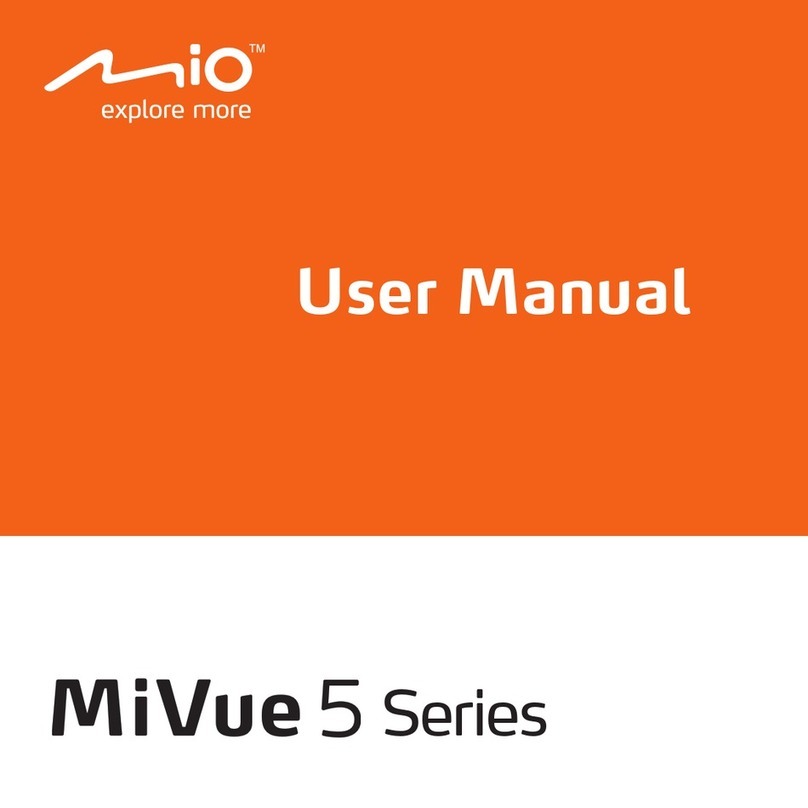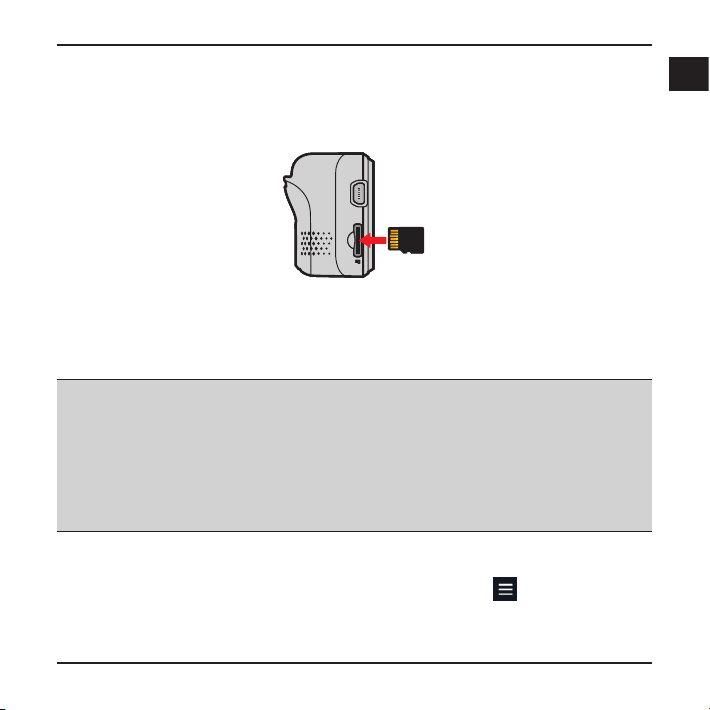1
en
Getting to know your dash cam ....................................................................................................2
Power button..............................................................................................................................3
Function keys..............................................................................................................................3
System icons...............................................................................................................................4
System indicator ........................................................................................................................4
Using your recorder in a vehicle ....................................................................................................5
Inserting a memory card................................................................................................................. 7
Formating a card ........................................................................................................................ 7
Operating basics...............................................................................................................................8
Turning the recorder on............................................................................................................8
Setting the date and time.........................................................................................................8
Recording in driving mode........................................................................................................9
Recording in Parking mode.......................................................................................................9
Camera mode ........................................................................................................................... 10
Playback mode .........................................................................................................................10
Safety camera alerts...................................................................................................................... 12
Adding a safety camera ..........................................................................................................13
Updating safety camera data ................................................................................................13
System settings .............................................................................................................................. 14
MiVue Manager .............................................................................................................................. 17
Installing MiVue Manager ...................................................................................................... 17
Playing the recording files ...................................................................................................... 17
For more information ....................................................................................................................20
Caring for your device.............................................................................................................20
Precautions and notices.......................................................................................................... 21
Safety precautions................................................................................................................... 21
About GPS.................................................................................................................................22
Regulatory information ..........................................................................................................23
WEEE ..........................................................................................................................................24
Table of Contents