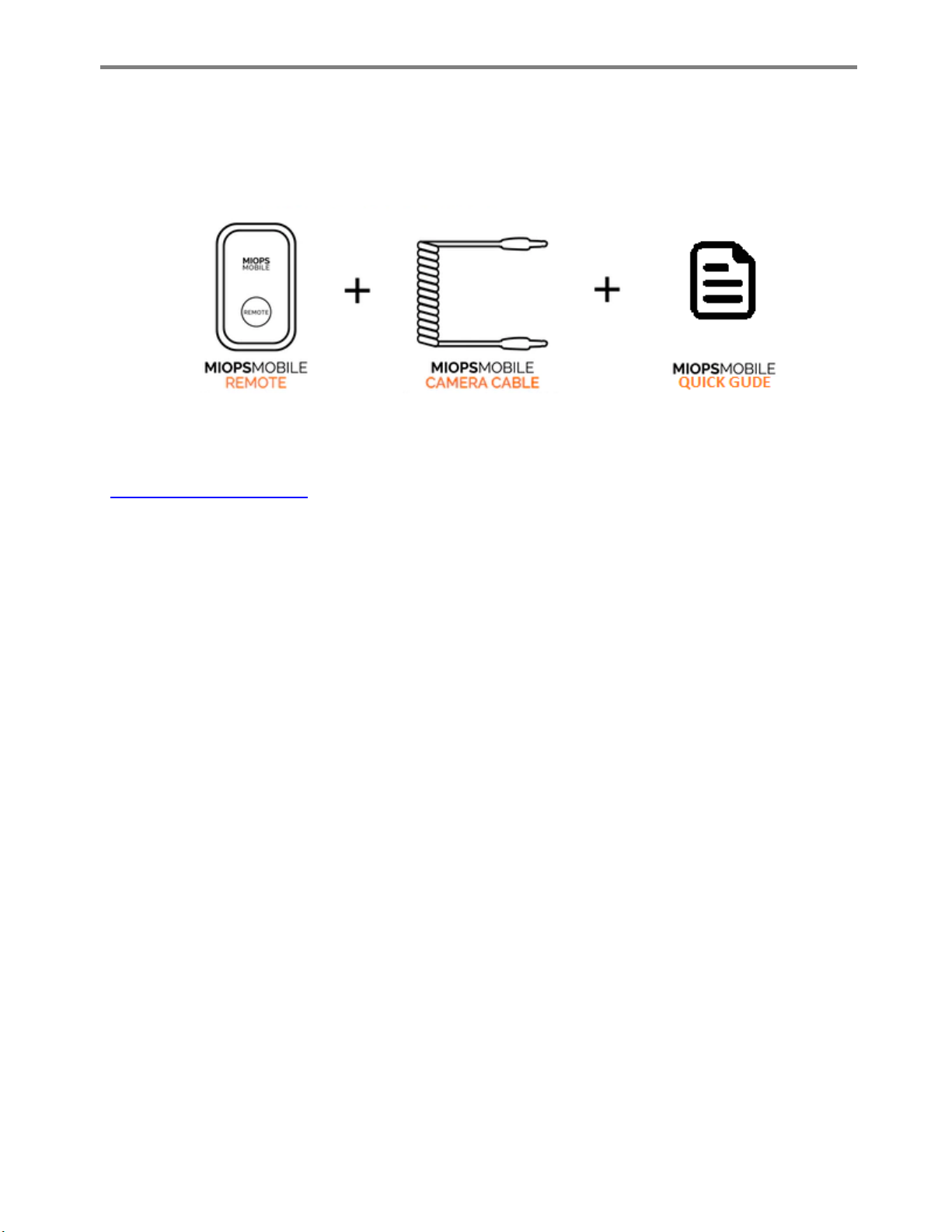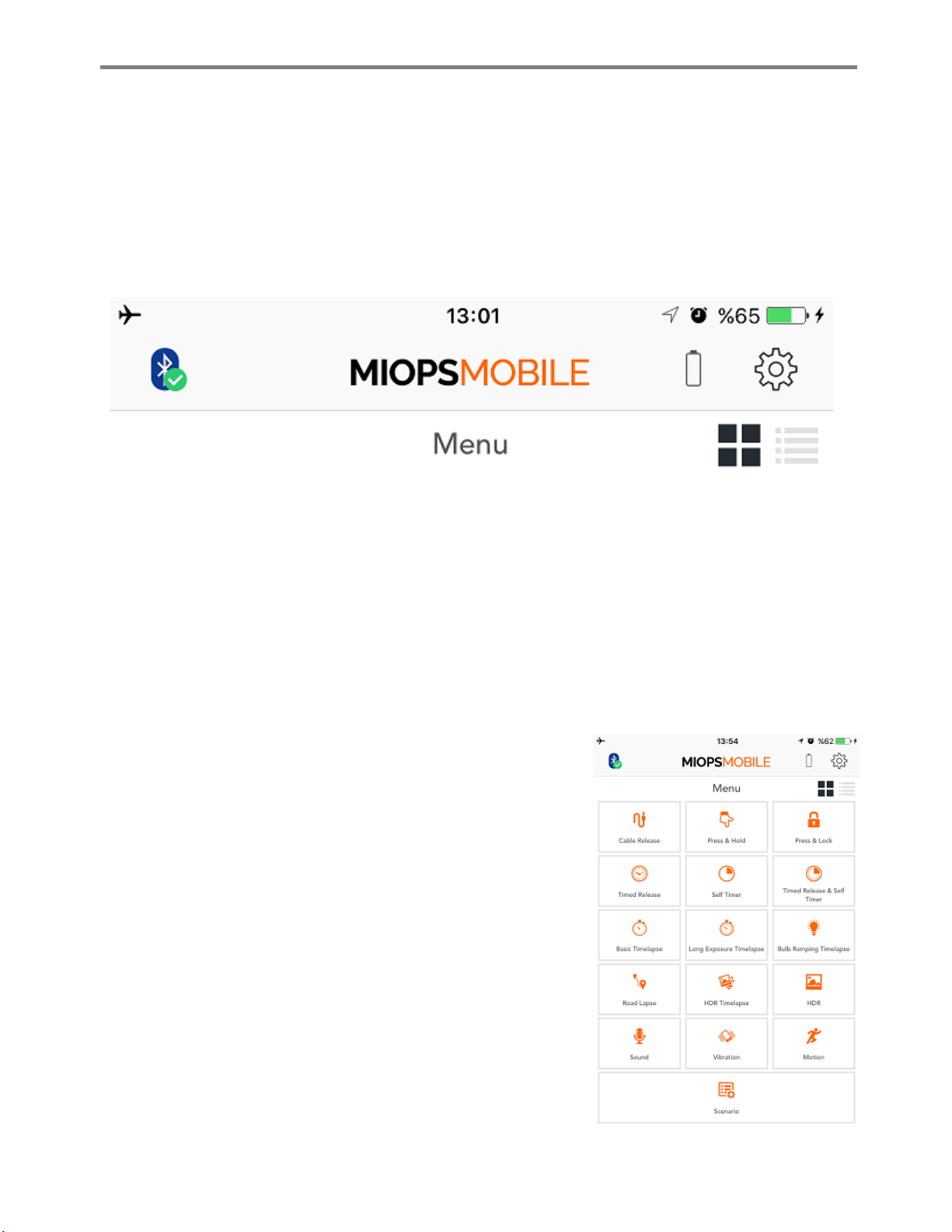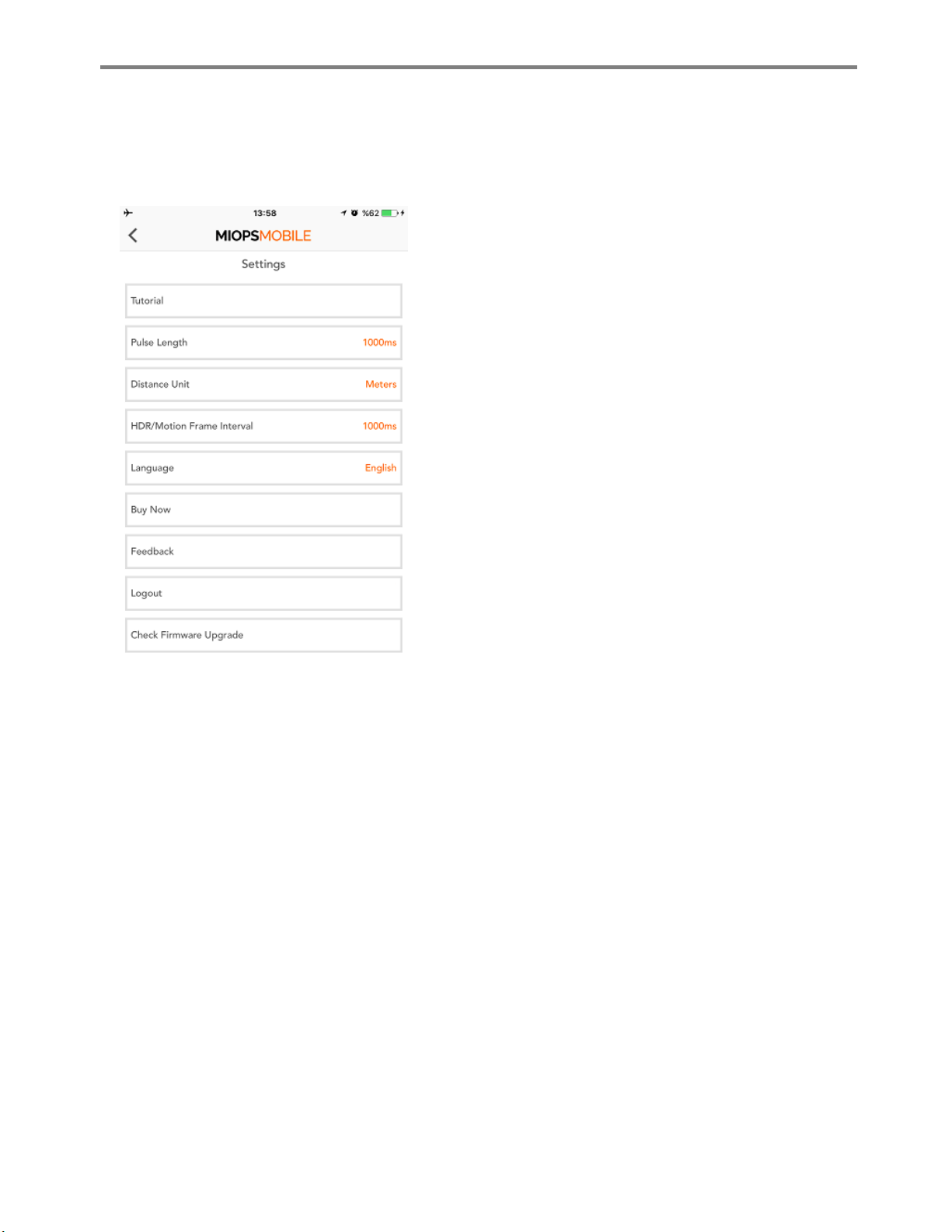MIOPS MOBILE Remote User Manual
Contents
1. Introduction................................................................................................................................................. 3
2. Getting Started............................................................................................................................................ 4
a. Technical Specifications ...................................................................................................................... 4
b. Package Content ................................................................................................................................. 5
c. Before First Use................................................................................................................................... 5
d. Visual Aids ........................................................................................................................................... 6
3. MIOPS Mobile App ...................................................................................................................................... 7
a. Installing the App ................................................................................................................................ 7
b. Connection Type ................................................................................................................................. 8
c. User Interface.................................................................................................................................... 11
d. Firmware Upgrade ............................................................................................................................ 13
4. Modes of MIOPS Mobile Remote.............................................................................................................. 14
a. Cable Release .................................................................................................................................... 14
b. Press & Hold...................................................................................................................................... 14
c. Press & Lock ...................................................................................................................................... 14
d. Timed Release................................................................................................................................... 14
e. Self Timer .......................................................................................................................................... 15
f. Timed Release & Self Timer .............................................................................................................. 15
g. Basic Timelapse................................................................................................................................. 16
h. Long Exposure Timelapse.................................................................................................................. 16
i. Bulb Ramping Timelapse................................................................................................................... 17
j. Road Lapse ........................................................................................................................................ 19
k. HDR Timelapse .................................................................................................................................. 19
l. HDR Mode......................................................................................................................................... 20
m. Sound Mode...................................................................................................................................... 21
n. Vibration Mode................................................................................................................................. 22
o. Motion Mode .................................................................................................................................... 22
p. Scenario Mode .................................................................................................................................. 24
5. Troubleshooting ........................................................................................................................................ 26