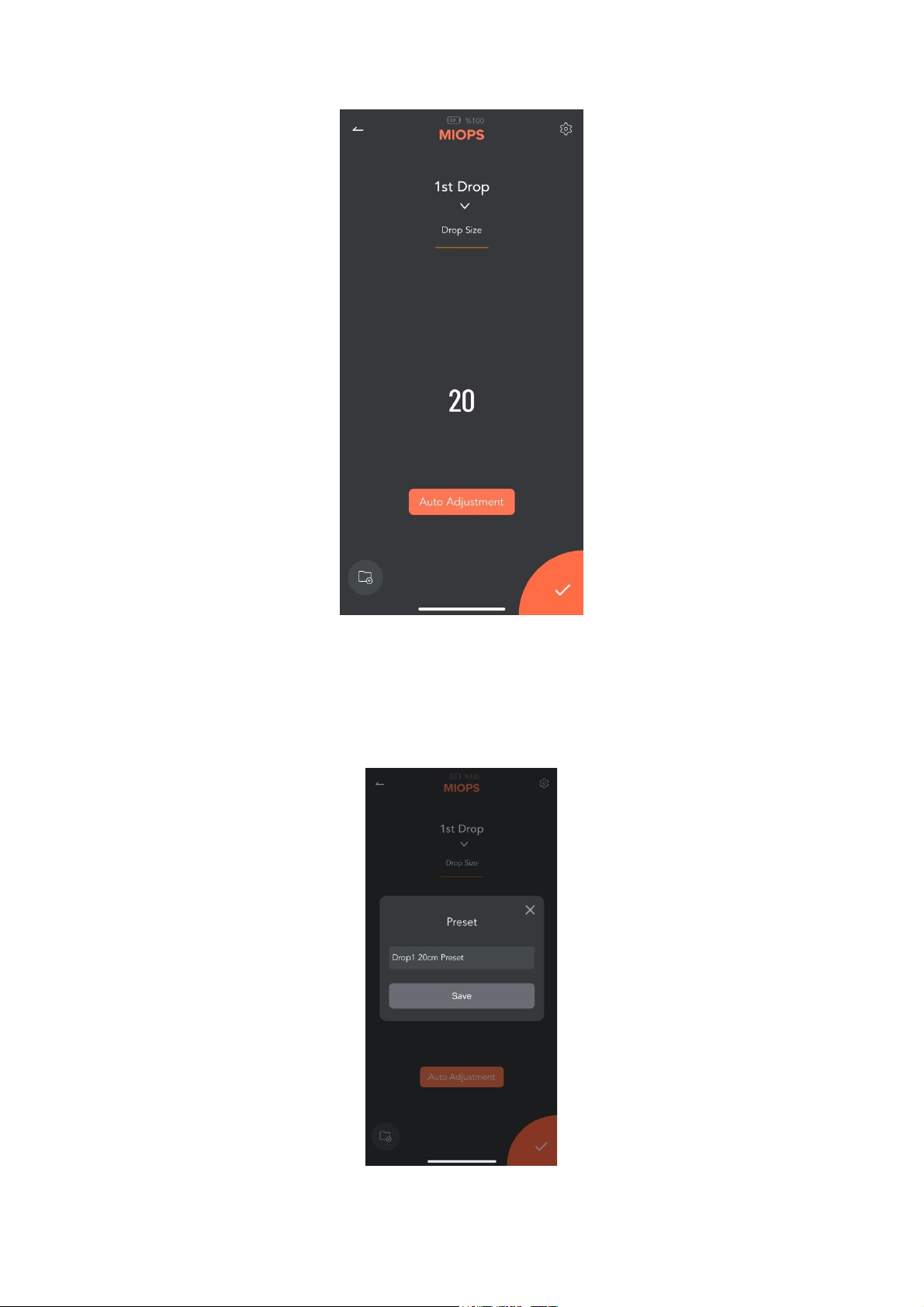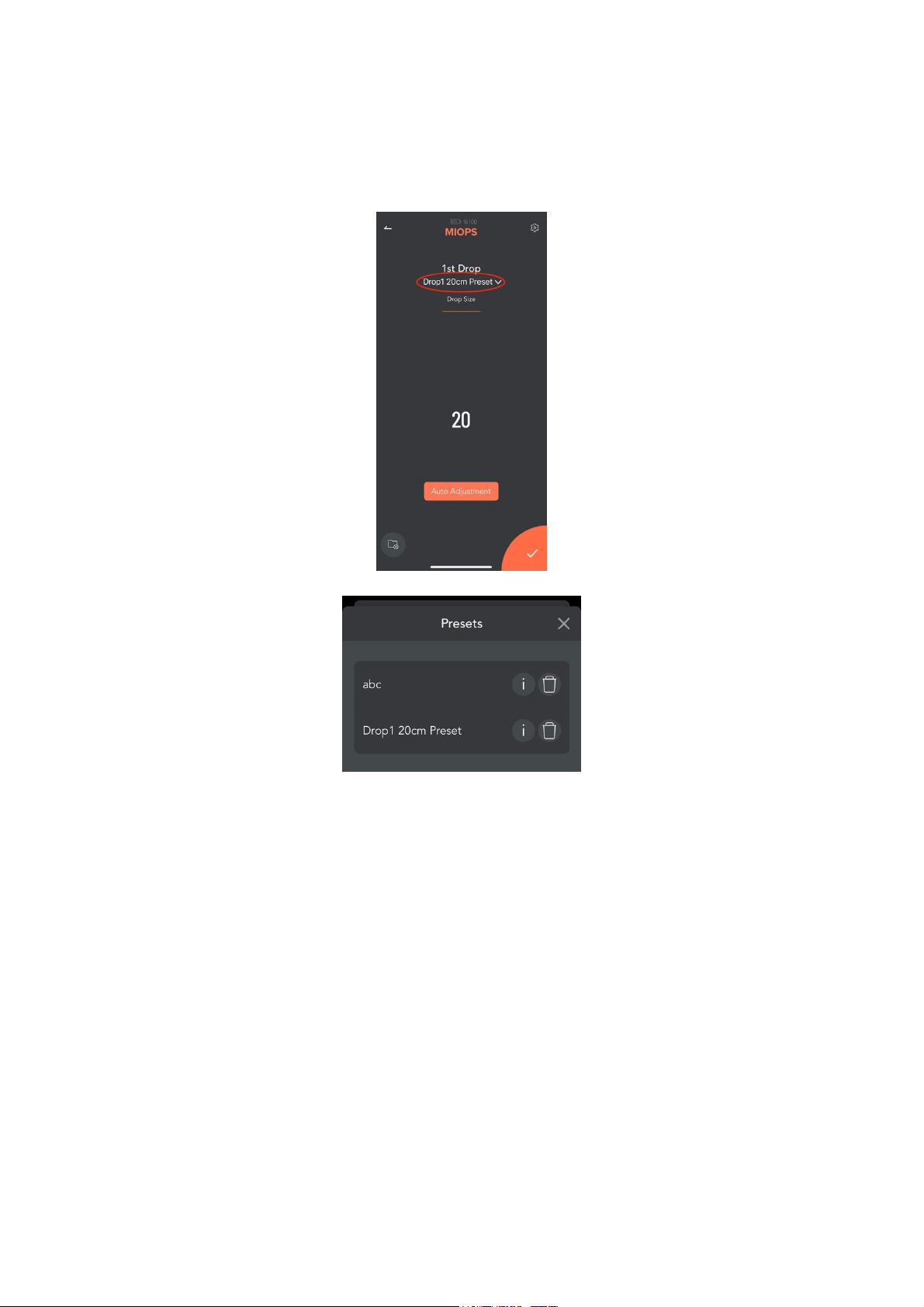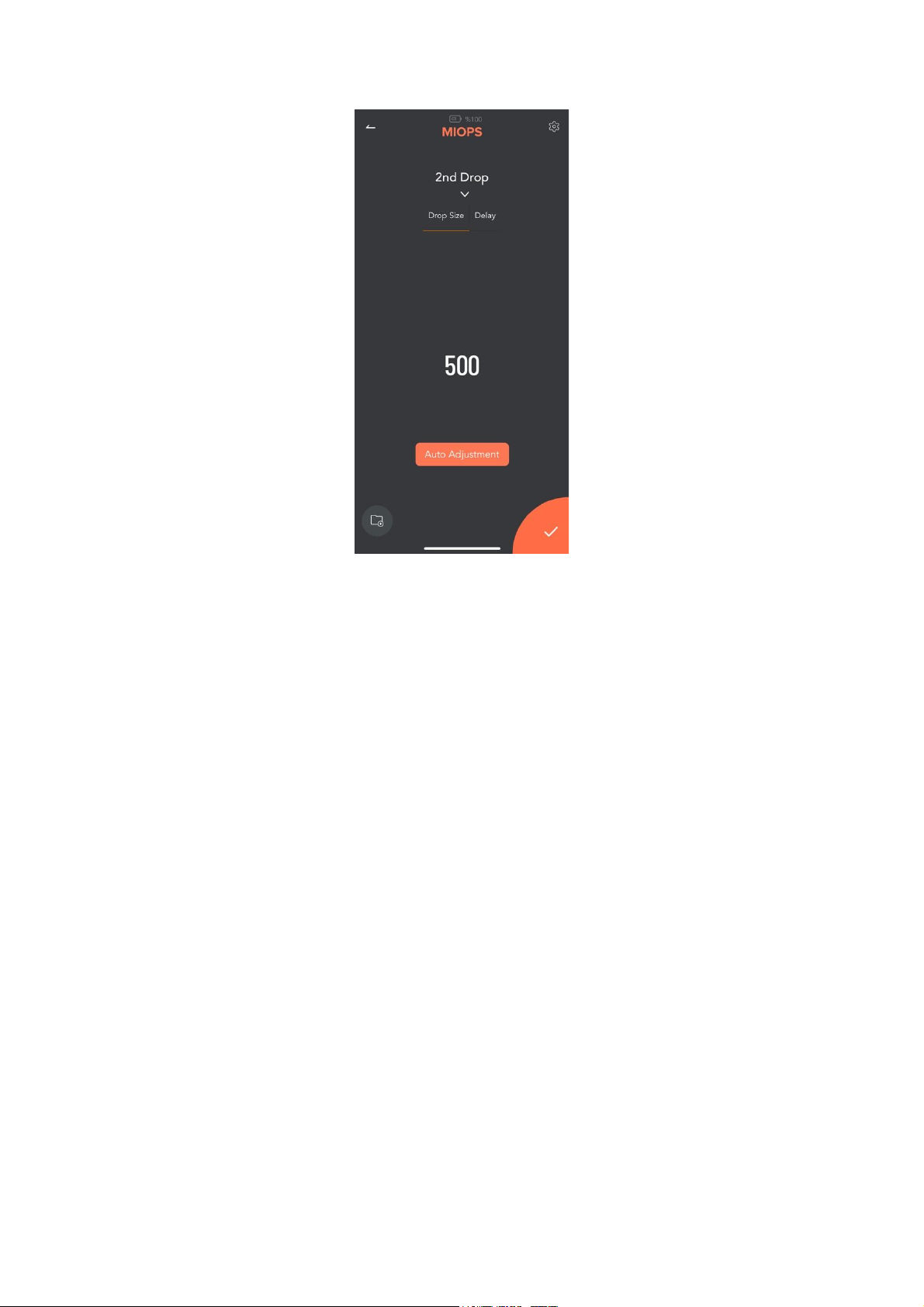you should update the firmware first. To get detailed information about the
firmware upgrade, see the Firmware Upgrade Section.
4. Camera and Flash Connection
The MIOPS Splash uses connection cables to trigger your camera or flash unit.
It can trigger both of them but MIOPS Splash will be shipped with a flash cable
only.
If you need to trigger your camera, you should purchase a camera connection
cable which is compatible with your camera brand and model. The MIOPS
Splash is a versatile device, which is compatible with many brand and models.
You can use the same device with many different cameras by just changing
the camera connection cable.
The MIOPS Splash has separate outputs for the camera and flash cables. The
Camera output is a 2.5 mm stereo female jack. The camera cables have the
male 2.5 mm stereo jack on one end. This end is plugged into the camera
output. The other end changes depending on the camera make and model.
This end is plugged in the shutter release port of your camera.
The Flash output is a 3.5 mm stereo female jack. PC Sync Flash cable has a 3.5
mm male jack on one end. This end is plugged into the Flash output. The other
end of the cable is a standard PC Sync port. This end is connected to the PC
Sync port of the flash unit. If your flash does not have a PC Sync port, you can
use an hot shoe adapter with a PC Sync port.
The camera and flash cables are designed to trigger the cameras and flash
units only. Do not use them for any other purpose. Doing so may damage the
cable or the device.
5. Mobile Application
MIOPS Splash requires a mobile app which has been designed as an interface
to configure and control your device easily. The communication between the
smartphone and MIOPS Splash is done over Bluetooth connection. So, your
smartphone has to be compatible with Bluetooth 4.0.
MIOPS MOBILE app is available on iOS and Android platforms. Search for
MIOPS MOBILE in your app store, or use the following buttons to download the
app.