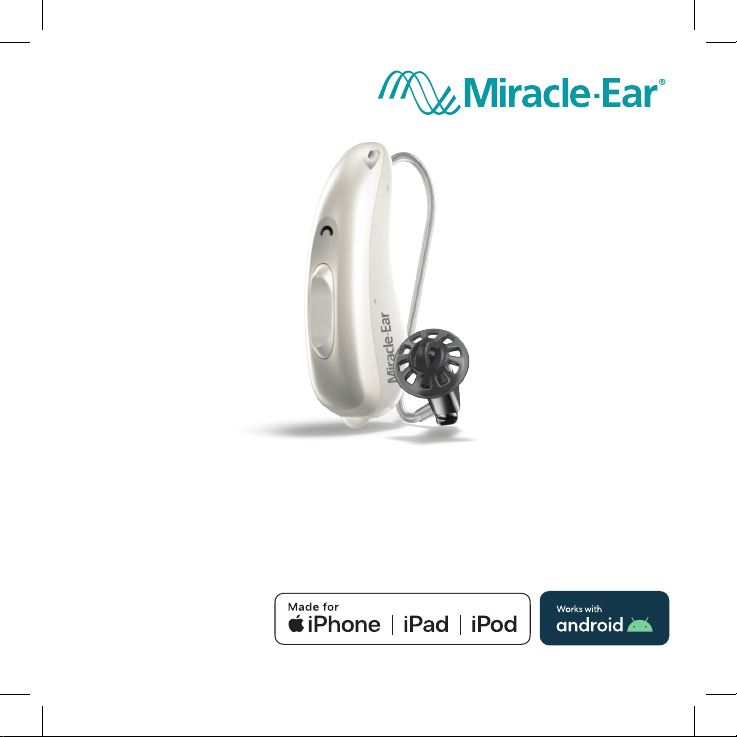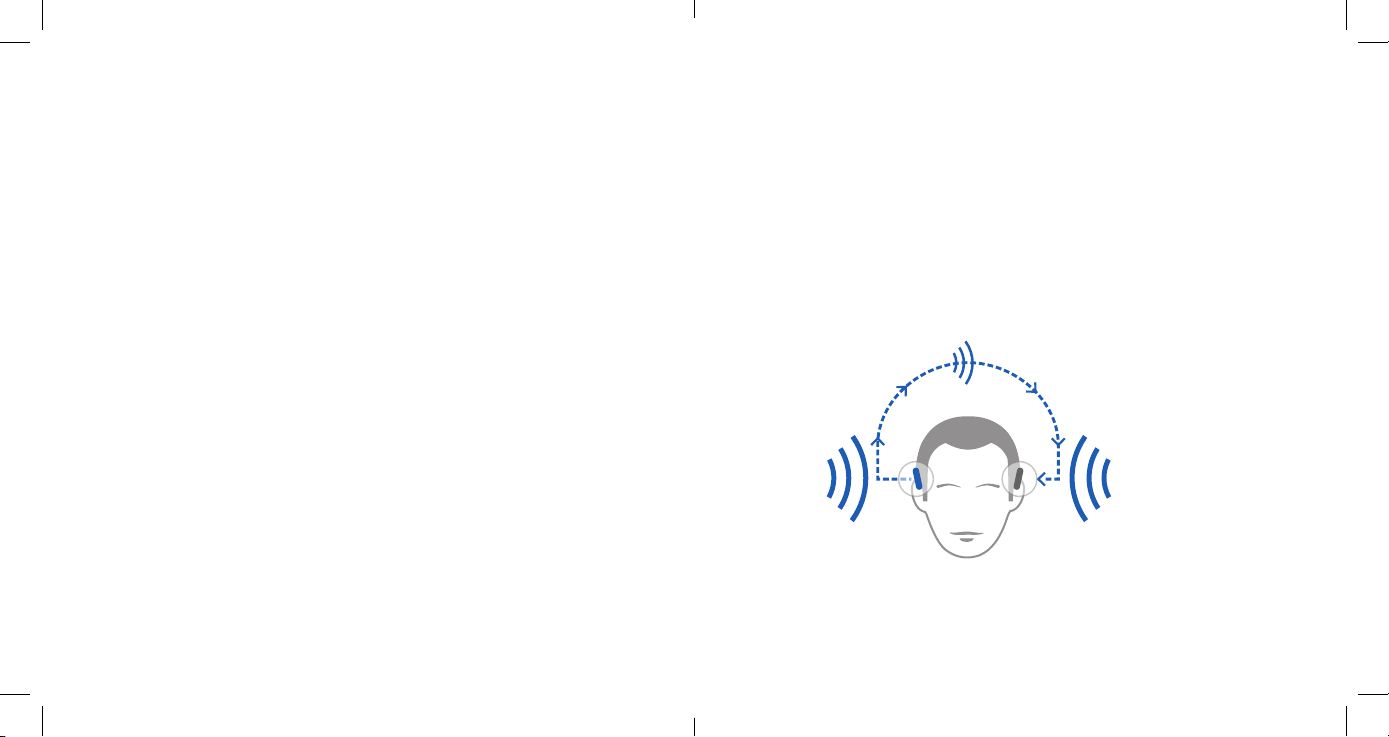14 15
Turning on and off
You have the following options to turn your hearing aids on or off.
Via battery compartment:
Turning on: Close the battery compartment.
The default volume and hearing program are set.
Turning off: Open the battery compartment to the first catch.
Via rocker switch:
Turning on or off: Press and hold the rocker switch for
several seconds.
Refer to section “Controls” for the settings of the
rocker switch.
When wearing the hearing instruments, an alert
tone can indicate when an instrument is being
turned on or off.
When the power-on delay is activated, the hearing instruments
turn on after a delay of several seconds. During this time you
can insert the hearing instruments into your ears without
experiencing unpleasant feedback whistling.
The “power-on delay” can be activated by your Hearing Care
Professional.
Switching to standby mode
Standby mode mutes the hearing aids but does not turn them off.
Switch to standby mode using a remote control or the app.
• Settings return to previous when coming out of standby mode
Adjusting the volume
Your hearing aids automatically adjust the volume to your situation.
To change volume manually, press the upper part of the rocker
switch to increase the volume or lower part to decrease.
An optional signal can indicate the volume change. Once the
maximum or minimum volume has been reached, you may hear a
signal tone.
Changing hearing programs
Your hearing aids automatically adjust based on the listening
situation, environment and surroundings.
Your hearing aids may also have several hearing programs set by
your Hearing Care Professional to allow you to change the sound,
if needed.
To change the hearing program, press the rocker switch briefly.
An optional signal tone can indicate the program change. Default
volume is applied.
Additional optional controls may be available for your hearing aids.
Please discuss with your Hearing Care Professional.