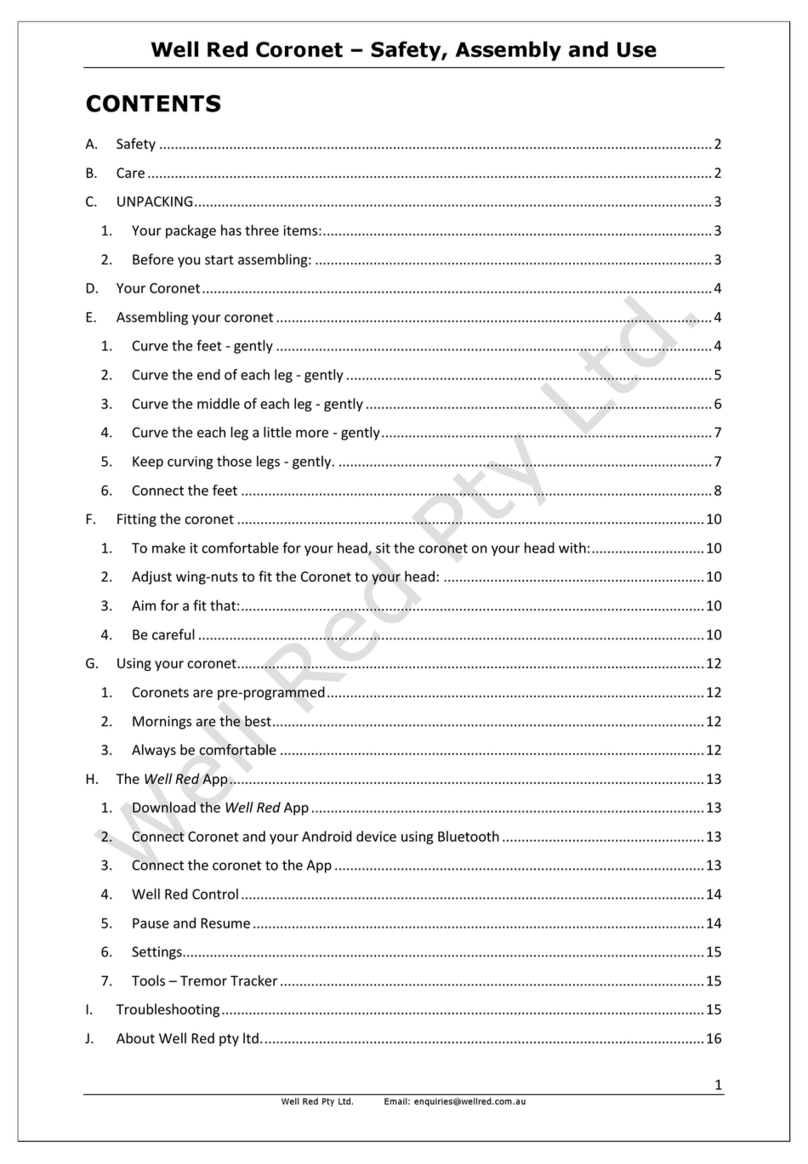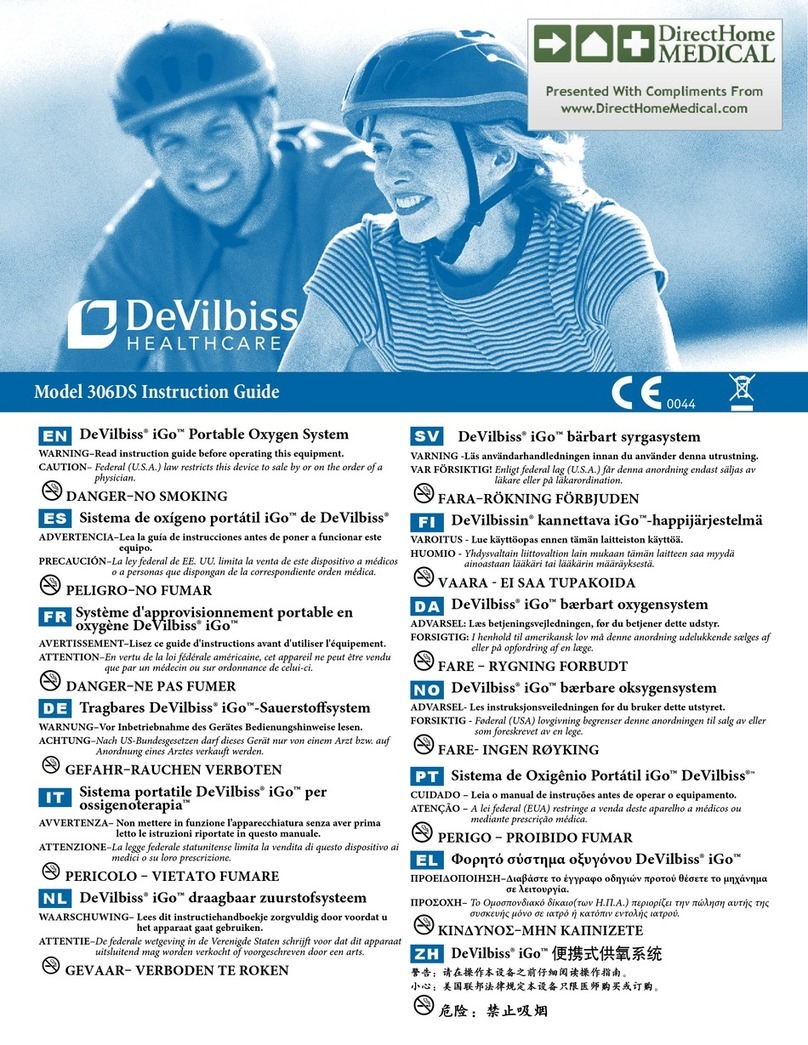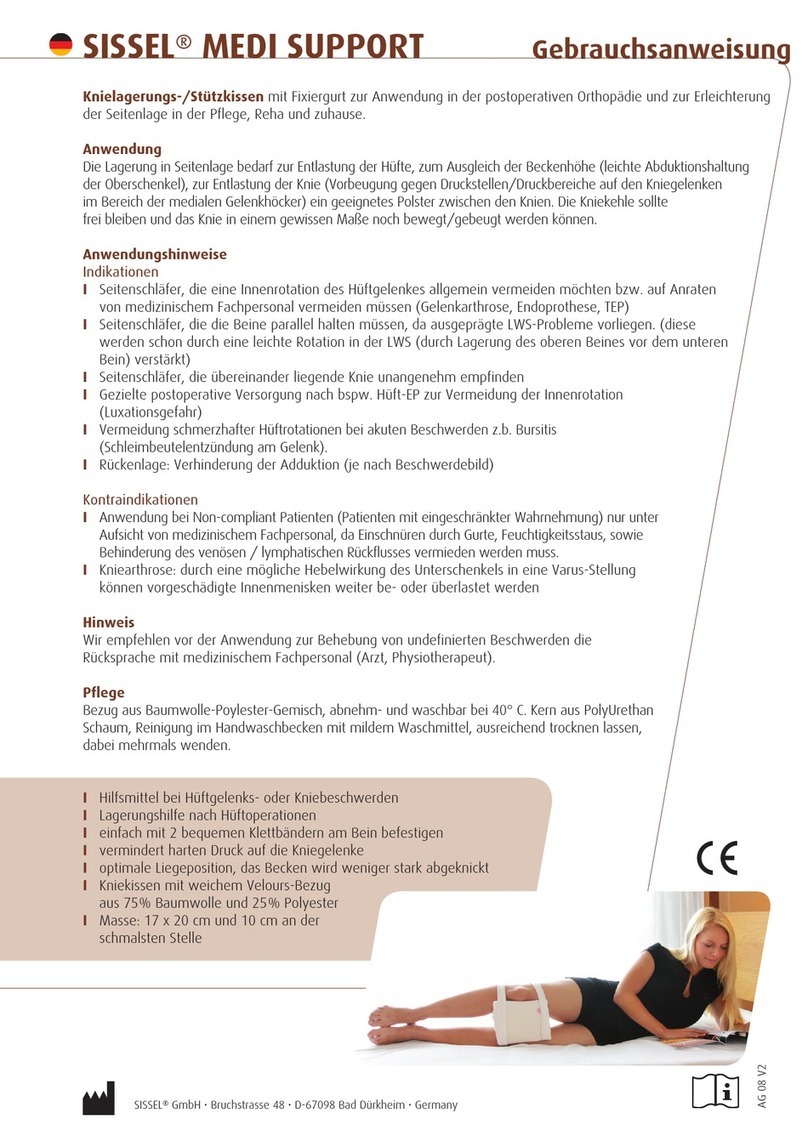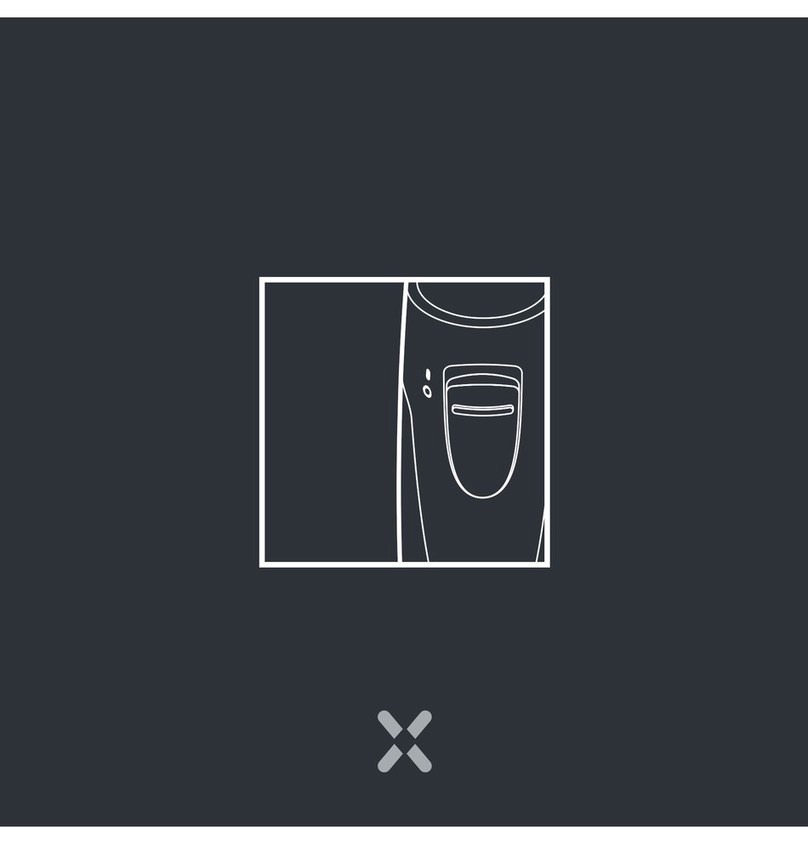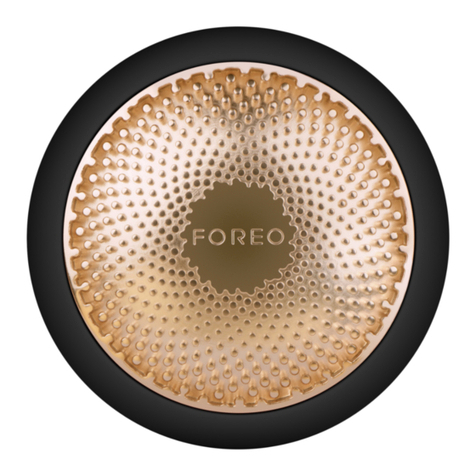Somnox Sleep Robot 2 Installation instructions

Full manual
Original instructions for Somnox Sleep Robot 2
Somnox B.V.
Groothandelsgebouw, CIC Rotterdam
Stationsplein 45, A4.004
3013 AK, Rotterdam
The Netherlands

2
Table of contents
Table of contents 2
Safety and specifications 4
Safety instructions (warnings) 4
Specifications 7
An introduction to your Sleep Robot 8
Take your time to get used to your new sleep companion 8
How does the Sleep Robot work? 8
Getting started 9
What’s in the box? 9
Control panel - overview 9
Charge your Sleep Robot 9
Turn the Sleep Robot on 11
Control the audio 11
Turn the Sleep Robot off 12
Try it during the day and relax 12
Sleep with the Sleep Robot 12
Set your preferences with the mobile app 13
Somnox Sleep Robot App 14
Download and creating an account 14
Pairing your device with the Sleep Robot 14
Browsing through the app 14
Home: preferred breathing programme and audio 15
Breathing mode 15
Audio preferences 15
Breathing settings 15
Guide 16
Software updates 17
Use without app 17
Sleeping with your Sleep Robot 18
Preparing for bed 18
Positioning 18
Automatic synchronized breathing 19
Midnight awakening 19
Tips 19
Use the Sleep Robot during the day 20

3
Cleaning your Sleep Robot 21
Washable Sleeve 21
Basic cover underneath washable sleeve 21
Cleaning the foam layer 21
Cleaning the control panel 21
Drying your Sleep Robot 21
Troubleshoot 22
Error Messages 22
Blinking LED when turning on 22
Factory reset 22
Certification 23
Contact Information 24
Support 24
Feedback 24
Somnox B.V. 24

4
Safety and specifications
Safety instructions (warnings)
The safety instructions below should be adhered to at all times. Please read them carefully
before use, as misuse may cause damage to the device or other property, serious injury or
even death.
General
Do not insert foreign objects into any opening
on the device, such as the power adapter port.
Do not drop, smash, disassemble, open, crush,
bend, deform, puncture, shred, microwave,
incinerate or paint the device or powered
accessories. Exposure of internal components
can cause damage to both yourself and your
surroundings.
Sound and Hearing
To prevent possible hearing damage, do not
listen at high volume levels for long periods of
time. Listening to sound at high volumes or for
long periods may damage your hearing.
Fire / Heat
Do not place naked flame sources, such as
lighted candles, cigarettes, cigars, on or near
the product. The device or the battery may
explode when overheated and exposed to an
extreme heat source, such as a fire. Stop using
the device if it begins to overheat.
Do not expose your device to heavy smoke or
fumes as these might contaminate internal
components.
Prolonged heat exposure of the device and its
power adapter comply with applicable surface
temperature standards and limits. However,
even within these limits, sustained contact with
warm surfaces for long periods of time may
cause discomfort or injury. Take special care if
you have a physical condition that affects your
ability to detect heat against the body.
Water
Do not touch the control panel of the device,
cords, plug, charger, battery, or other internal
components with wet hands. Doing so may
cause an electric shock to you or damage to
the device’s components.
Do not turn on your device if it is wet. Should it
become wet while already switched on,
immediately turn off your device and allow it to
dry. Follow the proper drying
recommendations outlined in your manual and
DO NOT accelerate drying with the use of, for
example, an oven, microwave, or (hair)dryer,
because this may damage the device and
could cause a fire or explosion.
Keep the device dry. Precipitation, humidity,
and liquids contain minerals that will corrode
electronic circuits. We recommend usage of
the device should always be used in
conjunction with a sleeve to minimize the
impact on the device.
Do not use the device if you are incontinent or
if you have any other condition where there is
a chance of wetting the device. This could
cause fire, electric shock, injury, or damage to
the device or other property.
Not a medical device
This product is not designed or intended for
use in the diagnosis of disease or other
conditions, or in the cure, mitigation, treatment,
or prevention of disease. Consult your doctor
for prevention, diagnosis, and treatment of
sleep disorders and other medical issues.
The device contains components and radios
that emit electromagnetic fields. The device
also contains magnets. These electromagnetic
fields and magnets may interfere with
pacemakers, defibrillators, or other medical
apparatus. Maintain a safe distance between

5
your medical apparatus and the device.
Consult your physician and medical apparatus
manufacturer for information specific to your
medical apparatus. If you suspect the device is
interfering with your pacemaker, defibrillator, or
any other medical apparatus, stop using the
device.
If you have a medical condition or experience
symptoms that you believe could be affected
by the device, consult your physician prior to
using the device.
Parts / attachments / accessories
Only use parts, attachments and accessories
specified by Somnox (see:
www.meetsomnox.com).
Do not install other software than
Somnox-approved software (for example:
viruses or potentially harmful software) on the
device. This may result in malfunction, security
breaches or serious injury.
For the purposes of recharging the battery,
only use the detachable supply unit (charger
model MKC-0502000DEXU) provided with this
appliance. Only Somnox-approved chargers
may be used to charge the device. Other
adapters may not meet applicable safety
standards. Charging with non-approved
chargers may affect the performance of the
device and poses a possible risk of fire or
explosion, which could lead to serious bodily
injury or damage to the device or other
property.
This appliance contains batteries that are
non-replaceable.
Battery
Do not allow leaking battery fluid to come into
contact with your eyes, skin or clothing.
Charging
Do not use the device while charging, this
could lead to suffocation, electrical shock,
injury or death, for example by the charging
cable becoming wrapped around a user’s neck
while sleeping.
Do not place the charging cable in bed
(attached or unattached to the appliance). This
could lead to suffocation or other injury.
Do not charge the device in a sealed or badly
ventilated environment, like under the blankets
or in a poorly-ventilated room. Charging under
these circumstances may affect the
performance of the device and poses a
possible risk of fire or explosion, which could
lead to serious bodily injury or damage to the
device or other property.
Using damaged cables or chargers, or
charging when moisture is present, can cause
fire, electric shock, injury, or damage to the
device or other property. If the supply cord is
damaged, it must be replaced by a special cord
or assembly available from the manufacturer.
When you charge the device, make sure the
cable is fully inserted into the power adapter
before you plug the adapter into a power
outlet.
Unplug the device during lightning storms or
when unused for long periods of time.
Protect the power cord from being walked on
or pinched, particularly at plugs, convenience
receptacles and the point where they exit the
apparatus.
Children / persons with reduced physical,
sensory, mental capabilities
This appliance is not intended for use by
persons (including children) with reduced
physical, sensory or mental capabilities, or
those lacking experience and knowledge,
unless they have been given supervision or
instruction concerning use of the appliance by
a person responsible for their safety.
Children should be supervised to ensure that
they do not play with the appliance.
Do not use the device with infants or children
from 0 up to and including 3 years old. This
could cause suffocation, electrical shock or
injury to the child.
This appliance can be used by children older
than 3 years and younger than 8 years, only if
they’re under continuous supervision.
The appliance can be used by children aged
from 8 years and above, and persons with
reduced physical, sensory or mental
capabilities, or lacking experience and

6
knowledge, only if they have been given
supervision or instruction concerning use of
the appliance in a safe way and understand the
hazards involved. Children shall not play with
the appliance. Cleaning and user maintenance
shall not be carried out by children without
supervision.
Children or other persons requiring supervision
can accidentally choke on small device
components or parts, especially if they have
broken off.
Damage
Protect the device, battery, and other
components from damage. Handle the device
with care. Do not use the device if it is
damaged.
Do not disassemble the device or power
adapter yourself or allow an unauthorized party
to do so.
If you suspect damage to the device or battery,
contact Somnox for inspection. There are no
repairs that you can safely carry out. Refer all
servicing to qualified servicing personnel.
Servicing is required when the apparatus has
been damaged in any way, such as when the
plug is damaged, liquid has been spilled, or the
apparatus does not operate normally or has
been dropped.
Failure to properly set up, use, and care for this
product can increase the risk of serious injury,
death, property damage, or damage to the
product or related accessories. Exercise
caution when using your device as part of your
active lifestyle.
Environment
Do not expose your device and components to
extreme heat or cold. The device can safely be
used in locations and environments with
temperatures between 0°C / 32°F and 35°C /
95°F. Avoid prolonged exposure of your device
to temperatures below 0°C / 32°F or above
45°C / 113°F. Using your device for prolonged
periods outside the recommended safety
ranges can damage the device and reduce the
storage capacity and lifespan of your battery.
Do not store your device in extremely hot
areas (such as the inside of a parked car in the
summertime). Leaving your device in this
environment can cause issues such as leakage
or explosion of the internal battery.
Do not use in an environment that requires
concentration, where distraction or sleepiness
could cause dangerous situations (for example
but not limited to driving a car).
Do not store, charge or use your product in or
around wet environments or environments with
high levels of humidity. Like any electrical
device, there is an electrocution hazard if you
get the device wet.
Do not use or store the device in an
environment where use of your device is
unauthorized or restricted. This can include
areas with flammable materials, fueling areas
or any area with a potentially explosive
atmosphere, such as areas where the air
contains high levels of flammable chemicals,
vapours, or particles (such as grains, dust, or
metal powders) may be hazardous. Obey all
signs and instructions.
Do not expose the device to environments with
high external pressures, which could cause
internal damage or overheating.
Do not use the device in an environment
where there is a possibility to fall more than 70
centimeters / 27.5 inches (for example but not
limited to bunk beds, elevated beds or
hammocks).
Do not use the device if you notice any
unusual smells, smoke or liquids coming from
your device or battery.

7
Specifications
Sleep Robot
Property
Value
Size (H x W x D)
320 x 210 x 190 mm / 12.6 x 8.3 x 7.5 in
Weight
1.8 kg / 3.97 lb
Battery Type
6800mA Li-ion (3,6V)
Compatibility
iOS 10 & Android 4.3 or higher
Connectivity
Bluetooth 4.2 BLE, Bluetooth Classic, Wi-Fi
Sensors
Accelerometer, Gyroscope
Memory
4 GB
Rated voltage
5V
Rated power
10W
Charger
Property
Value
Input
100-240V, 50/60Hz
Output
5V, 2A

8
An introduction to your Sleep Robot
We hope you are excited about your new Sleep Robot, the Somnox 2. We have designed it to
help you relax and improve your night’s rest. Before using it, please take a moment to read
the instructions and read the complete safety information.
Take your time to get used to your new sleep companion
Improving sleep is a continuous journey. Give yourself enough time to practice breathing with
the Sleep Robot. It takes about two weeks to become familiar and feel comfortable with your
new sleep companion, and it can take three weeks to experience an effect on your sleep
quality
We recommend using the Sleep Robot in your sleep ritual, starting at least one hour before
going to bed so you can wind down after a busy day. Since the Sleep Robot is not the
one-stop solution, we encourage you to also make use of our in-app guidance.
How does the Sleep Robot work?
When you have worrying thoughts or tend to stress easily over things, you can lose control of
your breathing. This shallow breathing at a high rate negatively influences your stress levels.
In contrast, slow and deep breathing can positively influence the relaxation of body and mind,
which makes it easier for you to fall asleep.
The Somnox Sleep Robot guides you towards slow breathing. By feeling the Sleep Robot's
breathing movements you will (unconsciously) adapt your own breathing rate to the
decreasing breathing rate of the robot. Slowing down your breathing rate will help you relax
more easily.
In addition, the Sleep Robot can be an external point of focus for your thoughts. Your mind will
shift away from the things that keep you awake at night. The Sleep Robot can play soothing
music, nature sounds, or soft white noise. These sounds can enhance the calming effect of
the Sleep Robot.

9
Getting started
What’s in the box?
Your box includes:
●Somnox 2 including washable sleeve
●USB-C cable
●Plugs for different regions (UK, US, EU)
●Charging adapter
●Quick start guide
Control panel - overview
The Sleep Robot can be controlled via the control panel. The overview below refers to the
different elements of the control panel with numbers.
1. USB-C charging slot
2. Battery indicator lights
3. Power button
4. Indicator light
5. Minus button: volume down / previous track
6. Plus button: volume up / next track
Charge your Sleep Robot
Fully charge the battery of your Sleep Robot before using it for the first time.
Assemble the charger by connecting the plug of your region to the adapter. Connect the
USB-C cable to the adapter as well.
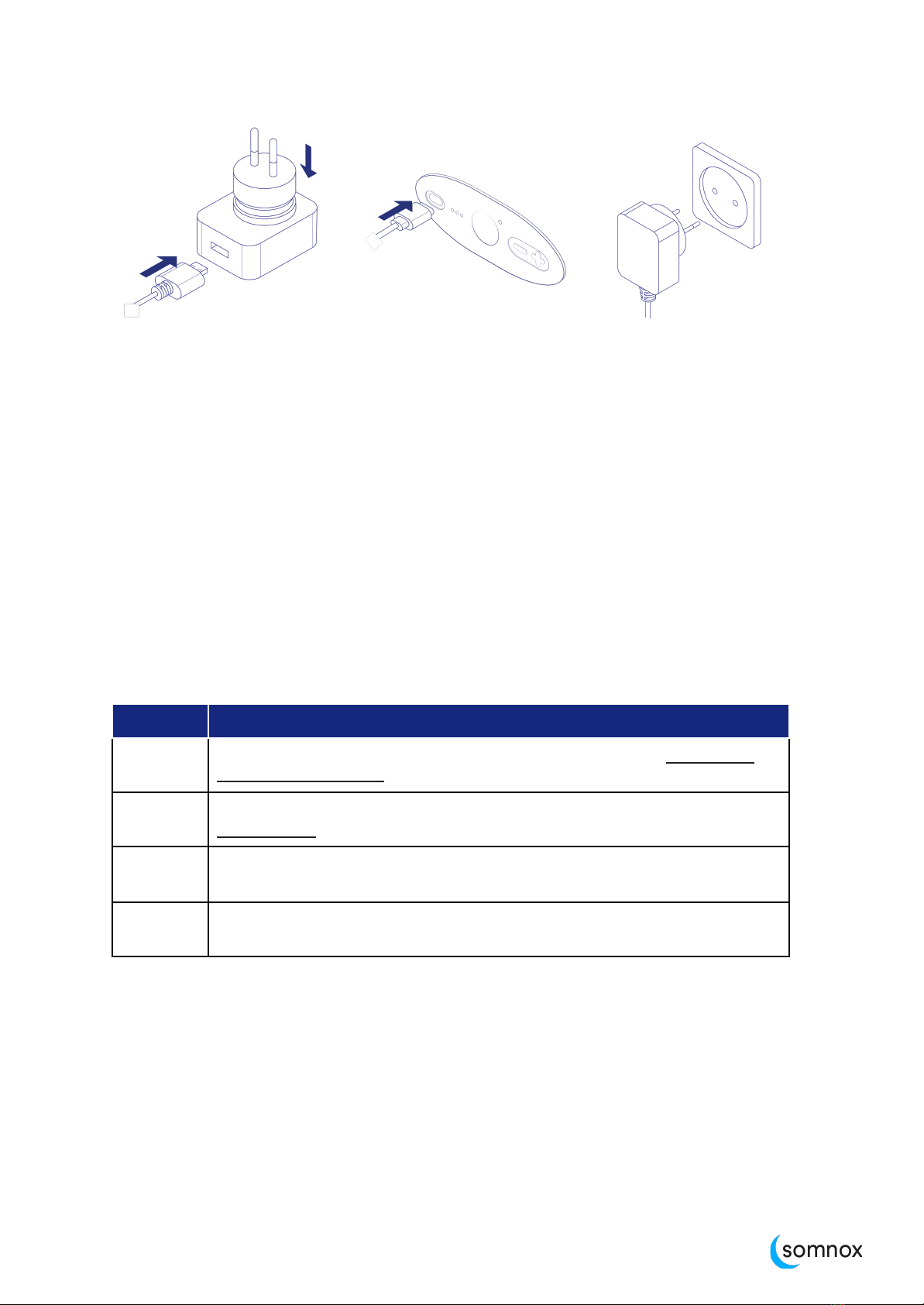
10
Charge the Sleep Robot by inserting the charger plug into the charger slot (1) and connecting
the charger to a power source. Once charged, please unplug the charger from the power
source and from the Sleep Robot.
A fully charged Sleep Robot will work for several days, depending on the usage. However, we
recommend charging the Sleep Robot regularly so you will be able to use it whenever you
like.
Note: it is not possible to use your Sleep Robot while charging.
Battery level indication
The battery indicator lights (2) show the charging progress. All three LED lights will light up
when fully charged. You can always check the battery level when turning on the Sleep Robot
(button 3). Table 1 describes the battery indicator lights.
Indication
Meaning
⭗ ⬤ ⬤
The Sleep Robot cannot turn on due to insufficient battery charge. Make sure to
charge the Sleep Robot .
⭘ ⬤ ⬤
It is possible to use the Sleep Robot for at least one session, but you have to
charge it soon.
⭘ ⭘ ⬤
You do not have to worry about the battery level yet, you can use it tonight for
multiple sessions.
⭘ ⭘ ⭘
The Sleep Robot is fully charged and will last a couple of days, depending on the
frequency of use.
Table 1 - meaning of battery indicator lights. ⭗ = blinking (white) / ⭘ = on (white) / ⬤ = off
Checking battery level within the app
Open the app and pair your device with the Sleep Robot. When the robot is turned on, the
app will indicate the exact battery level in the status screen.
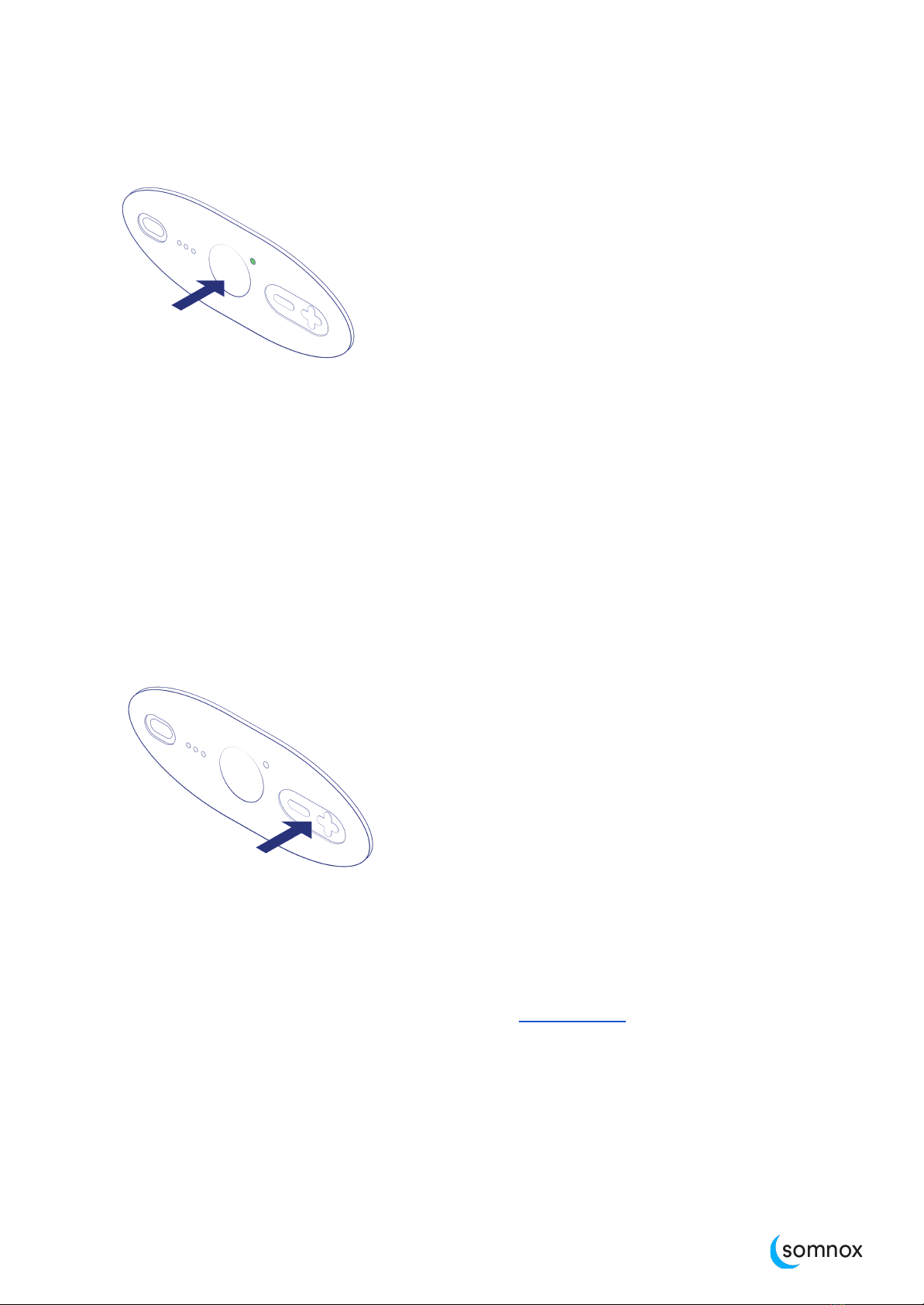
11
Turn the Sleep Robot on
Once charged, turn the Sleep Robot on by pressing the power button (3) on the control panel.
If the LED light next to the power button lights up white, the Sleep Robot turns on. If it does
not light up and one battery indicator blinks, the Sleep Robot cannot turn on due to
insufficient battery level.
Hold the Sleep Robot close to your body and feel the breathing movement with your hands.
The Sleep Robot automatically turns off after the set duration of the breathing programme.
You can change the duration (5 - 120 min) via the mobile application.
Control the audio
Briefly press the plus or minus button to change the volume. When you press the minus (5)
button for one second, the previous (-) track in your playlist will be played. When you press
the plus button (6) for one second, the next (+) track in your playlist will be played.
You can choose different audio tracks, such as nature sounds or meditation music, via the
mobile application. Read more about setting the audio in this chapter.

12
Turn the Sleep Robot off
By pressing the power button (3) shortly, you can turn the Sleep Robot off manually. The
breathing and audio programme will stop immediately. A white light (4) will indicate your Sleep
Robot turning off.
If you do not turn off the Sleep Robot manually, it will automatically turn off when the
breathing programme ends. You can change the duration of the programme via the mobile
application.
When restarting the Sleep Robot, it will recommence the sleep session with the latest
settings.
Try it during the day and relax
Before using your Sleep Robot in bed, try it during the day to get to know your new sleep
companion. Take your Sleep Robot, have a seat and follow the breathing movement.
In general, we recommend using the Sleep Robot during the day or before going to bed.
Relaxing your body and mind regularly has a positive effect on your sleep quality.
Read more on using the Sleep Robot during the day in this article.
Sleep with the Sleep Robot
Take a moment to wind down before going to bed, by dimming the lights and turning off
mobile devices, PC or television. Position the Sleep Robot in bed as you find most
comfortable. You might need a couple of nights and some experimentation to find the best
position.
Remember that improving your sleep is a process: you will need some days to get familiar
with the Sleep Robot in bed. Read more about sleeping with the Sleep Robot in this article.

13
Set your preferences with the mobile app
Install the mobile app to easily customize the settings of your Sleep Robot to your
preferences. In the app you can change your breathing programme or choose soothing
sounds and music. The app provides you with more information about the Sleep Robot and
gives you other tips about improving your sleep quality. The mobile app is your personal
guide to better sleep and relaxation with the Sleep Robot.
Note: you do not always need to use the mobile app when using the Sleep Robot; it is only
required for changing settings. You can leave your mobile device outside the bedroom during
the night.
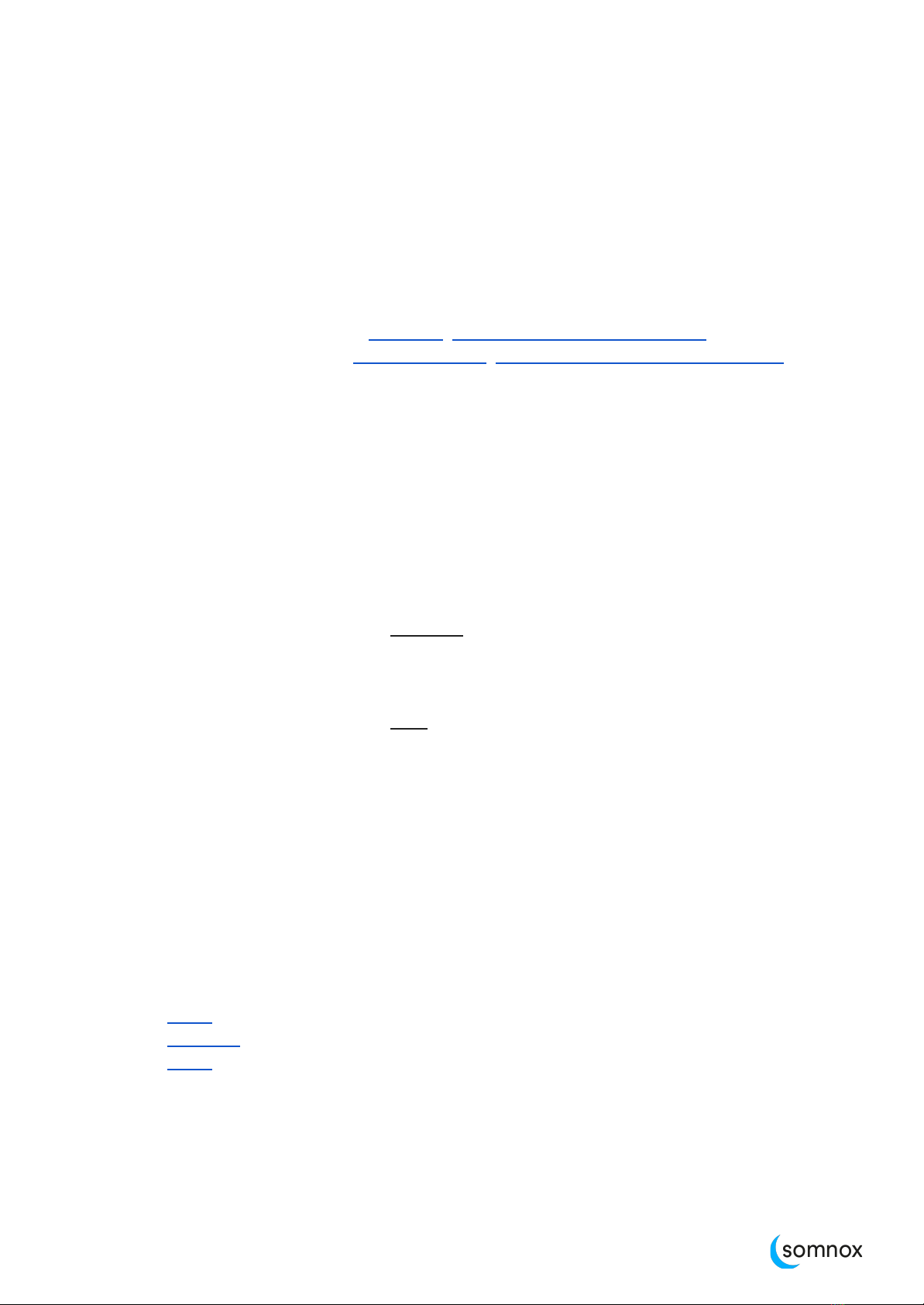
14
Somnox Sleep Robot App
Change the breathing pattern and music by setting up your preferences in the app. Find out
more about the settings and possibilities by downloading the app.
Download and creating an account
1. Download the Somnox Sleep Robot mobile application to set up the Sleep Robot
●iPhones and iPads: App Store (https://www.meetsomnox.com/iOS)
●Android devices: Google Play Store (https://www.meetsomnox.com/Android)
2. Open the app after installation and select ‘create account’.
3. Select one of the options to join Somnox (via e-mail, Google Facebook or Apple
sign-in).
Pairing your device with the Sleep Robot
●After creating an account, you are prompted to turn on the Sleep Robot by briefly
pressing the power button.
●The app will guide you through a series of steps to pair your Sleep Robot with your
mobile device via Bluetooth and Wi-Fi.
Pairing your Sleep Robot with Bluetooth enables you to:
●Change the settings of the Sleep Robot: select a breathing mode and adjust
the audio
Pairing your Sleep Robot with Wi-Fi enables you to:
○Update the operating system (firmware) of the Sleep Robot
○Transmit data from the Sleep Robot in order to let it be tailored to your
breathing profile.
Note: to pair your device, it’s essential to:
●Know the password to your Wi-Fi network
●Turn on your Sleep Robot and have it within reach
●Enable Bluetooth, Wi-Fi and location settings on your mobile device
Browsing through the app
The app has four different tabs in the bottom menu:
1. Home: choose your preferred programme and audio preferences.
2. Breathing: to set specific breathing settings.
3. Guide: learn about sleep, breathing and use of the Sleep Robot, get additional
support.
4. Account: menu with remaining features.
Each tab will be explained on the next page.

15
Home: preferred breathing programme and audio
In the ‘Sleep Robot’ tab, you can set the preferred breathing mode and select an audio
programme for your Sleep Robot.
Breathing mode
What do you want to use the Sleep Robot for? You can select different modes: Sleep, Nap or
Relax. Change the mode by swiping between the programs, clicking the one you want to use
and click Select.
Differences between the programmes
The programmes differ in breathing movement, the ratio inhaling-exhaling.
●Nap: the exhalation takes 1,5 times as long as the inhalation
●Sleep: the exhalation is 2 times the duration of the inhalation
●Relax: the exhalation is 2,5 times the duration of the inhalation
An enlarged exhalation helps to balance the nervous system and become more relaxed and
fall asleep. When choosing for the relax-mode, try to consciously follow the deep breathing
movement as a moment of meditation.
Tip: you do not have to stick to the modes. Instead, try to experiment a bit to see which of the
programmes suits your breathing pattern best.
Duration
Next, you can choose the ‘breathing duration’: the duration the Sleep Robot will breathe. You
can set any time from 5 to 120 minutes. When the programme ends, the Sleep Robot will turn
off automatically.
Audio preferences
The Sleep Robot can also play soothing sounds. You can select different tracks after selecting
a breathing mode. By selecting multiple tracks, you will create a playlist. Select ‘save’ to save
your choice to the Sleep Robot.
To listen to a preview, just click on the title of a track. It will play a short sample.
Duration
You can set your preferred duration for audio as well; it can be shorter than the breathing
duration. At the end of the programme, the volume will slowly fade out.
Breathing settings
Adjust the breathing rate of the Sleep Robot within the breathing settings menu.
Automatically adapt breathing
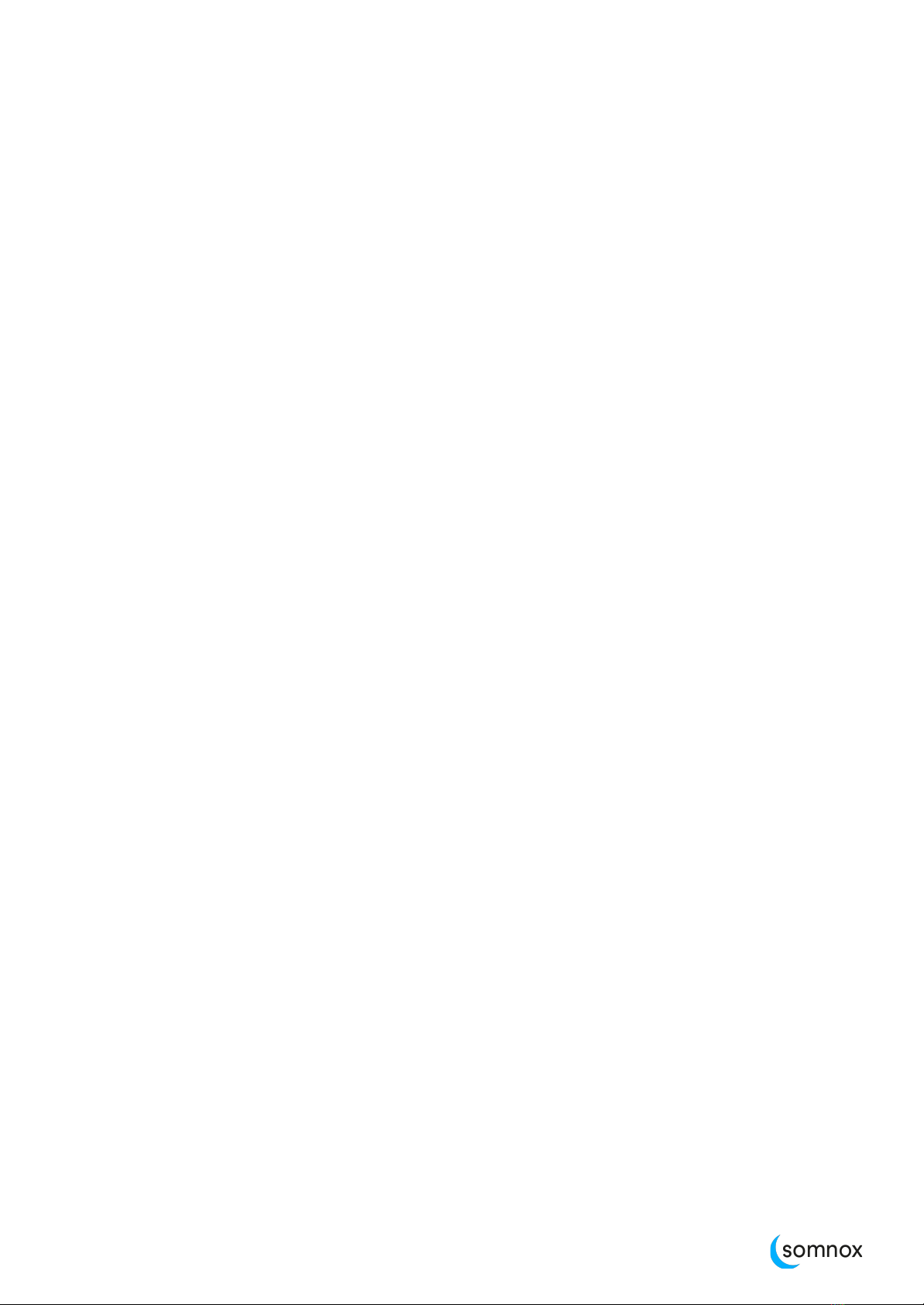
16
When this feature is switched on (the toggle is moved to the right), the Sleep Robot will adjust
its breathing rhythm automatically to the user’s breathing rhythm. A step-by-step approach for
the best experience.
Step 1 - Manual adjustment
You can help the Sleep Robot by setting the breathing rate manually: the Sleep Robot will use
these settings as a baseline. For more instructions about setting the breathing rate manually,
read the next chapter.
Step 2 - Holding your Sleep Robot
It is important to hold the Sleep Robot against your chest or belly so that it can measure your
breathing rhythm using the motion sensor and adapt itself to it.
Step 3 - Synchronized breathing
The Sleep Robot will start breathing at the manually set starting rate and measure your
breathing rate for about a minute. Accordingly, it will gradually increase or decrease to the
measured rate. Slowly, the Sleep Robot will slow down the breathing rate while constantly
measuring whether you are following the movement. Whenever you are in sync, it will slow
down again.
The Sleep Robot will turn off automatically after the set duration.
Manually adjust the breathing rate
The breathing range of the Sleep Robot can be set manually by using the sliders:
- The top slider defines the breathing rate on which your Sleep Robot will start
breathing.
- The bottom slider defines the breathing rate to which the Sleep Robot will slow down.
This rate can only be equal or lower than the start rate.
A normal breathing rate in rest is six breaths per minute. Bear in mind that everyone has a
different breathing rate, which is dependent on both physical and mental wellbeing and can
differ per day. Take your time to find out what works best for you.
Preview
The preview below the sliders shows an indication of the speed. Breathe along with it to find
out whether the pace of breathing feels comfortable. When changing the start or end rate, it
will preview the set value respectively.
Guide
The guide helps you to understand the Sleep Robot, get used to it and learn more about
sleep and breathing. It is a step-by-step guide that helps you getting most out of your Sleep
Robot.
Simply click on an article to your interest. You will be redirected to an online article.
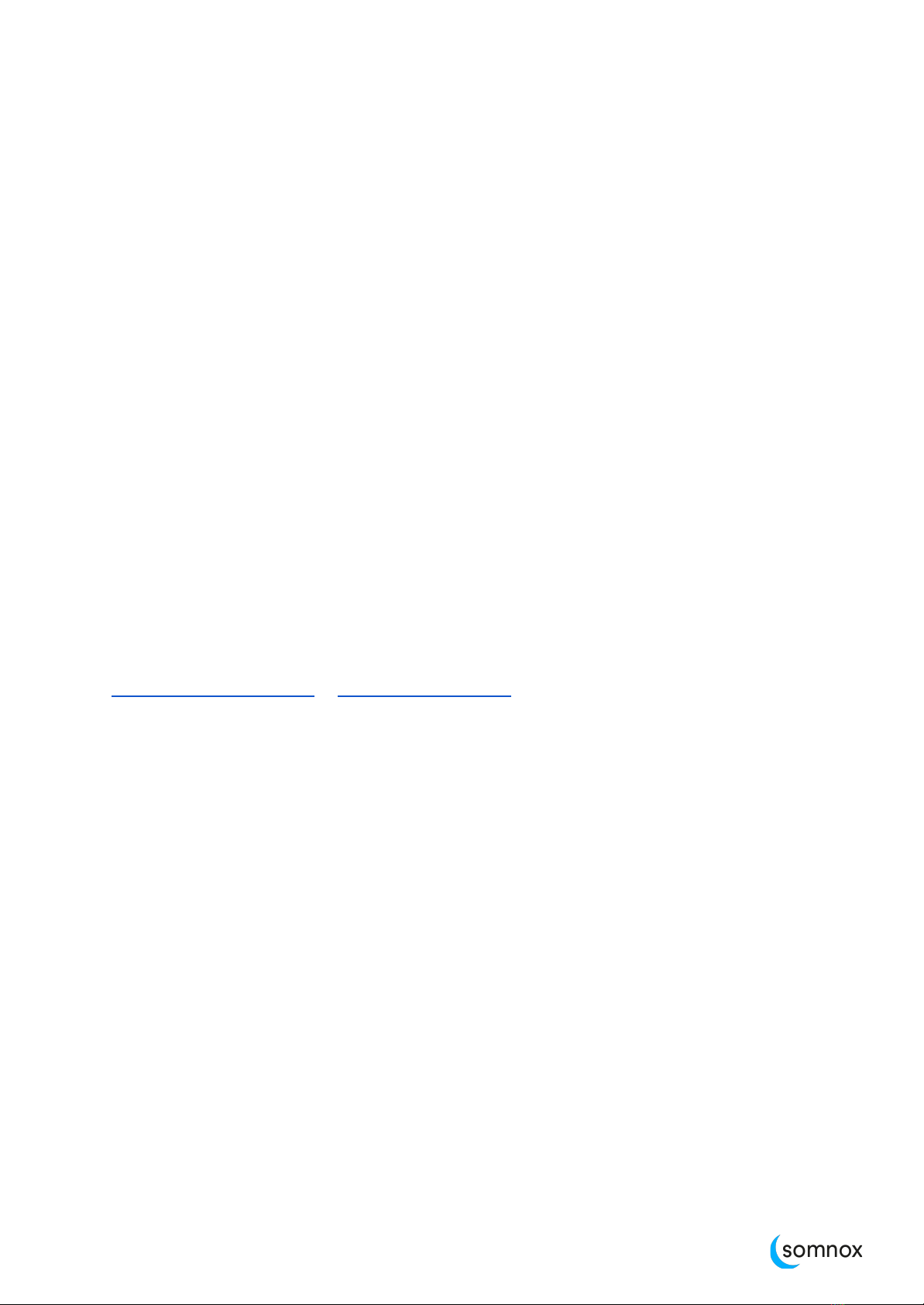
17
In this menu, you will also find the full manual (pdf), a link to the frequently asked questions
and chat. We are happy to help you.
Software updates
Your Sleep Robot runs on software, which occasionally gets updated in order to improve the
Sleep Robot or add a new functionality. Whenever an update is available, you will get notified
via the mobile app.
We highly recommend you to update the Sleep Robot, since it will improve your experience
and the potential effect of the Sleep Robot.
Note: we recommend updating your Sleep Robot while charging in order to remain sufficient
battery level for use.
Use without app
The Sleep Robot works independently from the mobile app: you don’t have to be connected
with the app to turn on or use the Sleep Robot. The app allows you to change the settings
and get informed about sleep, breathing and use of the product.
We highly recommend you to make use of the app, since it will also provide you with the
latest software updates and make it possible to let the breathing adapt to your breathing rate.
If you don’t have (the ability to use) a smart mobile device, please contact us via
support@meetsomnox.com or www.meetsomnox.com.

18
Sleeping with your Sleep Robot
Preparing for bed
To prepare for a good night’s rest with the Sleep Robot, make sure the battery is sufficiently
charged. We recommend using the Sleep Robot as part of your bedtime ritual, starting about
one hour before going to bed so you can wind down after a busy day. Try to adhere to a
consistent sleep routine, wherein you can take the following tips in mind:
●One to two hours before going to bed, dim the lights in your home environment. Don’t
use any electronic devices with screens in this period before going to bed, since it will
keep you alert.
●Go to bed and wake up at the same time every day. This will help your body and mind
to get used to a certain day-night rhythm, leading to faster sleep onset and easier
wake up.
●Do a breathing exercise or take a moment of relaxation with your Sleep Robot before
going to bed. Being calm before going to bed has a positive effect on your sleep
onset and sleep quality.
●Read more sleep hygiene tips in the guide you can find in the mobile application.
Since the Sleep Robot is not a one-stop solution, we encourage you to make use of our
in-app guidance or information on our website to learn more about its usage and a good
sleep hygiene.
Positioning
The best way to sleep with the Sleep Robot, is in whatever position feels comfortable for you.
There is not one specific position that works for everyone. To feel (and/or hear) the breathing
movement, you can either position the breathing towards your body, or just place your hand
on it.
Note:for the automatic synchronized breathing feature, the Sleep Robot must be placed to
your belly or chest. Read more in the next section.
We recommend you to experiment and try to find what feels comfortable for you. We give you
some sleep position examples below.
Side sleepers: You can ‘spoon’ with the Sleep Robot. This way, you can feel the breathing
simulation against your hand. You can also place the breathing area against your belly: find
out what feels comfortable to you.
Back sleepers: You may find the Sleep Robot too heavy to place on your chest. In that case,
you can place the Sleep Robot next to you and find a position in which you can still feel the
breathing movement.
Stomach sleepers: Move around a little until you find a position in which you’re comfortable
and feel the breathing simulation.

19
Automatic synchronized breathing
The Sleep Robot only uses a motion sensor when 'automatically adapt breathing' is switched
on. The Sleep Robot can measure your breathing rate when you hold it against your body. It
will adapt to your breathing and gradually lower your breathing rate.
Read more about (enabling) this feature in the chapter about customizing breathing settings.
Midnight awakening
When you wake up during the night or early in the morning, you can simply turn on the Sleep
Robot by pressing the power button. It will recommence the programme as set via the mobile
app and automatically turn off when the programme ends.
If you want to turn off audio during the night, you can turn the audio volume to zero by briefly
pressing the minus button multiple times, until you don’t hear the audio anymore.
Tips
Using audio for sleep onset
You can use the provided audio tracks to create a calm ambience without any other
distractions. Some audio settings that might help you:
●Set the sound ‘forest’ to your Sleep Robot. While listening, imagine you are walking in
a forest, surrounded by birds. Focus on your breath and adapt to the rhythm of
inhaling and exhaling as you are walking through this imaginary forest.
●Are you quickly bothered by noise from the environment or the Sleep Robot’s
mechanism? Use ‘white noise’, which works as a noise filter.
Focussing on the breathing vs. unconsciously slow down your breath
There are different ways of using the Sleep Robot: either focus on the breathing movement
(which protects your mind from racing thoughts) or unconsciously let you breath synchronize
with the Sleep Robot.
If you find it hard to follow the breathing movement of the Sleep Robot, try not to focus too
much on the robot itself. Instead, you can try to focus on your own breathing rate, or distract
your mind by listening to music or a guided meditation.
Turning the Sleep Robot on a second time
It can happen that you could not fall asleep within the set duration of the breathing
programme. This should not be a problem: the Sleep Robot is not a pill that makes you fall
asleep, it is a tool to help you slow down your breath and become relaxed. It is up to you
whether you want to turn it on a second time by pressing the power button (it will
recommence the set programme) or not. You can also try to focus on your own breath until
you fall asleep.

20
Use the Sleep Robot during the day
Did you know that you can also use the Sleep Robot during the day? Take your Sleep Robot,
have a seat and relax. Relaxing moments during the day reduce your stress level, which can
have a positive effect on your sleep quality during the night.
There are different ways and reasons to use your Sleep Robot during the day.
Use it during the day to get used to it
When the Sleep Robot is new to you, we recommend using it during the day to get familiar
with it. Experiment with the settings via the mobile app, try out different sounds and practice
following the breathing movement. This way, it might be easier to adapt to it when using the
Sleep Robot at night.
Experiment with the settings
Especially during the first weeks, you might grope in the dark about the right settings that feel
comfortable to you. Instead of changing them during the night, it is better to change them
during the day. This way, you avoid undesired stimuli from your phone and the hassle of
thinking about other settings. If the breathing settings do not totally satisfy you, put the Sleep
Robot away or try to focus on something else. You can change it tomorrow and even ask the
Somnox crew for help.
Breathing exercises
Many of us take shallow, incomplete breaths as we go throughout the day - and we extend
this ineffective breathing into the night. At first, it seems difficult to breathe in a more natural
and healthy way, but it is something you need to practice.
Increase the effect on your sleep by relaxation during the day
There is a Dutch saying about the night being the ‘mirror’ of the day. Your mood during the
day affects your sleep quality, even when you think you are quite relaxed in the evening. We
recommend to become more aware of your stress levels during the day and take a couple of
moments to focus on your feelings and emotions. Being more mindful about how you feel,will
positively affect your sleep quality when doing it on a regular basis. This needs practice, so do
not worry if you do not notice an effect immediately.
Calm start of the day
Have you thought about using the Sleep Robot in the morning? Take 10 minutes to sit down
with your Sleep Robot for a short meditation session, to start the day with a peaceful and
conscious mind. Close the session with some stretching. Ready to go!
Table of contents
Other Somnox Personal Care Product manuals
Popular Personal Care Product manuals by other brands
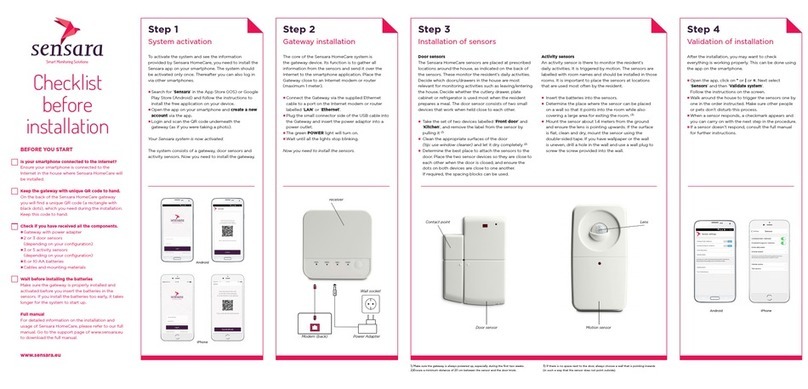
Sensara
Sensara homecare Quick installation guide

antoniolupi
antoniolupi USB Series installation manual
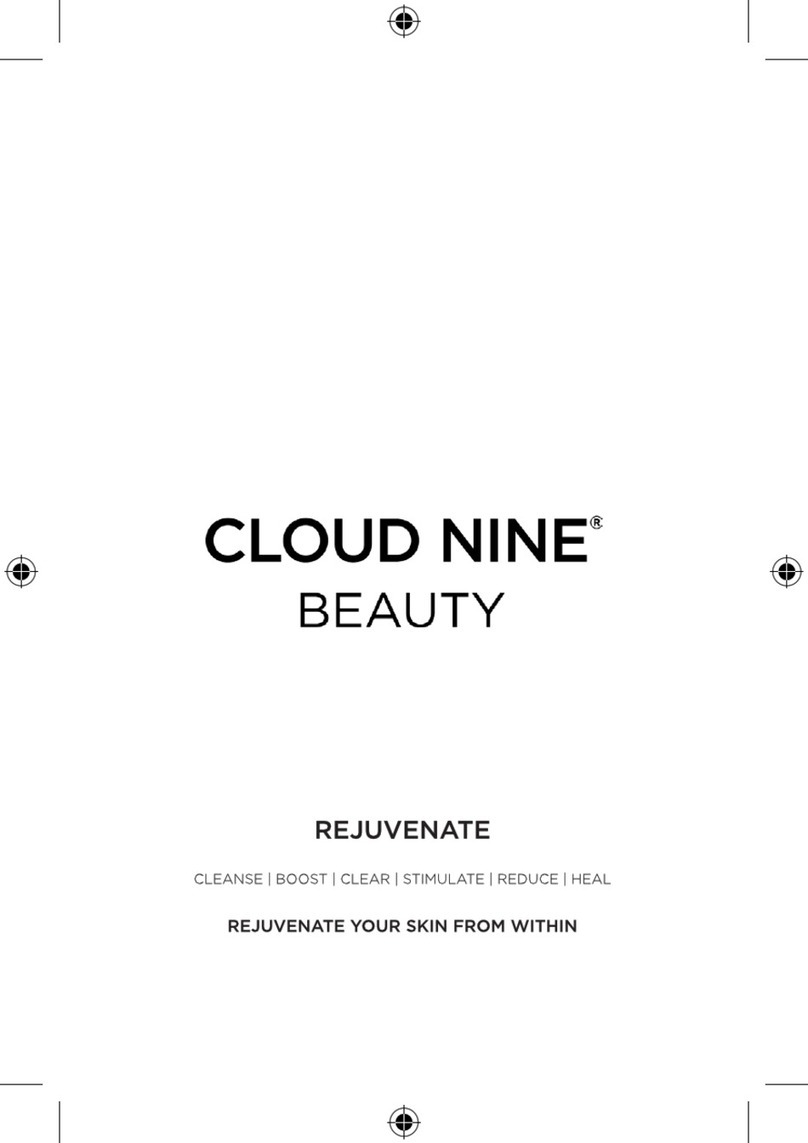
Cloud Nine
Cloud Nine BEAUTY REJUVENATE manual
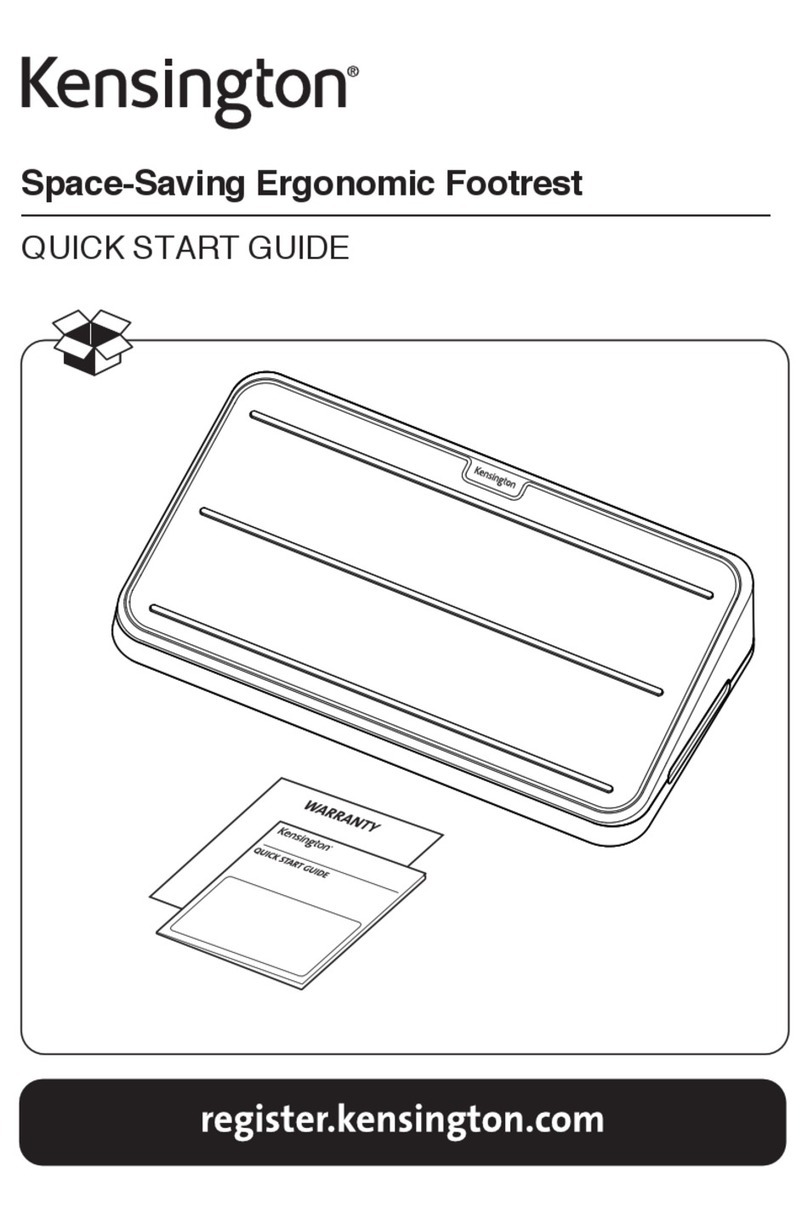
Kensington
Kensington Space-Saving Ergonomic Footrest quick start guide

bort medical
bort medical Generation 215 930 manual
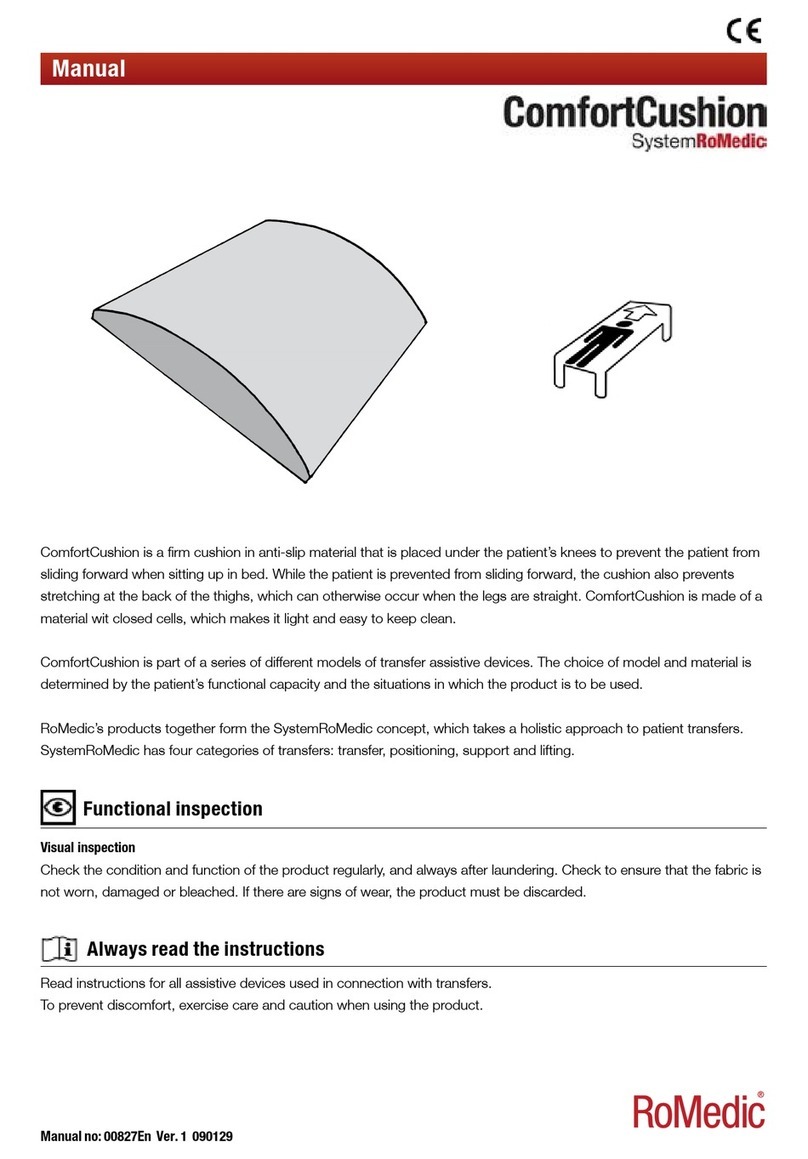
RoMedic
RoMedic ComfortCushion manual