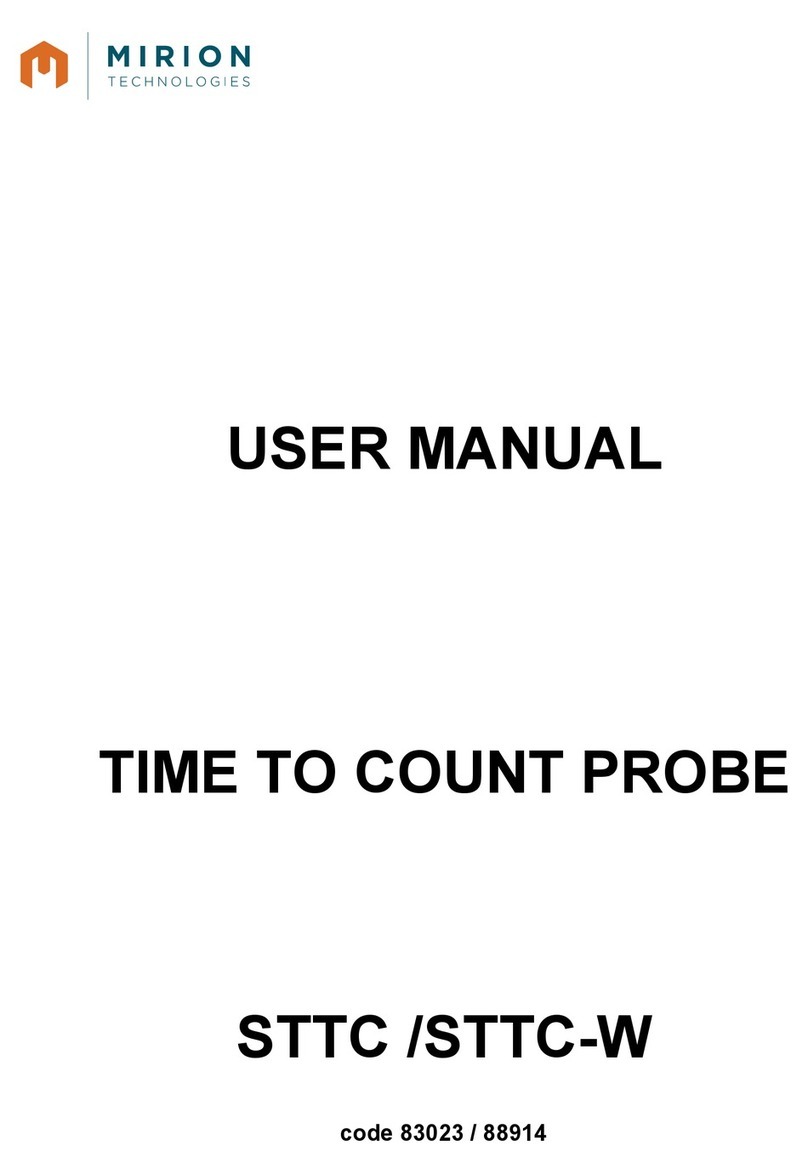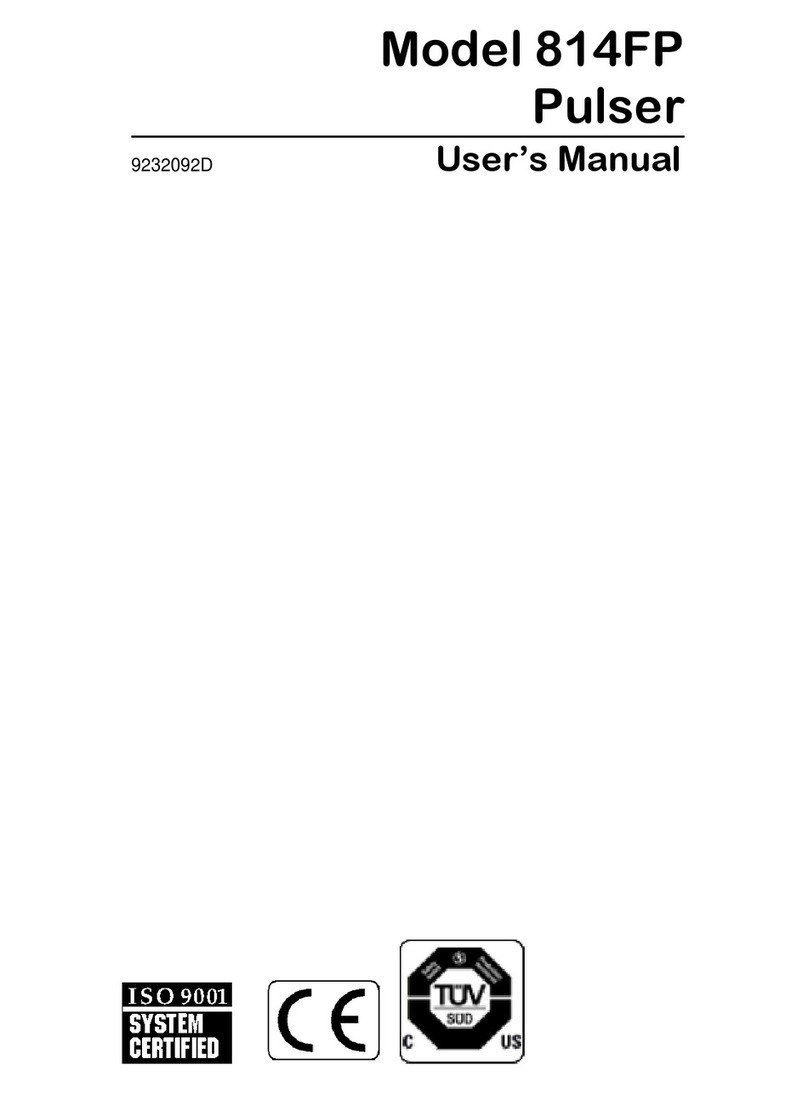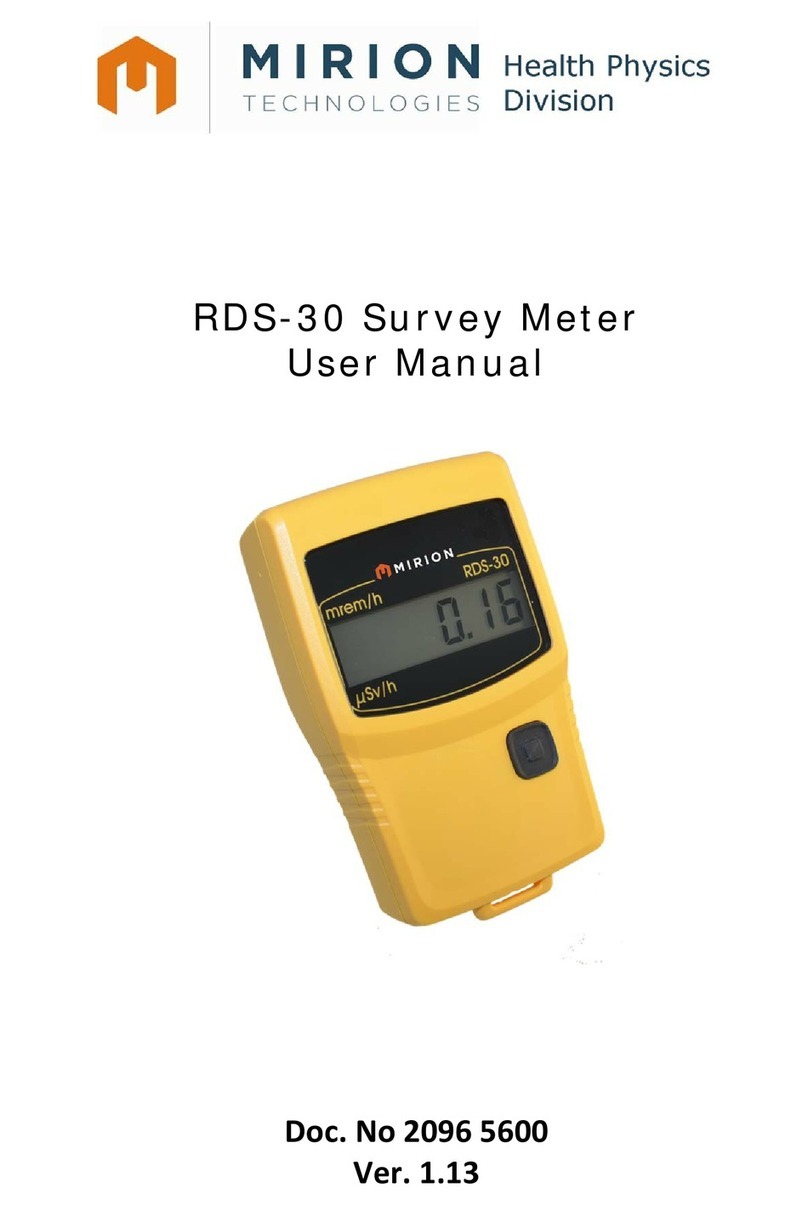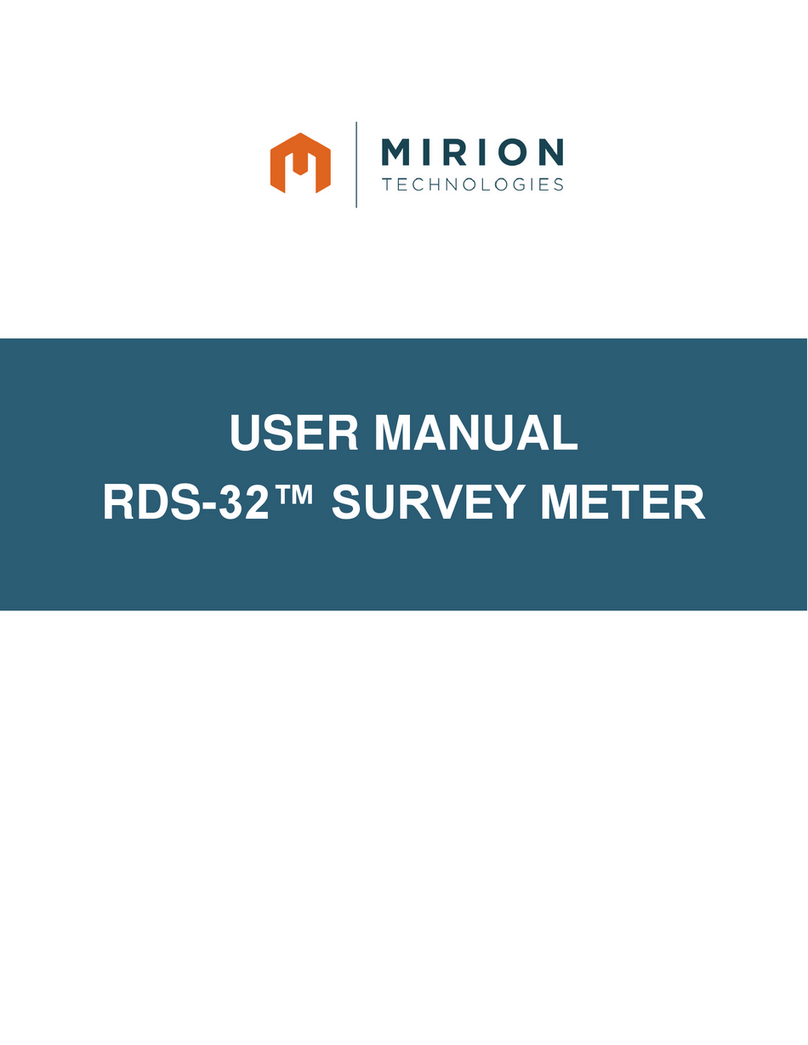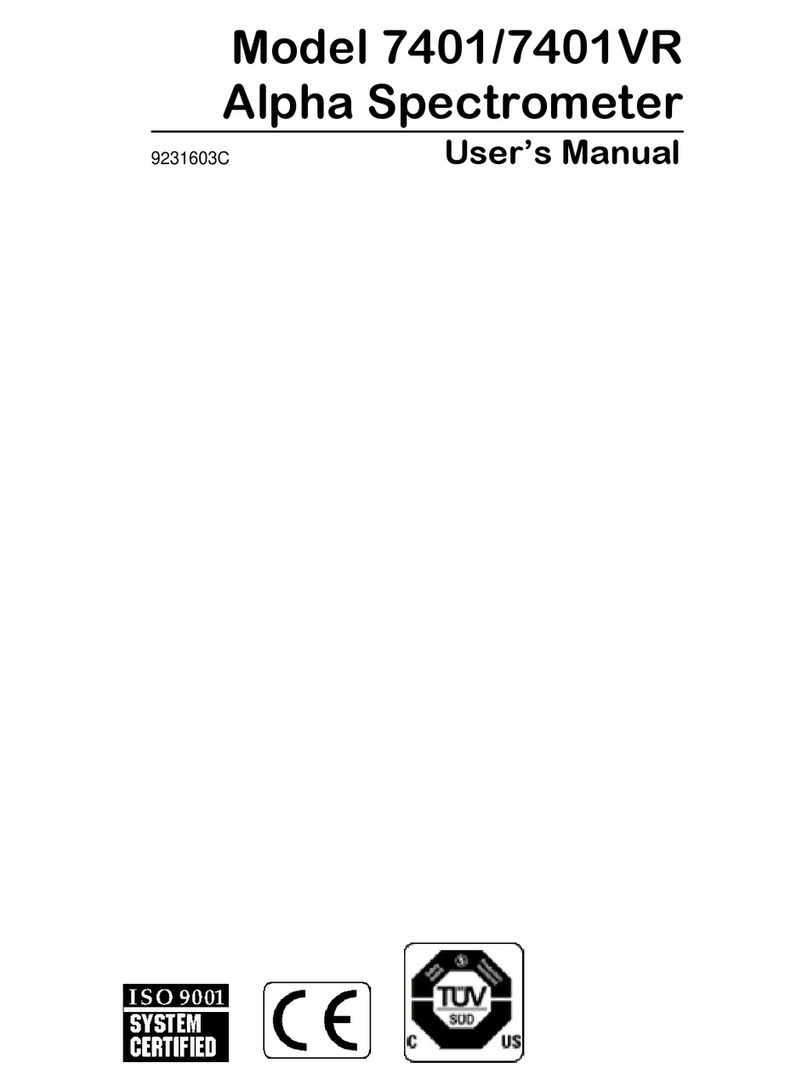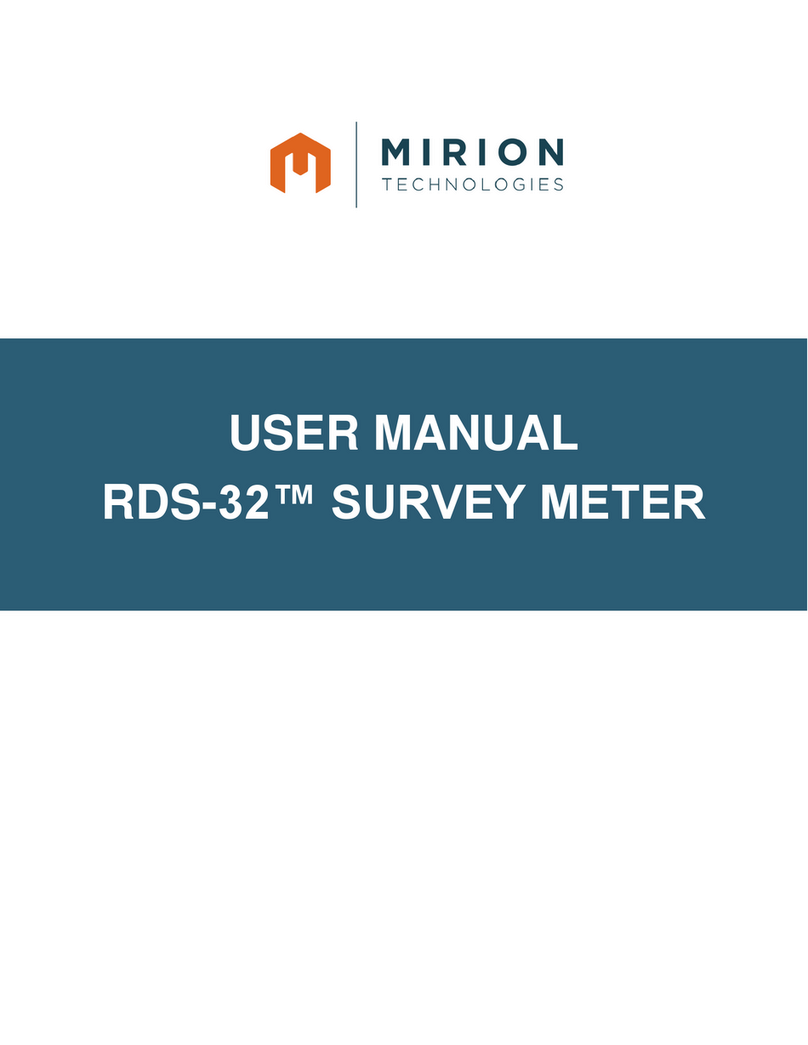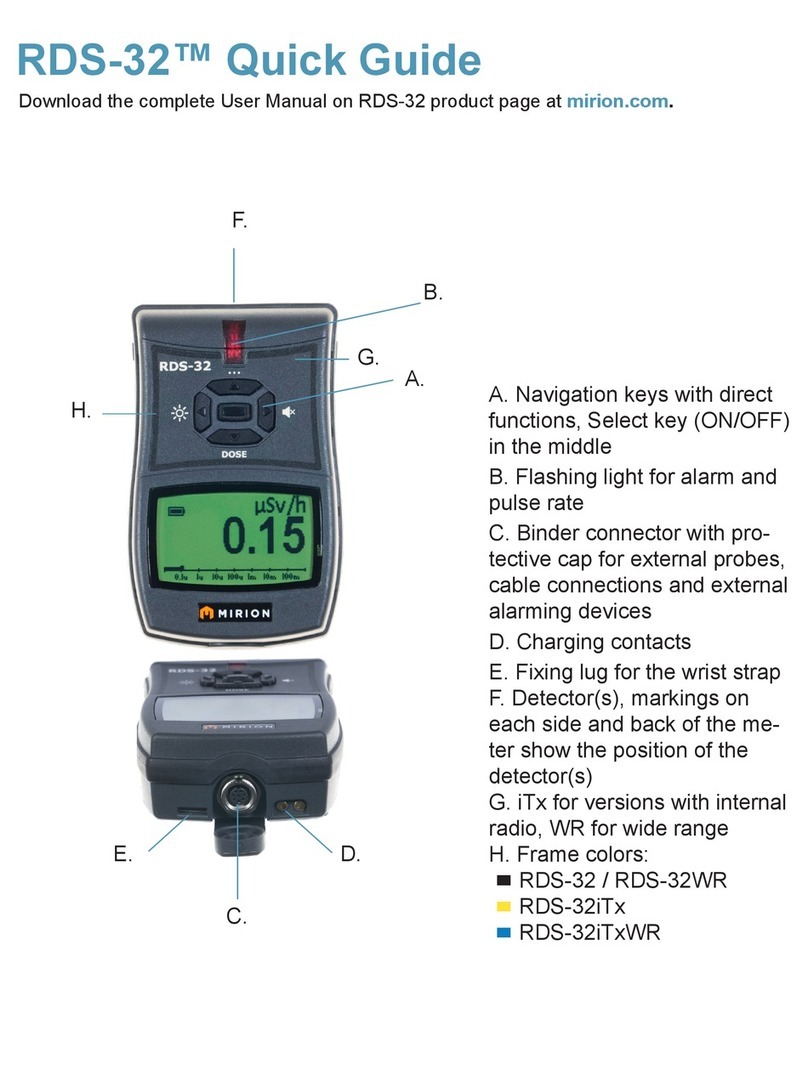ii Lynx II DSA User's Manual - 7096089
The MCA Input Definition (MID) Editor.....................................................................................28
Basic Concepts.........................................................................................................................28
Viewing the Current Database......................................................................................................29
Loading and Unloading Definitions (Load/Unload Definitions)..................................................29
Loading the Database...............................................................................................................30
Unloading the Database ...........................................................................................................30
Starting the MID Editor................................................................................................................31
Editing an MCA ...........................................................................................................................31
Adding an MCA.......................................................................................................................31
Deleting an MCA.....................................................................................................................32
Defining an MCA .........................................................................................................................33
Interpreting the Definition Entry..............................................................................................33
Device Setup ............................................................................................................................34
Parameters Settings ..................................................................................................................37
Saving the Input Definition ..........................................................................................................38
Changing the Summary View.......................................................................................................38
Using the Definition Tables..........................................................................................................39
The MID Wizard ..........................................................................................................................39
Using the MID Wizard.............................................................................................................39
Lynx II Genie 2000 Acquisition Window Adjust.........................................................................45
Stabilizer ..................................................................................................................................45
DSP Gain Parameters...............................................................................................................48
High Voltage Parameters .........................................................................................................51
DSP Filter Parameters..............................................................................................................53
Sample Changer Parameters ....................................................................................................54
MCS Parameters ......................................................................................................................57
Acquisition Setup .........................................................................................................................58
Counting Modes.......................................................................................................................59
Time Preset ..............................................................................................................................59
MCS Presets.............................................................................................................................59
External Controls .....................................................................................................................59
Input Size .................................................................................................................................60
Computational Presets..............................................................................................................60
Coincidence..............................................................................................................................60
System Connections for a Detector ..............................................................................................62
Basic Detector Setup Using Lynx II ........................................................................................63
Communicating with Lynx II .......................................................................................................65
Lynx Access – Default Settings ...............................................................................................65
Universal Plug and Play...........................................................................................................66
Communication Interfaces .......................................................................................................67
Lynx II Setup for Administrators and Users.................................................................................67