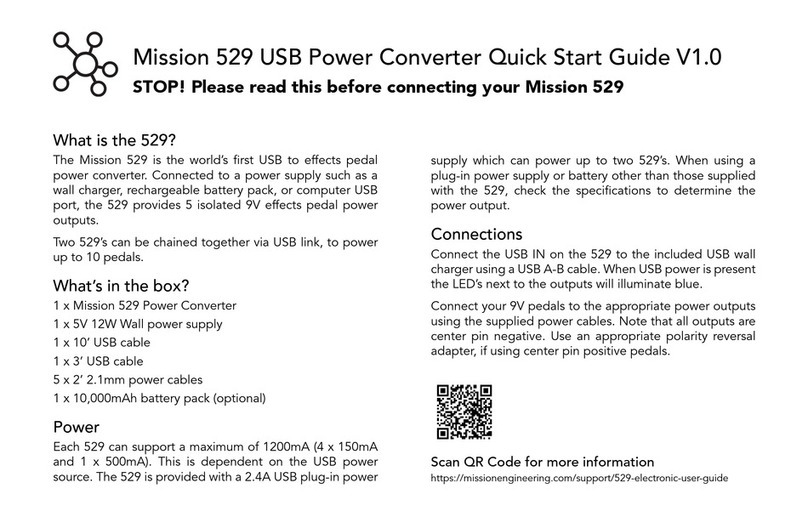Power
Each 529 can support a maximum of 1200mA (4 x
150mA, and 1 x 500mA). This is dependent on
the USB power source. The 529 is provided with
ta 2.4A USB plug-in power supply which can
power up to two 529's. When using a plugin
power supply or battery other than those
supplied with the 529, check the specifications to
determine the power output.
Most USB plug in power supplies, and batteries
are rated for 1A, or 2.4A. When using a 1A power
supply the outputs will be limited to a total of
1000mA (1A). This is usually enough for one
digital pedal, and two or three analog pedals.
When chaining two 529's together to power 10
pedals then you will most likely need a 2.4A
supply.
The 529 can be powered from a USB port on a
desktop or laptop computer. The power output
will depend on the specific computer. These are
commonly limited to 500mA. Check the
specifications for your computer. If the USB port
is limited to 500mA, this will be the maximum the
529 will be able to provide to the pedals. This is
normally enough for 3 or 4 analog pedals.
Batteries
One of the most useful features of the 529, is it
enables powering of effects pedals from a
standard portable USB battery pack. There are
hundreds of different batteries available at a wide
range of capacities and price points.
The 529 is available with an optional Mission 529
Verified 10,000mAh battery. This battery is ideal
for powering a pedal board, and is our preferred
battery pack for the 529. See the battery feature
list for more details.
Most USB battery packs should work with the 529.
Mission has tested other battery packs. Look for
the Mission 529 Verified logo when choosing a
battery pack. The logo indicates Mission has
tested that battery for compatibility and
performance.
The length of time you can run your pedals on a
battery depends on the total power consumption
of the pedals, and the capacity and condition of
the battery. The below table provides some
examples of typical battery life you can expect for
new, fully charged 10,000mAh and 3,000mAh
batteries.