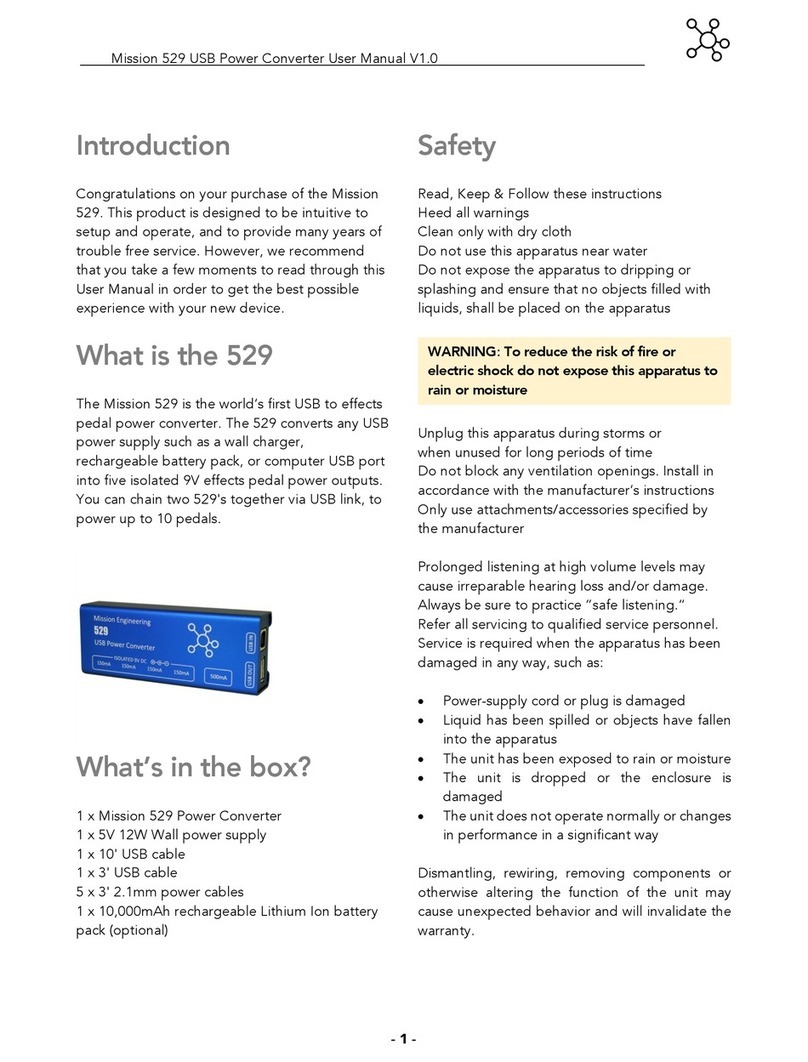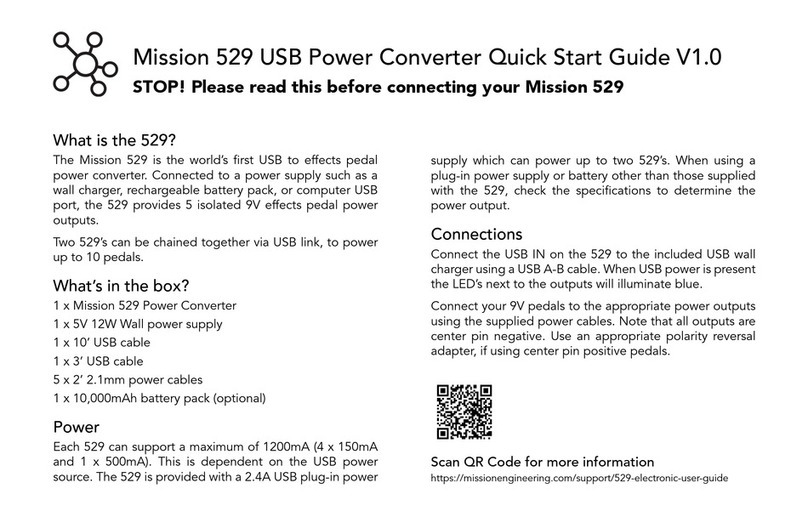Features
The 529M converts an external USB-PD
battery pack or charger into a single high
current output with five selectable voltages for
powering effects pedals and similar audio and
small electronics equipment. The 529M can
be used with a daisy chain cable to provide a
9V supply to large numbers of analog effects
pedals. It can also be used as a single output
power supply for high current devices or
devices that require different voltages.
Input
The 529M should be connected to a USB
power source such as battery pack or wall
charger with a USB-C cable. The power source
should support USB Power Delivery (PD).
The available output voltages and maximum
output power of the 529M will depend on the
power source. For example, if you use a USB-
PD battery that supports 9V at 3A and 12V at
2A, then this is what will be available at the
529M output. The 529M supports USB-PD up
to 20V at 3A (60W). Make sure that the USB-C
cable that you use is rated for at least 60W.
Output
The output of the 529M is a 2.1mm DC
connector with center pin NEGATIVE. Connect
the output to your effects pedal(s) using a
standard 2.1mm effects pedal power cable.
Suitable adapters may be used to convert to
center pin positive or to 2.5mm connectors
when required. Adapters are available from
missionengineering.com and most pro-audio
stores.
WARNING! Make sure to check the
connector size and polarity of your
devices before connecting to the
529M.
Voltage Selection
The factory default output voltage is 9V.
Provided your USB PD power source supports
9V (most do) the 529M output voltage will
be 9V which is the most common voltage for
effects pedals.
To select a different voltage, first remove the
USB C cable from the input of the 529M.
Select the required voltage by using a small
screwdriver to turn the voltage selector to
the number corresponding to the required
voltage.
The available voltages are printed on the top
of the 529M. They are:
1 = 6V
2 = 9V
3 = 12V
4 = 15V
5 = 18V
After selecting the voltage, reconnect the
529M to the USB-PD power source with the
USB cable.
Features
The 529M converts an external USB-PD
battery pack or charger into a single high
current output with five selectable voltages for
powering effects pedals and similar audio and
small electronics equipment. The 529M can
be used with a daisy chain cable to provide a
9V supply to large numbers of analog effects
pedals. It can also be used as a single output
power supply for high current devices or
devices that require different voltages.
Input
The 529M should be connected to a USB
power source such as battery pack or wall
charger with a USB-C cable. The power source
should support USB Power Delivery (PD).
The available output voltages and maximum
output power of the 529M will depend on the
power source. For example, if you use a USB-
PD battery that supports 9V at 3A and 12V at
2A, then this is what will be available at the
529M output. The 529M supports USB-PD up
to 20V at 3A (60W). Make sure that the USB-C
cable that you use is rated for at least 60W.
Output
The output of the 529M is a 2.1mm DC
connector with center pin NEGATIVE. Connect
the output to your effects pedal(s) using a
standard 2.1mm effects pedal power cable.
Suitable adapters may be used to convert to
center pin positive or to 2.5mm connectors
when required. Adapters are available from
missionengineering.com and most pro-audio
stores.
WARNING! Make sure to check the
connector size and polarity of your
devices before connecting to the
529M.
Voltage Selection
The factory default output voltage is 9V.
Provided your USB PD power source supports
9V (most do) the 529M output voltage will
be 9V which is the most common voltage for
effects pedals.
To select a different voltage, first remove the
USB C cable from the input of the 529M.
Select the required voltage by using a small
screwdriver to turn the voltage selector to
the number corresponding to the required
voltage.
The available voltages are printed on the top
of the 529M. They are:
1 = 6V
2 = 9V
3 = 12V
4 = 15V
5 = 18V
After selecting the voltage, reconnect the
529M to the USB-PD power source with the
USB cable.