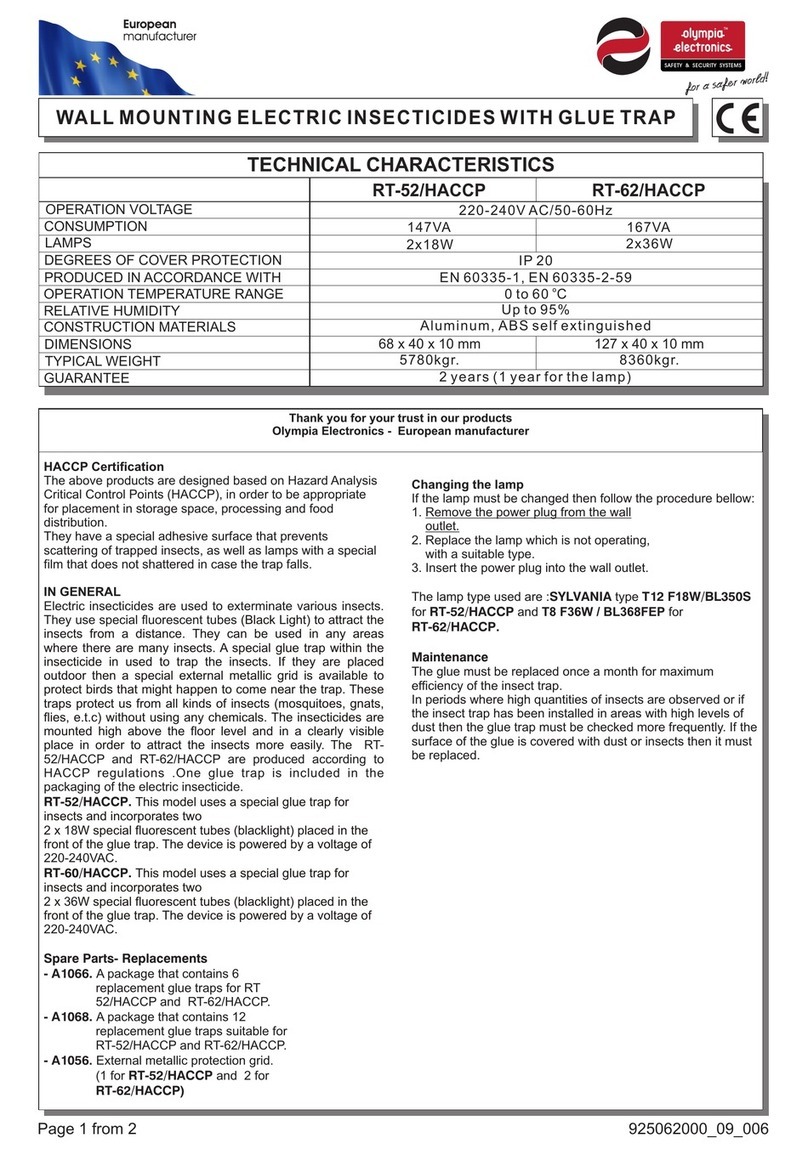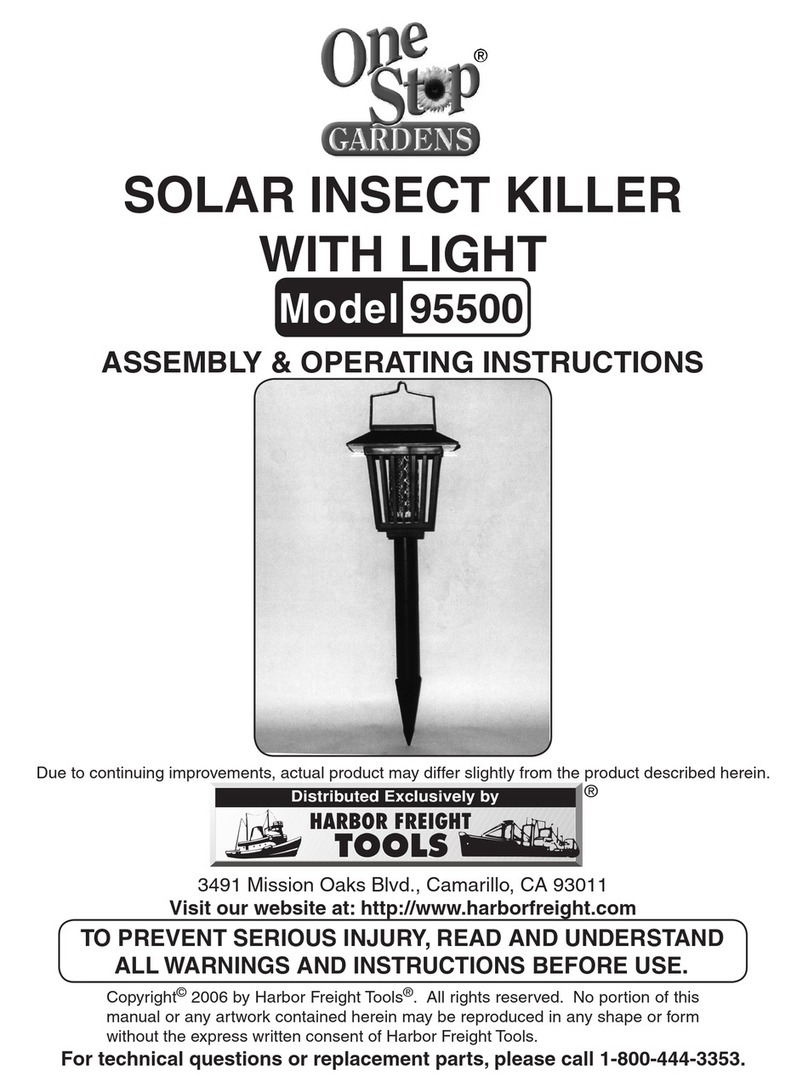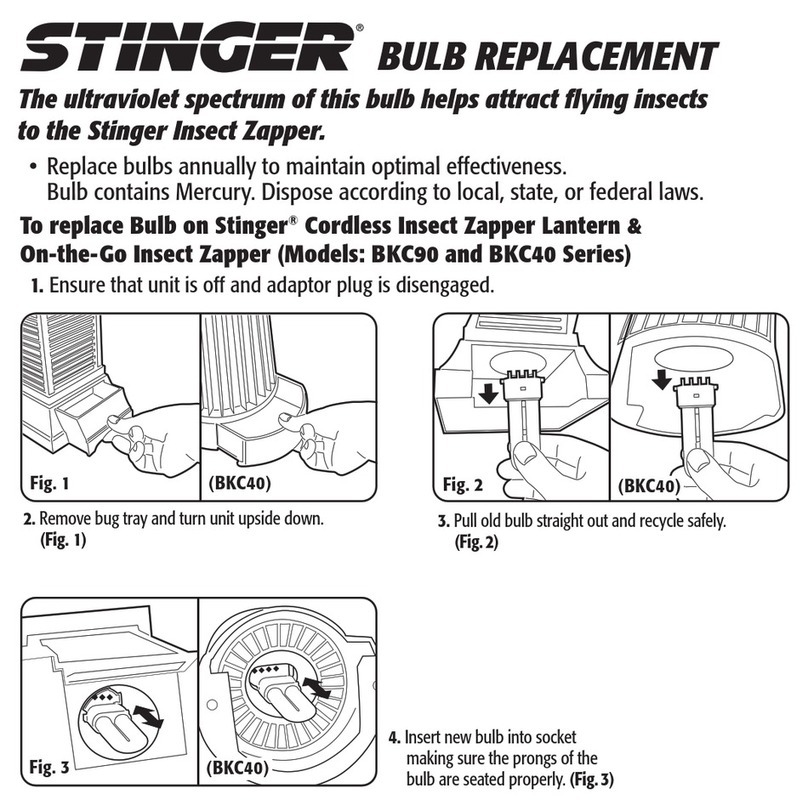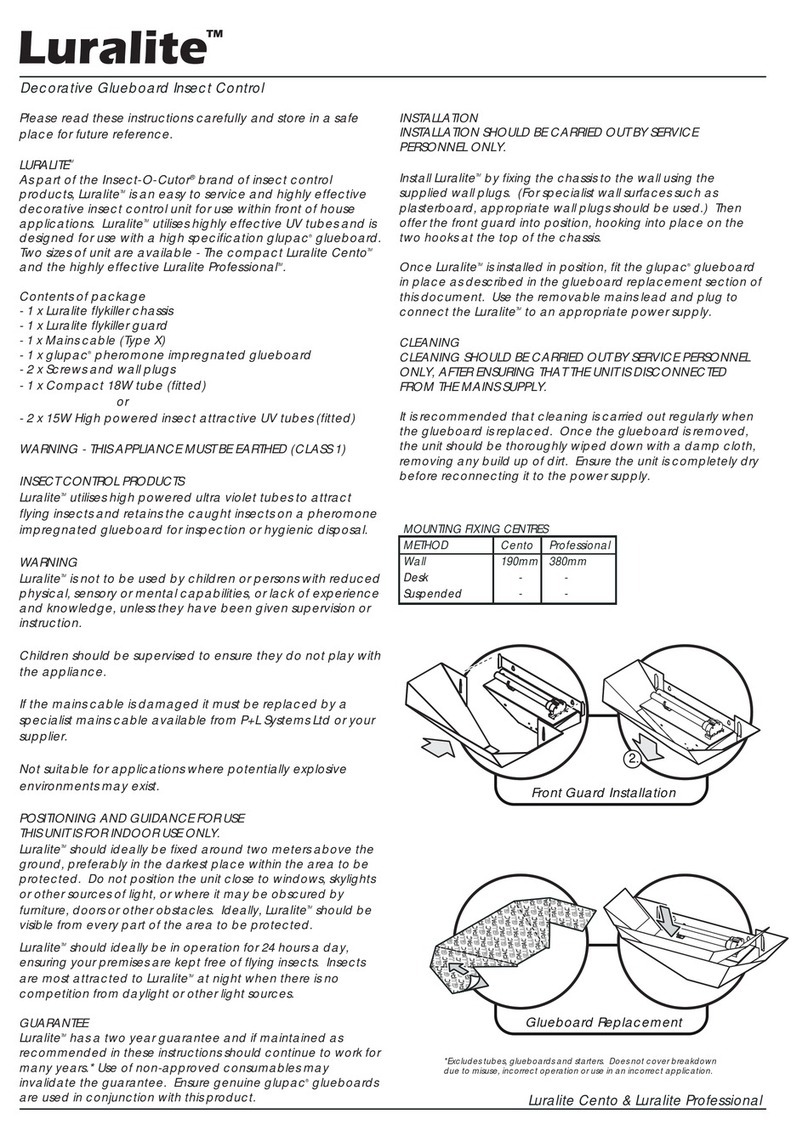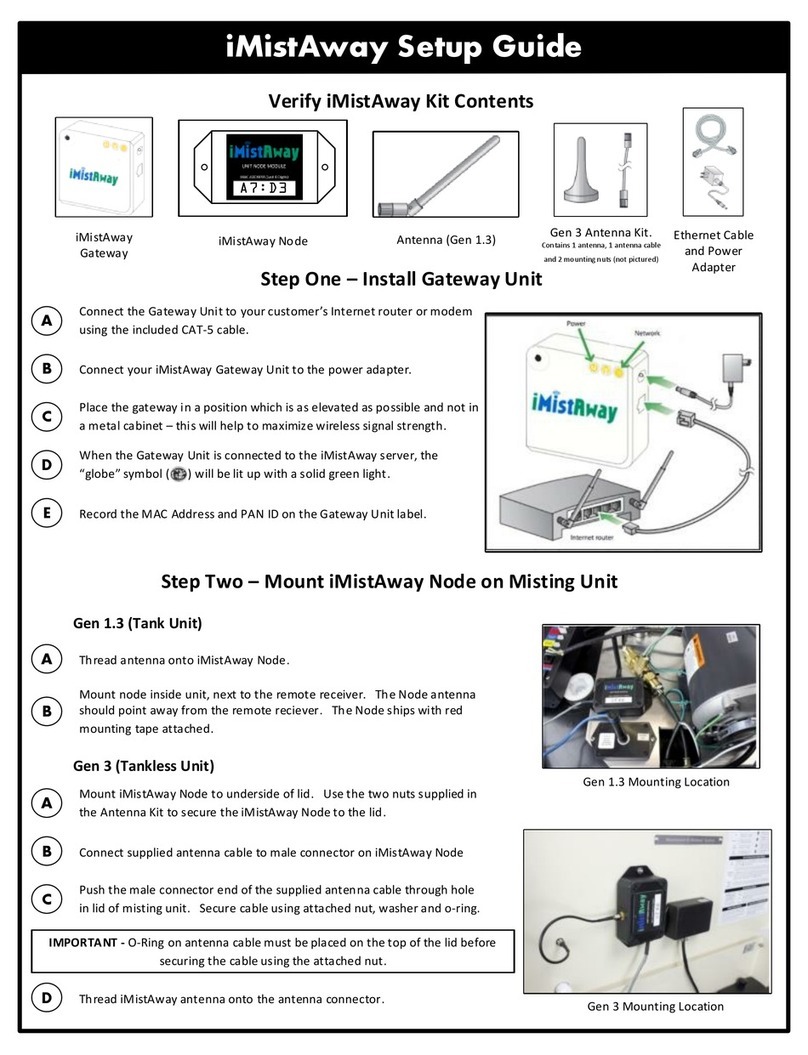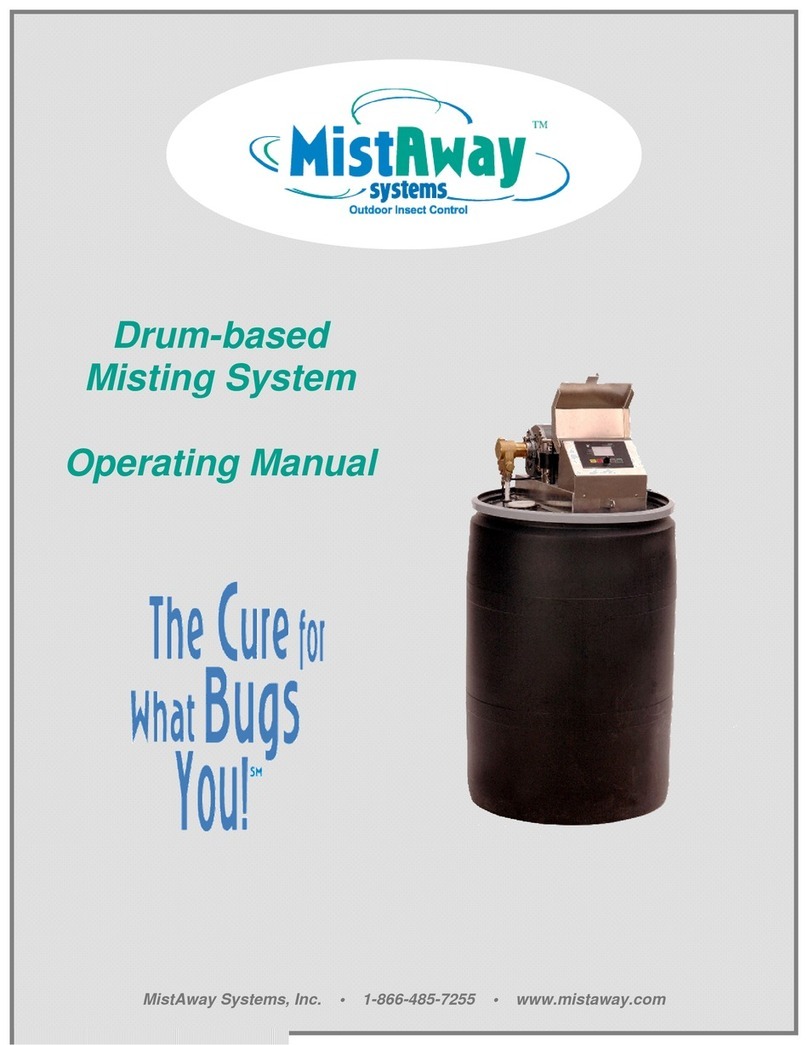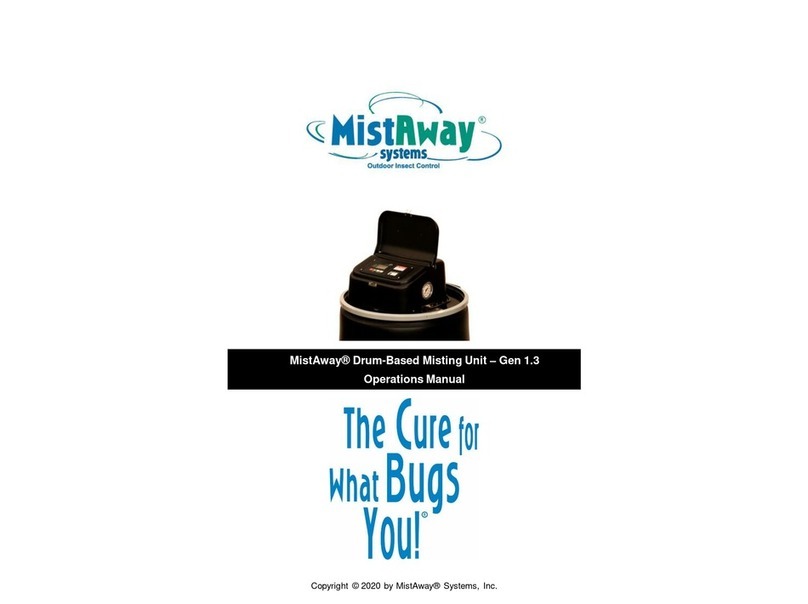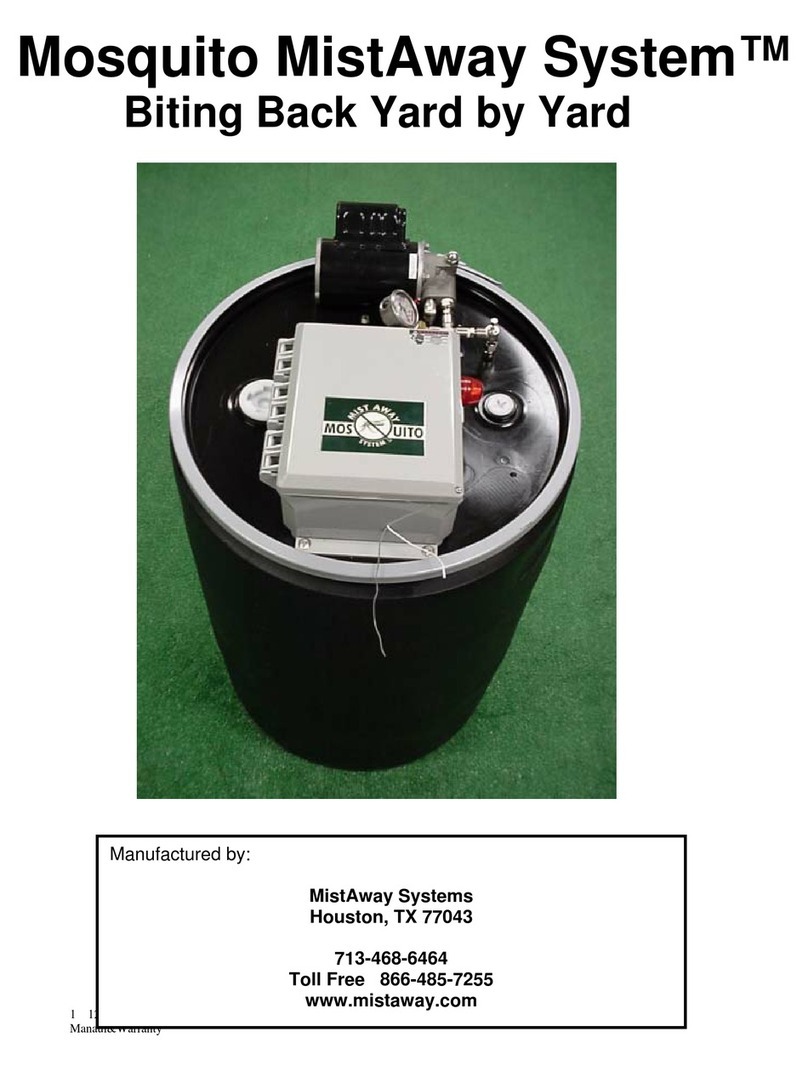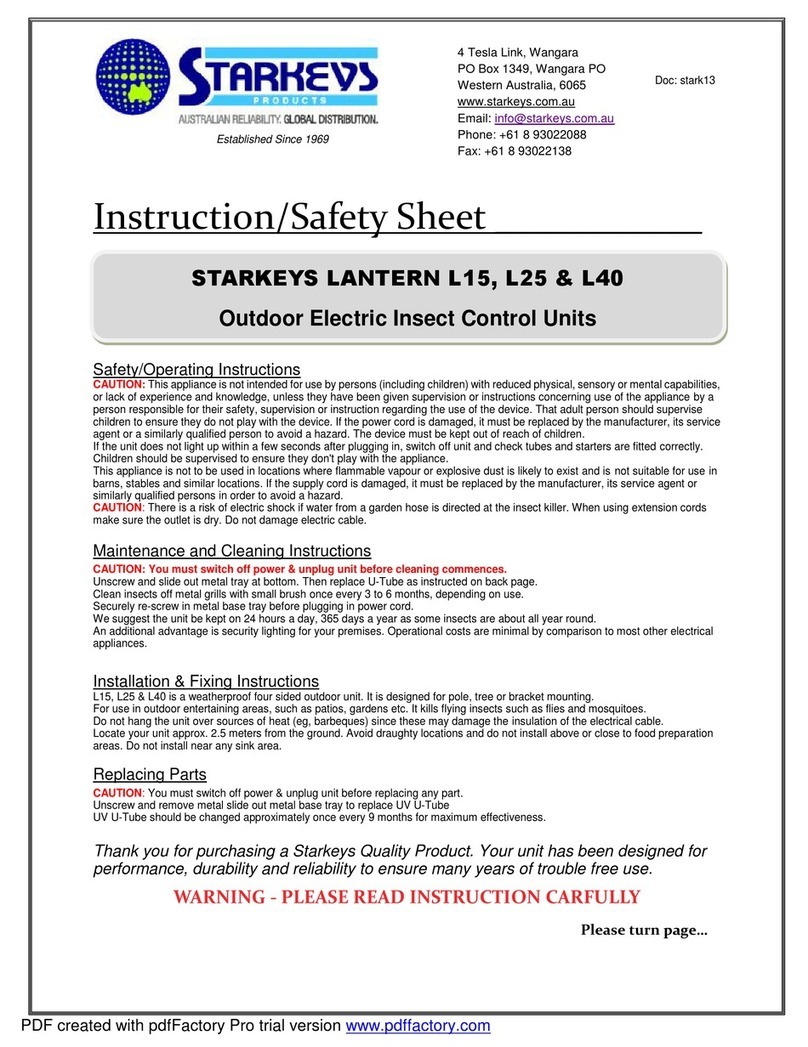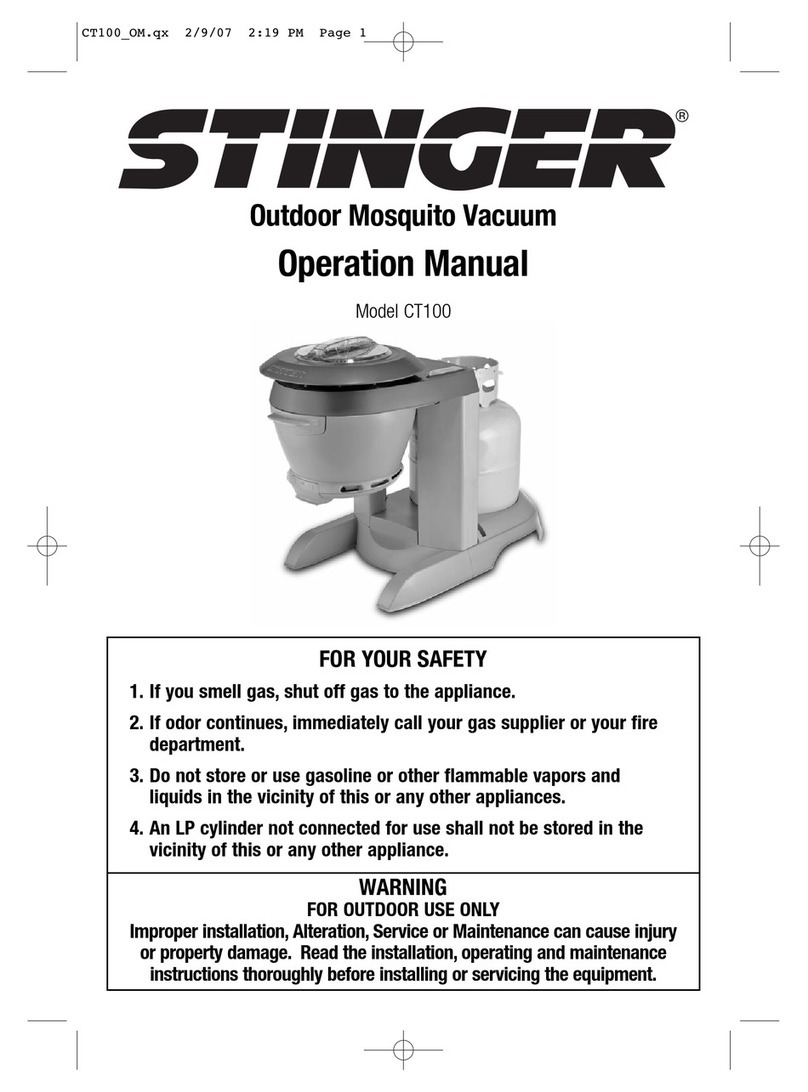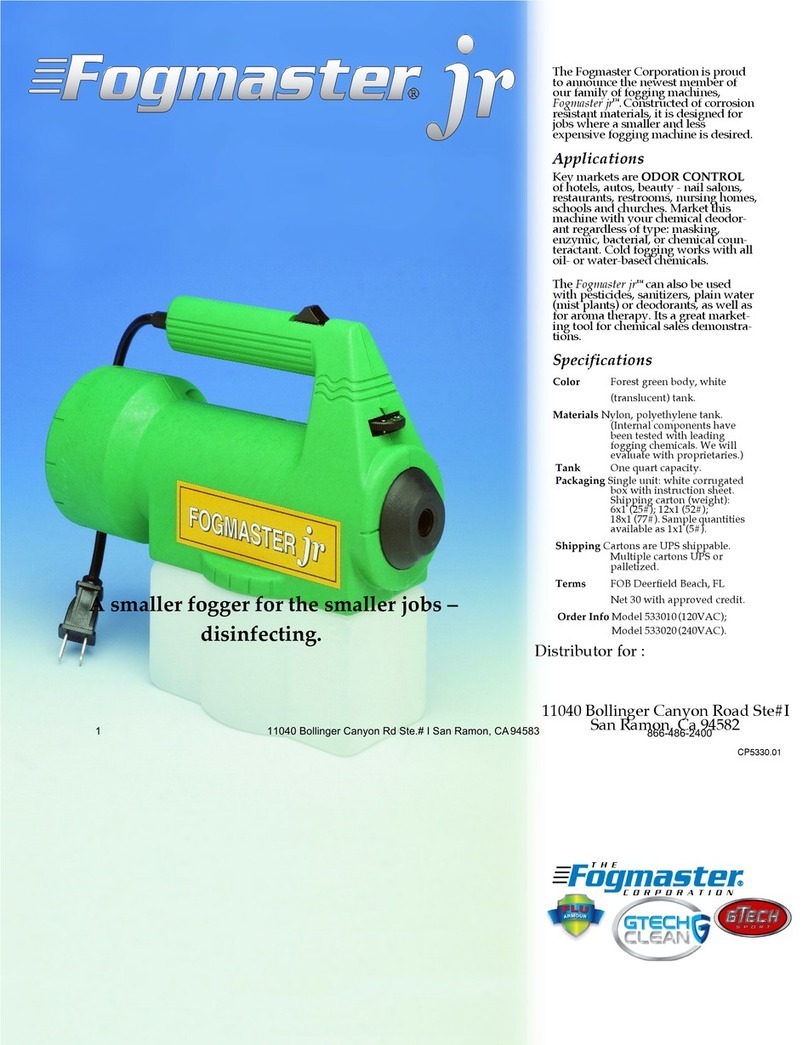The MistAwayTM Gen II Tankless Misting System
8 Run the Initial Inspection Cycle
•Use a flathead screwdriver to remove the small circular black plastic cover on the bulkhead
fittings panel. Insert the flathead screwdriver through this hole and locate the pump pressure
adjustment screw
•Navigate to the INS function on the MAINTENANCE
menu. INS will be flashing.
•Hold down the SELECT button to activate the Inspection
cycle
•The system will begin filling the internal reservoir with
fresh water. Use this opportunity to check for leaks in the
water line connection.
•Once the internal reservoir is filled with fresh water, the system will mist for 5 continuous
minutes, automatically refilling the mixing vessel as needed.
oNOTE: For very large installations, the system may stop before 5 minutes if the water
flow rate into the machine is less than the amount misting out. In general, however, if
the system stops prior to 5 minutes, there is likely a leak in the nozzle circuit.
•Use the flathead screwdriver to turn the pump pressure adjustment screw until the pressure
gauge reads 240 psi. Do NOT allow the system pressure to exceed 240 psi.
•Inspect the nozzle circuit for any leaks or clogged nozzles and correct as necessary.
•If a Zone Kit is installed in the Gen II, you will need to inspect
both zones.
•To inspect Zone 1, navigate to INS 1on the
MAINTENANCE menu and hold SELECT for 5 seconds.
•To inspect Zone 2, navigate to INS 2on the
MAINTENANCE menu and hold SELECT for 5 seconds.
•Ensure the pump pressure is set such that neither Zone 1 nor Zone 2 exceeds 240 psi
when misting.
9 Drain the Internal Mixing Vessel
•Once the inspection cycle is complete, the internal mixing vessel should be drained in order to
allow a full batch of insecticide mixture to be rebuilt.
•To Drain, navigate to MAINTENANCE DRN and hold the
SELECT button for 5 seconds.
•After a Warning duration of 30 seconds, the system will Drain
the contents of the mixing vessel through the nozzle circuit.
•If a Zone Kit is installed, the system will only drain the internal
reservoir through the Zone 1 nozzle circuit.