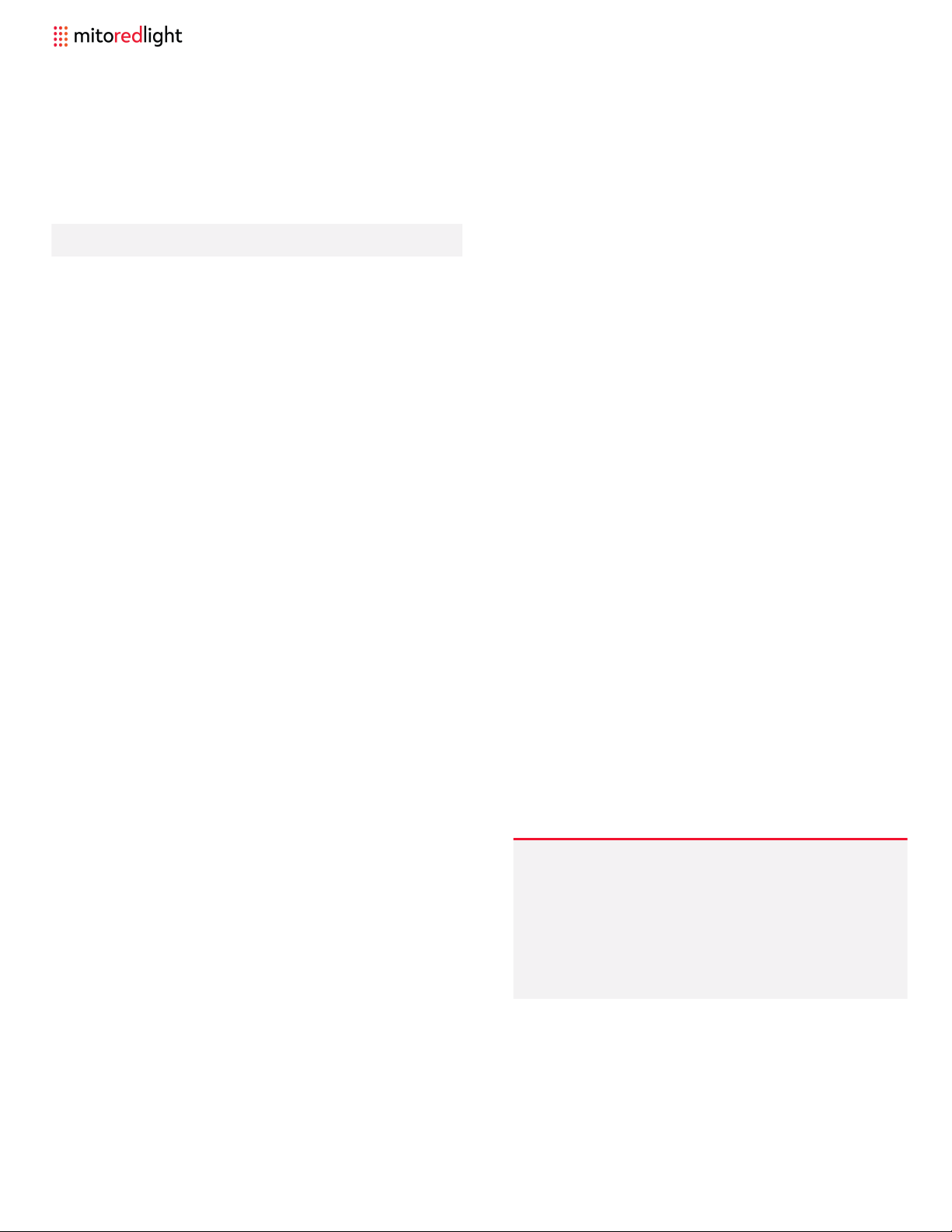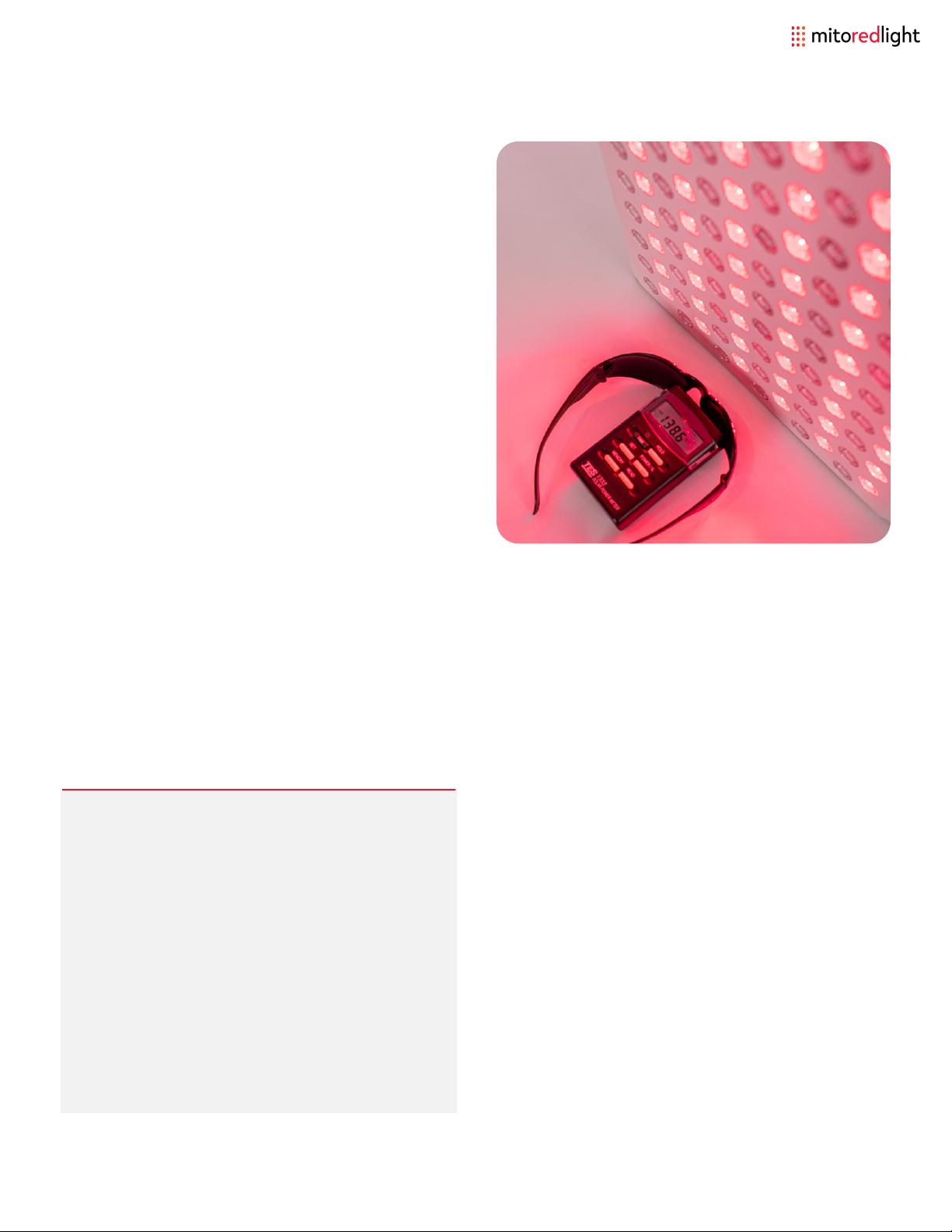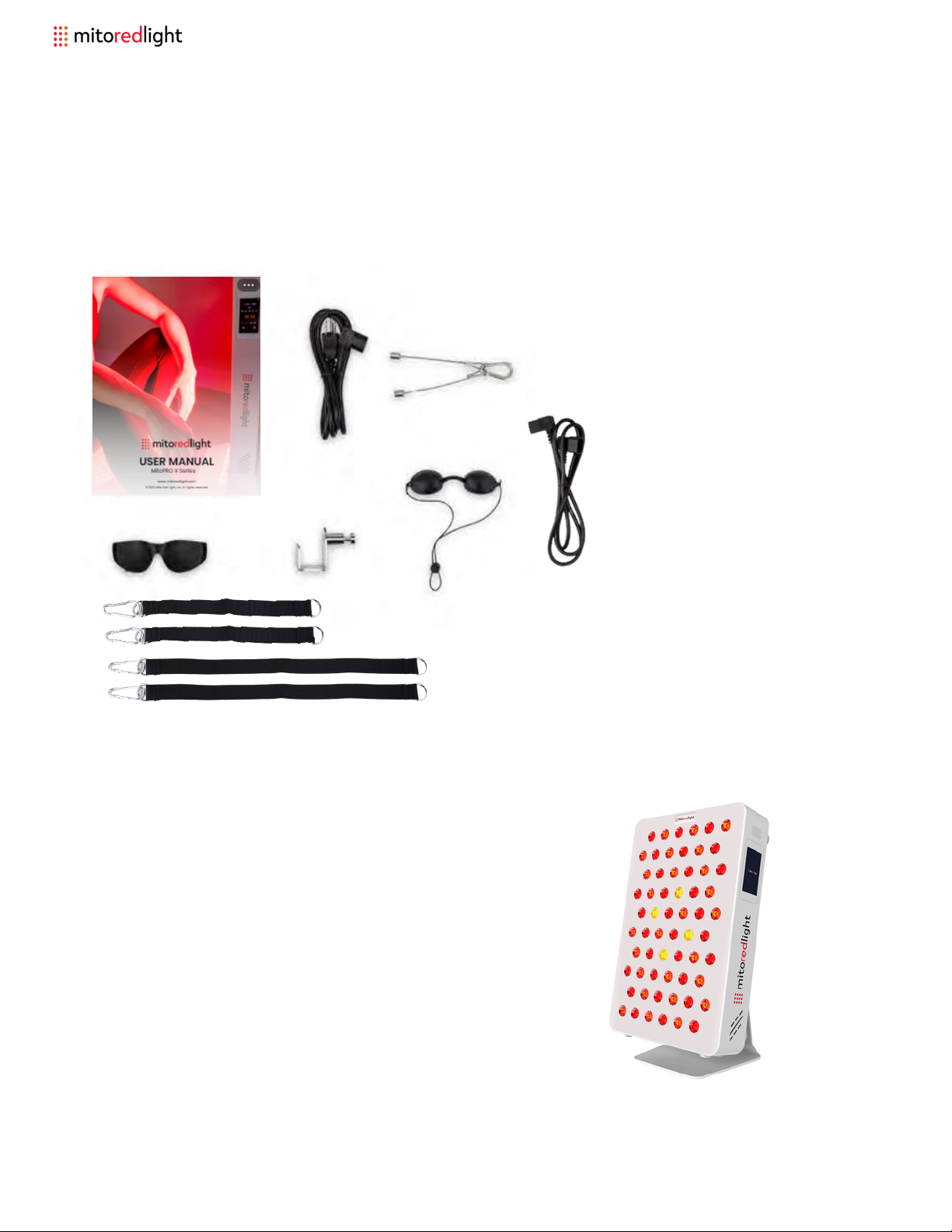Red light therapy has been clinically-
proven to help damaged skin heal from
cuts, burns, and other blemishes. We
recommend consulting with your
healthcare provider if you have any
concerns.
As we are not licensed healthcare
practitioners, we are not able to offer
definitive clinical guidance. We
recommend consulting with your trusted
health care provider with specific
questions.
... If you continue to experience detox-
related symptoms and have any concerns
regarding the use of red light therapy, we
recommend stopping use and consulting
with your healthcare provider.
We have a full 60-day no hassle trial and
full refund policy.
Clinical studies have shown red and NIR
light therapy to be quite safe. However, if
you are considering using it with children,
we recommend consulting with a
healthcare professional. All treatments
with children should be done under adult
supervision.
As there has been no clinical research with
red light therapy treatments on pregnant
or nursing subjects, do not use the device
if pregnant or lactating before consulting
with your healthcare provider.
Mito Red Lights are classified as a general
wellness devices. Out of an abundance of
caution, we recommend you consult with
your healthcare provider if you have any
pre-existing conditions or if you take
photosensitizing drugs. Steroids work to
suppress the immune system while red
light therapy may work to stimulate it. To
the extent that the two therapies may
work against each other, we do not
recommend they be used together.
WHAT IF MY SKIN IS BURNED OR
DAMAGED?
CAN CHILDREN USE MITO RED LIGHT®?
CAN PREGNANT OR NURSING WOMEN
USE THE LIGHTS?
WHAT IF I HAVE A PRE-EXISTING
HEALTH CONDITION OR TAKE
MEDICATIONS?
www.mitoredlight.com 9
OTHER CONSIDERATIONS: BOTOX,
BREAST IMPLANTS AND LASIK
Users with a history of facial fillers and/ or
Botox injections should consult their
dermatologist prior to use.
Users with breast implants should consult
their plastic surgeon prior to use.
Do not use the device during the healing
period post Lasik eye surgery. Before
resuming use, we recommend getting
clearance from your doctor. As always,
we recommend following our user
guidelines and making sure to use the
provided goggles when facing directly
into the light panel.