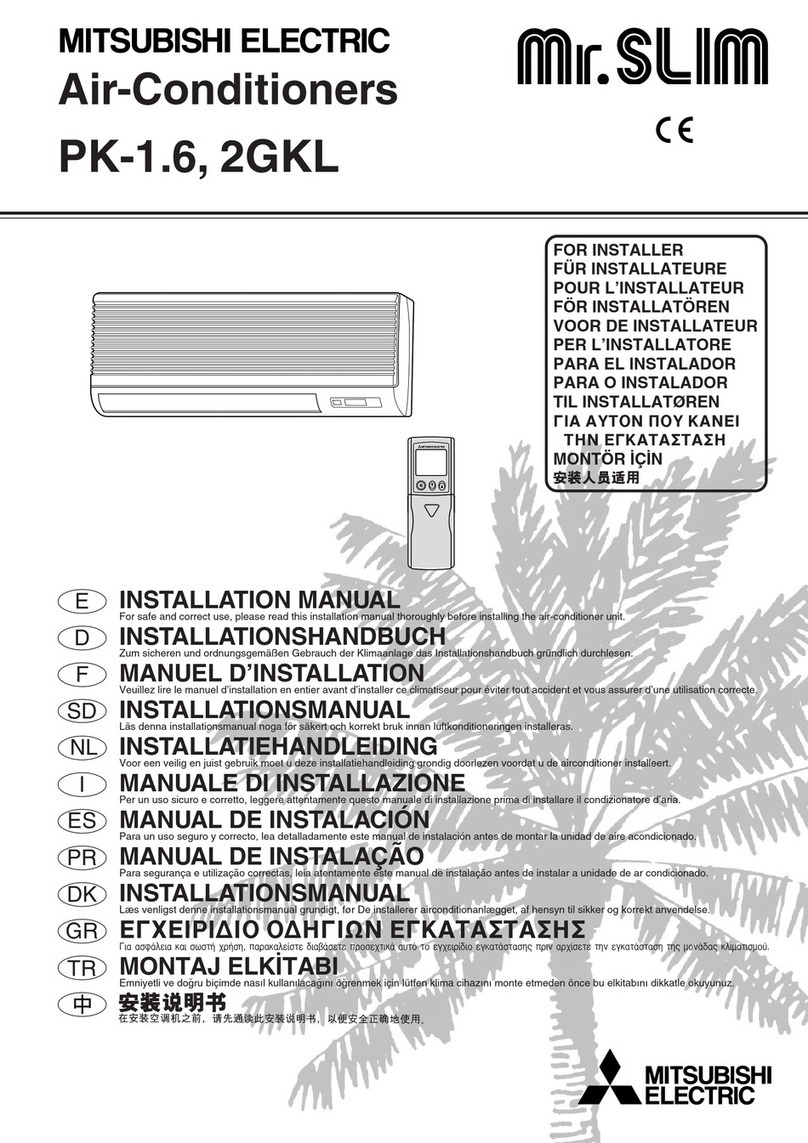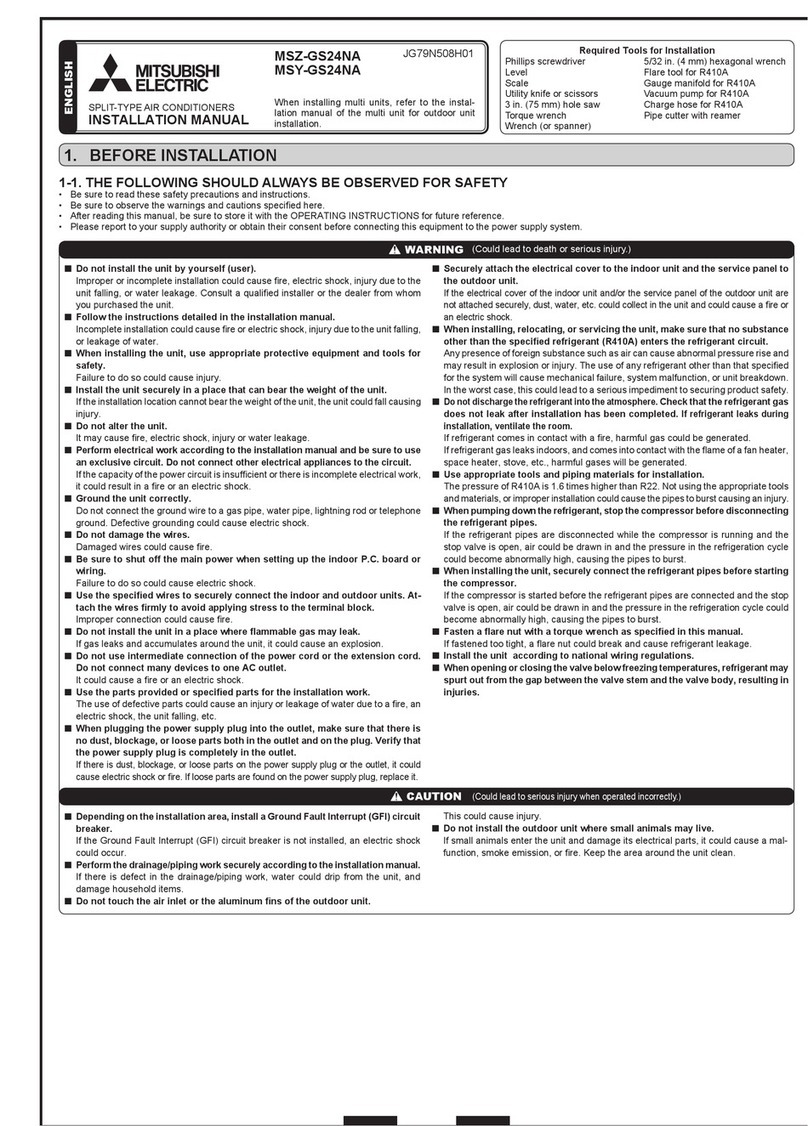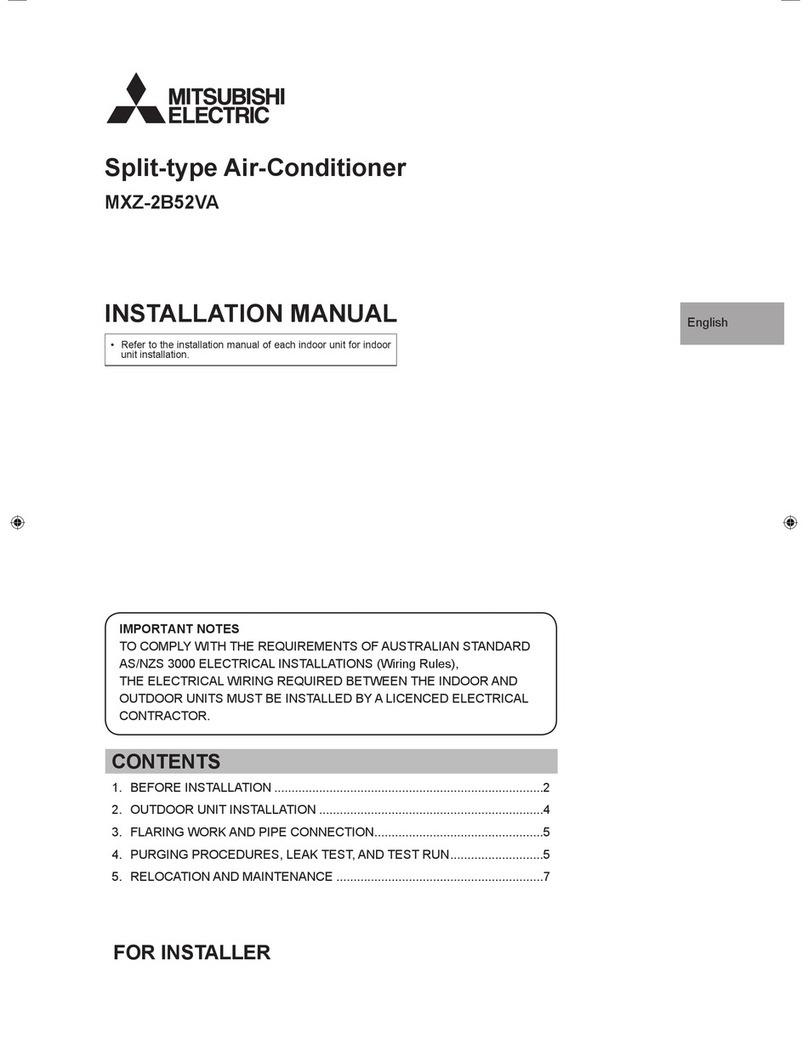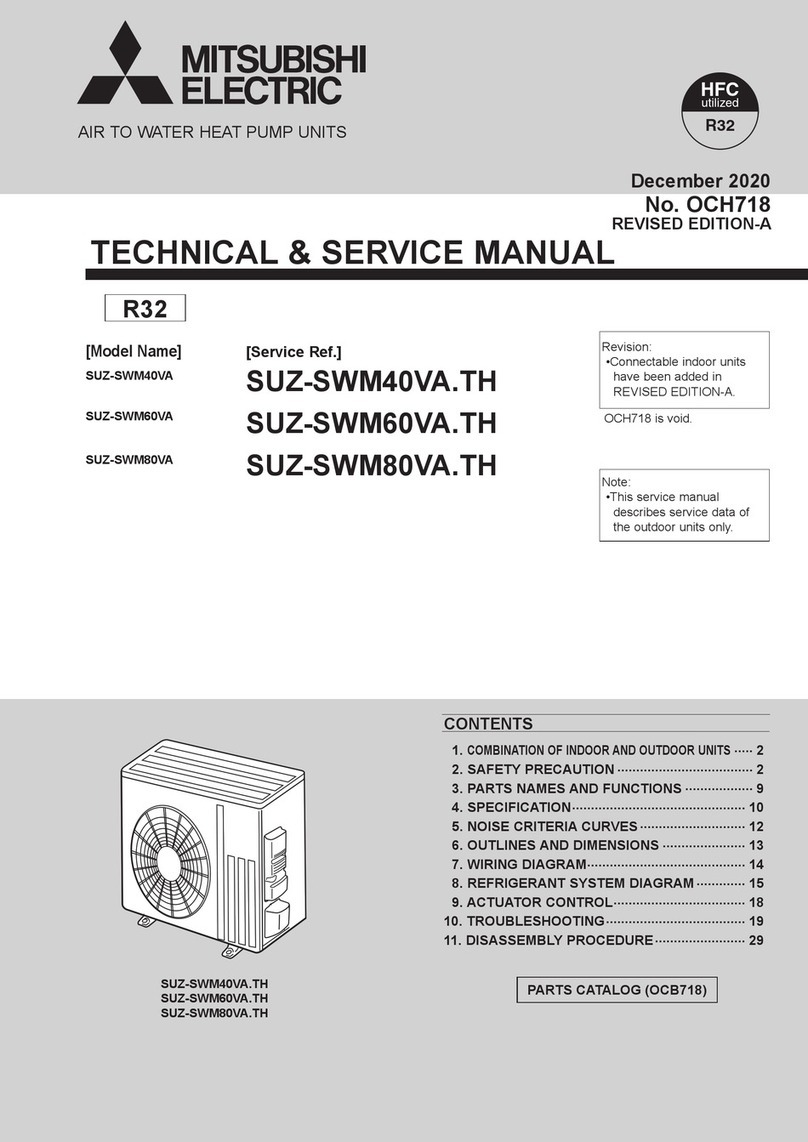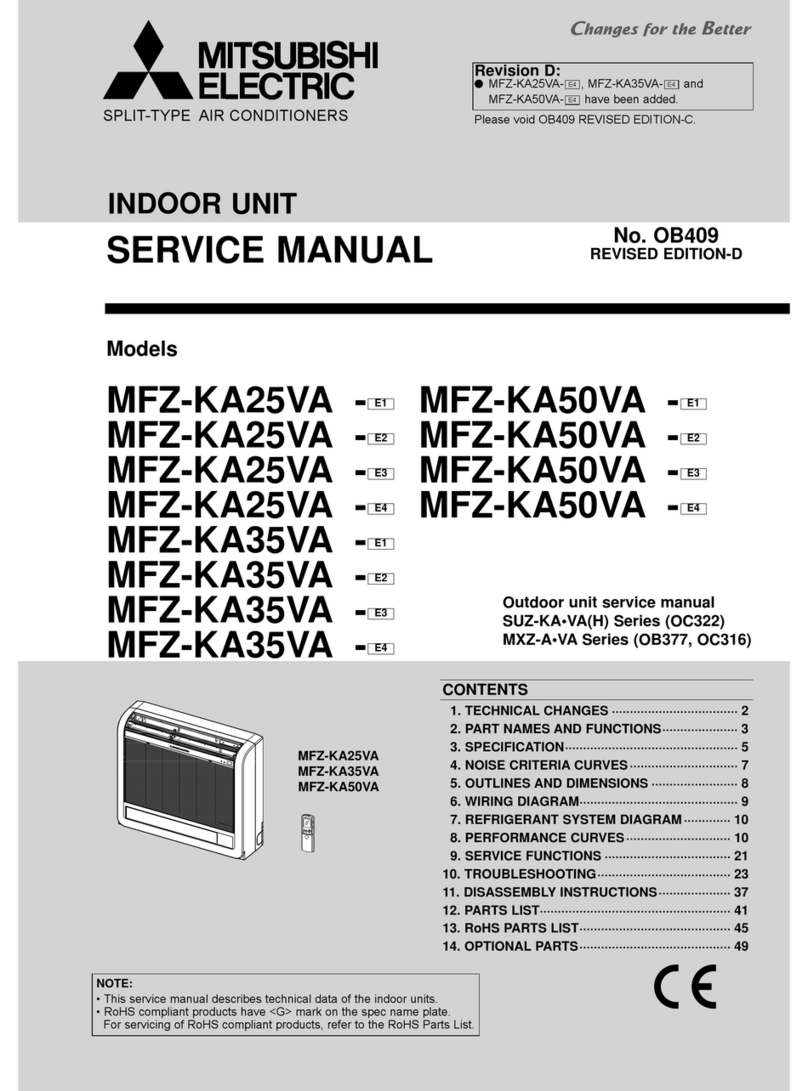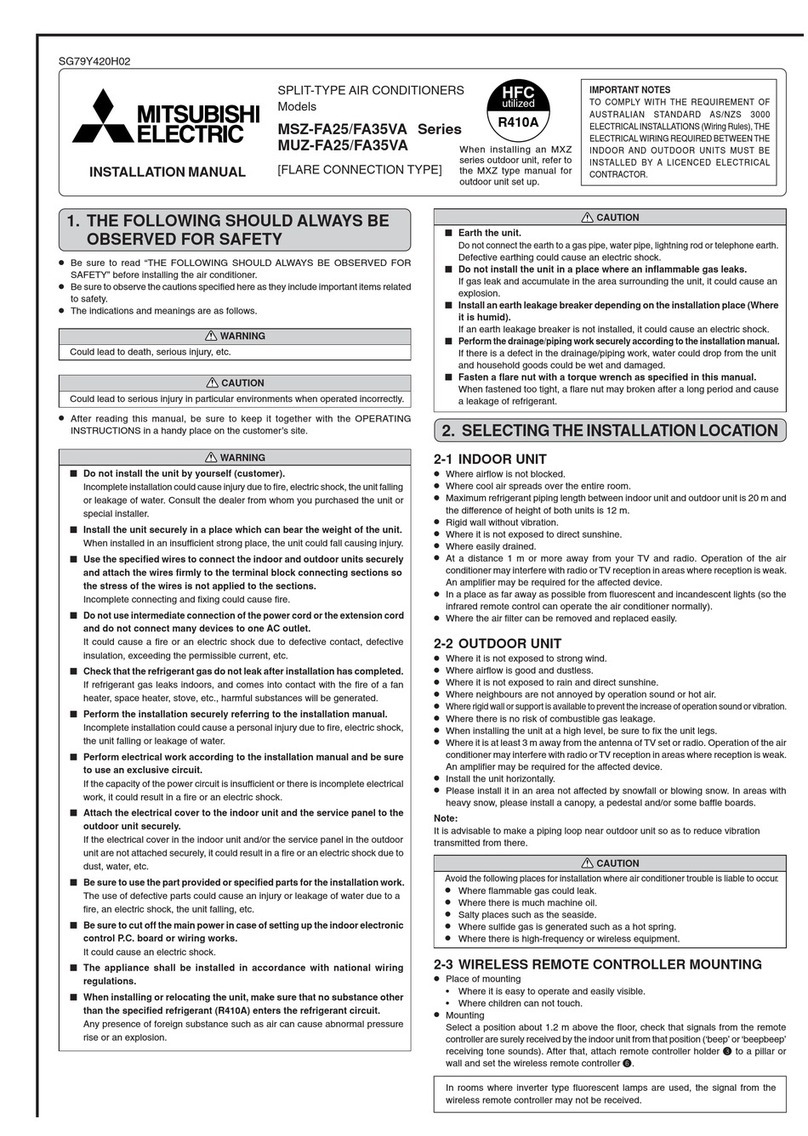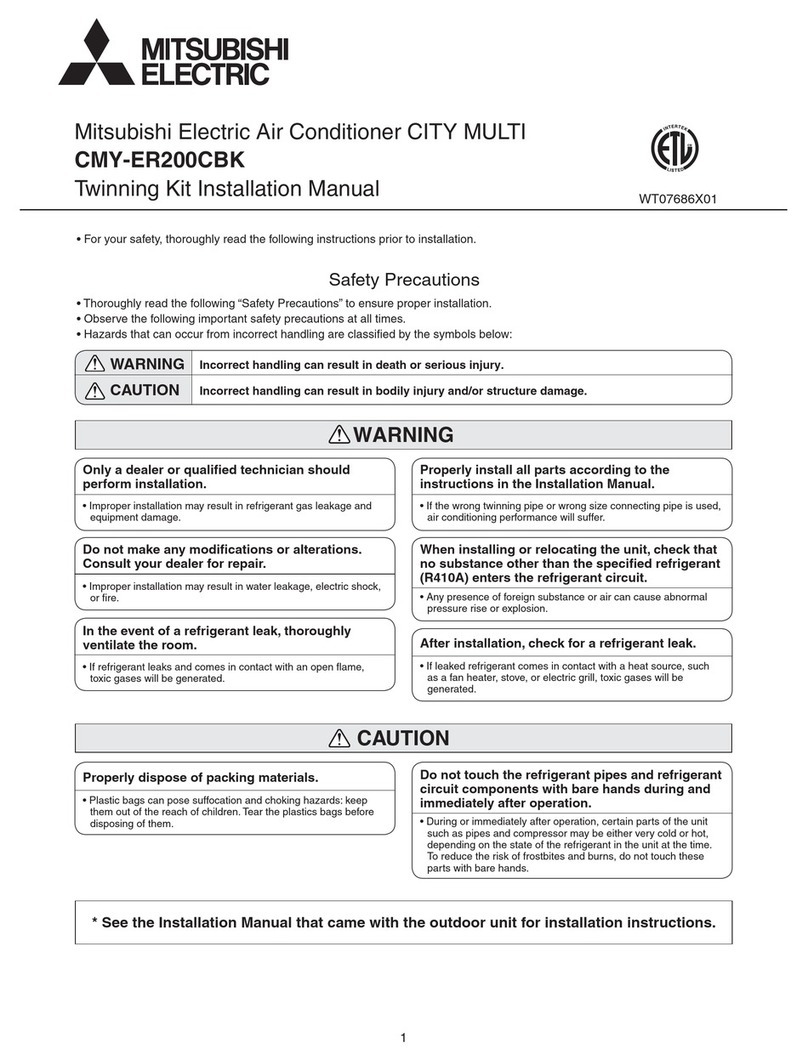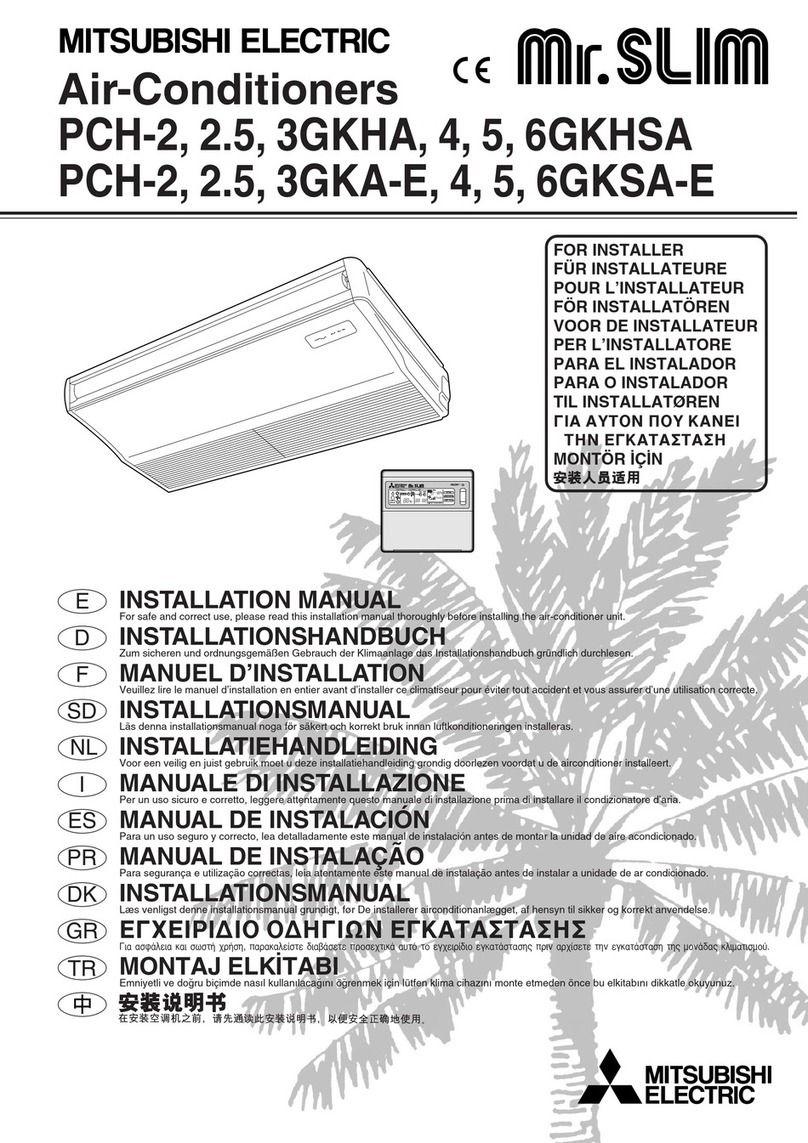Setting and display items Setting details
Vane · Louver · Vent. (Lossnay) Use to set the vane angle.
6HOHFWDGHVLUHGYDQHVHWWLQJIURP¿YHGLIIHUHQWVHWWLQJV
Use to turn ON / OFF the louver.
6HOHFWDGHVLUHGVHWWLQJIURP21DQG2))
Use to set the amount of ventilation.
6HOHFWDGHVLUHGVHWWLQJIURP2II/RZDQG+LJK
High power** Use to reach the comfortable room temperature quickly.
8QLWVFDQEHRSHUDWHGLQWKH+LJKSRZHUPRGHIRUXSWRPLQXWHV
Timer On/Off timer* Use to set the operation On/Off times.
7LPHFDQEHVHWLQPLQXWHLQFUHPHQWV
Auto-Off timer Use to set the Auto-Off time.
7LPHFDQEHVHWWRDYDOXHIURPWRLQPLQXWHLQFUHPHQWV
Weekly timer* Use to set the weekly operation On / Off times.
8SWRRSHUDWLRQSDWWHUQVFDQEHVHWIRUHDFKGD\1RWYDOLGZKHQWKH2Q2IIWLPHULVHQDEOHG
Restriction Temp. range Use to restrict the preset temperature range.
'LIIHUHQWWHPSHUDWXUHUDQJHVFDQEHVHWIRUGLIIHUHQWRSHUDWLRQPRGHV
Operation lock Use to lock selected functions.
7KHORFNHGIXQFWLRQVFDQQRWEHRSHUDWHG
Energy saving Auto return Use to get the units to operate at the preset temperature after performing energy-save operation for a
VSHFL¿HGWLPHSHULRG
7LPHFDQEHVHWWRDYDOXHIURPDQGLQPLQXWHLQFUHPHQWV
7KLVIXQFWLRQZLOOQRWEHYDOLGZKHQWKHSUHVHWWHPSHUDWXUHUDQJHVDUHUHVWULFWHG
Schedule* Set the start/stop times to operate the units in the energy-save mode for each day of the week, and set the
energy-saving rate.
8SWRHQHUJ\VDYHRSHUDWLRQSDWWHUQVFDQEHVHWIRUHDFKGD\
7LPHFDQEHVHWLQPLQXWHLQFUHPHQWV
(QHUJ\VDYLQJUDWHFDQEHVHWWRDYDOXHIURPRUWRLQLQFUHPHQWV
Night setback* Use to make Night setback settings.
6HOHFW<HVWRHQDEOHWKHVHWWLQJDQG1RWRGLVDEOHWKHVHWWLQJ7KHWHPSHUDWXUHUDQJHDQGWKHVWDUWVWRSWLPHVFDQEHVHW
Filter information 8VHWRFKHFNWKH¿OWHUVWDWXV
7KH¿OWHUVLJQFDQEHUHVHW
Error information Use to check error information when an error occurs.
&KHFNFRGHHUURUVRXUFHUHIULJHUDQWDGGUHVVXQLWPRGHOPDQXIDFWXULQJQXPEHUFRQWDFWLQIRUPDWLRQGHDOHUV
SKRQHQXPEHUFDQEHGLVSOD\HG
7KHXQLWPRGHOPDQXIDFWXULQJQXPEHUDQGFRQWDFWLQIRUPDWLRQQHHGWREHUHJLVWHUHGLQDGYDQFHWREHGLVSOD\HG
Maintenance
Auto descending panel**
Auto descending panel (Optional parts) Up / Down you can do.
Manual vane angle** 8VHWRVHWWKHYDQHDQJOHIRUHDFKYDQHWRD¿[HGSRVLWLRQ
Initial setting Main/Sub When connecting two remote controllers, one of them needs to be designated as a sub controller.
Clock Use to set the current time.
Main display Use to switch between "Full" and "Basic" modes for the Main display.
7KHLQLWLDOVHWWLQJLV)XOO
Contrast Use to adjust screen contrast.
Display details Make the settings for the remote controller related items as necessary.
Clock: 7KHLQLWLDOVHWWLQJVDUH<HVDQGKIRUPDW
Temperature: 6HWHLWKHU&HOVLXV&RU)DKUHQKHLW)
Room temp. : 6HW6KRZRU+LGH
Auto mode: 6HWWKH$XWRPRGHGLVSOD\RU2QO\$XWRGLVSOD\
Auto mode Whether or not to use the Auto mode can be selected by using the button.
This setting is valid only when indoor units with the Auto mode function are connected.
Administrator password
The administrator password is required to make the settings for the following items.
7LPHUVHWWLQJ(QHUJ\VDYHVHWWLQJ:HHNO\WLPHUVHWWLQJ
5HVWULFWLRQVHWWLQJ2XWGRRUXQLWVLOHQWPRGHVHWWLQJ1LJKWVHWEDFN
Language selection Use to select the desired language.
Service Test run Select "Test run" from the Service menu to bring up the Test run menu.
7HVWUXQ'UDLQSXPSWHVWUXQ
Input maintenance Select "Input maintenance Info." from the Service menu to bring up the Maintenance information screen.
The following settings can be made from the Maintenance Information screen.
0RGHOQDPHLQSXW6HULDO1RLQSXW'HDOHULQIRUPDWLRQLQSXW
Function setting Make the settings for the indoor unit functions via the remote controller as necessary.
Check Error history: 'LVSOD\WKHHUURUKLVWRU\DQGH[HFXWH³GHOHWHHUURUKLVWRU\´
Refrigerant leak check: 5HIULJHUDQWOHDNVFDQEHMXGJHG
Smooth maintenance: 7KHLQGRRUDQGRXWGRRUPDLQWHQDQFHGDWDFDQEHGLVSOD\HG
Request code: 'HWDLOVRIWKHRSHUDWLRQGDWDLQFOXGLQJHDFKWKHUPLVWRUWHPSHUDWXUHDQGHUURUKLVWRU\FDQEHFKHFNHG
Self check Error history of each unit can be checked via the remote controller.
Maintenance password Use to change the maintenance password.
Remote controller check
When the remote controller does not work properly, use the remote controller checking function to trou-
blushoot the problem.
Main menu list
&ORFNVHWWLQJLVUHTXLUHG
7KHIXQFWLRQLVQRWDYDLODEOHIRU0;=PRGHO
OCH581