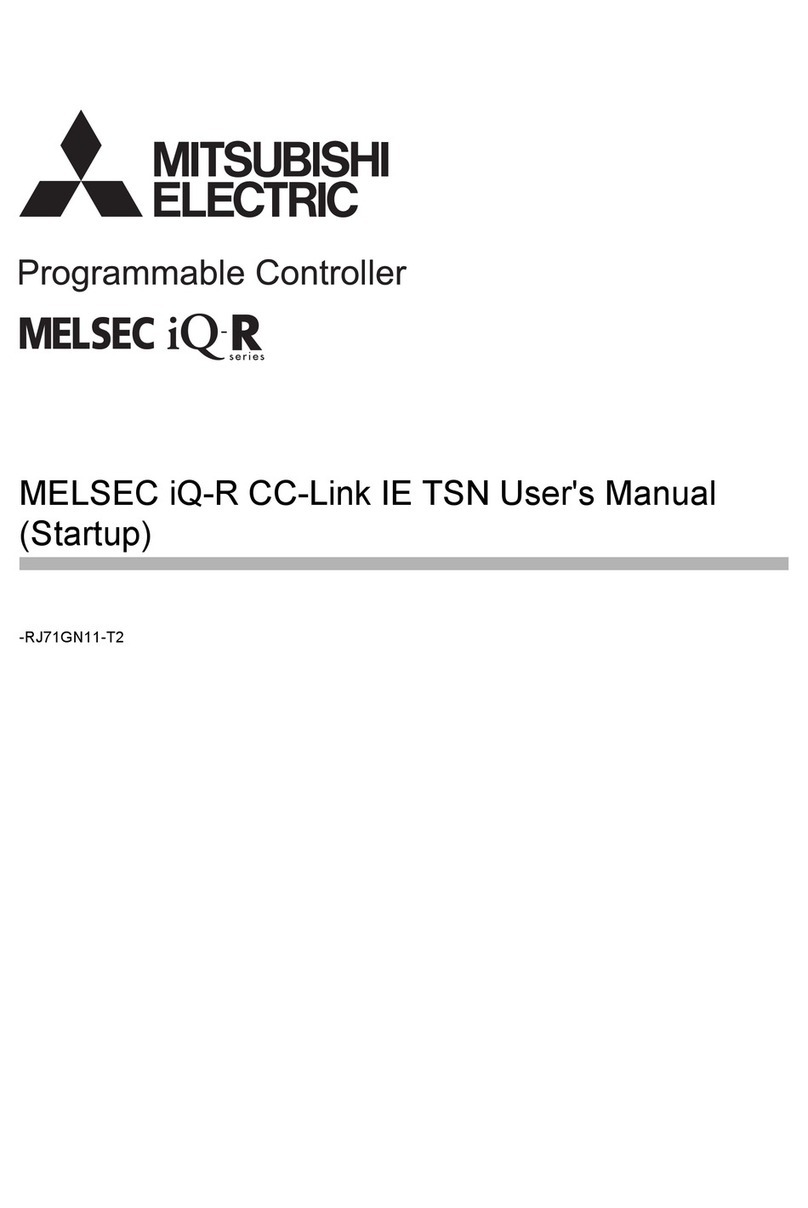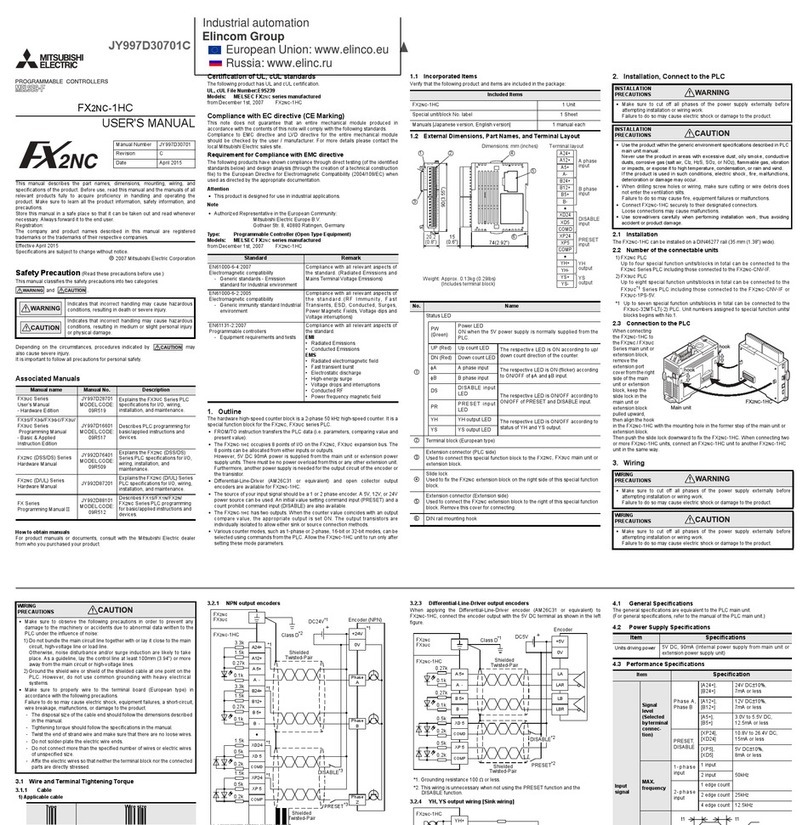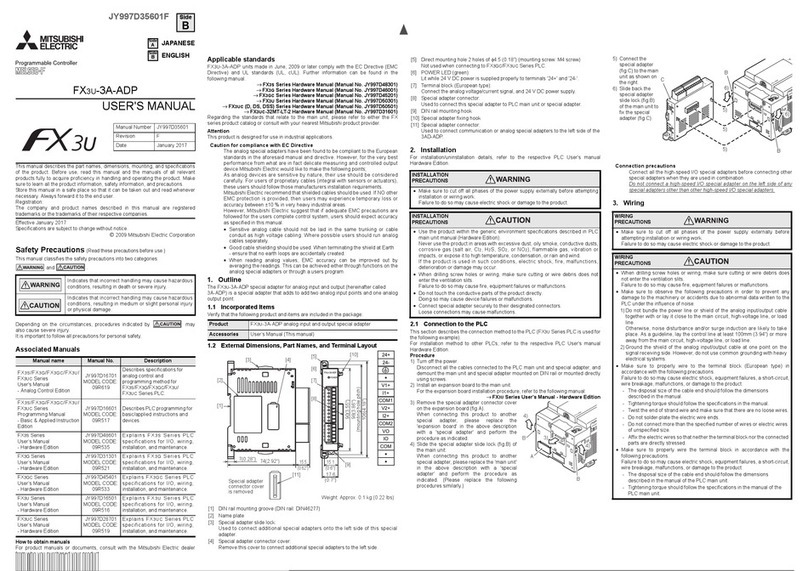– 4 –
User Operations Function
Operation
*1
Prohibit local remote control
Operation of certain functions from the local remote controllers can be prohibited
collectively or for each group or blocks of indoor units.
(Applicable functions: ON/OFF, operation mode, temperature setting, filter sign)
Filter sign reset Filter sign can be reset for each group or block of indoor units.
Error reset Resets the display of error.
Error history reset Resets the error history (unit error, communication error).
External input
Connects to an external input/output device that stops the units in an emergency,
run or stop the units, permit or prohibit the operation of units collectively. Requires
an external input/output adapter (sold separately).
Monitor
*1
ON/OFF (system) The ON/OFF indicator lamp (LED) indicates if one or more groups or all the groups
in the system are stopped.
Operation status of each group
in the system
Operation status (ON/OFF), operation mode, fan speed, temperature setting, air
flow direction, operation status (ON/OFF) of interlocked units, timer enable/disable
status of each group is displayed.
Filter sign Indicates that the filters on the units in a given group is due for cleaning.
Local operation prohibition Displays the functions that the controller forbids or the functions that are forbidden
by other controllers.
Error The address of the unit in error, error code, and the address of the unit that detected
the error will appear.
External output Outputs signals (run/stop, error) to an external device. Requires an external input/
output adapter (sold separately).
Initial Settings
Operation
*1
Date and time This function is used to set the current date/time and daylight savings time.
License This function is used to register license.
Unit Info.
This function is used to set unit name, ID number, connection or non-connection of
expansion controller, brightness of the LCD, sound volume, date format, time
format, temperature unit, and display language, test run availability and screen lock
availability.
Network
This function is used to set the IP address, subnet mask address, and gateway
settings for the LAN and also to set the address, K-transmission converter address,
local control prohibit settings, and external input settings for the M-NET; and the
expansion controller settings.
Advanced settings
Allows the Master/Sub clock setting to be made.
Groups
This function is used to register indoor units, LOSSNAY units, remote controllers, and
lower-level system controllers to a group.
Blocks
This function is used to register a group to a block.
Interlock
This function is used to interlock the operation of indoor units and ventilation units.
Floor Layout
This function is used to make the basic settings for the floor layout and display position
of the groups.
Monitor
*1
Error history monitor
Up to 384 errors can be stored in memory. (128 errors per AG-150A or expansion
controller (64 unit errors, 64 communication errors))
Refrigerant system
configuration confirmation
Allows the user to see which indoor units are connected to each outdoor unit.
Function
Operation
*1
External temperature interlock
Control level of outside temperature interlock function can be set for each group.
Night setback control
Control time and upper/lower limit temperature can be set for setback function.
User Setting
Operation
*1
Maintenance User
Allows the maintenance user name and password to be set.
Building Manager
Allows the building manager name, password, function enable/disable settings to be
made.
Other
Data
back-up
Connection/Interlock
Information
Group setting information and interlock setting information are retained, even if power
is turned off.
Error history
Retained, even if power is turned off.
Schedule data
Schedule information of each group is retained, even if power is turned off.
Current time
Current time is retained by the build-in capacitor for a week, even if power is turned off.
Saving the data on a USB drive
The initial setting data, operational data (charge parameter, power consumption) can
be stored to a USB drive.
Reading data from USB
memory
Initial setting data can be read from USB memory.
Device
maintenance
Screen lock function
The screen can be locked to prevent access until a valid user name and password are
entered.
Touch panel cleaning
Touch panel is locked and can be cleaned.
Time synchronization
Clocks on the controllers and units that are under the control of the main controller are
synchronized once a day (applicable only to the ones that support this function).
Function Description
WT05369X09-A.fm Page 4 Tuesday, October 5, 2010 8:15 PM