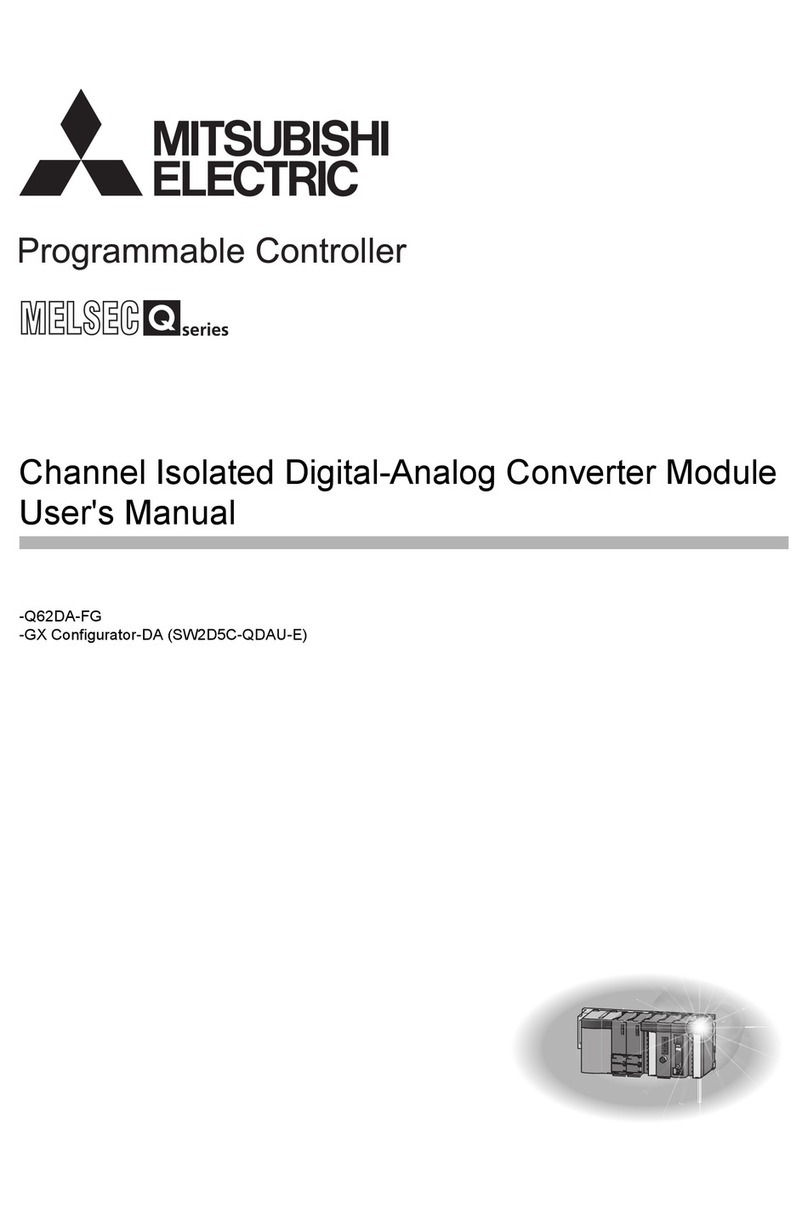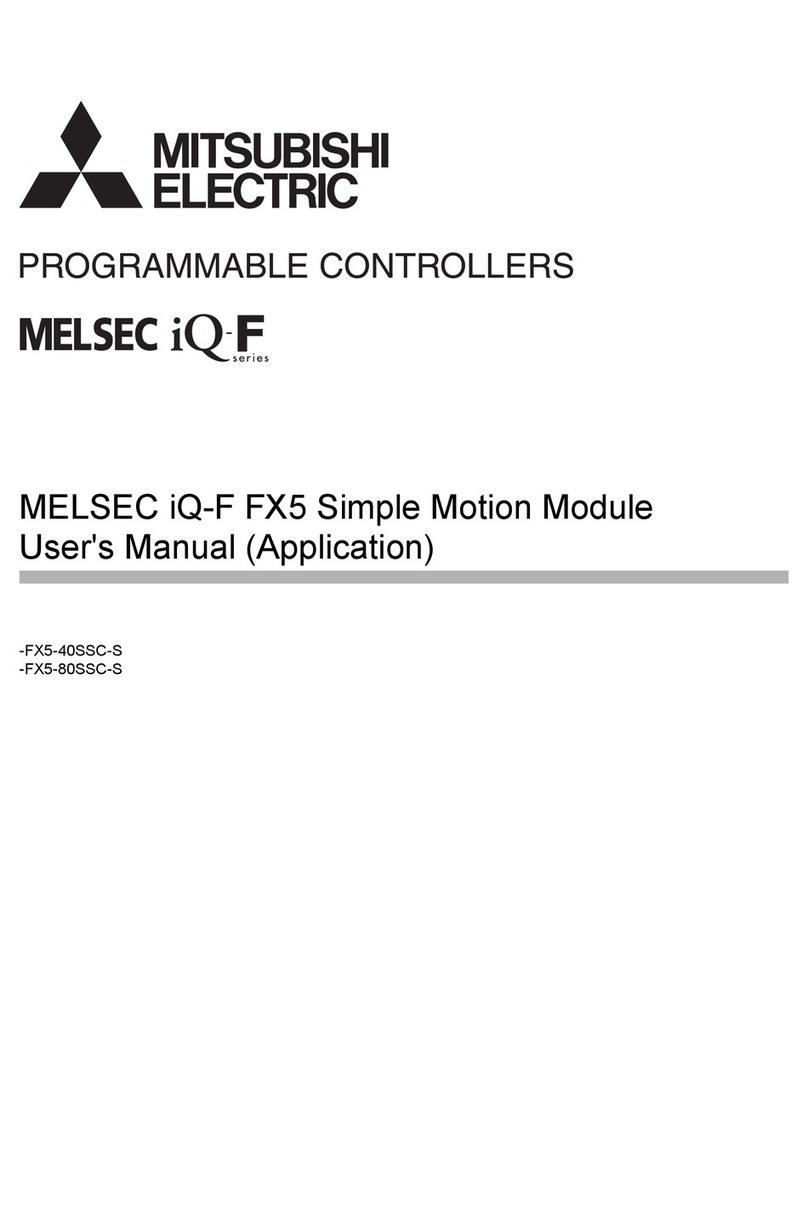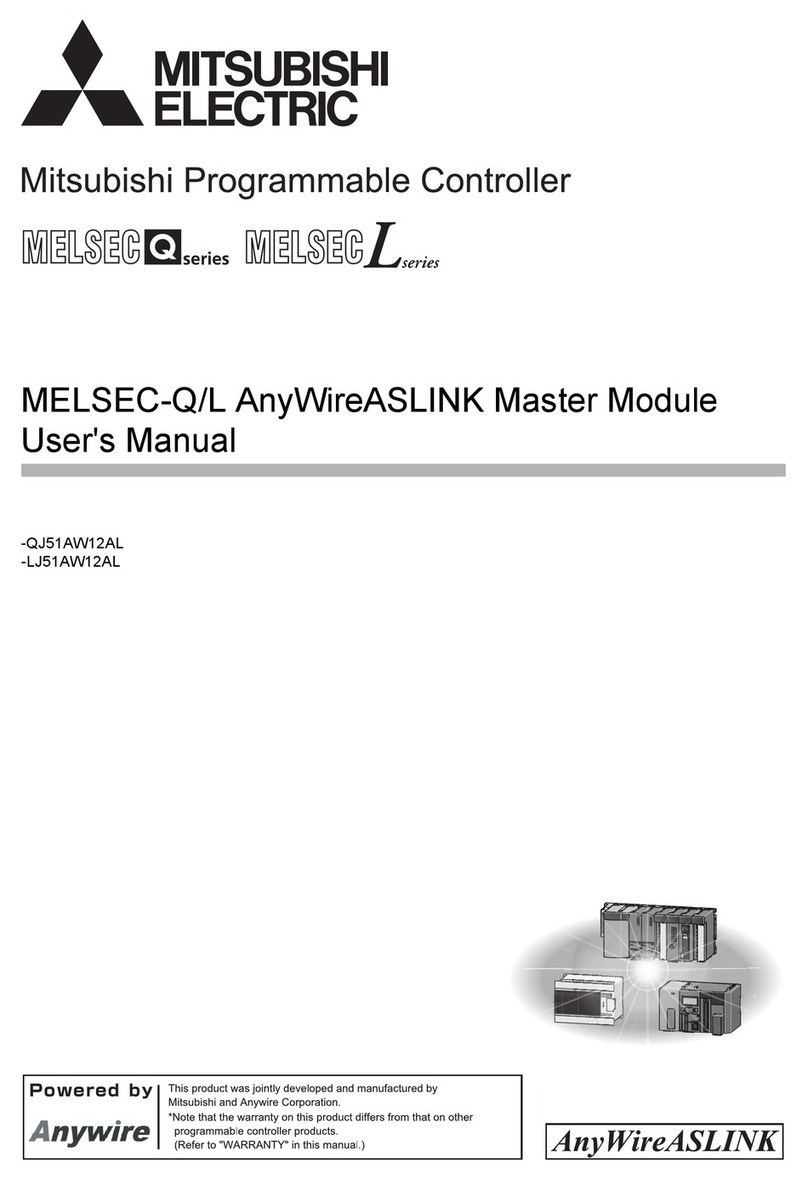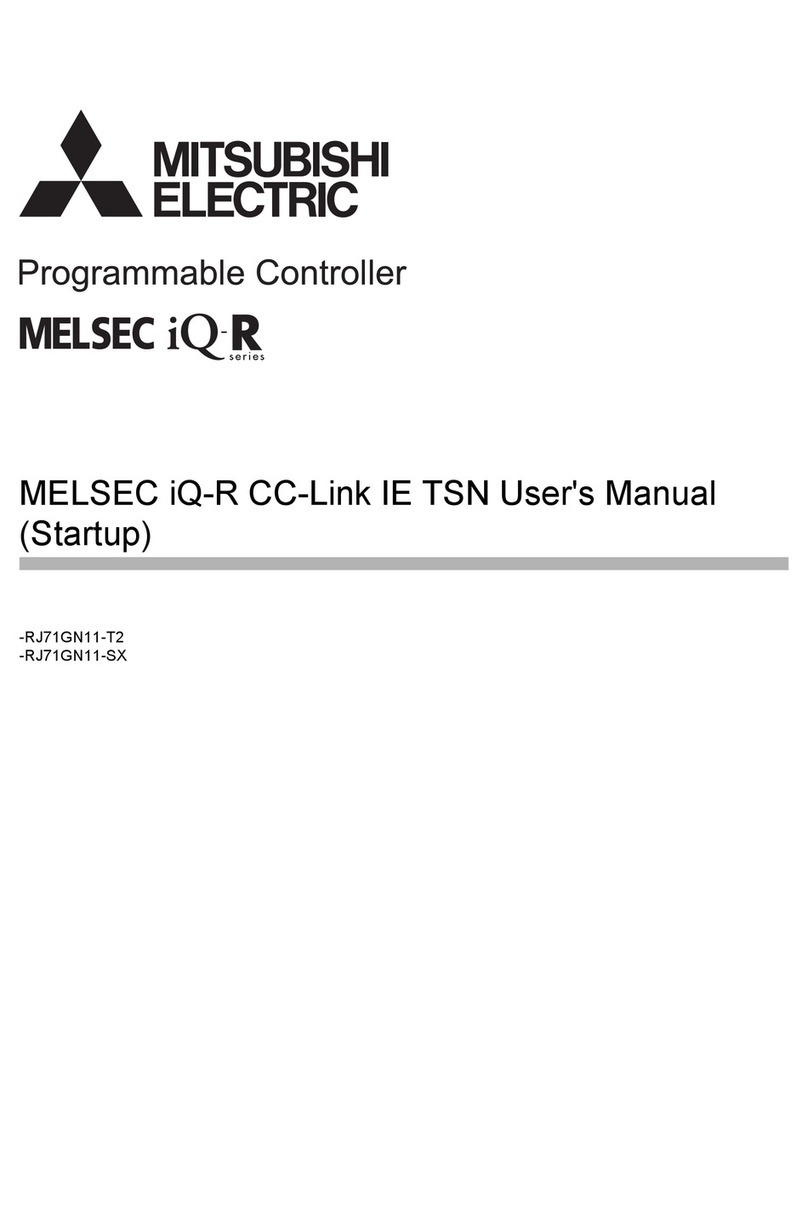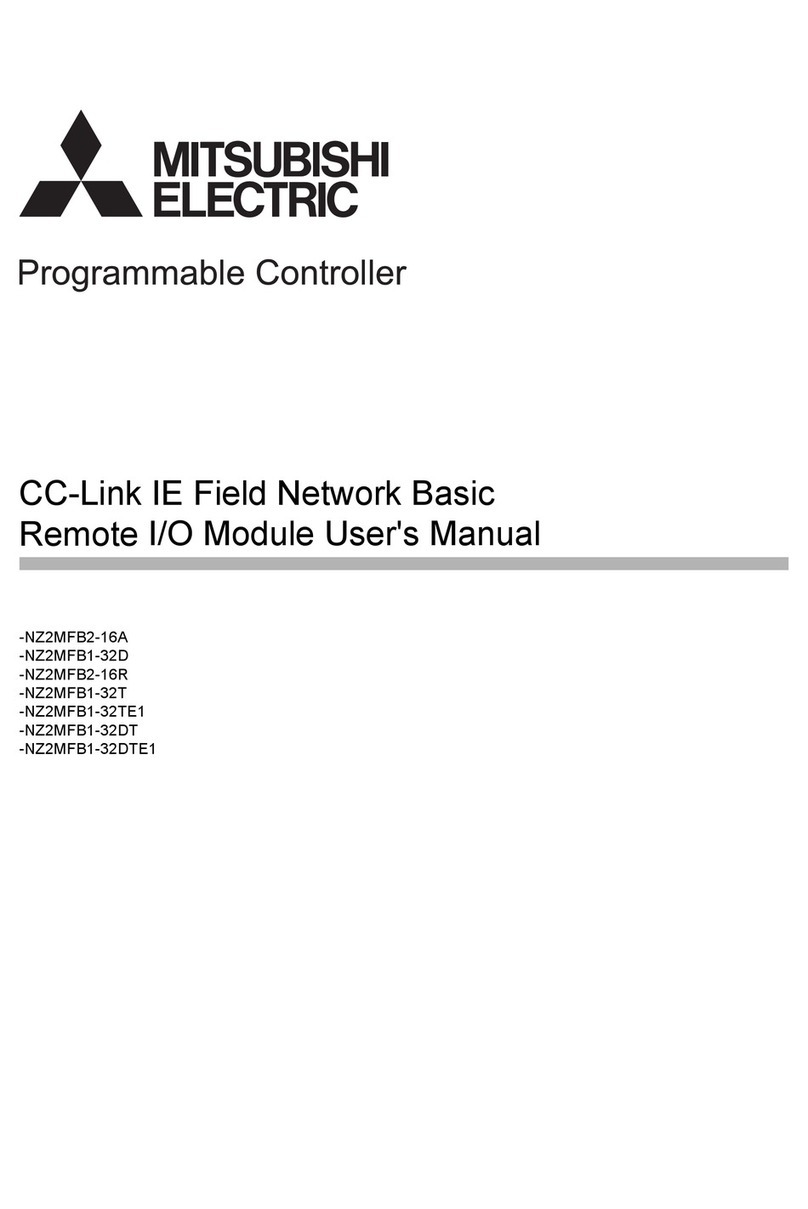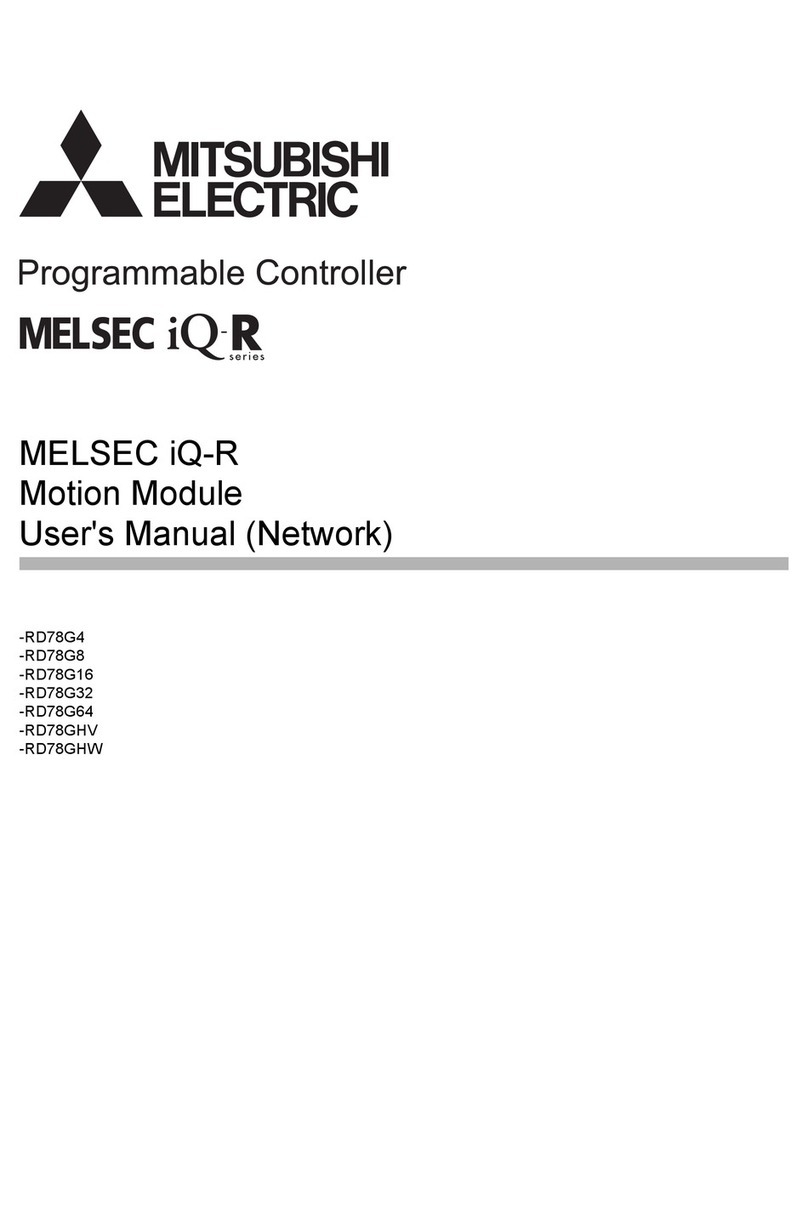This manual confers no industrial property rights or any rights of any other kind,
nor does it confer any patent licenses. Mitsubishi Electric Corporation cannot be
held responsible for any problems involving industrial property rights which may
occur as a result of using the contents noted in this manual.
Warranty
Exclusion of loss in opportunity and secondary loss from warranty liability
Regardless of the gratis warranty term, Mitsubishi shall not be liable for compensation to:
(1) Damages caused by any cause found not to be the responsibility of Mitsubishi.
(2)
Loss in opportunity, lost profits incurred to the user by Failures of Mitsubishi products.
(3)
Special damages and secondary damages whether foreseeable or not, compensation for
accidents, and compensation for damages to products other than Mitsubishi products.
(4) Replacement by the user, maintenance of on-site equipment, start-up test run
and other tasks.
For safe use
This product has been manufactured as a general-purpose part for general
industries, and has not been designed or manufactured to be incorporated in
a device or system used in purposes related to human life.
Before using the product for special purposes such as nuclear power, electric
power, aerospace, medicine or passenger movement vehicles, consult with
Mitsubishi Electric.
This product has been manufactured under strict quality control. However
when installing the product where major accidents or losses could occur if the
product fails, install appropriate backup or failsafe functions in the system.
•
•
•
HEAD OFFICE : TOKYO BUILDING, 2-7-3 MARUNOUCHI, CHIYODA-KU, TOKYO 100-8310, JAPAN
Note: This symbol mark is for China only.
含有有害6物质的名称,含有量,含有部品
本产品中所含有的有害6物质的名称,含有量,含有部品如下表
所示。
产品中有害物质的名称及含量
本表格依据SJ/T 11364的规定编制。
○
:表示该有害物质在该部件所有均质材料中的含量均在GB/T 26572
规定的限量要求以下。
×:表示该有害物质至少在该部件的某一均质材料中的含量超出GB/T
26572规定的限量要求。
部件名称
有害物质
铅
(Pb)
汞
(Hg)
镉
(Cd)
六价铬
(Cr(VI))
多溴联苯
(PBB)
多溴
二苯醚
(PBDE)
可编程
控制器
外壳
印刷基板
○○
○○ ○ ○ ○
○○ ○ ○
×
「电器电子产品有害物质限制使用标识要求」的表示方式
基于中国标准法的参考规格:GB/T15969.2
Side
A
Side
B
JAPANESE
ENGLISH
JY997D16401F
Side
B
Safety Precautions
(Read these precautions before use.)
This manual classifies the safety precautions into two categories:
and .
Depending on the circumstances, procedures indicated by may also
cause severe injury.
It is important to follow all precautions for personal safety.
Associated Manuals
How to obtain manuals
For the necessary product manuals or documents, consult with the Mitsubishi
Electric dealer from where you purchase your product.
Applicable Standard
FX3U-2HSY-ADP complies with EC directive (EMC Directive) and UL standards
(UL, cUL). Further information can be found in the following manual.
→ Refer to FX3U Series Hardware Manual (Manual No. JY997D50301).
Attention
This product is designed for use in industrial applications.
Indicates that incorrect handling may cause hazardous
conditions, resulting in death or severe injury.
Indicates that incorrect handling may cause hazardous
conditions, resulting in medium or slight personal injury
or physical damage.
Manual name Manual No. Description
FX3U Series
User’s Manual
- Hardware Edition
JY997D16501
MODEL CODE:
09R516
Explains FX3U Series PLC
specification details for I/O,
wiring, installation, and
maintenance.
FX3S/FX3G/FX3GC/FX3U/
FX3UC Series
Programming Manual
- Basic & Applied
Instruction Edition
JY997D16601
MODEL CODE:
09R517
Describes PLC programming
for basic/applied instructions
and devices.
FX3S/FX3G/FX3GC/FX3U/
FX3UC Series
User’s Manual
- Positioning Control
Edition
JY997D16801
MODEL CODE:
09R620
Describes positioning control
and programming using FX3S/
FX3G/FX3GC/FX3U/FX3UC
Series PLC
1. Outline
The FX3U-2HSY-ADP high-speed output special adapter (hereinafter called high-
speed output special adapter) is a special adapter dedicated to FX3U Series PLC. It
outputs pulse signals of a differential line driver system for applicable Servo Amplifiers
(or Drive Unit) of an AC servomotor or stepper motor.
Up to two units of this special adapter can be connected to the main unit per system.
→ For system configuration, refer to the FX3U Series
User's Manual - Hardware Edition.
1.1 Incorporated Items
Check if the following product and items are included in the package:
1.2 Output Number and Signal
When power is turned on, the output numbers and signals of the high-speed output
special adapters are allocated as shown in the table below in the order of it near the
main unit.
*1 An expansion board is required to use any special adapters other than high-
speed I/O special adapters.
→ For system configuration, refer to the FX3U Series
User's Manual - Hardware Edition.
Caution
1) When a high-speed output special adapter is connected, the same output number
is allocated to both the main unit and this adapter. Use either output terminal and
do not wire to the unused output terminal.
The outputs from the high-speed output special adapter and main unit are
operated as below:
Product FX3U-2HSY-ADP high-speed output special adapter
Included items Installation Manual (This manual)
Status of
output form
setting
switch
Signal name
Output number
First unit Second unit
1st axis 2nd axis 1st axis 2nd axis
FP•RP side
Forward pulse train (FP) Y000 Y001 Y002 Y003
Reverse pulse train (RP) Y004 Y005 Y006 Y007
SG SGA SGB SGA SGB
PLS•DIR side
Pulse train Y000 Y001 Y002 Y003
Direction Y004 Y005 Y006 Y007
SG SGA SGB SGA SGB
instructions
Output operation
High-speed
output special
adapter
Main unit
Transistor-
output type
Relay-output type/
triac-output type
PLSY,PLSR,DSZR,
DVIT,TBL,ZRN,
PLSV,DRVI,DRVA
Operated Operated*1
While instruction is activated,
relevant output is ON. (LED is
also ON.)
PWM Operated Operated
Do not use the PWM
instruction with relay-output
type*2 or triac-output type*3
main units.
First unitSecond unit
High-
speed
input
special
adapter
Analog
special
function
adapter
Main unit
Expansion board
*1
High-
speed
output
special
adapter
High-
speed
output
special
adapter
High-
speed
input
special
adapter
Analog
special
function
adapter
Analog
special
function
adapter
*1 The output frequency of transistor outputs in the main unit is a maximum of
100kHz. If the load is operated using pulses at a frequency more than 100kHz,
PLC may be damaged.
*2 PWM instruction has not supported the relay output for the reasons of the
response delay of the output, chattering of contact, the contact life, etc.
*3 PWM instruction does not support the triac output due to the possibility of
response delay of the output.
2) During STOP or PLC power off modes, set the output form operation.
Do not set the output form operation during pulse train output.
1.3 External Dimensions, Part Names, and Terminal Layout
Other Operated Operated Operated
[1] DIN rail mounting groove (DIN rail: DIN46277)
[2] High-speed I/O special adapter connector cover:
Remove this cover for connecting high-speed I/O special adapter on the left
side.
[3] Name plate
[4] Special adapter slide lock:
Used to connect special adapter on left side of this special adapter.
[5] Special adapter connector cover:
Remove this cover for connecting special adapter on the left side.
[6] Output terminal block (European type):
Connected to Servo Amplifier (or Drive Unit) to which pulse signal of
differential line driver system can be input.
instructions
Output operation
High-speed
output special
adapter
Main unit
Transistor-
output type
Relay-output type/
triac-output type
17.6 (0.70")
90 (3.55")
98 (3.86")
15.1 (0.60")
106 (4.18")
74 (2.92") 15.5 (0.62")
7 (0.28")
SGB Y5/7
-+
Y1/3
-+
Y4/6
-+
Y0/2
-+
Y4/6 Y5/7
Y1/3Y0/2
POWER
FX -2HSY-ADP
3U
FP RP
PLS DIR
SGA
Name
Output number
First
unit
Second
unit
Name
Output number
First
unit
Second
unit
[13]
Output LED [8]
Y0/2
Y1/3
Y4/6
Y5/7
Y000
Y001
Y004
Y005
Y002
Y003
Y006
Y007
Terminal layout of [6]
Y0/2+
Y0/2-
Y4/6+
Y4/6-
SGA
Y1/3+
Y1/3-
Y5/7+
Y5/7-
SGB
Y000+
Y000-
Y004+
Y004-
Y001+
Y001-
Y005+
Y005-
Y002+
Y002-
Y006+
Y006-
Y003+
Y003-
Y007+
Y007-
[14]
[1]
[2]
[3]
[4] [5] [6]
[10]
[9]
[8]
[11]
[10]
[12]
Unit : mm (inches)
Weight: Approx. 80 g (0.18 lbs)
[7]
[7] Output mode setting switch
Name Setting
Upper
Lower
FP RP side
PLS DIR
Fwd pulse train (FP)
Rev pulse train (RP)
Pulse train + direction
Special adapter
connector cover [2]
or [5] is removed
SGA
SGB
SGA
SGB
2. Installation
The product can be mounted on DIN rail (DIN46277) or mounted directly using
screws.
For installation/uninstallation and safety precautions, refer to the following
manual, too:
→ Refer to the FX3U Series User's Manual - Hardware Edition.
2.1 Connection to the FX3U Series PLC
•Refer to the procedure 2) for configuring a new system.
•Refer to the procedure 1) for adding product to an existing system.
Procedure
1) Turn off the power.
Disconnect all the cables connected to the PLC main unit and special adapter.
Dismount the main unit and special adapter mounted on DIN rail or mounted
directly using screws.
2) Install an expansion board to the main unit.
For installation of expansion board, refer to the following manual:
→ Refer to the FX3U Series User's Manual - Hardware Edition
3) Remove the high-speed I/O special adapter
connector cover (Right fig. A) and the special
adapter connector cover (Right fig. B) on t
he
main unit.
In case of connecting this product to a high-
speed I/O special adapter as an addition,
please replace the 'main unit' in the above
description with a 'special adapter' and
perform the procedure as indicated. (Please
replace the following procedures similarly.)
4)
Slide the special adapter slide lock (Right
fig.C) of the main unit.
[7] Output form setting switch
Either "Forward pulse train (FP)/Reverse pulse train (RP)" or "pulse train +
direction" is selected. For setting, refer to the following manual.
→ Refer to FX3S/FX3G/FX3GC/FX3U/FX3UC Series User's Manual -
Positioning Control Edition.
[8] Output LED (red):
Lit when output turns ON (if output turns ON and OFF alternately at high
speed, LED flickers fast).
[9] POWER LED (green):
Lit while power is properly supplied from main unit.
[10] Direct mounting hole:2 holes of φ4.5 (0.18") (mounting screw: M4 screw)
[11] Special adapter fixing hook
[12] DIN rail mounting hook
[13] Special adapter connector:
Used to connect communication special adapter or analog special adapter to
this adapter on left side.
[14] High-speed I/O special adapter connector:
Used to connect high-speed I/O special adapter to this adapter on left side.
INSTALLATION
PRECAUTIONS
•Make sure to cut off all phases of the power supply externally before
attempting installation or wiring work.
Failure to do so may cause electric shock or damage to the product.
INSTALLATION
PRECAUTIONS
•Use the product within the generic environment specifications described in
PLC main unit manual (Hardware Edition).
Never use the product in areas with excessive dust, oily smoke, conductive
dusts, corrosive gas (salt air, Cl2, H2S, SO2or NO2), flammable gas,
vibration or impacts, or expose it to high temperature, condensation, or rain
and wind.
If the product is used in such conditions, electric shock, fire, malfunctions,
deterioration or damage may occur.
•When drilling screw holes or wiring, make sure cutting or wire debris does
not enter the ventilation slits.
Failure to do so may cause fire, equipment failures or malfunctions.
•Do not touch the conductive parts of the product directly.
Doing so may cause device failures or malfunctions.
•Connect the special adapter securely to their designated connectors.
Loose connections may cause malfunctions.
RUN
STOP
FX
3U
-48MR/ES
FX
3U
-48M
IN
10
FX
3U
-48M
3)
4)
C
C
B
4)
4)
A
5)
Connect
the high-
speed I/O
special
adapter (Right
fig.D) to the main
unit as shown on
the right.
6) Slide back the
special adapter
slide lock (Right
fig.C) of the main
unit to fix the high-
speed I/O special
adapter (Right
fig.C).
Connection precautions
•
Install the expansion board to be used before connecting a special adapter.
•
Install an expansion board when using a special adapter other than a high-
speed I/O special adapter in combination with a high-speed I/O special
adapter.
•
Connect all the high-speed I/O special adapters before connecting other
special adapters when they are used in combination.
Do not connect a high-speed I/O special adapter on the left side of any
special adapters other than other high-speed I/O special adapters.
3. Used cables and Tightening Torque on Terminal
For connection example and wiring, refer to the following manual.
→ Refer to FX3S/FX3G/FX3GC/FX3U/FX3UC Series User's Manual - Positioning
Control Edition.
1) Wire size
To connect to the desired unit, use a shielded twisted pair cable having a
conductor(s) of size AWG22-20.
2) Applicable cable
3) Termination of cable end
Strip the coating of strand wire and twist the cable core before connecting it,
or strip the coating of single wire before connecting it.
An alternative connection is to use a ferrule with insulating sleeve.
*1 Old model name: CRIMPFOX ZA 3
*2 Old model name: CRIMPFOX UD 6
WIRING
PRECAUTIONS
•Make sure to cut off all phases of the power supply externally before
attempting installation or wiring work.
Failure to do so may cause electric shock or damage to the product.
WIRING
PRECAUTIONS
•When drilling screw holes or wiring, make sure cutting or wire debris does
not enter the ventilation slits.
Failure to do so may cause fire, equipment failures or malfunctions.
•Make sure to observe the following precautions in order to prevent any
damage to the machinery or accidents due to abnormal data written to the
PLC under the influence of noise:
1)Do not bundle the main circuit line together with or lay it close to the main
circuit, high-voltage line or load line.
Otherwise, noise disturbance and/or surge induction are likely to take
place. As a guideline, lay the control line at least 100 mm (3.94") or more
away from the main circuit or high-voltage lines.
2)Ground the shield wire or shield of the shielded cable at one point on the
PLC. However, do not use common grounding with heavy electrical
systems.
•Make sure to properly wire to the terminal block (European type) in
accordance with the following precautions.
Failure to do so may cause electric shock, equipment failures, a short-circuit,
wire breakage, malfunctions, or damage to the product.
- The disposal size of the cable end should follow the dimensions
described in the manual.
- Tightening torque should follow the specifications in the manual.
- Twist the end of strand wire and make sure that there are no loose wires.
- Do not solder-plate the electric wire ends.
- Do not connect more than the specified number of wires or electric wires
of unspecified size.
- Affix the electric wires so that neither the terminal block nor the connected
parts are directly stressed.
Type Wire size
Single-wire 0.3 mm2to 0.5 mm2(AWG22 to 20)
2-wire 2 pieces of 0.3 mm2(AWG22)
Manufacturer Model Caulking tool
Phoenix Contact Co., Ltd. AI 0.5-8WH CRIMPFOX 6*1
(CRIMPFOX 6T-F*2)
RUN
STOP
FX
3U
-48MR/ES
FX
3U
-48M
POWER
Y0/2
Y4/6
Y1/3
Y5/7
FP.RP
FX
3U
-2HSY-ADP
FX
3U
-48M
6)
D
C
C
5)
5)
5)
6)6)
When using a ferrule with insulation sleeve, choose a wire with proper cable sheath
referring to the above outside dimensions, or otherwise, the wire cannot be inserted
easily.
The tightening torque must be 0.22 to 0.25N•m.
Do not tighten terminal screws with a torque outside the above-mentioned range.
Failure to do so may cause equipment failures or malfunctions.
4. Specification
4.1 Applicable PLC
The version number can be checked by monitoring D8001 as the last three digits
indicate it.
Note
Cannot be connected to FX3G/FX3UC Series PLC.
4.2 General Specifications
For general specifications, refer to the manual of the PLC main unit.
The items other than the following are equivalent to those of the PLC main unit.
→ Refer to FX3U Series User's Manual - Hardware Edition.
4.3 Power Supply Specification
4.4 Performance Specification
STARTUP AND
MAINTENANCE
PRECAUTIONS
•Do not disassemble or modify the PLC.
Doing so may cause fire, equipment failures, or malfunctions.
*For repair, contact your local Mitsubishi Electric representative.
•Do not drop the product or exert strong impact to it.
Doing so may cause damage.
DISPOSAL
PRECAUTIONS
•Please contact a certified electronic waste disposal company for the
environmentally safe recycling and disposal of your device.
TRANSPORT AND
STORAGE PRECAUTIONS
•The product is a precision instrument. During transportation, avoid impacts larger
than those specified in the general specifications by using dedicated packaging
boxes and shock-absorbing palettes.
Failure to do so may cause failures in the product.
After transportation, verify operation of the product and check for damage of the
mounting part, etc.
Model name Applicability
FX3U Series PLC Ver. 2.20 (from the first product) and later
Item Specification
Dielectric
withstand voltage 500 V AC for one minute Between output terminal of high-
speed output special adapter and
ground terminal of PLC main unit
Insulation
resistance
5 MΩor higher by 500 V
DC insulation resistance
tester
Item Specification
Output circuit
driving power supply
60 mA for 24 V DC
Internally supplied from the main unit service power supply.
Adapter driving
power supply
30 mA for 5 V DC
5 V DC power is supplied internally from the main unit.
Item Specification
Number of
controlled axis Independent two axes
Output points 4 points (Not counted among the total I/O points of the PLC.)
Output system Differential line driver (Equivalent to AM26C31)
8 mm
(0.31")
Contact area
(Crimp area)
14 mm (0.55")
2.6 mm (0.1")
Insulation sleeve
- Ferrule with insulation sleeve
9 mm
(0.35")
- Strand wire/single wire
4.5 Output Interface Internal Circuit
For connection example and wiring, refer to the following manual.
→ Refer to FX3S/FX3G/FX3GC/FX3U/FX3UC Series User's Manual - Positioning
Control Edition
Grounding
Ground properly with reference to the Servo Amplifier (or Drive Unit) manual. If
not indicated, ground as below.
-Grounding (when not indicated)
-The grounding resistance should be 100 Ωor less.
-Independent grounding should be performed for best results.
When independent grounding is not performed, perform "shared grounding"
of the following figure.
→ For details, refer to the FX3U Series User's
Manual - Hardware Edition.
-The grounding wire size should be AWG 14 (2 mm2) or larger.
-The grounding point should be close to the PLC, and all grounding wire
should be as short as possible.
Output form Forward pulse train, reverse pulse train, or pulse train +
direction
Load current 25 mA or less
Maximum output
frequency 200 kHz
Insulation
•External cables of output area are insulated from PLC by
photo coupler or transformer.
•SG are insulated from each other by transformer.
Wiring length Maximum 10 m (32' 9")
Item Specification
High-speed output special
adapter
Servo Amplifier
(or Drive Unit)
SGA
Y00 +
Y00 -
*1
*1
*2
*3
SGB
Y00 +
Y00 -
*1
*1
*2
Servo Amplifier
(or Drive Unit)
*3
Grounding
(Ground resistance:
100 Ωor less)
Grounding
(Ground resistance:
100 Ωor less)
*1 Y00 indicates output number of the high-speed output special adapter.
*2 'SGA' is insulated from 'SGB'.
*3 Ground properly with reference to the Servo Amplifier (or Drive Unit) manual. If not
indicated, ground as below.
SGA
SGB
5 V
5 V
Equivalent
to
AM26C31
Equivalent
to
AM26C31
PLC Another
equipment
PLC Another
equipment
PLC Another
equipment
Shared grounding
(Good condition)
Common grounding
(Not allowed)
Independent grounding
(Best condition)
FX3U-2HSY-ADP
INSTALLATION MANUAL
This manual describes the part names, dimensions, mounting, and specifications
of the product. Before use, read this manual and manuals of relevant products
fully to acquire proficiency in handling and operating the product. Make sure to
learn all the product information, safety information, and precautions.
And, store this manual in a safe place so that it can be taken out and read
whenever necessary. Always forward it to the end user.
Registration
The company name and the product name to be described in this manual are the
registered trademarks or trademarks of each company.
Effective July 2018
Specifications are subject to change without notice.
©2005 Mitsubishi Electric Corporation
Manual Number JY997D16401
Revision F
Date July 2018