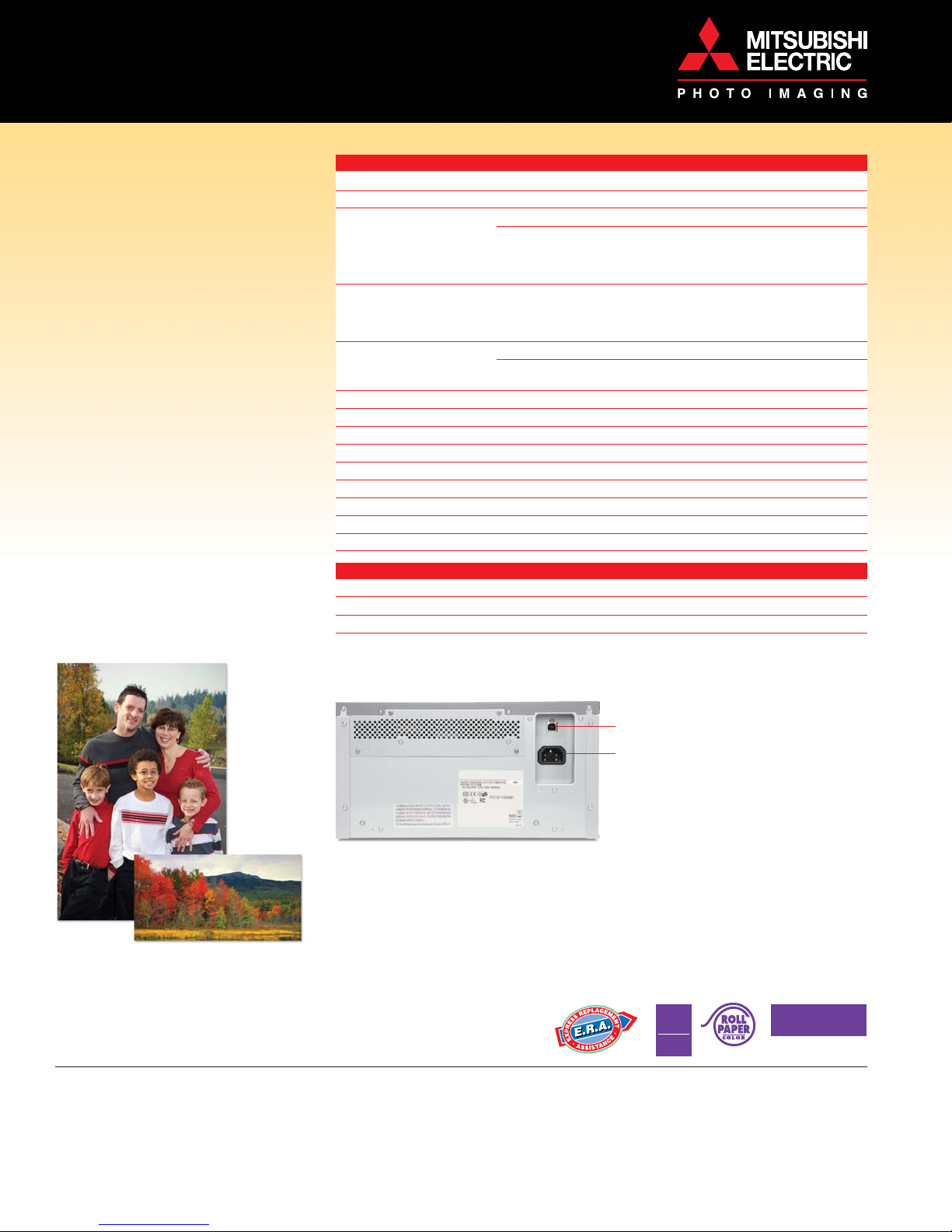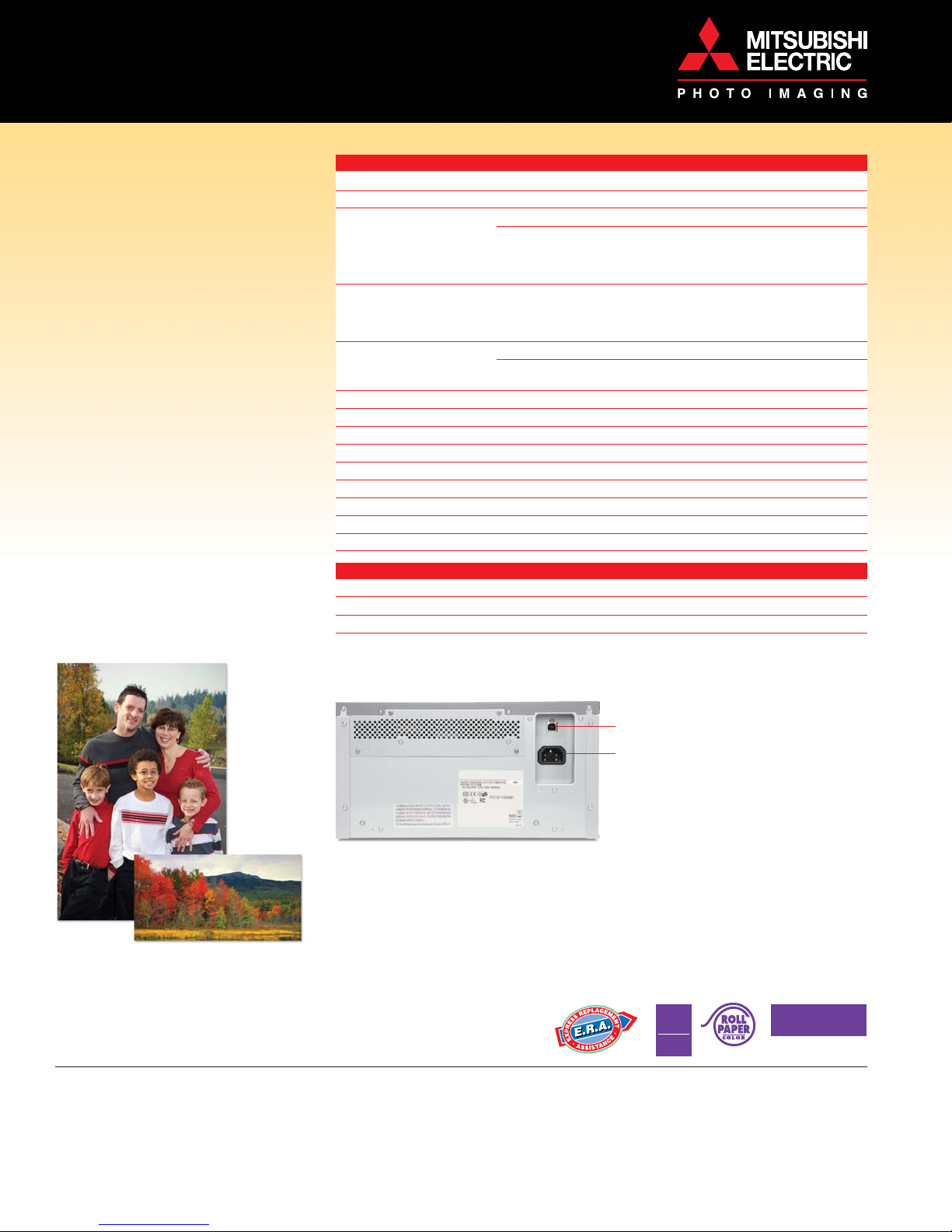
SPECIFICATIONS
©2008 Mitsubishi Digital Electronics America, Inc. Standard features, options and specifications subject to change without notice.
Microsoft, Windows and the Windows logo are registered trademarks of the Microsoft Corporation.
All trademarks or registered trademarks are the property of their respective holders.
IP8002-01/08-2.5M LITCP3800DW
Mitsubishi Digital Electronics America, Inc.
Imaging Products Division
9351 Jeronimo Road, Irvine, CA 92618
Toll Free: 888-307-0388
ipdinfo@mdea.com
www.mitsubishi-imaging.com/photo
Canada:
Mitsubishi Electric Sales Canada Inc.
Information Technologies Group
Markham, Ontario
905-475-7728
www.MitsubishiElectric.ca
Technical Support:
Toll Free: 888-307-0309
Print Method Dye sublimation thermal transfer
Resolution 300 x 300 dpi standard mode; 300 x 600 dpi high quality mode
Printing Performance Imaging Area Standard Mode High Quality Mode
4 x 8" 1236 x 2448 dots 2472 x 2448 dots
6 x 8" 1836 x 2448 dots 3672 x 2448 dots
8 x 10" 2448 x 3036 dots 2448 x 6072 dots
8 x 12" 2448 x 3636 dots 2448 x 7272 dots
Paper Size 4 x 8" (102 x 203 mm) 8 x 10" (203 x 254 mm)
5 x 8" (127 x 203 mm) 8 x 11.7" (203 x 297 mm)
6 x 8" (152 x 203 mm) 8 x 12" (203 x 305 mm)
8 x 8" (203 x 203 mm)
Printing Time Imaging Area Standard Mode High Quality Mode
8 x 10" approx. 30 sec. approx. 40 sec.
8 x 12" approx. 35 sec. approx. 46 sec.
Printing Area Edge-to-edge
Buffer Memory 112 MB
Interface USB 2.0
Driver Software Windows®XP/2000
Dimensions (W x H x D) 12.67 x 6.69 x 14.41" (322 x 170 x 366 mm)
Weight Approx. 30.8 lbs. (14 Kg)
Power Supply AC 120V ~ 240V 50/60Hz
Compliance UL60950-1, CSA C22.2, FCC Part 15 subparts B and C
Warranty 1 year parts and labor, 12 months or 7,000 prints whichever comes first on thermal head
MEDIA PAPER OPTIONS*
Model Print Quantity Image Size
CK3810 130 prints per roll 8 x 10" (203 x 254 mm)
CK3812 110 prints per roll 8 x 12" (203 x 305 mm)
* Note there are 2 rolls per 1 box of media
PREMIUM IMAGE QUALITY
Mitsubishi’s CP-3800DW incorporates high-quality
media to deliver rich, black tones, improved color
depth, and higher overall image quality.
HIGH SPEED
Provides print speeds of approximately 30 seconds
for a single 8 x 10" print (standard mode) and
approximately 35 seconds for a single 8 x 12" print
(standard mode).
USER-FRIENDLY OPERATION
The CP-3800DW is exceptionally easy to use. Plus,
convenient front access simplifies media loading
and maintenance.
EFFECTIVE HEAT AND DUST CASE DESIGN
The case design provides an efficient cooling of the
thermal head and power supply unit, with air ducts
ensuring the gentle flow of side intake air to the
front. Very effective against dust contamination.
LOW NOISE
Operation noise is significantly reduced which further
contributes to a positive user experience.
QUALITY AND RELIBILITY
With greater performance and durability, the
CP-3800DW provides greater overall value.
1. USB connection
2. AC input
REAR PANEL
CP-3800DW
DIGITAL COLOR PHOTO PRINTER
2
1
JAM-FREE
RELIABILITY