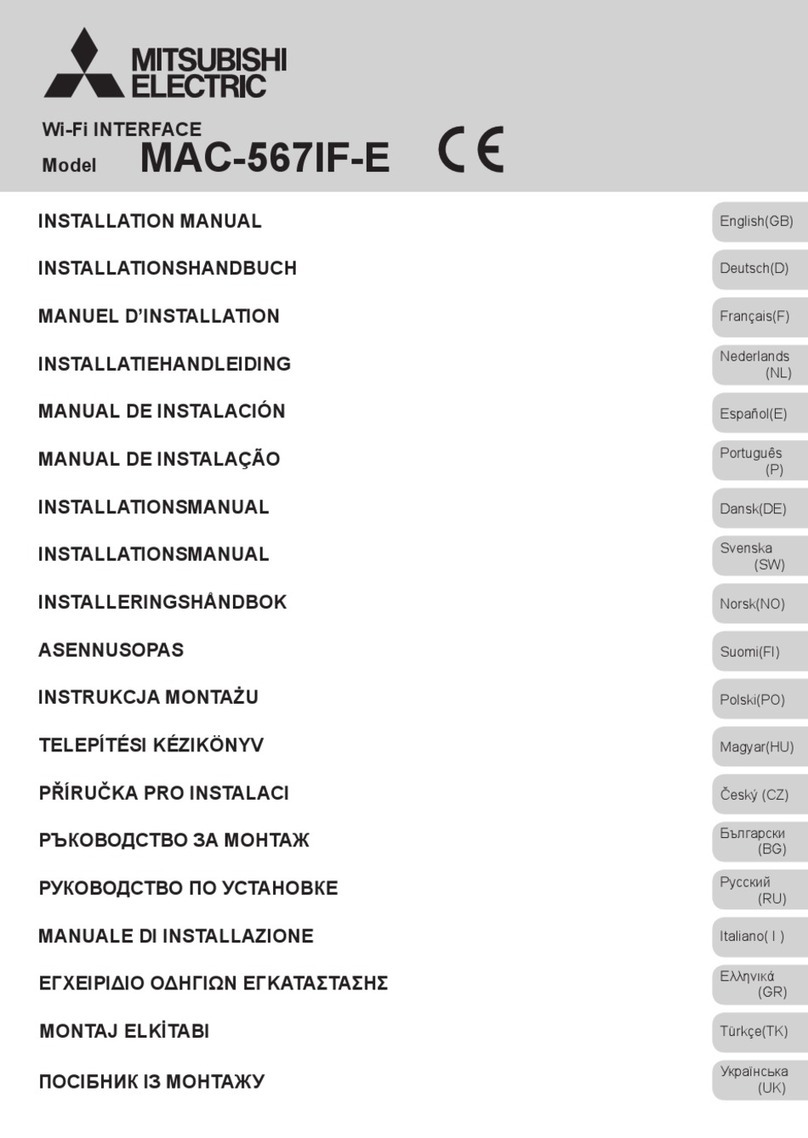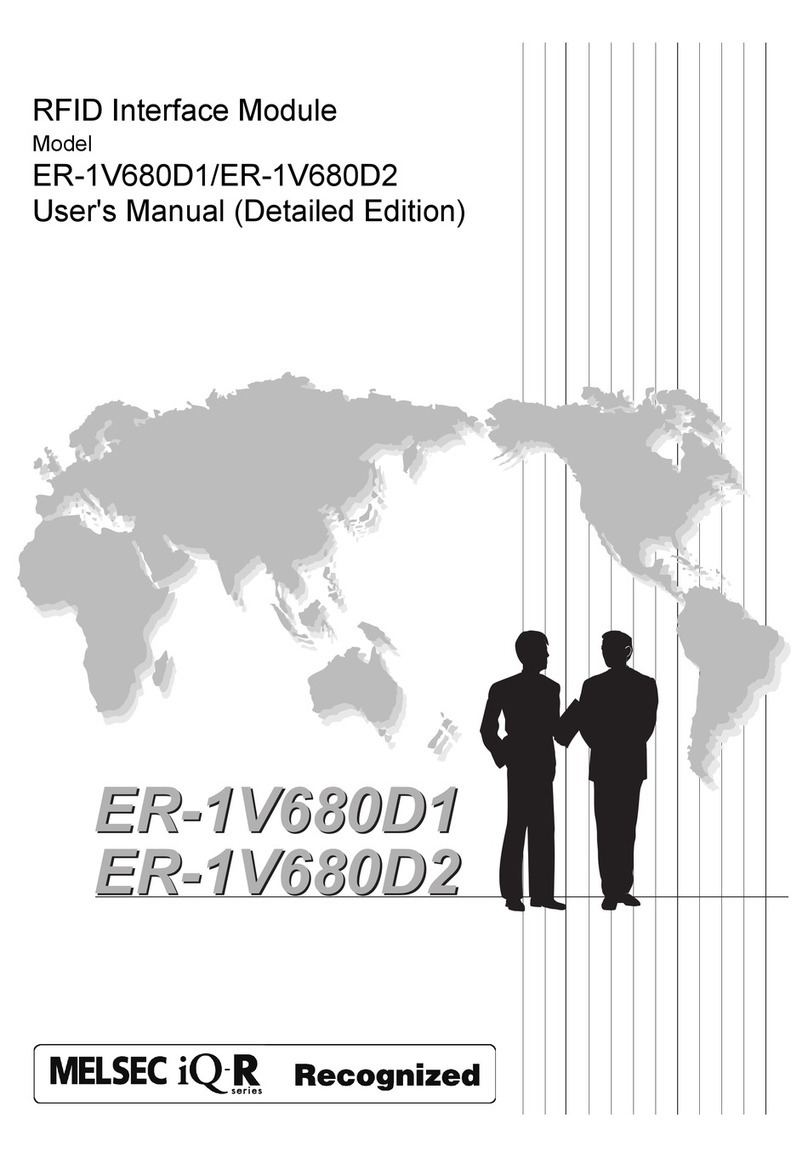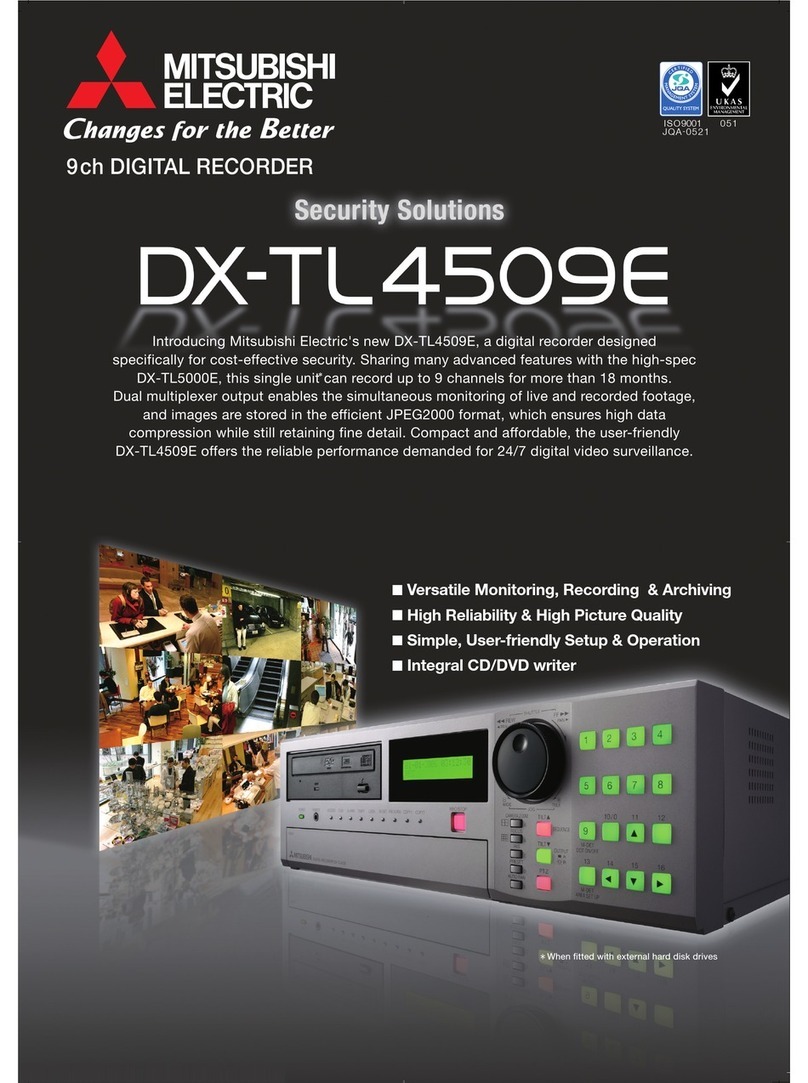3
English
1. Safety Instructions..........................................................................................2
2. Product Introduction .......................................................................................4
3. Parts ...............................................................................................................4
4.Connecting the Wi-Fi interface .......................................................................5
5.LED pattern ....................................................................................................6
6. Switch Function ..............................................................................................6
7. Specications .................................................................................................7
Contents
About Wi-Fi interface
This Wi-Fi interface will communicate status information and control the connected air-conditioner.
The Wi-Fi Access Point or Wireless Router must have a WPS function.
● Some room air conditioners are not compatible with the Wi-Fi interface. Make sure that the room air
conditioner is compatible with the Wi-Fi interface before attempting to install the Wi-Fi interface.
Warning
(Improper handling may have serious consequences, including serious injury or death.)
■Users should not install the Interface on their
own.
Improper installation may result in fire, electric
shock, or damage/water leaks. Consult the
dealer from whom you purchased the unit or
professional installer.
■The Interface should be securely installed in
accordance with this installation manual.
Improper installation may result in fire, electric
shock, or damage.
■The unit should be mounted in a location that
can support its weight.
If the unit is installed in a location that cannot
support its weight, the Wi-Fi interface could fall
and cause damage.
■Connect and fasten the electric wires
securely so external force on the wires will
not apply on the terminals.
Improper connection and mounting may result in
breakdown, heat generation, smoke generation,
or fire.
■Mitsubishi components or other designated
components must be used for installation.
Improper component may result in fire, electric
shock, or damage/water leaks.
■Electrical work must be performed by a licensed
professional using the instructions detailed in
the installation manual.
Inadequate circuit capacity or improper installation
may result in electric shock or fire.
■This appliance is not intended for use by
persons (including children) with reduced
physical, sensory or mental capabilities,
or lack of experience and knowledge,
unless they have been given supervision or
instruction concerning use of the appliance
by a person responsible for their safety.
■Children should be supervised to ensure that
they do not play with the appliances.
■This device complies with part 15 of the FCC
Rules. Operation is subject to the following two
conditions: (1) This device may not cause
harmful interference, and (2) this device must
accept any interference received, including
interference that may cause undesired
operation.
■This equipment has been tested and found to
comply with the limits for a Class B digital
device, pursuant to part 15 of the FCC Rules.
These limits are designed to provide
reasonable protection against harmful
interference in a residential installation.
This equipment generates, uses and can
radiate radio frequency energy and, if not
installed and used in accordance with the
instructions, may cause harmful interference
to radio communications. However, there is
no guarantee that interference will not occur
in a particular installation. If this equipment
does cause harmful interference to radio or
television reception, which can be determined
by turning the equipment off and on, the
user is encouraged to try to correct the
interference by one or more of the following
measures:
• Reorient or relocate the receiving antenna.
• Increase the separation between the
equipment and receiver.
• Connect the equipment into an outlet on a
circuit different from that to which the
receiver is connected.
• Consult the dealer or an experienced
radio/TV technician for help.
■This Class B digital apparatus complies with
Canadian ICES-003.
Warning
(Improper handling may have serious consequences, including serious injury or death.)
■This device complies with Industry Canada’s
licence-exempt RSSs. Operation is subject to
the following two conditions:
(1)
This device may not cause interference;and
(2)This device must accept any interference,
including interference that may cause
undesired operation of the device.
■This equipment complies with radio
frequency exposure limits set forth by the
FCC and Industry Canada for an uncontrolled
environment. This equipment should be
installed and operated with a minimum
distance of 20 cm, 7.8 inch between the
device and the user or bystanders. This
device must not be co-located or operating
in conjunction with any other antenna or
transmitter.
■Changes or modifications not expressly
approved by the party responsible for
compliance could void the user’s authority to
operate the equipment.
■Do not connect the Wi-Fi interface to earth
inside the air conditioner.
Caution
(Improper handling may have consequences, including injury or damage to house.)
■To prevent damage from static electricity,
touch a nearby metal body to discharge static
electricity from yourself before touching the
Wi-Fi interface.
Static electricity from the human body may
damage the Wi-Fi interface unit.
■Do not install the Wi-Fi interface in a place
with much steam, such as bathroom.
Avoid places where water is splashed or where
condensation forms on walls. Installing in such
places can cause electric shock or breakdown.
■Do not install the Wi-Fi interface in places
with direct sunlight or where the ambient
temperature is 40ºC, 104ºF or more or is
0ºC, 32ºF or less.
Direct sunlight and high or low temperature
environments may cause the Wi-Fi interface to
deform or breakdown.
■Do not use in special environments.
Use in places with much oil (including machine
oil), steam, or sulfuric gas may lead to severe
decrease in functionality and damage to parts.
■Turn off power supply of connected
equipment when performing construction or
wiring work.
Failure to turn off the power supply to the
connected equipment may lead to malfunction or
breakdown of the Wi-Fi interface or connected
equipment.
■Dismantling the indoor unit.
Please refer to the indoor units “service manual”
for detailed instructions for accessing the control
interface connector CN105 on the indoor unit
control PCB.
Note
■ Please ensure that the access point supports
both WPS connection and the WPA2-AES
encryption setting before commencement of the
installation of the PAC-WHS01WF-E.
■ The End user should read and accept the Terms
and conditions of the Wi-Fi service before
commencement of the installation of PAC-
WHS01WF-E.
■ To complete connection of the PAC-
WHS01WF-E to the Wi-Fi service physical
access to the access point may be required.
■Visit http://kumocloud.com for additional
information about controlling the PAC-
WHS01WF-E from your web browser or smart
phone.
■ The PAC-WHS01WF-E should not be installed
and connected to any Mitsubishi Electric system
which is to provide cooling or heating to critical
applications.
■ D etails of the air conditioner and PAC-
WHS01WF-E can be recorded on page 7 ‘Setting
Information’.
■ The PAC-WHS01WF-E will not commence
transmission of any operational data from the
system until the End user registers and accepts
the terms and conditions of the Wi-Fi service.
1. Safety Instructions