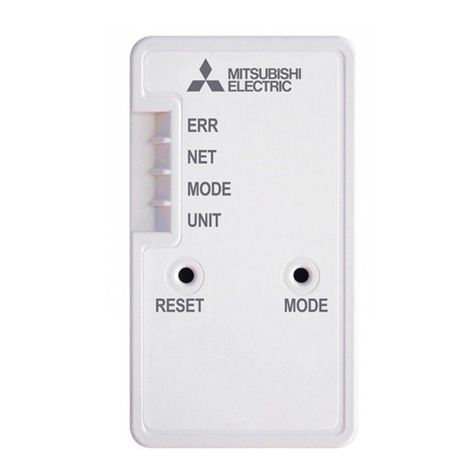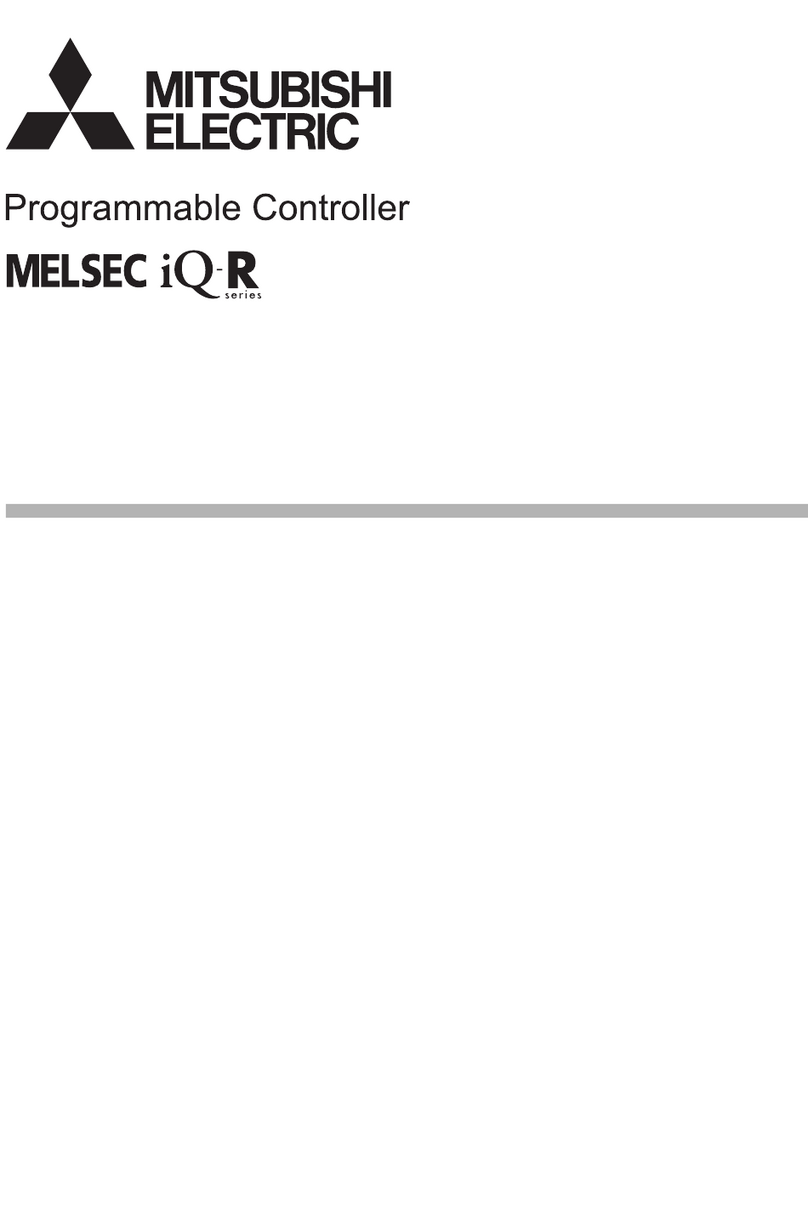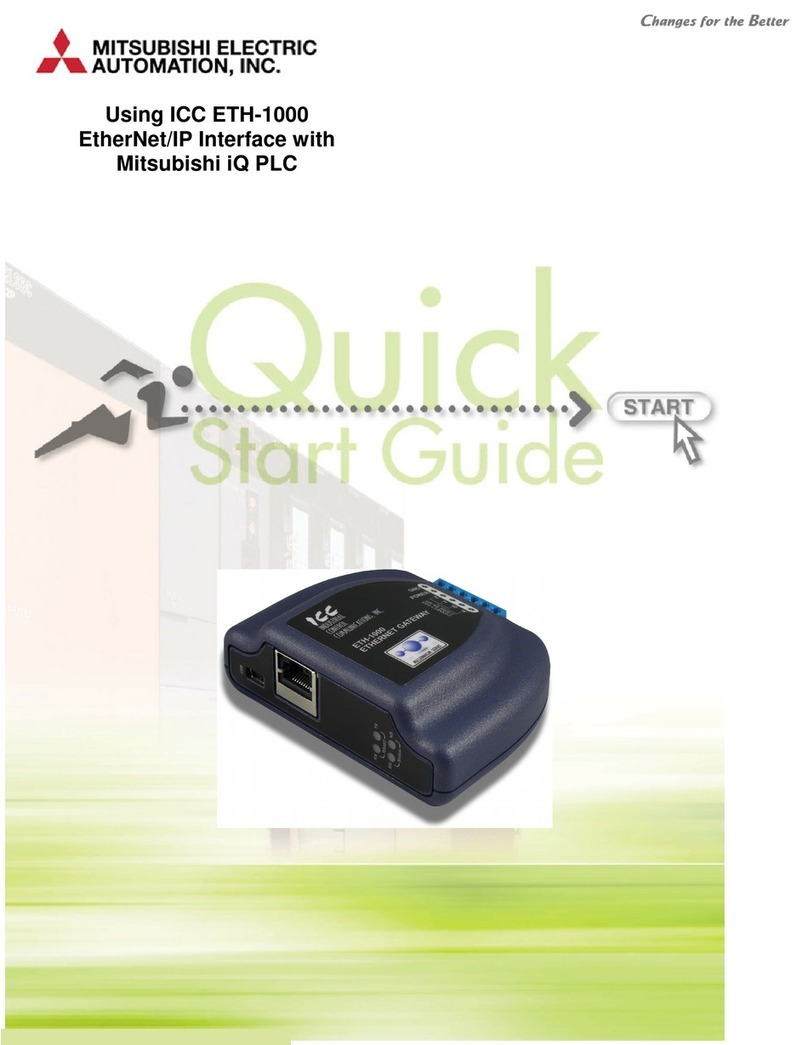1
© Mitsubishi Electric Sales Canada Inc. All rights reserved.
RMF-CA100-V1 Thermostat Interface
INSTALLATION / INSTRUCTION MANUAL
Read prior to installing/operating device. Keep this manual for future reference.
Contents
1.
Supplied
Parts. ...........................................................................1
1-1. Optional
Parts.............................................................................1
2.
Safety Precautions.....................................................................1
3.
Installation....................................................................................... 1
3-1. Configuration Options…………………………………………………….2
4.
System Configuration...................................................................... 3
5.
Operator Instruction………………………………………………………3
6.
Troubleshooting .........................................................................3
7.
Error Codes……………………………………………………………4
1. Supplied Parts
RMF-CA100-V1 Thermostat Interface (1)
RMF-CA100 Manual (1)
1-1. OptionalParts
PAC-SE41TS-E Remote Sensor –Part is recommended for applications with a large delta-t (Δt) between the 3rd party
thermostat sensing location and the return air thermistor (TH1).
Please review troubleshooting section below prior to installation of PAC-SE41TS-E Remote Sensor.
2. Safety Precautions
THOROUGHLY READ THE FOLLOWING SAFETY PRECAUTIONS BEFORE EACH USE OF THIS PRODUCT (THE “DEVICE”).
•
Do not expose the device to, or immerse the device in, water.
Doing so could lead to electrical shock to a person, device malfunction or
device damage.
•
Do not install the device in a bathroom, kitchen, orany room where highhumidityorsteam could form. Condensationcould develop onoraround
thedeviceand cause electrical shock toa person,device malfunction and device damage.
•
Do not install the device in a location where a gas leak could occur.
•
Do not exposethedevicetoheat or radiation,includingdirectsunlight, or install the device in a location where thetemperature could begreater
than 40°C (104°F) orless than 0°C (32°F). This could result in devicedeformation or device malfunction.
•
Always ensure the device is installed in an area without exposure to high frequency noise.
•
Power generators, inverters, and high-frequency or radio communication equipment may interfere with the operation ofthis device.
•
All electrical work should be performed by a qualified technician and in accordance with applicable laws andinstructions outlined in this
manual.
•
Use standard wiring with the proper current capacity to avoid current leak, excessive heat, and fire.
•
Use onlyspecified cables and wiring; securely connect each sothat the terminals do not bear anyweight.
•
Include slack inthe power supply wiring. Tensionin the wiring may cause it toexcessively heat up and break, which could result in a fire.
•
Improperlyconnectedorshort-circuited cables orwiringmay produce heat and cause device malfunction, device damage, and fire.
•
Capacity shortage tothepower supply circuit orimproper installation may result in electrical shock or fire.
•
Do not modify or alter this device or cable in any manner whatsoever.
3. Installation
Thermostat may be configured for use with a conventional system.
•
Make all connections with
18AWG
thermostat wire.
•
Wire connection terminals support 20-30VAC.
•
High/medium/low fan signals
(G1,G2,G3)
are optional, and may not be available on all thermostatmodels.